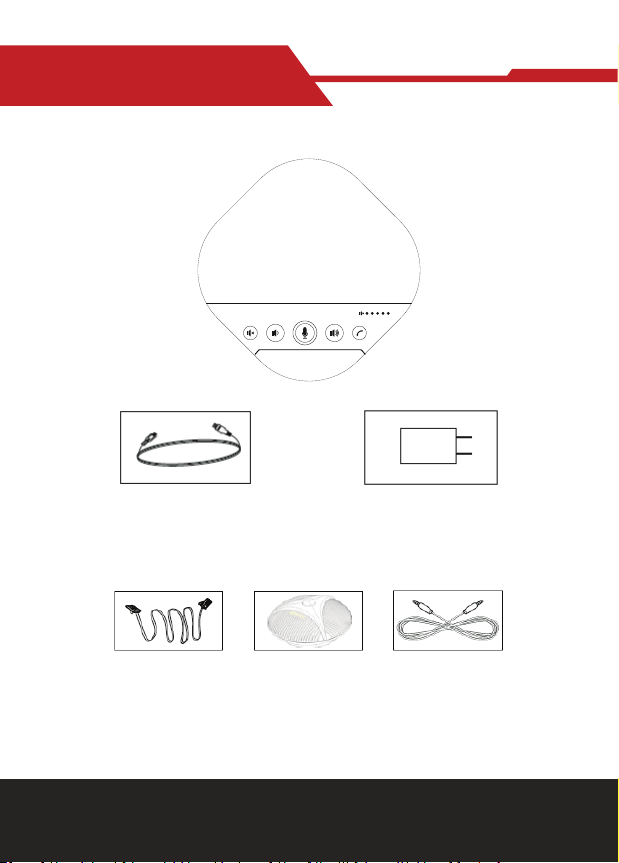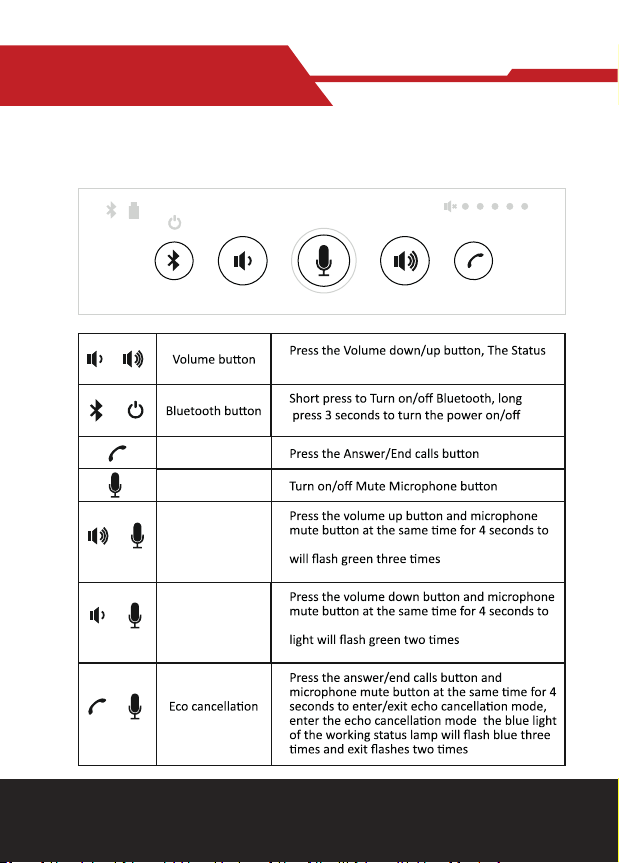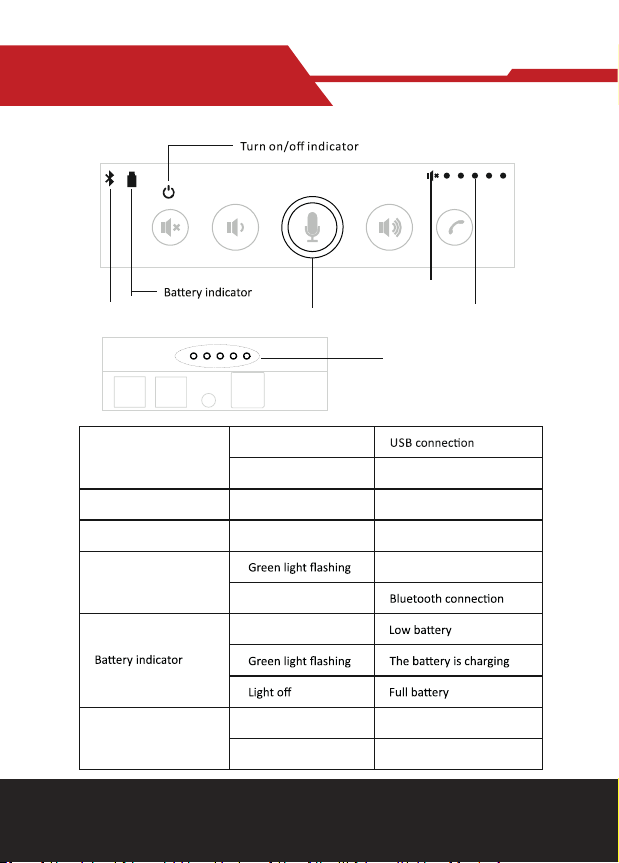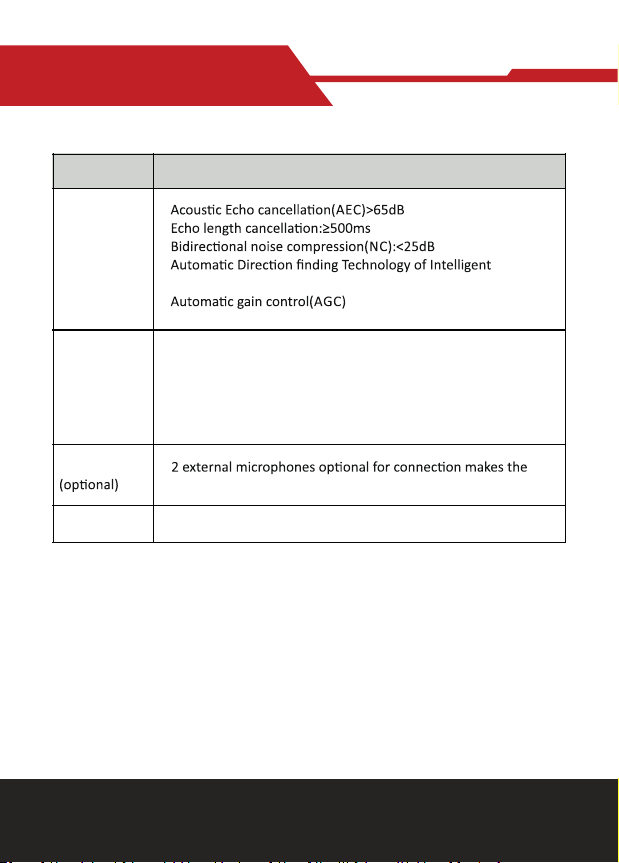www.hameco.eu
HA-46-B user manual
8
HOW TO USE SPEAKERPHONE
Connection Steps for USB
1. You can connect the power supply equipment with the original power adapter (Wire-
less/BluetoothSpeakerphone equip) or connect one end of the USB cable to the USB port
of the PC and video conference system, and connect the other end to the speakerphone.
2. Turn on the power button after the connection was conrmed correct.And wait for the
speakerphone self-check completed.
3. It will take a few seconds to install the driver automatically for the rst setup.Turn on
the terminal . Third-party conference software, and select the microphone and speaker
driver to start the audio and video conference with the device.
Common reference Settings for PC and video devices with USB talking mode:
1. Please adjust the volume of horns and microphones comprehensively to ensure the
communication is clear and smooth.
2. Don’t turn on the speaker and microphone automatic gain.
3. Give priority to turning o the audio processing functions of the PC software/video
soft ware (such as turning o automatic gain, echo cancellation, noise , reduction etc.)
4. Please use those speeches coding that has a higher sound quality as far as possible.
Bluetooth pairing(((Bluetooth Speakerphone apply)
Once paired with a Bluetooth device, you can use the speakerphone for audio call.
To pair your Bluetooth device with the speakerphone, follow steps below:
1. Press and hold the “ ” button until the Bluetooth Indicator ashes green light. The
speakerphone is under Bluetooth pairing mode.
2. Turn on the Bluetooth function of the mobile phone and click search.
3. Search with your Bluetooth device and connect.
4. When the Bluetooth was set up,the Bluetooth indicator will keep lighng on.Then you
can use the speakerphone for audio call.
5. Press the “ ” button to turn off Bluetooth.
Note: when Bluetooth fails to match, Bluetooth needs to be restarted