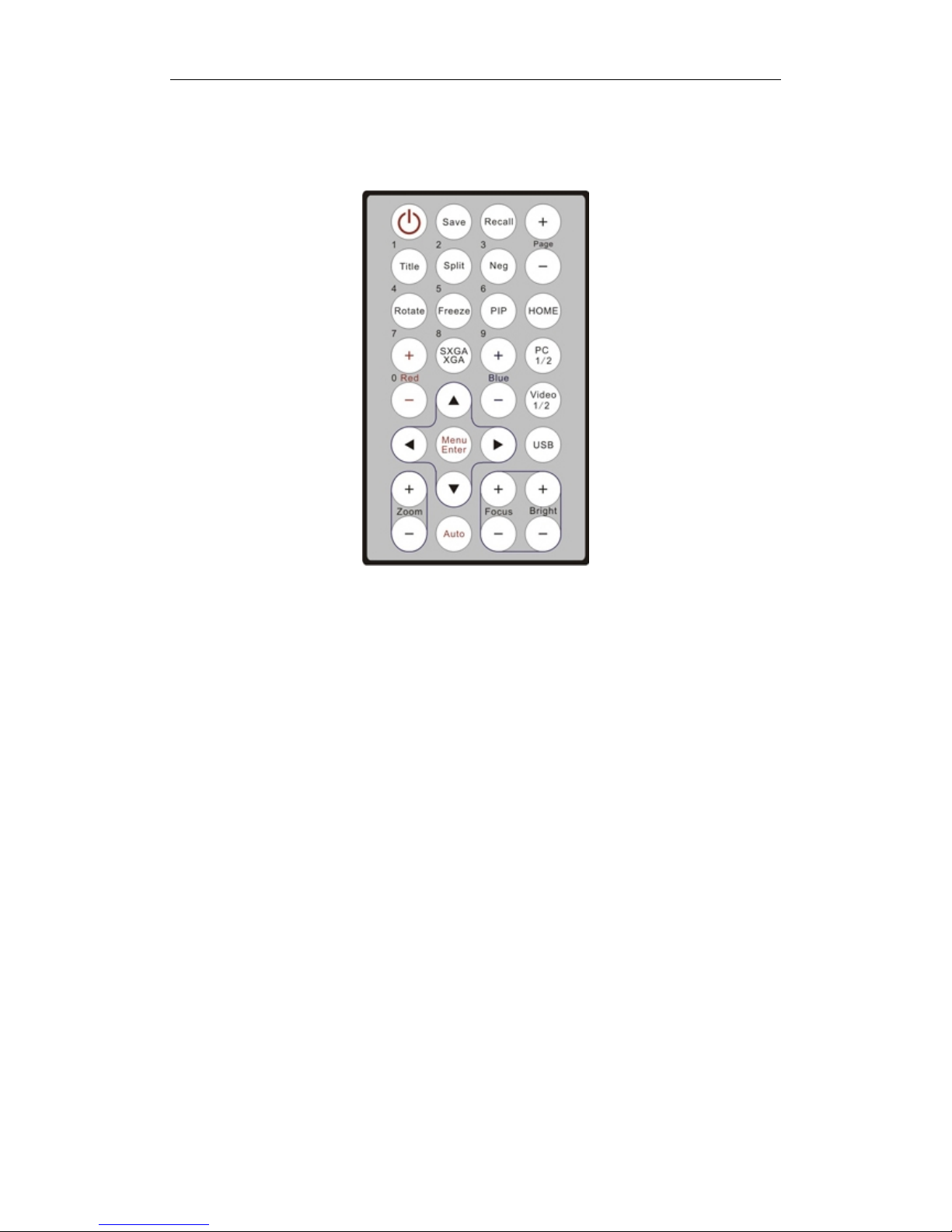3
CONTENTS:
1. PARTSIDENTIFICATION..............................................................5
2. CONTROLPANEL...........................................................................6
3. INPUTSAND OUTPUTS..................................................................7
4. REMOTE CONTROL.......................................................................8
5. CONNECTIONS................................................................................9
5.1. COMPUTERCONNECTION...........................................................................................9
5.2. USBCONNECTION.......................................................................................................10
5.3. RGBINPUTAND OUTPUT..........................................................................................10
5.4 DVIOUTPUT...................................................................................................................11
5.5. C-VIDEO&S-VIDEOINPUT.......................................................................................11
5.6. C-VIDEO&S-VIDEOOUTPUT...................................................................................12
6. RS232 SOFTWARE.........................................................................12
6.1 COMPUTERREQUIREMENTS.....................................................................................12
6.2. SOFTWAREINSTALLATION.......................................................................................12
6.3 SOFTWARESTARTAND SETTING.............................................................................15
6.4. BUTTON INSTRUCTION..............................................................................................17
7. USBFUNCTION.............................................................................19
7.1 USB-A..............................................................................................................................19
7.2 USB-B...............................................................................................................................19
7.2.1 COMPUTERREQUIREMENTS..........................................................................19
7.2.2 SOFTWAREINSTALLATION.............................................................................19
7.2.3 SOFTWARESTART.............................................................................................24
7.2.4 IMAGECONTROL...............................................................................................25
7.2.5 IMAGECAPTUREAND VIDEORECORDING................................................26
7.2.6 SETTING...............................................................................................................27
8. FEATURES......................................................................................28
LIGHT....................................................................................................................................28
ZOOMINAND ZOOMOUT................................................................................................28
POSITIVE/NEGATIVECONVERSION...............................................................................28
FOCUSADJUSTMENT.........................................................................................................28
BRIGHTNESS ADJUSTMENT.............................................................................................29
WHITEBALANCEADJUSTMENT.....................................................................................29
IMAGEFREEZE....................................................................................................................29
IMAGEROTATE...................................................................................................................29