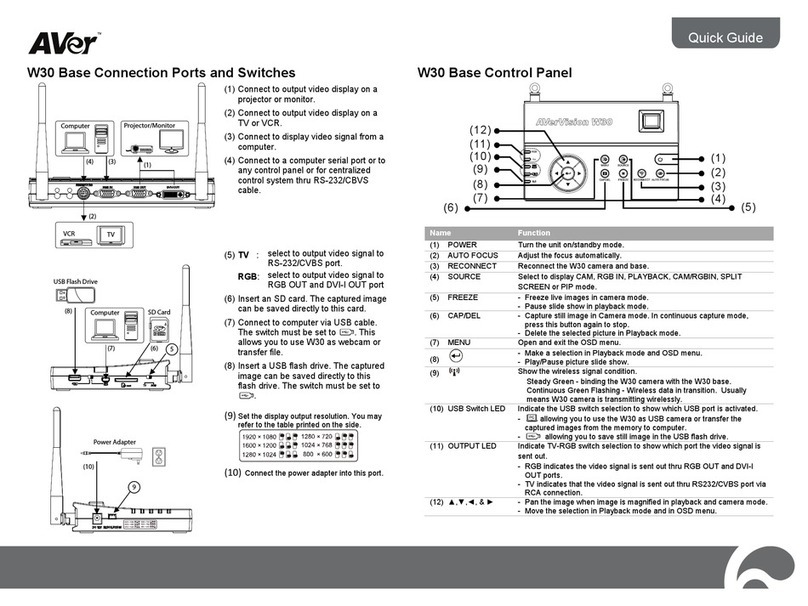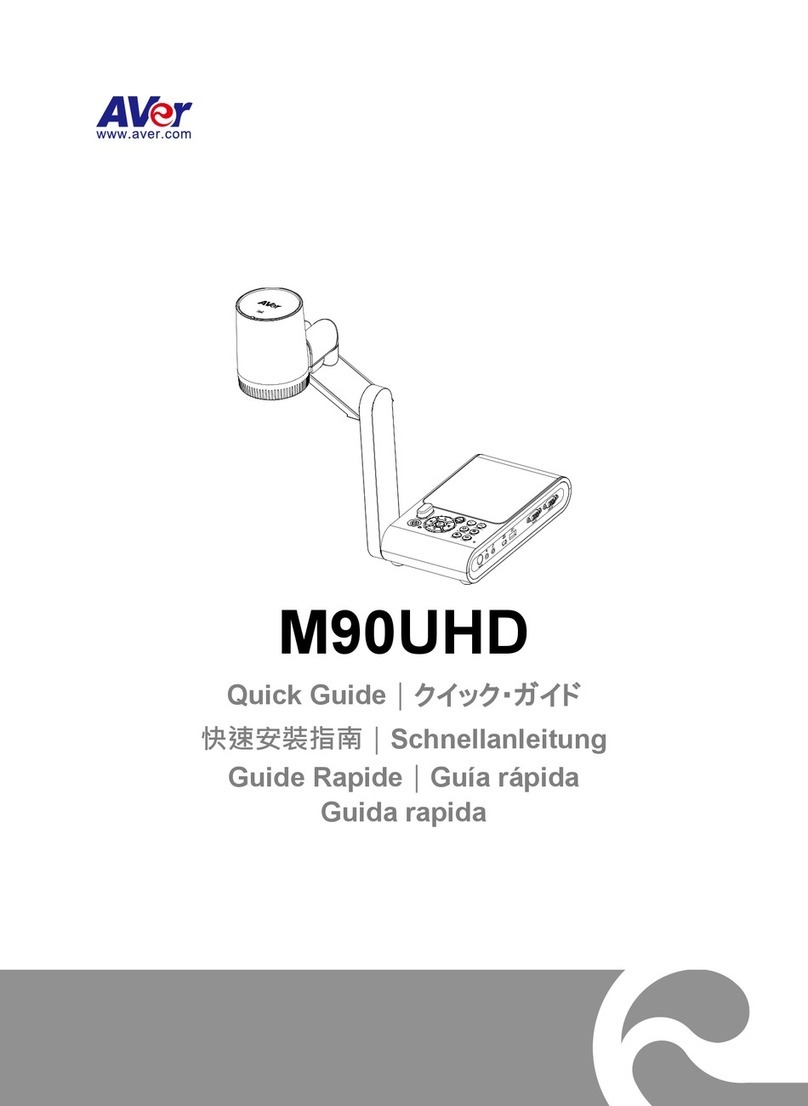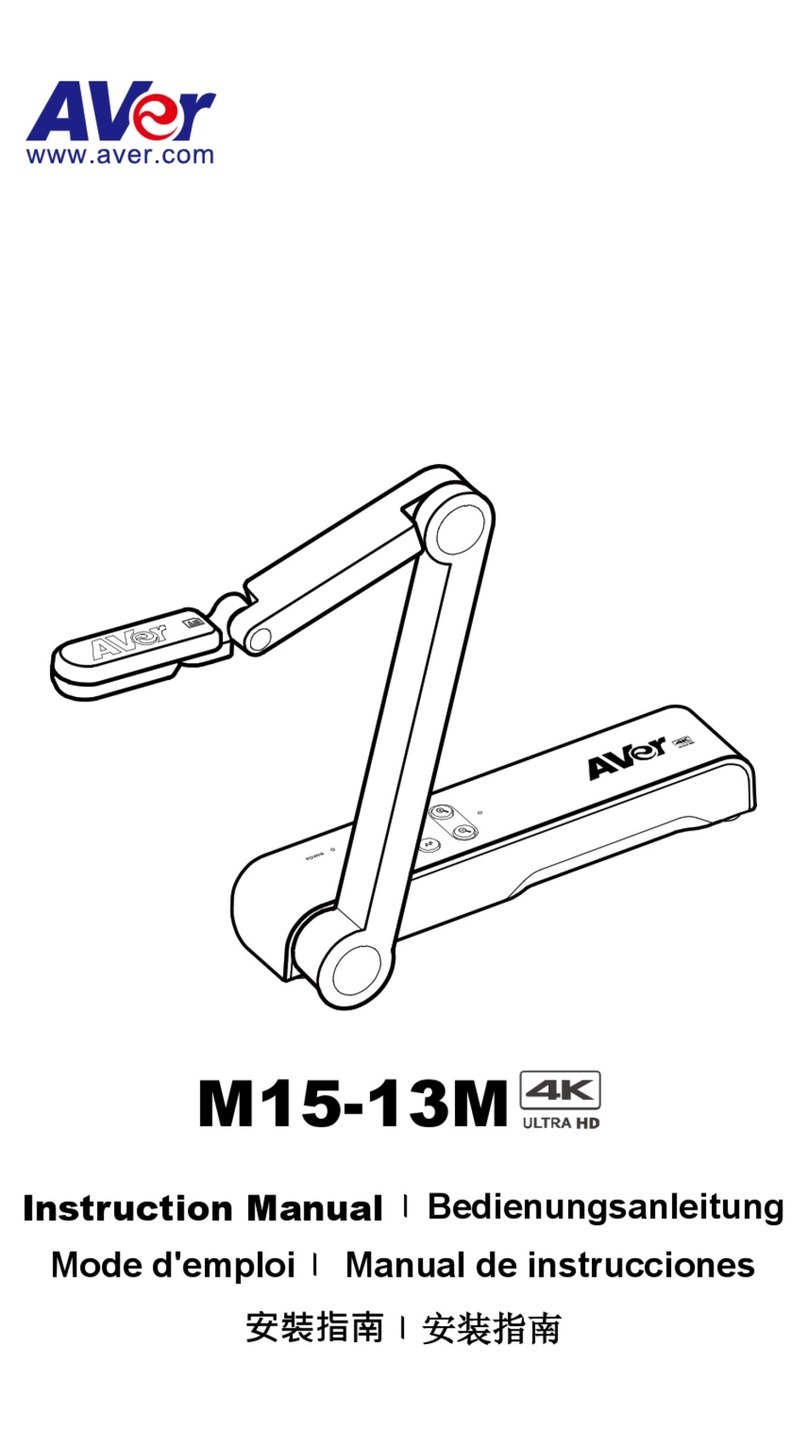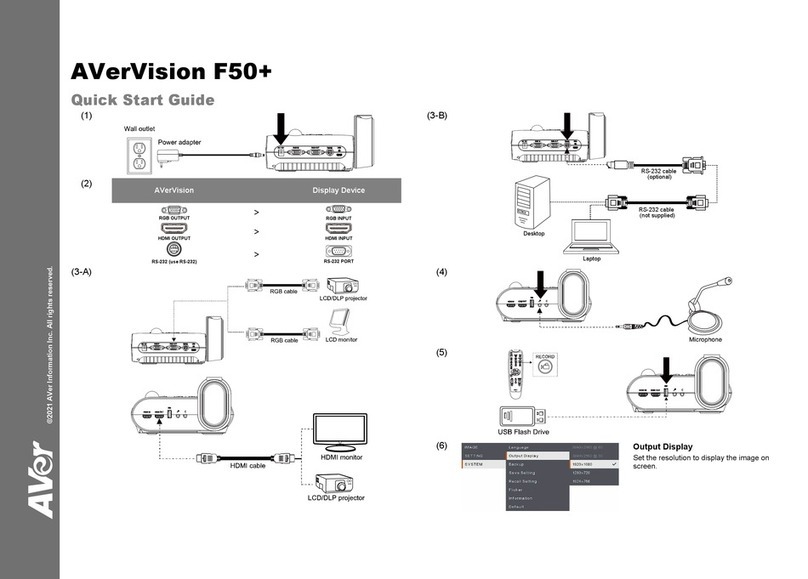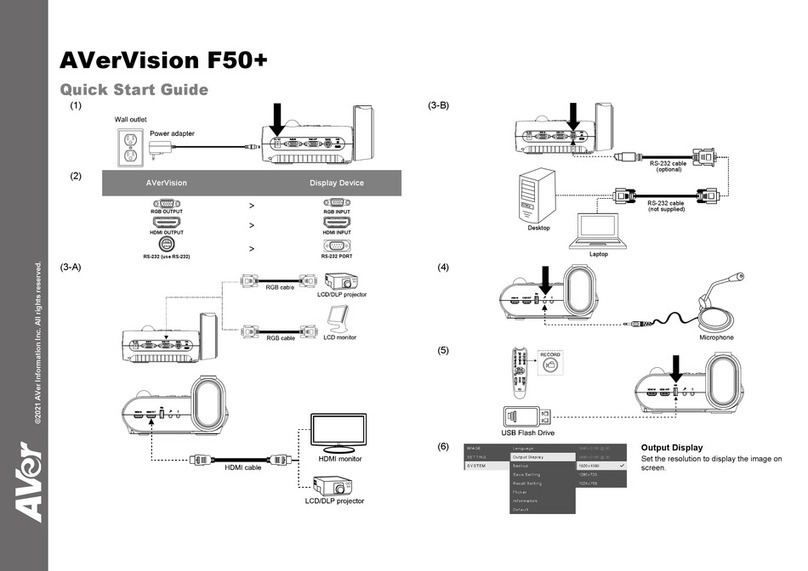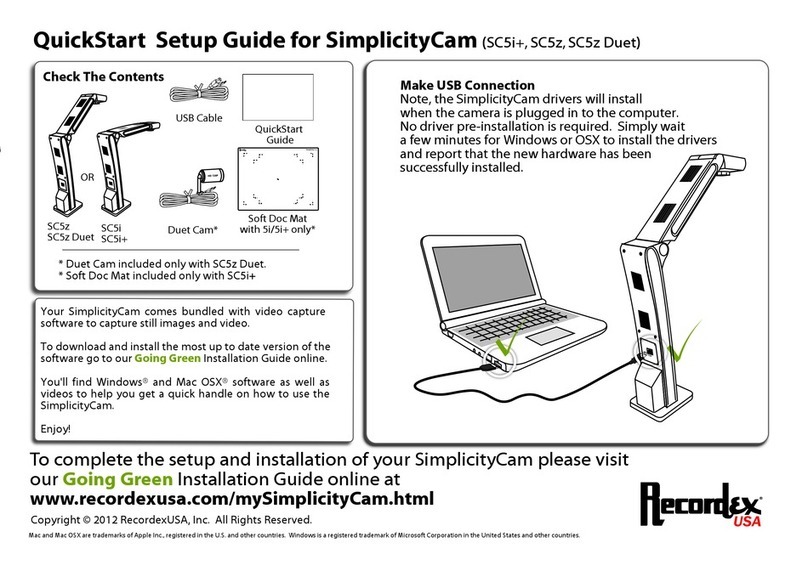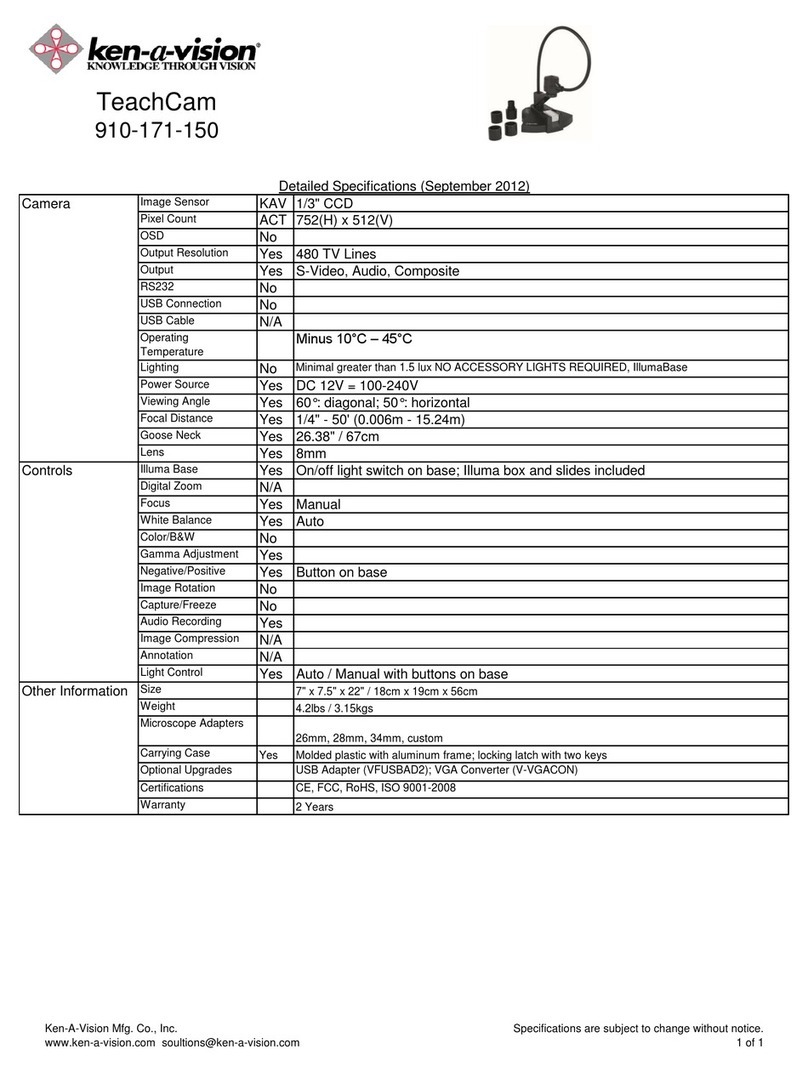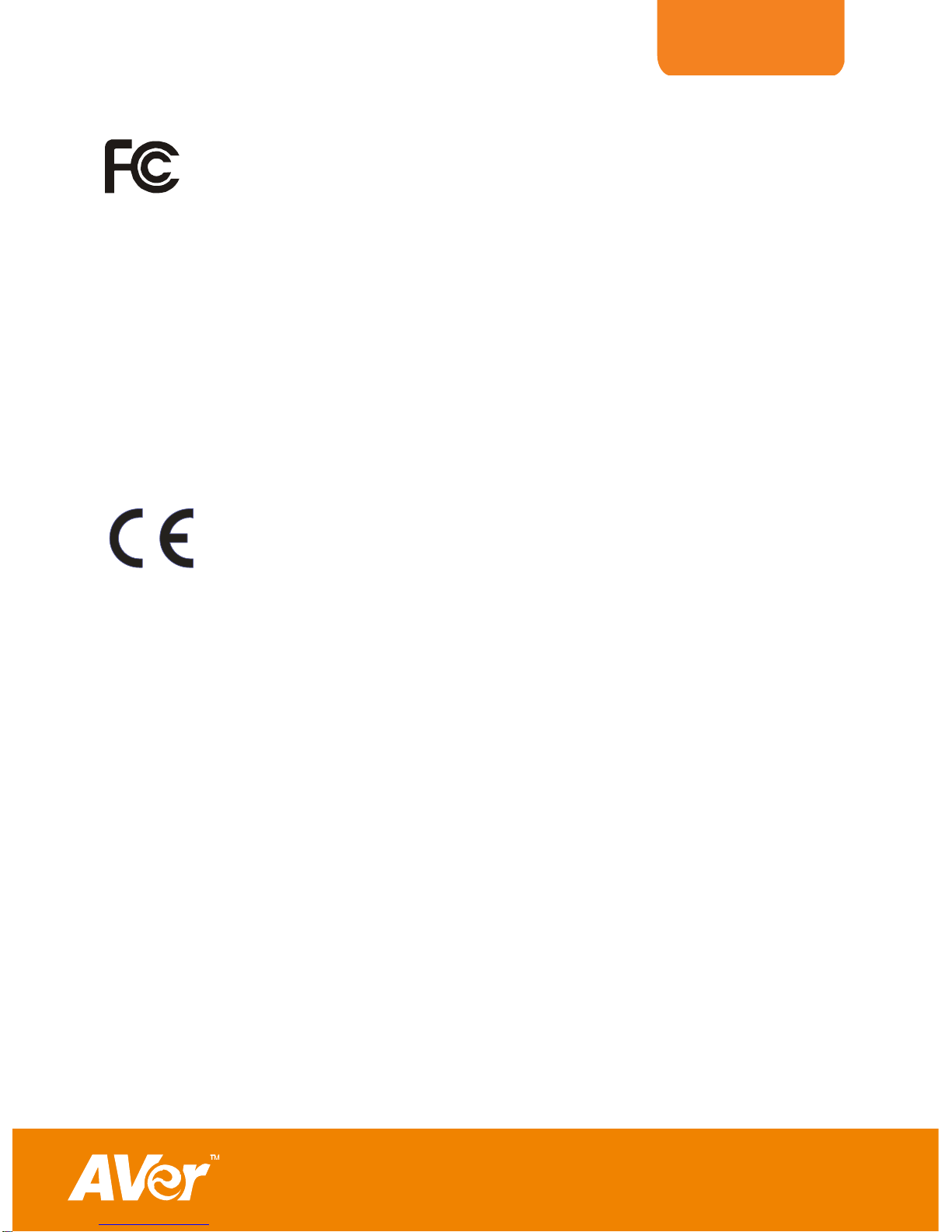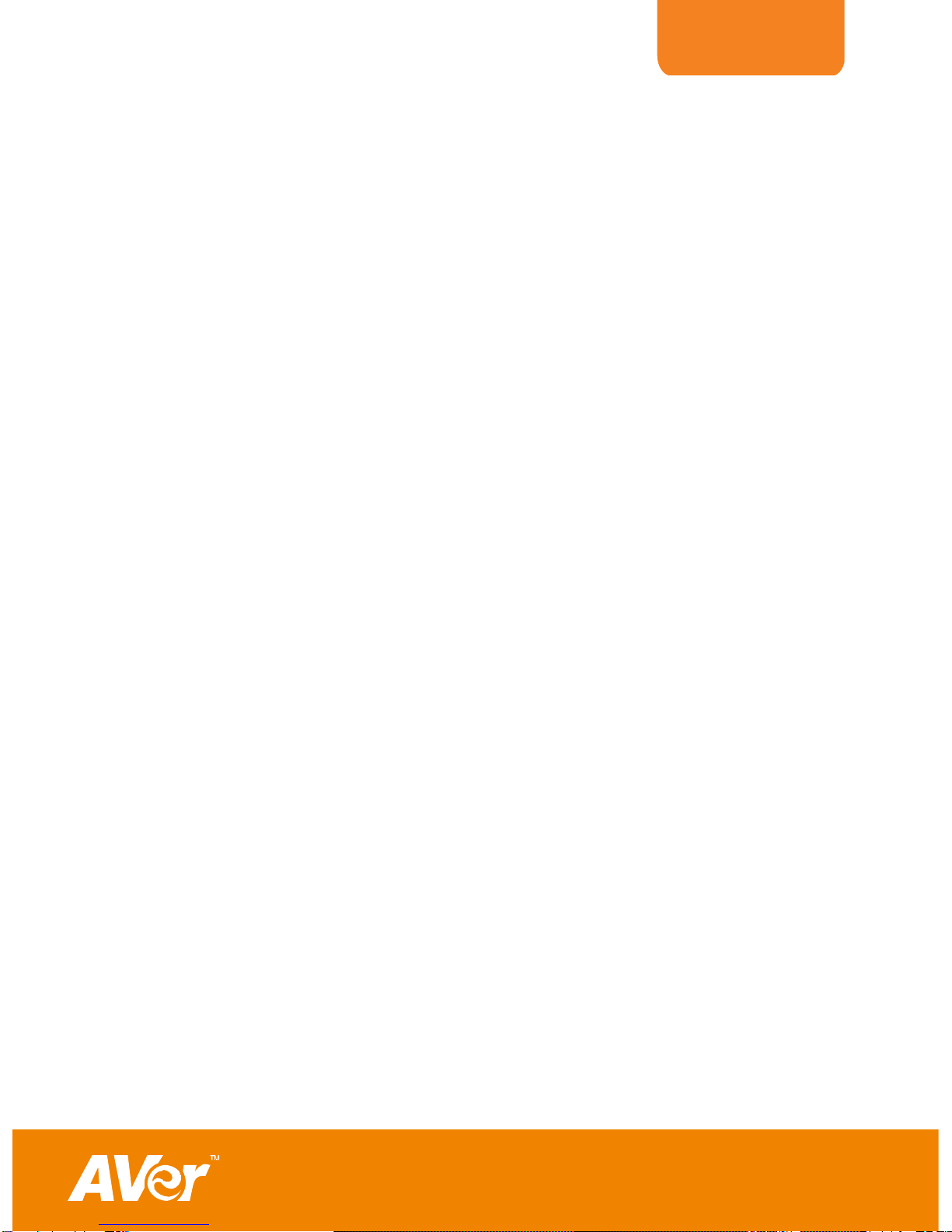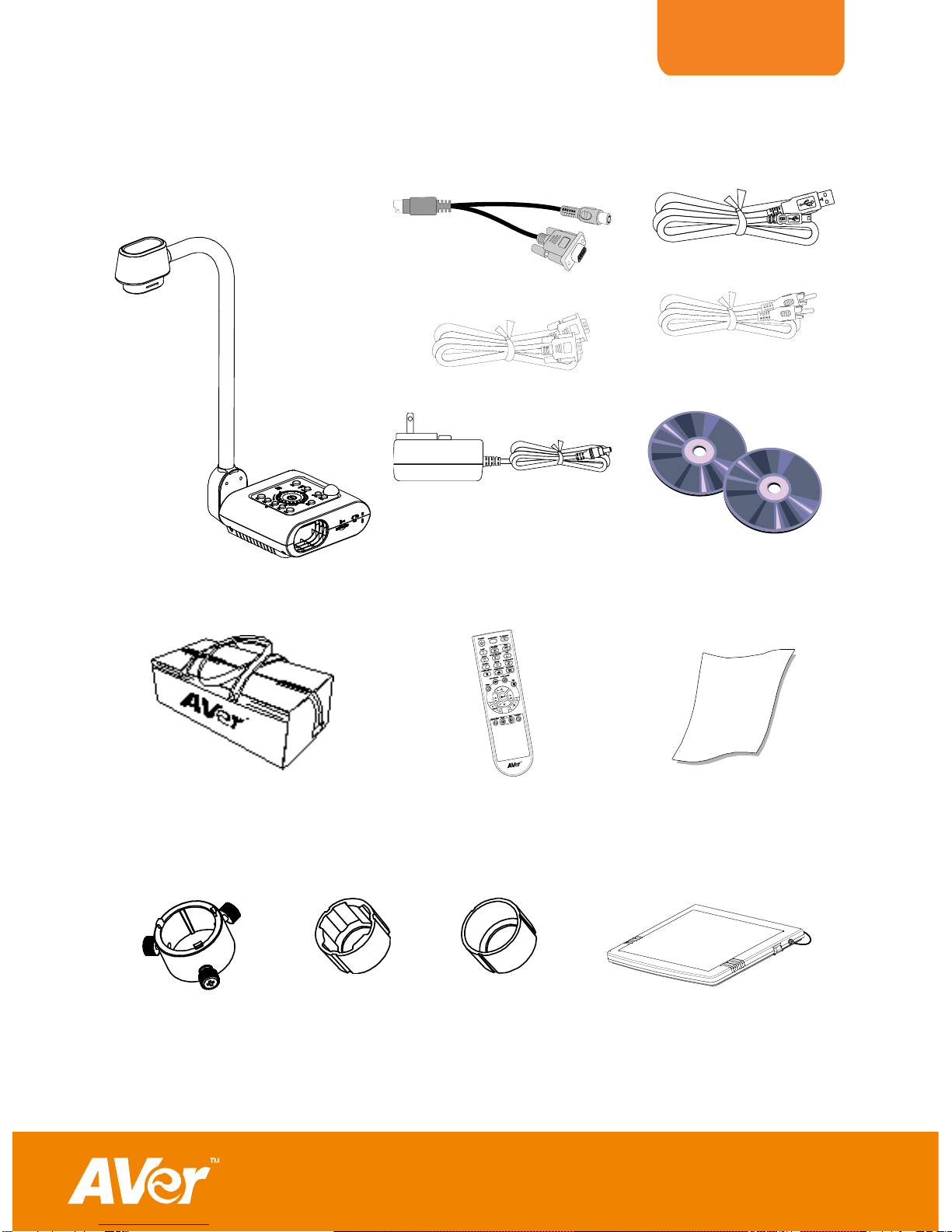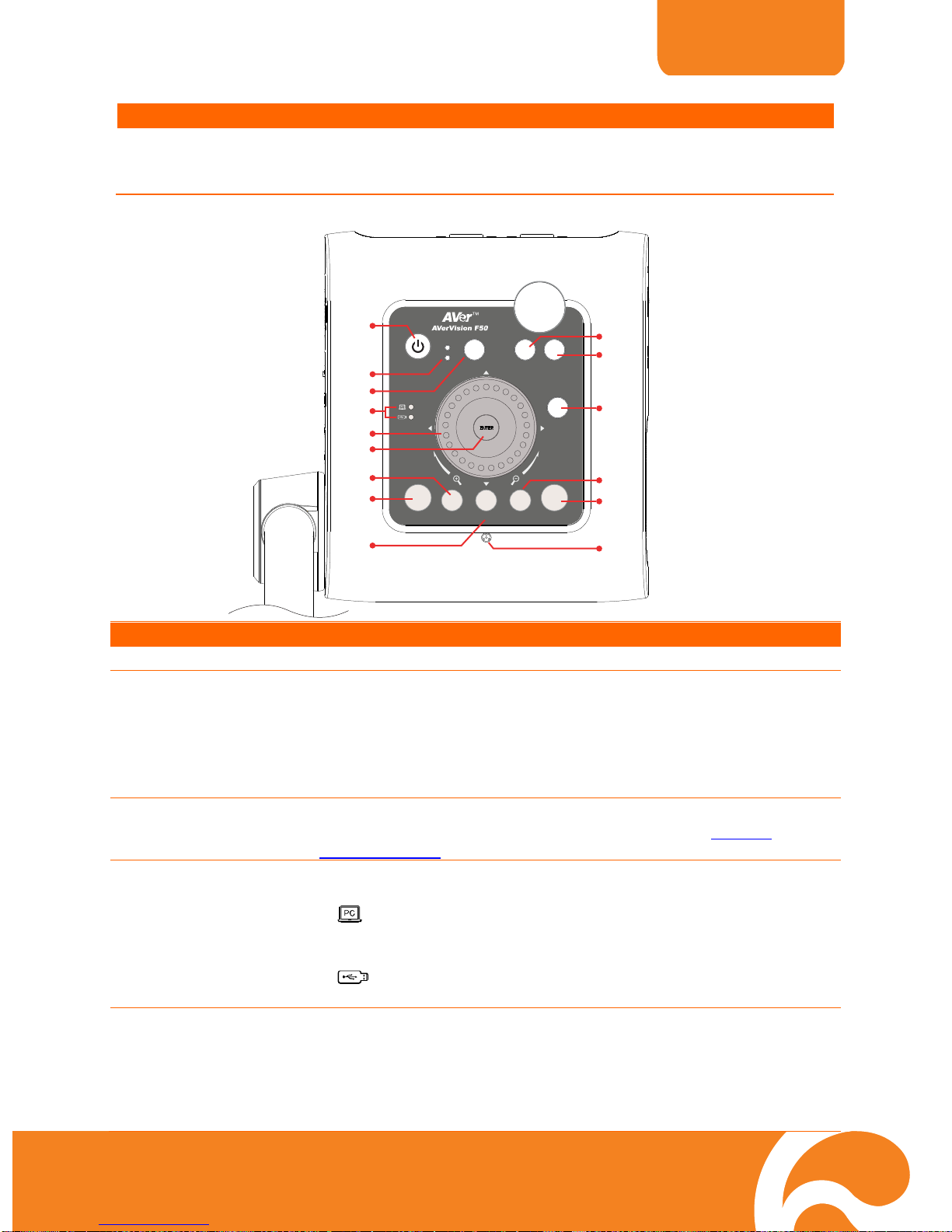60BVisor.......................................................................................... 23
62BPIP............................................................................................ 24
63BSplit Screen............................................................................... 24
64BTimer......................................................................................... 25
Setting.................................................................................................. 25
48BCapture..................................................................................... 25
66BResolution................................................................................. 25
67BQuality....................................................................................... 25
68BType.......................................................................................... 26
69BInterval...................................................................................... 26
71BRecording ................................................................................. 26
72BStorage ..................................................................................... 26
73BFormat ...................................................................................... 26
76BUSB to PC ................................................................................ 27
55BFlicker....................................................................................... 27
System ................................................................................................. 27
74BLanguage.................................................................................. 27
75BOutput Display.......................................................................... 27
77BBackup...................................................................................... 28
78BSave Setting ............................................................................. 28
Recall Setting.................................................................................. 28
80BInformation................................................................................ 28
52BDefault ...................................................................................... 28
Playback............................................................................................... 29
81BSlide Show................................................................................ 29
Interval............................................................................................ 29
83BSlide Show Effect...................................................................... 29
84BCurrent Storage ........................................................................ 29
85BDelete All................................................................................... 29
Annotation............................................................................................ 30
Connecting a USB mouse............................................................... 30
Using the Annotation....................................................................... 30
TransferCaptured Images/Videostoacomputer.............................. 31
Technical Specifications .............................................................. 32
Image.............................................................................................. 32
Optics ............................................................................................. 32
Power ............................................................................................. 32
Lighting........................................................................................... 32
Input/Output.................................................................................... 32
Dimension....................................................................................... 33
External Storage............................................................................. 33
Using the RS-232 Interface .......................................................... 33
Connect to the Computer RS-232........................................................ 33
RS-232 Cable Specifications................................................................ 34
RS-232 Transmission Specifications.................................................... 34
RS-232 Communication Format........................................................... 34
BRS-232 Send Command Table .......................................................... 34