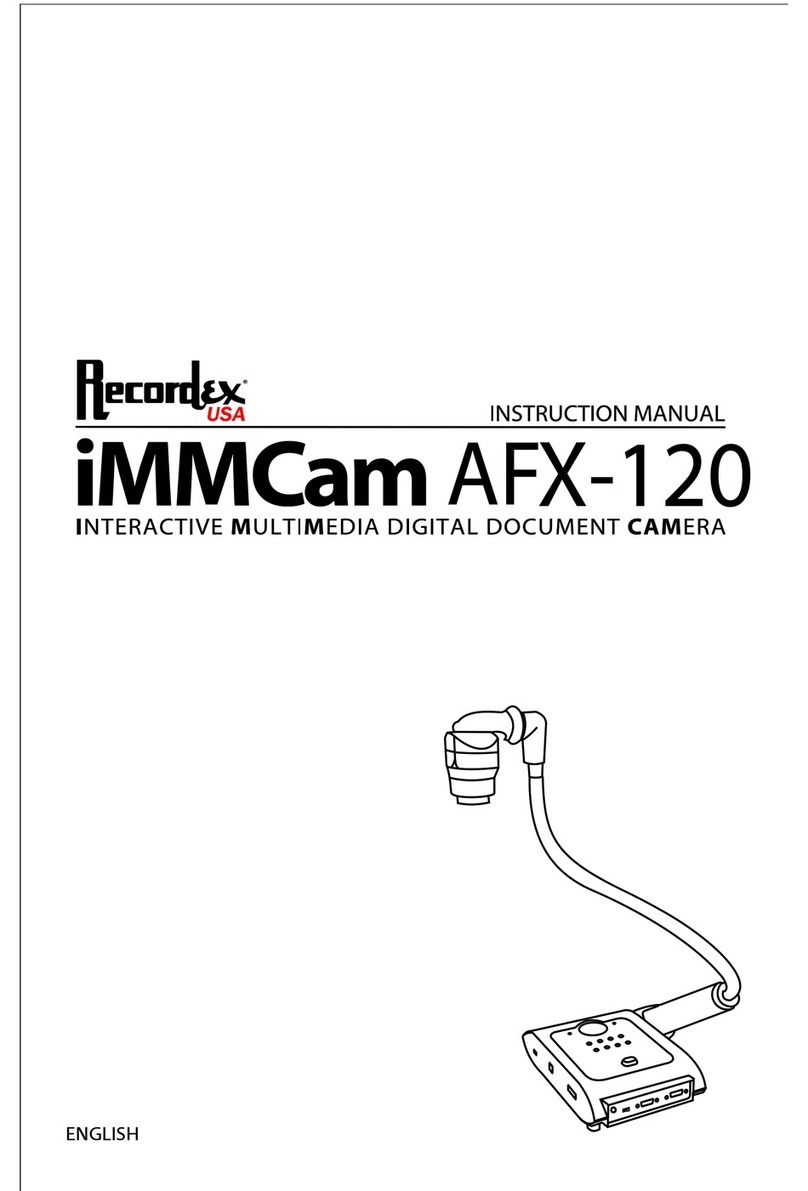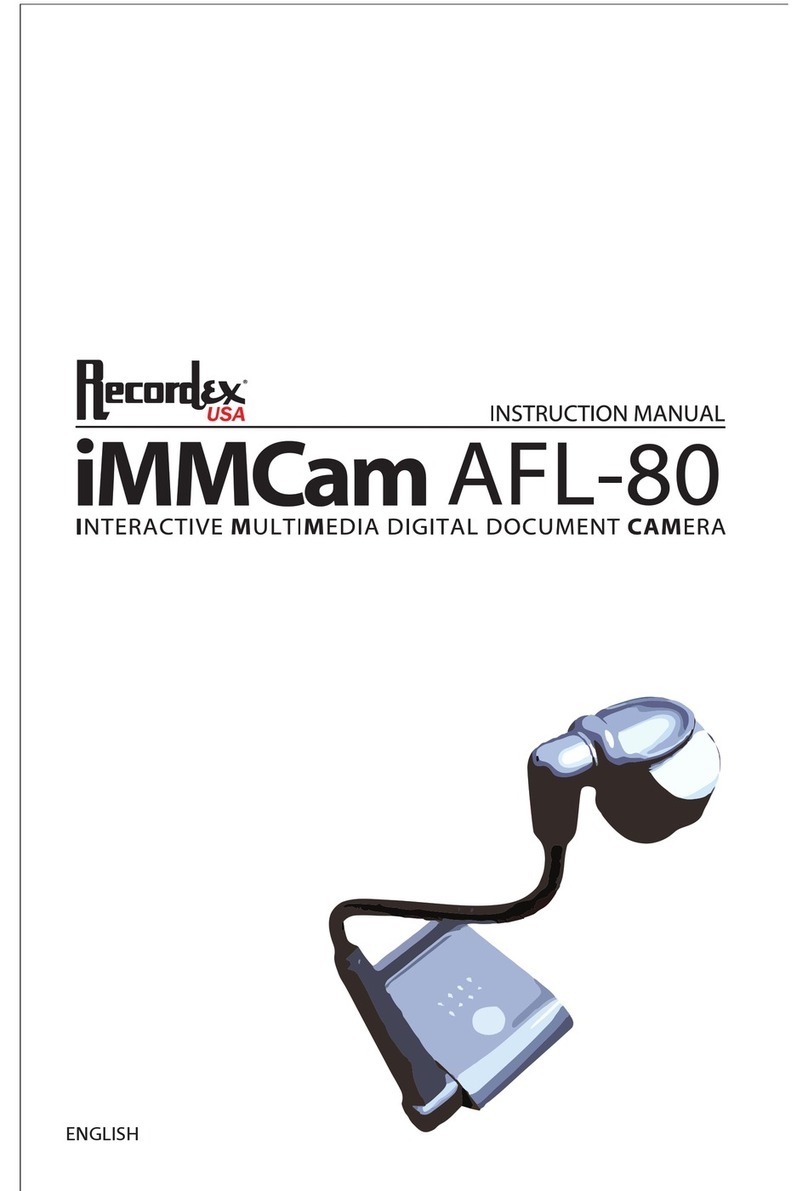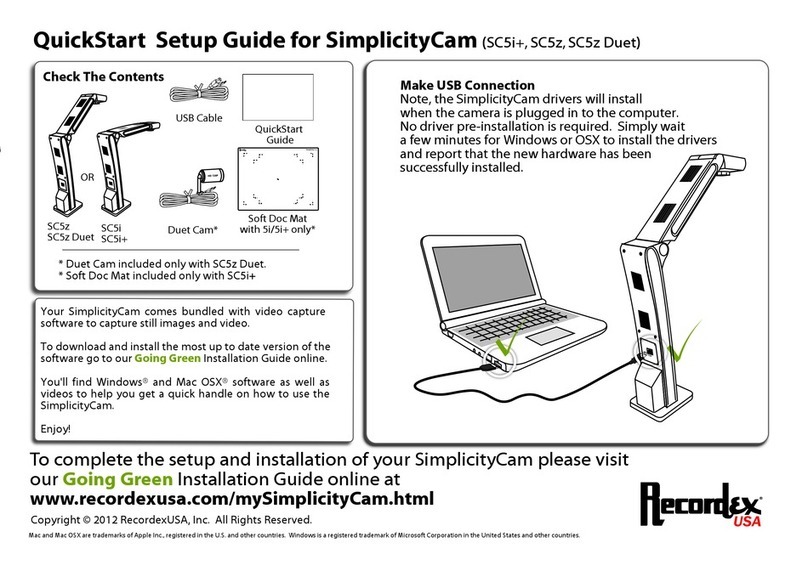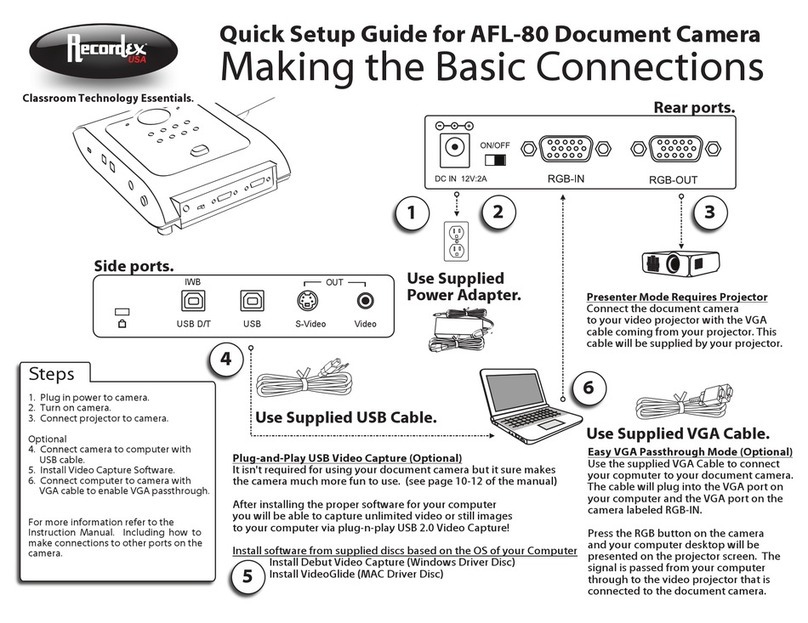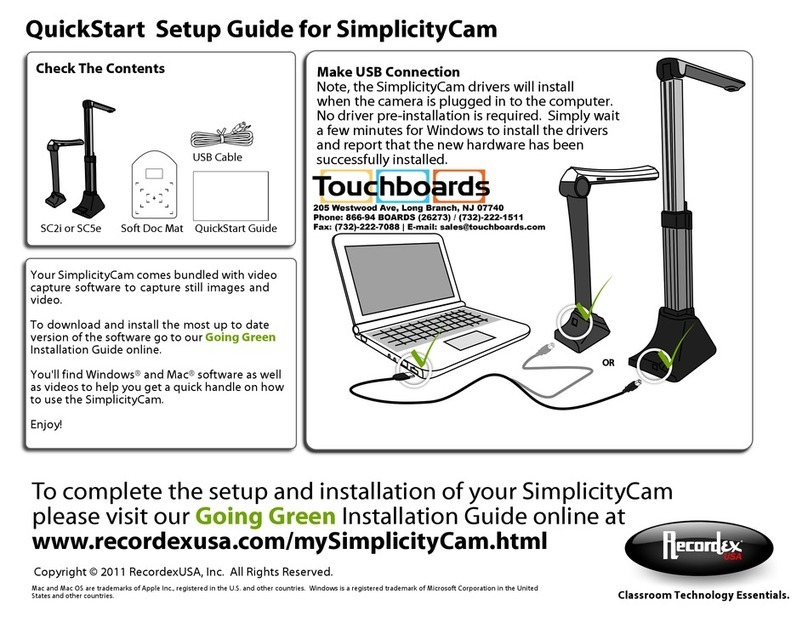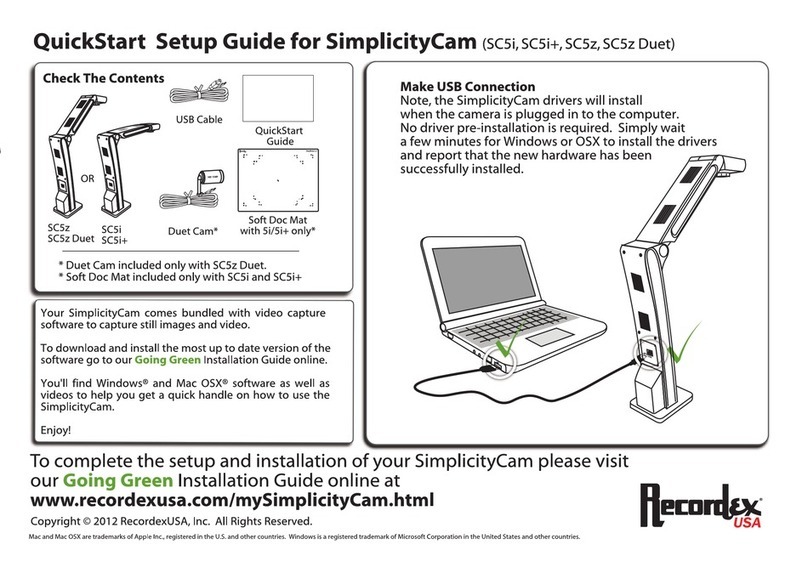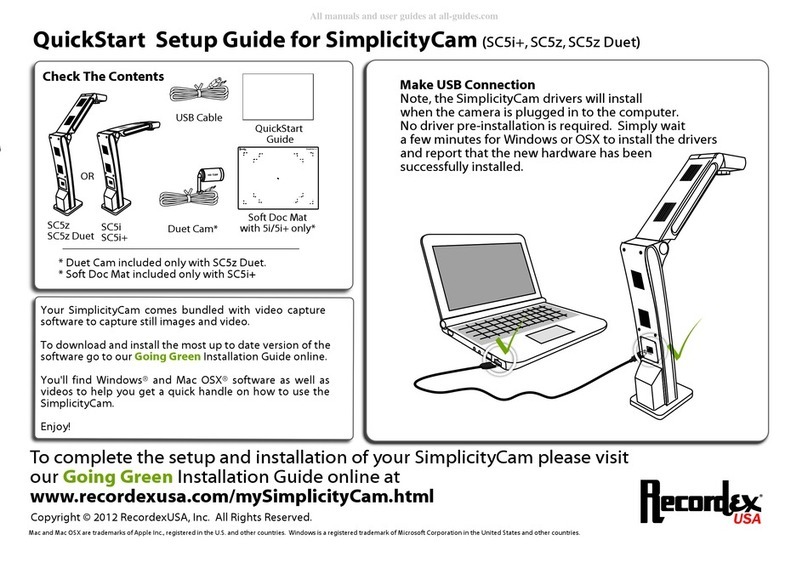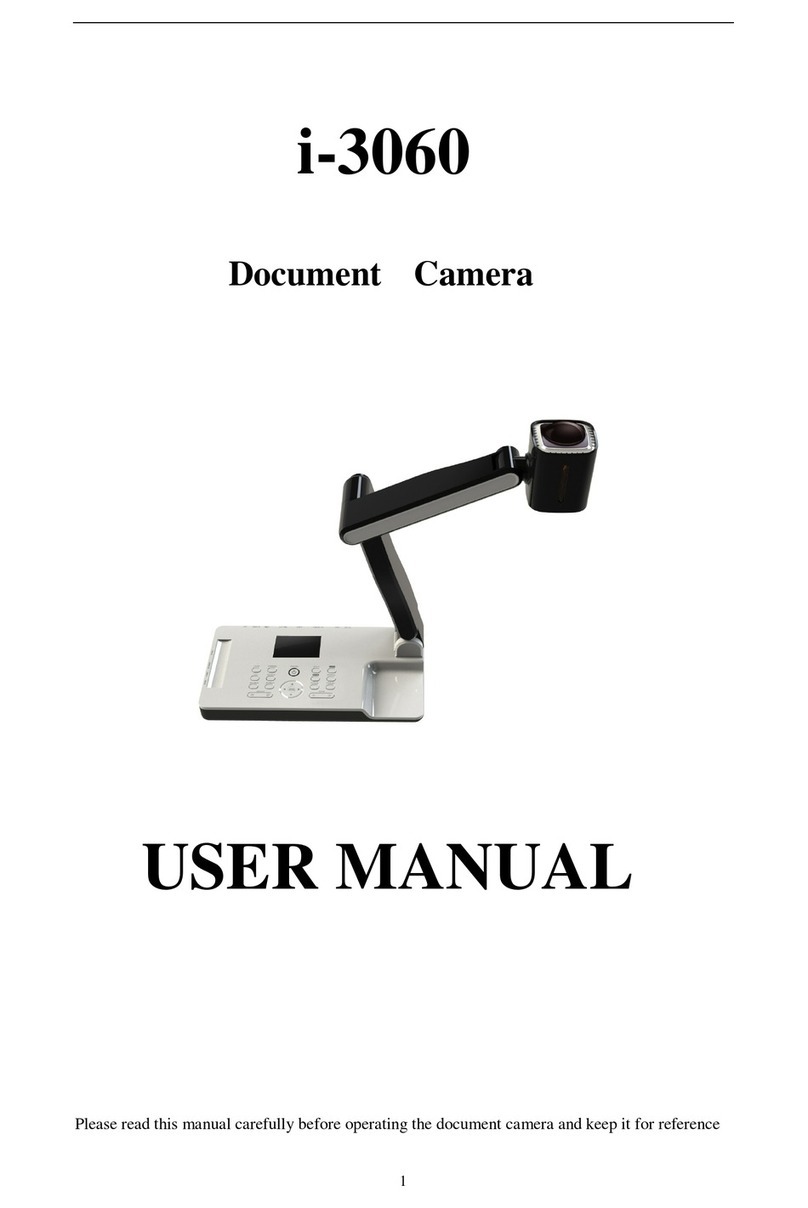AFL-80 Remote
iMMCam AFL-80
Portable Gooseneck Document Camera
TM
AFL-80 Side Connections AFL-80 Rear Connections AFL-80 Folded
The Ultimate Portable Document Camera! The Recordex iMMCam
AFL-80 sets a new standard for value and performance with 96x total zoom, high-
resolution 3.2 MP imaging, and hands-free auto-focus.
Capture It! Like what you see? Then
save it for later. Capture video at 25 fps or
snap an unlimited number of still images and
save them to your computer through the
USB 2.0 connection using the bundled soft-
ware. Easily edit, manipulate or annotate
captured images using your preferred soft-
ware. The VGA passthrough feature allows
for easy displaying of your computer desk-
top. Snap a still, and annotate over it using
your computer and display it to the audience
through VGA passthrough. Also store up to
32 hi-resolution images to internal memory.
Gooseneck Flexibility. The AFL-80 features a rotating
camera head mounted on a flexible gooseneck arm to give you
maximum flexibility when capturing images. View from any
angle with ease.
Amazing 3.2MP SXGA Camera. The iMMCam AFL-80 combines a precision
glass lens with a rich 3.2 MP SXGA camera sensor to deliver outstanding image quality.
Powerful 96x Zoom. With 12X optical
and 8X digital zoom, the iMMCam offers the abili-
ty to get up close to all the details of your docu-
ments, photos, maps, and 3D objects that lesser
cameras simply miss.
Hands Free Auto Focus. The AFL-80 auto-focus
lens makes it a breeze to zoom in and out while you are
making your presentation. Adjust optical and digital zoom
from your remote and watch while the camera automati-
cally refocuses the lens for a crisp clear image every time.
Fine Image Adjustment. With both automatic and
manual control over white balance and exposure your images
will appear exactly as you wish. Let the camera do the work for
you, or trust your own eye and tweak the setting manually.
5-Year Warranty. Our 5-year limited warranty covers all
parts including the LEDs. Parts and labor covered for 5-years.
Accessories carry 1-year warranty.
LED Lights. All iMMCam document cam-
eras feature environmentally friendly LED
lights. Not only do they outlast other lighting
options, they use less energy and don’t con-
tain any harmful gasses or chemicals.
Image and Transition Effects. Use the built in image
and transition effects for smooth impressive presentations. Use
the freeze effect to freeze the frame while you transition objects
to keep your audience focused on you presentation. The
iMMCam AFL-80 both feature a full suite of effects including split
screen, negative image, mirror image, black/white and color
image toggle, text mode, and image freeze.
Deluxe Carrying Case. What good is a portable docu-
ment camera without a padded carrying case? Tote your
iMMCam AFL-80 with ease with our free padded carrying case.
Zippered mesh pockets keep all your cables and the IR remote in
one safe place.
Compact Design. The truly portable
and compact design of the iMMCam AFL-80
make it the perfect desk or AV cart compan-
ion. The base measures just 7 ½” x 7¼” and
weighs 4.5 lbs.
AFL-80 Camera Head w/LEDs