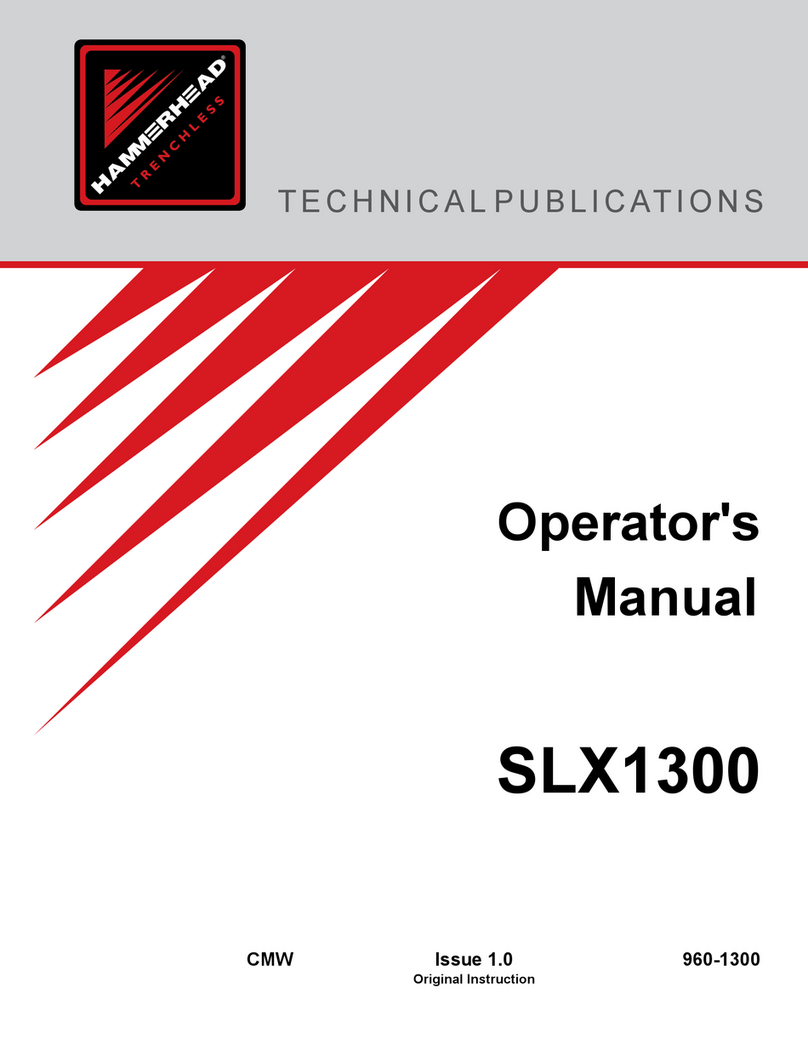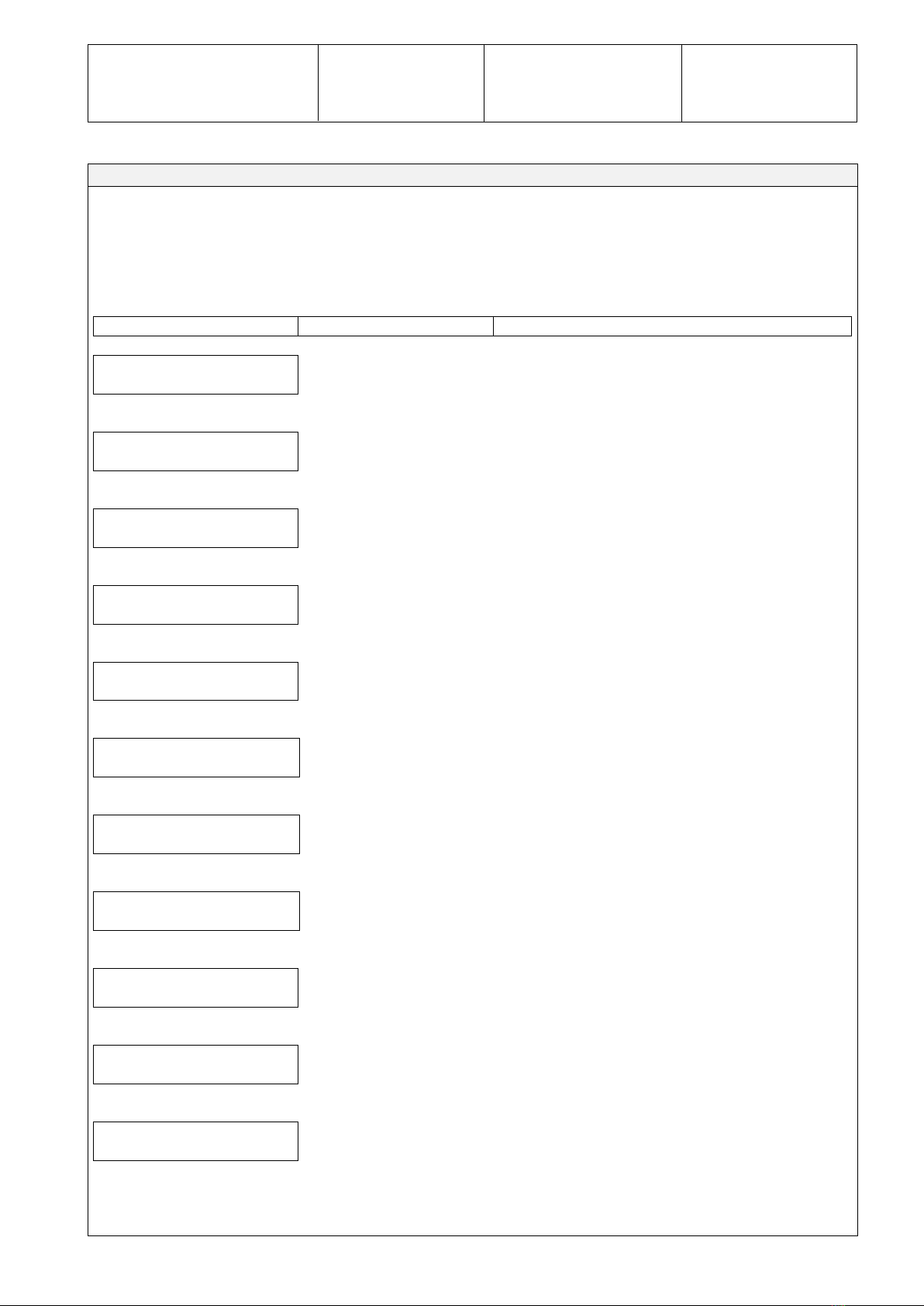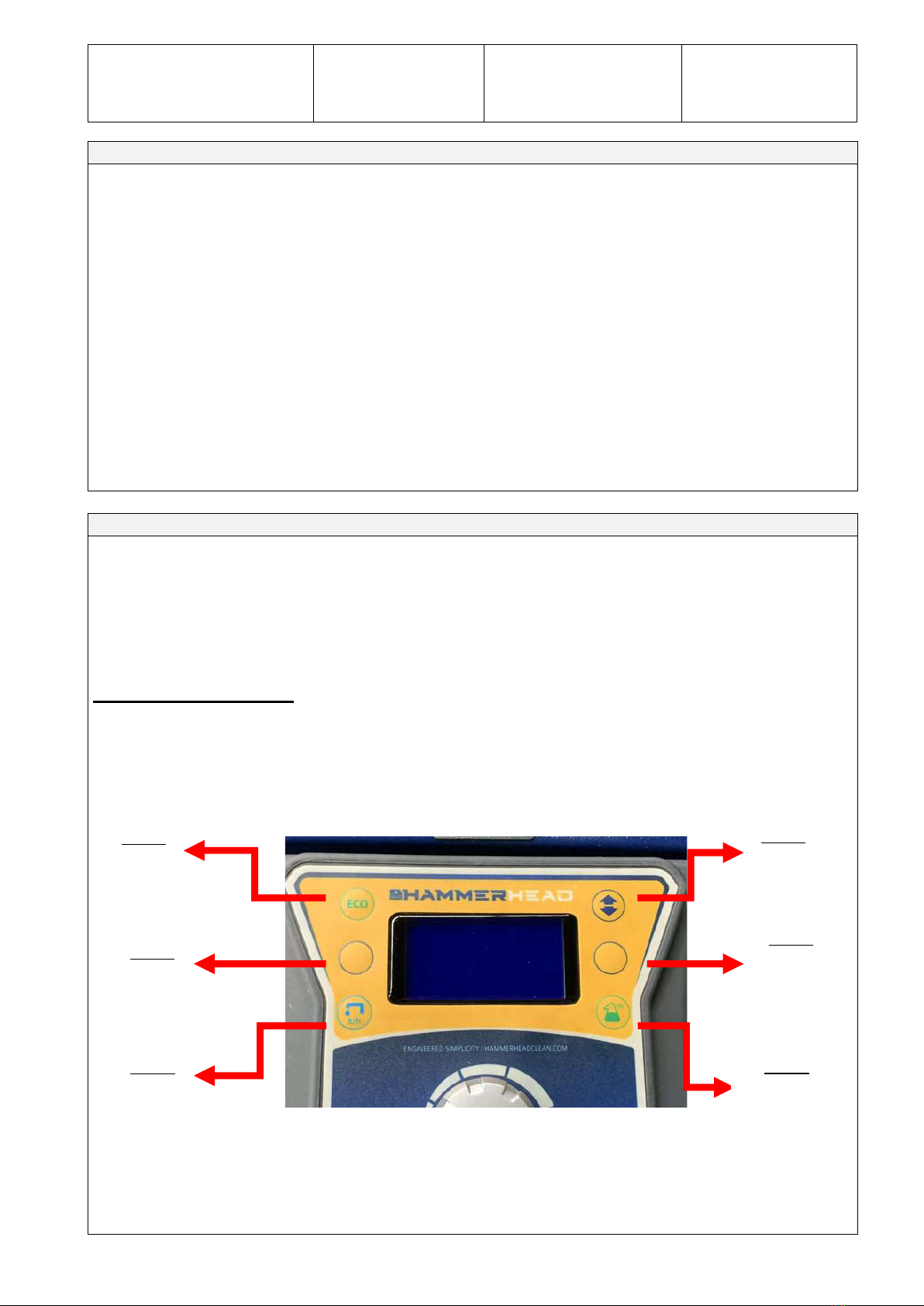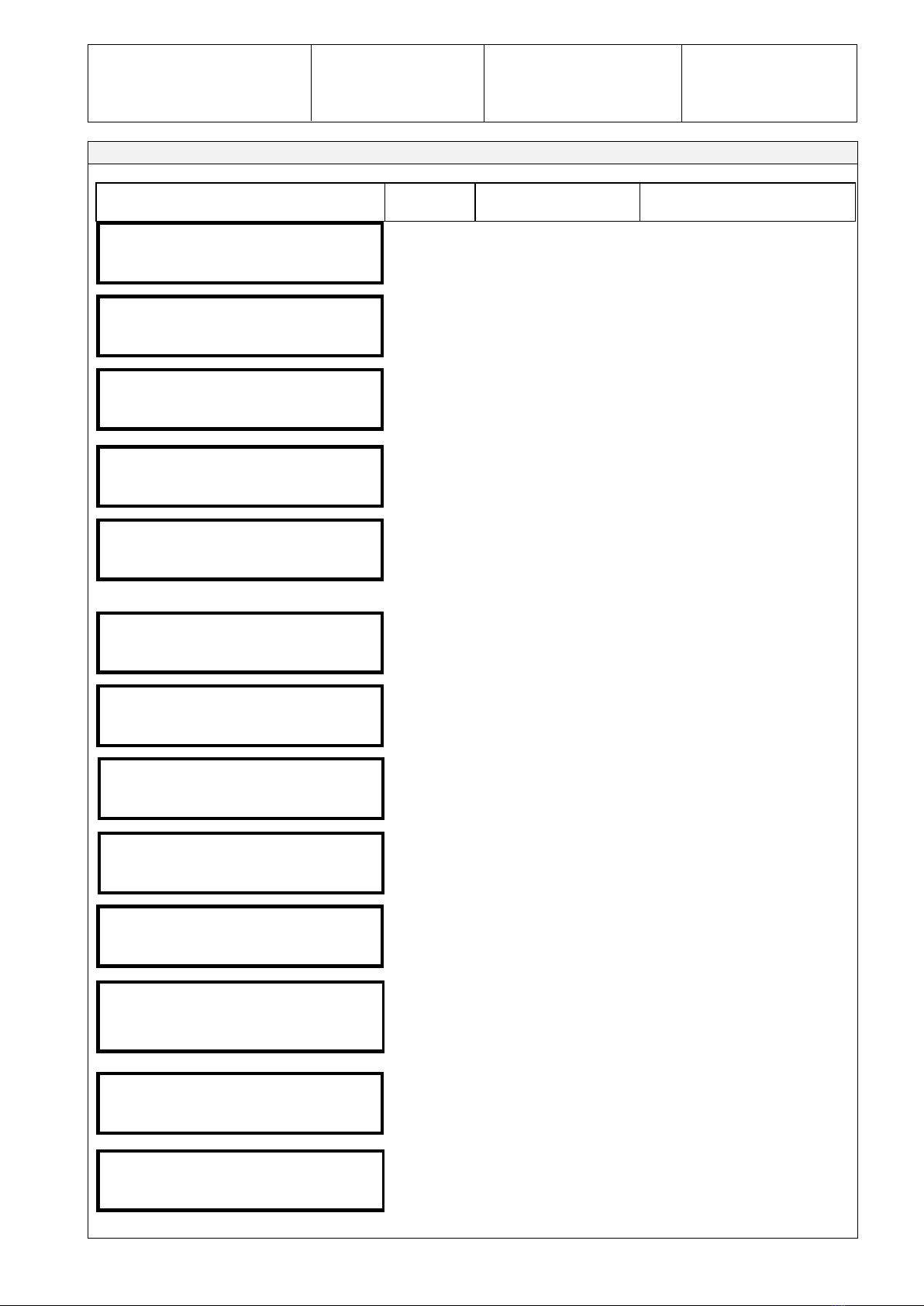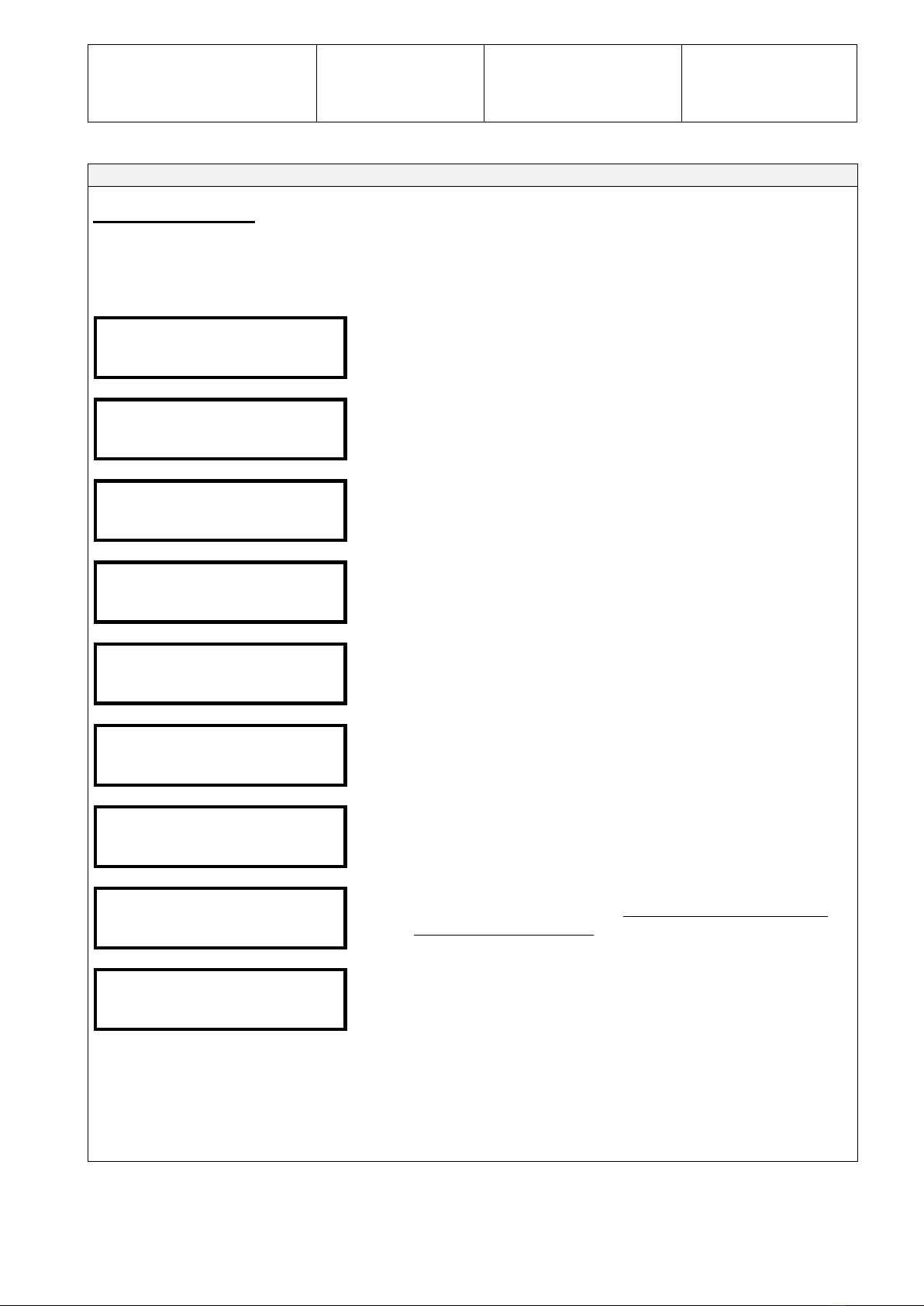ADJUSTMENTS
AND
TESTING
ANTEA 50 BT – BTS - BTO
Doc. 10059284
Issued 12/201
Ver. AC
Page 2 of 25
Display function – Alarm Ta le
The display shows the possible alarms of the machine.
Alarms are shown on the first line of the display and it alternates between the alarm id and a
short alarm description.
Here below the alarm table.
Allarm id. Alarm Description What to do
AL_1: Function Brushes Current
Protection
High current consumption detected. Check
the brush motor absorption and utilization.
Brushes Ammeter
AL_2: Function Vacuum Current
Protection
High current consumption detected. Check
the vacuum motor absorption and
utilization.
Vacuum Ammeter
AL_3: Function Damaged powerstage Brush or vacuum power stage damaged.
Replace the electronic card.
Powerstage Fail
AL_4: Function Brush or Vacuum
overcurrent
Short circuit on brush or vacuum motor
output. Check motor cables and conditions.
Overcurrent
AL_5: Function Thermal protection on
brush or vacuum
motor
Over temperature on brush or vacuum
stage. Wait 5 minutes and check the motor
absorption rate.
Overtemperature
AL_10: Function Batteries not
connected
Check the connections of the batteries
cables and the related connections
electronic card.
Batt. Connection
AL_13: Traction Lever fault
Check connections and functionality of
potentiometer.
Lever Failure
AL_14: Traction Pressed lever during
turning on
Forward Micro Switch pressed at
Release the lever.
Release lever
AL_15: Traction Thermal protection on
traction motor
Over temperature on traction stage. Wait 5
minutes and check the motor absorption.
Overtemperature
AL_1 : Traction Damaged powerstage Traction power stage damaged. Replace
the electronic card.
Powerstage fail
AL_17: Traction Traction overcurrent Short circuit on traction motor output.
Check motor cables and conditions.
Overcurrent