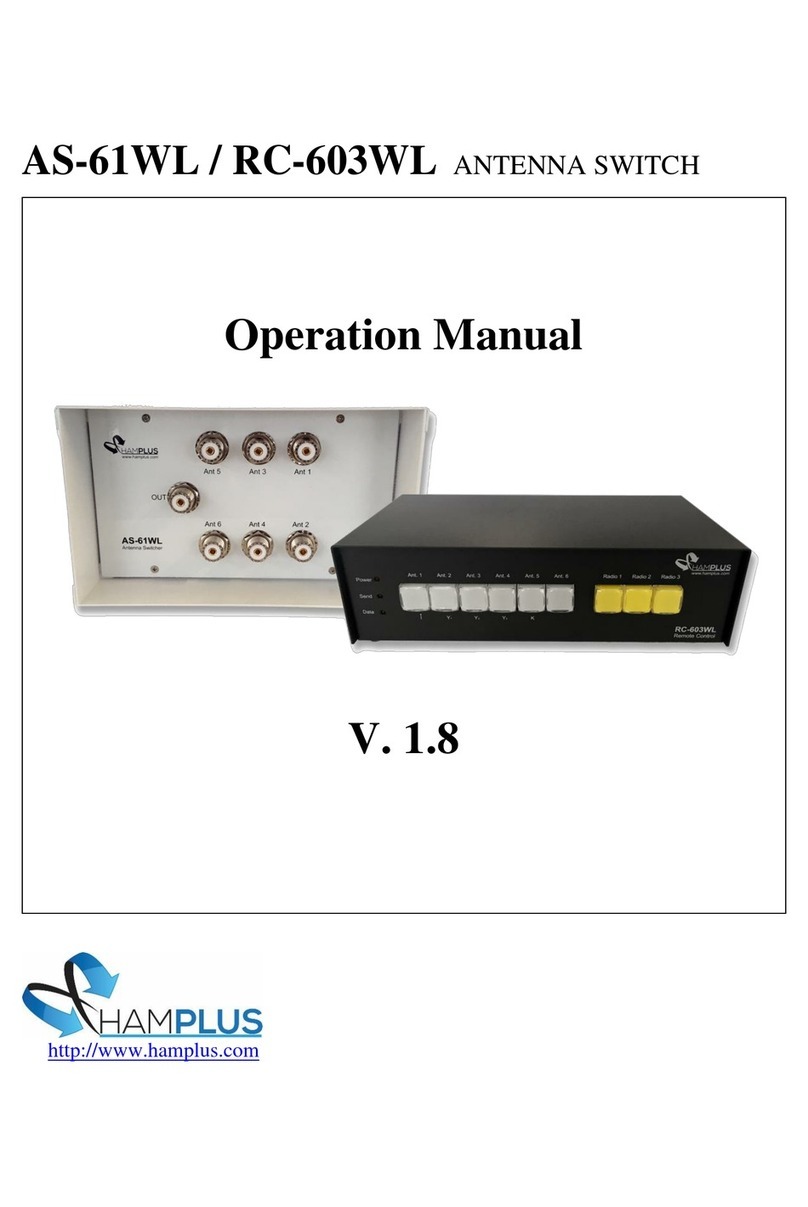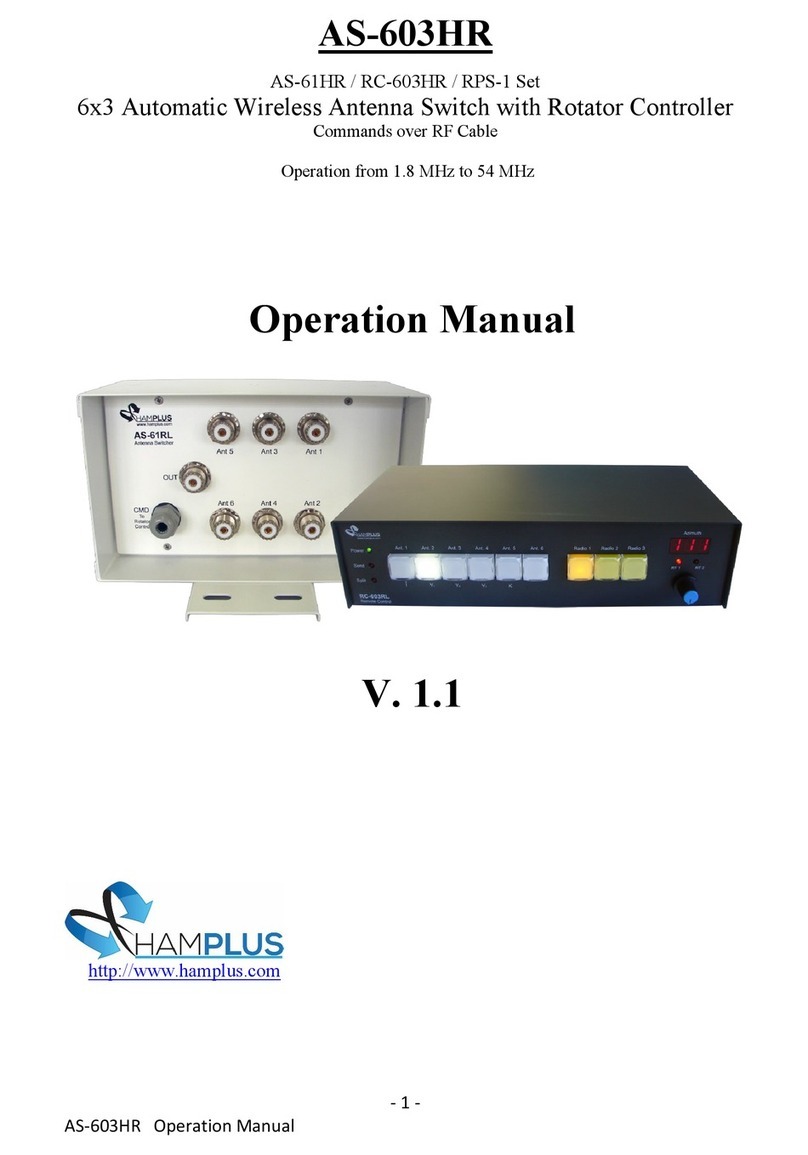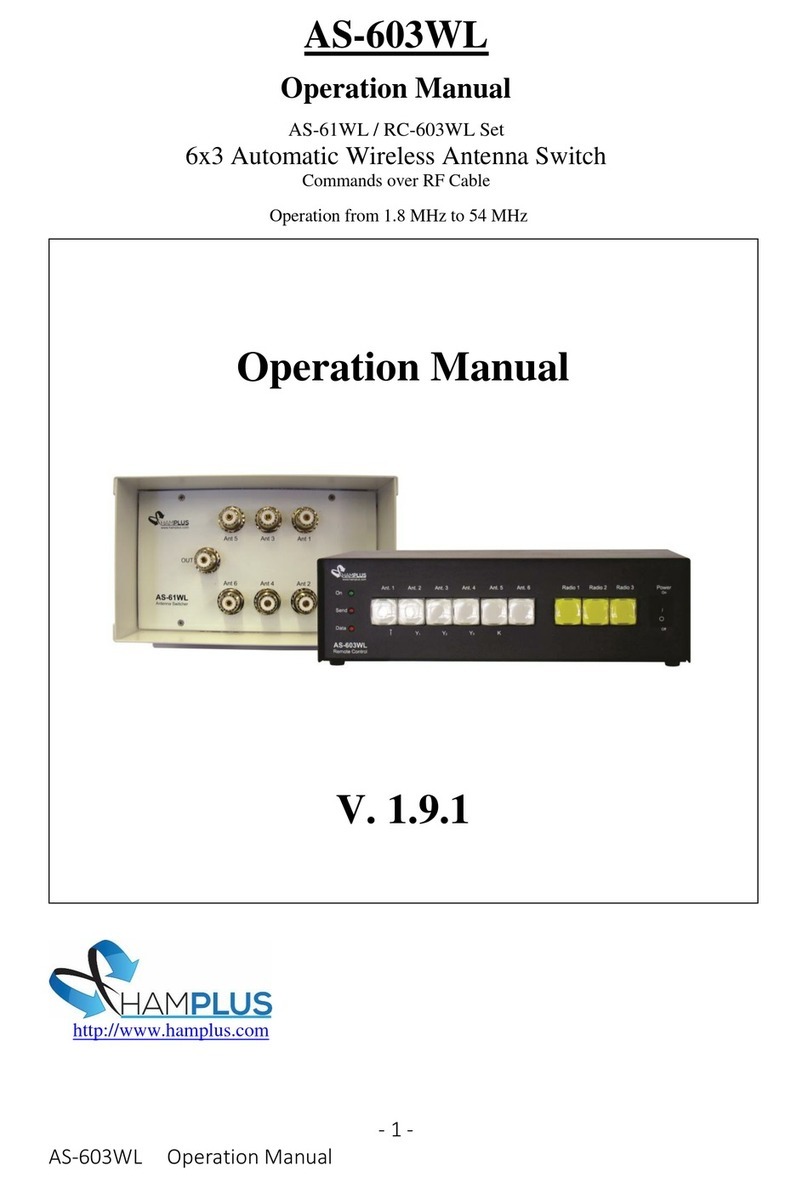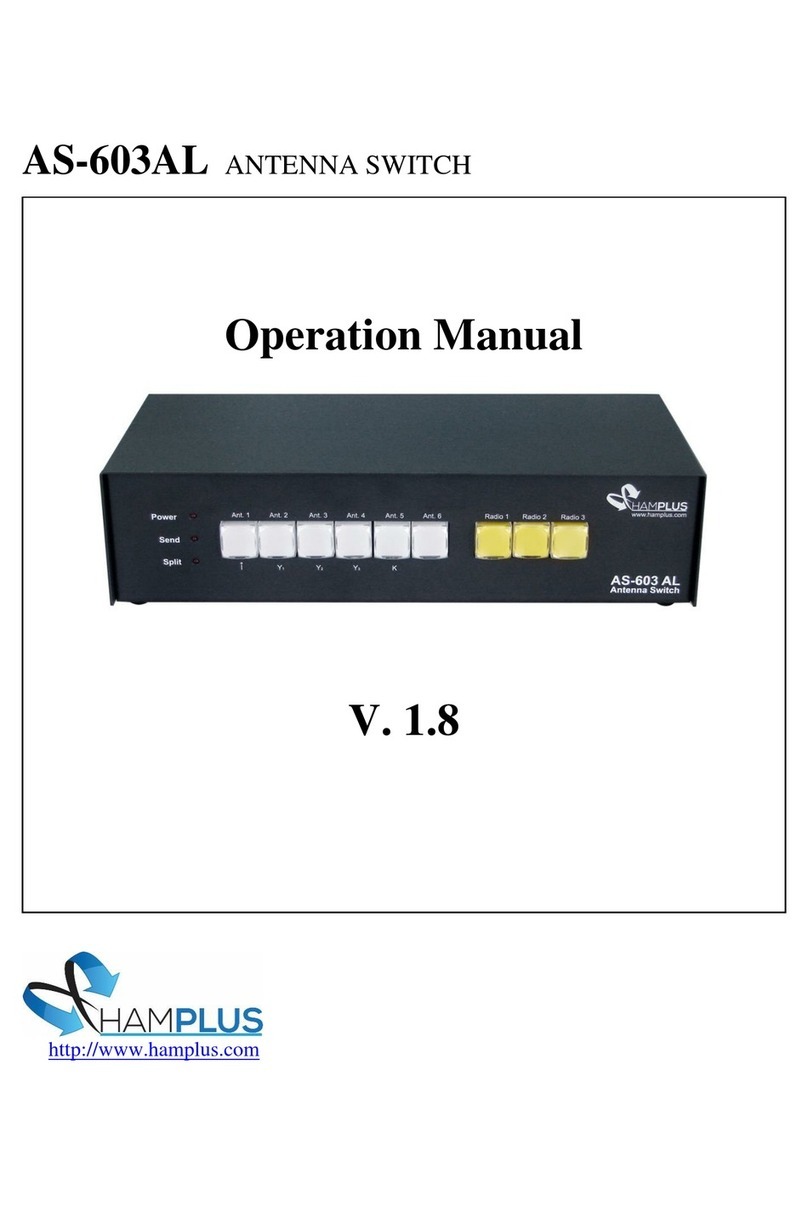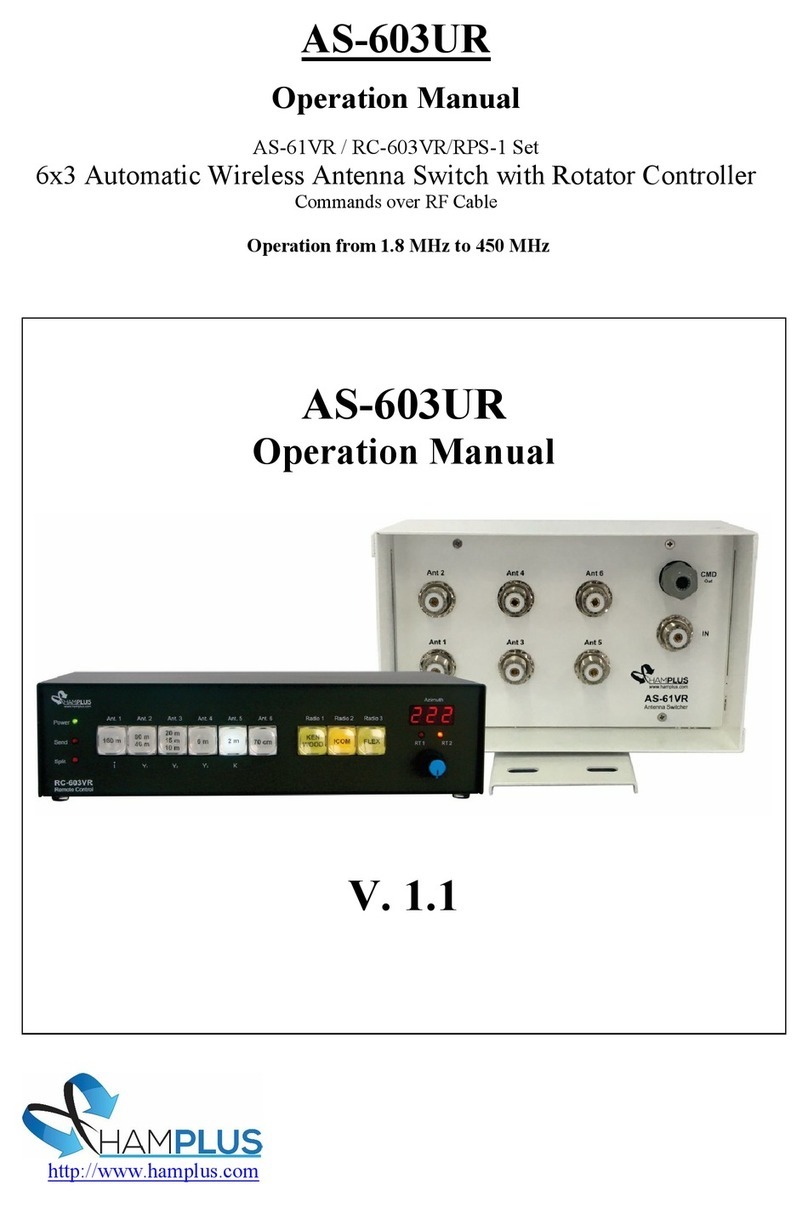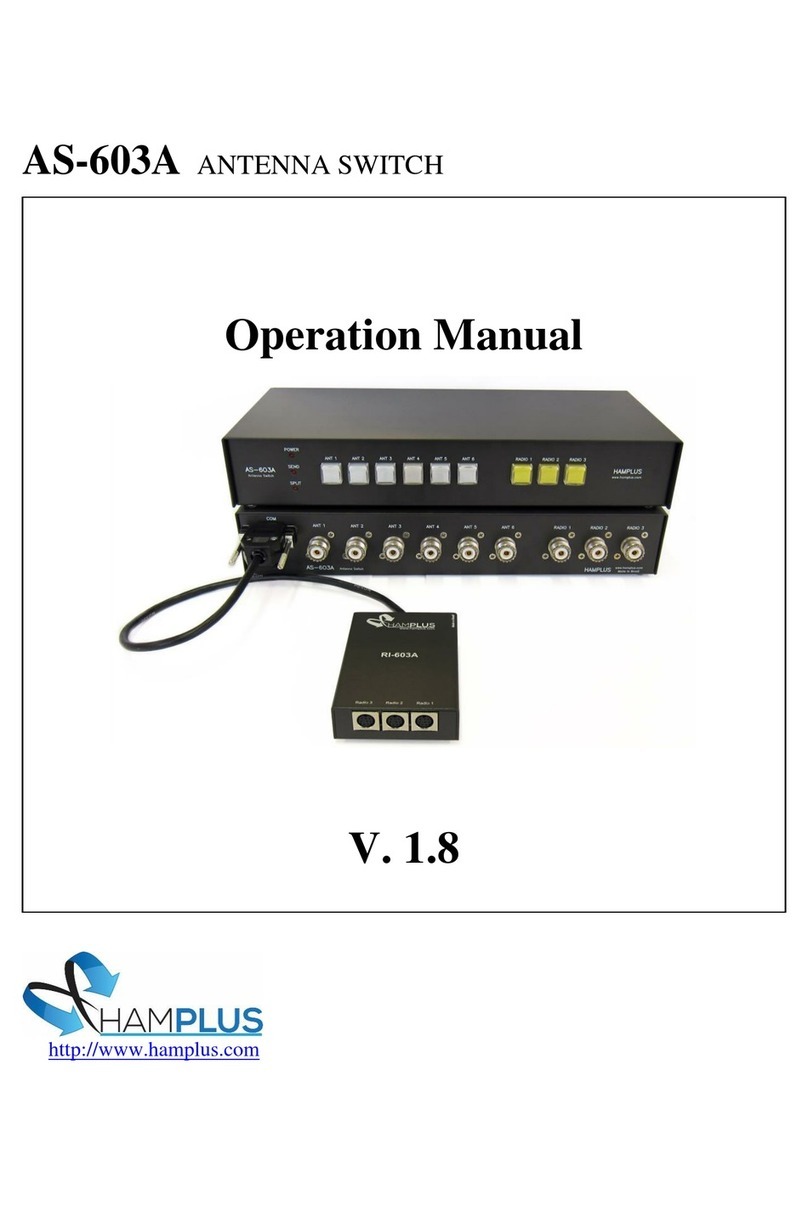AS-603A
Automatic Antenna Switch 6x3
The AS-603A is an automatic antenna switch for three radios and six antennas. It has
internally two independent switches. One to select the radios and another to select the
antennas. The operation is individual, which means that only the selected radio will have
access to the antennas. Unused antennas are automatically grounded.
To facilitate the operation, the AS-603A also has a third internal switch that switches the
Send commands and the Com port to the selected Radio.
The AS-603A supports communication with the following radios:
Icom (CI-V), Kenwood (RS-232), Elecraft K3 (RS-232), Yaesu (RS-232) or any other Radio that
uses one of these communication protocols.
Procedure for connecting the AS-603A to the radio:
1- On the AS-603A press and hold the yellow radio select Push button and turn on the
AS-603A.
Note that the red SPLIT LED starts blinking.
You are now in Choice mode.
2- Then press the white Push Button corresponds to the model of the radio that you will
connect, according to the list below;
a- Ant 1 Push Button for Icom (CI-V) radios Baud rate 19200
b- Ant 2 Push Button for Yaesu type FT-817, FT-857 and others. Baud rate 4800
c- Ant 3 Push Button for Yaesu type FT-1000 MP radios and others. Baud rate 4800
d- Ant 4 Push Button for Yaesu type FT-5000 radios and others. Baud rate 4800
e- Ant 5 Push Button for Kenwood, Elecraft, Flex Radio, and others. Baud rate 4800
After the choice, the Split mode indicator LED stops blinking, this indicates the end of this
procedure.
Procedure to use the AS-603A Split mode
To use Split mode the AS-603A must be connected to the radio with the proper cable.
1- Press the PTT of the radio and watch the AS-603A's Send LED indicator light up.
Then with the PTT still pressed, choose the receiving antenna. At this time the Split
indicator LED lights up.
When the PTT is released, the AS-603A will switch to the chosen receiving antenna.
Each time you press the PTT it returns to the transmitting antenna.
Once in Split mode you can switch between all the antennas except the one being
Any change of antenna or band on the radio deactivates Split mode.
-----------------------x----------------------