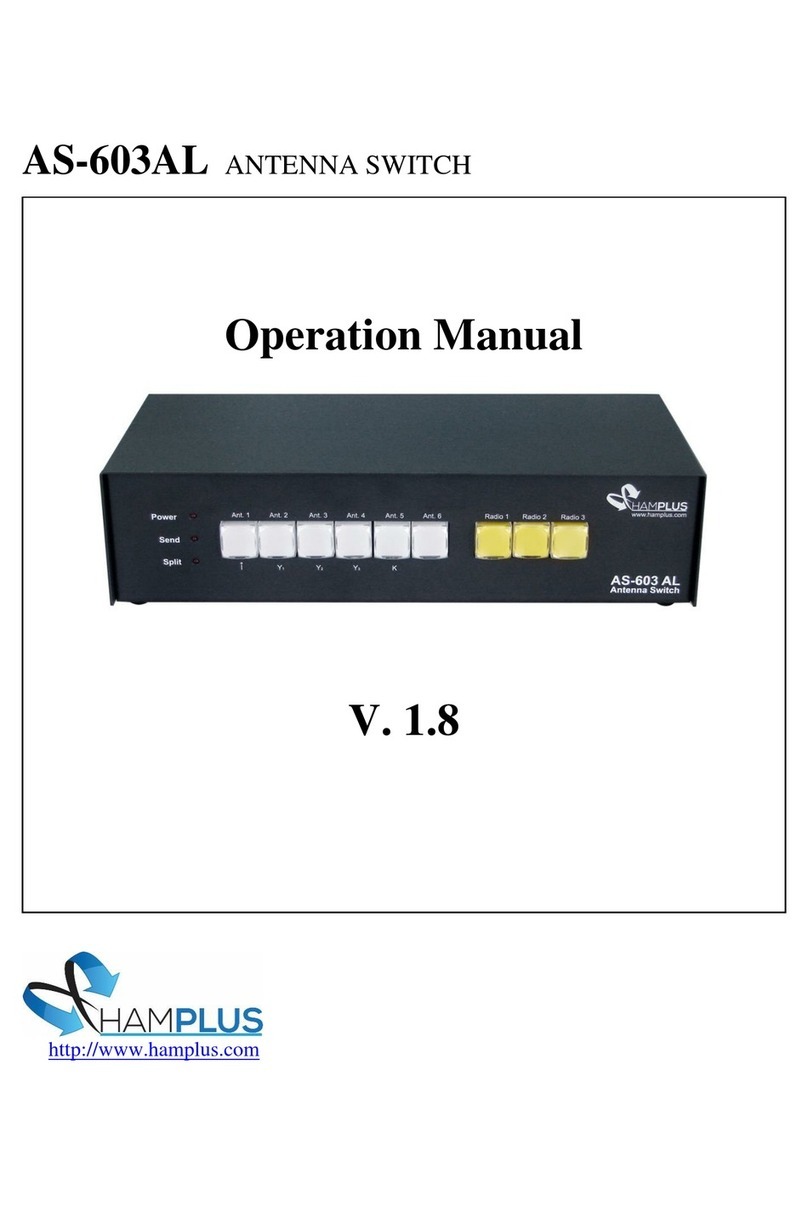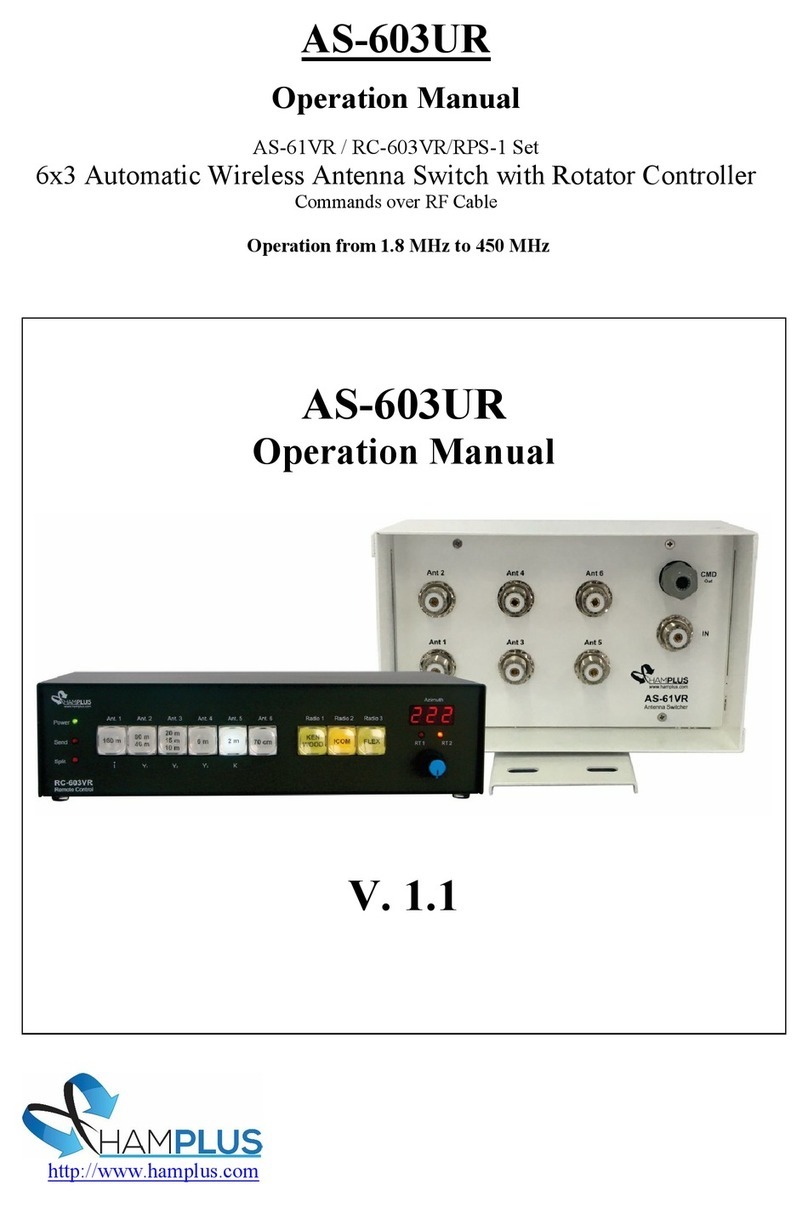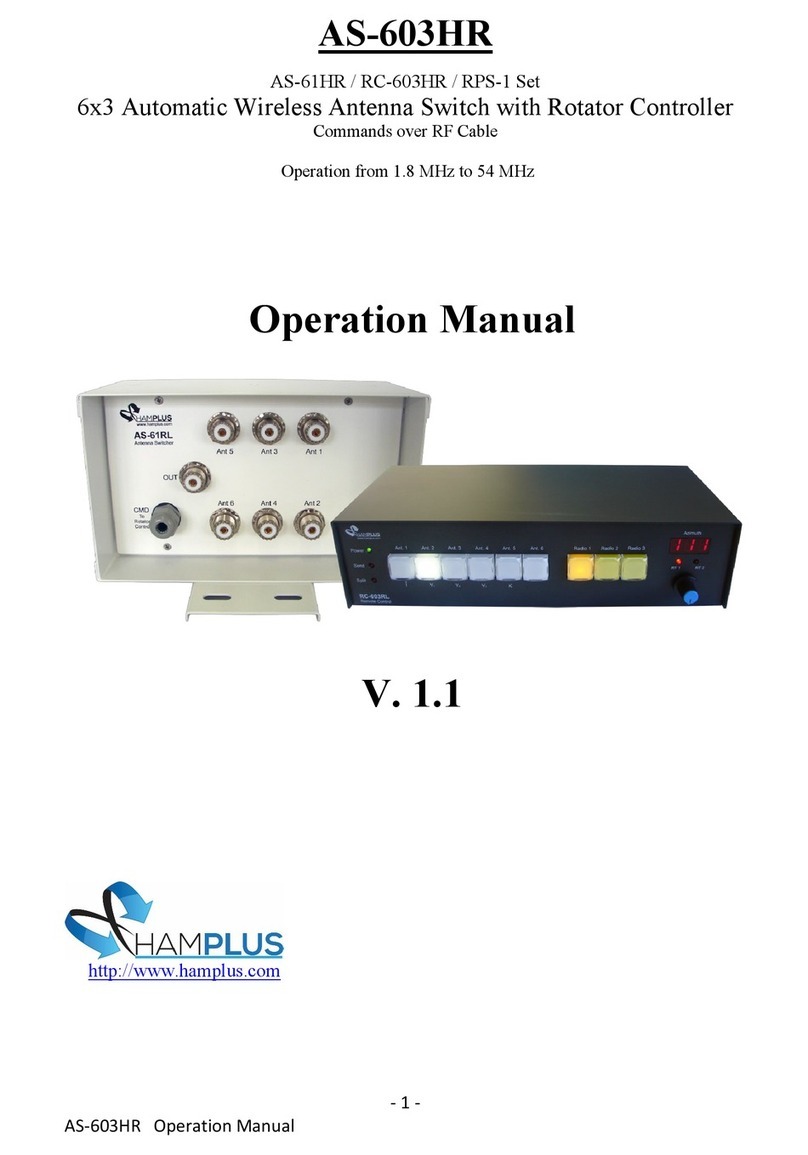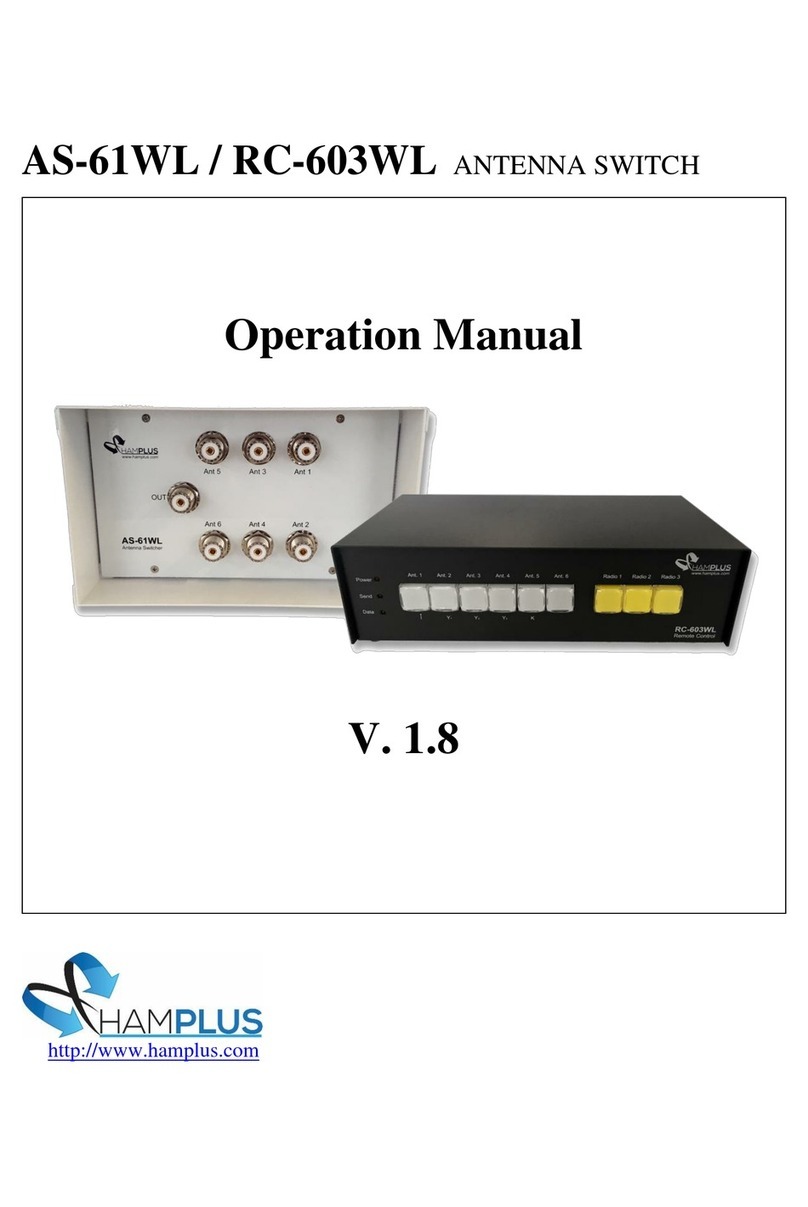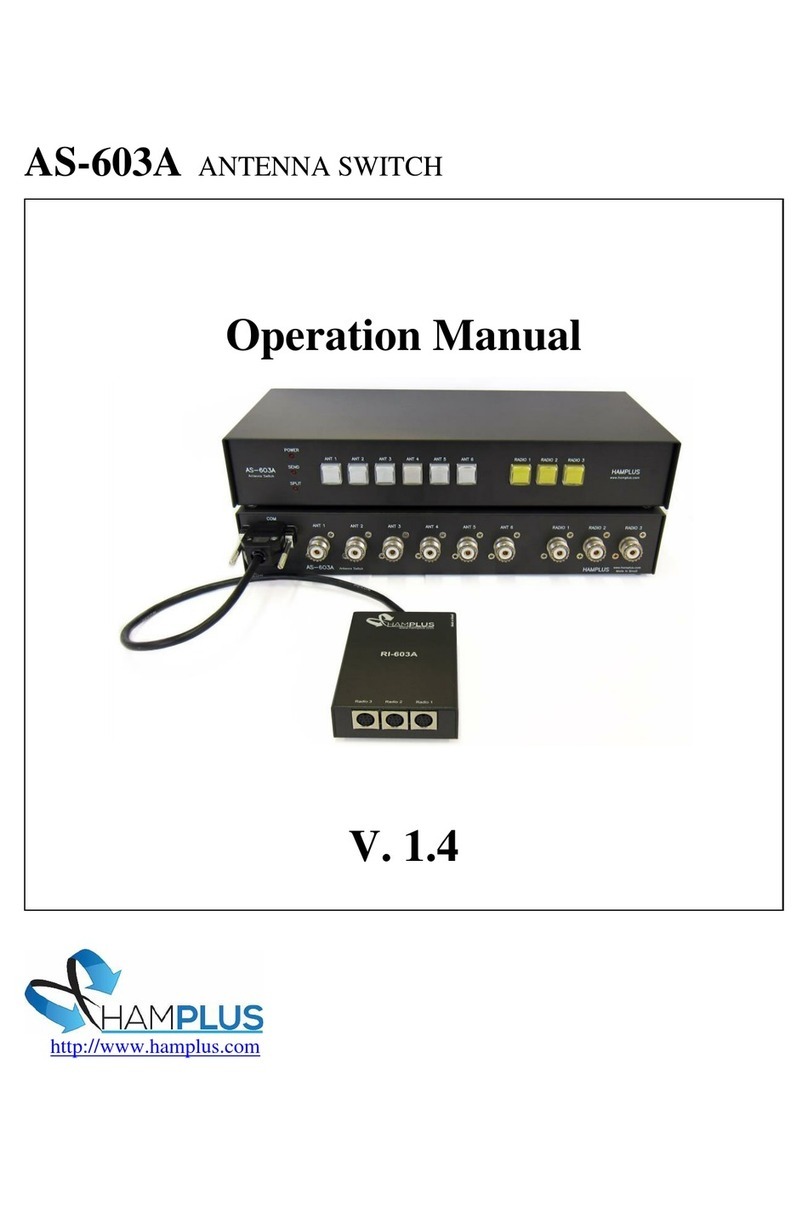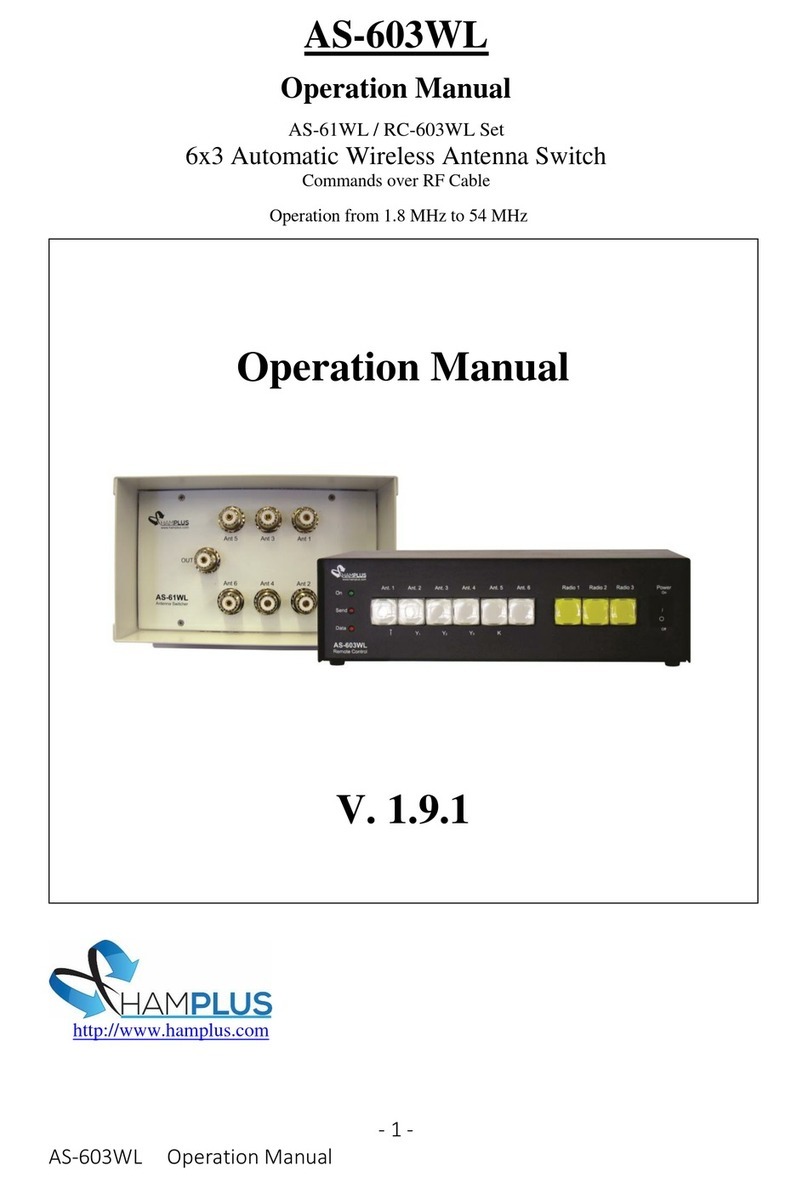Testing and using the automatic antenna selection feature of the AS-603A with a connected
and selected radio:
NOTE: No computer programming, PC connection or internal changes are required. A
connected radio means that it is interfaced to the AS-603A with a cable, such as Hamplus ERC-
6, IRC-6, KRC-6, YRC-6, FRC-6, or YRC-61, and the radio set to the correct baud rate (19,200
baud CI-V or 4800 baud CAT and COM) and set up as described in the previous section.
If the AS-603A is not interfaced as described, then it may be operated as a Manual Antenna
Switch.
When connected, the AS-603A is an Automatic Band Memory Antenna Switch that may be
operated manually. “Programming” automatic antenna selections are made as each different
band is selected on the connected and selected radio. The initial manual selection of a specific
antenna for that band is made by depressing the desired Ant button, which is then
automatically memorized. There is no “SAVE” button nor is there a multi-button programming
sequence. Just set the antenna by the band on the radio.
Restated, simply assign or reassign any AS-603A Ant button number to any band by initial or
subsequent manual selection. For every and any band chosen and displayed on the connected
and selected radio, every time a different antenna button is manually depressed, that selection
is memorized.
Here is an example of antenna memorization by band setting on the transceiver
connected to and selected as Radio 1 on the AS-603A:
1. Select 40 meters on Radio 1 and press Ant 2 on the AS-603A (as if your 40 meter
antenna is connected to the Ant 2 port on the AS-603A)
2. Select 80 meters on Radio 1 and press Ant 1 on the AS-603A (as if your 80 meter
antenna is connected to the Ant 1 port on the AS-603A)
3. Select 20 meters on Radio 1 and press Ant 3 on the AS-603A (as if your 20 meter
antenna is connected to the Ant 3 port on the AS-603A)… and so on.
Now, test the automation by changing back to the 40 meter band on your radio. The
AS-603A should now automatically switch to Ant 2.
Then, select 80 meters on your radio and the AS-603A automatically switches to Ant 1,
and so on.
If automatic antenna selection by band or frequency does not occur, then reattempt the
Procedure for connecting the AS-603A to the radio in the section above.
Supporting the use of a multi-band antenna, the AS-603A provides the ability to assign any
single antenna port to any number of bands on the connected radio, also by initial manual
selection.
For example: A 20/15/10 meter tri-band beam coaxial cable is connected to Ant 3 port on the
AS-603A.
4. Select 20 meters on the connected radio and press Ant 3 on the AS-603A (because
your tri-band antenna is connected to Ant 3 port on the AS-603A)
5. Select 15 meters on the connected radio and press Ant 3 on the AS-603A (because
your tri-band antenna is connected to Ant 3 port on the AS-603A)
6. Select 10 meters on the connected radio and press Ant 3 on the AS-603A (because
your tri-band antenna is connected to Ant 3 port on the AS-603A)