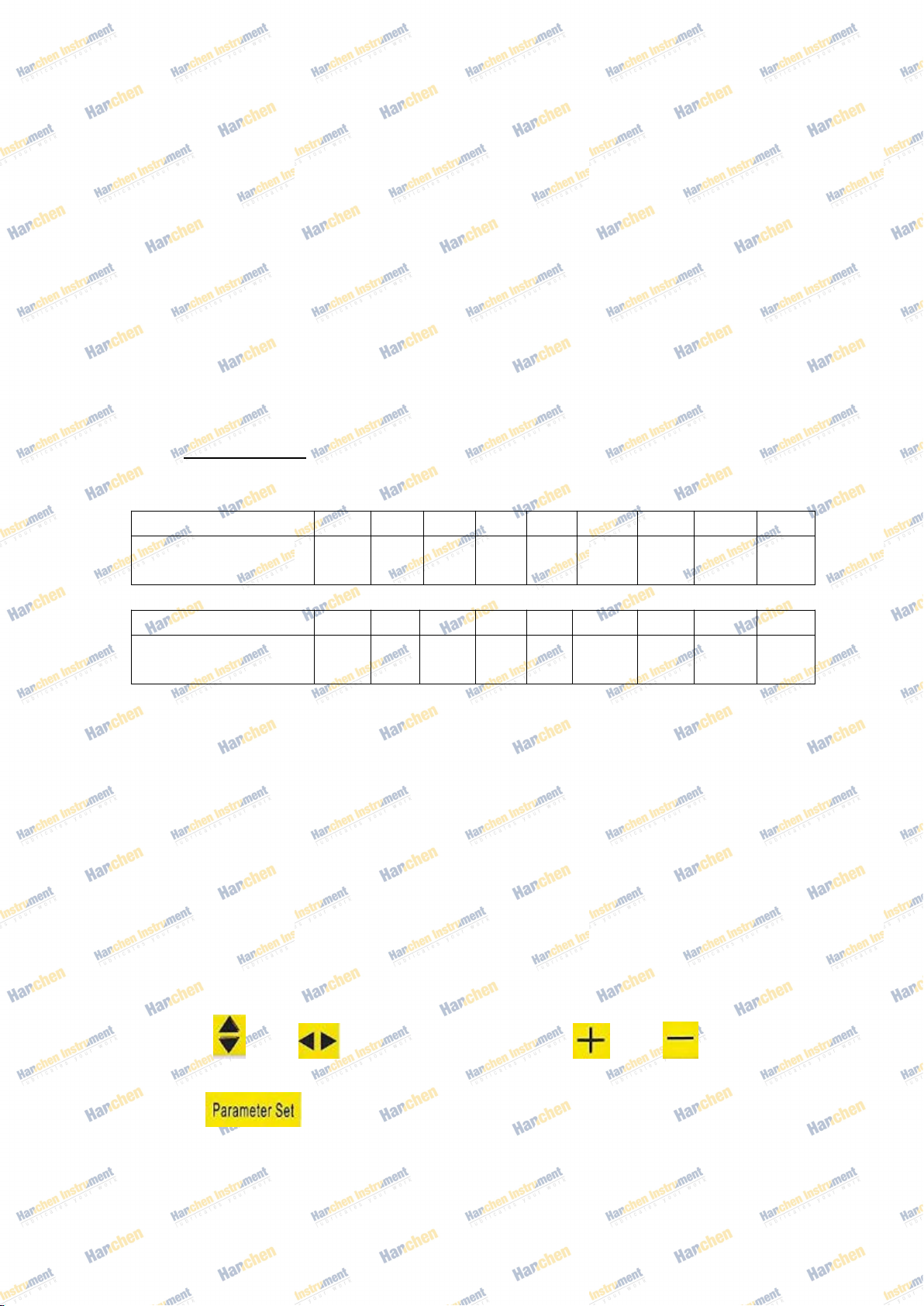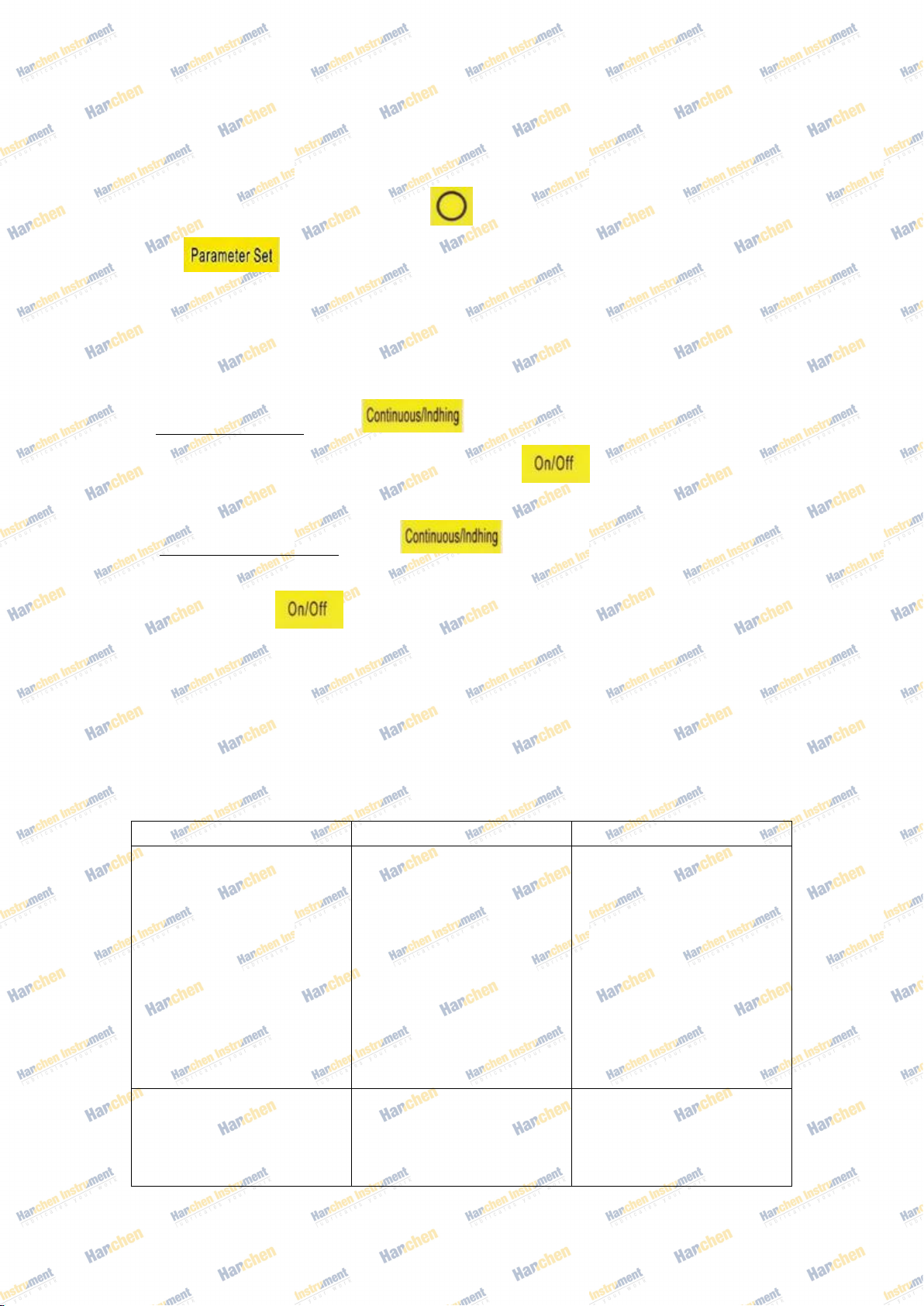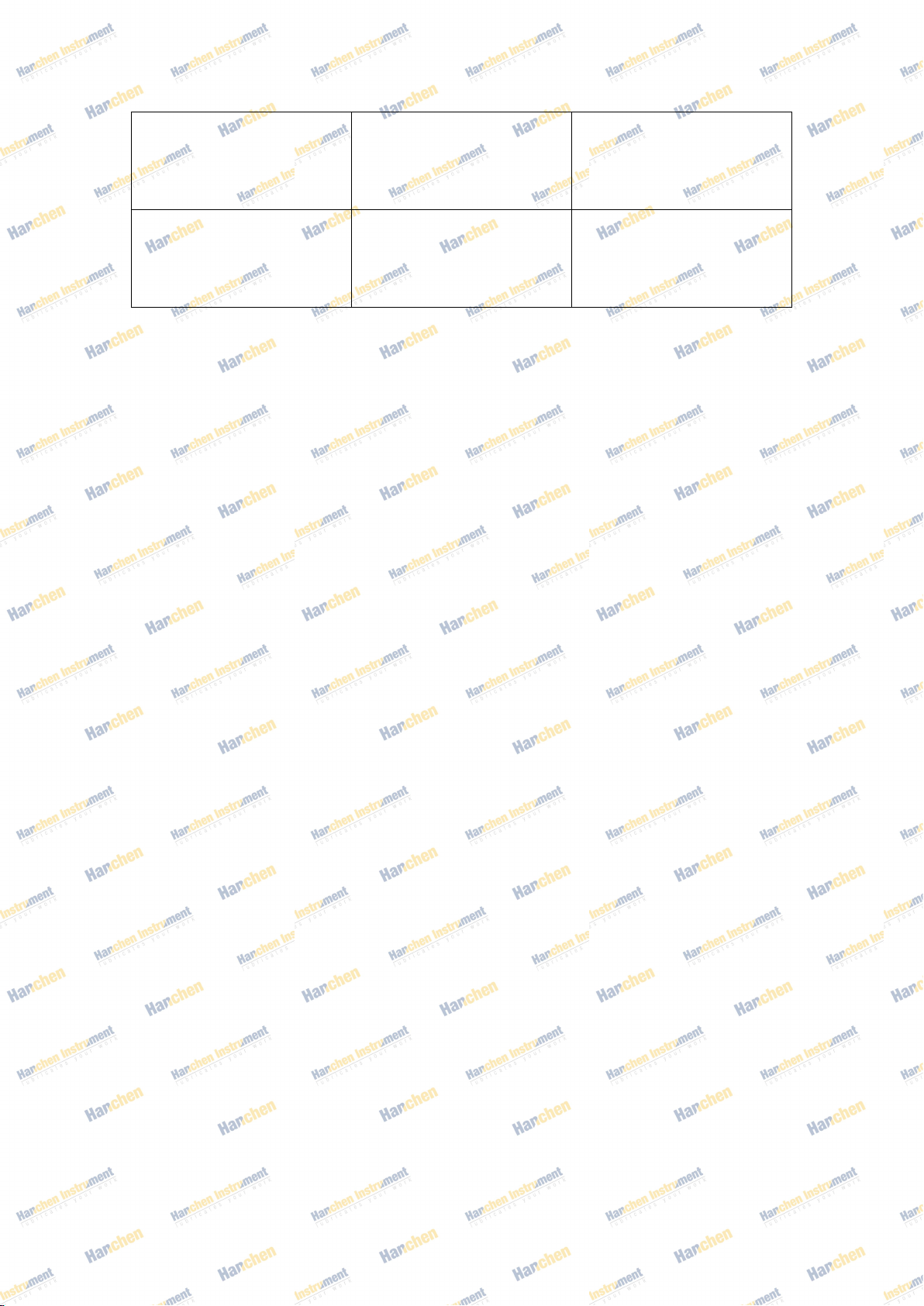3. Selecting data group from 0-6.
I. When editing group “0”, the cursor will automatically appear.
II. When editing group “1-6”, please press to choose the group you want, and then long
press for about 3 seconds until there is a beep, and cursor will appear on the
screen. Then you can edit the parameters of them.
4. Start filling.
I. Choose inching mode: press to switch to “Inching mode”, set “S.P”(filling
speed) and “W.T”(filling time), then save setting. Press , and filler machine is under
“Work Status”. Press red button to finish each filling process.
II. Choose continuous mode: press to switch to “Continuous mode”, set
“S.P”(filling speed), “W.T”(filling time), and “S.T”(waiting time between two filling process”, then
save setting. Press , and filler machine is under “Work Status”. Press red button to
finish each filling process.
Troubleshooting
Machine cannot pump
water, but the sound of
pump can be heard
Pump is not broken, it
cannot pump water
because it is dry inside.
1. Use machine fill water
for several times.
2. If issue cannot be
solved, remove mesh filter
and use a cartridge to
manually add water into
tube. Start machine to
check whether it can work,
if not, please repeat the
second step.
Machine cannot pump
water, and the sound of
pump cannot be heard
1. Inner connection of
pump and control board is
disconnected
2. Pump is broken
1. Open the machine and
connect the wires.
2. Replace the pump.