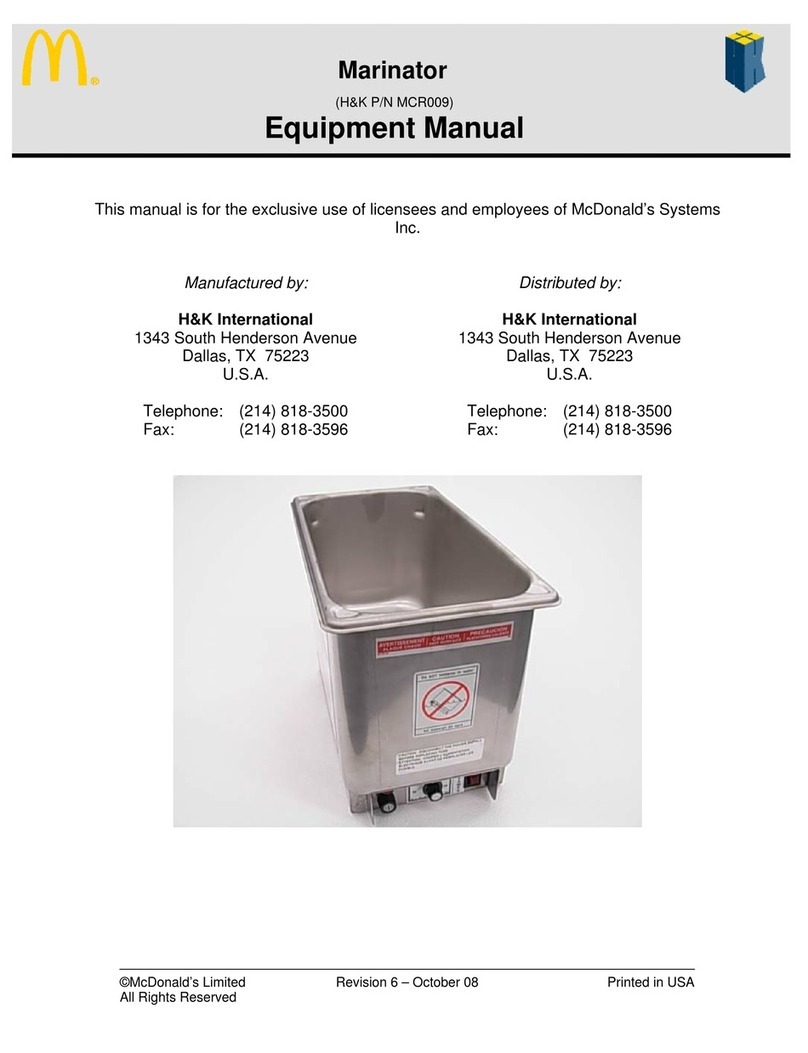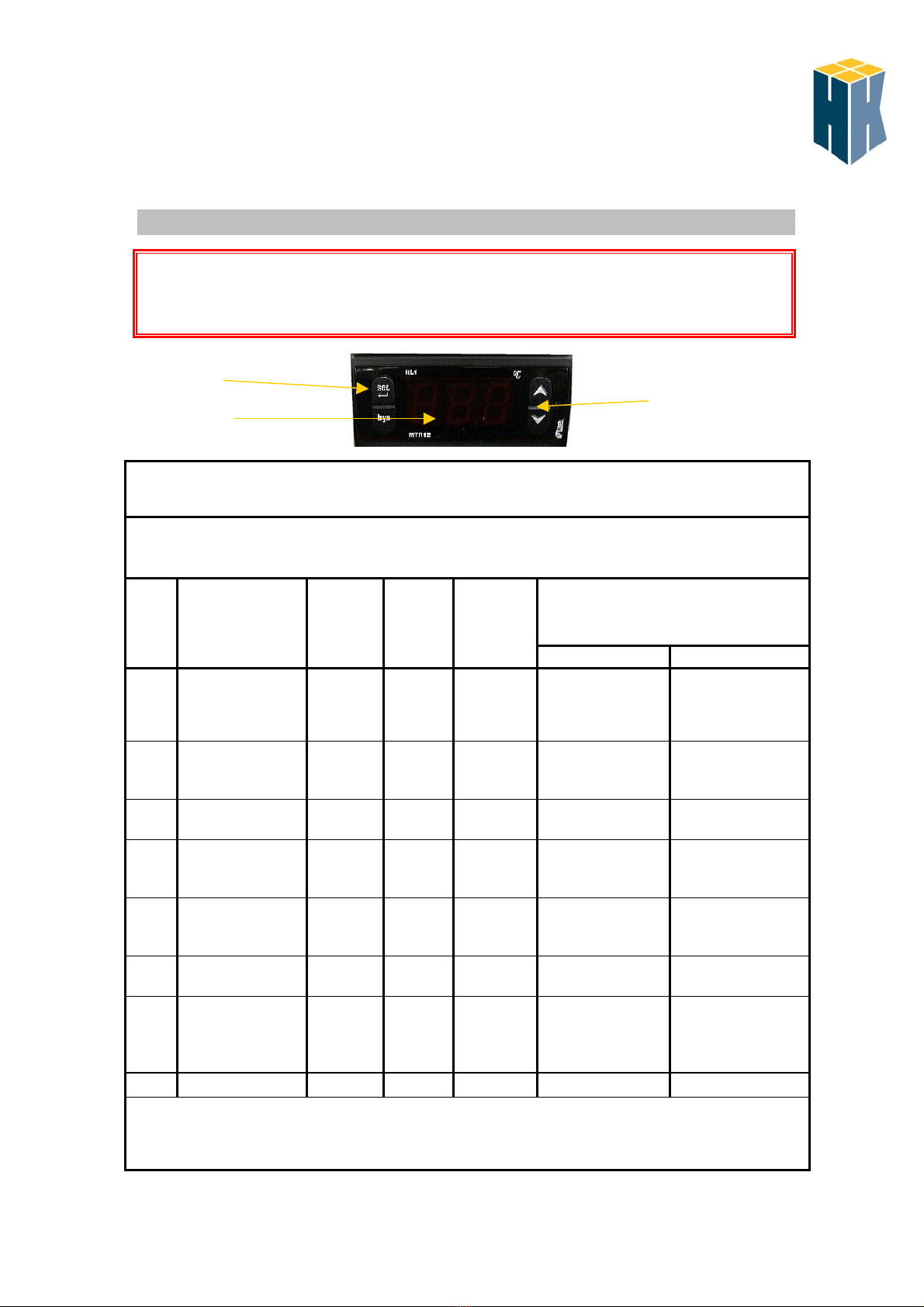Installation
Upon receipt of equipment inspect for damage. Any damaged parts should
be reported to H&K Ltd within 24 hours of receiving the unit.
The unit must be kept upright at all times (i.e. in working position) and must
be securely fixed to the wall using the Mounting Bracket provided.
Temperature settings on the controller have been factory pre-set and should
not require adjustment.
Before initial start-up leave the unit to stand for 2 hours without power. This
is to prevent any damage to the internal refrigeration components.
The Product Shelf can be positioned in the unit. The Shelf Brackets can be
adjusted to allow for three different height positions within the unit.
Operation
At daily start-up, after switching on, allow 1 to 2 hours for the unit to reach
operating temperature. The door must be closed during this chill-down period.
Freezer: When operating temperature has been reached (-18 to -24°C), food
product (which must be at least -18°C prior to loading) may be loaded into the
Freezer. Chiller: When operating temperature has been reached (1°C to 4°C),
food product may be loaded into the Chiller.
The exterior of the unit should be cleaned daily with a damp cloth rinsed in a
mild soap and water mixture. Do not use abrasive cleaners as they will
damage the finish of the stainless steel.
The interior of the unit should be cleaned daily, with a mild soap and water
mixture.
Technical information
Dimensions length 780mm x width 470mm x height 895mm
Weight 75kg
Capacity 94 litres
Refrigerant R404A
Refrigerant charge 300 grams
Electrical supply 230V single phase, 50 Hz, 2A running, 6A protection
Issue 1:1 31.10.2002 6