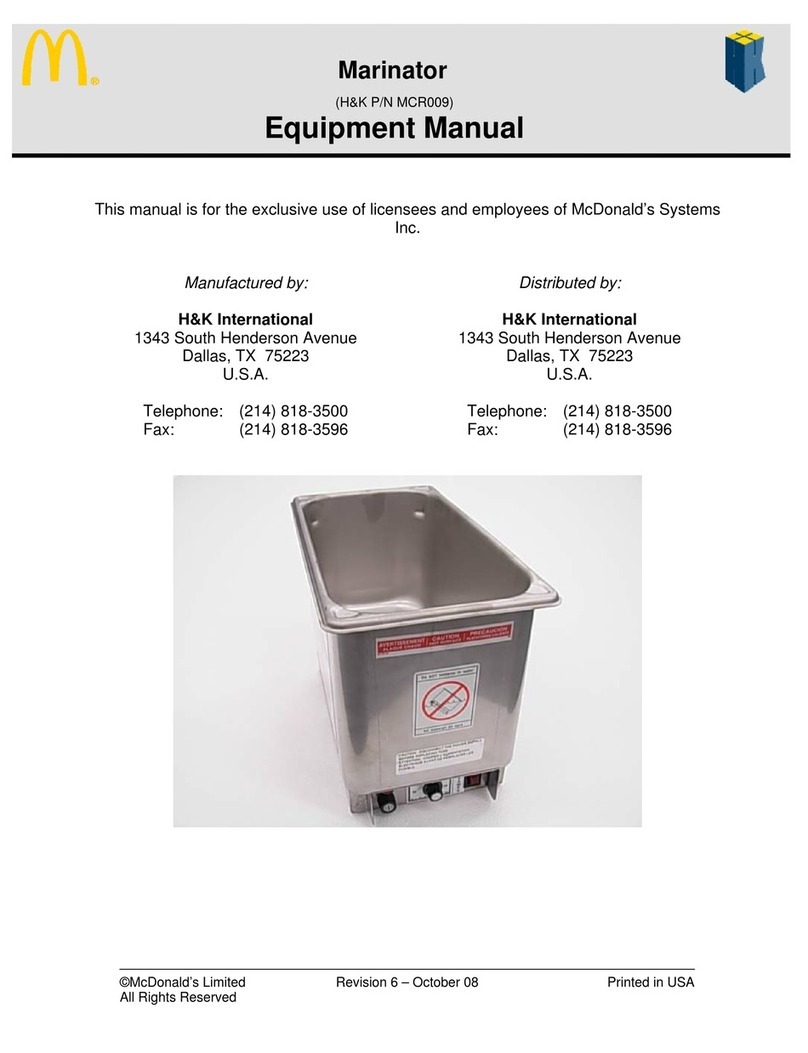This manual is for the exclusive use of licensees and employees of McDonald’s Systems Inc. Page 2 of 18
Revision A
Table of Contents
Warnings.........................................................................................................................3
Introduction .....................................................................................................................4
Power Requirements.......................................................................................................4
Installation Instructions....................................................................................................4
Inspection....................................................................................................................4
Uncrate the Unit...........................................................................................................4
Remove Packing & Loose Components......................................................................5
Wash and Sanitize Unit Interior & Drawer Components..............................................5
Operating Instructions.....................................................................................................6
Temperature Setting....................................................................................................6
Operating Procedure ...................................................................................................6
Loading and Restocking..............................................................................................7
Cleaning...................................................................................................................7
Exterior Cleaning.........................................................................................................7
Interior Cleaning ..........................................................................................................7
Preventative Maintenance...............................................................................................8
Clean the Condenser Coils (Quarterly)........................................................................8
Check Gasket (Quarterly)............................................................................................8
Product Warranty..........................................................................................................12
Troubleshooting ............................................................................................................13
Assembly Drawing ........................................................................................................15
Wiring Diagram .............................................................................................................16
Refrigeration Specification ............................................................................................17
Replacement Parts........................................................................................................17
Controller Parameters...................................................................................................18