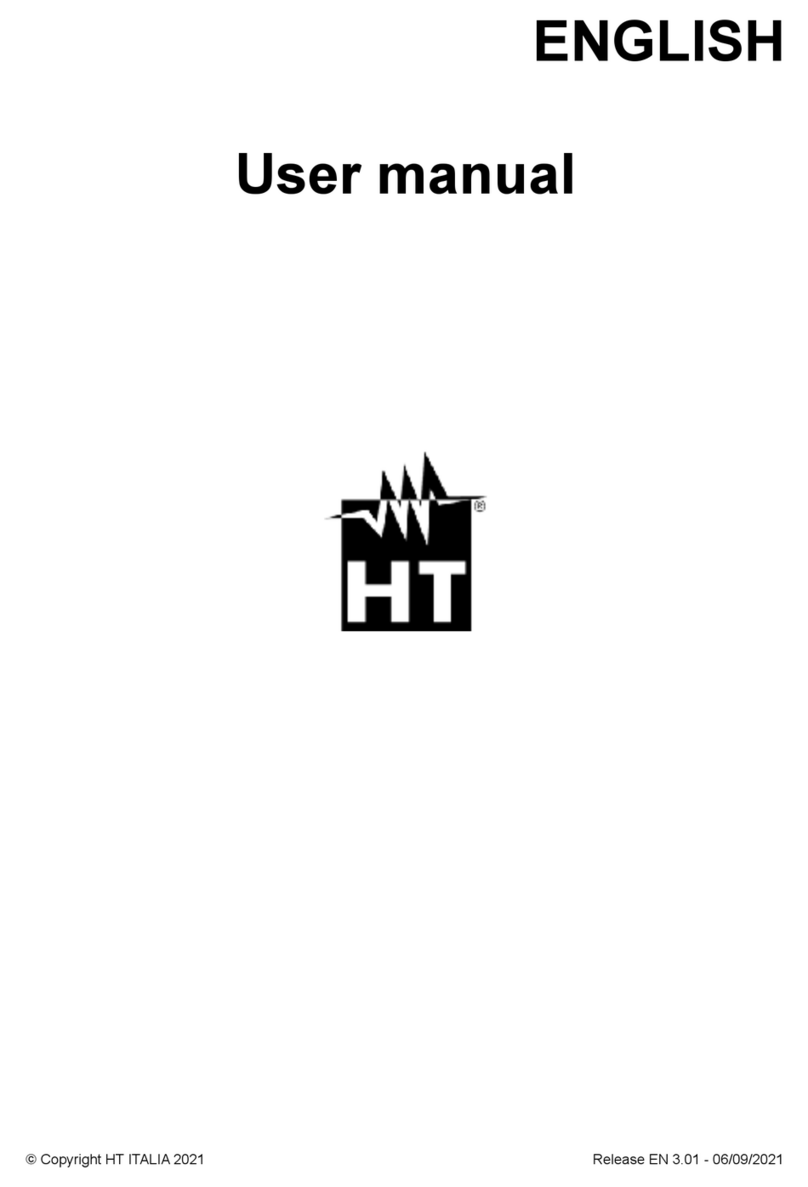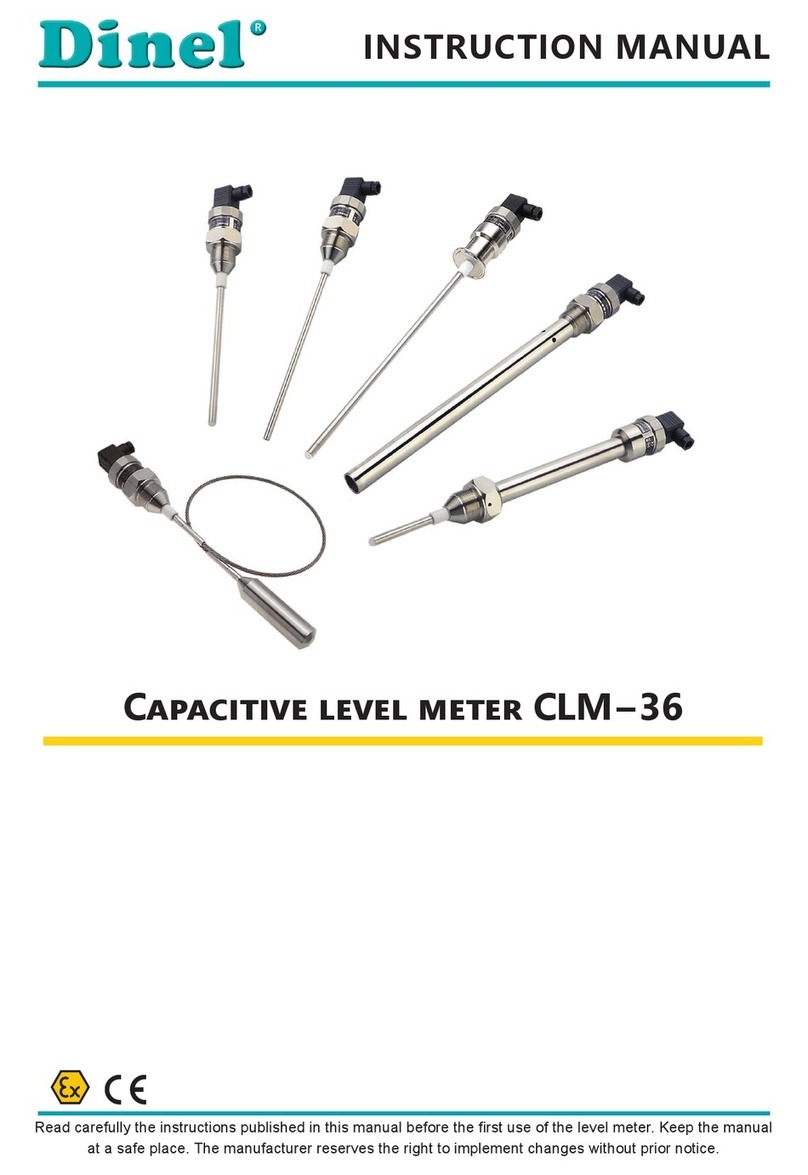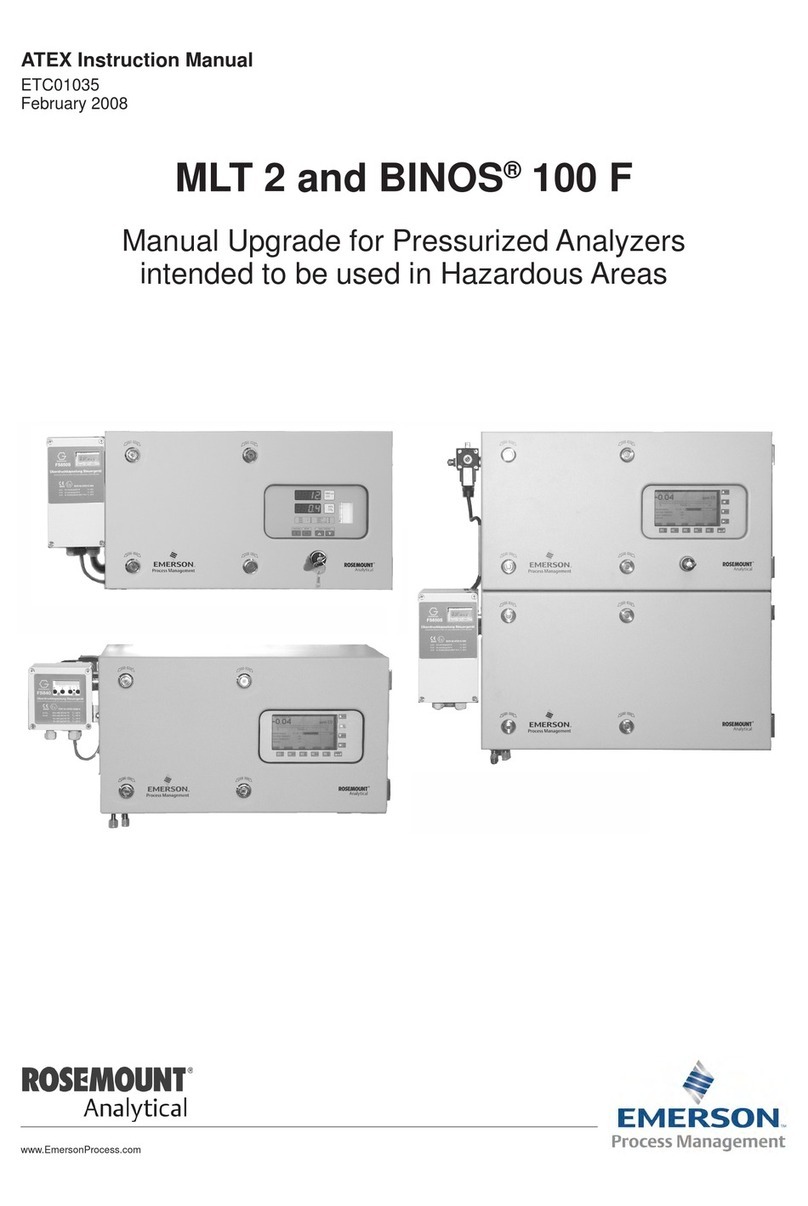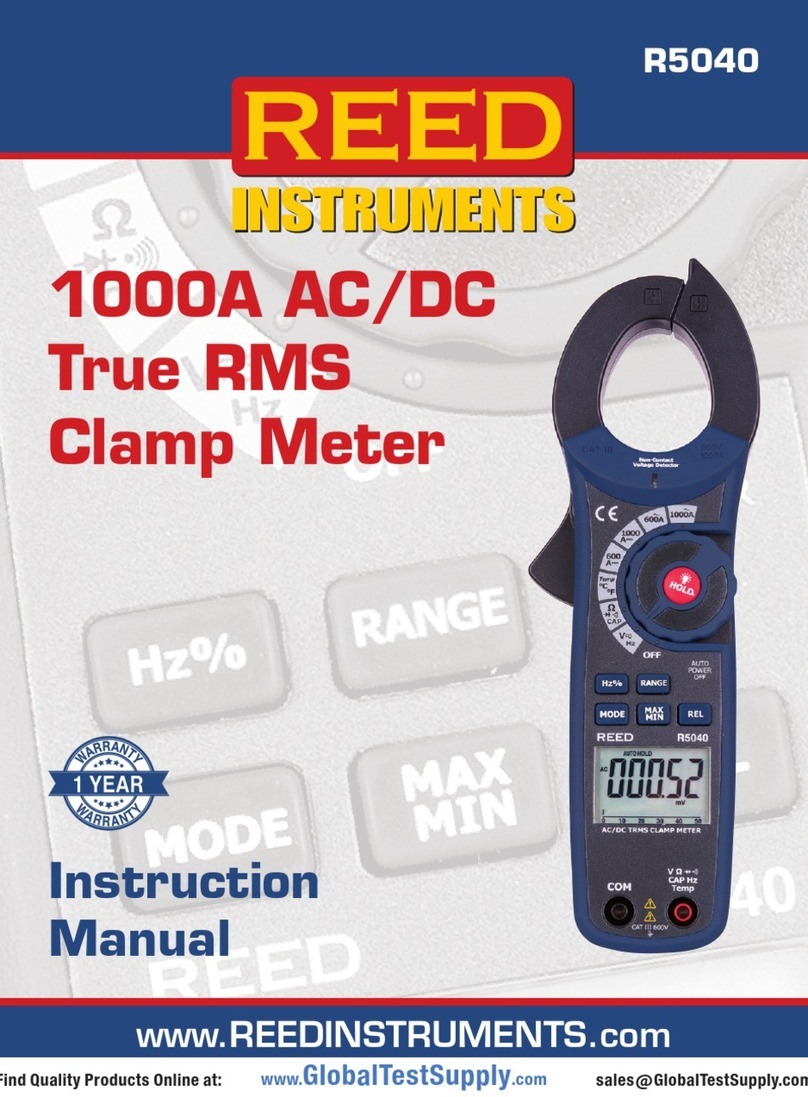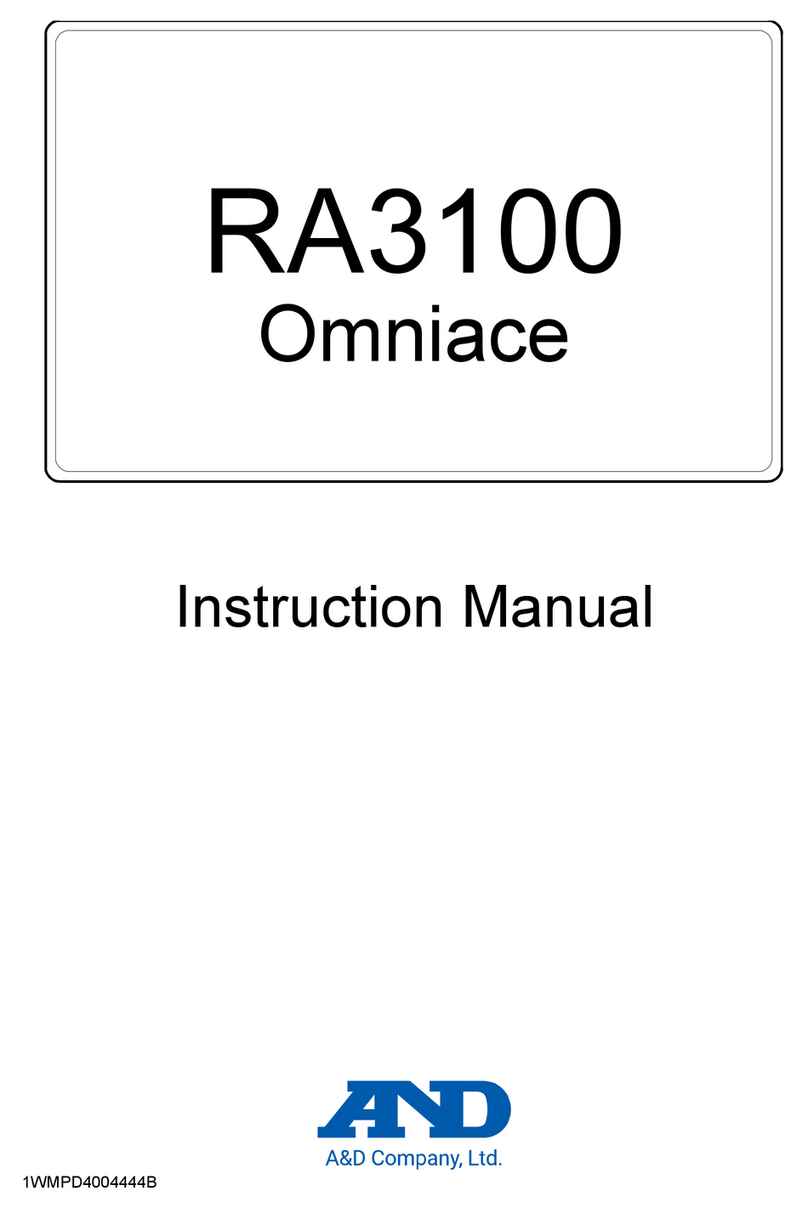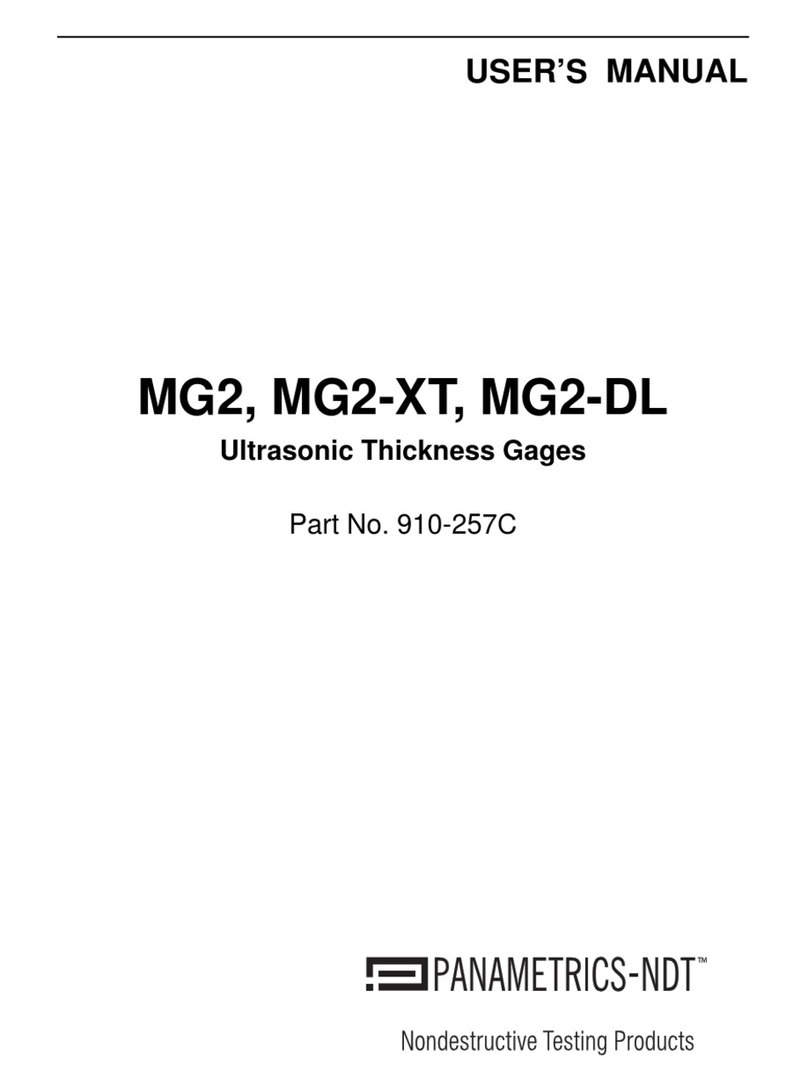HANMI TECHWIN TDP-BM-100 User manual

TDP-BM-100
Battery Status Monitor
OPERATING MANUAL
TEL: +82-31-498-9270
FAX: +82-31-498-9275

Battery Status Monitor TDP-BM-100
1
Contents
2
2
2
2
3
4
4
6
6
6
7
1. Introduction
2. Characteristics
3. Purpose
4. Basic Specification
5. Configuration and Operation Principle
6. Displaying data and Setting
6-1 Displaying data
6-2 Setting
7. Wiring for terminal block
7-1 Outside view of terminal block
7-2 Explanation of terminal block
8. Electrical wiring
9. Outside dimension

TDP-BM-100 Battery Status Monitor
2
1. Introduction
TDP-BM-100 is the device of emergency monitoring battery status for
magnet system. Emergency battery installed 9 to 18 in series due to output
voltage; therefore, it is difficult to check each battery status.
TDP-BM-100, which is possible to check battery individually, is to find poor
battery to show graph of battery status. In addition, it could be measured
current of charging and discharging to calculate internal resistance value, and
battery manages stably with alarming if set voltage dropped blow setting
level.
2. Characteristics
◆ Realtime monitoring for battery status.
◆ Battery voltage checks intuitive to show as bar graph.
◆ It could distinct battery voltage with bar graph which color changes.
◆ Easy to set with touch panel.
◆ It has function to display status of charging and discharging.
◆ It is possible to measure internal resistance value for each battery.
◆ Output alarm for poor battery.
◆ It could select integral type and discrete type due to installation
condition.
3. Purpose
◆ Status of industrial battery monitoring device.
4. Basic Specification
◆ Input voltage : AC 80 ~ 240[V] single phase or Specific battery
◆ Touch panel : K600+ LCM
◆ Signal output : WARNING (RELAY contact : AC250V/DC30V, 5A)
◆ Quantity for monitoring battery : 19EA (Industrial 12V battery)
◆ Panel communication : RS-422 (※discrete type)
◆ Temperature range for operation : -20~85[℃]

Battery Status Monitor TDP-BM-100
3
5. Configuration and Operation Principle
TDP-BM-100 consists as blow picture. MCU as a key component consists
easily to check display data on touch panel as a graph type about battery
status such as voltage of each voltage, total voltage of battery in series, and
charging current. As well as, fault alarm will occurs to prevent negligent
accident when battery has trouble.
TB
MCU
POWER
Touch
Panel
COM
Amp.
ON/
OFF
A/D
NC NO
Warning Output
Hall CT
Battery Input Current Input
[Pic1] Block diagram
[Photo1] Main board

TDP-BM-100 Battery Status Monitor
4
[Photo2] Display
6. Displaying data and setting
[Pic2] Display for battery
6-1. Displaying data
① Operating status: It displays current battery status. When batteries are
charging, charging icon will be displayed.
② Individual voltage for battery: Displaying voltage of battery individually.
③ Graph of battery status: Displaying current battery status.
◆Green(Normal) → Voltage of battery is normal.
◆Yellow → Voltage of battery is lower or overcharging(Overcharging is

Battery Status Monitor TDP-BM-100
5
SETUP
2014-02-10 11 : 20 : 32 MON TDP-BM-100 COPYRIGHT © T.H.ELEMA
Rated Capacity
Nominal Voltage
Total Unit Count
Current Sensor Rating
Low-Voltage Level
Over-Voltage Level
Bad Count For Warning
100.0
12.0
18
50.0
194.4
259.2
3
AH
V
EA
A @4.0V
V BELOW
V ABOVE
EA MORE
STORE
CANCEL
DEFAULT
ZERO-CURR.
STATUS
SCREEN BRIGHT
64
more than 125% than setting voltage).
◆Red → Battery is overdischarging. Overdischarging is battery is blow
75% of setting voltage. It means necessary to charge or
replace battery.
④ Date and time: Displaying date and time at present.
⑤ Total voltage and charging current: Indicate total voltage of batteries in
series and charging current through current transformer.
⑥ Set-up: Entering set up mode.
⑦ Firmware version: It shows current version of firmware.
6-2. Setting
TDP-BM-100 is simple and convenience due to apply for touch screen
type of display. You press saw-toothed wheel shape of icon to enter set-up
mode. In the set-up mode, you could set battery capacity, battery voltage,
quantity of battery, rated voltage of current sensor, standard of low battery
alarm, overcharging alarm standard, and number of poor battery alarm. In
addition, current transformer is able to zero adjustment and identify data
with diagram for status of battery.
[Pic3] SET-UP mode
① Rated capacity: To set capacity base on usable battery specification.
② Nominal Voltage: To set voltage based on battery specification.
③ Total unit count: To set number of batteries in series.
④ Rated current transformer(CT): To set rate for current sensor to check
charging and discharging current.
⑤ Low voltage level: To set low voltage level. When battery voltage is
lower than low voltage level, alarm signal will output.
⑥ Over voltage level: To set over voltage level. When battery voltage is
higher than over voltage level, alarm signal will output.
⑦ Bad count for warning: To set number of poor battery for alarm. This
device detects each battery voltage to determine poor battery or not. If
poor battery is more than setting quantity, alarm signal will output.

TDP-BM-100 Battery Status Monitor
6
⑧ Store: Save as present setting value.
⑨ Cancel: Return to previous value.
⑩ Default: Restore saved setting to initial setting.
⑪ Zero adjustment current transformer(CT): To set standard voltage when
offset occurs at current sensor.
⑫ Status: Current battery status as bar graph.
⑬ Screen bright: Adjust brightness +,- button.
[Pic4] display for Setting
7. Wiring for terminal block
7-1 Outside view of terminal block
OFF ON
POWER
L1L2
P19
P18
P17
P16
P15
P14
P13
P12
P11
P10
P9P8
P7P6P5P4P3P2P1
N(-) CT COM NC(B) NO(A)
WARNING
[Pic5] Outside view of terminal block
7-2 Explanation of terminal block
① Power switch: Power ON/OFF
② TB22P: Connect to power and battery line.
◆L1, L2 →Connect to power line(AC80~240V).
※If you connect to AC voltage, it automatically operates with battery power.
◆N(-)~P19 → Connect to battery line. Please connect battery in series
to connect N(-) with negative line of battery, and repeat this work.
③ Current Transformer(CT): Connect current transformer line for checking
charging and discharging current.
④ WARNING: When warning occurs, connect output alarm line.
◆COM → Common terminal block.
◆NC(B) → Normal Close terminal block.
◆NO(A) → Normal Open terminal block.
SETUP
2014-02-10 11 : 20 : 32 MON TDP-BM-100 COPYRIGHT © T.H.ELEMA
Rated Capacity
Nominal Voltage
Total Unit Count
Current Sensor Rating
Low-Voltage Level
Over-Voltage Level
Bad Count For Warning
100.0
12.0
18
50.0
194.4
259.2
3
AH
V
EA
A @4.0V
V BELOW
V ABOVE
EA MORE
STORE
CANCEL
DEFAULT
ZERO-CURR.
STATUS
SCREEN BRIGHT
64
4 5 6
78 9
0.+/-
12 3

Battery Status Monitor TDP-BM-100
7
8. Electrical wiring
8-1 Common matters (one-piece type / separate type)
OFF ON
POWER
L1L2
P19
P18
P17
P16
P15
P14
P13
P12
P11
P10
P9P8
P7P6P5P4P3P2P1
N(-) CT COM NC(B) NO(A)
WARNING
B18 B17 B16 B15 B14 B13
B7 B8 B9 B10 B11 B12
B6 B5 B4 B3 B2 B1
P1 N(-)
P2
P
P3P4P5
P6
P7 P8 P9 P10 P11 P12
P13P14P15P16P17P18
P B N
P18 N(-)
Battery Charger
CT
POWER
(AC 90~240V)
WARNING_OUT
ALARM
DC-CT IN
[Pic6] Basic wiring
※ Connect P19, P18 if quantity is 18 batteries.
※If the battery voltage is less than 85Vdc, the function will not work.
Detached LAN cable
Connection terminal
Battery connection terminal block
Hall CT
연결 단
자대
Warning Out

TDP-BM-100 Battery Status Monitor
8
8-2 Detachable additional wiring
- LAN Cable(Straight type)
9. Outside dimension
9-1 Panel integrated type
[Pic7] Panel integrated type Outline drawing

Battery Status Monitor TDP-BM-100
9
9-2 Panel detachable type
[Pic8] Panel separated main board Outline drawing
[Pic9] Outer shape of panel separated type touch board

TDP-BM-100 Battery Status Monitor
10
10. Mounting hole
10-1 Base Mounting Hole (Integral / Separable)
[Pic10] Base mounting hole
10-2 Detachable touch board bracket
[Pic11] Detachable bracket
Table of contents