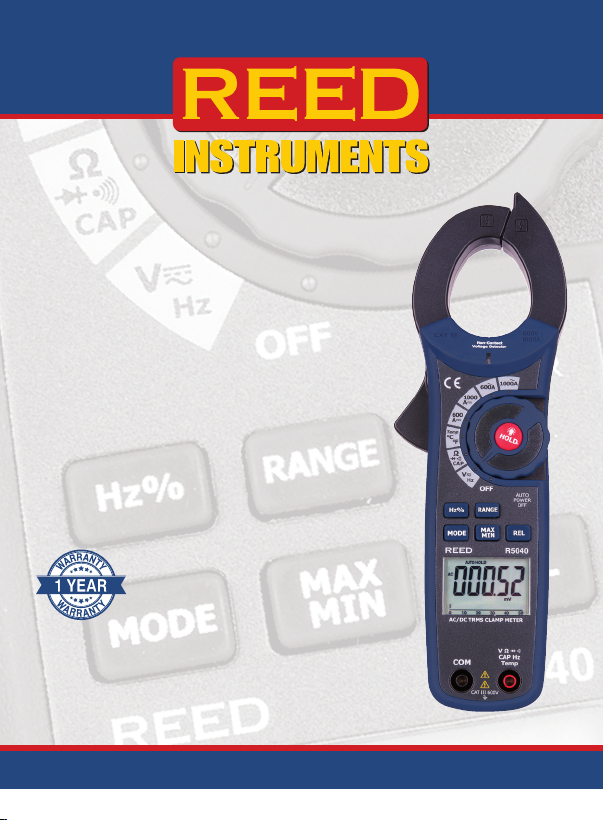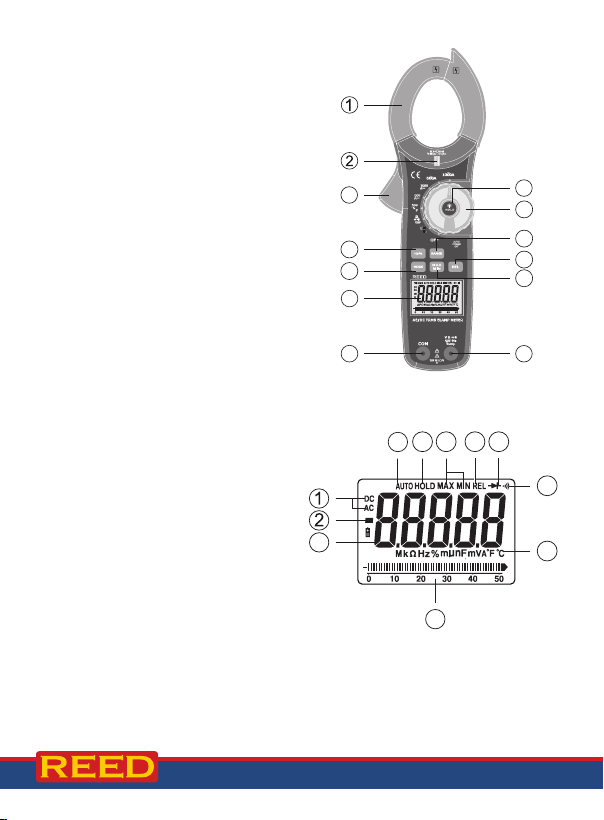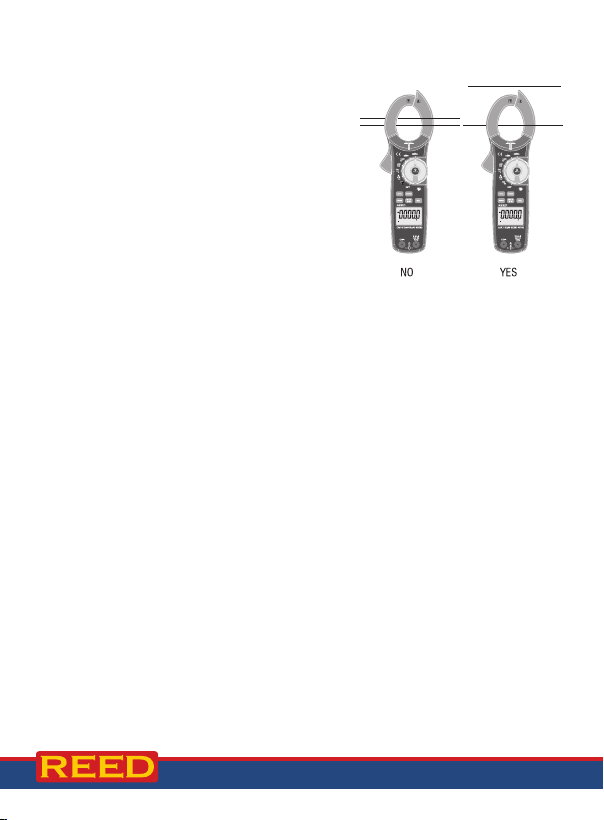2
www.REEDINSTRUMENTS.com
Table of Contents
Introduction ................................................................................................... 3
Product Quality.............................................................................................. 3
Safety .........................................................................................................3-4
Features......................................................................................................... 4
Included......................................................................................................... 4
Specications.............................................................................................5-6
Instrument Description .................................................................................. 7
Display Description ....................................................................................... 7
Operating Instructions..............................................................................8-11
AC/DC Current Measurements ................................................................ 8
AC/DC Voltage Measurements................................................................. 8
Resistance Measurements ....................................................................... 8
Diode and Continuity Measurements ....................................................... 9
Capacitance Measurements..................................................................... 9
Frequency or % Duty Cycle Measurements............................................. 9
Temperature Measurements................................................................... 10
Non-Contact AC Voltage Measurements ............................................... 10
Min/Max Recording ................................................................................ 10
Relative Mode......................................................................................... 10
Data Hold ............................................................................................... 11
Auto and Manual Range......................................................................... 11
Battery Replacement................................................................................... 11
Applications................................................................................................. 11
Accessories and Replacement Parts .......................................................... 12
Product Care ............................................................................................... 12
Product Warranty ........................................................................................ 13
Product Disposal and Recycling ................................................................. 13
Product Support.......................................................................................... 13
www.GlobalTestSupply.com
Find Quality Products Online at: sales@GlobalTestSupply.com