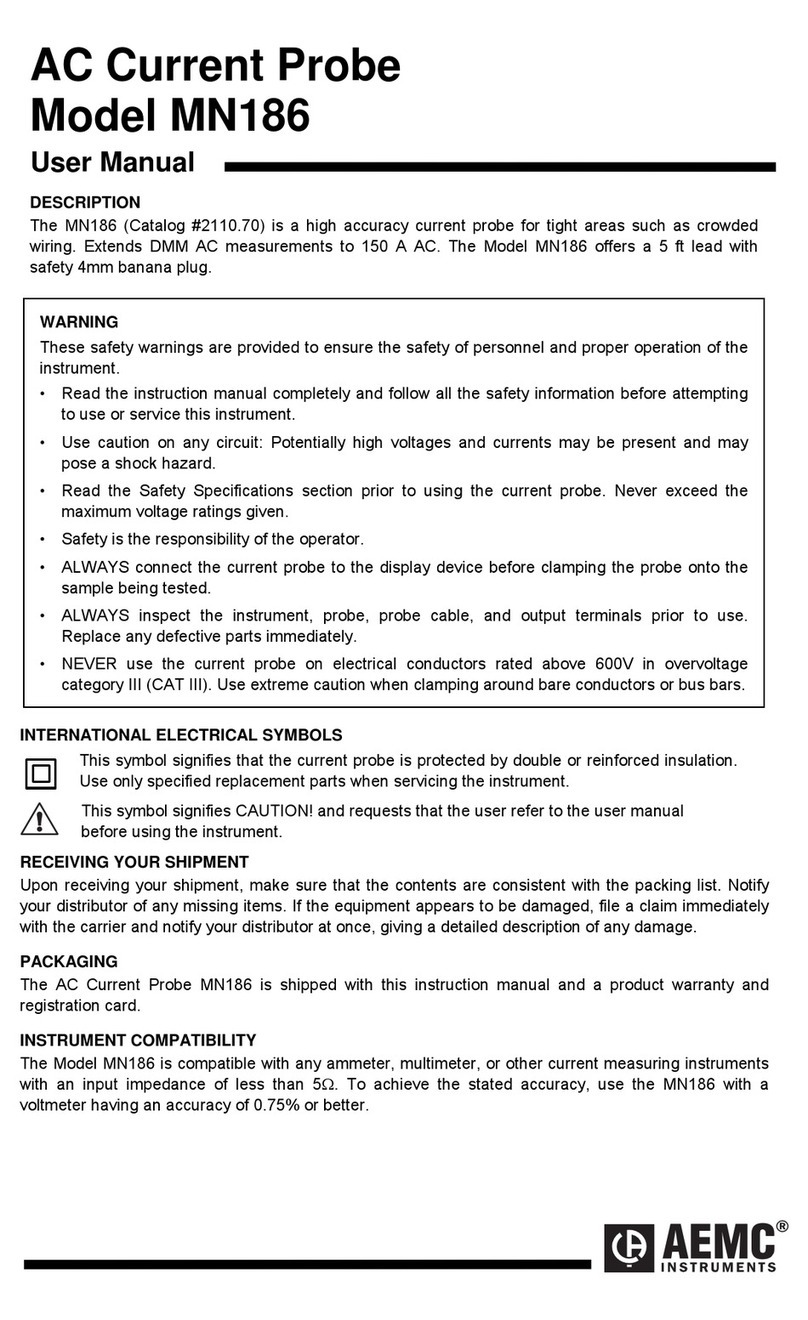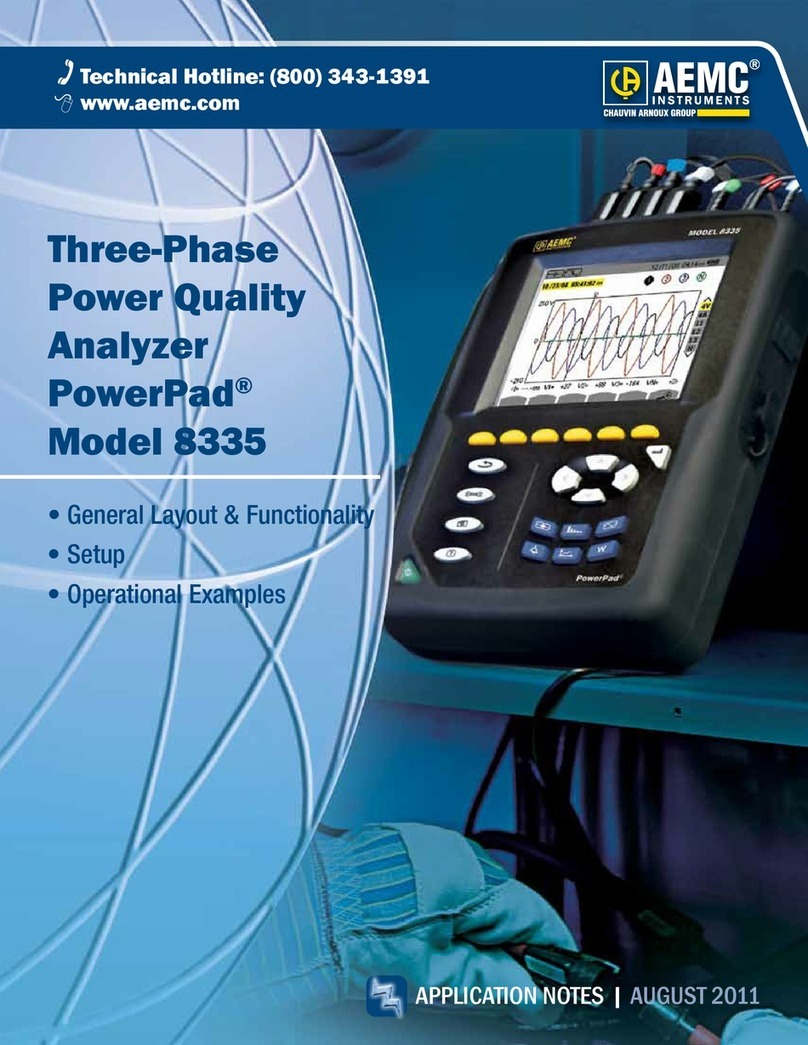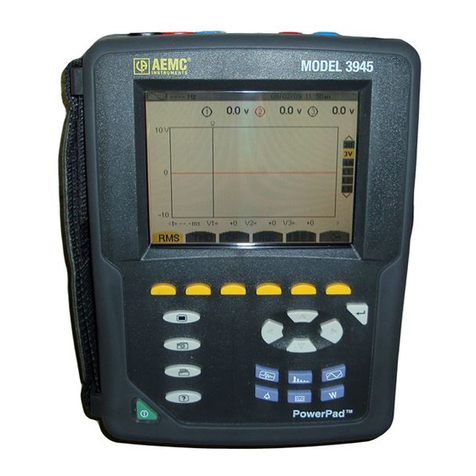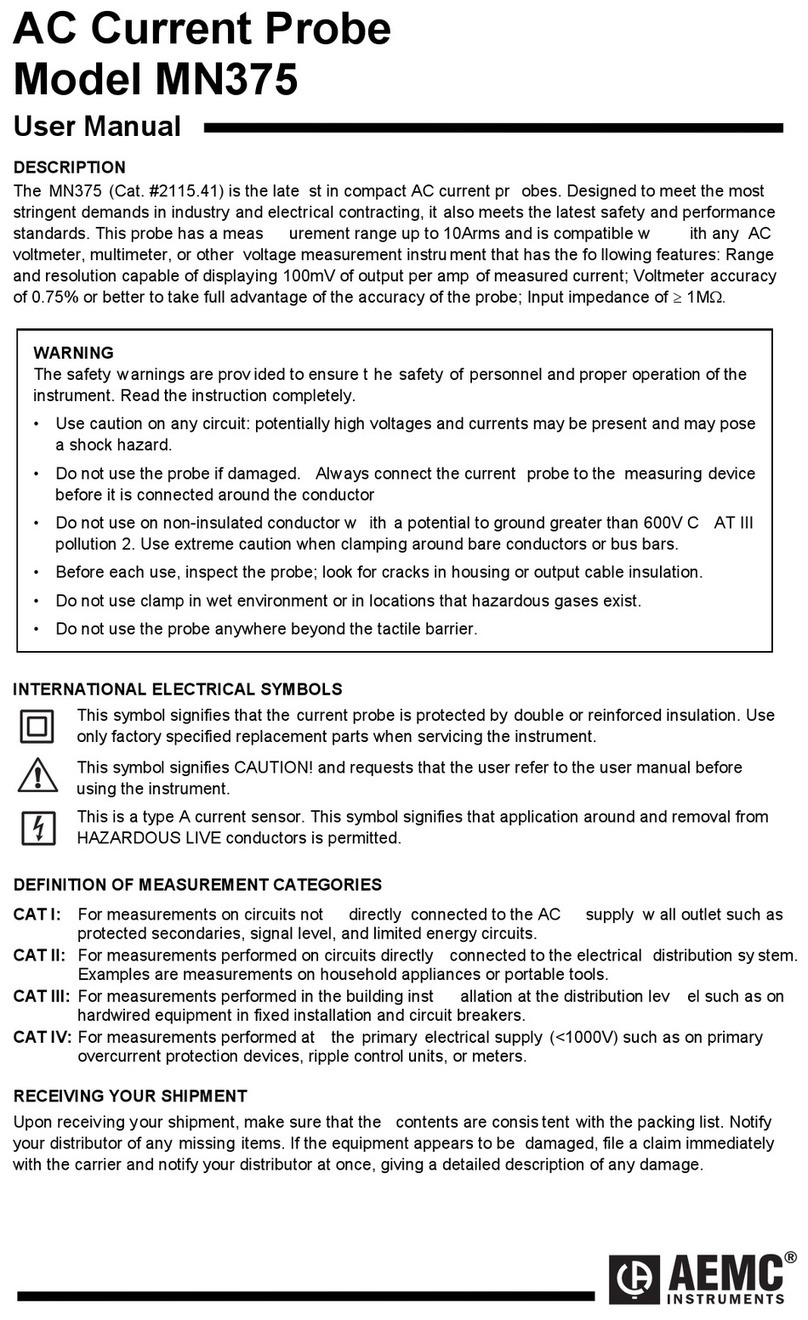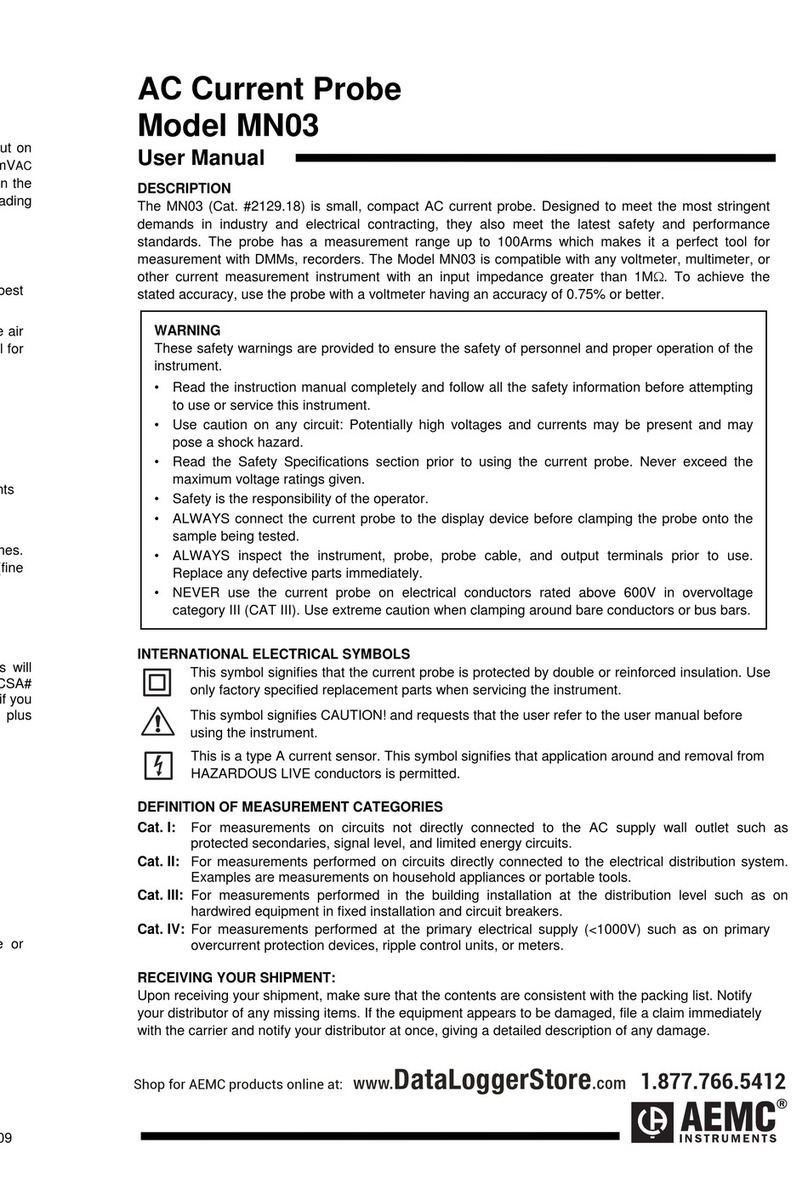2.11 Button...............................................................................12
2.12LiquidCrystalDisplay .............................................................13
2.12.1 DigitalDisplay .............................................................13
2.12.2 SymbolDisplay ..........................................................13
2.13Buzzer.....................................................................................14
3. SPECIFICATIONS........................................................................... 15
3.1 ElectricalSpecications ..............................................15
3.1.1 Voltage(V) ..................................................................15
3.1.2 Continuity( ) .......................................... 16
3.1.3 Resistance(Ω)............................................................16
3.1.4 Semi-ConductorTest( ) ..........................................16
3.1.5 Current( ) ..............................................................17
3.1.6 INRUSHFunction .......................................................17
3.1.7 Power(W)...................................................................17
3.1.8 PowerFactorCalculation(PF)....................................18
3.1.9 Frequency(Hz) ...........................................................18
3.1.10 PhaseOrderIndication( )....................................19
3.1.11 PowerSupply..............................................................19
3.2 MechanicalSpecications ......................................................19
3.3 EnvironmentalSpecications..................................................20
3.4 SafetySpecications ..............................................................20
3.5 VariationsinOperatingRange................................................22
3.6 TypicalFrequencyResponseCurves .....................................23
4. OPERATION .................................................................................. 24
4.1 VoltageMeasurement - ( ).................................................24
4.2 AudioContinuityTest-( ) ...................................................24
4.2.1 LeadResistanceCompensation(Ωzero)...................25
4.3 ResistanceMeasurement-(Ω)...............................................25
4.4 Semi-ConductorTest-( )....................................................25
4.5 CurrentMeasurements-( )...............................................26
4.5.1
CorrectionofCurrentMeasurementZero(DCZero) ......26
4.6 INRUSHFunction ...................................................................26
4.6.1 Implementation ...........................................................27
4.7 PowerMeasurement-(W)......................................................27