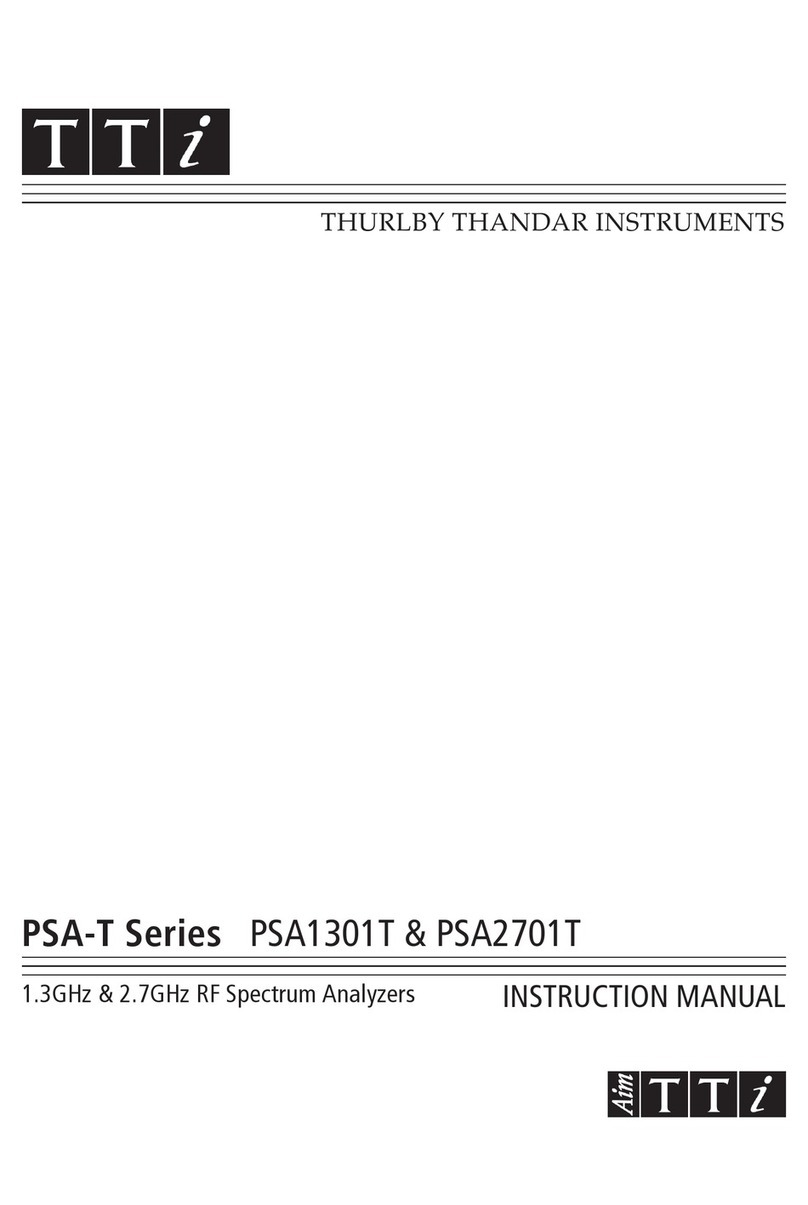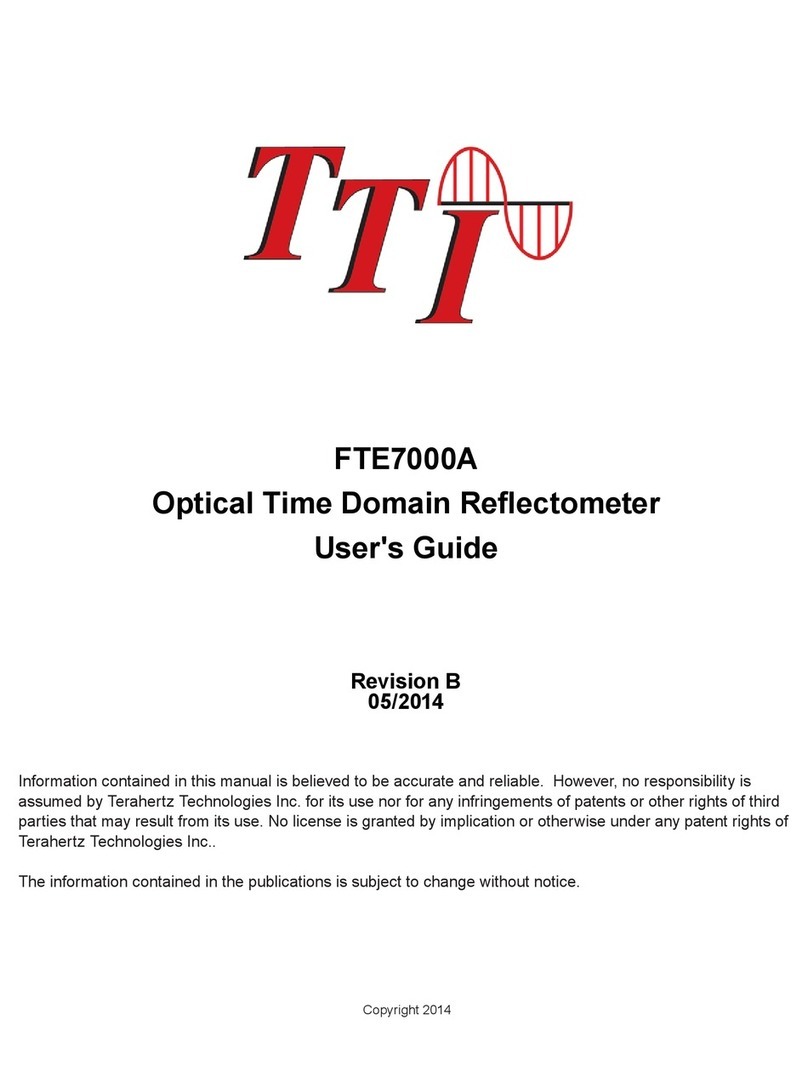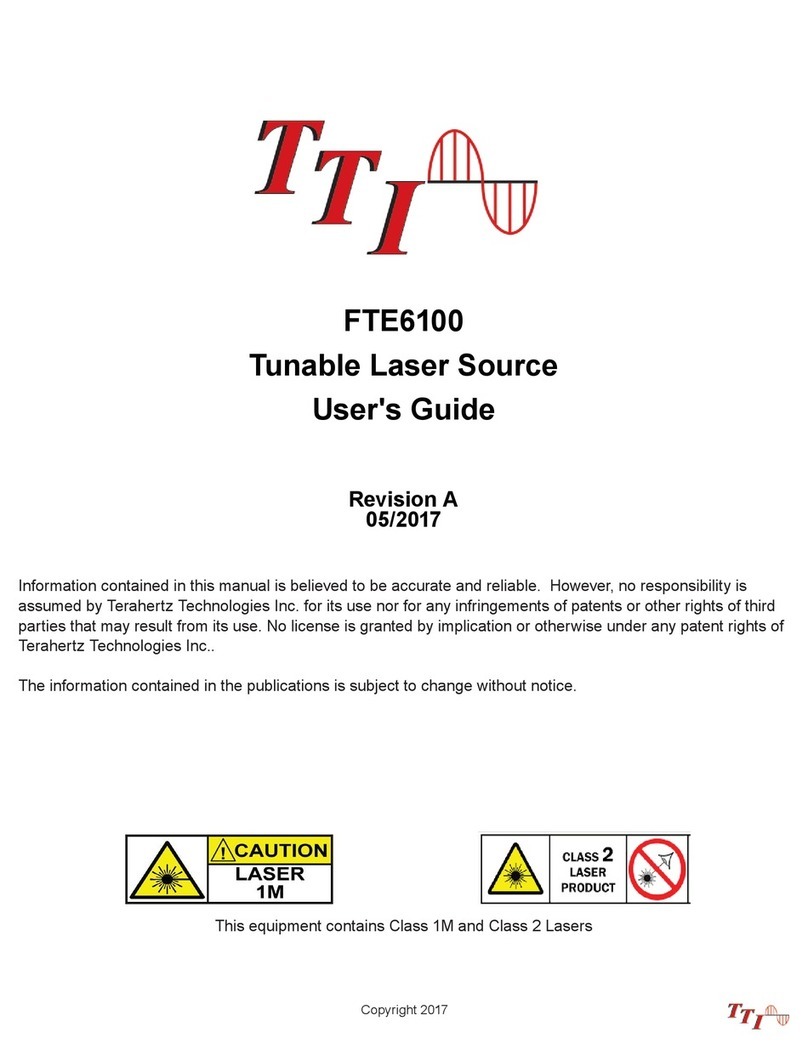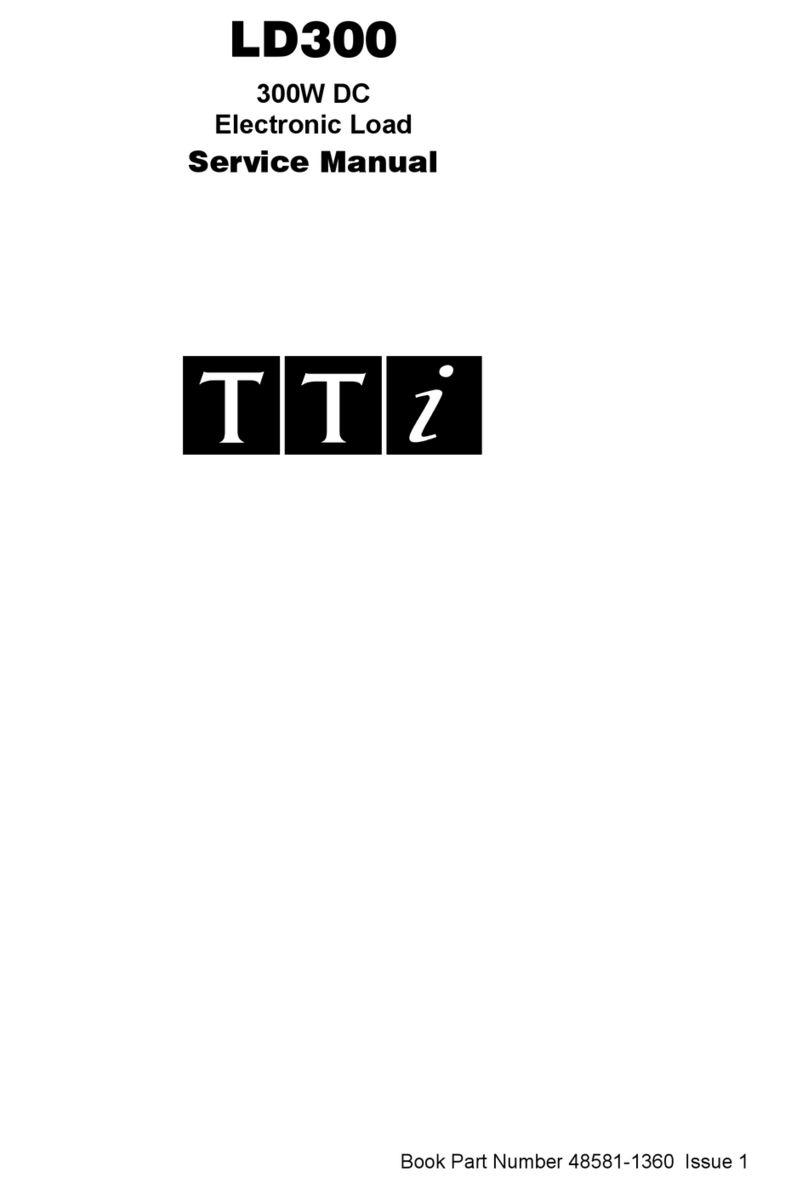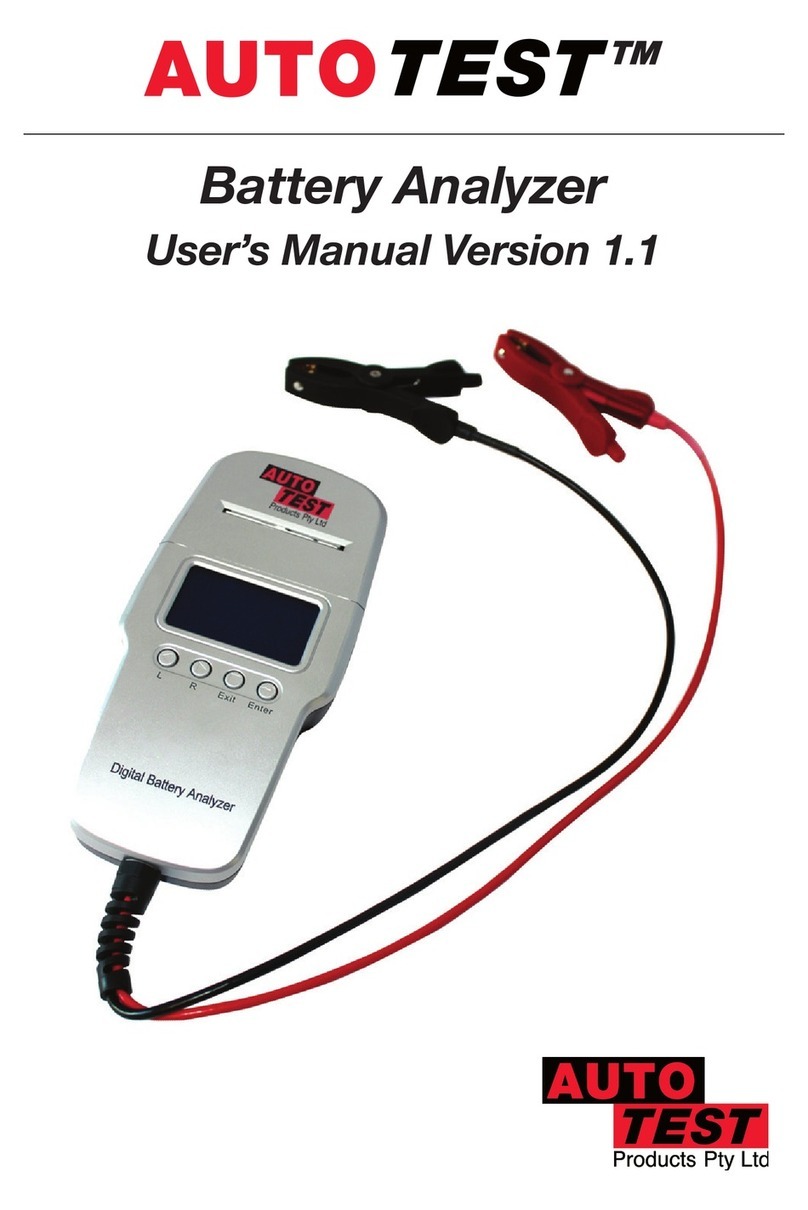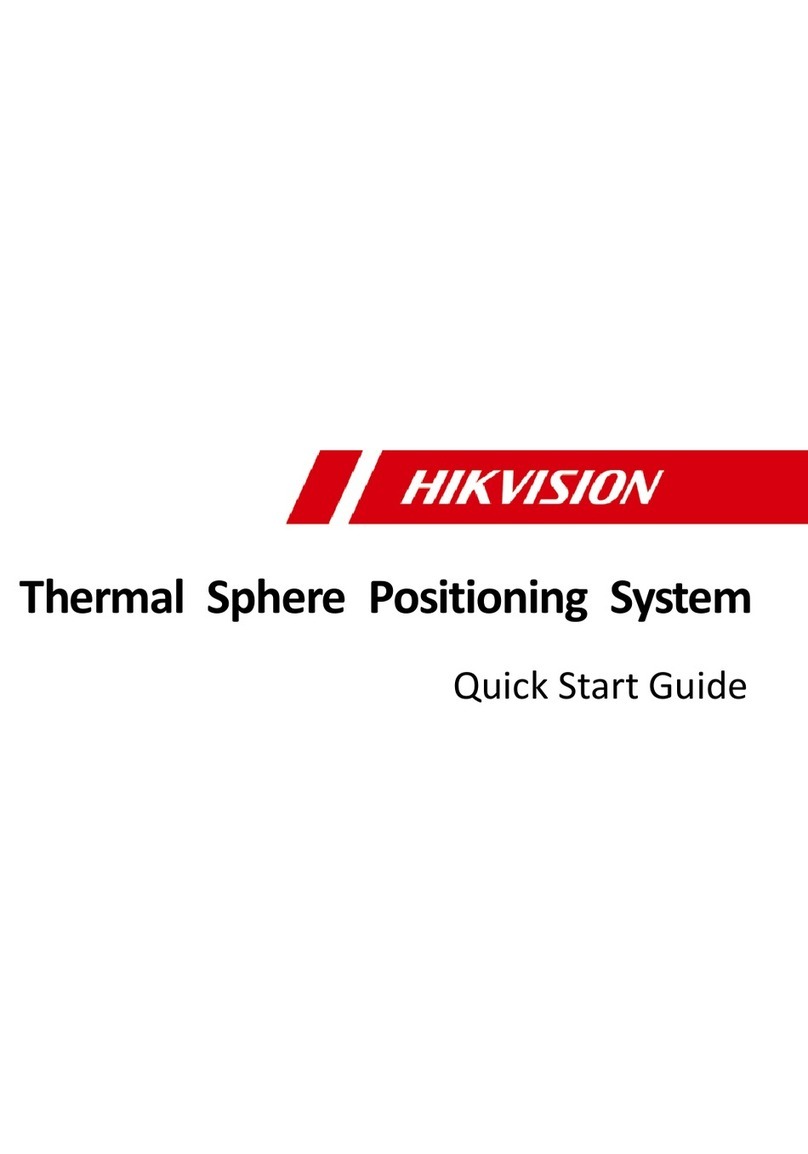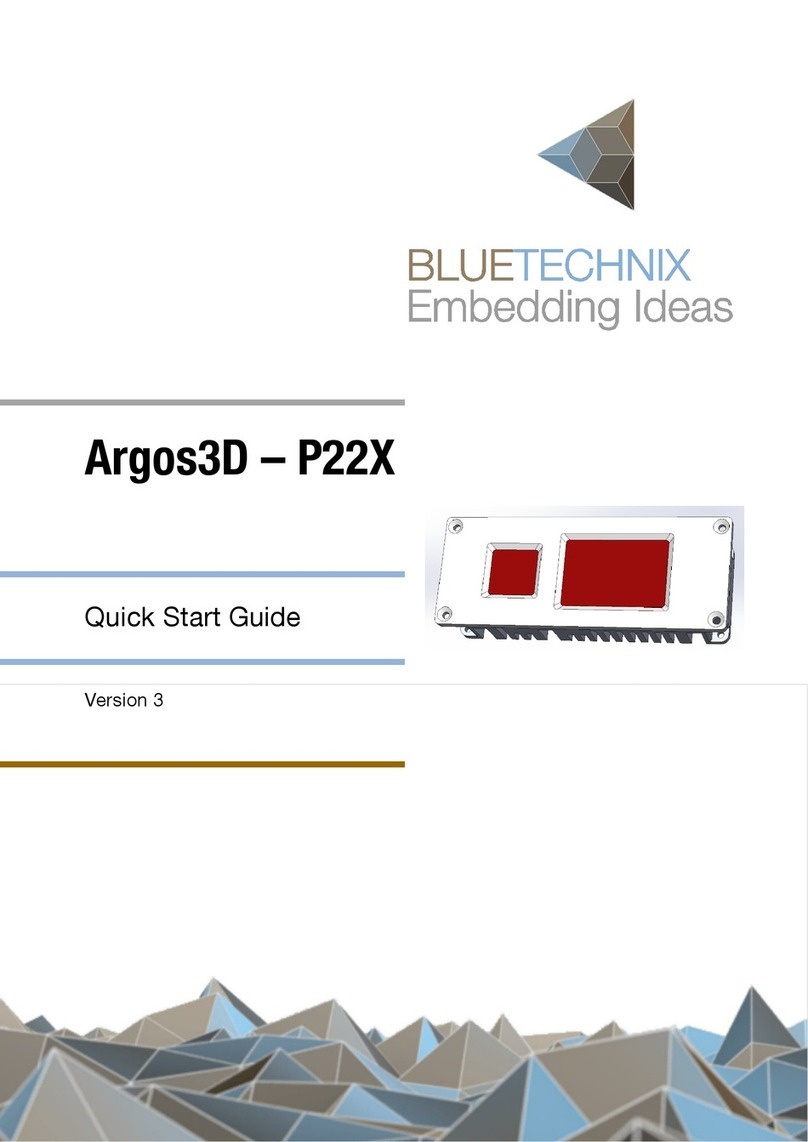TTI TTIDM1000VAR User manual

AUTO-RANGING MULTIMETER
PART NO: TTIDM1000VAR (..151475)
OPERATING
INSTRUCTIONS

2AUTO-RANGING MULTIMETER
CONTENTS
INTRODUCTION .........................................................................................................3
• Intended Use........................................................................................................................................3
• Product Contents ................................................................................................................................3
• Electrical Symbols...............................................................................................................................3
GENERAL SAFETY ......................................................................................................4
SAFETY INSTRUCTIONS............................................................................................4
• Safety Standards .................................................................................................................................4
• Guide For Safe Operation..................................................................................................................4
GENERAL SPECIFICATIONS......................................................................................6
EXTERNAL OVERVIEW ..............................................................................................7
• Function Dial Overview ....................................................................................................................7
• LCD Screen Overview .........................................................................................................................7
• Buttons Overview ...............................................................................................................................8
OPERATING INSTRUCTIONS ...................................................................................10
• AC/DC Voltage Measurement ..........................................................................................................10
• AC/DC Current Measurement ..........................................................................................................11
• Resistance Measurement ..................................................................................................................12
• Continuity Measurement ..................................................................................................................13
• Diode Measurement...........................................................................................................................14
• Capacitance Measurement ...............................................................................................................15
• Frequency Measurement ..................................................................................................................16
• Transistor hFE Measurement ............................................................................................................16
• EF Function...........................................................................................................................................17
• Data Mode............................................................................................................................................17
• Range Button.......................................................................................................................................18
• MAX/MIN Button.................................................................................................................................18
• Relative Value Mode...........................................................................................................................18
• Turning On The Backlight Display ...................................................................................................18
• The Blue Button...................................................................................................................................18
• Sleep Mode ..........................................................................................................................................18
TECHNICAL INDEX.....................................................................................................19
• Accuracy Specications .....................................................................................................................19
• DC Voltage Measurement..................................................................................................................19
• AC Voltage Measurement..................................................................................................................19
• DC Current Measurement..................................................................................................................20
• AC Current Measurement..................................................................................................................20
• Resistance Measurement ..................................................................................................................20
• Capacitance Measurement ...............................................................................................................21
• Frequency Measurement ..................................................................................................................21
• Diode Test.............................................................................................................................................21
• Continuity Test.....................................................................................................................................21
• Transistor hFE ......................................................................................................................................21
MAINTENANCE...........................................................................................................22
• General Maintenance.........................................................................................................................22
• Battery Replacement ........................................................................................................................22
• Fuse Replacement...............................................................................................................................23
WARRANTY INFORMATION .....................................................................................24

3OPERATING MANUAL
INTRODUCTION
TTIDM1000VAR is a professional auto ranging multimeter. The multimeter comes with the
following features:
AC/DC current measurement up to 10A
AC voltage measurement up to 750V
DC voltage measurement up to 1000V
hFE & EF function
Diode test
Data hold
Audible continuity
INTENDED USE
The multimeter is to be used only for electrical inspection within the specications the machine
is rated for. Failure to use the machine within the specications may result in serious injury or
death.
PRODUCT CONTENTS
Unpack ensure the following attachments are complete or intact.
1. Operating instruction manual
2. One pair of test leads
3. TTIDM1000VAR multimeter.
4. 9V Battery
5. Capacitor testing adaptor
ELECTRICAL SYMBOLS
AC (alternating current) Double insulation
DC (direct current) Grounding
AC or DC (alternating
current or direct current) Low battery indicator
Warning. Refer to the
operating manual
This symbol signies
product complies with
Australian requirements

4AUTO-RANGING MULTIMETER
GENERAL SAFETY
Prior to using the meter, read the product manual and ensure you have a solid understanding
of the machines functions and features.
WARNING
!
The warnings, cautions, and instructions discussed in this instruction
manual cannot cover all possible conditions or situations that could
occur. It must be understood by the operator that common sense and
caution are factors that cannot be built into this product, this must be
supplied by the operator.
SAFETY INSTRUCTIONS
SAFETY STANDARDS
This meter complies with the standard IEC61010: pollution degreed 2, over-voltage category
(CAT III 1000V, CAT IV 600V) and double insulation.
• CAT III: Distribution level, xed installation, with smaller transient over-voltage’s than CATIV.
• CAT IV: Primary supply level, overhead lines, cable systems etc.
In this manual, a WARNING identies conditions and actions that pose hazards to the user or
may damage the meter or the equipment under test.
A NOTE identies the information that user should pay attention too. International electrical
symbols used on the meter and in this operating manual are covered on page 5.
GUIDE FOR SAFE OPERATION
WARNING
!
To avoid possible electric shock or personal injury, and to avoid possible
damage to the meter or the equipment under test, adhere to the
following recommendations:
•Before using the meter inspect the case. Do not use the meter if it is damaged or the case
(or part of the case) is removed. If you can identify cracks or missing parts stop using the
meter immediately.
•Inspect the test leads for damaged insulation or exposed wires. Check test leads
continuity. Replace damaged test leads with leads that are suitable to the meter that meet
or exceed the safety requirements.
•Comply with local and national safety codes. Use personal protective equipment
(approved rubber gloves, face protection, and ame-resistant clothes) to prevent shock
and arc blast injury where hazardous live conductors are exposed.
•Do not apply more than the rated voltage, as marked on the meter, between the terminals
or between any terminal and grounding.
•Limit operation to the specied measurement category, voltage, or amperage ratings.

5OPERATING MANUAL
•Use Product-approved measurement category (CAT), voltage, and amperage rated
accessories (probes, test leads, and adapters) for all measurements.
•Use the correct terminals, function, and range for measurements.
•Before each use, verify meter operation by measuring a known voltage rst.
•Do not touch voltages >30 V ac rms, 42 V ac peak, or 60 V dc.
•Do not use the meter around explosive gas, vapor, or in damp or wet environments
•The function selector should be placed in the right position before using the unit, do
not change the range/function during measurement to avoid damage to the meter or
equipment under test.
•When the meter is working at an eective voltage over 60V in DC or 30V rms in AC, special
care should be taken as there is danger of electric shock.
•Do not touch the probes to a voltage source when the test leads are connected to the
current terminals.
•Connect the common test lead before the live test lead and remove the live test lead
before the common test lead.
•Do not use a current measurement as an indication that a circuit is safe to touch. A voltage
measurement is necessary to know if a circuit is hazardous.
•Do not use the HOLD function to measure unknown potentials. When HOLD is turned on,
the display does not change when a dierent potential is measured.
•When using the test leads, ensure leads are fully seated and keep your ngers behind the
nger guards.
•To avoid electric shock, injury, or damage to the Meter, disconnect circuit power and
discharge all high-voltage capacitors before testing resistance, continuity, diodes, or
capacitance.
•Before measuring current, check the meters fuses’and turn o the current to be tested
before connecting the meter to the circuit. After connecting the circuit reliably, turn the
current to be tested on.
•Replace the battery as soon as the battery indicator “ ” appears. With a low battery,
the meter may produce false readings that can lead to electric shock and personal injury.
•Do not alter the meter and use only as specied, or the protection supplied by the meter
can be compromised.
•Use a soft cloth and mild detergent should to clean the surface of the meter when
performing general maintenance. No abrasives or solvents should be used in cleaning;
this is to prevent the surface of the meter from corrosion, damage and accident.
•Turn the meter o when it is not in use. Remove the batteries if the meter is not used for
an extended period of time. If the batteries are not removed, battery leakage may result.
•Repair the meter before use if the battery leaks. Battery leakage may create a shock hazard
or damage the meter.

6AUTO-RANGING MULTIMETER
GENERAL SPECIFICATIONS
Maximum Voltage between any terminals and grounding: please refer to the technical index
for more details.
Fused Protection for µAMA Input Terminal:1A H 240V Φ6x25mm.
Fused Protection for 10A Input Terminal:10A H 240V Φ6x25mm.
Display: Maximum reading 4000 (frequency 9999), analogue bar graph 41 segments
Measurement Speed: Updates 2~3 times/second.
Range: Auto or Manual
Polarity Display: Auto
Overload indication: Display OL
Battery Deciency: Display “ ”
Temperature:
Operating: 0°C to +40°C (32°Ft to +104 °F).
Storage: -10°C to +50°C (14 °F to +122°F).
Relative Humidity:
≤75% @ 0°C ~ 30°C below
≤50% @ 30 - 40°C.
Battery Type: 9V
Under the inuence of radiated Radio-Frequency electromagnetic Field phenomenon, the
captioned model has a measurement error, it will be back to normal when the interference is
removed.
Safety/Compliances:
IEC61010 CAT III 1000V, CAT IV 600V over-voltage and double insulation standard.
EXTERNAL OVERVIEW
4.
5.
2.
3.
1.
9.
8.
7.
6.
1. LCD Display
2. RANGE Button
3. HOLD/LIGHT button
4. Function selector
5. Input Terminals
6. MIN/MAX Button
7. REL Button
8. Hz% Button
9. BLUE Button

7OPERATING MANUAL
FUNCTIONAL DIAL OVERVIEW
POSITION DESCRIPTION
Hz%
Hz%
Hz%
Hz%
Hz%
A
VEF
OFF
hFE mA
µ
A
V
mV AC and DC voltage measurement
ΩResistance measurement
Diode test
Continuity test
Capacitance test
Hz% Frequency and duty cycle test
hFE Transistor measurement
μ A DCA and ACA measurement
mA DCmA and ACmA measurement
10A 10A DC and AC measurement
EF Sensor test
OFF Shut-down
LCD SCREEN OVERVIEW
SYMBOL DESCRIPTION
Data hold
Sleep mode indicator
Indicates negative reading
AC Indicator for AC measurement
DC Indicator for DC measurement
AUTO Automatically selects the range with the best resolution
MANU Indicator for manual ranging mode
OL Input value is too large for the selected range
hFE Transistor testing indicator
Diode measurement
Continuity measurement (buzzer is on)
MAX/MIN Maximum and Minimum reading

8AUTO-RANGING MULTIMETER
S
Data output is in progress
Warning: To avoid false readings, which could lead to possible electric shock or
personal injury, replace the battery as soon as the battery indicator appears.
EF
Sensor test is in progress
The REL is on to display the stored value minus the present value
Ω, kΩ, MΩ
• Ω: Ohm The unit of resistance.
• kΩ: kilohm. 1 x 10 or 1000 ohms
• MΩ: Megaohm. 1 x 10 or 1,000,000 ohms
mV, V • V: Volts. The unit of voltage
• mV: Millivolt. 1 x 10 or 0.001 volts
μA, mA, A
• µA : Microamp. 1x 10 or 0.000001 amperes
• mA: Milliamp. 1 x 10 or 0.001 amperes
• A: Amperes (amps). The unit of current
nF, μF, mF
• nF : Nanofarad. 1 x 10 or 0.000000001 farads
• µF : Microfarad. 1 x 10 or 0.000001 farads
• F: Farad. The unit of capacitance
C/F Temperature unit, Celsius/Fahrenheit
Hz, kHz, MHz
• Hz: Hertz. The unit of frequency in cycles/second
• kHz: Kilohertz. 1 x 10 or 1,000 hertz
• FMHz: Megahertz. 1 x 10 or1,000,000 hertz
βThe unit of transistor
BUTTONS OVERVIEW
BUTTON DESCRIPTION
HOLD
Press to enter or exit data hold mode.
LIGHT
Press and hold for 2 seconds to turn the display backlight on or o.
(BLUE)
Press to select the alternate feature
RANGE
• Press RANGE to enter the manual ranging mode; the meter beeps.
• Press RANGE to step through the ranges available for the selected
function; the meter beeps
• Press and hold RANGE for 2 seconds to return to auto ranging; the
meter beeps
MAX/MIN
Press to select the maximum and minimum value.

9OPERATING MANUAL
REL
• Press to enter REL mode.
• Press again to exit REL mode
Hz%
Hz%
Hz%
Hz%
Hz%
Hz%
A
VEF
OFF
hFE
HOLD/LIGHT
RANGE
4000 Counts DMM
REL
MAX/MIN
hFE
mA
µ
A
mA µA
10A
MAX
FUSED
250V MAX
FUSED
250V MAX
1A MAX
EACH 15min MAX 10sec
COM
CAT IV 600V
CAT III 1000V
CAT II 1000V
CAT III 600V
Ω
VΩHz
MAXMIN EF VAF
MkΩ
nm
CF
Hz
OL
S
μ
βhFE
Autorange
0 10 20 30 40
%
DC
AC

10 AUTO-RANGING MULTIMETER
Hz%
Hz%
Hz%
Hz%
Hz%
Hz%
A
VEF
OFF
hFE
HOLD/LIGHT
RANGE REL
MAX/MIN
hFE
mA
µA
mA µA
10A
MAX
FUSED
250V MAX
FUSED
250V MAX
1A MAX
EACH 15min MAX 10sec
COM
CAT IV 600V
CAT III 1000V
CAT II 1000V
CAT III 600V
Ω
VΩHz
4000 Counts DMM
Select
Hz%
OPERATING INSTRUCTIONS
AC/DC VOLTAGE MEASUREMENT
WARNING
!To avoid electric shock or damage to the meter, do not attempt to
measure voltages higher than the rated voltage (AC 750V, DC 1000V).
When measuring high voltages, take extra care to avoid electric shock.
When connecting the test leads to the circuit or device, connect the common (COM) test lead
before connecting the live lead; when removing the test leads, remove the live lead before
removing the common test lead.
1. Connect the common test lead to COM terminal then insert the red test lead into the
VHz.
2. Switch the function selector to V; DC measurement is default or press BLUE button to
switch between DC and AC measurement mode.
3. Connect the test leads across with the object being measured. The measured value shows on
the display.
NOTE:
•In each range, the meter has an input impedance of 10M except mV range which
input impedance is 3000M. This loading eect can cause measurement errors in high
impedance circuits. If the circuit impedance is less than or equal to 10k, the error is
negligible (0.1% or less).
•When measuring mV, you must press RANGE manually to enter mV range.
•When voltage measurement has been completed, disconnect the connection between
the testing leads and the circuit under test, then remove the testing leads from the input
terminals of the meter.
DC
AC

11OPERATING MANUAL
AC/DC CURRENT MEASUREMENT
WARNING
!
• Never attempt to make an in-circuit current measurement when the
open-circuit potential to earth is >600 V.
• To prevent possible electric shock, re or personal injury, switch o
the power supply of the circuit before measuring the current, and then
connect the meter with the circuit in series.
• Check the Meter’s fuse before testing.
• Use the proper terminals, switch position, and range for your
measurement.
• Never place the probes in parallel with a circuit or component when the
leads are plugged into the A (Amps) terminals.
To measure current:
1. Connect the common test lead to COM terminal then insert the red test lead into the µmA
or 10A MAX input terminal.
2. Set the function selector to mA or A.
3. The meter defaults to DC current measurement mode. To toggle between DC and AC
current measurement function, press BLUE button.
4. Connect the test lead in series to the return circuit to be tested. The measured value shows
on the display.
5. Display eective value of sine wave (mean value response).
6. Press Hz% to obtain the frequency and duty cycle value.
NOTE:
Hz%
Hz%
Hz%
Hz%
Hz%
Hz%
A
VEF
OFF
hFE
HOLD/LIGHT
RANGE REL
MAX/MIN
hFE
mA
µA
mA µA
10A
MAX
FUSED
250V MAX
FUSED
250V MAX
1A MAX
EACH 15min MAX 10sec
COM
CAT IV 600V
CAT III 1000V
CAT II 1000V
CAT III 600V
Ω
VΩHz
4000 Counts DMM
Select
Hz%
•If the value of current to be measured is
unknown, use the maximum
measurement position, and reduce the
range step by step until a satisfactory
reading is obtained.
•For safety purposes, each measurement
time for >5A current should be less
than 10 seconds and the interval time
between 2 measurements should be
greater than 15 minutes.
•When current measurement has been
completed, disconnect the connection
between the testing leads and the
circuit under test, then remove the
testing leads from the input terminals
of the meter.
DC
AC

12 AUTO-RANGING MULTIMETER
RESISTANCE MEASUREMENT
WARNING
!
• To avoid damaging the meter or to the device under test, disconnect
circuit power and discharge all the high-voltage capacitors before
measuring resistance.
• To avoid electric shock, do not input higher than DC 60V or
AC 30V voltages.
To measure resistance, remove power from circuit and connect the meter as followed:
1. Connect the common test lead to COM terminal then insert the red test lead into the
VHz.
2. Set the function selector to Ω, resistance measurement (Ω) is default or press the BLUE
button to select Ωmeasurement mode.
3. Connect the test leads across with the object being measured. If there is a lead on
the resistor or SMT resistor, use the included testing adaptor to carry out testing. The
measured value shows on the display.
NOTE:
Select
Hz%
Hz%
Hz%
Hz%
Hz%
Hz%
A
VEF
OFF
hFE
HOLD/LIGHT
RANGE REL
MAX/MIN
hFE
mA
µA
mA µA
10A
MAX
COM
Ω
VΩHz
4000 Counts DMM
•The test leads can add 0.2 to 0.5
of error to resistance measurement.
To obtain precision readings in low-
resistance measurement, short-circuit
the input terminals beforehand, using
the relative measurement function
button REL to automatically subtract
the value measured when the testing
leads are short circuited from
the reading.
•If reading with shorted test leads is
not ≤0.5, check for loose test leads
or other reasons.
•For high-resistance measurement
(>1M), it is normal to take several
seconds to obtain a stable reading.
To obtain a stable reading, use the test
lead as short as possible or use the
included testing adaptor to carry out
measurement.
•The LCD displays OL indicating an open circuit for the tested resistor or the resistor value is
higher than the maximum range of the meter.
•When resistance measurement has been completed, disconnect the connection between
the testing leads and the circuit under test, then remove the testing leads away from the
input terminals of the meter.

13OPERATING MANUAL
CONTINUITY MEASUREMENT
WARNING
!
• To avoid damaging the meter or to the device when testing, disconnect
circuit power and discharge all the high-voltage capacitors before
testing for continuity.
• To avoid electric shock, do not input higher than DC 60V or AC 30V
Use the continuity function as a fast, convenient method to check for opens and shorts. For
maximum accuracy in making resistance measurements, use the meter’s resistance function.
To test for continuity, remove power from circuit and connect the meter as followed:
1. Connect the common test lead to COM terminal then insert the red test lead into the
VHz. Set the function selector to and press BLUE button to select measurement
mode
2. Test the continuity by connecting conductor or circuit with test leads. If resistance is
measured <10, and audible signal will sound. If circuit is open (>35), display will show
OL.
NOTE:
•Open circuit voltage is around 0.45V
•When continuity testing has been completed, disconnect the connection between the
testing leads and the circuit under test, and remove the testing leads away from the input
terminals of the meter.
Hz%
Hz%
Hz%
Hz%
Hz%
Hz%
A
VEF
OFF
hFE
HOLD/LIGHT
RANGE REL
MAX/MIN
hFE
mA
µA
mA µA
10A
MAX
FUSED
250V MAX
FUSED
250V MAX
1A MAX
EACH 15min MAX 10sec
COM
CAT IV 600V
CAT III 1000V
CAT II 1000V
CAT III 600V
Ω
VΩHz
4000 Counts DMM

14 AUTO-RANGING MULTIMETER
DIODE MEASUREMENT
WARNING
!
• To avoid possible damage to the meter and to the device under test,
disconnect circuit power and discharge all high-voltage capacitors
before testing diodes.
• To avoid electric shock, do not input higher than DC 60V or AC 30V
1. Connect the common test lead to COM terminal then insert the red test lead into the
VHz.
2. Set the function selector to and press BLUE button to select measurement mode.
3. For forward voltage drop readings on any semiconductor component, place the red test
lead on the component’s anode and place the black test lead on the component’s cathode.
The measured value shows on the display.
NOTE:
•In a circuit, a good diode should still produce a forward voltage drop reading of 0.5V to
0.8V; however, the reverse voltage drop reading can vary depending on the resistance of
other pathways between the probe tips.
•The LCD will display OL indicating diode being tested is open or polarity is reversed.
The unit of diode is Volt (V), displaying the forward voltage drop readings.
•When diode testing has been completed, disconnect the connection between the testing
leads and the circuit under test, then remove the testing leads away from the input
terminals of the meter.
Select
Hz%
Hz%
Hz%
Hz%
Hz%
Hz%
A
VEF
OFF
hFE
HOLD/LIGHT
RANGE REL
MAX/MIN
hFE
mA
µA
mA µA
10A
MAX
FUSED
250V MAX
FUSED
250V MAX
1A MAX
EACH 15min MAX 10sec
COM
CAT IV 600V
CAT III 1000V
CAT II 1000V
CAT III 600V
Ω
VΩHz
4000 Counts DMM

15OPERATING MANUAL
CAPACITANCE MEASUREMENT
WARNING
!
To avoid possible damage to the meter and to the device under test,
disconnect circuit power and discharge all high-voltage capacitors before
measuring capacitance. Use the DC Voltage function to conrm that the
capacitor is discharged.
To measure capacitance, connect the meter as per below:
1. Connect the common test lead to COM terminal then insert the red test lead into the
VHz.
2. Set the function selector to and press BLUE button to select nF measurement mode.
• At that time, the meter will display a xed value which is the meter’s internal xed
distributed capacitance value. To ensure accuracy when measuring a small value of
capacitance, the tested value must subtract this value, REL mode can help on that.
3. Connect the test leads across with the object being measured.
The measured value shows on the display.
• For more convenience, use the included testing adaptor for measuring capacitors.
Insert the capacitor to be tested into the corresponding “+” and “-” jack of the testing
adaptor. This method is more stable and correct when testing for small values of
capacitance.
NOTE:
•It takes longer when the tested capacitor is more than 100µF
•The LCD displays OL indicating the tested capacitor is shorted or it exceeds the maximum
range.
•When capacitance measurement has been completed, disconnect all the connections
between the testing adaptor, capacitor and the meter.
Hz%
Hz%
Hz%
Hz%
Hz%
Hz%
A
VEF
OFF
hFE
HOLD/LIGHT
RANGE
4000 Counts DMM
REL
MAX/MIN
hFE
mA
µA
mA µA
10A
MAX
COM
Ω
VΩHz
+-
Select

16 AUTO-RANGING MULTIMETER
FREQUENCY MEASUREMENT
WARNING
!To avoid personal harm, do not attempt to input higher than 30V rms
tested frequency voltage
Select
Hz%
Hz%
Hz%
Hz%
Hz%
Hz%
A
VEF
OFF
hFE
HOLD/LIGHT
RANGE REL
MAX/MIN
hFE
mA
µA
mA µA
10A
MAX
FUSED
250V MAX
FUSED
250V MAX
1A MAX
EACH 15min MAX 10sec
COM
CAT IV 600V
CAT III 1000V
CAT II 1000V
CAT III 600V
Ω
VΩHz
4000 Counts DMM
To measure frequency, connect the meter as
per below:
1. Connect the common test lead to COM
terminal then insert the red test lead into
the VHz.
2. Set the function selector to Hz%;
frequency measurement (Hz) is default
or press Hz% button to select Hz
measurement mode
3. Connect the test leads across to the
object being measured. The measured
value will be displayed on the screen.
4. Measure duty cycle by pressing Hz%
button to select % measurement mode.
NOTE:
•Input Amplitude (DC electric level is zero): When 10Hz ~ 10MHz: 200mV≤a≤30Vrms
TRANSISTOR HFE MEASUREMENT
Hz%
Hz%
Hz%
Hz%
Hz%
Hz%
A
VEF
OFF
hFE
HOLD/LIGHT
RANGE
4000 Counts DMM
REL
MAX/MIN
hFE
mA
µA
mA µA
10A
MAX
COM
Ω
VΩHz
1. Set the function selector to hFE.
2. Insert the testing adaptor into the input terminal as
shown
3. Insert the transistor to be tested into the corresponding
testing adaptor jacks.
4. The LCD display hFE nearest value
NOTE:
When transistor measurement has been completed, disconnect
all the connection between testing adaptor, transistor and
the meter.

17OPERATING MANUAL
EF FUNCTION
To use EF function, connect the meter as followed:
Set the function selector to EF and place the front of the multimeter towards the object being
measured. *Test leads not required.
When the meter detects an Electric Field the LCD displays digits representing the strength of
the eld. When the electric eld is over the meter’s measuring limit, the display will show
OL with beeping buzzer and blinking red LED.
Hz%
Hz%
Hz%
Hz%
Hz%
Hz%
A
VEF
OFF
hFE
HOLD/LIGHT
RANGE
4000 Counts DMM
REL
MAX/MIN
hFE
mA
µA
mA µA
10A
MAX
FUSED
250V MAX
FUSED
250V MAX
1A MAX
EACH 15min MAX 10sec
COM
CAT IV 600V
CAT III 1000V
CAT II 1000V
CAT III 600V
Ω
VΩHz
EF
OL
0 10 20 30 40
DATA HOLD
WARNING
!To avoid electric shock, when Display HOLD is activated, be aware that
the display will not change when you apply a dierent voltage.
The HOLD mode is applicable to all measurement functions. In this mode, the meter freezes the
display
•Press HOLD to activate data hold mode.
•Press HOLD again to exit data hold mode.
•In Hold mode is displayed.

18 AUTO-RANGING MULTIMETER
RANGE BUTTON
•Press RANGE to enter the manual ranging mode.
•Press RANGE to step through the ranges available for the selected function.
•Press and hold RANGE for over 2 seconds to return to auto-ranging.
MAX/MIN BUTTON
•Press MAX MIN to start recording of maximum and minimum values. Steps the display
through high (MAX) and low (MIN) readings. The meter enters manual ranging mode after
pressing MAX MIN button.
•Press and hold MAX MIN for over 2 seconds to exit MAX MIN mode and return to the
present measurement range.
RELATIVE VALUE MODE
The REL mode applies to all measurement functions except frequency/duty cycle
measurement. It subtracts a stored value from the present measurement value and displays
the result.
If the stored value is 20V and the present measurement value is 22V, the reading would be 2V.
If a new measurement value is equal to the stored value then the display will be zero V.
To enter or exit REL mode:
•Press RELΔ to enter REL mode, and the present measurement range is locked and displays
” 0” as the stored value.
•Press RELΔ again to reset the stored value and exit REL mode.
TURNING ON THE BACKLIGHT DISPLAY
WARNING
!In order to avoid the hazard arising from mistaken readings in insucient
light or poor vision, please use Display Backlight function.
•Press and hold HOLD/LIGHT for over 2 seconds to turn the Display Backlight on.
•The display backlight will automatically turn o after 10 seconds.
THE BLUE BUTTON
Is used for selecting the required measurement function when there is more than one function
at one position of the function selector.
SLEEP MODE
To preserve battery life, the meter will automatically turn o if you do not turn the function
selector or press any button for around 15 minutes. The meter can be activated by turning the
function selector or pressing any button. To disable the Sleep Mode function, press the BLUE
button while turning on the meter.

19OPERATING MANUAL
TECHNICAL INDEX
ACCURACY SPECIFICATIONS
•Accuracy ± a% reading + b digits (guaranteed for 1 year).
•Operating temperature 18°C~28°C.
•Relative humidity <75%.
DC VOLTAGE MEASUREMENT
RANGE RESOLUTION ACCURACY INPUT IMPEDANCE FIXED VALUE INPUT
40mV 0.01mV ± (0.8%+3)
Around >3000M
1000V DC
/750 AC
400mV 0.1mV ± (0.8%+3)
4V 0.001V
± (0.5%+1)
Around >10M
40V 0.01V
400V 0.1V
100V 1V ± (1.0%+3)
AC VOLTAGE MEASUREMENT
RANGE RESOLUTION ACCURACY
45~400Hz INPUT IMPEDANCE FIXED VALUE INPUT
40mV 0.01 V ±(1.2%+5)
Around >3000M
1000V DC
/750 AC
400mV 0.1mV
±(1.0%+3)
4V 0.001V
Around >10M
40V 0.01V
400V 0.1V
750V 1V ±(1.2%+5)
Displays eective value of sine wave. mV range is applicable from 5% of range to 100% of
range.

20 AUTO-RANGING MULTIMETER
DC CURRENT MEASUREMENT
RANGE RESOLUTION ACCURACY OVERLOAD PROTECTION
400µA 0.1µA
(1.0%+2)
Fuse 1: F1A H 240V (CE),
<D6 x25mm
4000µA 1µA
40mA 0.01mA
(1.2%+3)
400mA 0.1mA
4A 0.001A
(1.5%+3) Fuse 2: F10A H 240V
(CE),<D6 x 25mm
10A 0.01A
AC CURRENT MEASUREMENT
RANGE RESOLUTION ACCURACY OVERLOAD PROTECTION
400µA 0.1µA
(1.2%+5)
Fuse 1: F1A H 240V (CE),
<D6 x 25mm
4000µA 1µA
40mA 0.01mA
(1.5%+5)
400mA 0.1mA
4A 0.001A
(2.0%+5) Fuse 2: F10A H 240V
(CE),<D6 x 25mm
10A 0.01A
REMARK:
•When ≤5A: Continuous measurement is allowed
•When >5A: Continuous measurement less than 10 seconds at an interval more than
15 minutes.
•Displays eective value of sine wave
RESISTANCE MEASUREMENT
RANGE RESOLUTION ACCURACY OVERLOAD PROTECTION REMARK
400 0.1 ±(1.2%+2)
1000V DC
/750 AC
When measuring
below 2k, apply
RELΔ to ensure
measurement
accuracy.
4k 0.001k
±(1.0%+2)40k 0.01k
400k 0.1k
40M 0.001M ±(1.2%+2)
40M 0.01M ±(1.5%+2)
Table of contents
Other TTI Measuring Instrument manuals
Popular Measuring Instrument manuals by other brands

Micro Direct
Micro Direct SpiroUSB operating manual

FRONIUS
FRONIUS TS 5kA-3 operating instructions

HIK VISION
HIK VISION DS-2TD95C8-150ZE4FL/W quick start guide

Challenger Optics
Challenger Optics CO-OLS-MPO12 Interactive operating manual
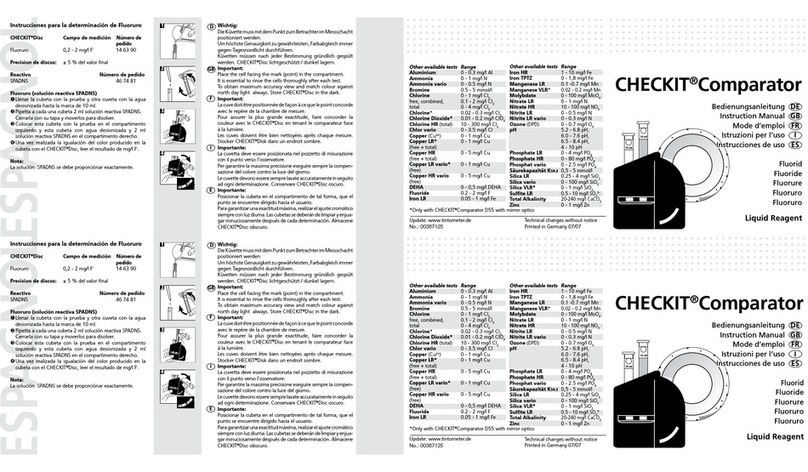
Aqualytic
Aqualytic CHECKIT Comparator instruction manual

Air TEc
Air TEc Expert CYPRES 2 user guide
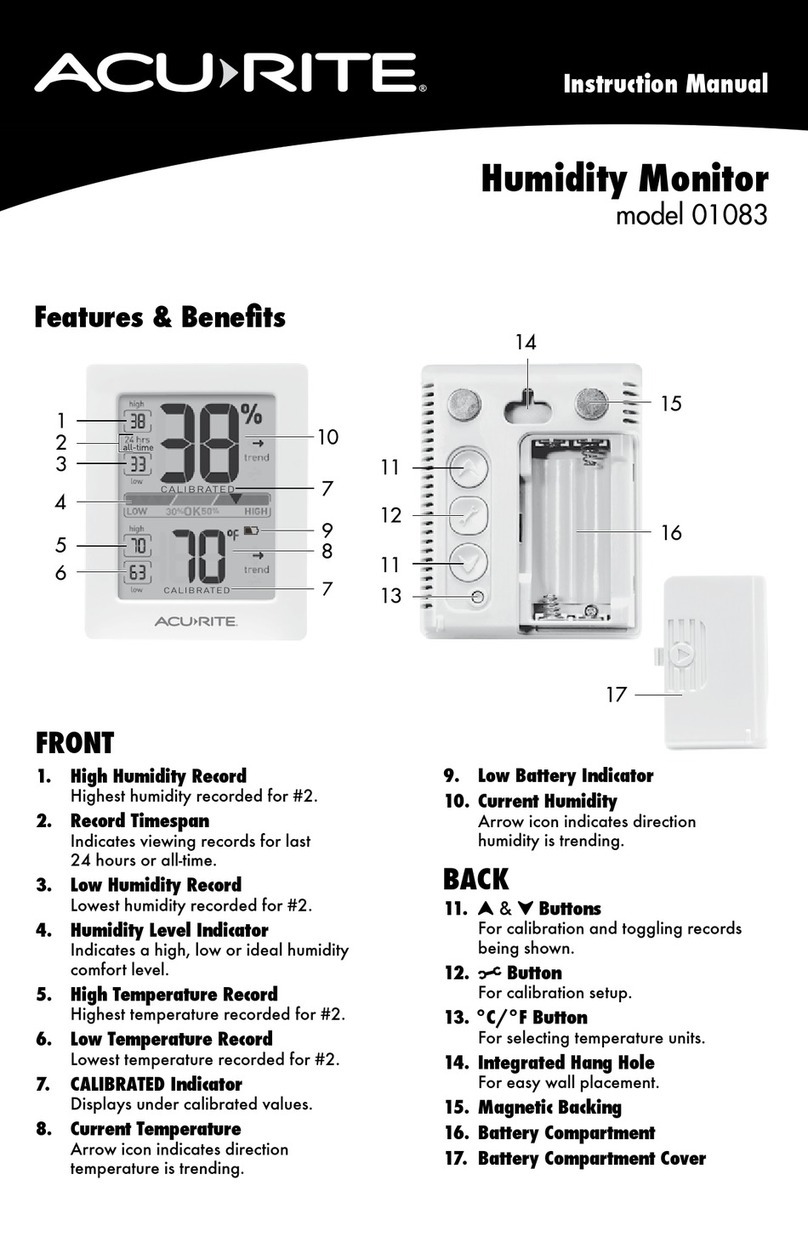
ACU-RITE
ACU-RITE 01083 instruction manual

Care Fusion
Care Fusion BabyCO Meter operating manual

Aqualytic
Aqualytic XD 7000 quick start guide

Accu-Flo Meter Service Ltd.
Accu-Flo Meter Service Ltd. TM Series owner's manual

Checkpoint
Checkpoint Counterpoint iD quick start guide

Tek-Trol
Tek-Trol TEK-VOR 1300C instruction manual