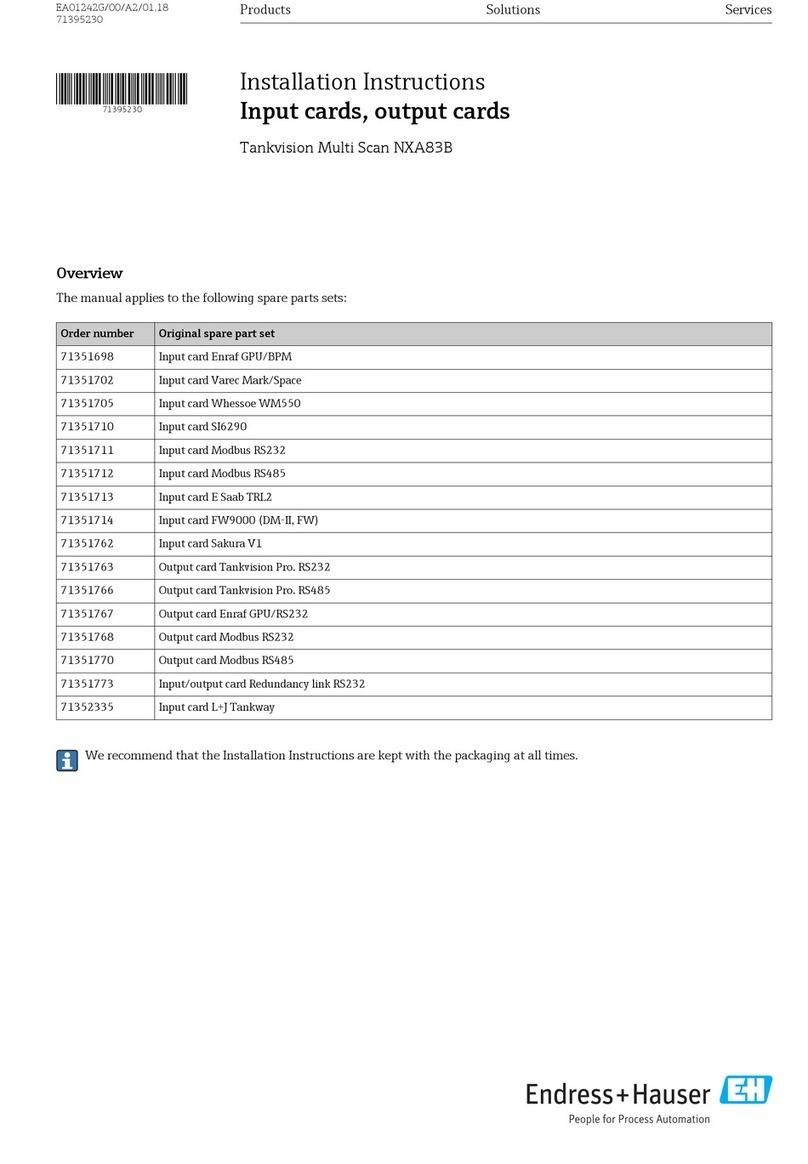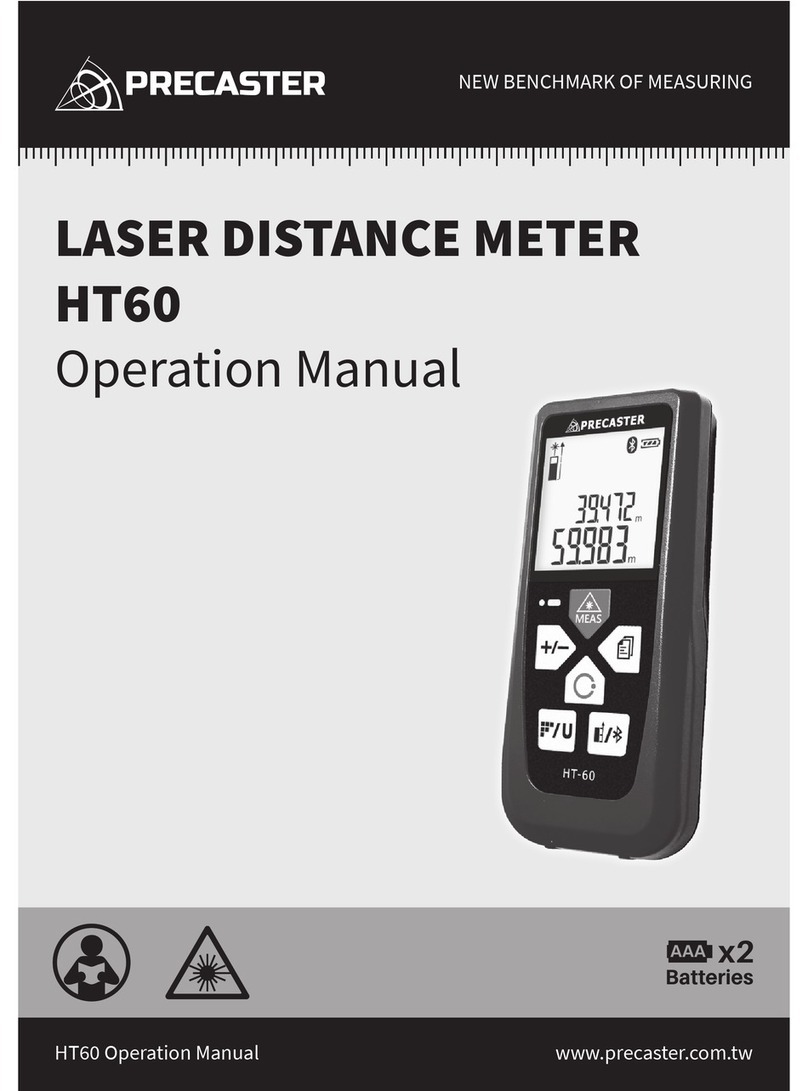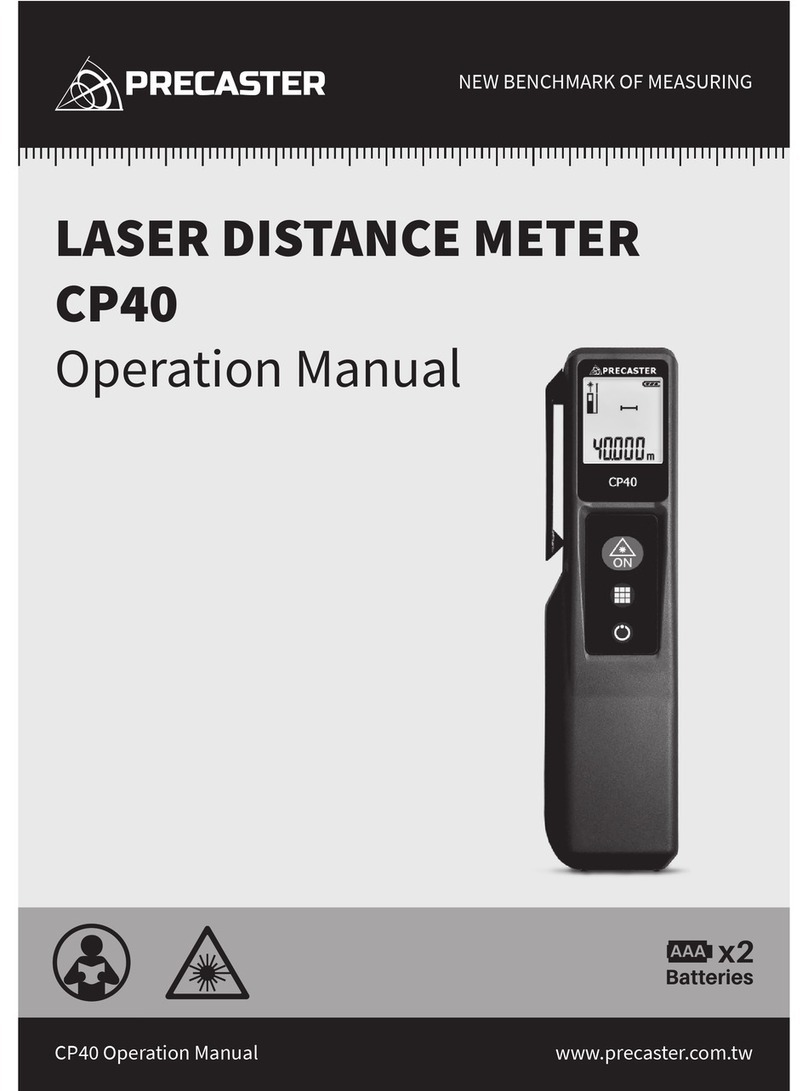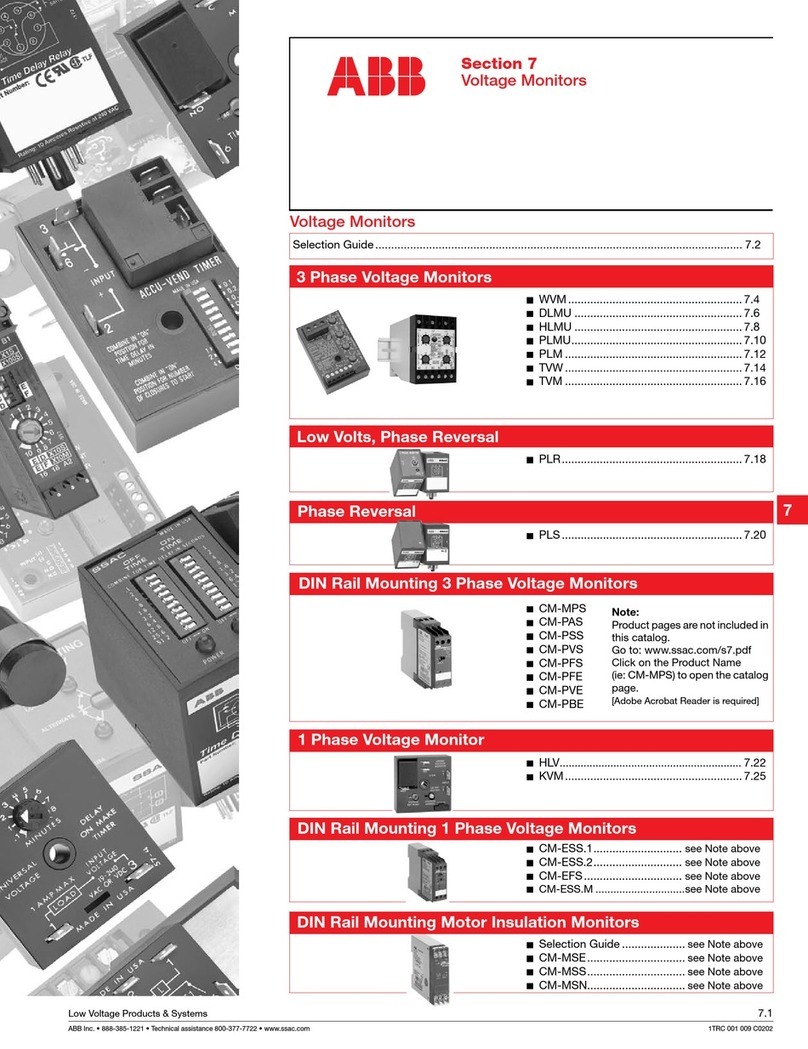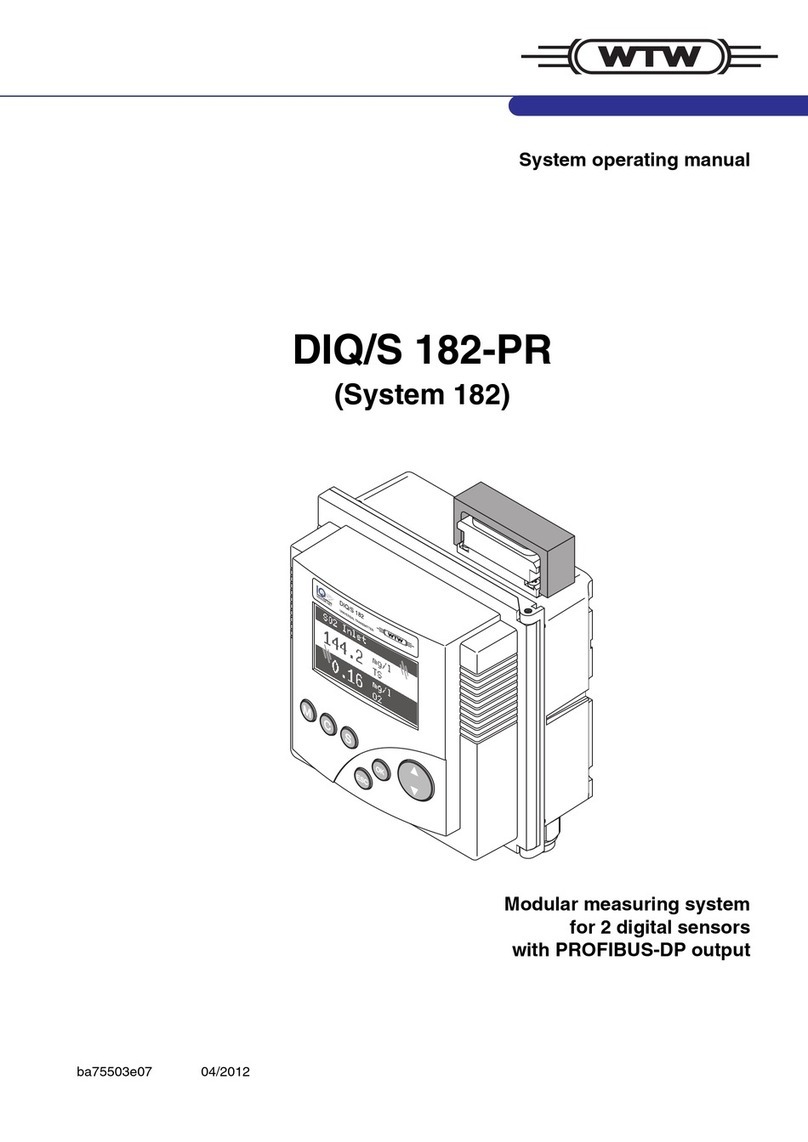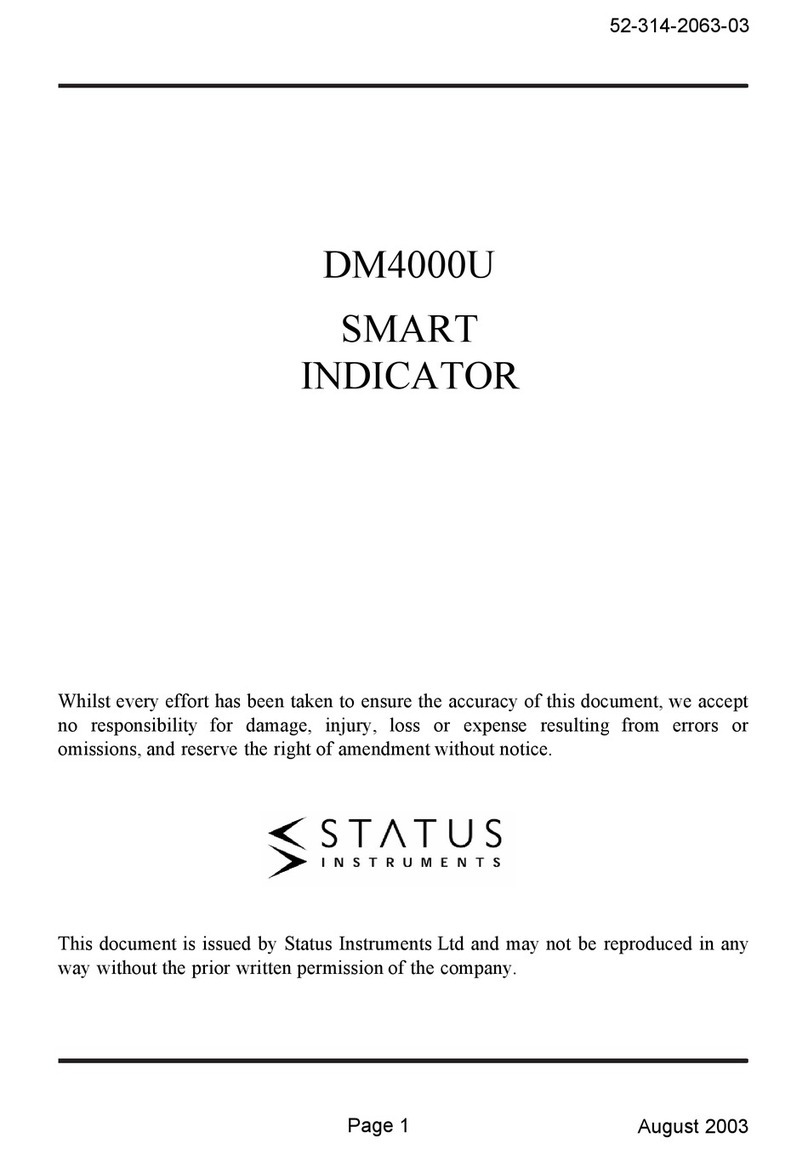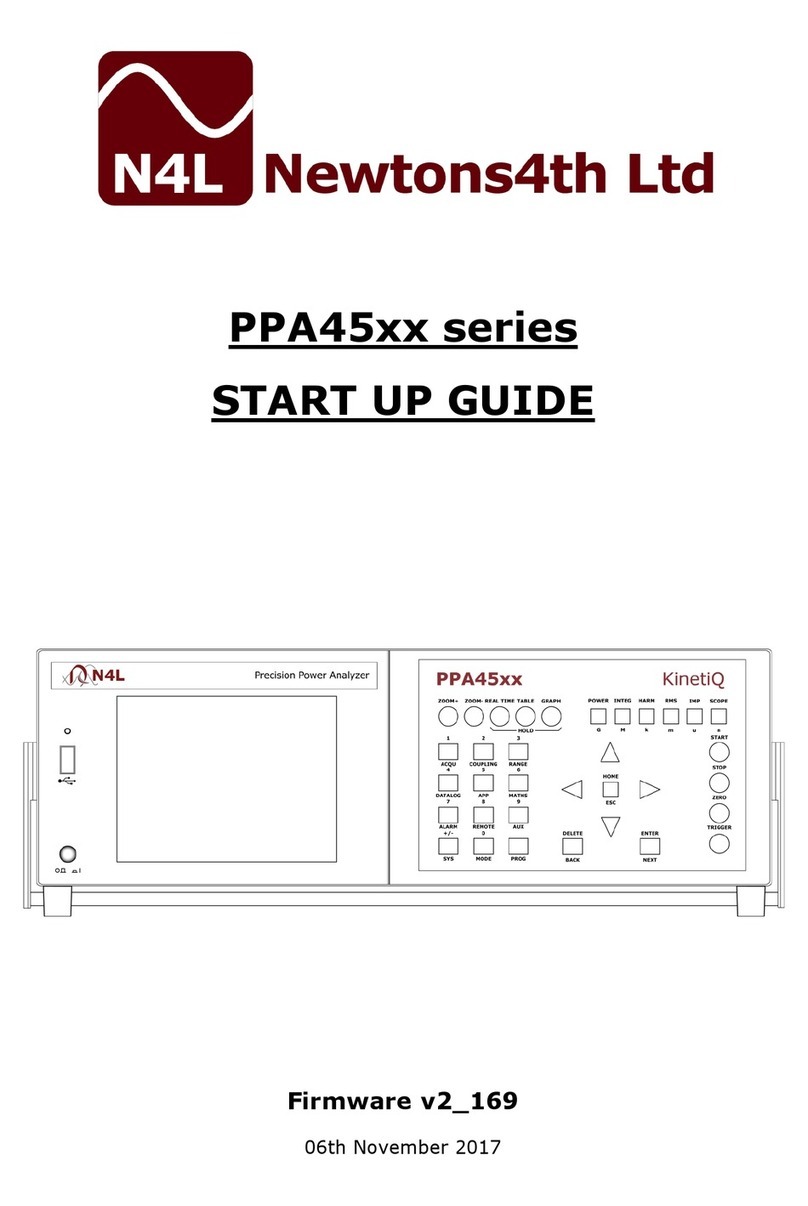1. Click to open the machine.
It will record the last time setting. (Default
setting is L mode)
2. Align the cross with the target and keep it
stable. Click to measure the distance.
3. The angle will be displayed on top of the
screen, the distance will be display on the
beneath of the screen when you start
measurement.
4. Hold the for 1 sec, to activate continu-
ously measuring mode. The SCAN will show
on the lower left corner.
5. The machine will be turned off when
standby for 10 Sec.
■Product Model: PRF-800 / PRF-1200
■Range: PRF-800: 5-800yd / 5-730m
PRF-1200: 5-1200yd / 5-1100m
■Accuracy: PRF-800: 5m~800m: ±0.3%
(D>500m), ±0.5% (D<500m)
PRF-1200: 5m~1100m: ±0.3%
(D>500m), ±0.5% (D<500m)
■Amplification: 6 X
■Caliber: 23mm
■Pupil Distance: 17mm
■FOV:6°
■Measuring Speed: PRF-800: 1 Second
PRF-1200: 0.3 Seconds
■Angle: ±89°
■Waterproof: IP54
■Monitor: LCD
■Dimension: 102*35*69mm
■Weight: 160g
1. Angle
2. Cross
3. Mode
4. Distance
5. Unit
6. Battery Status
Specification
Measurement Function
1. The Mode can be selected when you hold
for 3 sec.
2. The mode and unit can switch by
and .
There are three modes for measurement
Linear distance (L Mode)
a. L Mode is Linear distance between
observer and target, the angle display on
top of the screen.
Horizontal distance (H Mode)
b. H Mode is Horizontal distance between
observer and target, the error value
display on top of the screen.
Vertical distance(V Mode)
c. V Mode is Vertical distance between
observer and target, the error value
display on top of the screen.
3. After completing the selection, Hold the
Setting (Mode &Unit)
L
H
V
for 3 seconds to return to the measure-
ment and your setting will be kept.