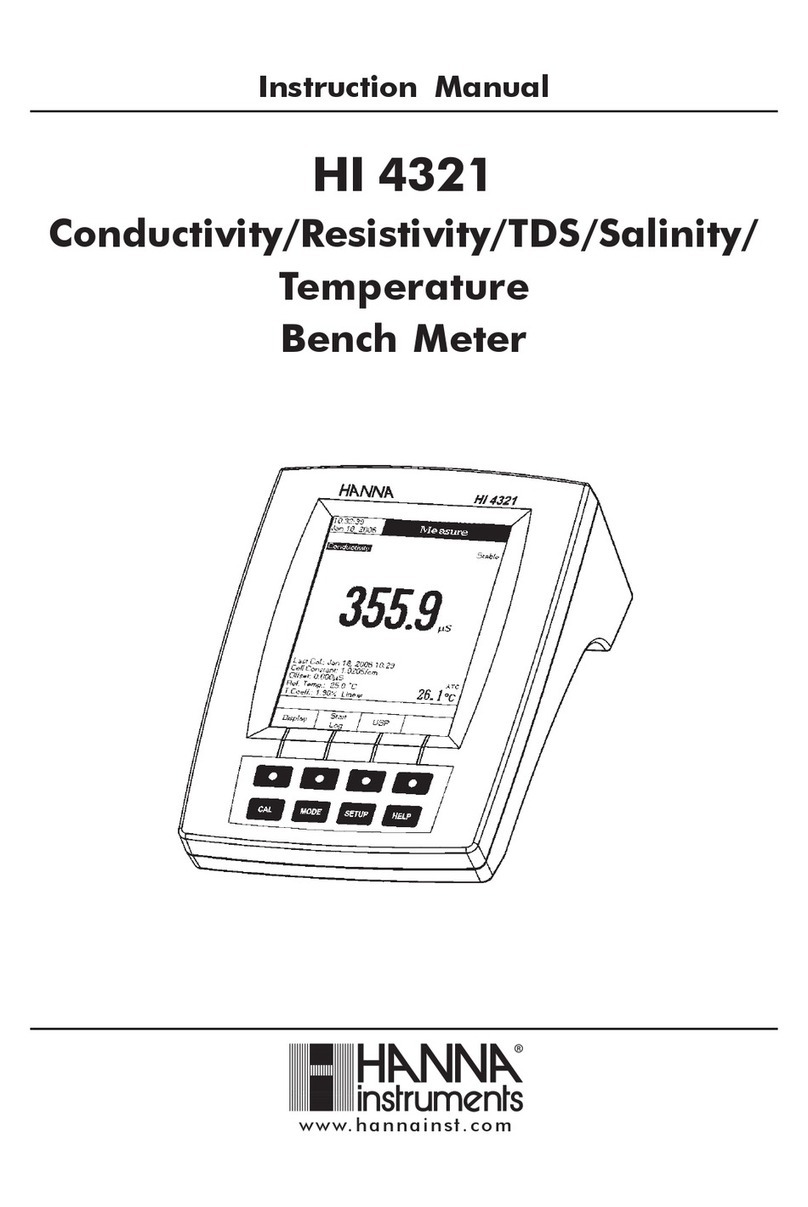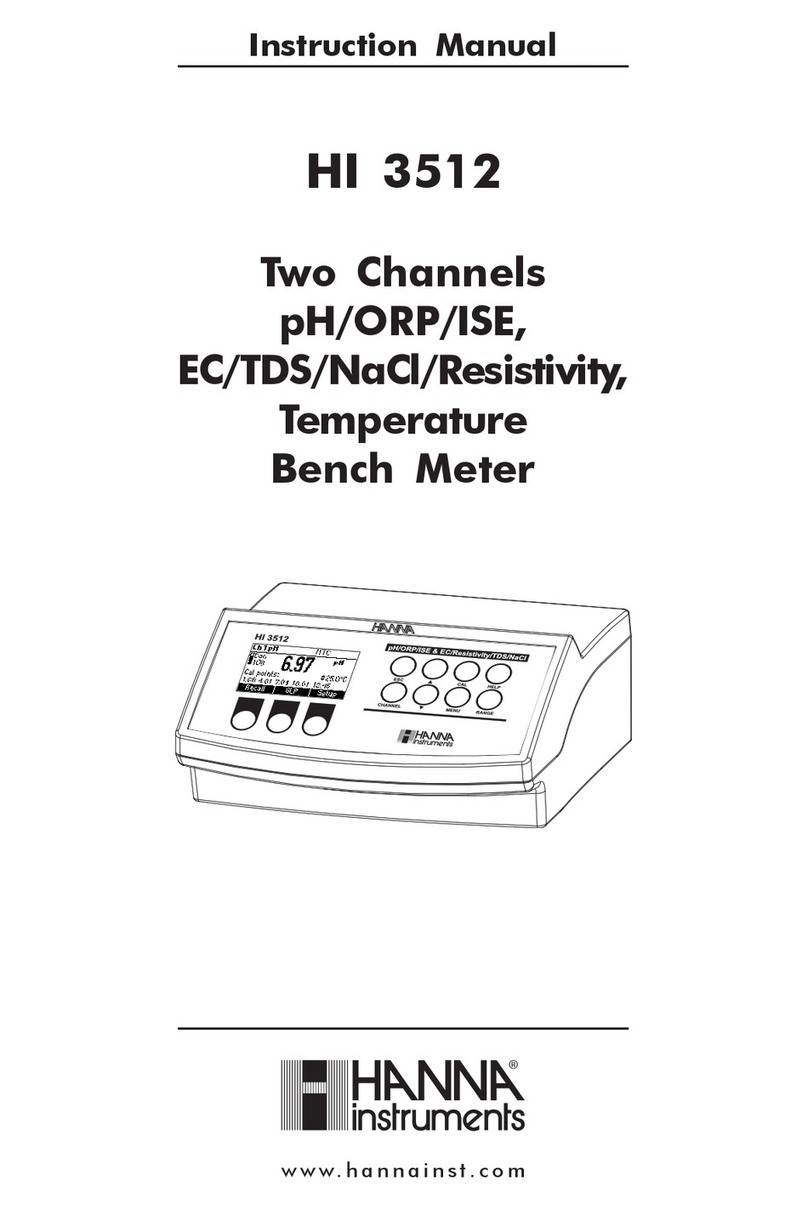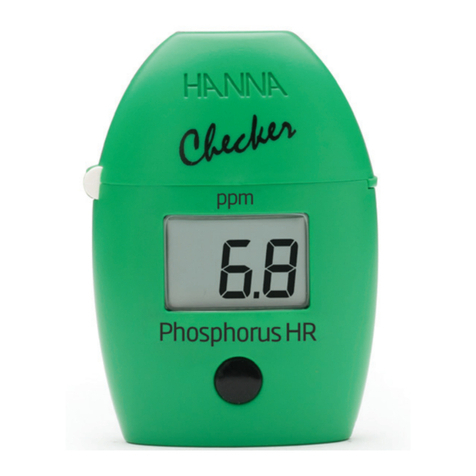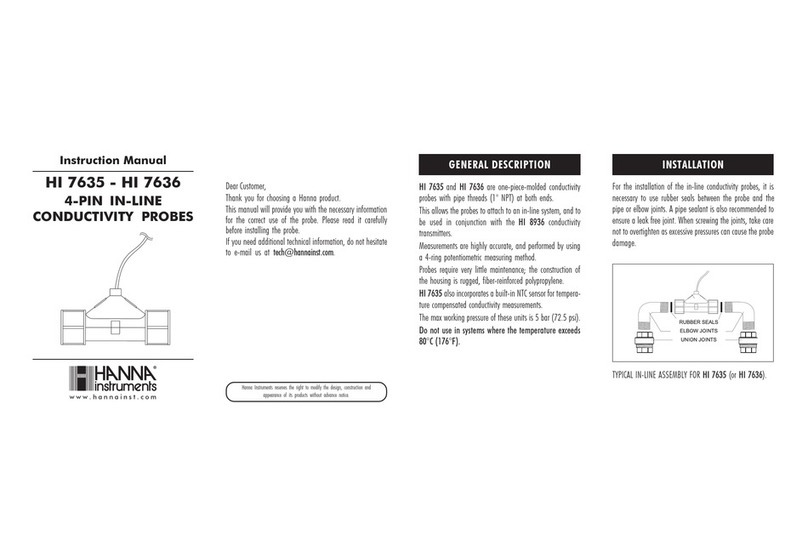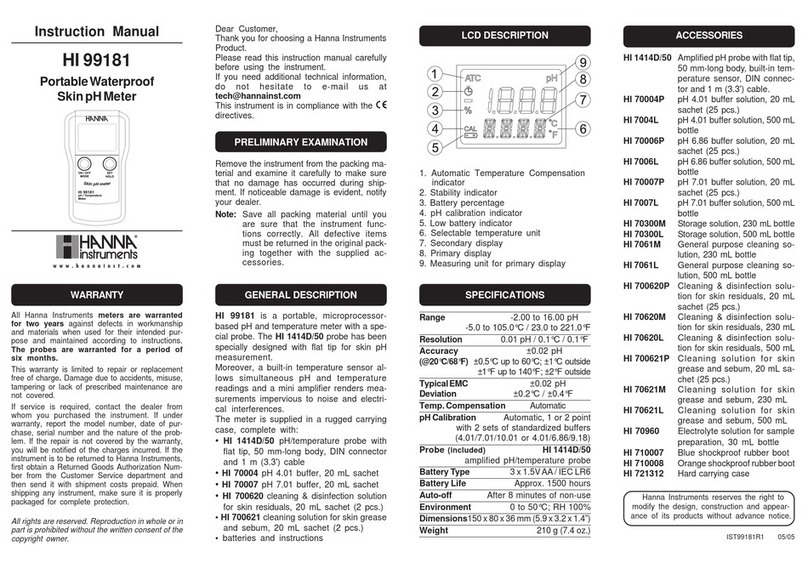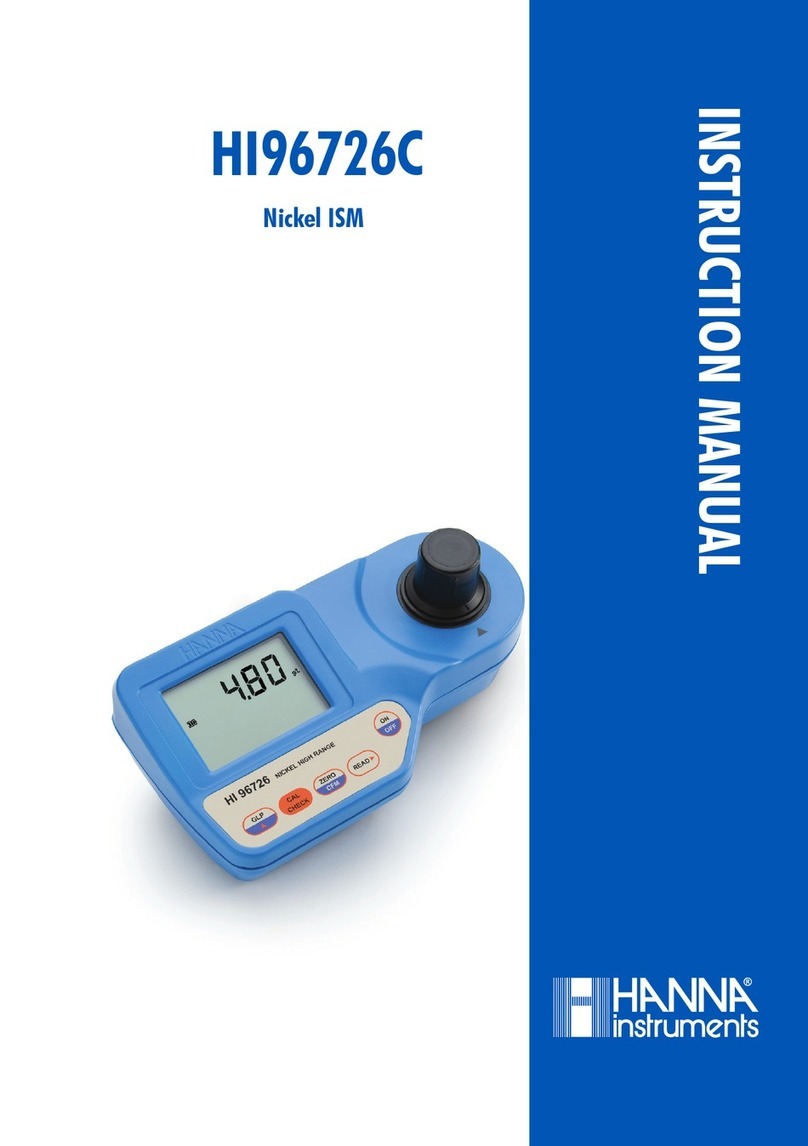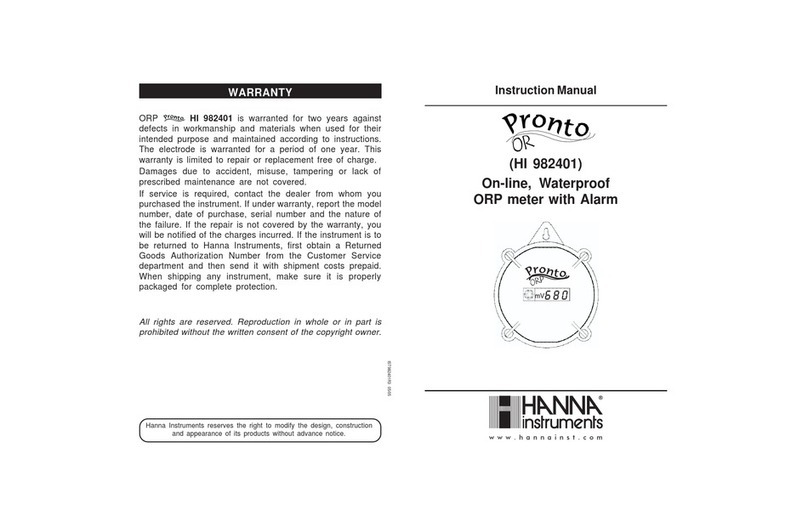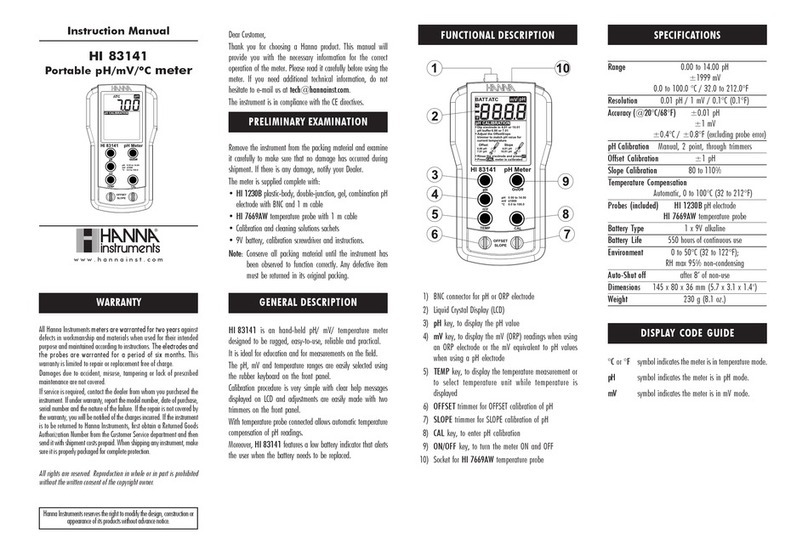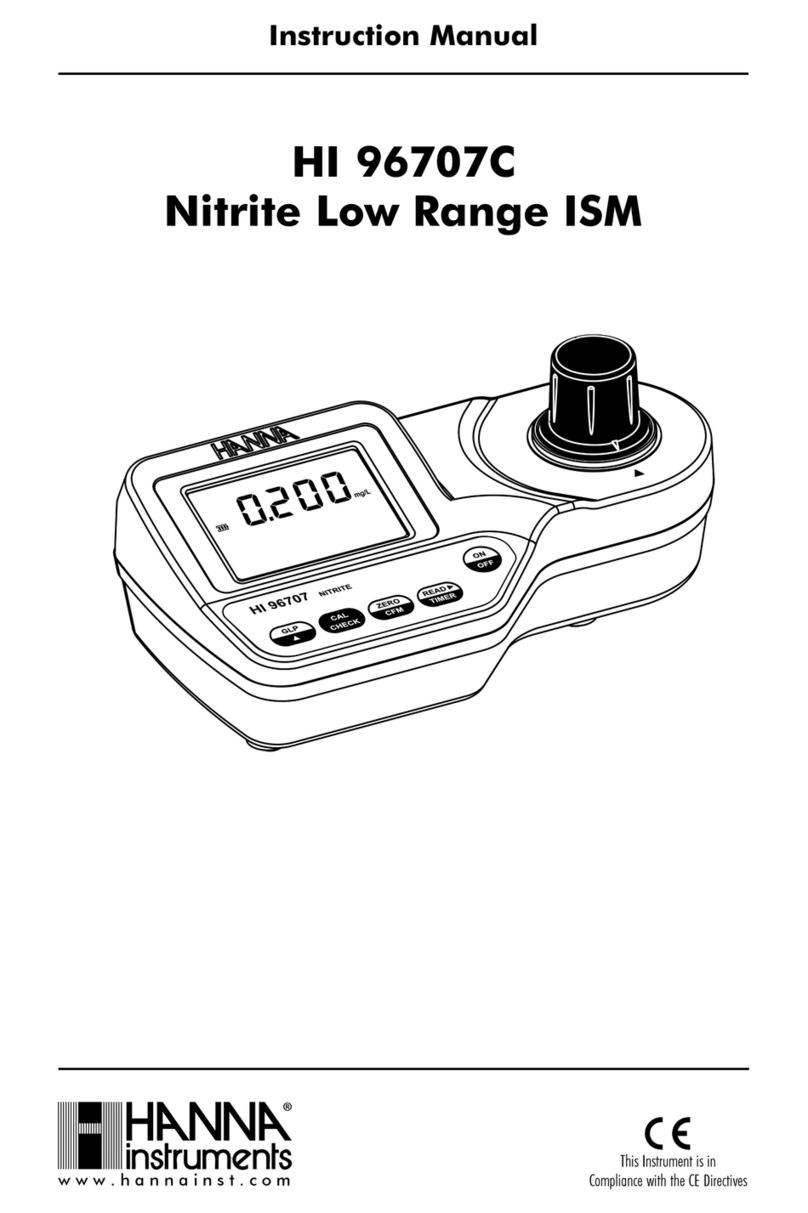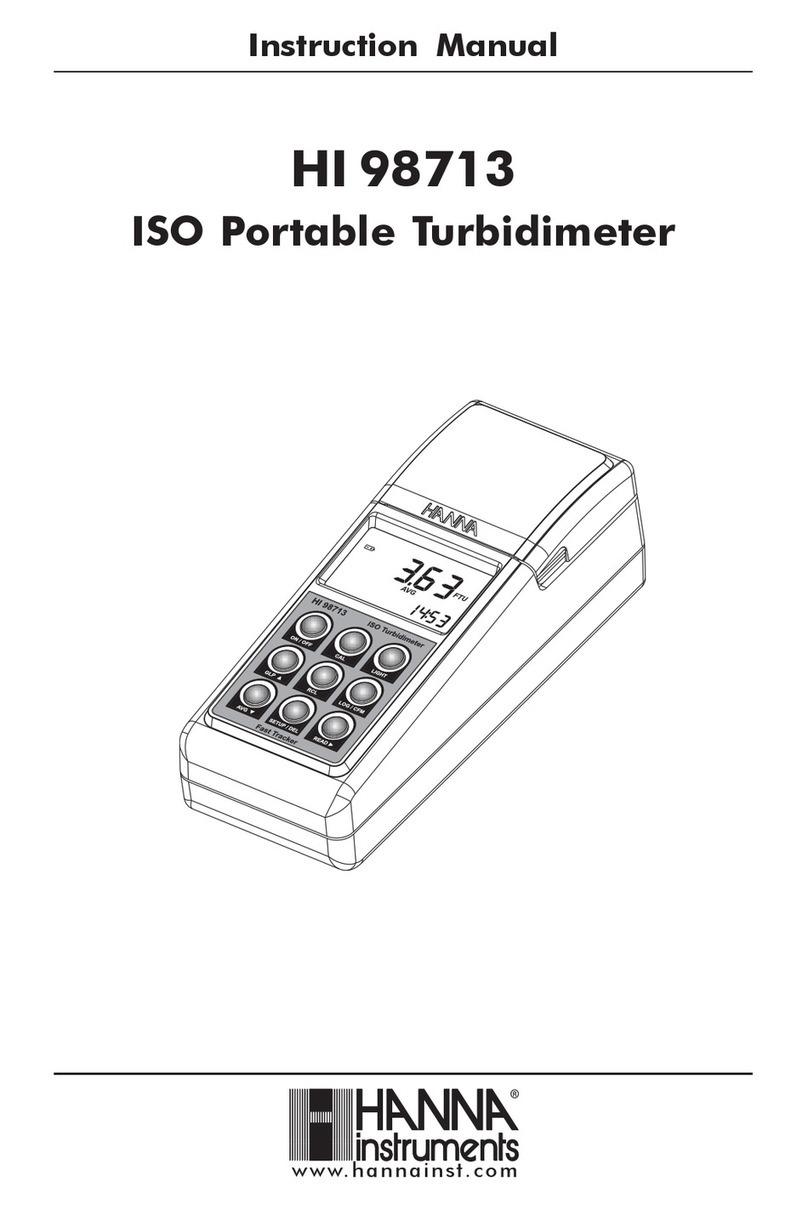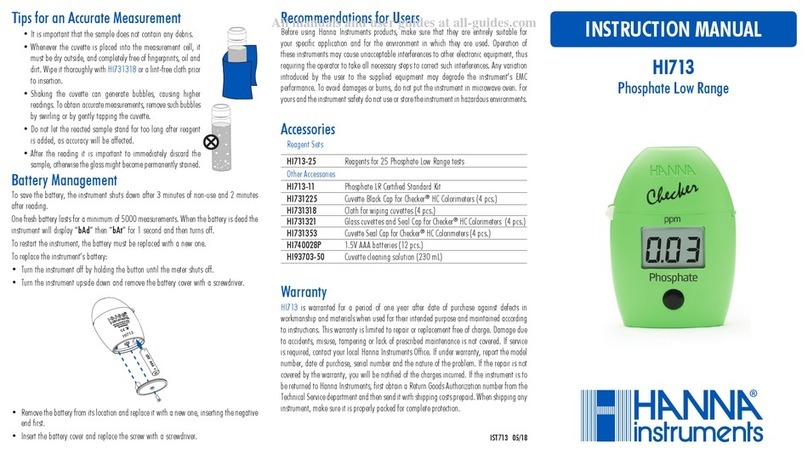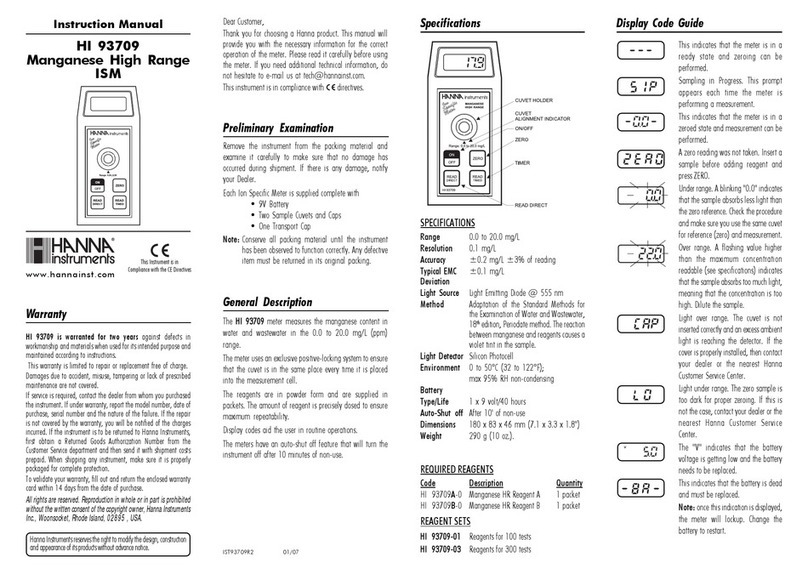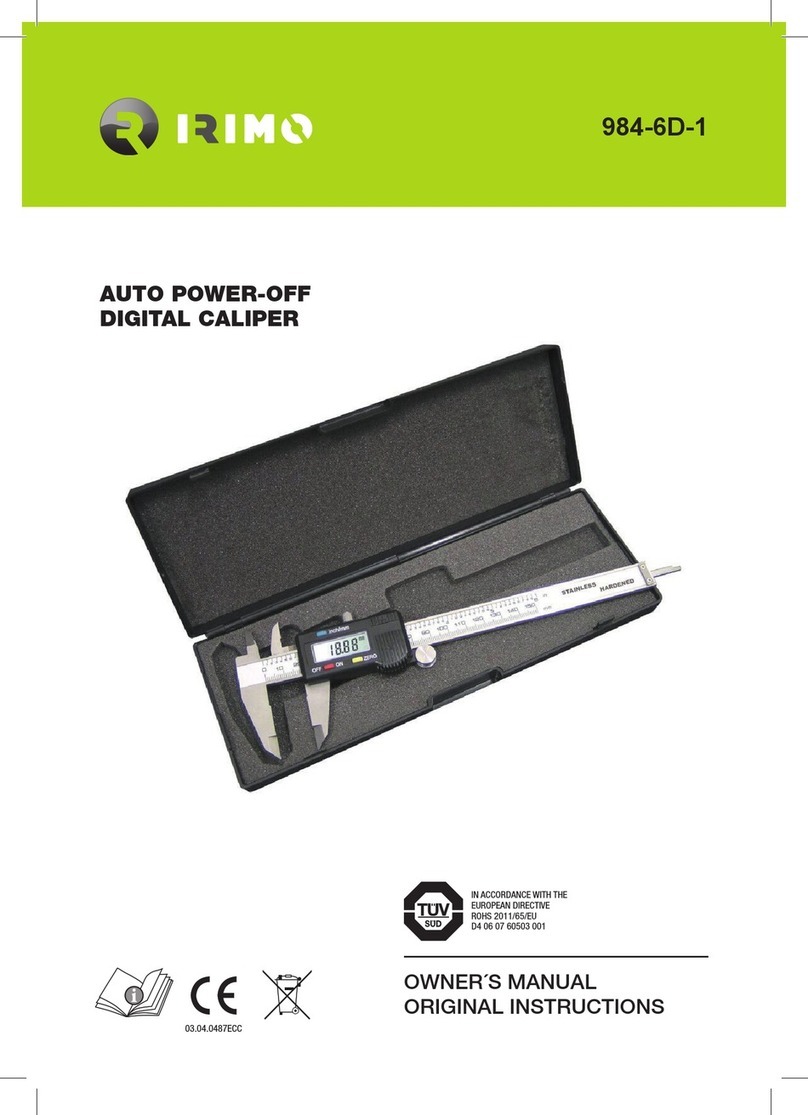ACCESSORIESACCESSORIES
ACCESSORIESACCESSORIES
ACCESSORIES
ToTo
ToTo
To
turnturn
turnturn
turn
thethe
thethe
the
metermeter
metermeter
meter
onon
onon
on
Connect the pH electrode to the meter.
Connect the 12VDC adapter to the meter and
to the mains; the display will lit. Press and hold
the
MODE button for 2-3 seconds. All the used
segments on the LCD will be visible for a few
seconds.
ToTo
ToTo
To
change the temperature unitchange the temperature unit
change the temperature unitchange the temperature unit
change the temperature unit
To change the temperature unit (from °C to °F),
from measurement mode, press and hold the
MODE button until TEMP and the current tem-
perature unit are displayed on the lower LCD.
Eg. TEMP °C.
Use the SET/HOLD button to change the tem-
perature unit, and then press MODE button
twice to return to normal measurement mode.
ToTo
ToTo
To
freezefreeze
freezefreeze
freeze
thethe
thethe
the
displaydisplay
displaydisplay
display
Press and hold the SET/HOLD button for 2-3
seconds until HOLD appears on the secondary
display.
Press either button to return to normal mode.
Taking measurementsTaking measurements
Taking measurementsTaking measurements
Taking measurements
Select the pH, EC or TDS mode with the SET/
HOLD button.
Immerse the probes in the solution to be tested.
In order to ensure better accuracy, probes should
not touch or stand close to the walls or bottom
of the sample vessel.
The pH, EC or TDS value au-
tomatically compensated for
temperature is shown on the
primary LCD while the sec-
ondary LCD shows the
temperature of the sample.
The measurements should be
taken when the stability sym-
bol on the top left of the
LCD disappears.
Note:
Measurements have to be taken with both probes
(pH-electrode and EC/TDS/temperature probe)
immersed in the same vessel.
To change the EC/TDS conversionTo change the EC/TDS conversion
To change the EC/TDS conversionTo change the EC/TDS conversion
To change the EC/TDS conversion
factor (CONV) and the temperaturefactor (CONV) and the temperature
factor (CONV) and the temperaturefactor (CONV) and the temperature
factor (CONV) and the temperature
compensation coefficientcompensation coefficient
compensation coefficientcompensation coefficient
compensation coefficient ββ
ββ
β(BETA)(BETA)
(BETA)(BETA)
(BETA)
OPERATIONAL GUIDE
CALIBRATION
pH calibration buffer setpH calibration buffer set
pH calibration buffer setpH calibration buffer set
pH calibration buffer set
• From pH measurement mode, press and hold
the MODE button until TEMP and the current
temperature unit are displayed on the lower
LCD. Eg. TEMP °C.
• Press the MODE button again to show the
current buffer set: pH 7.01 BUFF (for 4.01/7.01/
10.01 calibration) or pH 6.86 BUFF (for NIST
4.01/6.86/9.18 calibration).
• Press the SET/HOLD button to change the
buffer value.
• Press the MODE button to return to normal
measuring mode.
pH calibration procedurepH calibration procedure
pH calibration procedurepH calibration procedure
pH calibration procedure
From pH measurement mode, press and hold
the MODE button until CAL is displayed on the
pH ELECTRODE MAINTENANCE
• When not in use, rinse the electrode with
water to minimize contamination and store it
with a few drops of storage (HI 70300) or pH 7 (HI
7007) solution in the protective cap after use. DO
NOT USE DISTILLED OR DEIONIZED WATER
FOR STORAGE PURPOSES.
• If the electrode has been left dry, soak in a
storage or pH 7 solution for at least one hour to
reactivate it.
• To prolong the life of the pH electrode, it is
recommended to clean it monthly by immersing
it in the HI 7061 cleaning solution for half an hour.
Afterwards, rinse it thoroughly with tap water
and recalibrate the meter.
ACCESSORIES
HI 1293D Replaceable pH electrode with
differential input & DIN
HI 70004P pH 4.01 solution, 20 mL sachet (25
pcs)
HI 70006P pH 6.86 solution, 20 mL sachet (25
pcs)
HI 70007P pH 7.01 solution, 20 mL sachet (25
pcs)
HI 70009P pH 9.18 solution, 20 mL sachet (25
pcs)
HI 70010P pH 10.01 solution, 20 mL sachet (25
pcs)
HI 77400P pH 4 & 7 solutions, 20 mL sachet (5
each)
HI 7004M pH 4.01 solution, 230 mL bottle
HI 7006M pH 6.86 solution, 230 mL bottle
HI 7007M pH 7.01 solution, 230 mL bottle
HI 7009M pH 9.18 solution, 230 mL bottle
HI 7010M pH 10.01 solution, 230 mL bottle
HI 70030P 12.88 mS/cm @25ºC cal. solution, 20
mL sachet (25 pcs)
HI 70031P 1413 µS/cm @25ºC cal. solution, 20
mL sachet (25 pcs)
HI 70032P 1382 ppm @25ºC cal. solution, 20
mL sachet (25 pcs)
HI 70038P 6.44 ppt @25ºC cal. solution, 20 mL
sachet (25 pcs)
HI 70442P 1500 ppm @25ºC cal. solution, 20
mL sachet (25 pcs)
HI 7061M Electrode cleaning solution, 230 mL
bottle
HI 70300M Electrode storage solution, 230 mL
bottle
HI 710005 12VDC power adapter, US plug
• From measurement mode, press and hold the
MODE button until TEMP and the current tem-
perature unit are displayed on the lower LCD.
Eg. TEMP °C.
• Press the MODE button again to show the
current conversion factor. Eg. 0.50 CONV.
• Press the SET/HOLD button to change the
conversion factor.
• Press the MODE button to show the current
temperature compensation coefficient β. Eg. 2.1
BETA.
• Press the SET/HOLD button to change the
temperature compensation coefficient β.
• Press the MODE button to return to normal
measuring mode.
ToTo
ToTo
To
turnturn
turnturn
turn
thethe
thethe
the
metermeter
metermeter
meter
offoff
offoff
off
Press the
MODE button while in normal mea-
surement mode. OFF will appear on the lower
part of the display. Release the button. The
display still lits, until the power supply is
connected.
NotesNotes
NotesNotes
Notes:
• Before taking any measurement make sure
the meter has been calibrated.
• To clear a previous calibration, press the
MODE button after entering the calibration
mode. The lower LCD will display ESC for 1
second and the meter will return to normal
measurement mode. The CAL symbol on the
LCD will disappear. The meter will be reset to
the default calibration.
• If measurements are taken in different samples
successively, rinse the probes thoroughly to
eliminate cross-contamination; and after clean-
ing, rinse the probes with some of the sample
to be measured.
lower LCD. Release the button. The LCD will
display pH 7.01 USE (or pH 6.86 USE if you have
selected the NIST buffer set). The CAL tag blinks
on the LCD.
• For a single-point pH calibration, place the
electrode and the probe in any buffer from the
selected buffer set (eg. pH 7.01 or pH 4.01 or
pH 10.01). The meter will recognize the buffer
value automatically.
If using pH 4.01 or pH 10.01, the meter will
display OK for 1 second and then return to
measurement mode.
If using pH 7.01, after recognition of the buffer
the meter will ask for pH 4.01 as second cali-
bration point. Press the MODE button to return
to measurement mode or, if desired, proceed
with the 2-point calibration as explained below.
NoteNote
NoteNote
Note: for better accuracy it is always
recommended to carry out a two-point
calibration.
• For a two-point pH calibration, place the
electrode and the probe in pH 7.01 (or 6.86 if
you have selected the NIST buffer set). The
meter will recognize the buffer value and then
display pH 4.01 USE.
Rinse the electrode thoroughly to eliminate cross-
contamination.
Place the electrode in the second buffer value
(pH 4.01 or 10.01, or, if using NIST, pH 4.01 or
9.18). When the second buffer is recognized,
the LCD will display OK for 1 second and the
meter will return to normal measurement mode.
NoteNote
NoteNote
Note: for storing calibration data in the non-
volatile memory, turn the meter OFF and then
ON again through the MODE button.
The CAL symbol on the LCD means that the
meter is calibrated.
EC calibration procedureEC calibration procedure
EC calibration procedureEC calibration procedure
EC calibration procedure
• From EC measurement mode, press and hold
the MODE button until CAL is displayed on the
lower LCD.
• Release the button and immerse the probe in
the proper calibration solution: HI 70031 (1413
µS/cm) for HI 991404 and HI 70030 (12.88 mS/cm) for
HI 991405.
• Once the calibration has been automatically
performed, the LCD will display OK for 1 second
and the meter will return to normal measure-
ment mode.
• Since there is a known relationship between
EC and TDS readings, it is not necessary to
calibrate the meter in TDS
NoteNote
NoteNote
Note: for storing calibration data in the non-
volatile memory, turn the meter OFF and then
ON again through the MODE button.
The CAL symbol on the LCD means that the
meter is calibrated.