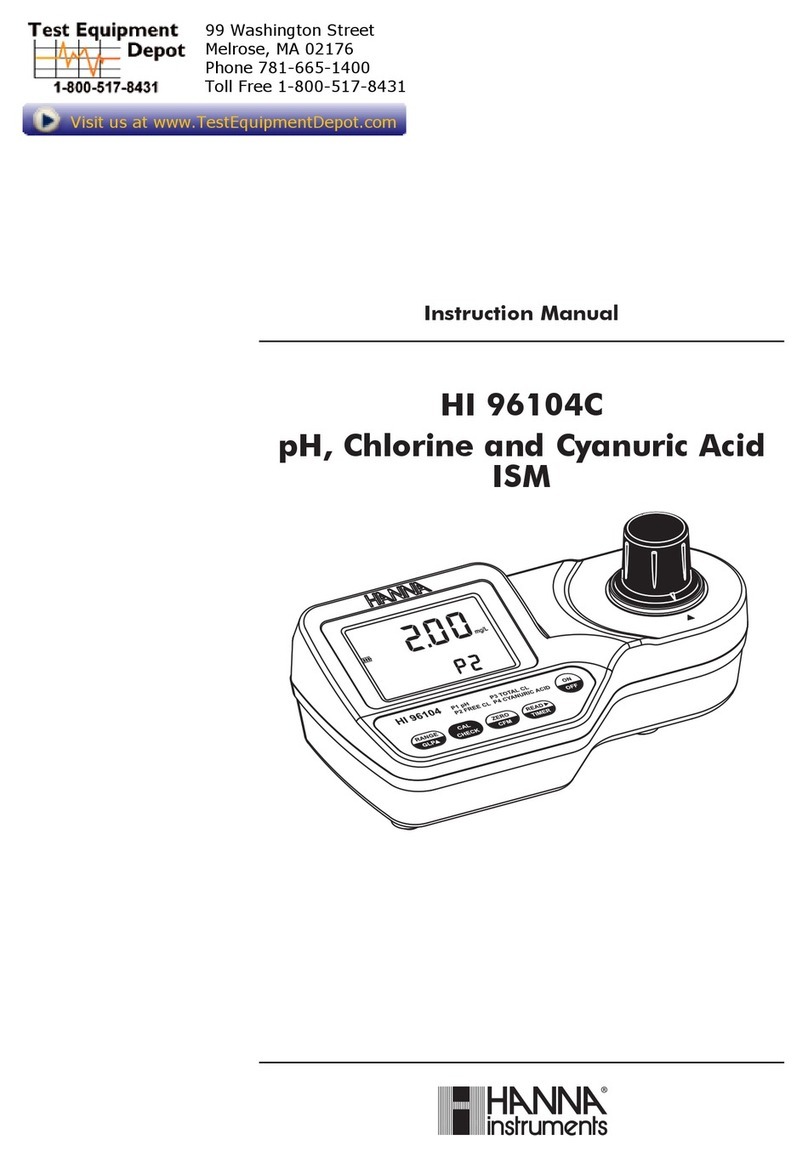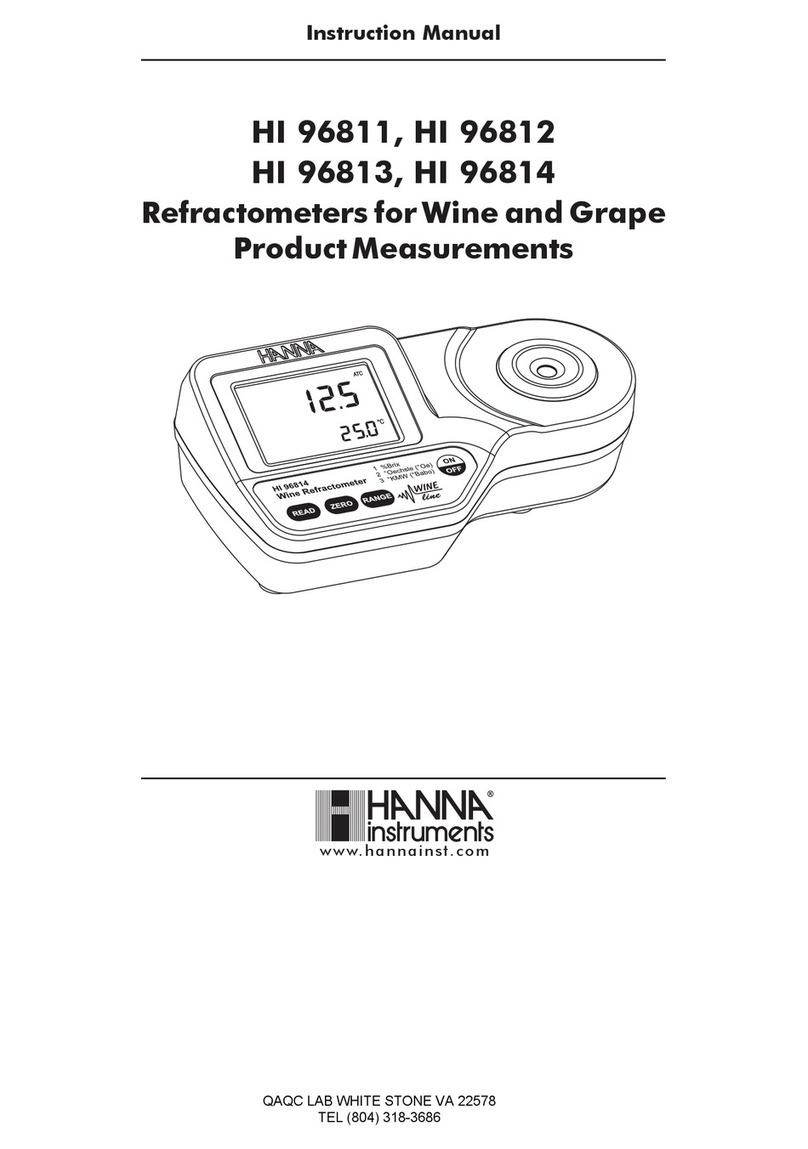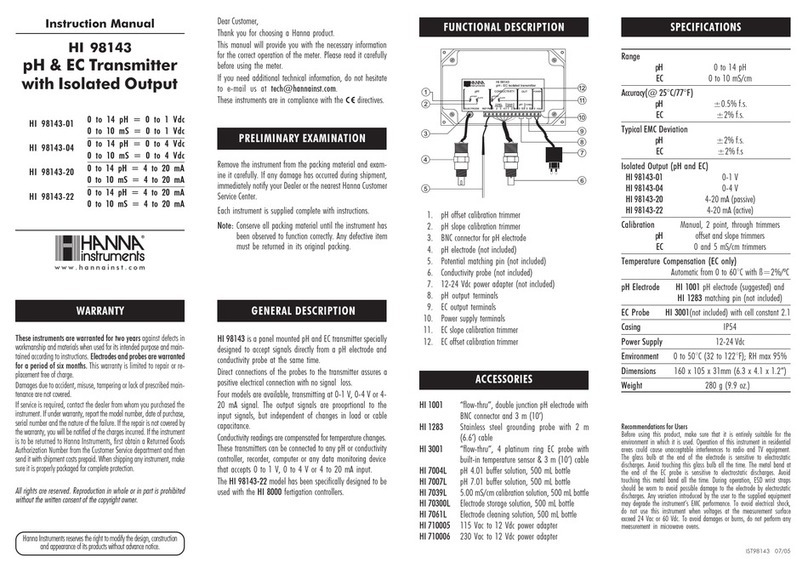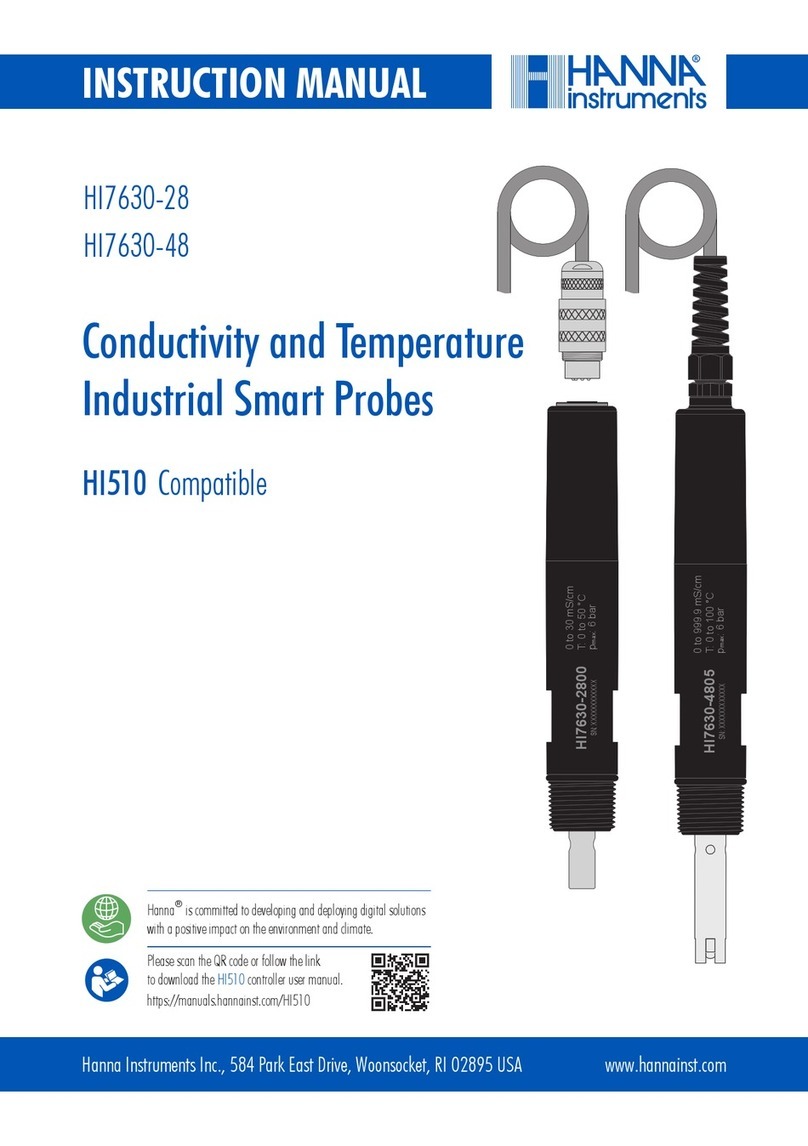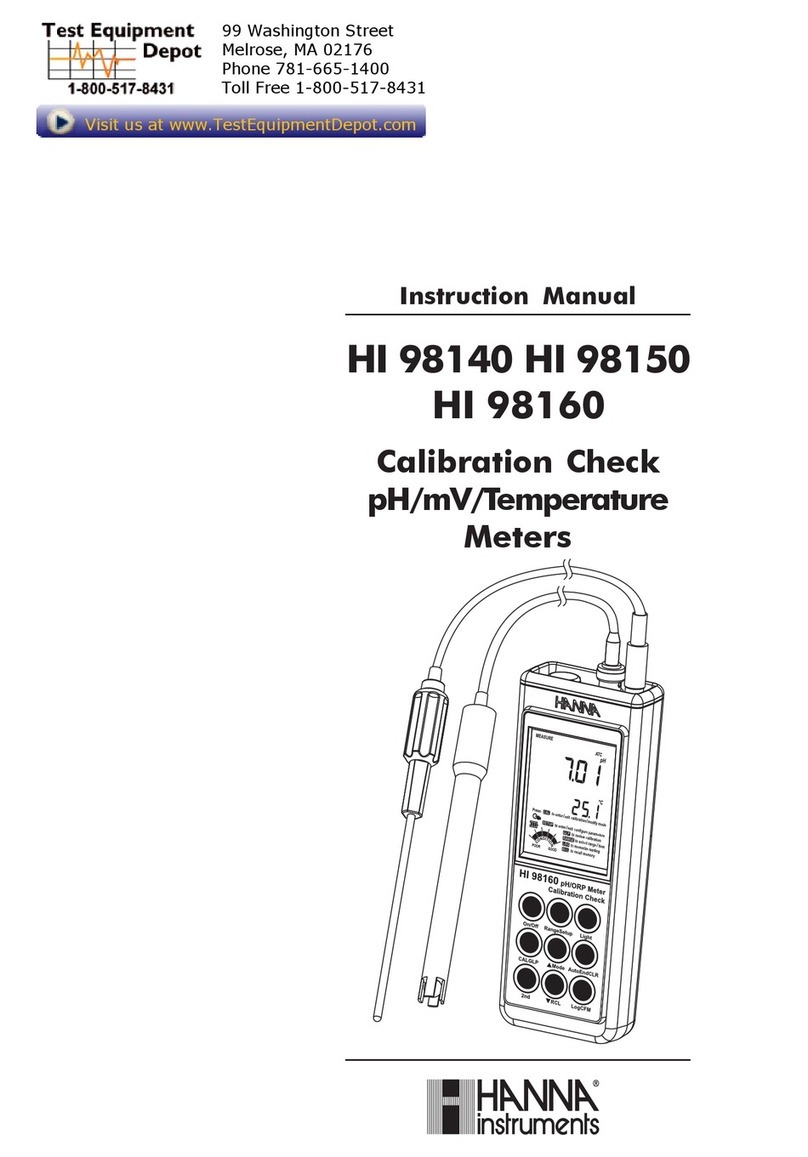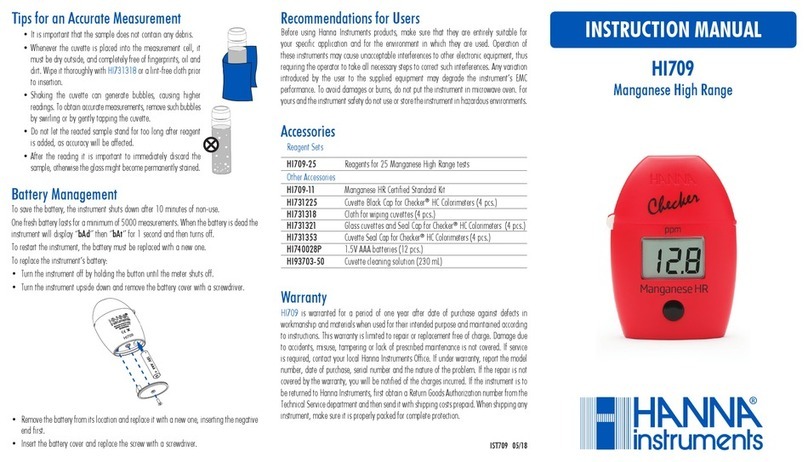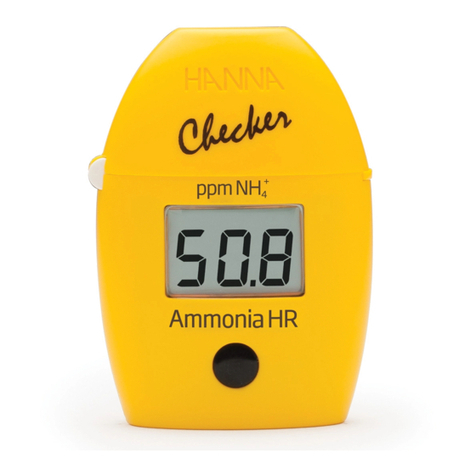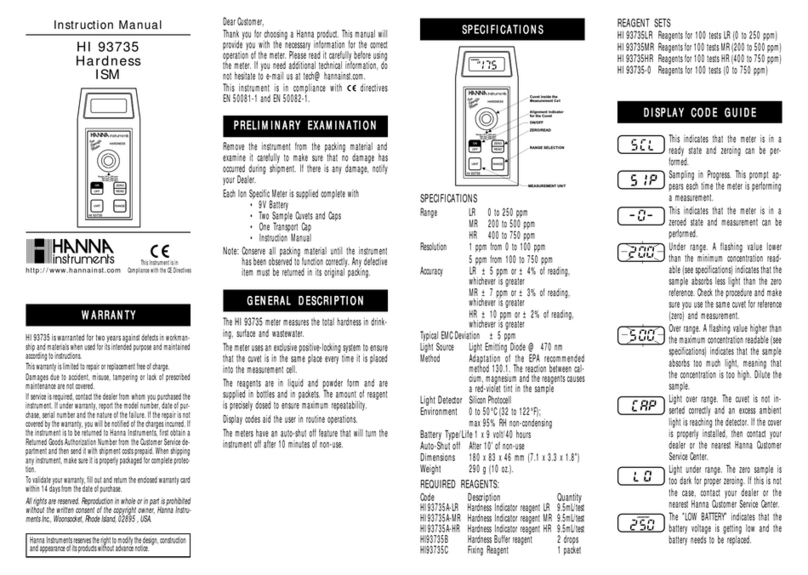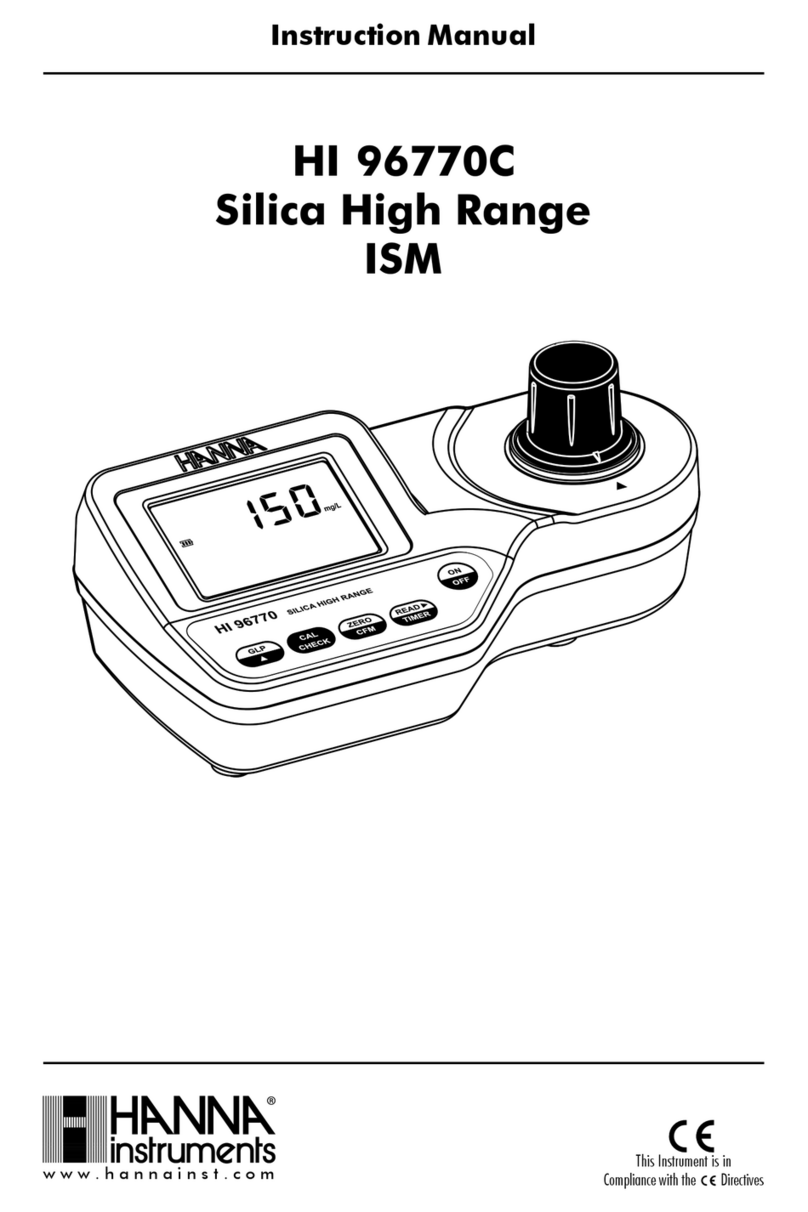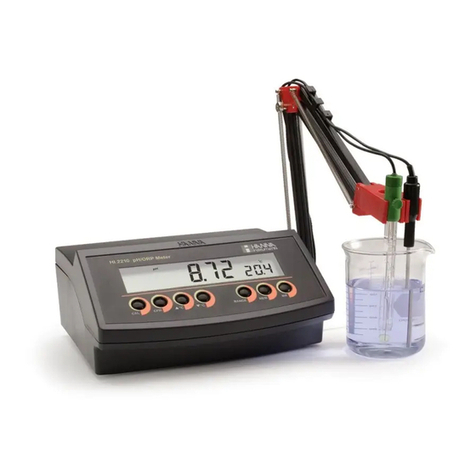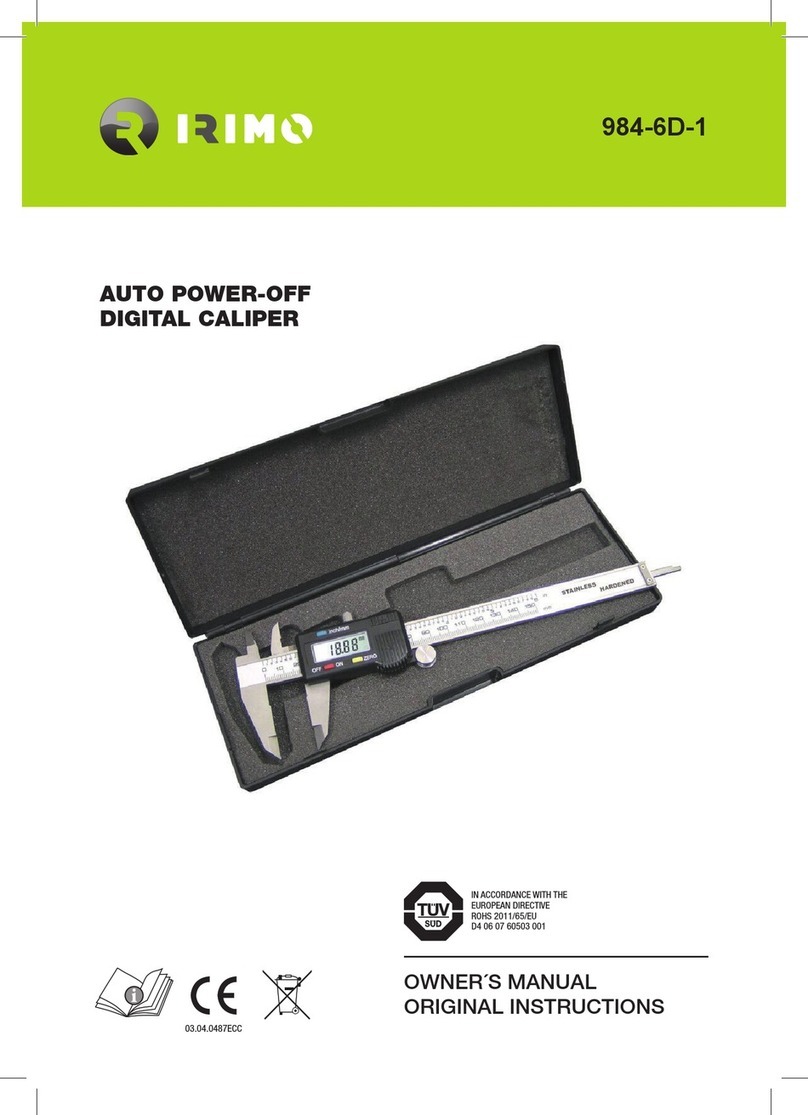NotesNotes
NotesNotes
Notes:
• Before taking any measurement make sure the
meter has been calibrated.
• If measurements are taken in different samples
successively, rinse the electrode thoroughly to elimi-
nate cross-contamination; and after cleaning, rinse
the electrode with some of the sample to be mea-
sured.
• To change the temperature unit (from °C to °F),
from measurement mode, press and hold the MODE
button until TEMP and the current temperature unit
are displayed on the lower LCD. Eg. TEMP °C.
Use the SET/HOLD button to change the tempera-
ture unit, and then press MODE button twice to
return to normal measurement mode.
For better accuracy, frequent calibration of the in-
strument is recommended. In addition, the instrument
must be recalibrated whenever:
a) The pH electrode is replaced.
b) After testing aggressive chemicals.
c) Where high accuracy is required.
d) At least once a month.
Calibration buffer setCalibration buffer set
Calibration buffer setCalibration buffer set
Calibration buffer set
• From measurement mode, press and hold the
MODE button until TEMP and the current tempera-
ture unit are displayed on the lower LCD. Eg. TEMP
°C.
• Press the MODE button again to show the current
buffer set: pH 7.01 BUFF (for 4.01/7.01/10.01 cali-
bration) or pH 6.86 BUFF (for NIST 4.01/6.86/9.18
calibration).
• Press the SET/HOLD button to change the buffer
value.
• Press the MODE button to return to normal mea-
suring mode.
Calibration procedureCalibration procedure
Calibration procedureCalibration procedure
Calibration procedure
From measurement mode, press and hold the MODE
button until CAL is displayed on the lower LCD.
Release the button. The LCD will display pH 7.01
USE or pH 6.86 USE (if you have selected the NIST
buffer set). The CAL tag blinks on the LCD.
• For a single-point pH calibration,
place the electrode in any buffer
from the selected buffer set (eg.
pH 7.01 or pH 4.01 or pH
10.01). The meter will recognize
the buffer value automatically.
If using pH 4.01 or pH 10.01,
the meter will display OK for 1
second and then return to mea-
surement mode.
If using pH 7.01, after recognition of the buffer the
meter will ask for pH 4.0 as second calibration
point. Press the MODE button to return to measure-
ment mode or, if desired, proceed with the 2-point
calibration as explained below.
NoteNote
NoteNote
Note: It is always recommended to carry out a two-
point calibration for better accuracy.
• For a two-point pH calibration, place the electrode
in pH 7.01 (or 6.86 if you have selected the NIST
buffer set). The meter will recognize the buffer value
and then display pH 4.01 USE.
Rinse the electrode thoroughly to eliminate cross-
contamination.
Place the electrode in the second buffer value (pH
4.01 or 10.01, or, if using NIST, pH 4.01 or 9.18).
When the second buffer is recognized, the LCD will
display OK for 1 second and the meter will return to
normal measurement mode.
The CAL symbol on the LCD means that the meter is
calibrated.
To reset to the default calibrationTo reset to the default calibration
To reset to the default calibrationTo reset to the default calibration
To reset to the default calibration
To clear a previous calibration, press the ON/OFF/
MODE button after entering the calibration mode.
The lower LCD will display ESC for 1 second and the
meter will return to normal measurement mode. The
CAL symbol on the LCD will disappear. The meter
will be reset to the default calibration.
CALIBRATIONCALIBRATION
CALIBRATIONCALIBRATION
CALIBRATION
BATTERY REPLACEMENTBATTERY REPLACEMENT
BATTERY REPLACEMENTBATTERY REPLACEMENT
BATTERY REPLACEMENT
The meter displays the remaining battery percentage
every time it is switched on. When the battery level is
below 5%, the
- +
symbol on the bottom left of the LCD
lights up to indicate a low battery condition. The batter-
ies must be immediately replaced. If however the battery
level is so low as to cause erroneous reading, the Battery
Error Prevention System (BEPS) will automatically turn
the meter off.
To change the batteries, remove the 4 screws located
on the top of the meter.
Once the top has been removed, carefully replace the
4 batteries located in the compartment while paying
attention to their polarity.
Replace the top, making sure that the gasket is prop-
erly seated in place, and tighten the screws.
pp
pp
pH ELECTRODE MAINTENANCEH ELECTRODE MAINTENANCE
H ELECTRODE MAINTENANCEH ELECTRODE MAINTENANCE
H ELECTRODE MAINTENANCE
• The pH electrode can be easily replaced by using the
supplied tool (HI 73128). Insert the tool into the elec-
trode cavity as shown below.
Remove the electrode by rotating it counterclockwise
and then pulling it out.
Insert a new pH electrode following the above instruc-
tions in reverse order.
• When not in use, rinse the electrode with water to
minimize contamination and store it with a few drops
of storage (HI 70300) or pH 7 (HI 7007) solution in
the protective cap after use. DO NOT USE DIS-
TILLED OR DEIONIZED WATER FOR STORAGE
PURPOSES.
• If the electrode has been left dry, soak in a storage
or pH 7 solution for at least one hour to reactivate it.
• To prolong the life of the pH electrode, it is
recommended to clean it monthly by immersing it in
the HI 7061 cleaning solution for half an hour.
Afterwards, rinse it thoroughly with tap water and
recalibrate the meter.
SPECIFICATIONSSPECIFICATIONS
SPECIFICATIONSSPECIFICATIONS
SPECIFICATIONS
RangeRange
RangeRange
Range HI 98127 0.0 - 14.0 pH
HI 98128 0.00 - 14.00 pH
Temperature 0.0-60.0°C or 32.0-140.0°F
ResolutionResolution
ResolutionResolution
Resolution HI 98127 0.1 pH
HI 98128 0.01 pH
Temperature 0.1°C or 0.1°F
AccuracyAccuracy
AccuracyAccuracy
Accuracy (@20°C/68°F)(@20°C/68°F)
(@20°C/68°F)(@20°C/68°F)
(@20°C/68°F) HI98127 ±0.1 pH
HI98128 ±0.01 pH
Temperature ±0.5°C or ±1°F
TypicalTypical
TypicalTypical
Typical
EMC DeviationEMC Deviation
EMC DeviationEMC Deviation
EMC Deviation pH ±0.02
Temperature ±0.5°C or ±1°F
Temp.Temp.
Temp.Temp.
Temp.
CompensationCompensation
CompensationCompensation
Compensation Automatic
EnvironmentEnvironment
EnvironmentEnvironment
Environment from 0 to 50°C (32 to 122°F); RH 100%
CalibrationCalibration
CalibrationCalibration
Calibration 1 or 2 points with 2 sets of memorized
buffers (pH 4.01/7.01/10.01 or 4.01/
6.86/9.18)
BatteryBattery
BatteryBattery
Battery
Type/LifeType/Life
Type/LifeType/Life
Type/Life 4 x 1.5V with BEPS / typical 350 hours
Auto-offAuto-off
Auto-offAuto-off
Auto-off
After 8 min.
DimensionsDimensions
DimensionsDimensions
Dimensions 163 x 40 x 26 mm (6.4 x 1.6 x 1.0”)
WeightWeight
WeightWeight
Weight 85 g (3.0 oz)
ToTo
ToTo
To
turnturn
turnturn
turn
thethe
thethe
the
metermeter
metermeter
meter
onon
onon
on
andand
andand
and
toto
toto
to
checkcheck
checkcheck
check
batterybattery
batterybattery
battery
statusstatus
statusstatus
status
Press and hold the
ON/OFF/MODE button for 2-3
seconds. All the used segments on the LCD will be
visible for a few seconds, followed by a percent
indication of the remaining battery life. Eg. % 100
BATT.
Taking measurementsTaking measurements
Taking measurementsTaking measurements
Taking measurements
Submerge the electrode in the solu-
tion to be tested while stirring it gently.
The measurements should be taken
when the stability symbol on the
top left of the LCD disappears.
The pH value automatically com-
pensated for temperature is
shown on the primary LCD
while the secondary LCD shows
the temperature of the sample.
ToTo
ToTo
To
freezefreeze
freezefreeze
freeze
thethe
thethe
the
displaydisplay
displaydisplay
display
Press the SET/HOLD button for 2-3 seconds until
HOLD appears on the secondary display. Eg. pH 5.8
HOLD.
Press either button to return to normal mode.
ToTo
ToTo
To
turnturn
turnturn
turn
thethe
thethe
the
metermeter
metermeter
meter
offoff
offoff
off
Press the
ON/OFF/MODE button while in normal
measurement mode. OFF will appear on the lower
part of the display. Release the button.
OPERATIONAL GUIDEOPERATIONAL GUIDE
OPERATIONAL GUIDEOPERATIONAL GUIDE
OPERATIONAL GUIDE
ISTR98127R2 10/01