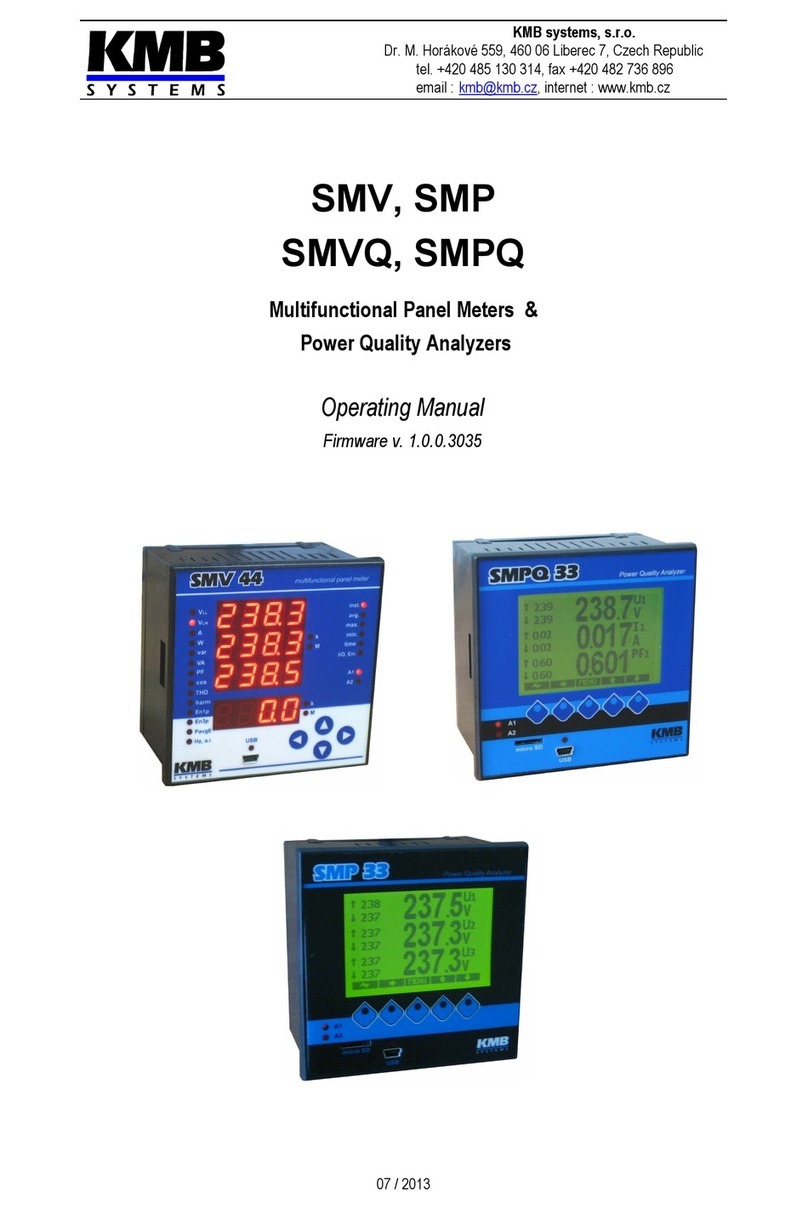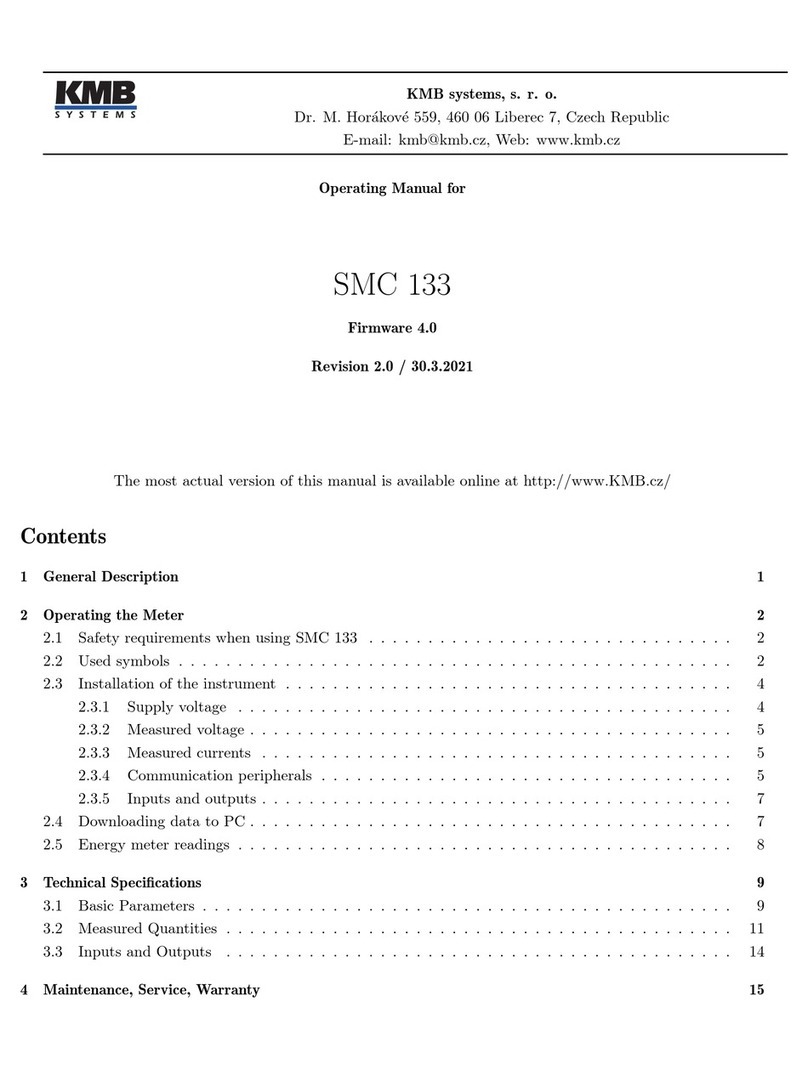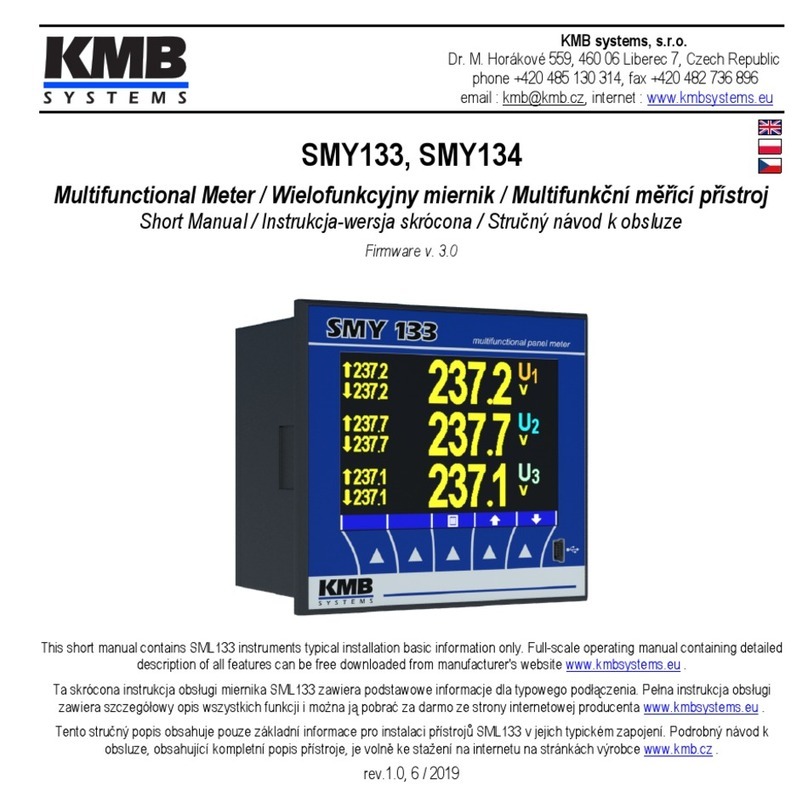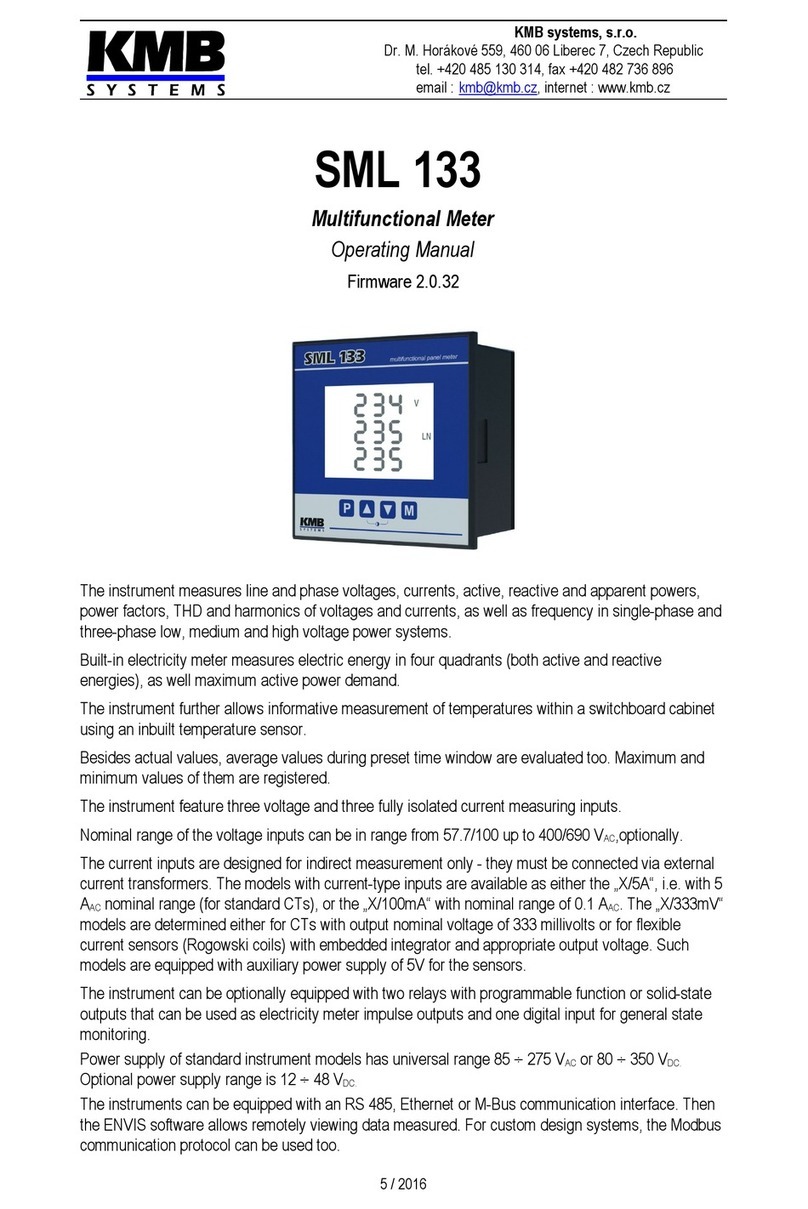SMY133-SMY134-SMP133 Operating Manual
6.2.1.5 Frequency Counter (FC).............................................................................................................. 46
6.2.1.5.1 Frequency Mode.................................................................................................................. 46
6.2.1.5.2 PWM Mode.......................................................................................................................... 46
6.2.1.6 Pulse Counter (PC)..................................................................................................................... 46
6.2.1.7 Analog Input (AI).......................................................................................................................... 47
6.2.1.8 Analog Output (AO)..................................................................................................................... 47
6.2.1.9 Send Message............................................................................................................................. 48
6.2.1.10 Send Email................................................................................................................................ 48
6.2.1.11 Hour Meter (HM)........................................................................................................................ 49
6.2.1.12 Time Synchronization................................................................................................................ 50
6.2.1.13 Archive Control.......................................................................................................................... 50
6.2.1.14 General Oscillogram.................................................................................................................. 50
6.2.1.15 Variable..................................................................................................................................... 51
6.2.2 I/O Conditions..................................................................................................................................... 52
6.2.2.1 Digital Input Condition................................................................................................................. 52
6.2.2.2 Measured Quantity Condition......................................................................................................52
6.2.2.3 Device State Condition................................................................................................................ 53
6.2.2.4 RCM Condition............................................................................................................................ 54
6.2.2.5 Time Condition............................................................................................................................ 54
6.2.2.6 Variable Condition....................................................................................................................... 54
6.3 I/O Actual Data Presentation................................................................................................................... 55
6.3.1 Digital and Analog I/O......................................................................................................................... 55
6.3.2 Pulse Counters................................................................................................................................... 56
6.4 I/O Block Processing............................................................................................................................... 56
6.4.1 Digital Inputs....................................................................................................................................... 56
6.4.1.1 Digital Input Filter......................................................................................................................... 56
6.4.1.2 Digital Input as Frequency Counter.............................................................................................57
6.4.1.2.1 “Frequency” Mode................................................................................................................ 57
6.4.1.2.2 “PWM” Mode........................................................................................................................ 57
6.4.1.3 Digital Input as Pulse Counter.....................................................................................................57
6.4.1.4 Digital Input as Frequency & Pulse Counter................................................................................57
6.4.2 Digital Outputs.................................................................................................................................... 57
6.4.2.1 Pulse Outputs.............................................................................................................................. 57
7. OMPUTER ONTROLLED OPERATION......................58
7.1 ommunication Links.............................................................................................................................. 58
7.1.1 Local Communication Link.................................................................................................................. 58
7.1.2 Remote Communication Links............................................................................................................ 58
7.1.2.1 RS-485 Interface (COM).............................................................................................................. 58
7.1.2.1.1 Communication Cable......................................................................................................... 59
7.1.2.1.2 Terminating Resistors......................................................................................................... 59
7.1.2.2 Ethernet (IEEE802.3) Interface....................................................................................................59
7.2 ommunication Protocols...................................................................................................................... 59
7.2.1 KMB Communications Protocol......................................................................................................... 59
7.2.2 Modbus-RTU Communications Protocol............................................................................................60
7.2.3 M-Bus Communications Protocol........................................................................................................ 60
7.3 Embedded Webserver.............................................................................................................................. 60
8. FIRMWARE EXTENSION MODULES..............................61
8.1 Power Quality Module.............................................................................................................................. 61
4