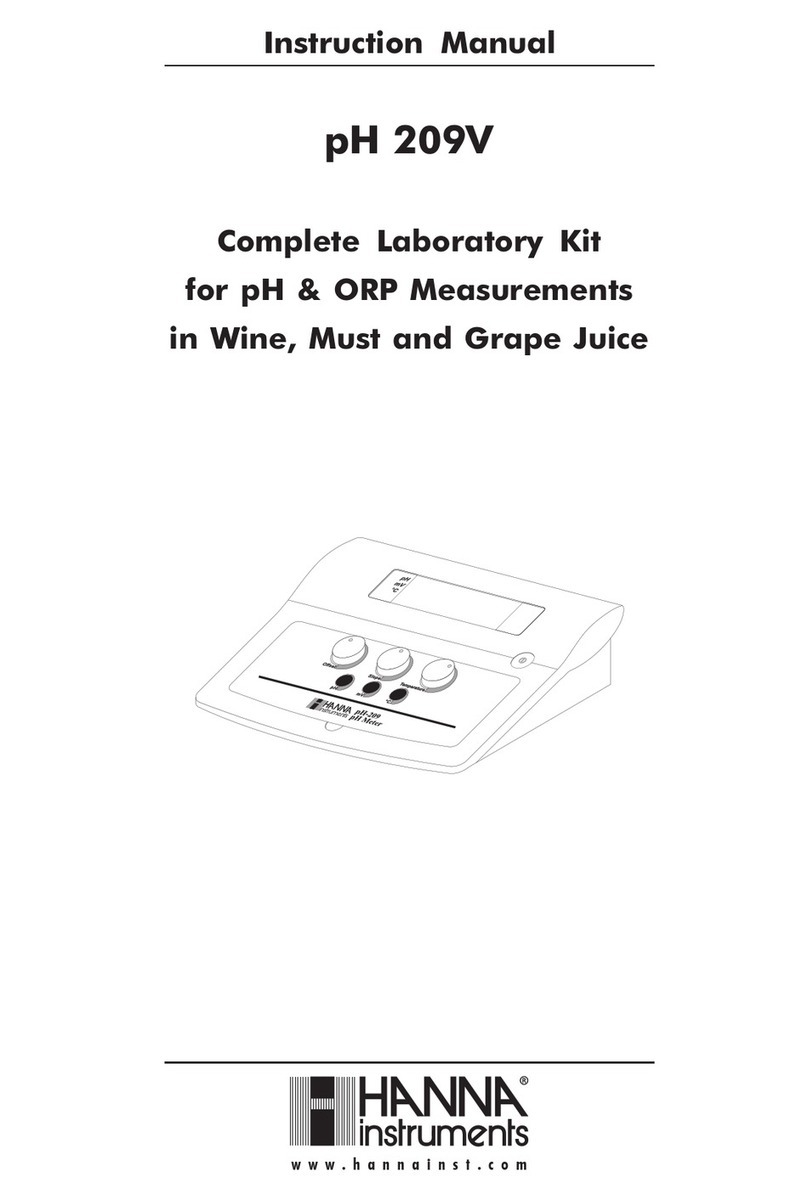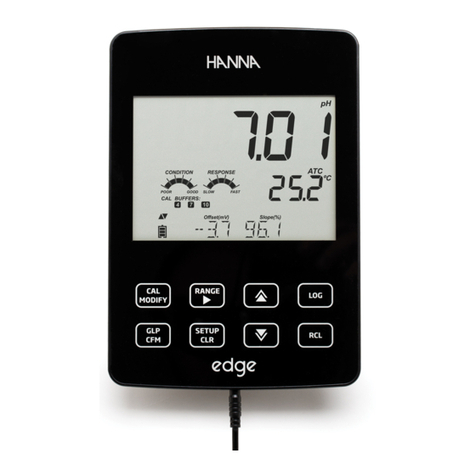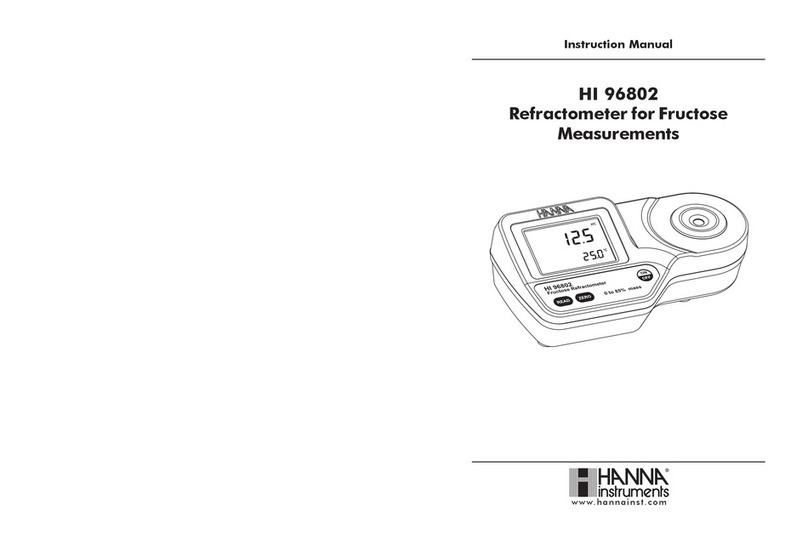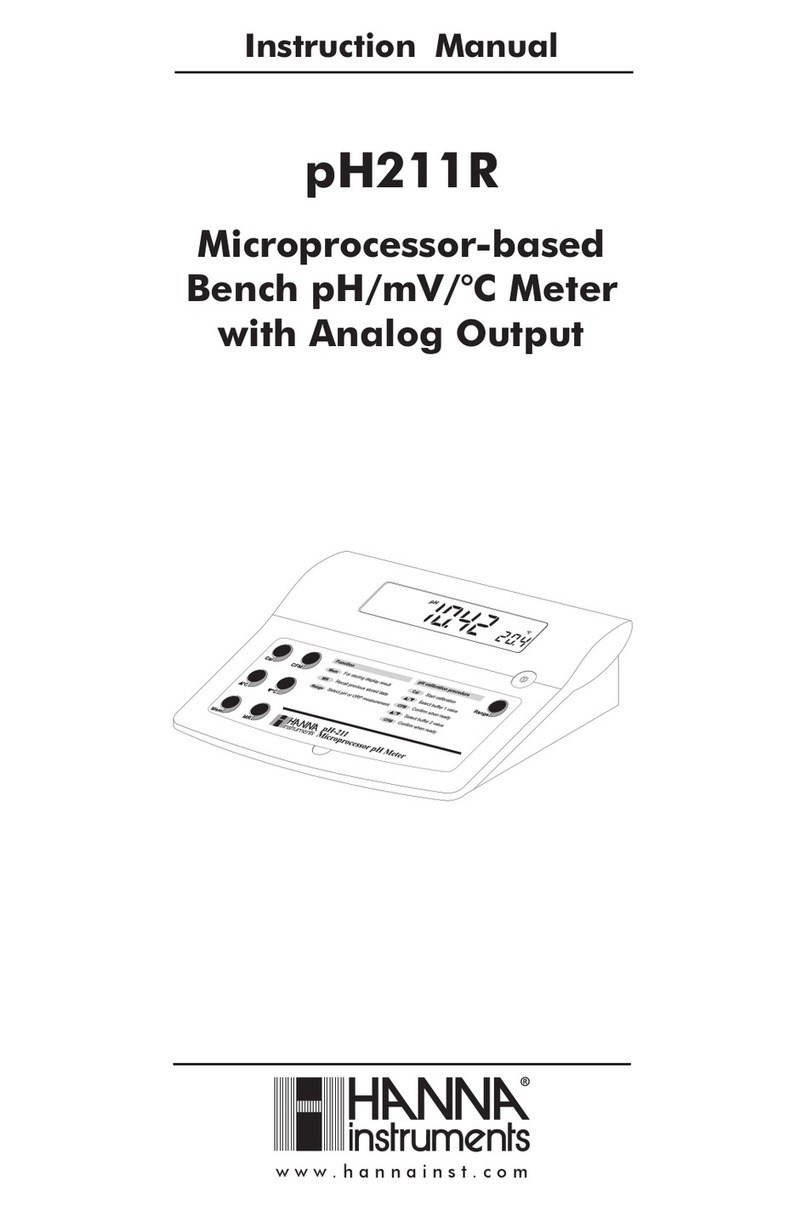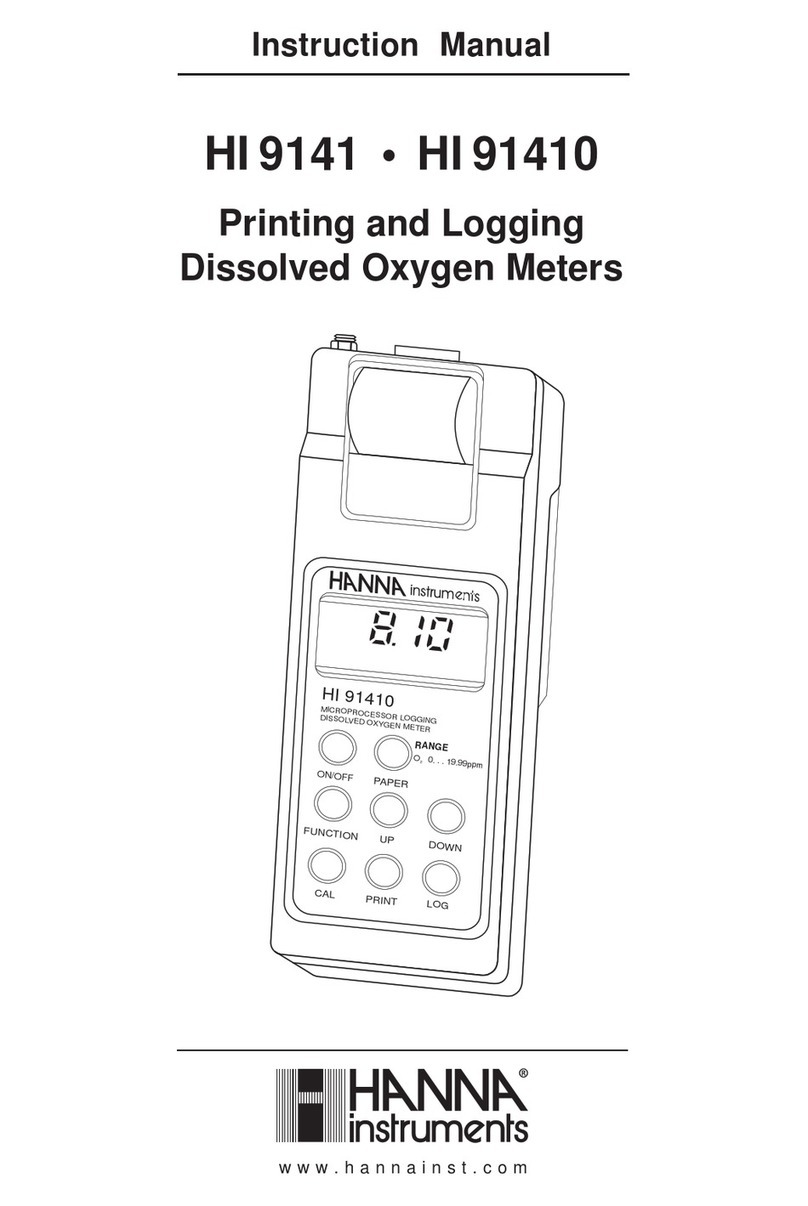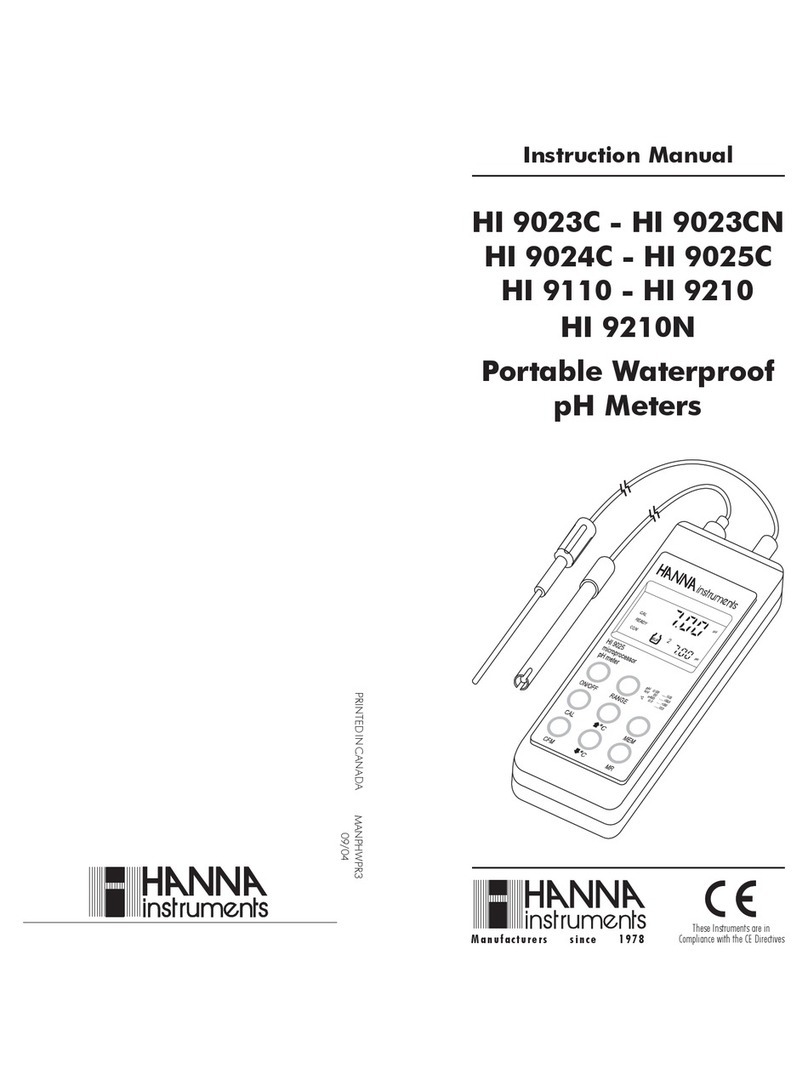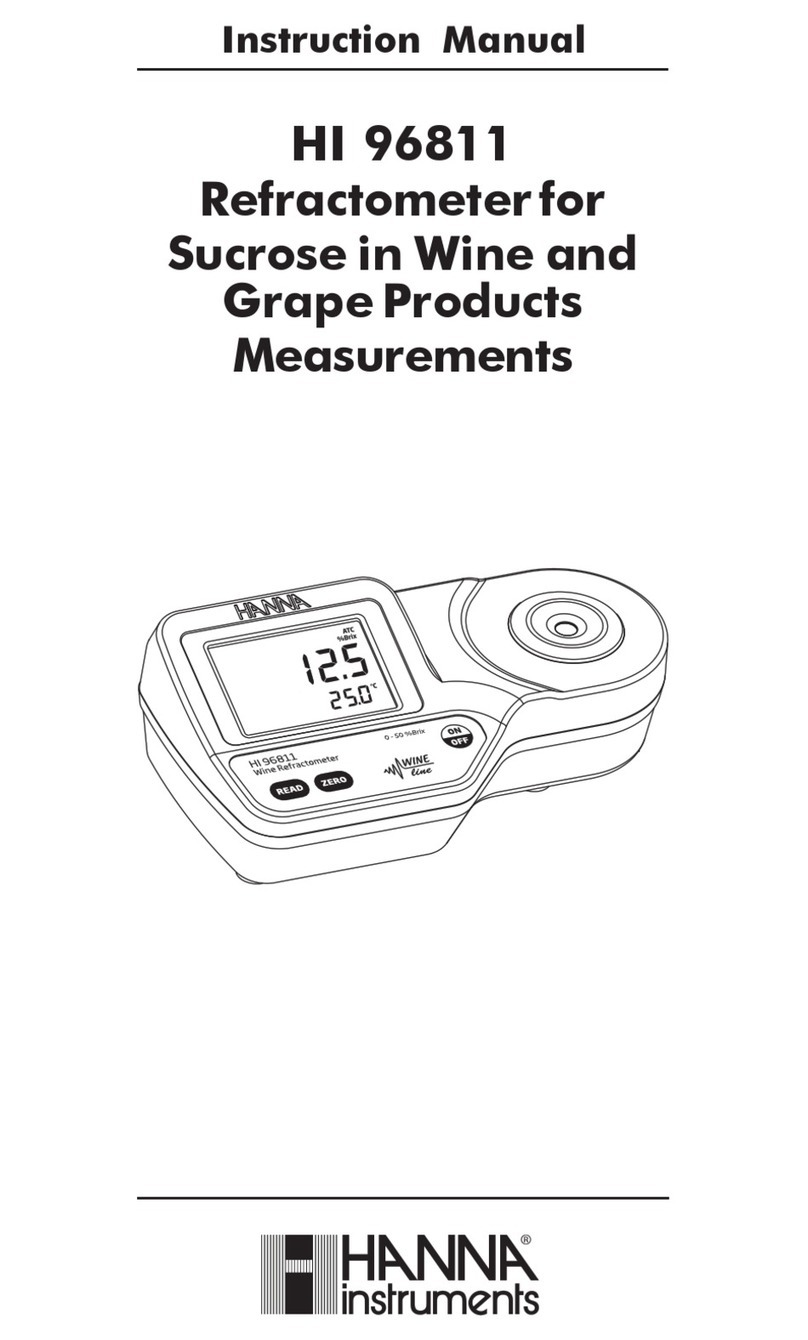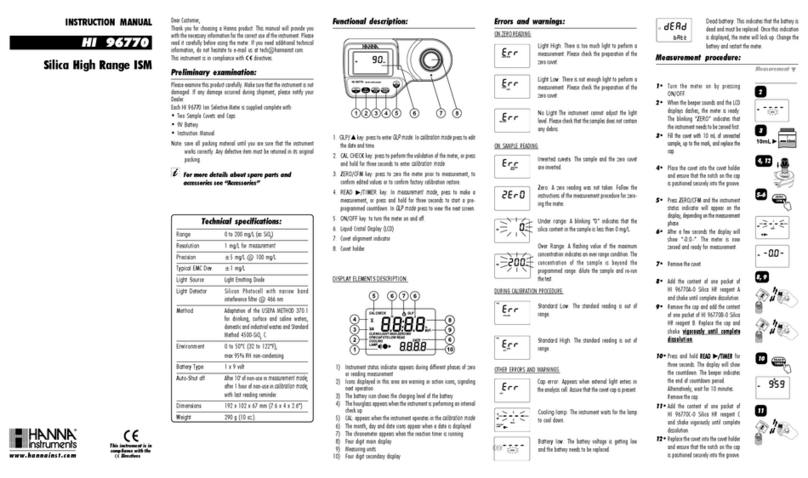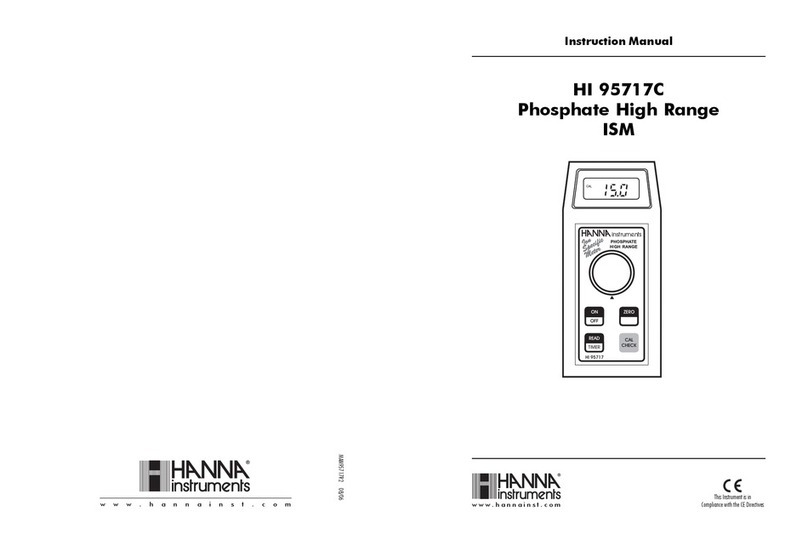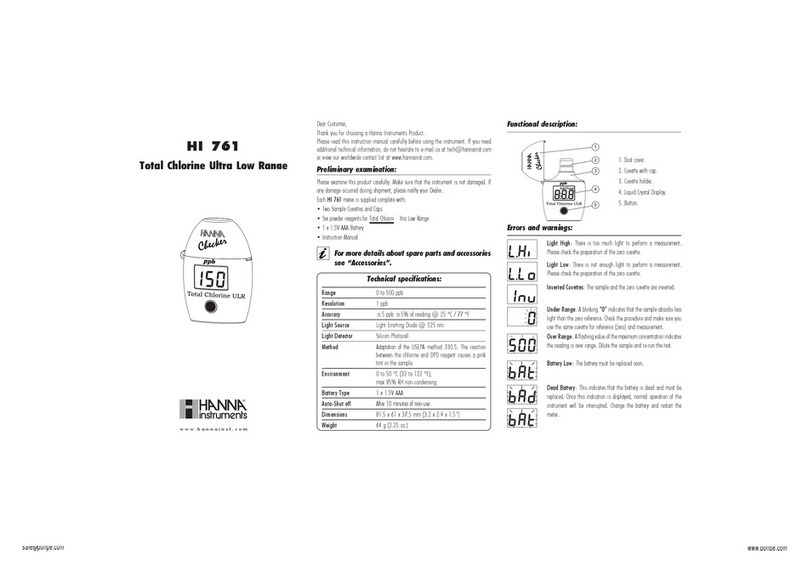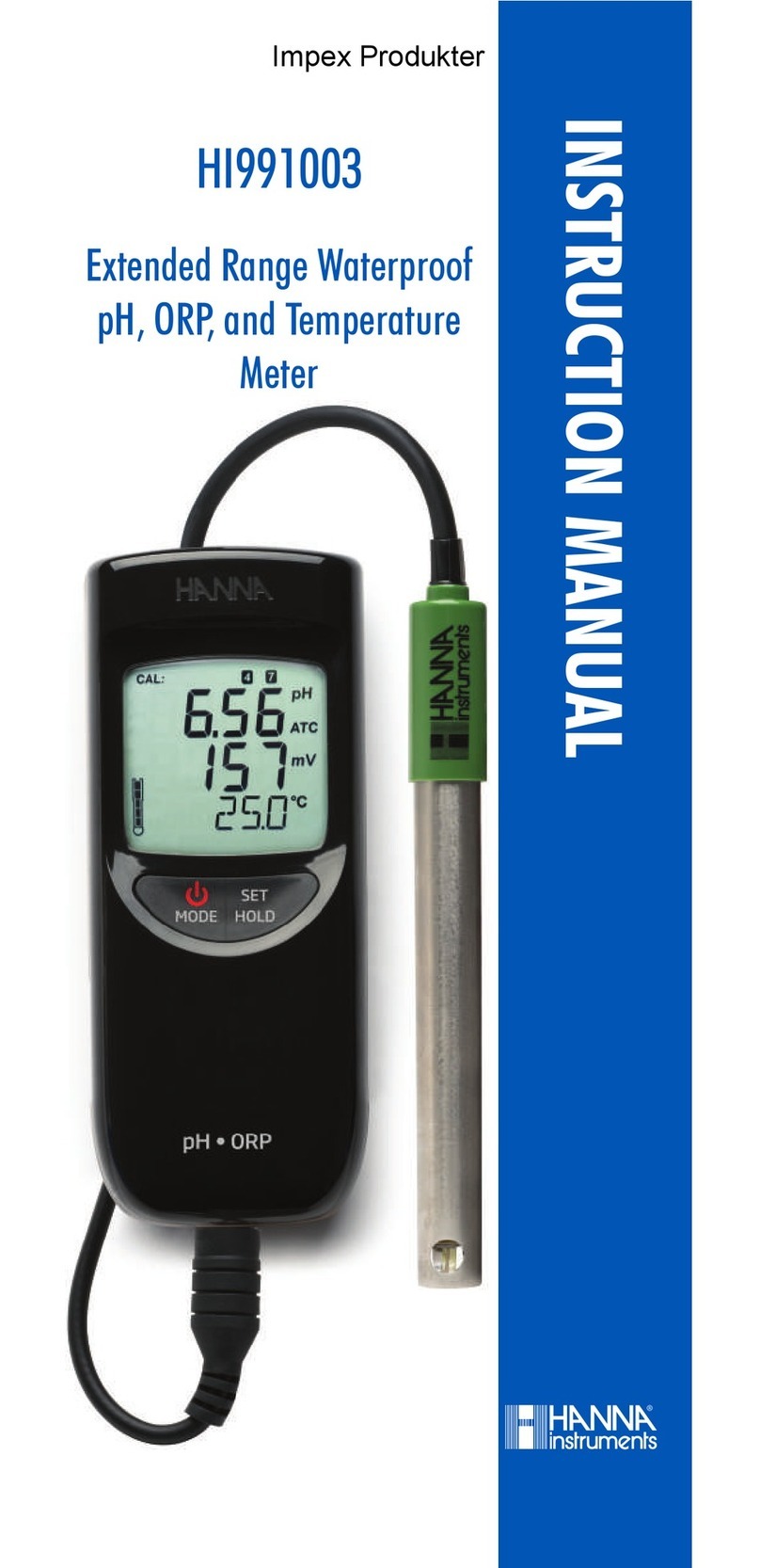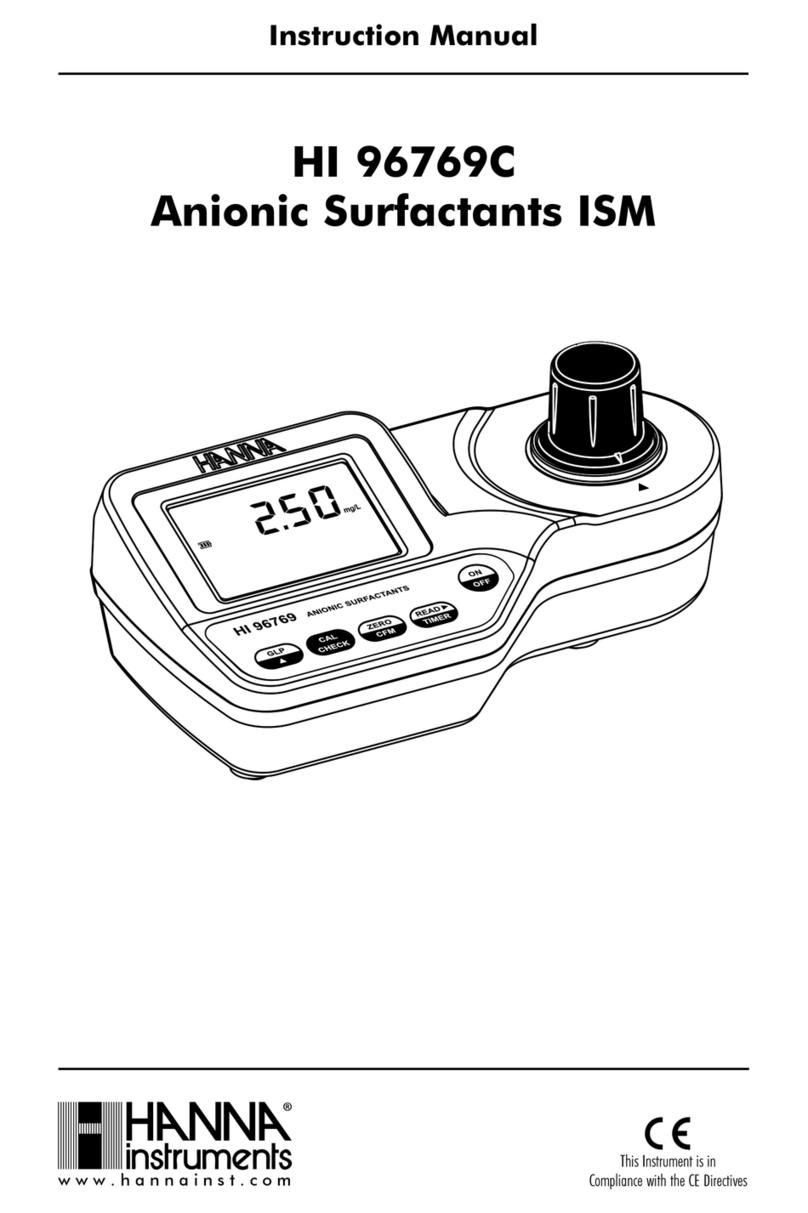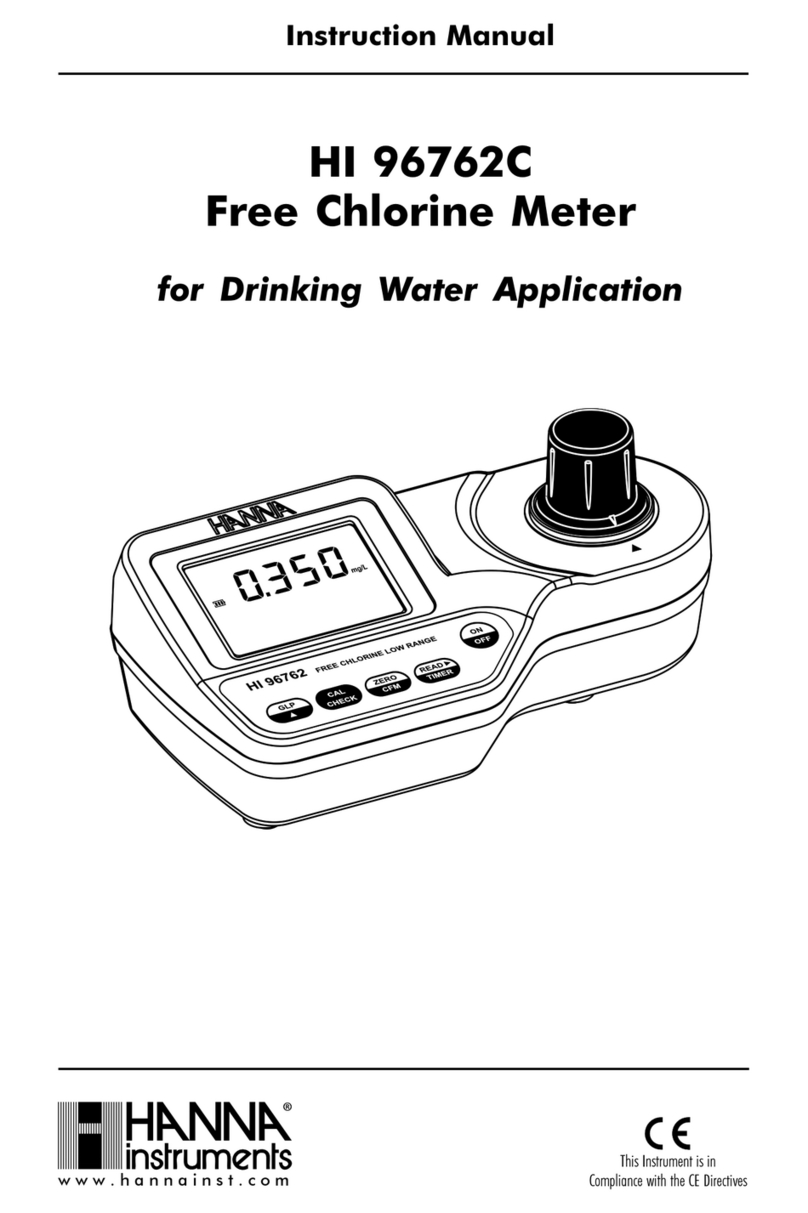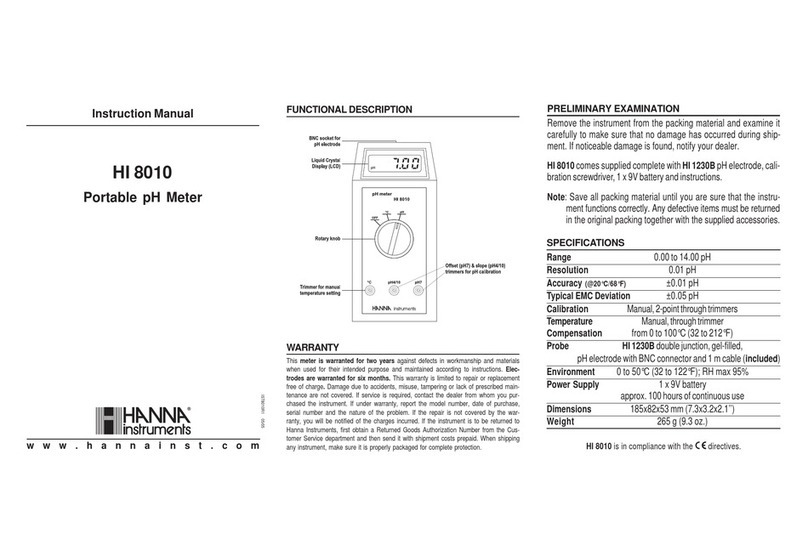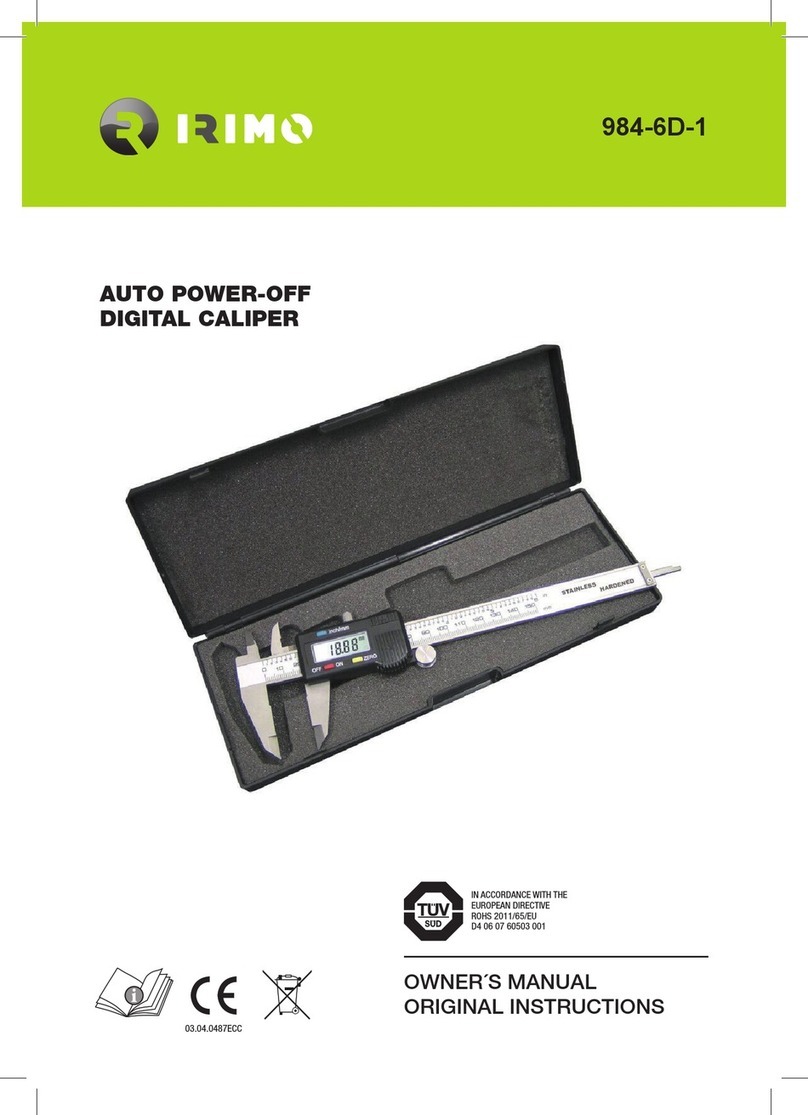METER SETUP
BATTERY REPLACEMENT
Setup mode allows the selection of the tempera-
ture unit and of the pH buffer set.
To enter the Setup mode, press and hold the ON/
OFF/MODE button until CAL on the secondary
displayis replaced by TEMP andthe current tem-
perature unit (E.g. TEMP °C). Then:
•
for °C/°F selection
, use the SET/HOLD button.
After the temperature unit has been selected,
press ON/OFF/MODE to enter the buffer set
selection mode; press ON/OFF/MODE twice
to return to the normal measuring mode.
•
to change the calibration buffer set
, after set-
ting the temperature unit, the meter will show
thecurrentbuffer set: “pH7.01BUFF”(for4.01/
7.01/10.01) or “pH 6.86 BUFF” (for 4.01/6.86/
9.18). Change the set with the SET/HOLD but-
ton,thenpressON/OFF/MODEtoreturntonor-
mal mode.
To connect the probe
With the meter turned off, connect the HI 1414D/
50 probetotheDIN socket on thetopofthemeter
by aligning the pins and pushing in the plug.
Tighten the nut to ensure a good connection.
Remove the protective cap from the probe before
taking any measurements.
To turn the meter ON and check the battery
status
PresstheON/OFF/MODEbutton until the display
lights up. At start-up, all the LCD segments are
displayed for 1 second, then the percent indica-
tion of the remaining battery life is shown for an-
other second (E.g. % 100 BATT).The meter then
enters the normal measuring mode.
Note:Ifthedisplayneedstobe checked,keepthe
ON button pressed while turning the meter on.
The meter will display all segments as long as
the button is pressed.
To freeze the display
While in measurement mode, press the SET/
HOLD button, HOLD appears on the secondary
display and the reading will be frozen on the LCD
(E.g. pH 5.73 HOLD). Press any button to return
to normal mode.
To turn the meter OFF
While in normal measurement mode, press the
ON/OFF/MODE button. OFF will appear on the
secondary display. Release the button.
Note: The meter is provided with an acoustic sig-
nal feature, which can be disabled using the
switch located in the battery compartment.
Note: When the meter detects the absence of a
temperature probe at its input, the Automatic
Temperature Compensation is turned off, and
the meter uses a default value of 25°C (77°F)
for the temperature measurement and com-
pensation.Inthis condition, thesecondaryLCD
shows 25.0°C (77.0°F) blinking. When a probe
is connected, the meter automatically returns
to theATC mode, the ATC tag is turned on, and
the temperature is shown on the secondary
display.
OPERATIONAL GUIDE
• Make sure the meter has been calibrated be-
fore use.
• If the probe is dry, soak it in HI 70300 storage
solution for one hour to reactivate it.
• For better results, before taking any measure-
ment, wet the skin portion to be tested with
distilled water or HI 70960 electrolyte solution.
• Place the flat tip of the probe on the surface to
be measured.
• Wait until the symbol on the top left of the
LCD is turned off.
• The LCD shows the pH value (automatically
compensated for temperature) on the primary
LCD,while the secondary LCD shows the tem-
perature of the solution.
• After each measurement, it is recommended
to clean the probe tip with HI 70620 and HI
70621 Cleaning & disinfection solutions, to
eliminate dirtiness and avoid cross-contami-
nation.
• When not in use, switch the meter OFF and
clean the probe with HI 70620 and HI 70621
Cleaning&disinfectionsolutionsbeforestor-
ing it.
pH calibration
For better accuracy, frequent calibration of the
instrument is recommended. In addition, the
instrument must be recalibrated whenever:
a) The pH electrode is replaced.
b) After testing aggressive chemicals.
c) Where high accuracy is required.
d) At least once a month.
• From normal mode, press and hold the ON/
OFF/MODEbuttonuntil OFF on the secondary
display is replaced by CAL. Release the but-
ton.
• The LCD enters the calibration mode, display-
ing “pH 7.01 USE” (or “pH 6.86 USE” if the
NIST buffer set was selected). After 1 second
the meter activates the automatic buffer recog-
nition feature. If a valid buffer is detected, then
its value is shown on the primary display, and
pH MEASUREMENT & CALIBRATION
RECappears onthesecondaryLCD.Ifnovalid
buffer is detected, the meter keeps the USE
indication active for 12 seconds, and then re-
placesitwithWRNG, indicating that the sample
being measured is not a valid buffer.
• For a
single-point calibration
with buffers pH
4.01, 9.18 or 10.01, the meter automatically
accepts the calibration when the reading is
stable; the meter will show on the primary dis-
playtheaccepted buffer,withthemessage“OK
1” on the secondary display, and an audible
signal is produced. After 1 second the meter
automatically returns to the normal measur-
ing mode.
If a single-point calibration with buffers pH 7.01
or6.86isdesired,thenafterthecalibrationpoint
has been accepted the ON/OFF/MODE button
must be pressed in order to return to the nor-
mal measuring mode. After the button is
pressed, the meter shows "7.01" (or "6.86") -
"OK 1", and an audible signal is produced. Af-
ter 1 second, the meter automatically returns
to the normal measuring mode.
Note: It is always recommended to carry out a
two-point calibration for better accuracy.
• For a
two-point calibration
, place the probe in
pH 7.01 (or pH 6.86) buffer. After the calibration
point has been accepted, the “pH 4.01 USE”
message appears. The message is held for
12 seconds, unless a valid buffer is recog-
nized. If no valid buffer is recognized, then the
WRNG message is shown. If a valid buffer (pH
4.01, pH 10.01 or pH 9.18) is detected, then
the meter completes the calibration procedure.
When the buffer is accepted, the LCD shows
the accepted value with the “OK 2” message
on the secondary display. The meter then re-
turns to the normal measuring mode.
Note: When the calibration procedure is com-
pleted, the CAL tag is turned on.
To quit calibration and to reset to the de-
fault values
• After entering the calibration mode and before
the first point is accepted, it is possible to quit
the procedure and return to the last calibration
data by pressing the ON/OFF/MODE button.
The secondary LCD displays ESC for 1 sec-
ond and the meter returns to normal mode.
• To reset to the default values and clear a previ-
Note: To clean the meter, do not use aggressive
detergents. It is recommended to use water. ous calibration, press the SET/HOLD button
after entering the calibration mode and before
the first point is accepted.
The secondary LCD displays CLR for 1 sec-
ond, the meter resets to the default calibration
and the “CAL” tag on the LCD disappears.
The meter displays the remaining battery
percentage when turned on. When the level
is below 5%, the
symbol on the bottom
left of the LCD blinks to indicate a low battery
condition. If the battery level is low enough to
cause erroneous readings, the Battery Error
Prevention System (BEPS) turns the meter
off.
Unscrew the 4 screws located on the back of
the meter and carefully replace the 3AA bat-
teries located in the battery compartment,
while paying attention to their polarity. Reat-
tach the back making sure that the gasket is
in place and tighten the 4 screws to ensure a
watertight seal.