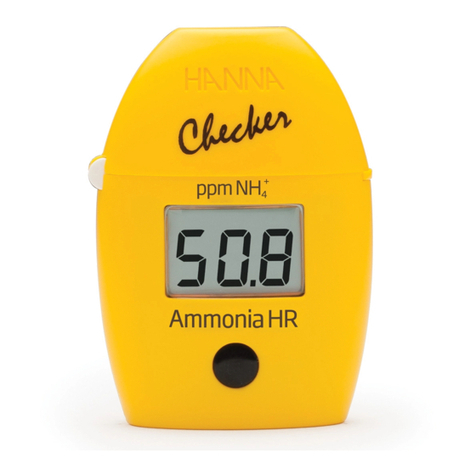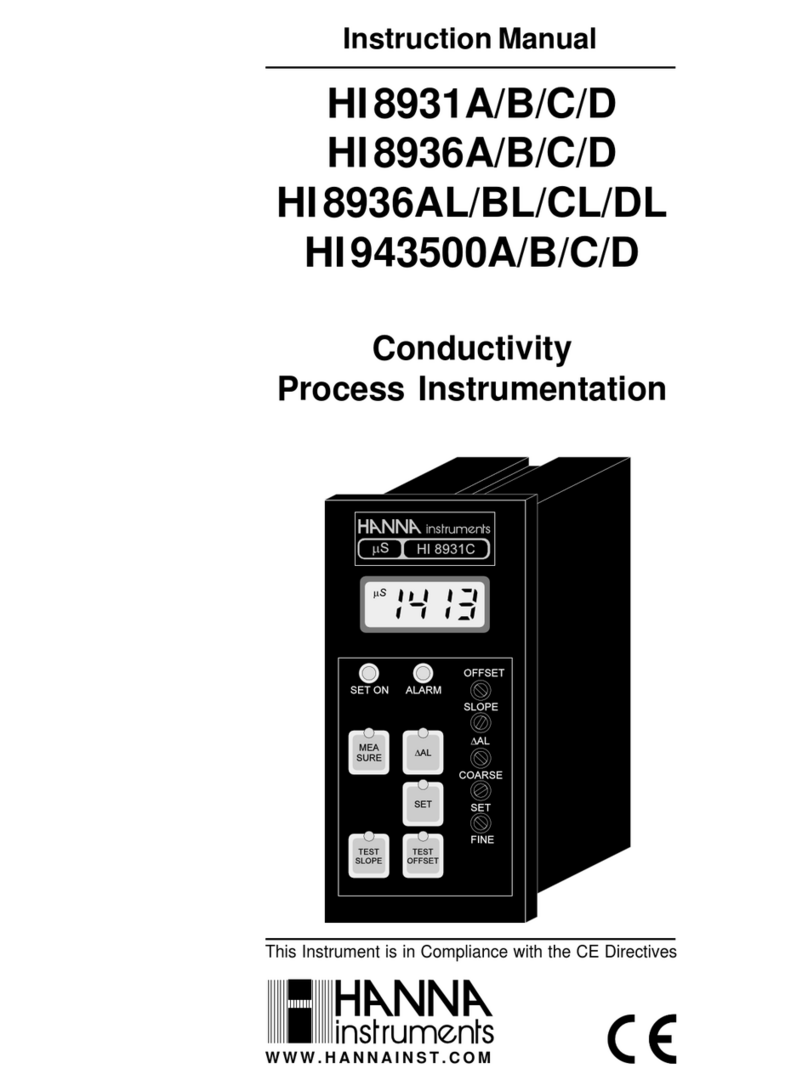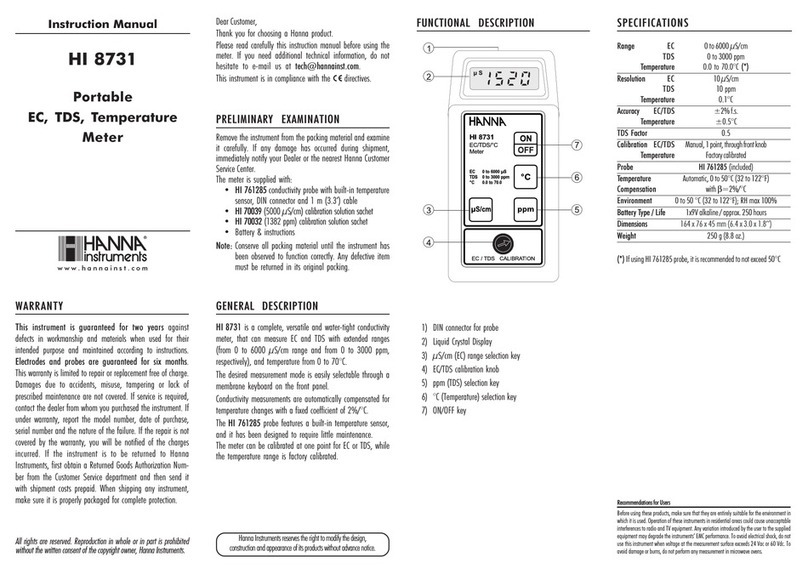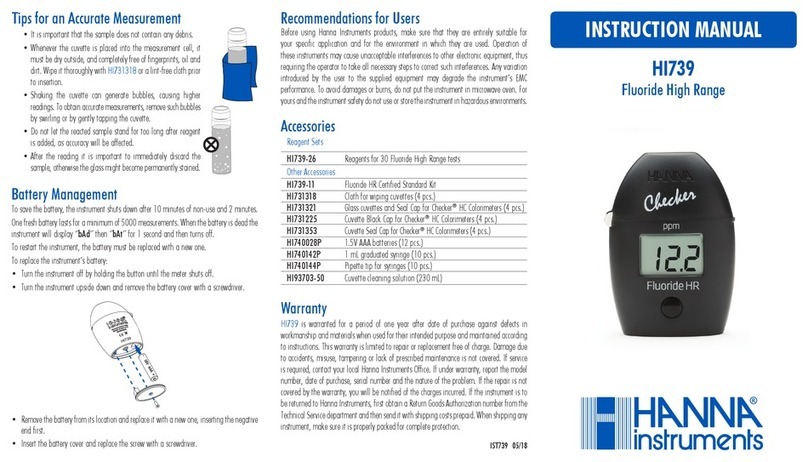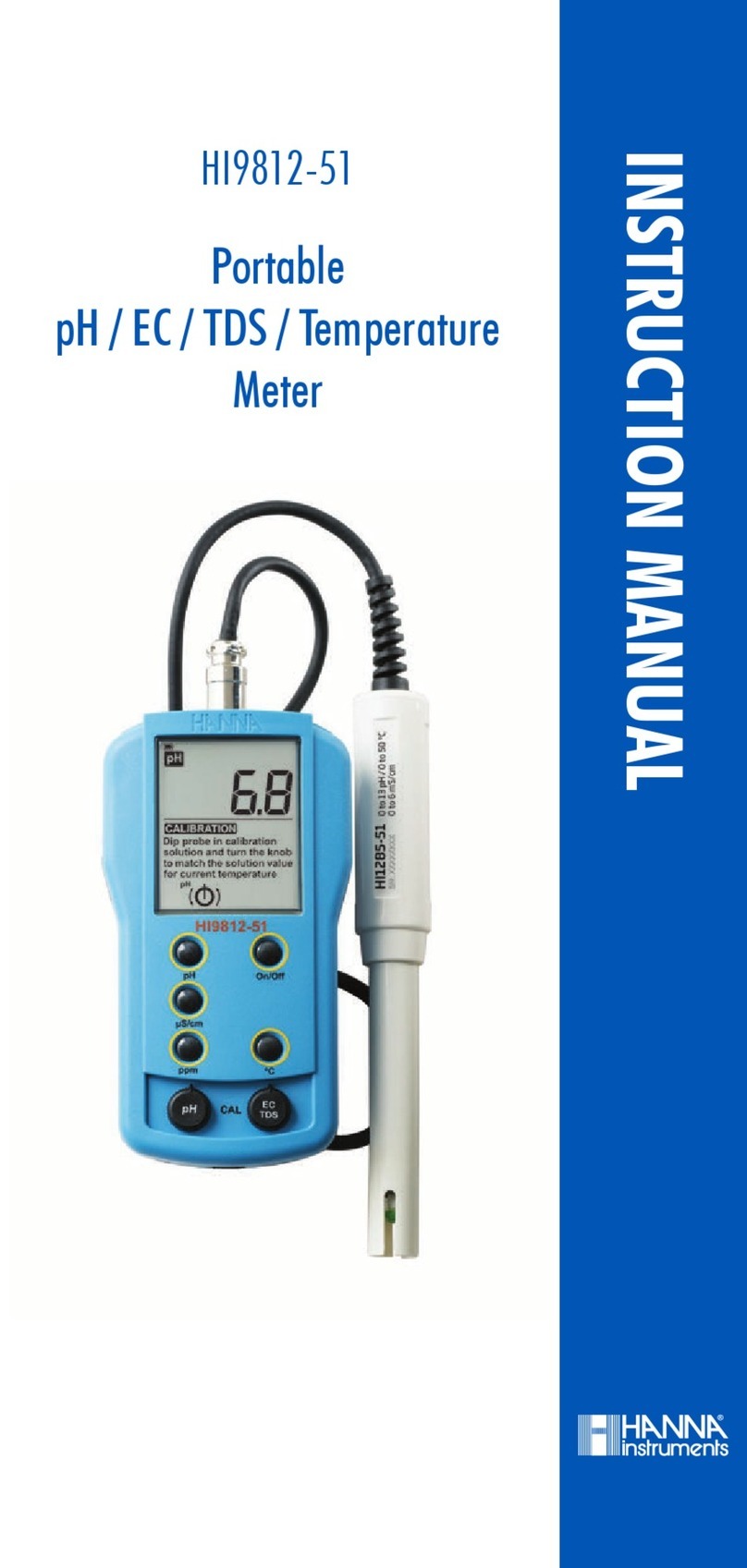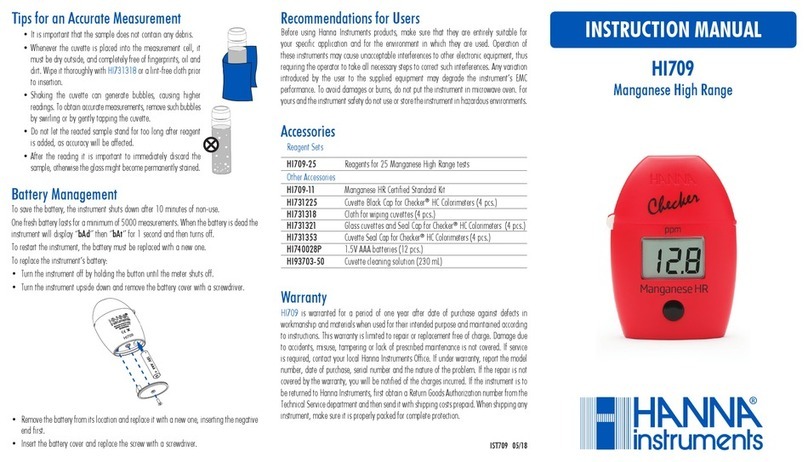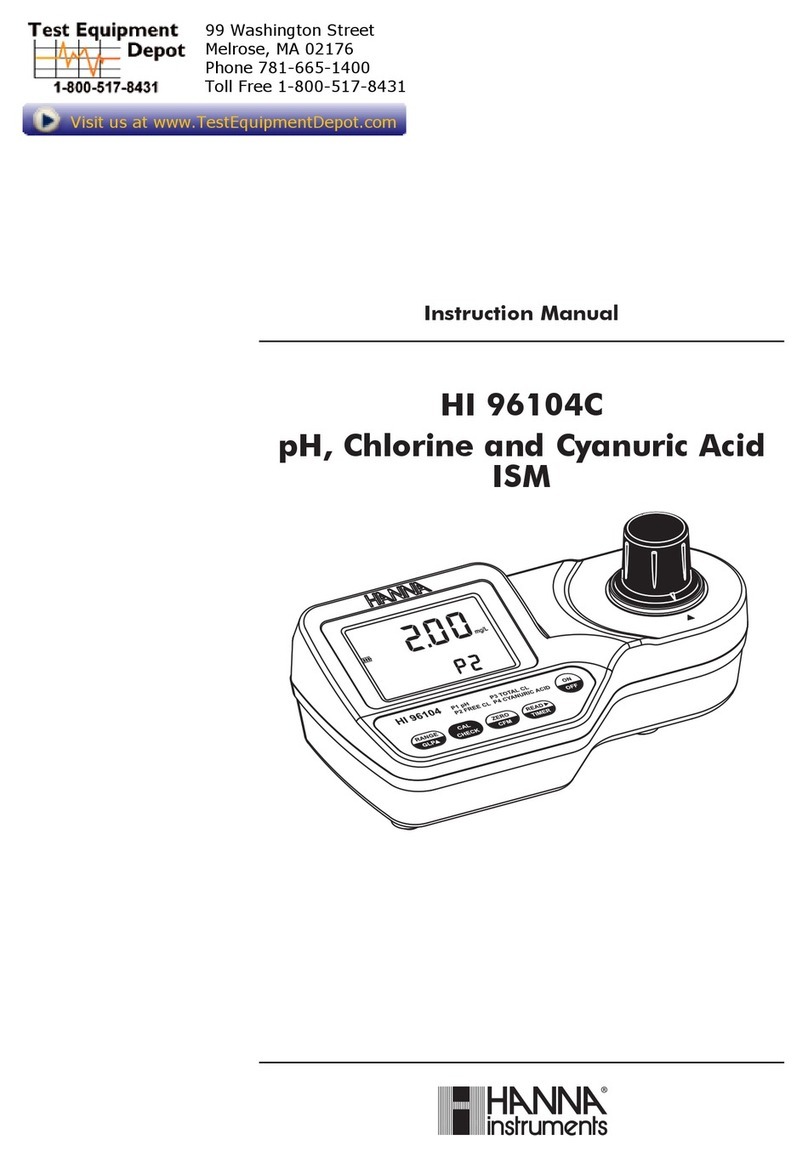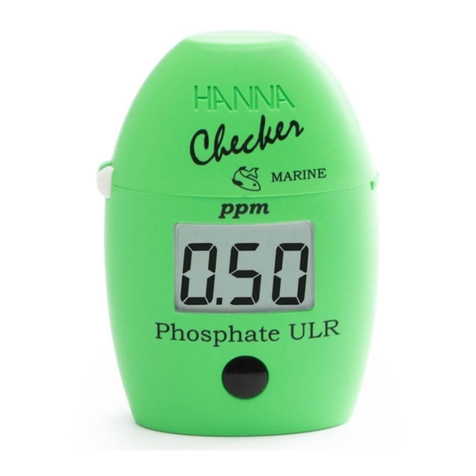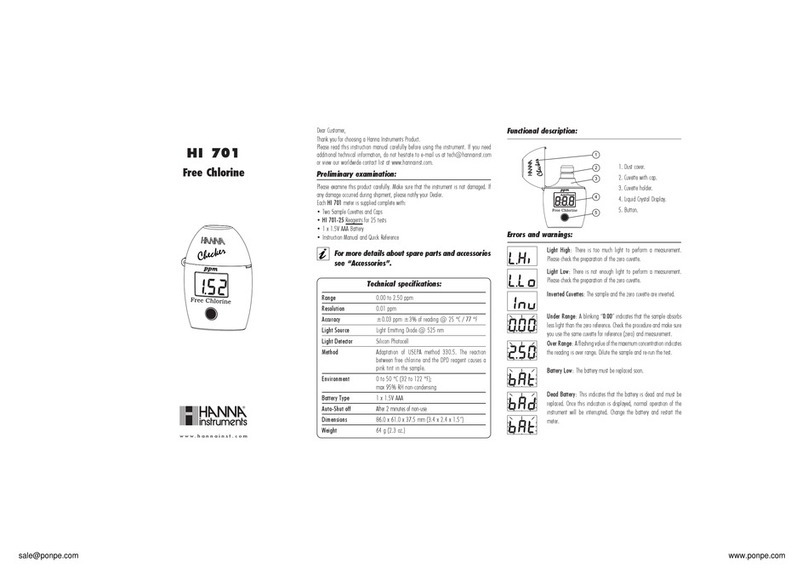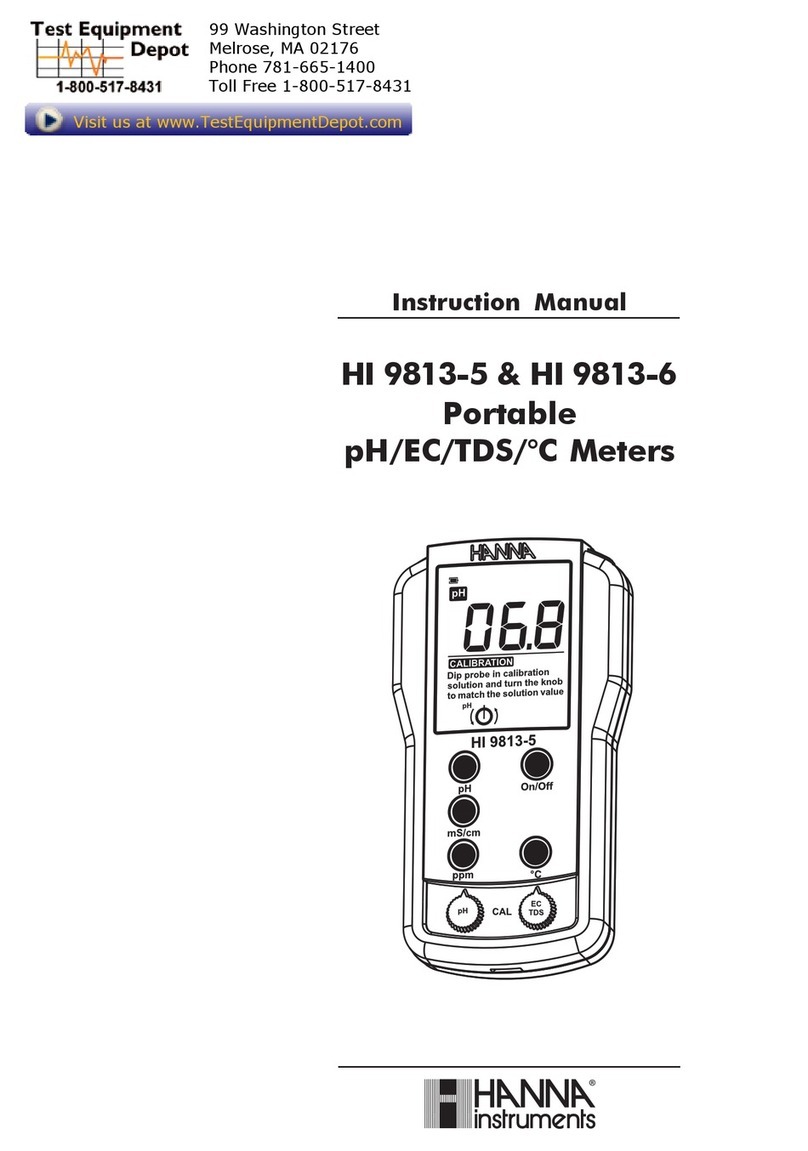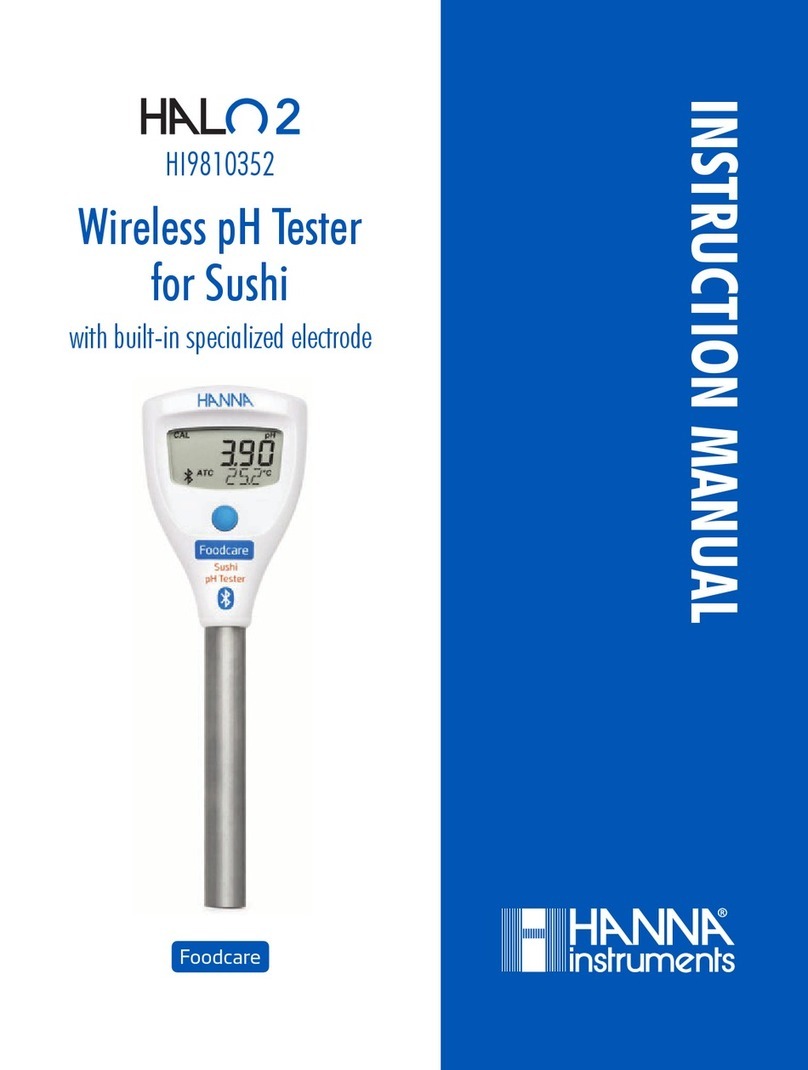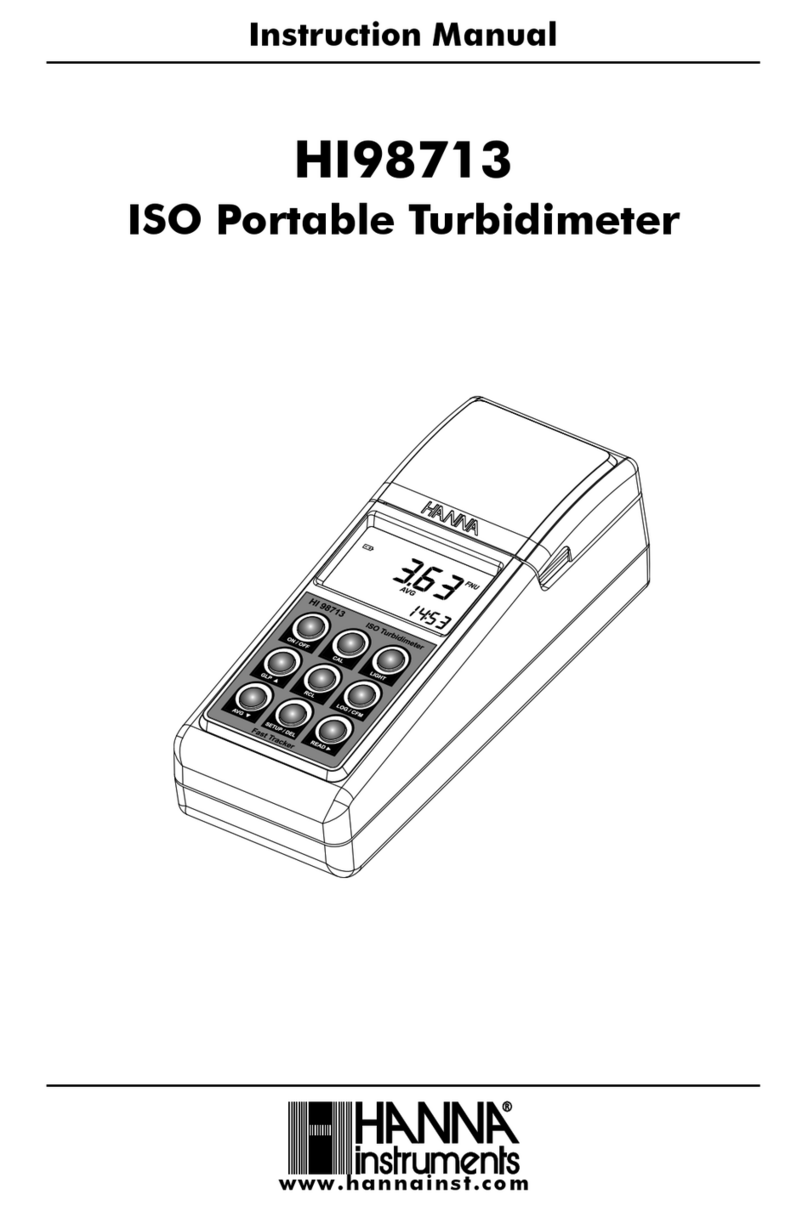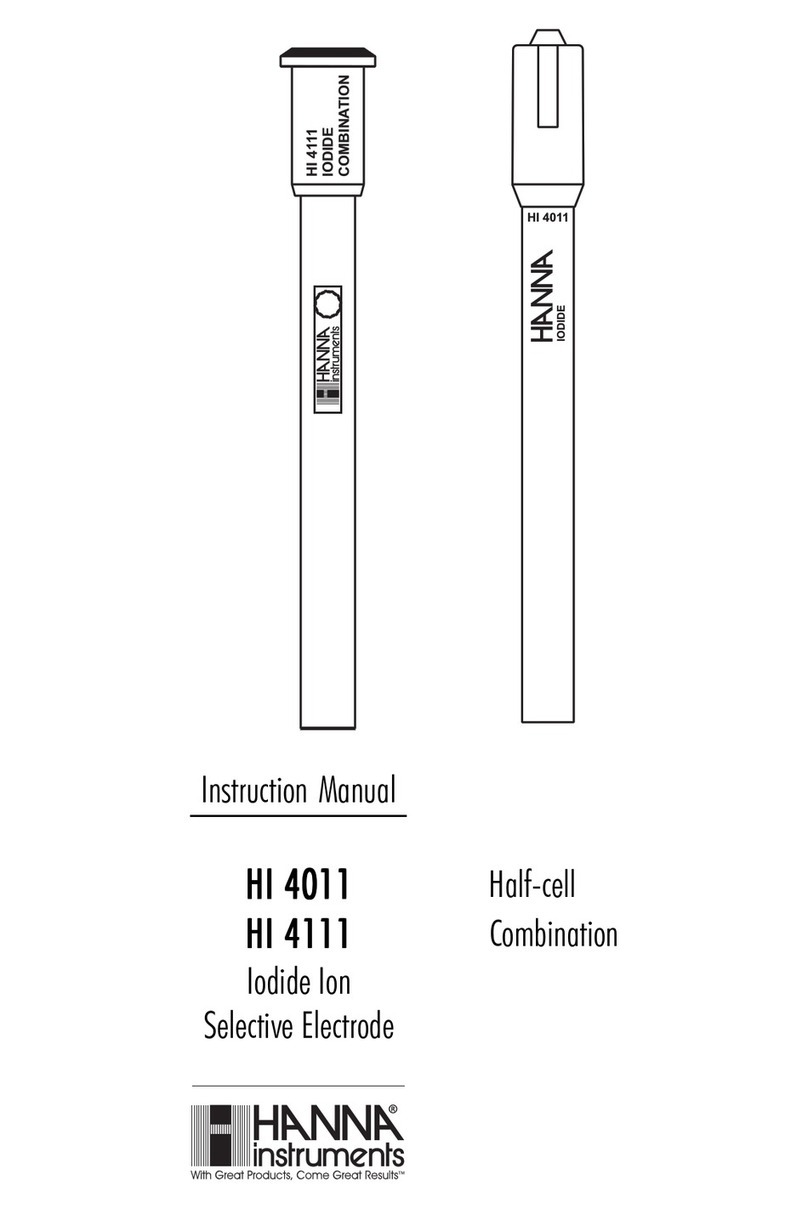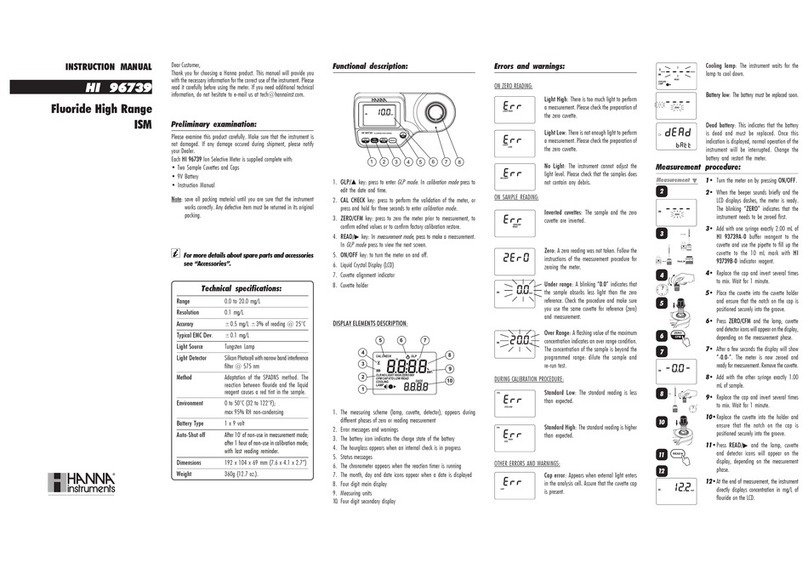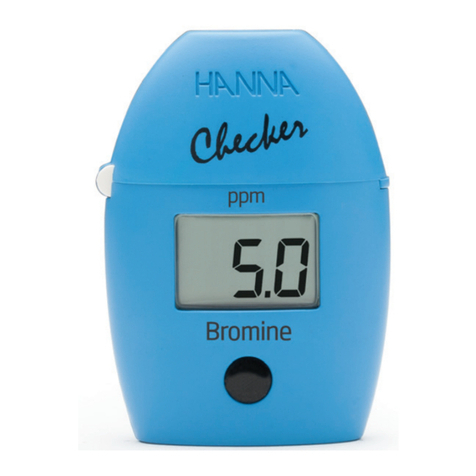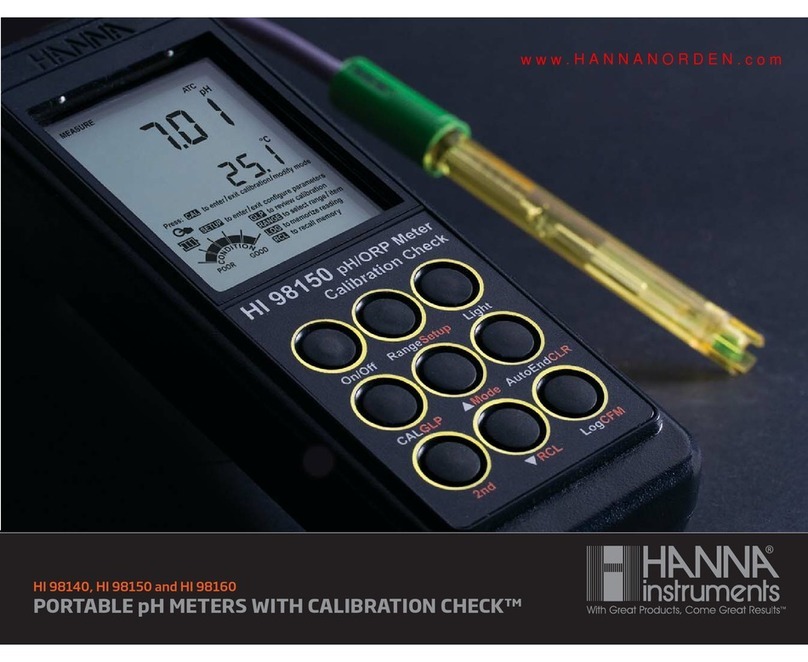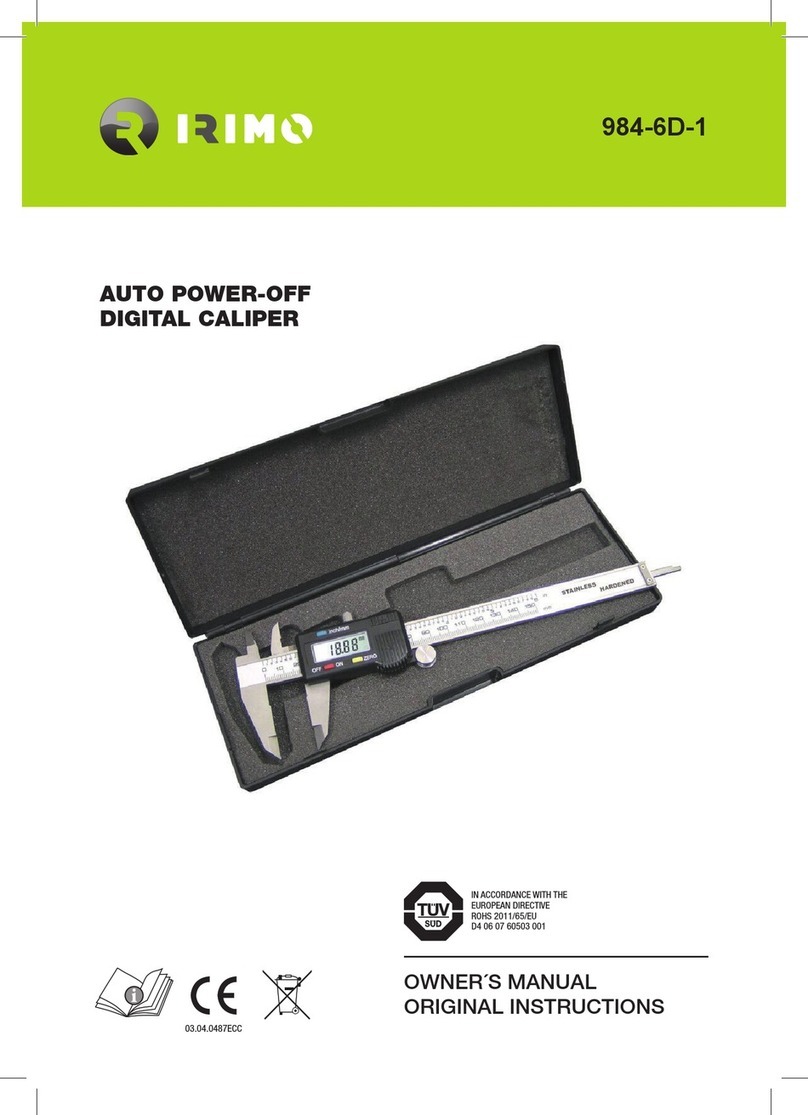OPERATIONALGUIDE
• Slide off the battery compartment cover on the back of the meter
and install the supplied 9V battery, while paying attention to its
polarity.
• Connect the pH electrode to the BNC socket on the top of the
meter and remove the electrode protective cap.
• Immerse the electrode (at least 4 cm/1.5’’) and an accurate
thermometer (eg. ChecktempC) in the sample to be tested, as
close as possible one to the other.
• Turn the rotary knob to the °C position to display the temperature
setting. With the provided screwdriver, adjust the °C trimmer to
read on the LCD the temperature measured by the thermometer.
• Turn the rotary knob to the pH position, shake the electrode
briefly and allow the reading to stabilize. The display will show the
pH value compensated for the manually adjusted temperature.
• After measurements, switch the meter OFF by turning the rotary
knob to the OFF position, disconnect the electrode from the meter
and store it with a few drops of HI 70300 solution in the protective
cap.
Notes:
• Before taking measurements, make sure the meter is calibrated.
• If the electrode has been left dry, soak the tip in HI 70300 storage
solution for at least one hour to reactivate it.
• Fora fasterresponse timewhen
using refillable electrodes,
unscrew the refill hole cap.
• If measurements are taken in different samples successively, it is
recommendedto clean the electrode thoroughly to eliminate cross-
contamination. After cleaning, rinse the electrode with some of the
sample to be measured.
CALIBRATIONPROCEDURE
Forbetteraccuracy,afrequentcalibrationofthemeterisrecommended.
Moreover,theinstrumentshouldbecalibrated:
a) when the pH electrode or the battery is replaced;
b) at least once a month;
c) after testing aggressive chemicals;
d) where extreme accuracy is required.
Preparation
• Pour small quantities of pH 7.01 (HI7007) and pH 4.01 (HI7004)
solutions into two clean beakers.
• For accurate calibration use two beakers for each solution: the
first one for rinsing the electrode, the second one for calibration.
• For accurate readings, use pH 7.01 (HI 7007) and pH 4.01
(HI 7004) if samples to be measured are acidic, or pH 7.01
(HI 7007) and pH 10.01 (HI 7010) for alkaline measurements.
• If calibration to NBS standards is required, use pH 6.86 (HI 7006)
instead of pH 7.01 and pH 9.18 (HI 7009) instead of pH 10.01.
Procedure
• Remove the protective cap from the electrode, rinse and immerse
it in pH 7.01 buffer and stir gently. Wait a couple of minutes for the
reading to stabilize.
• Measure the solution temperature with a ChecktempC, e.g. 20°C.
• Set the rotary knob to the °C position to display the manual
temperature setting and adjust the °C trimmer until the LCD shows
the measured temperature.
• Set the rotary knob to the pH position, wait for the reading to
stabilize and with a small screwdriver adjust the pH7 trimmer until
the LCD shows the pH value at the above temperature (see pH
vs. temperature chart on the buffer bottle).
ACCESSORIES
ChecktempC Electronicthermometer(range:-50to150°C)
HI 1230B Plastic-body,doublejunction,gel-filled,combinationpH
electrodewithBNCconnectorand1mcable
HI 1332B Plastic-body,doublejunction,refillable,combinationpH
electrodewithBNCconnectorand1mcable
HI 70030M Electrodestoragesolution,230mlbottle
HI 7004M pH4.01buffersolution,230mlbottle
HI 7006M pH6.86buffersolution,230mlbottle
HI 7007M pH7.01buffersolution,230mlbottle
HI 7009M pH9.18buffersolution,230mlbottle
HI 7010M pH10.01buffersolution,230mlbottle
HI 7061M Generalcleaningsolution,230mlbottle
HI 7082 Refillingelectrolytesolutionfordoublejunctionelectrodes,
3.5MKCl,30mlbottle,4pcs
• Rinse and immerse pH electrode and thermometer in pH 4.01 or
pH 10.01 buffer (2nd calibration point); stir gently.
• Wait a couple of minutes, then adjust the pH4/10 trimmer until the
LCD shows the pH value at the noted temperature (see pH vs.
temperature chart on the buffer bottle).
The calibration is now complete and the meter is ready for use.
BATTERYREPLACEMENT
Whenthebatterybecomesweak,theinstrumentautomaticallyswitches
thedisplayoff.Itisrecommendedtoreplacethebatteryimmediately.
Replacement must only take place in a non-hazardous area using an
alkaline 9V battery. Remove the battery cover and replace the old
battery with a new one, while paying attention to its polarity.
Note: After changing the battery, recalibrate the meter.