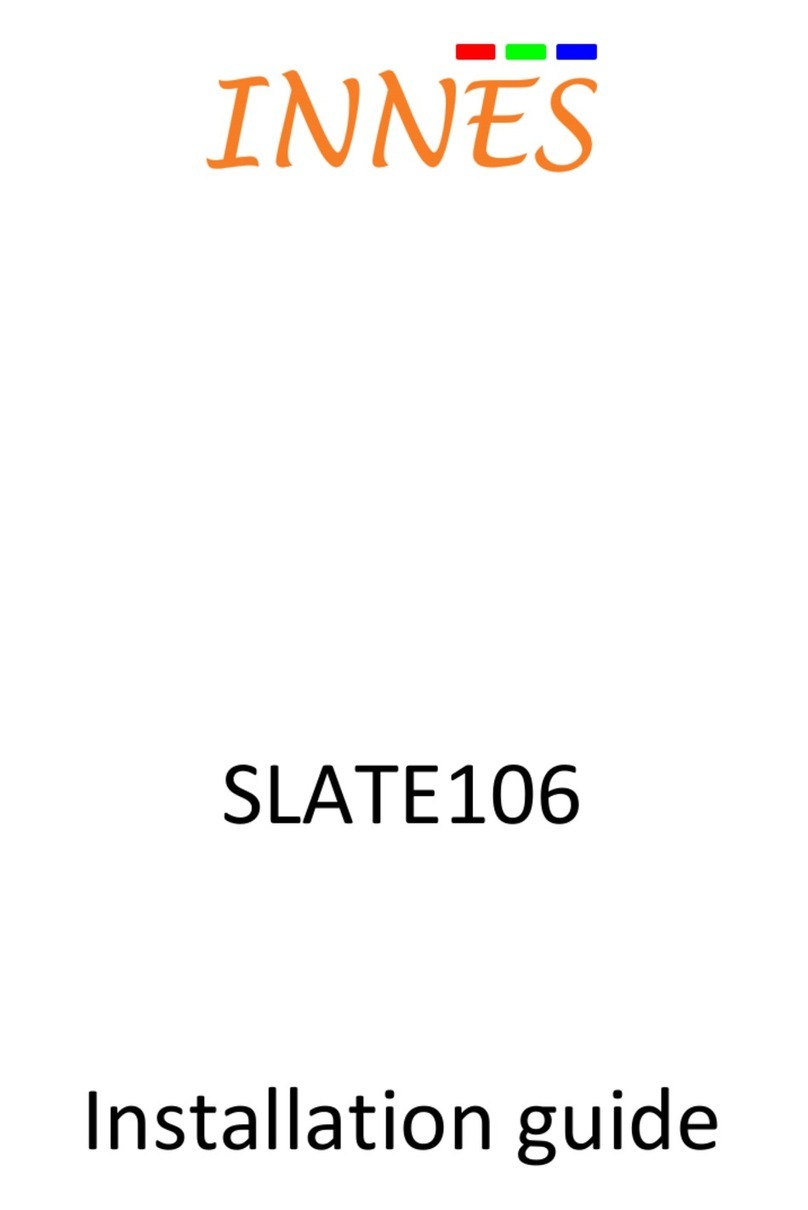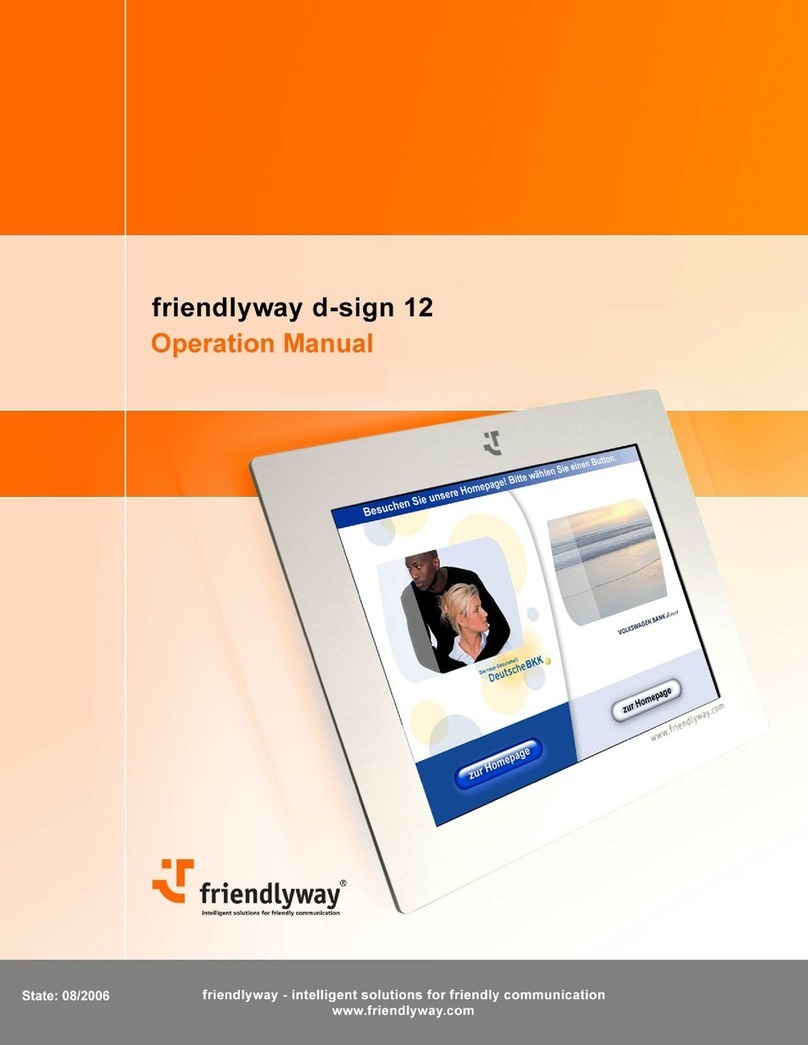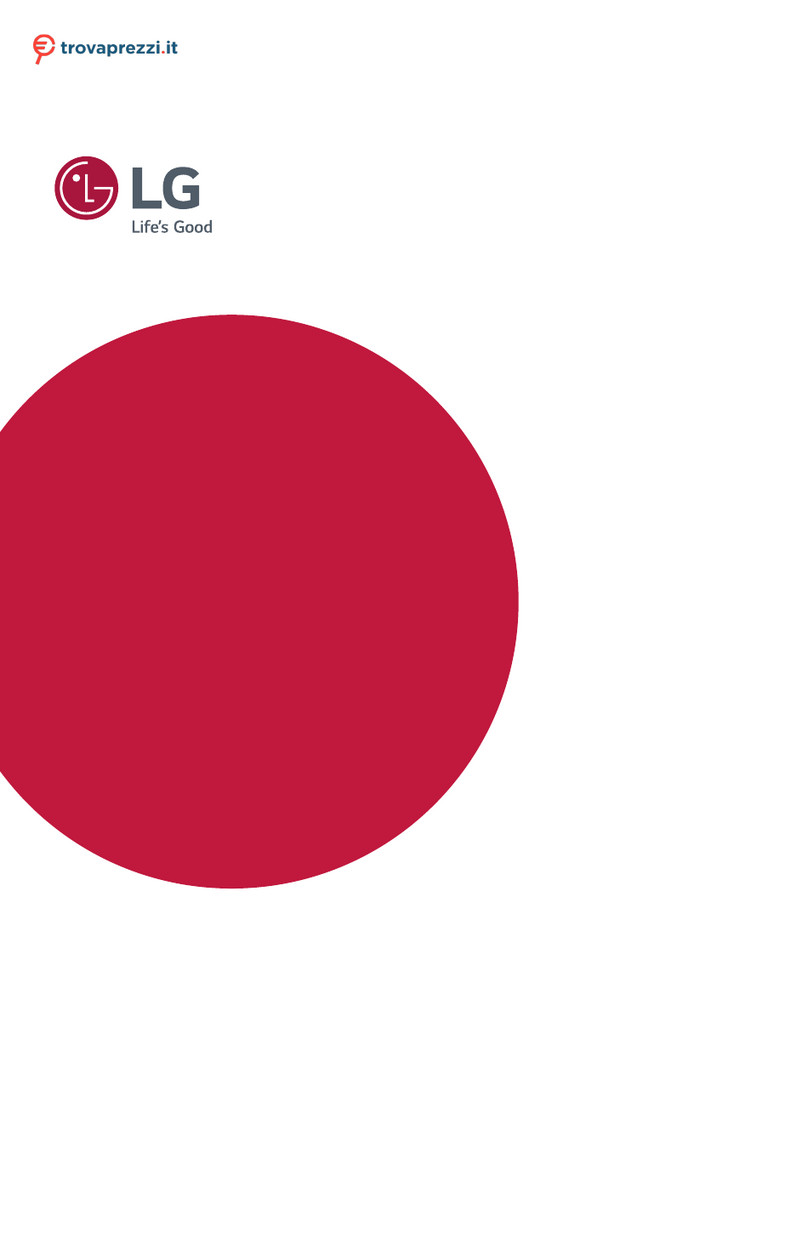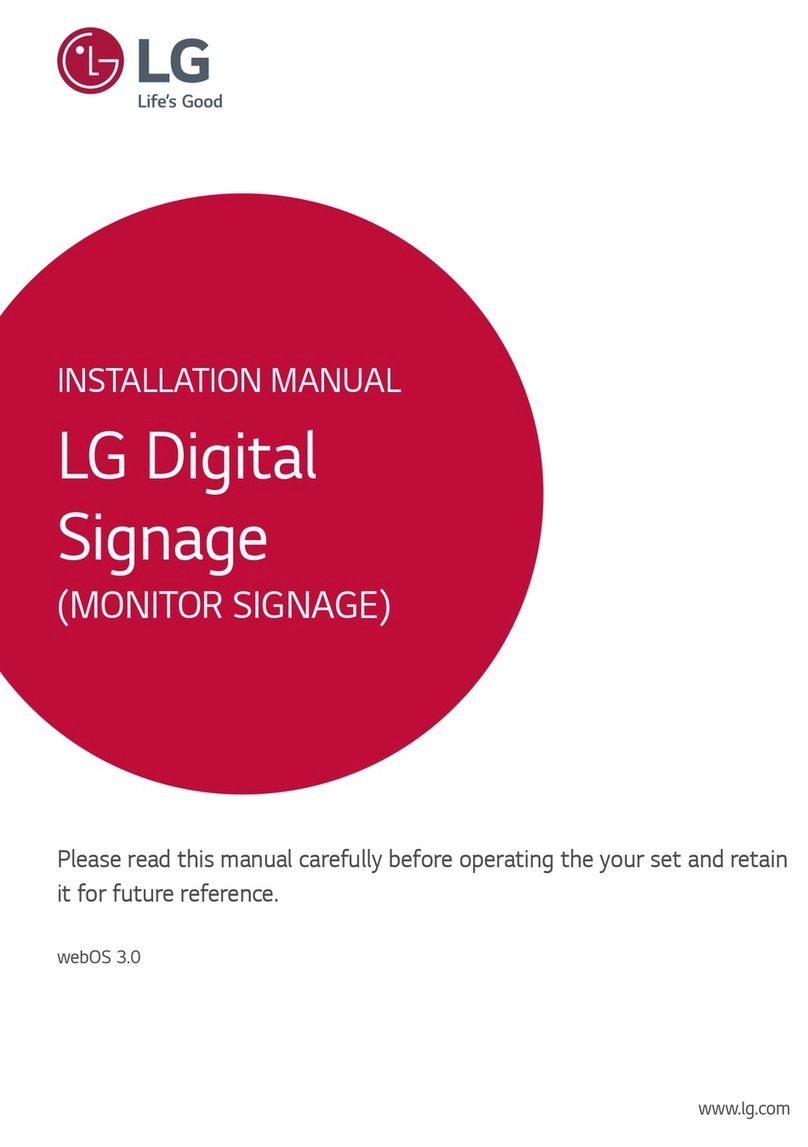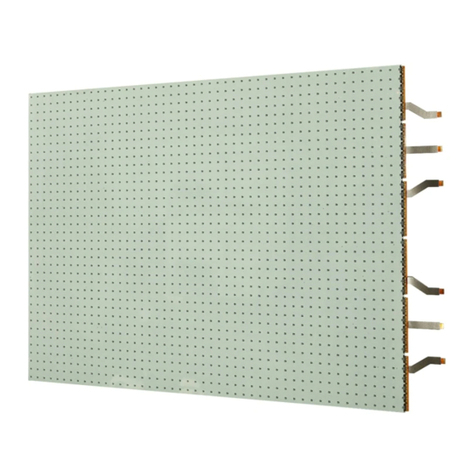hanshow HS-AT3701 User manual

Hanshow Shelf Edge Digital Signage HS-AT3701 Product Manual
I Hanshow Copyright Reserved ©
STATEMENT
This document and all its contents contained remain the proprietary material of
Hanshow Technology Co., Ltd. (Hanshow) and are protected by Chinese laws and
applicable international conventions on copyrights. Any reproduction, transmission,
disclosure, revision, modification or use otherwise of this document or the whole or
part of its contents, in whatever form and by whatever means, is not permitted without
prior express written authorization from Hanshow. Offenders will be liable for any and
all damages caused by their offence hereof and will be subject to all remedies that
Hanshow is entitled to seek under applicable laws.

Hanshow Shelf Edge Digital Signage HS-AT3701 Product Manual
II Hanshow Copyright Reserved ©
ABOUT THE DOCUMENT
The manual mainly introduces functions, structure, hardware parameters,
performance, installation, and precautions for shelf edge digital signage HS-AT3701.
Thank you very much for shelf edge digital signage HS-AT3701.
Please read this manual carefully before using the device, retain the manual for
subsequent use or for the next owner. If the instructions contained in this manual are
insufficient to resolve issues that occur during device operation or maintenance,
please contact Hanshow Technical Customer Service Center (China: 400-0365-305;
Netherlands: 0800-022-5037; Belgium: 0800-71-335; France: 0800-91-7602; Thailand:
1800-011-185) directly, we will provide you with multi-channel technical services.
TARGET USERS

Hanshow Shelf Edge Digital Signage HS-AT3701 Product Manual
III Hanshow Copyright Reserved ©
This document provides engineers with necessary data and related guidelines. Users
mustmaster the basic knowledge on communication, DSP, and ARM. This document
is applicable to:
Testing engineers
Technical support engineers
Service engineers
SYMBOL DESCRIPTION
Icon
Description
Information indicated with this icon should be paid special attention to by the reader
Information indicated with this icon is the explanation on the formal text for the
readers to comprehend the text better
[X-X]
It means special noun definition is provided here

Hanshow Shelf Edge Digital Signage HS-AT3701 Product Manual
IV Hanshow Copyright Reserved ©
EXPLANATION OF TERMS
Term
Expanded form
Description
LAN
Local Area Network
Local Area Network
LCD
Liquid Crystal Display
Liquid Crystal Display
RF
Radio Frequency
Radio Frequency
RS232
EIA-RS-232
EIA-RS-232
USB
Universal Serial Bus
Universal Serial Bus
Wi-Fi
Wireless Fidelity
Wireless Fidelity

Table of Contents
V Hanshow Copyright Reserved ©
Table of Contents
1 Overview................................................................................................................................1
1.1 System structure.........................................................................................................2
1.2 Performance................................................................................................................ 4
1.3 Functions.....................................................................................................................6
2 Hardware features .................................................................................................................8
2.1 Specifications..............................................................................................................8
2.2 Physical interfaces....................................................................................................12
2.3 Nameplate.................................................................................................................14
2.4 Appearance parameters............................................................................................17
3 Installation............................................................................................................................ 18
3.1 Description................................................................................................................18
3.2 Installation accessories.............................................................................................20
4 Operations...........................................................................................................................23
4.1 Network settings........................................................................................................23
4.1.1 Wi-Fi settings....................................................................................................24

Table of Contents
VI Hanshow Copyright Reserved ©
4.1.2 Ethernet settings ..............................................................................................29
4.2 System upgrade........................................................................................................ 32
5 Activation............................................................................................................................. 34
6 Packing list........................................................................................................................... 36
6.1 Packing diagram ....................................................................................................... 36
6.2 Package contents...................................................................................................... 37

Hanshow Shelf Edge Digital Signage HS-AT3701 Product Manual
1 Hanshow Copyright Reserved ©
1 Overview
HS-AT3701 is the first-generation shelf edge digital signage independently developed
by Hanshow.With its high integration, HS-AT3701meets the requirements for higher
performance, nice appearance, shelf match, appropriate space, and low power
consumption of shelf edge digital signage; thus providing users with better marketing
business experience.
HS-AT3701 can access the Internet by Wi-Fi connection in 2.4GHz/5GHz wireless
frequency band, or access 100M Ethernet by cable connection from anRJ45 port,
performing data transmission and information interaction with the backend cloud
server.Equipped with a high-performance quad-core 64-bit ARM Cortex-A53
processor, and integrated with multi-functional modules such as Wi-Fi, 100M-PHY,
and Video Codec, HS-AT3701 is Hanshow’s multi-service product developed for
digital shelf and marketing services.

Hanshow Shelf Edge Digital Signage HS-AT3701 Product Manual
2 Hanshow Copyright Reserved ©
1.1 System structure
The shelf edge digital signage system consists of shelf edge digital signage, Wi-Fi,
and cloud data center (server). Shelf edge digital signage displays the data
transmitted from the data center server, such as advertising videos and ESL
information. The system structure is shown in Figure 1-1.

Hanshow Shelf Edge Digital Signage HS-AT3701 Product Manual
3 Hanshow Copyright Reserved ©
Figure 1-1 Shelf edge digital signage system structure

Hanshow Shelf Edge Digital Signage HS-AT3701 Product Manual
4 Hanshow Copyright Reserved ©
1.2 Performance
HS-AT3701 is an important component of Hanshow digital shelf and marketing system.
As a terminal display device, it is responsible for displaying the data transmitted from
the data center server. Connected with the digital marketing system through wireless
network interface (Wi-Fi), HS-AT3701 establishes two-way 2.4GHz/5GHz wireless
communication with Wi-Fi.
Downlink: HS-AT3701receives Wi-Fi downlink packets and displays the data
transmitted from the data center server, such as advertising videos and ESL
information.
Uplink: HS-AT3701 reports the collected sensor data to the cloud server.
Table 1-1 shows the basic configuration information of HS-AT3701.
Table 1-1 HS-AT3701basic configuration
Name
Description
Operating system
Android 7.0, responsible for data interaction with Wi-Fi, including registration
of shelf edge digital signage, sensor data collection and processing, and data

Hanshow Shelf Edge Digital Signage HS-AT3701 Product Manual
5 Hanshow Copyright Reserved ©
Name
Description
transmission. Supports online upgrade.
RF system
Supports Wi-Fi 2.4GHz/5GHz communication to ensure high data
transmission rate and improve channel utilization.
Memory
1GB DDR4 + 8GB eMMC
Wi-Fi
2.4GHz/5GHz dual frequency, in accordance with IEEE 802.11ac/a/b/g/n
standards, time-sharing
Bluetooth
(optional)
Bluetooth V4.2(1/2/3Mbps)
Audio port
Dual channel 10W speaker
Power supply
DC12V-5Apower adapter/110V-220V AC power supply
Management
configuration
Web configuration mode
LCD
36.3-inch shelf edge digital signage with1920*546 resolution

Hanshow Shelf Edge Digital Signage HS-AT3701 Product Manual
6 Hanshow Copyright Reserved ©
Name
Description
Serial port
In accordance with RS232 protocol, 4-pin connector
External USB
3*USB (mouse extension, U disk upgrade)
Ethernet port
Standard 100M Ethernet RJ45 port
Media playback
Video format:
MPEG-1,MPEG-2,MPEG-4,H.263,H.264,VC1,RV, and othervideo formats
Up to 1080p
Image format:
JPG,BMP,PNG,GIF and other image formats
Rotate/slide show
Up to 4096*4096
1.3 Functions
HS-AT3701 supports the following functions:

Hanshow Shelf Edge Digital Signage HS-AT3701 Product Manual
7 Hanshow Copyright Reserved ©
Price display
Promotion management
Advertising management
Advertising content management
Precision marketing
Split screen display
Multi-screen splicing
Scheduled distribution
Multiple content formats
12V safe voltage
Bracket customization

Hanshow Shelf Edge Digital Signage HS-AT3701 Product Manual
8 Hanshow Copyright Reserved ©
2 Hardware features
This chapter describes specifications, physical interfaces, nameplate information, and
appearance parameters of HS-AT3701.
2.1 Specifications
Table 2-1 describes HS-AT3701 specifications.
Table 2-1 HS-AT3701 specifications
Power module
Input voltage
DC 12V/AC 110V-240V
Maximum current
DC 12V adapter, power current requirement> 5A
Rated current
4.5A
Rated power
53W

Hanshow Shelf Edge Digital Signage HS-AT3701 Product Manual
9 Hanshow Copyright Reserved ©
Other
Overload/overheat protection
Main configuration
CPUfrequency
2.0GHz quad-core 64-bit high-performance Cortex-A53 processor
Memory
1GB DDR4 + 8GB eMMC
Operating system
Android7.0
Wi-FiRF module (2.4GHz/5GHz module)
Working frequency
2412~2462MHz, 5180~5320MHz & 5500~5700MHz & 5745~5805MHz
Channel bandwidth
20MHz
WLAN standard
IEEE 802.11 b/g/n
Maximum
transmission rate
867Mbps
Transmit power
13dBm,14dBm,15dBm,17dBm
Antenna gain
2.5±0.5dbi(optional)

Hanshow Shelf Edge Digital Signage HS-AT3701 Product Manual
10 Hanshow Copyright Reserved ©
Antenna
performance
2-way omnidirectional off-boardantenna
Ultra-high sensitivity
<-85dBm
Ethernet module
Connection rate
10/100M(adaptive)
Auto-negotiation
Supported
Polarity adaptation
Supported
DHCP
Supported
USB
Voltage and current
2*USB 5Vvoltage, 0.5Acurrent; 1*USB 5V voltage, 2Acurrent
Transmission rate
480Mbps(USB2.0)
Power consumption
Idle power
12V voltage, 4.5 current

Hanshow Shelf Edge Digital Signage HS-AT3701 Product Manual
11 Hanshow Copyright Reserved ©
consumption
Maximum power
consumption
12V voltage, 5A current
Temperature
Working temperature
-10℃~ 50℃
Storage temperature
-40℃~ 70℃
Display
LCD
36.3-inch HD shelf edge digital signage
Resolution
1920*546
Viewable area
885.6mm (H) *252.1mm (V)
Viewing angle
89/89/89/89
Display mode
Normally black IPS

Hanshow Shelf Edge Digital Signage HS-AT3701 Product Manual
13 Hanshow Copyright Reserved ©
Table 2-2 describes the function of each physical interfacefrom left to right and top to
bottom.
Table 2-2 HS-AT3701interfacefunctions
Interface name
Description
Left
RF port
Connected to external 2.4GHz/5GHz antenna
RS232 port
4-pin connector, 12V power output, used to connect
devicessupporting RS232 port
LAN port
RJ45 port, 100M/10M adaptive Ethernet
2*USB
Standard USB 2.0 port, used to connect salve devices such as U
disk, 0.5A power supply capacity
1*USB
Standard USB 2.0 port, used to connect salve devices such as U
disk, 2A power supply capacity
Power port
Used to connect DC power adapter. Hanshow provides standard 12V-
5A adapter.
Table of contents
Other hanshow Digital Signage manuals

hanshow
hanshow Stellar-XL E31P Series User manual

hanshow
hanshow Nebular Series User manual

hanshow
hanshow Nebular Series User manual

hanshow
hanshow HS-AT2311 User manual

hanshow
hanshow Nebular Series User manual
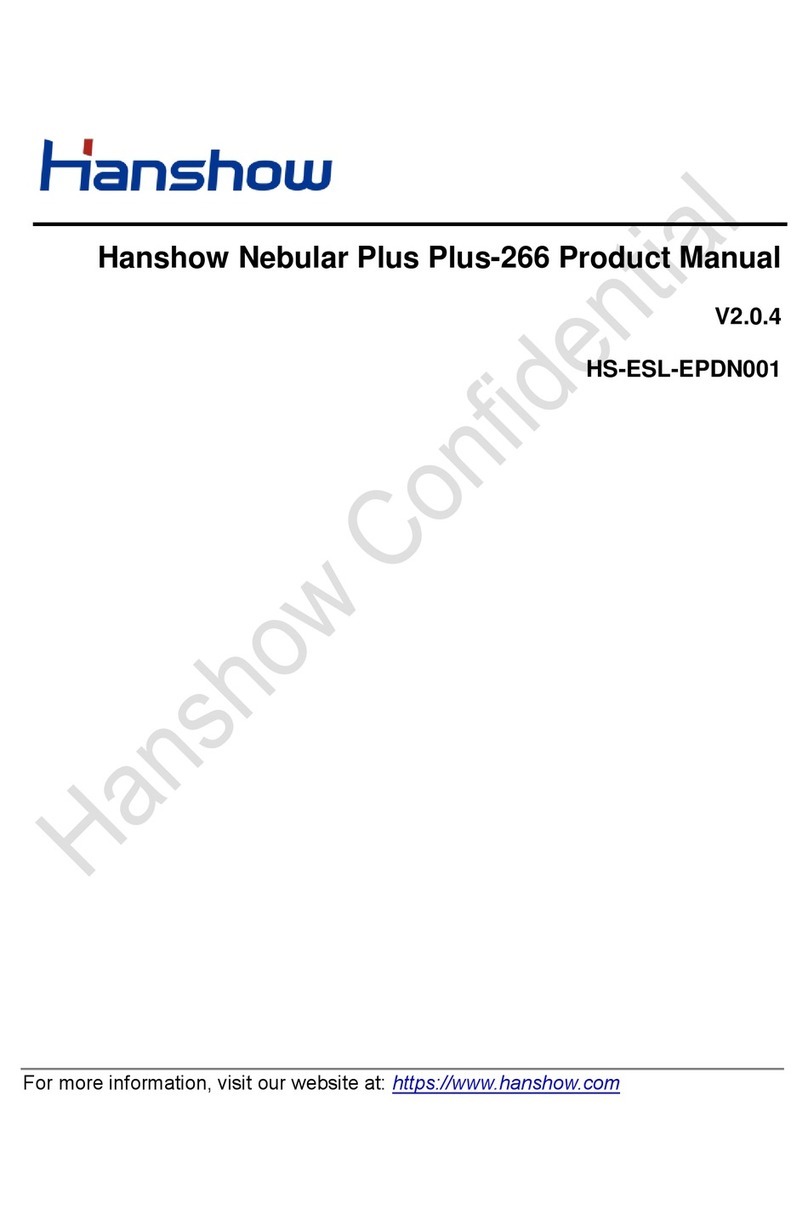
hanshow
hanshow Nebular Plus User manual

hanshow
hanshow Nebular Series User manual
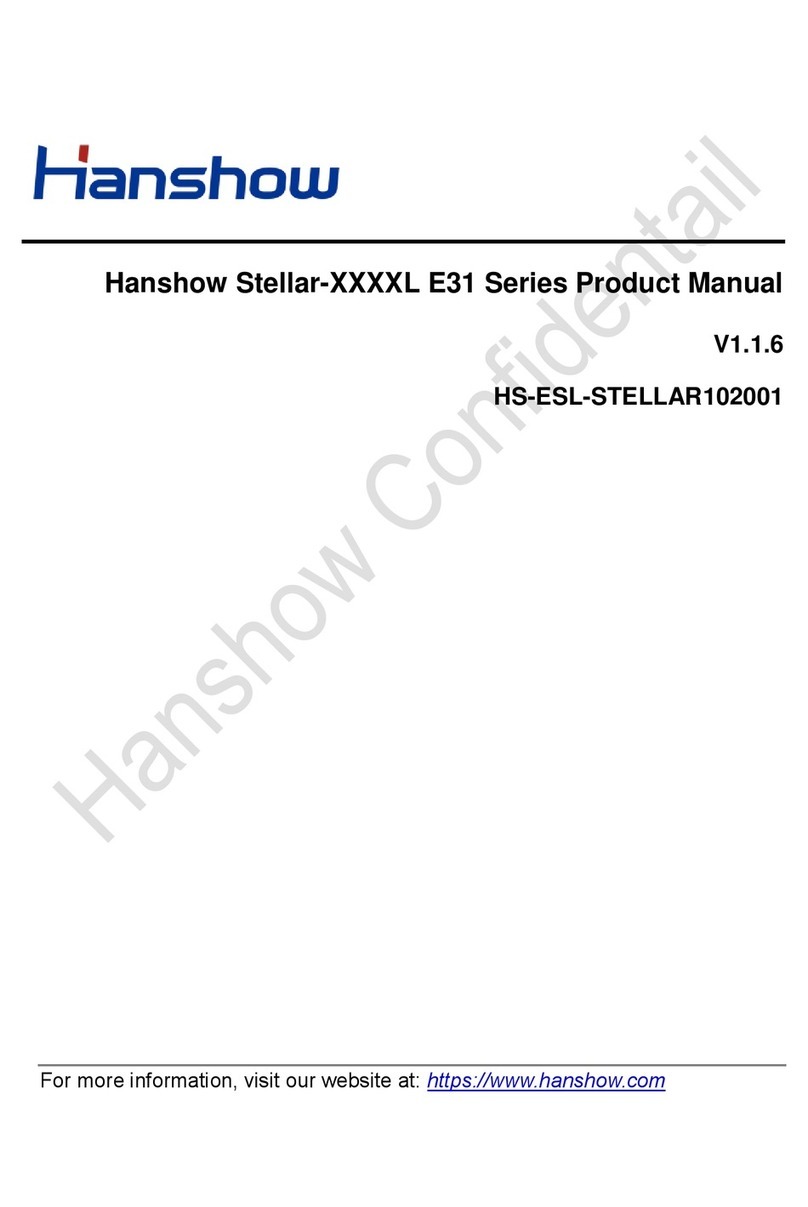
hanshow
hanshow Stellar-L E31 Series User manual

hanshow
hanshow HS-AT3511 User manual

hanshow
hanshow Lumina Aqua-1010 Series User manual