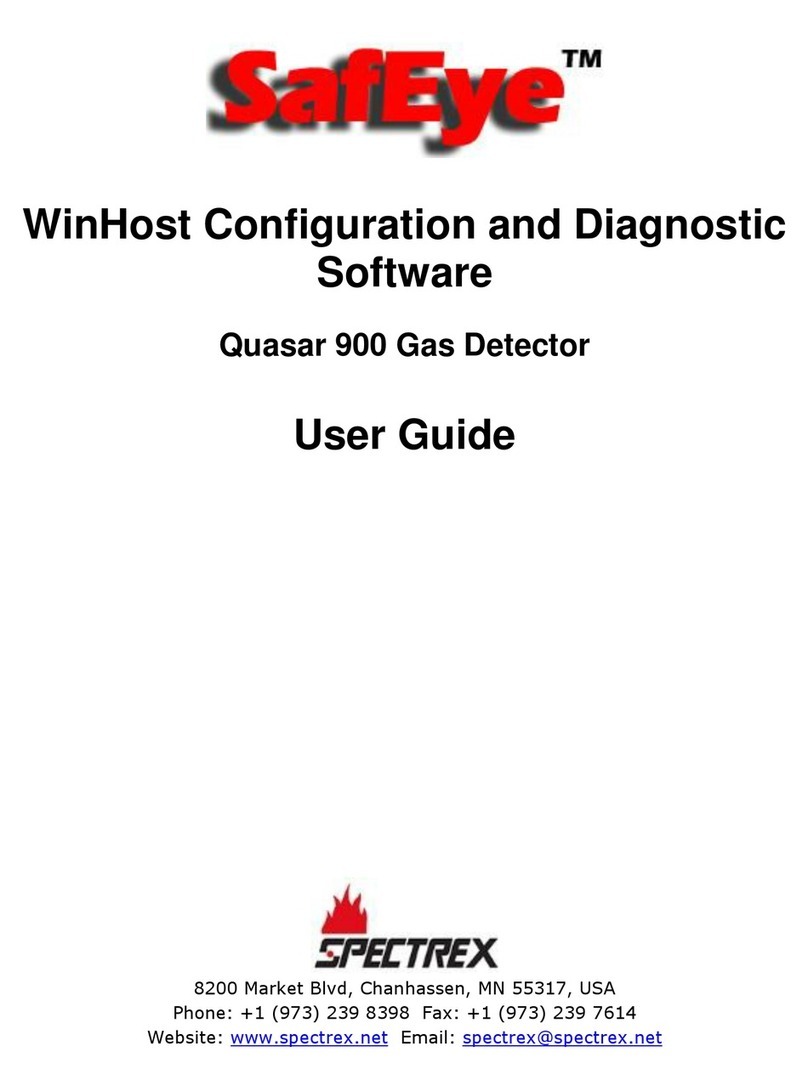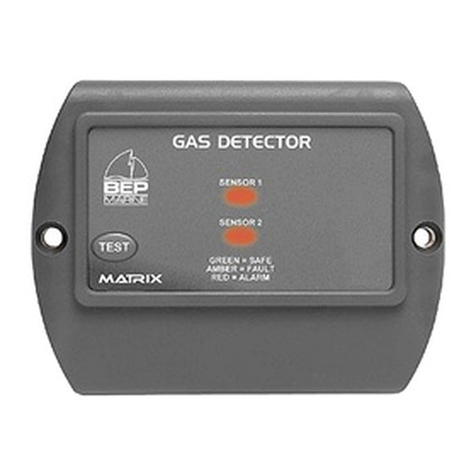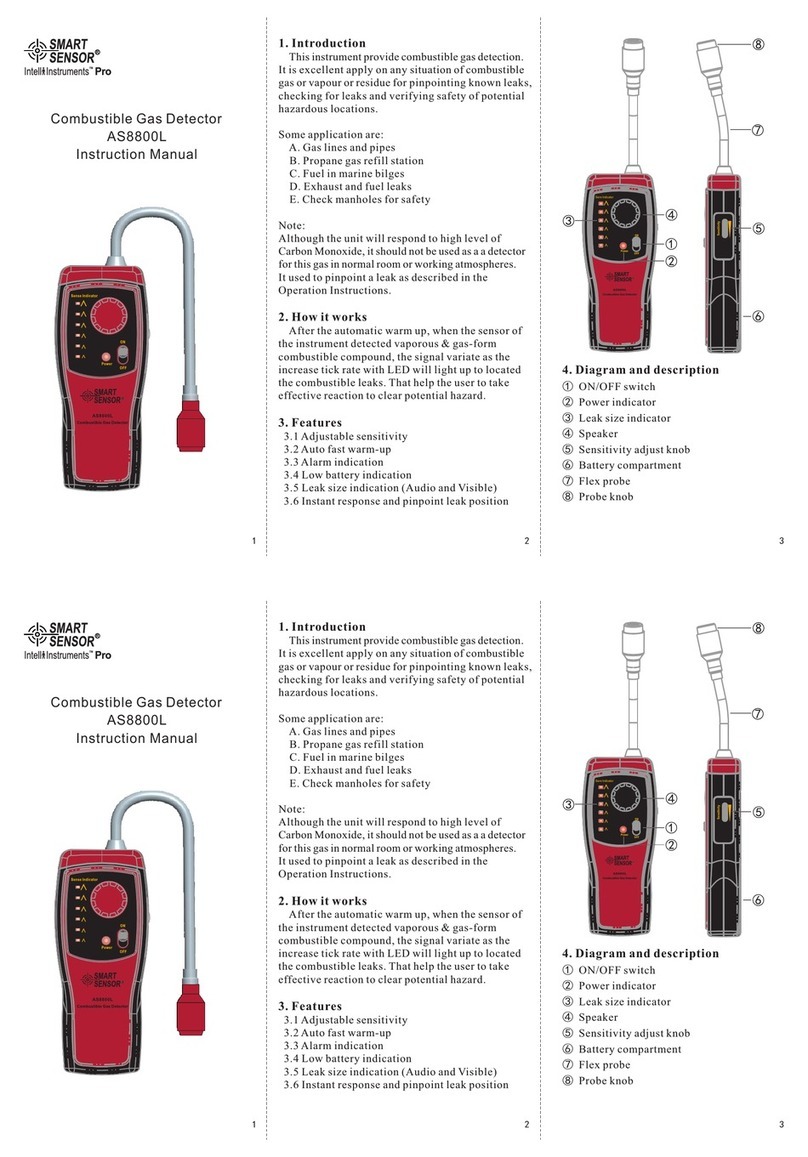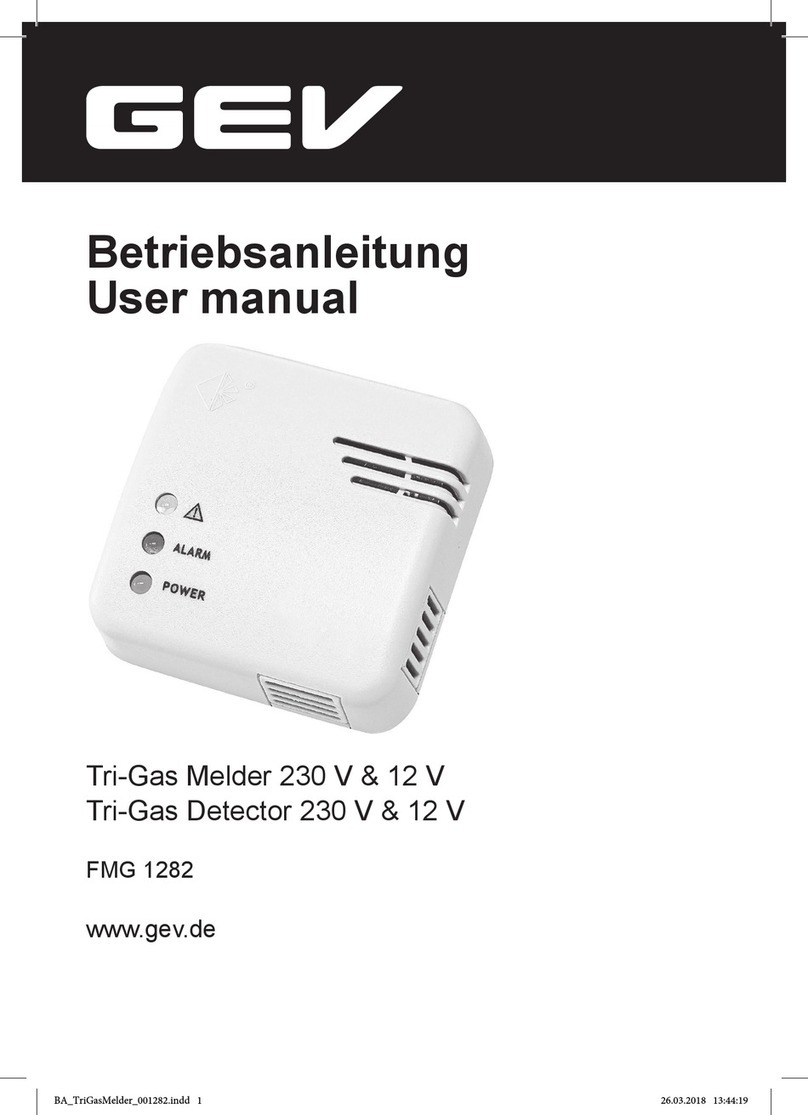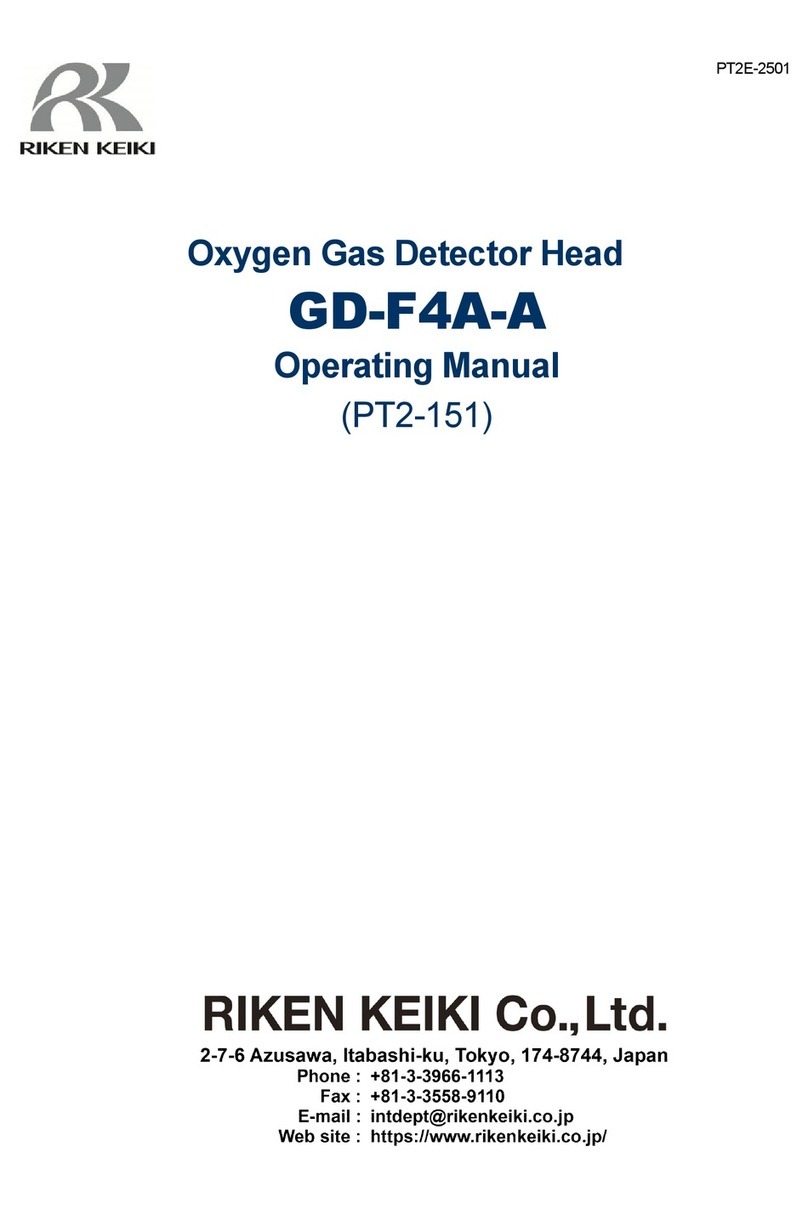Hanwei BX176 User manual
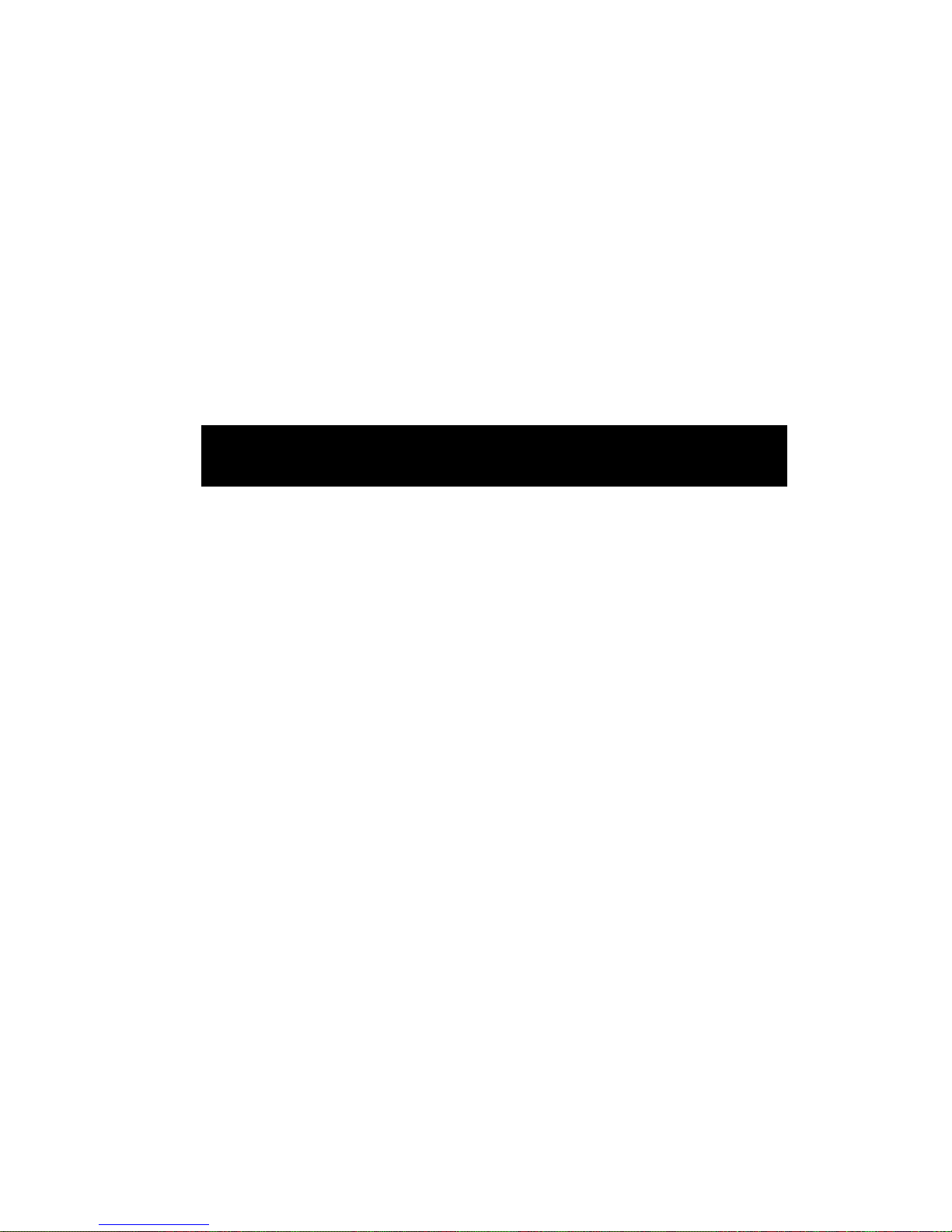
BX176
Portable single gas detector
Operation manual
Please read this manual carefully and thoroughly
before using this product
Ver:HWWM161229CG

Safety information
Before using the detector, please carefully read the below safety
information first and follow the operate requirement:
1. Please don't use the defective detector. Before using, please check if
there is scratch on the detector or spare part missing.
2. Every day before using the detector, you’re suggested to follow 4.3
and do “impact test”to be make sure the detector works well.
3. “Impact test”is suggested to be done periodically to guarantee the
good performance of audible , visual and vibration alarm.
4. Accessories approved by the seller are only permitted to be used on
the detector.
5. Only use the charger which comes with the machine to charge the
detector in safe environment, charging in dangerous place is
absolutely prohibited.
6. Detectors using catalytic sensor or semi-conductor sensor cannot
exposure to gases which the concentration is over the detector’s
range, otherwise it will increase the detector’s load and interfere its
performance or even damage the detector.
7. Detectors using catalytic sensor or semi-conductor sensor cannot
exposure to gas environment which contain lead compounds, sulfur
compounds, phosphorous compounds or silicon, otherwise it will
poison the catalytic sensor or the semi-conductor sensor.
8. Detectors using catalytic sensor or semi-conductor sensor cannot
exposure to gas environment which contain hydrogen sulfide,
halogenated hydrocarbon or high corrosive environment, otherwise
it will restrain the sensor’s response, decrease the sensor’s
sensitivity. If you have to use the detector in above environment,
please do “impact test”after detection finish.
9. The detector cannot exposure to electric shock, strong
electromagnetic or severe continuous mechanical vibration
environment.
10. Do not put the used battery of this detector together with other
garbage.
11. Privately disassemble, adjust, or repair the detector is prohibited.
12. The detector should be protected from falling down from high
above or severe vibration.
13. Any application or using trouble beyond this manual, please contact
to the seller.

Table of content
1. BRIEF INTRODUCTION ......................................................................1
2. MAIN FEATURES AND SPECIFICATION.........................................1
2.1 MAIN FEATURES ...................................................................................1
2.2 SPECIFICATION......................................................................................2
3. STRUCTURE AND FUNCTION...........................................................2
3.1 STRUCTURE...........................................................................................3
3.2 DISPLAY ...............................................................................................3
3.3 BUTTON’S FUNCTION............................................................................4
4. OPERATION ...........................................................................................5
4.1 POWER ON ............................................................................................5
4.2 POWER OFF...........................................................................................7
4.3 IMPACT TEST.........................................................................................7
4.4 MENU...................................................................................................7
4.5ALARM INFORMATION...........................................................................9
4.6 CHECK THE STATUS.............................................................................11
4.7AUTOMATIC ZERO CALIBRATION.........................................................12
4.8 DETECTOR’S CALIBRATION AND ALARM’S ADJUSTING ........................13
5. CHARGE THE BATTERY...................................................................17
6. DATA COMMUNICATION (OPTIONAL).........................................17
7. SENSOR REPLACEMENT .................................................................18
8. ACCESSORIES .....................................................................................18
9. TROUBLE SHOOTING GUIDANCE.................................................19

1
1. Brief introduction
BX176 portable single gas detector (hereinafter referred to as
the detector) is an intrinsically safe equipment which can do
continuous detecting to combustible gases and toxic gases. It is
suitable for combustible and toxic gas leakage detection in
underground pipes or mines, it effectively prevents the staffs’life
safety from being harmed, and the facilities from being destroyed.
The detector, adopting excellent-quality sensor, and detect
gases by natural diffusion. It has good sensitivity and repeatability.
The detector adopts embedded MCU controller, easy to operate,
and has complete function and high reliability.
The shell of the detector adopts special high strength
engineering plastic and anti slip rubber composite, which has high
strength and good hand feeling, and waterproof, dustproof.
2. Main features and specification
2.1 Main features
--Large LCD display;
--Adjustable low and high alarm level;
--Calibration point adjustable
--High concentration protection for combustible gas sensor;
--fault diagnoses for the combustible gas sensor;
--Low voltage alert;
--Real time clock display;
--Replaceable sensor module;
--Two level three types alarm (audible, visual, vibrating)
--Data uploading (optional);
--STEL and TWA alarm for toxic gases;
--Intrinsically safe.

BX176 portable single gas detector operation manual
2
2.2 Specification
Target gas: LEL, O2, toxic gases etc.
Accuracy: ≤±5% F.S.
Response time: T90 <30s (LEL, CO, H2S)
T90 <20s (Oxygen)
T90 <60s (NH3, HCL)
Alarm method: Audible, visual, and vibration alarm
Indication: LCD indicates the time and state
Working temperature:
-40℃~70℃(for combustible gas)
-20℃~50℃(for toxic gas)
Working humidity: <95%RH (no dews)
IP rating: IP65
Power supply: DC3.7V, 1300mAh Li-ion battery
Continuously working time:
Combustible gas: ≮8h continuously
Toxic gas: ≥300h continuously (20℃)
Charging time: 4~6 hours
Dimension and weight: 104.0mm×60.8mm×30.5mm about 125g
3. Structure and function

BX176 portable single gas detector operation manual
3
3.1 structure
3.2 Display
1. Alarm light
2. LCD screen
3. Button
4. Gas sensing hole
5. Charge/data interface
6. Buzzer sound hole
7. Buckle

BX176 portable single gas detector operation manual
4
Note: ①This function is optional, please check whether your product have
this function when you buy it.
3.3 Button’s function
Button
Function
Power on,please press button for more than 3s
Cancel your parameter settings, press button
Calibration, when power off, press button and for more
than 5s
Power off, press button for more than 3s
1)Increase the setting value, press button
2)Check the device status, display current temperature, time,
STEL and TWA②, maximum concentration③, press
button and .
3)Set device parameter, press button and for more than
3s.
1、Decrease the setting value, press button
NO.
Function
1
Battery voltage
2
Lock or password
3
Buzzer status
4
Vibration status
5
Alarm information
6
Alert or Maximum value
7
Data reading
8
Fault
9
History record(reserved)
10
Clock icon
11
Zero calibration
12
Calibration point or calibrating status
13
Data communication icon ①
14
Set up
15
Unit display
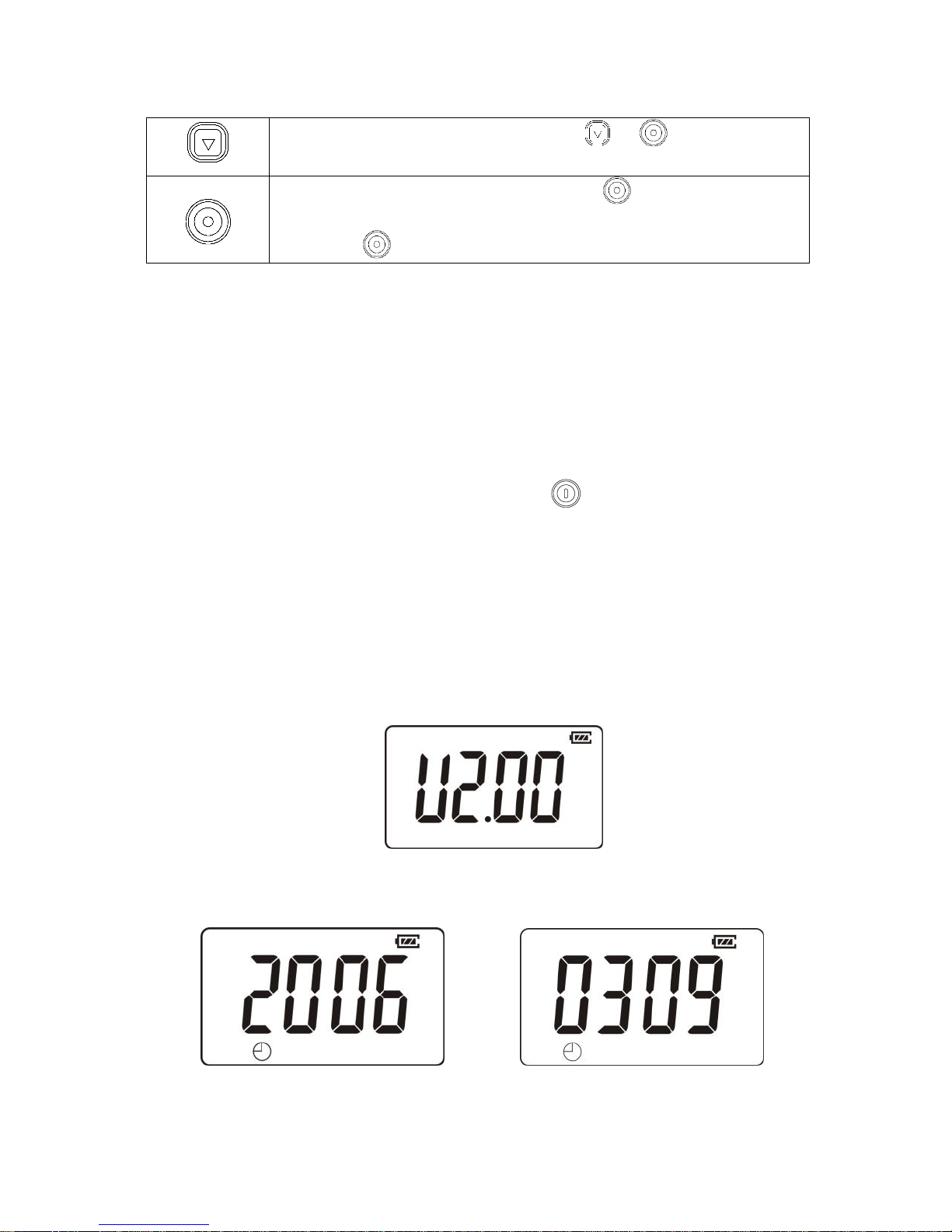
BX176 portable single gas detector operation manual
5
2、Auto zero-translation, press button and for more than
3s ①
Confirm the setting parameters, press
Close the alarm sound and vibration when alarm happens,
press
Note: ①This operation need password verification.
②This function is only available for toxic detecting.
③Oxygen has maximum exposure value and minimum exposure value.
4. Operation
4.1 Power on
When the detector is power off, press for 3 seconds and the
detector will be turned on. Then, the detector begins self-test as follows:
1. The LCD displays all of the screen elements, and the background
light is on.
2. Give a sound of power on to test the buzzer function.
3. Test the vibration and alarm indication.
4. Show software version number
5. Show the date and time
Year Month, date

BX176 portable single gas detector operation manual
6
6. Show high alarm and low alarm
High alarm low alarm
7. Show STEL and TWA value
STEL TWA
Note: Only toxic detector have this interface.
8. Self-test completed.
After the self-test passed, the detector will start a short counting
down and begin to warm up. After counting down finish, the
screen will display as below and meantime the detector completely
power on.
Note: If the self-test did not pass, related information will be
shown, for details please check the content in alarm status, if no
fault was found, the counting down will be 3s ~ 30s according to
different type of sensors.
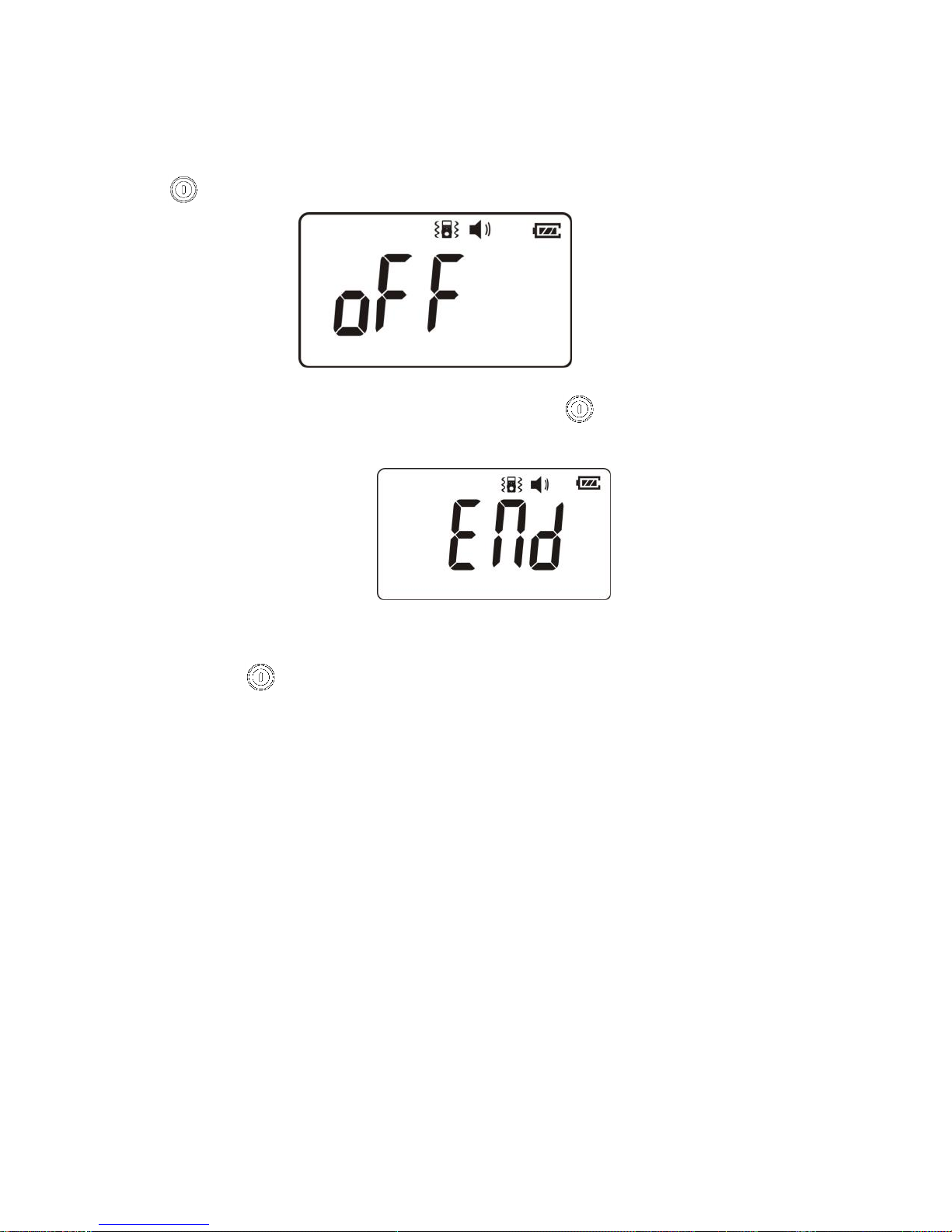
BX176 portable single gas detector operation manual
7
4.2 Power off
When the detector is power on and in detecting mode, press
,the screen will display as below
At the same time, buzzer will give several sound, 3s after, screen
will display as below, you can lose the button then and the detector
will power off.
Note: if the detector is not working in detecting mode, you can
press continuously until it goes back to detecting mode.
4.3 Impact test
Every day before using the detector, please proceed the “impact
test”for one time to make sure the detector is running well.
Test method: Power on the detector, put it in target gas or standard
gas whose concentration is higher than the preset high alarm level.
If the detector function well, then you can use the detector for
detecting, if the detector’s reading is beyond the range of error,
then please recalibrate it according 4.8, if the detector has no
response or display fault, please contact to the seller.
4.4 Menu
The menu options include:
1. Date and time setup
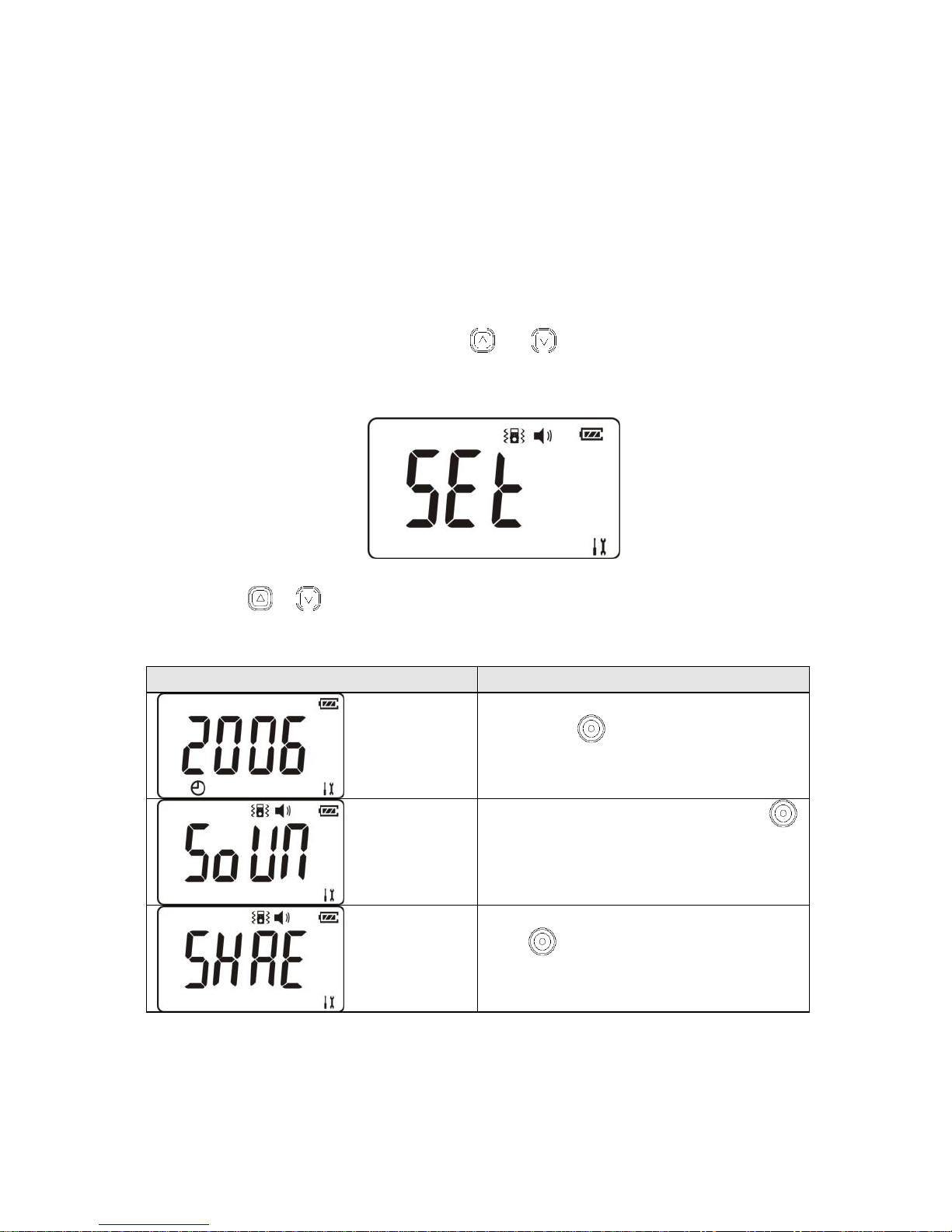
BX176 portable single gas detector operation manual
8
2. Vibration on/off
3. Key sound on/off
4. Data communication mode ①
5. Password setting
Note: ①This function is only available when your purchased
detector has this USB communication function integrated.
Under detecting mode, press and at the same time, screen
will show as below and after one second go into user menu.
press or to choose the item you want to adjust, below is the
display information of every item.
Screen display
Option meanning
After screen display this
figure,press and then you can adjust
the time of the detector
After screen display this figure,press
and then you can turn it on or off the
sound of the button.
After screen display this figure,
press and then you can turn it on or
off the vibration for alarm.
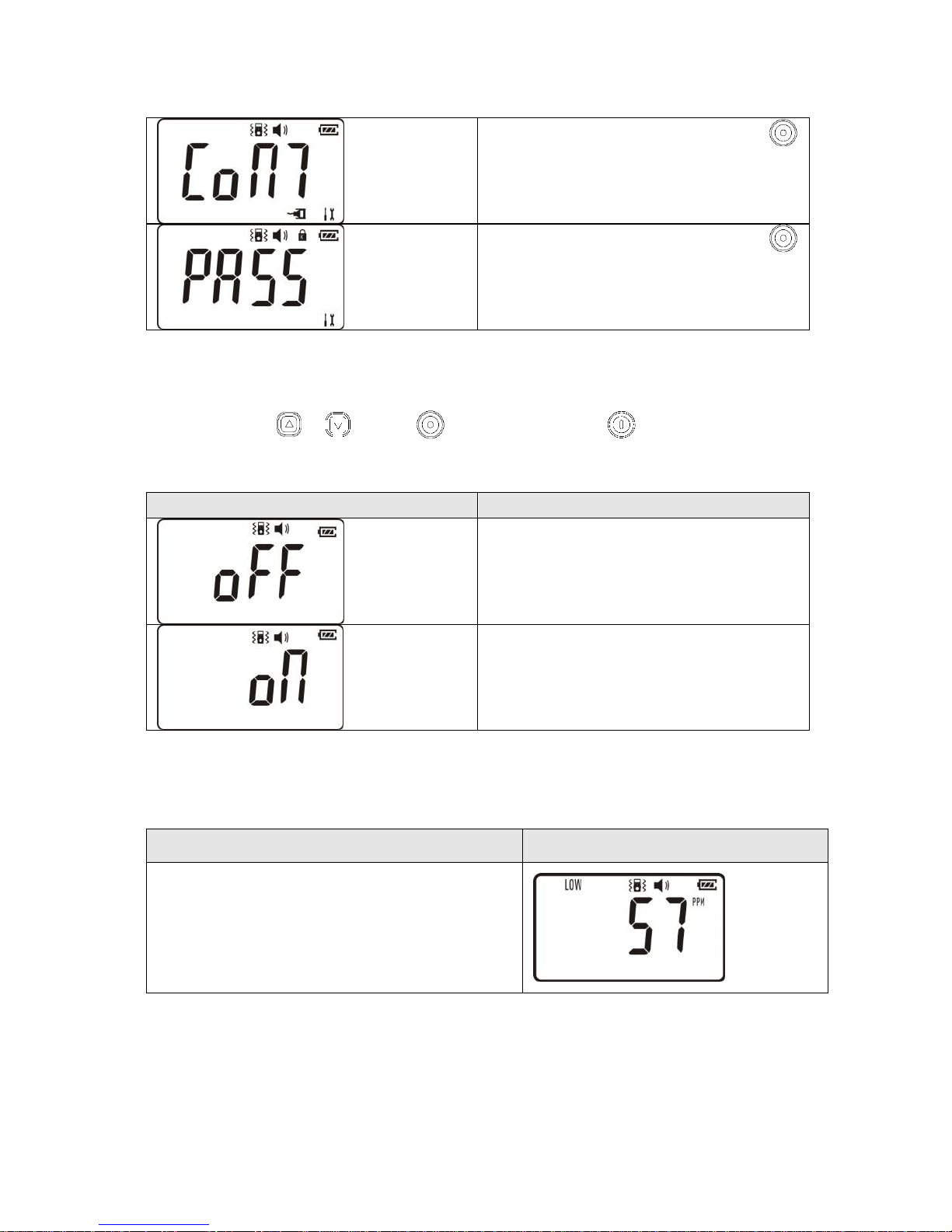
BX176 portable single gas detector operation manual
9
After screen display this figure,press
and you can go into data communication
mode.①
After screen display this figure,press
and then you can change the password of
the detector(initial password is 0000)
Note: ①Only available when your purchased detector conclude this functon.
After enter the selected item, change the item content by
pressing or , press to confirm, press to exit without
save, below are the content meanning.
Screen display
Option meanning
Turn off the function of this item
Turn on the function of this item
4.5 Alarm information
Below sheet shows each alarm’s display information
Alarm type
Display information
Low alarm:
Slow sandhi alarm sound
Alarm light flash
vibration ①

BX176 portable single gas detector operation manual
10
High alarm:
extremely rapid sandhi alarm sound
alarm light flash
vibration ①
High concentration protection: ②
Slow sandhi alarm sound
Alarm light flash
Sensor fault:
Rapid sandhi alarm sound
STEL alarm:
Slow sandhi alarm sound
Alarm light flash
Vibration ①
TWA alarm:
Slow sandhi alarm sound
Alarm light flash
Vibration ①
Over-range alarm:
Slow sandhi alarm sound
Alarm light flash
Time error:
In this status the detector will try to restore the
error automatically, if restoration succeed, the
detector will enter time setup menu, you can
set the detector’s time to be correct, if
restoration fail, the detector will power off
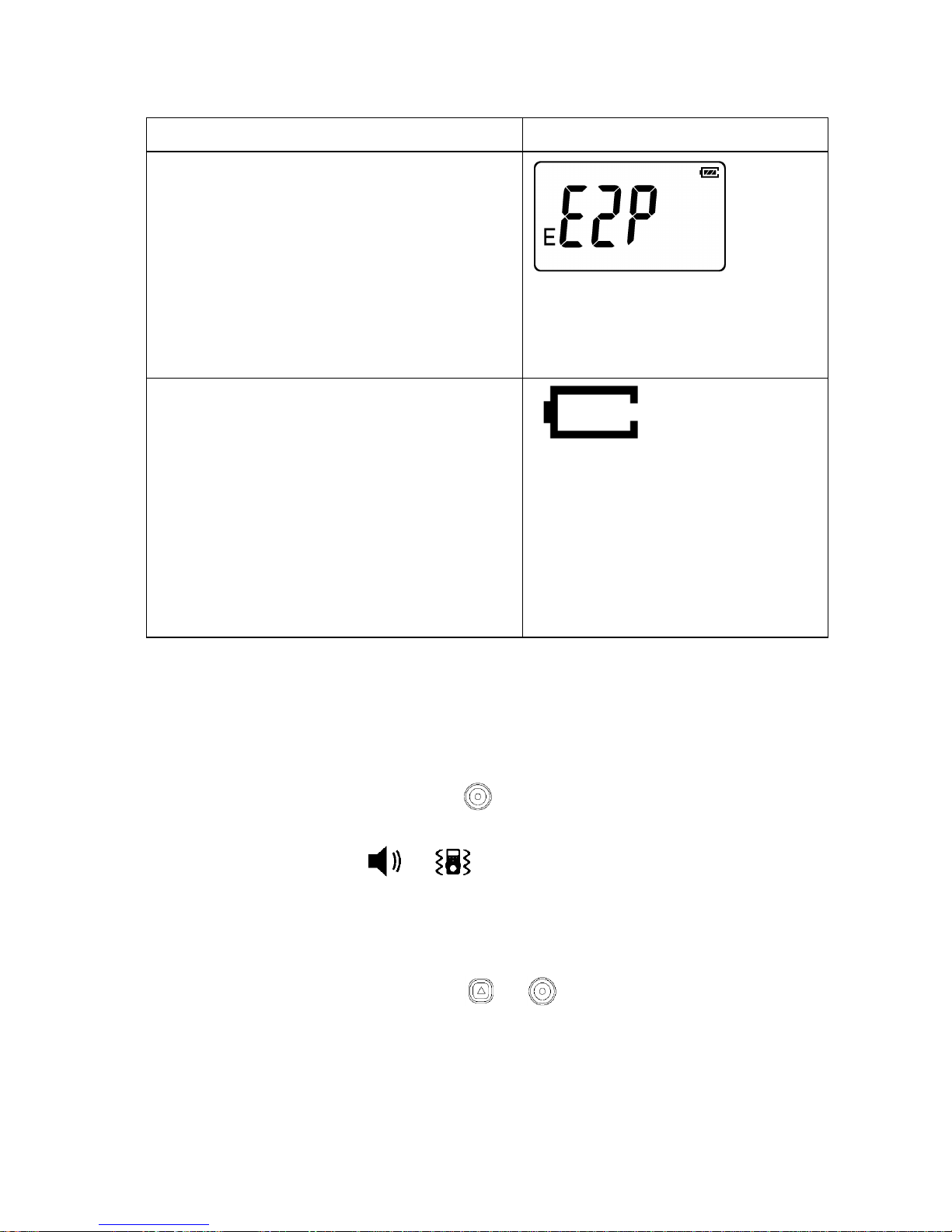
BX176 portable single gas detector operation manual
11
automatically, please contact to the seller.
Memmory error:
In this status the detector will try to restore the
error automatically, if restoration succeed, the
detector will go to calibrating mode, please set
the detector according to 4.7, if restoration fail,
the detector will power off automatically,
please contact to the seller.
Undervoltage:
Giving Sandhi alarm sound once per
minute.
This figure will disappear after voltage is
too much lower, then the detector can
work only for maximum 15minuts,
please charge it in time otherwise it will
power off automatically.
Note:① Vibration only can be available when the vibration item
setup is on.
②This function is only available in combustible gas detector.
If you want to turn off the alarm sound and alarm vibration under
continuous alarm status, press , and then the detector screen will
have two icons of and flashing.
4.6 Check the status
Under detecting mode, press and at the same time,screen
will automatically display the time, current concentration, STEL
value①, TWA value①, the biggest detecting concentration and the
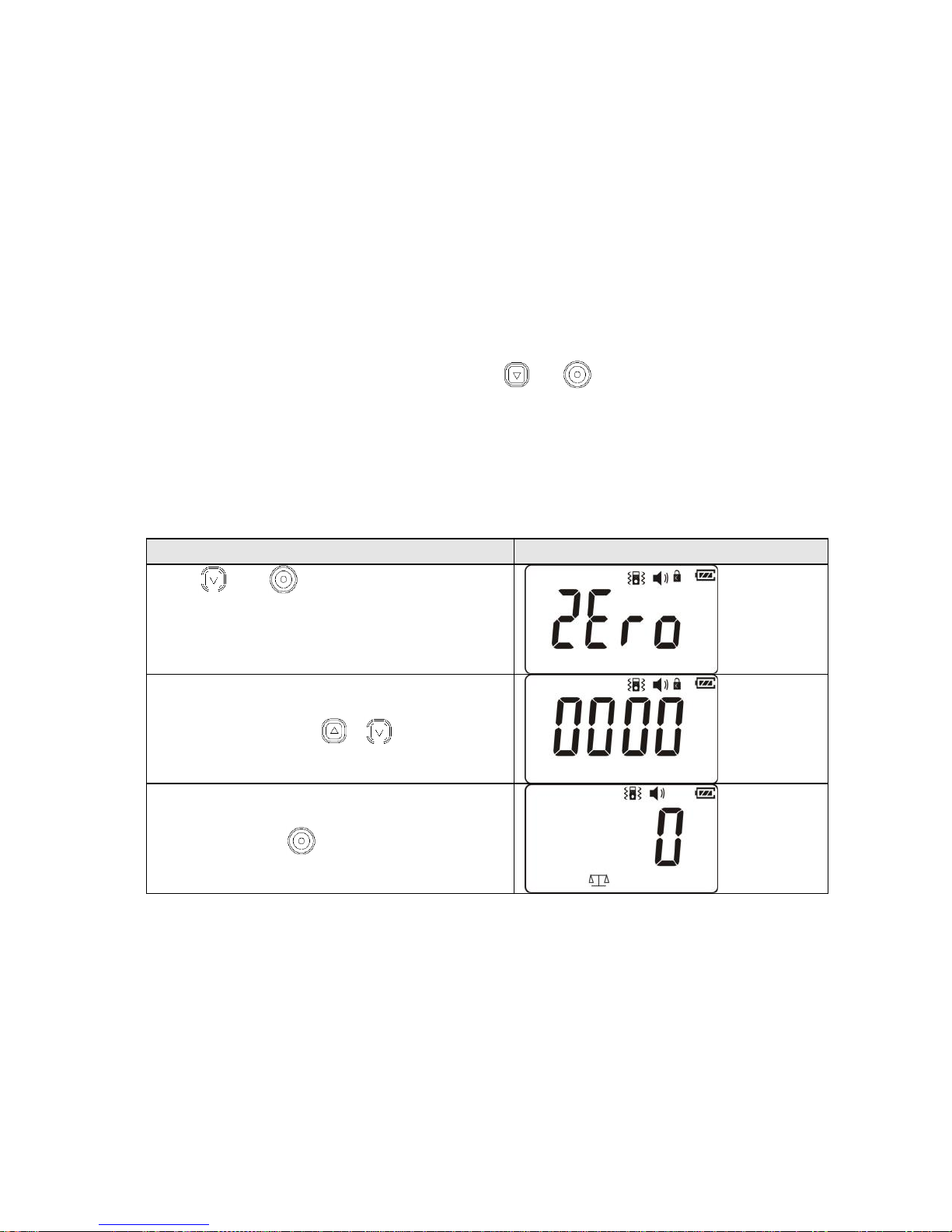
BX176 portable single gas detector operation manual
12
smallest detecting concentration since power on②etc.
Note:①Only available in toxic gas detector.
②Only available in Oxygen detector.
4.7 Automatic zero calibration
If the detector’s reading is not “0”in clean air, you can use
this below function to do zero calibration.
Under detecting mode, press and at the same time for
one second, the detector will show password input interface, input
the correct password and the detector will do zero calibration
automatically.
The detector will display below information in turn.
status
Display content
Press and , the screen will display
asright picture information, after one second
it will go to next status.
The right interface means inputing password
is needed, the flashing bit value can be
changed by pressing or .
After enter the automatic zero calibration
interface, the screen will display as the right
interface, press to confirm proceeding
automatic zero calibration.
Note: the zero point calibration in Oxygen detector is in clean air,
thus the concentration is 20.9%VOL instead of “0”.
Warning: This operation must be done in clean air, otherwise the
detector’s accuracy maybe influenced.
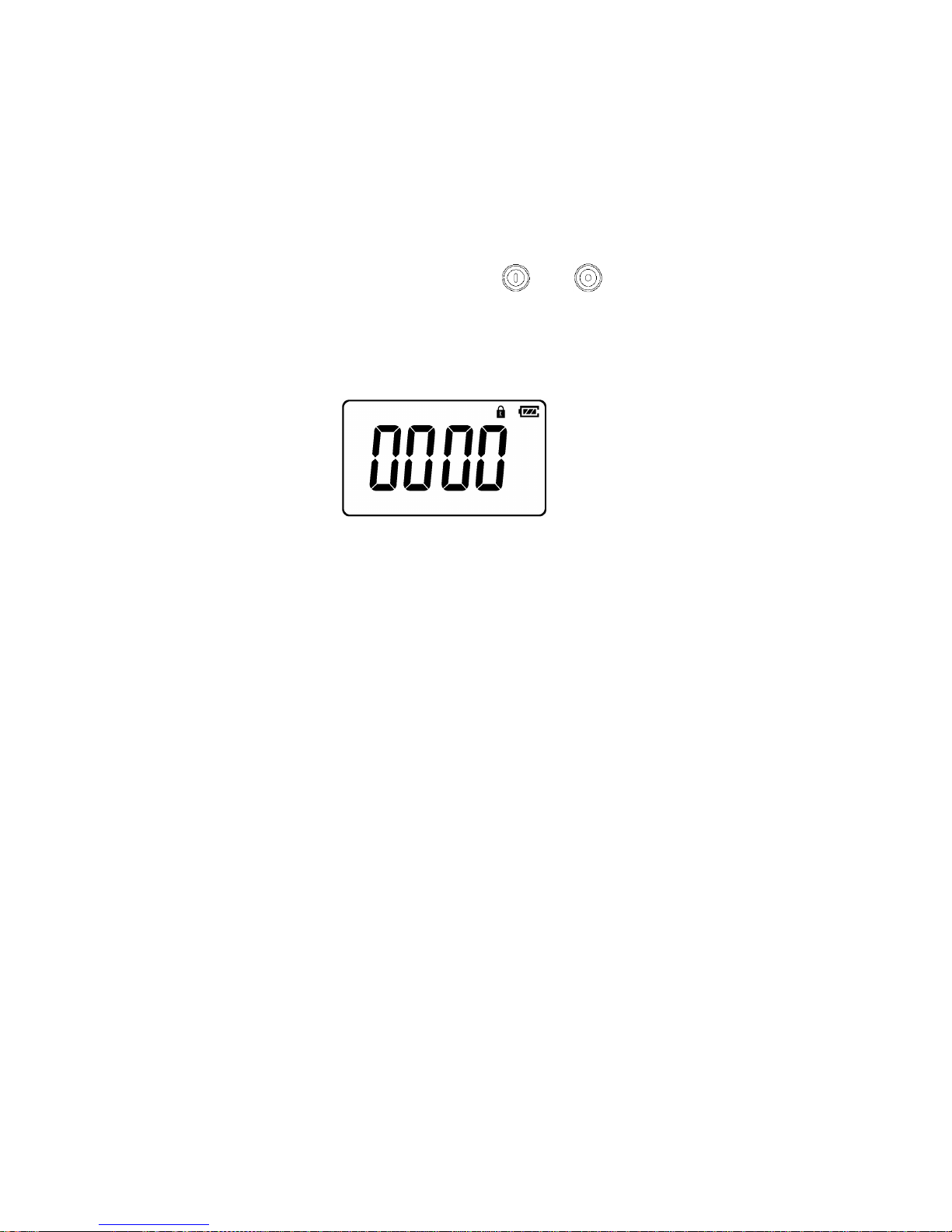
BX176 portable single gas detector operation manual
13
4.8 Detector’s calibration and alarm’s adjusting
To recalibrate the detector or adjust the alarm point, please
proceed according to below steps.
1)Enter calibration and alarm adjusting mode.
Under power off status, press and at the same time for
5s, the detector will start self-test, short time after self-test finish,
it will indicate password is needed,see as below interface:
Input correct password, it will start a counting down of 30s
and then it will enter zero point calibrating mode.
Note:Since all parameters in this calibrating mode may harm
the user’s safety, please operate carefully. Within 3s after screen
indicates password is needed, if there is no operation or the input
password is incorrect, the detector will power off automatically,
this is to protect the calibrating parameters from misoperation
when user enter this menu accidently. If you forget the password,
please contact to the seller.
2) Zero point adjusting mode
Under zero point adjusting mode, the detector will show a
concentration value which is detected currently, see the interface
as below:
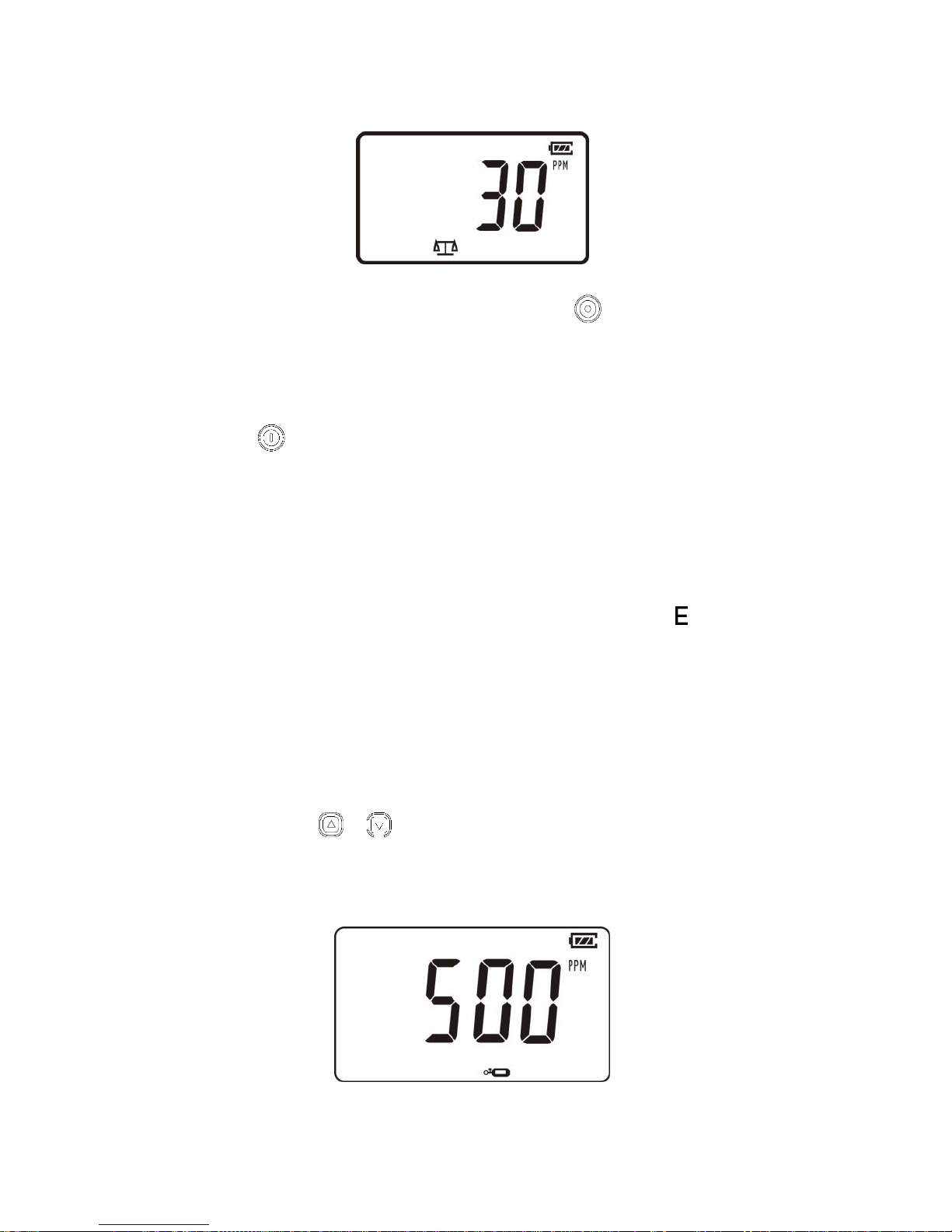
BX176 portable single gas detector operation manual
14
Under this situation, if press or no operation
withinoneminute, the detector will consider current concentration
to be as “0”and step into calibration point adjusting mode, if
press , the detector will skip the calibrating step and go into
alarm setting mode directly, for more details please refer to item 5)
and 6).
Note:In this mode, the detector must be put in clean air
environment, otherwise the detector’s accuracy can be influenced.
When entering next mode, if screen show icon of “ ”, it means
the environment is not clean air, or the sensor is fault, please
change to another place for adjusting or contact to the seller.
3)calibration point adjusting mode
In this mode, the screen display a flickering concentration
value, press or to change the value. This value means that
concentration of target gas will be used during calibration. See
as below picture:
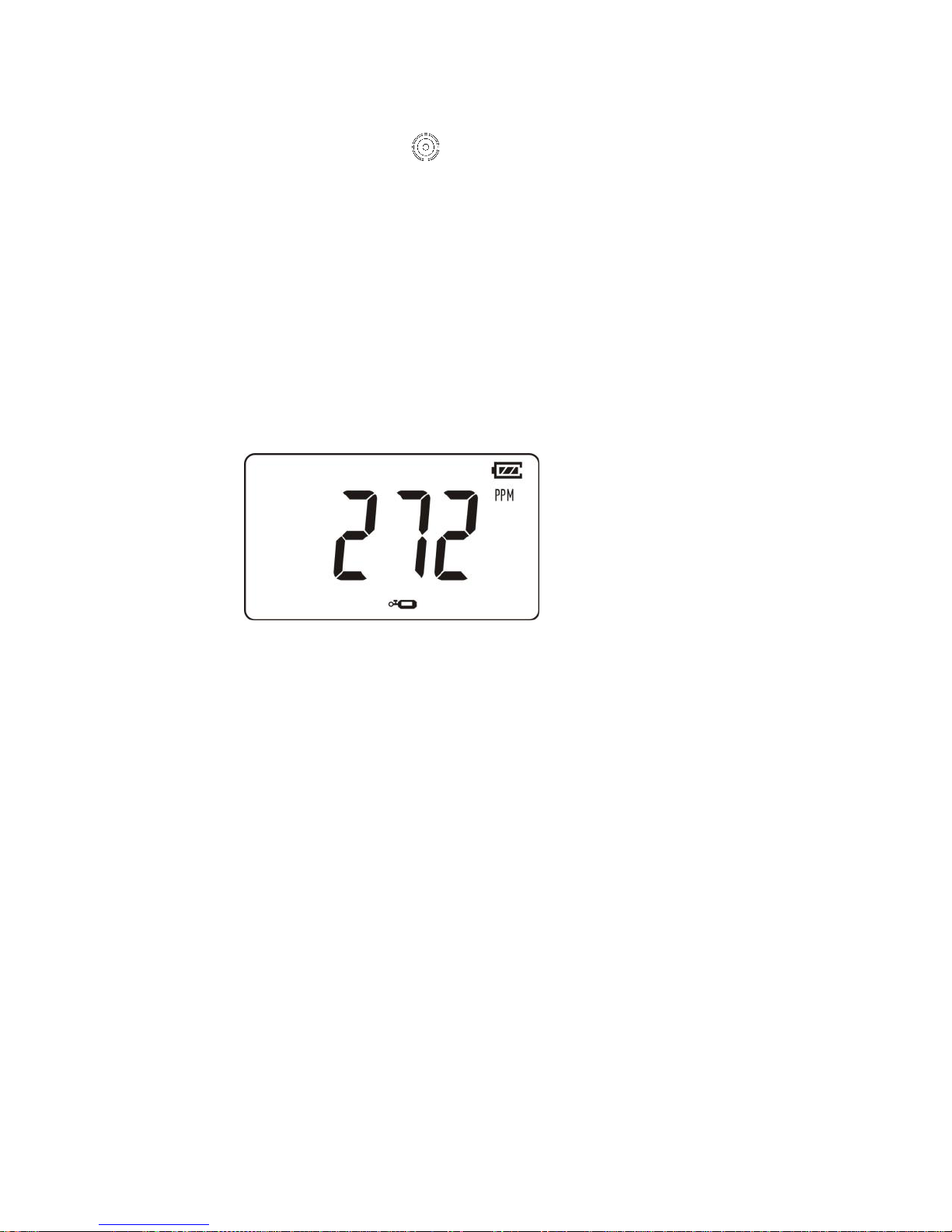
BX176 portable single gas detector operation manual
15
At this time, press or if there is no operation within one
minute, the detector will consider the current value to be the
calibration gas concentration value and go into calibrating mode.
Note:Adjusting range for calibration point please refer to
attached list 1.
4)Span calibration
In span calibration mode, the detector will show a
detecting value in current situation, see as below picture.
At this time, cover the gas sensing hole of the detector by
using calibration cap, open the gas valve, adjust the gas flow to be
120mL/min, when the detector detect the gas available for
calibration within 30s, it will start the analysis program for
calibrating automatically, and the display value will slowly go up
to calibration concentration which you already set, a few seconds
after then, the calibration will be completed and screen go to next
interface of alarm adjust automatically. Or else, if calibration fails,
screen will show “E000”.
Note:①The gas flow is taking CO gas as an example,
forothergases calibration, please contact to the seller.
②During span calibration, please do not press anybuttons,
otherwise the calibrating accuracy will be influenced or even the
detector can not work.

BX176 portable single gas detector operation manual
16
③If the input gas cannot reach to half of the calibration
concentration within 30s, or if the input gas concentration is
beyond the sensor drift range in 3 minutes, the icon “ ” will
light on, which means the input gas is not suitable for calibration
or the sensor is fault, please contact to the seller.
If your detector is Oxygen detector, it will skip 3) and 4).
5)Low alarm adjust
In this status, you can change the low alarm concentration,the
screen show as below picture and the figure is flickering,
press or to adjust the flickering figure to be the low alarm
value you want, and then press to confirm, meantime, it will
step into high alarm adjust interface.
Note:For Low alarm adjusting range please refer to attached
list 1.
6)High alarm adjust
In this status, you can change the high alarm concentration,
the screen show as below picture and the figure is flickering,
press or to adjust the flickering figure to be the high
alarm value you want, then press to confirm, meantime, the

BX176 portable single gas detector operation manual
17
detector will power off automatically.
Note: For High alarm adjusting range please refer to attached
list 1.
5. Charge the battery
When the detector indicates low voltage or the detector
automaticaly power off due to undervoltage, please charge the
battery for the detector in time:after the detector is power off,
connect the charger plug to the detector’s charging jack, and then
connect the AC adaptor to AC220V electricity power source, the
detector will show charging status. After the battery indicator icon
in the screen is full and doesn’t change any more, the charging is
completed and you can pull the plug out.
Warning:
1. When the detector is power off, If you charge the detector,
you cannot turn on the detector for detecting.
2. Please do not charge the detector in detecting work spot
since spark maybe generated when your plug the charger, which
is dangerous;
3. Please do not charge the detector when detector is power on,
the charging may take more time.
6. Data communication (Optional)
Note:To realize this function, one CD and communication cable
must be equipped together with your purchased detector.
Table of contents
Other Hanwei Gas Detector manuals