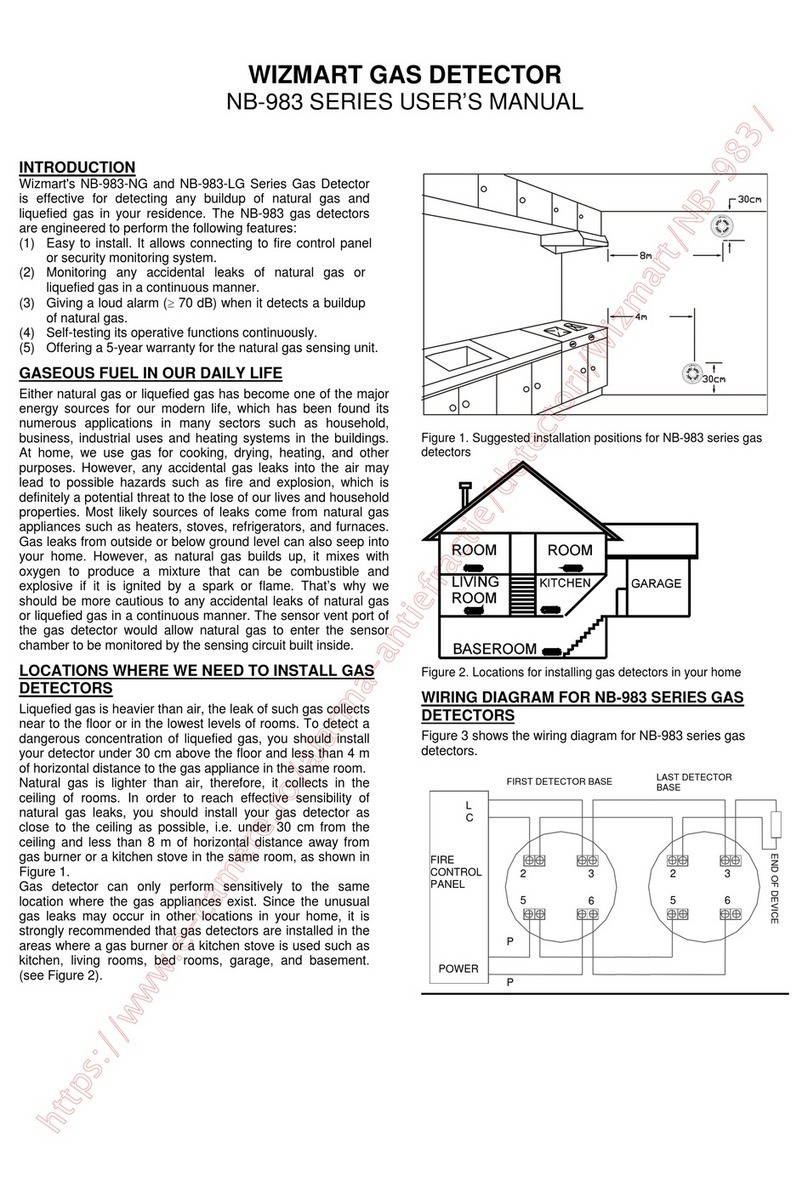wizmart
2 32-0049-r01_2013-12
Wizmart Technology Inc. 2F, 41-2, Sec 1, Chang-an East Road, Taipei 104, Taiwan
© 2013 Wizmart Technology Inc. All rights reserved. All specifications and other information shown were current at the date of publication and
subject to change without notice.
Fig. 3: Adjusting the output relay – NB983-LP and NB983-NG
Detector
WARNING: Do not install the detector head until the area
is thoroughly cleaned of construction debris, dust, etc.
1. Align the components as shown in Fig. 4.
2. Mate the detector head onto the base and rotate it
clockwise to secure it. The home alignment mark
should be aligned with the detector mark.
Fig. 4: Fitting the detector to the base
Commissioning
Equipment
WARNING: Test gases can kill. Use only a purpose-
designed test gas source, pipe and hood for testing. Be
sure to comply with safe handling and use requirements.
Ensure there are no naked flames within the test area.
Gas Detector
1. Ensure all the alarm signal services, releasing devices
and extinguisher systems are disabled during the
commissioning period.
2. Connect power to the detector for approximately
10 min.
3. During the start-up time, check that the green LED
flashes every 0.5 s. If the LED fails to light, it indicates
the detector is not operating. Check the wiring for the
correct voltage and earth leakage. Replace the
detector if necessary.
4. At the end of the start-up time, check that the green
LED lights continuously.
5. Cover the detector with a test hood and release the
test gas for at least 10 s from a test source.
6. When sufficient gas has entered the chamber, the
detector will signal an alarm, by continuous flashing of
the red LED and activation of the internal sounder.
7. Upon alarm, immediately remove the gas source.
8. Wait for the gas to clear and the detector to
automatically reset. The LED will change to green and
the sounder will silence.
9. If the alarm signal is latched at the control and
indicating equipment, reset the control and indicating
equipment.
Hush
1. Cover the detector with a test hood and release the
test gas for at least 10 s from a test source.
2. When sufficient gas has entered the chamber, the
detector will signal an alarm, by continuous flashing of
the red LED and activation of the internal sounder.
3. Upon alarm, immediately remove the gas source and
place a magnet adjacent to the cover of the detector
(see Fig. 2 or 3 for location).
4. Check that the detector enters the Hush condition, the
LED is red and sounder is silenced.
Output Relay
1. Activate the detector using the gas source, as
described above.
2. Monitor the output relay for activation.
3. Wait for the gas to clear and the detector to
automatically reset.
4. Monitor the output relay for reset to its quiescent
setting.
Reed Switch Test
1. Place a magnet adjacent to the cover of the detector
(see Fig. 2 or 3 for location).
2. Check that the detector signals an alarm, by
continuous flashing of the red LED and activation of
the internal sounder.
3. Remove the magnet and allow the detector to
automatically reset.
The auto-reset will typically reset the detector within 30 s
of the removal of the magnet.
Final Conditions
Ensure all the alarm signal services, releasing devices and
extinguisher systems disabled for the commissioning are
returned to their previous condition.
References
Document Description
31-0062 NB983 conventional (non-addressable) gas
detector datasheet
Limited Warranty
Wizmart Technology Inc. declares that this product is free from
defects in material and workmanship and it will repair or replace
any product or part thereof which proves to be defective in
workmanship or material for a period of twelve (12) months from
the date of purchase but not to exceed eighteen (18) months from
the date of manufacture. Please contact Wizmart Technology Inc.
directly for a return merchandise authorization (RMA) number
before returning goods under warranty. Shipment must be prepaid
and Wizmart Technology Inc. will repair or replace the product if
the failure was caused by a manufacturing defect.
View the complete range of
products at www.wizmart.com