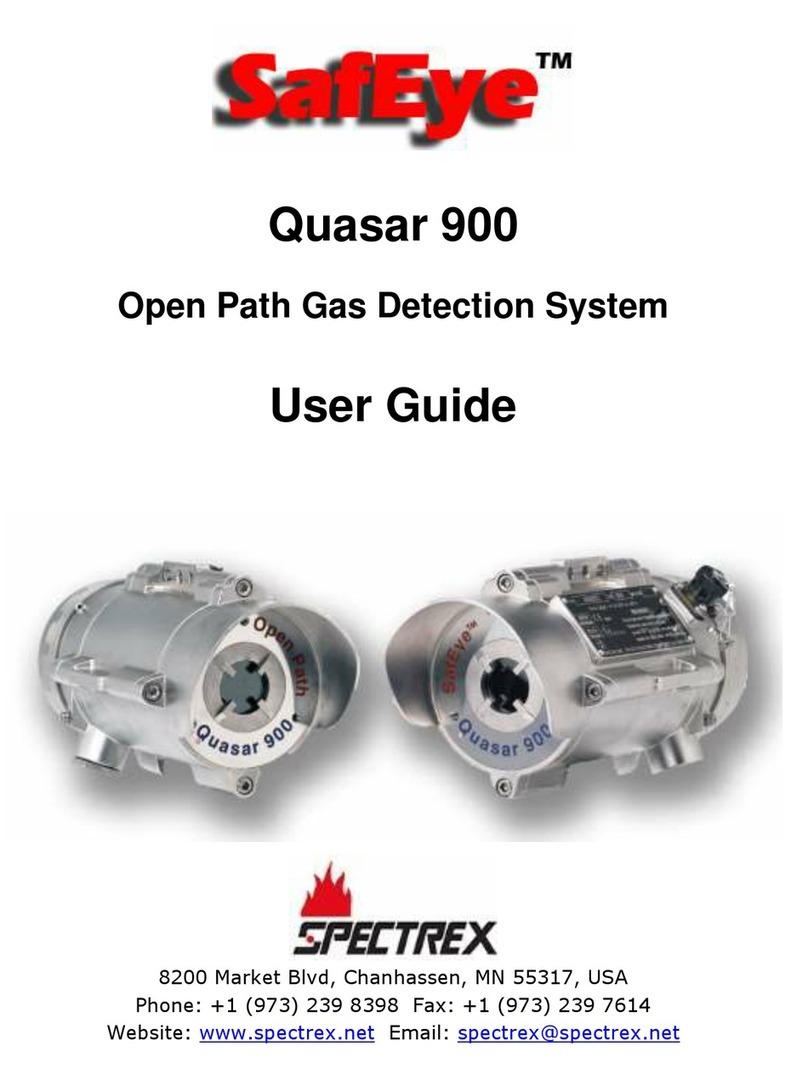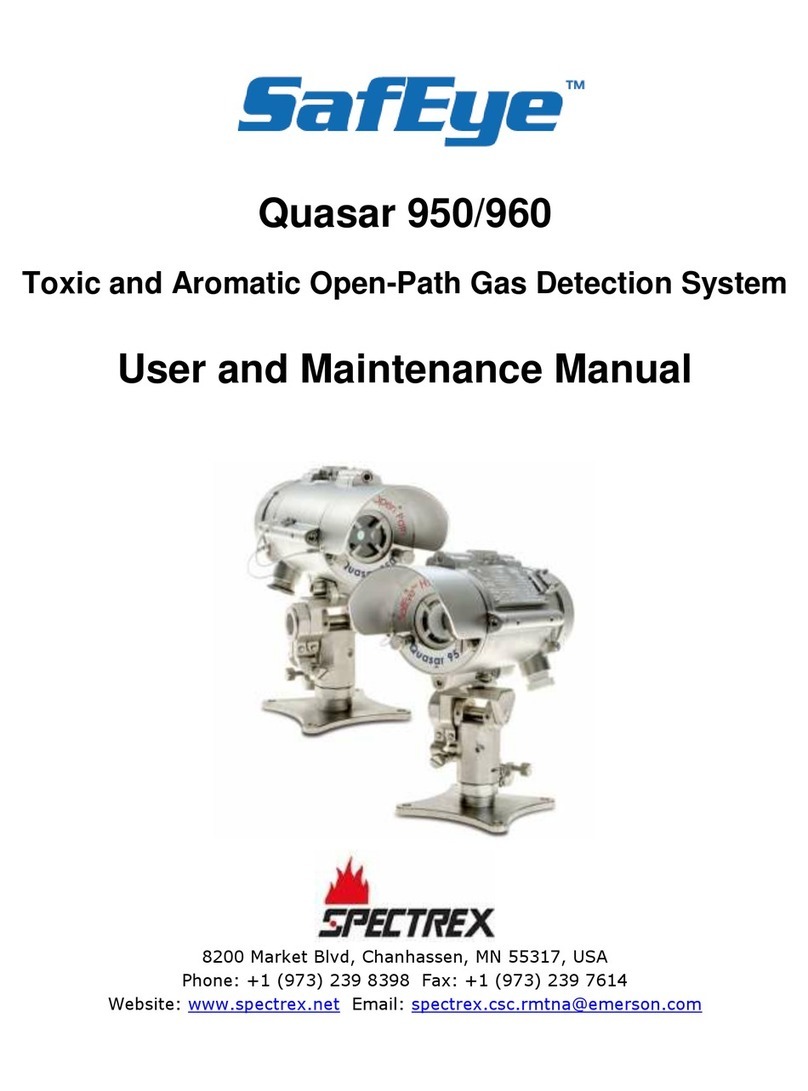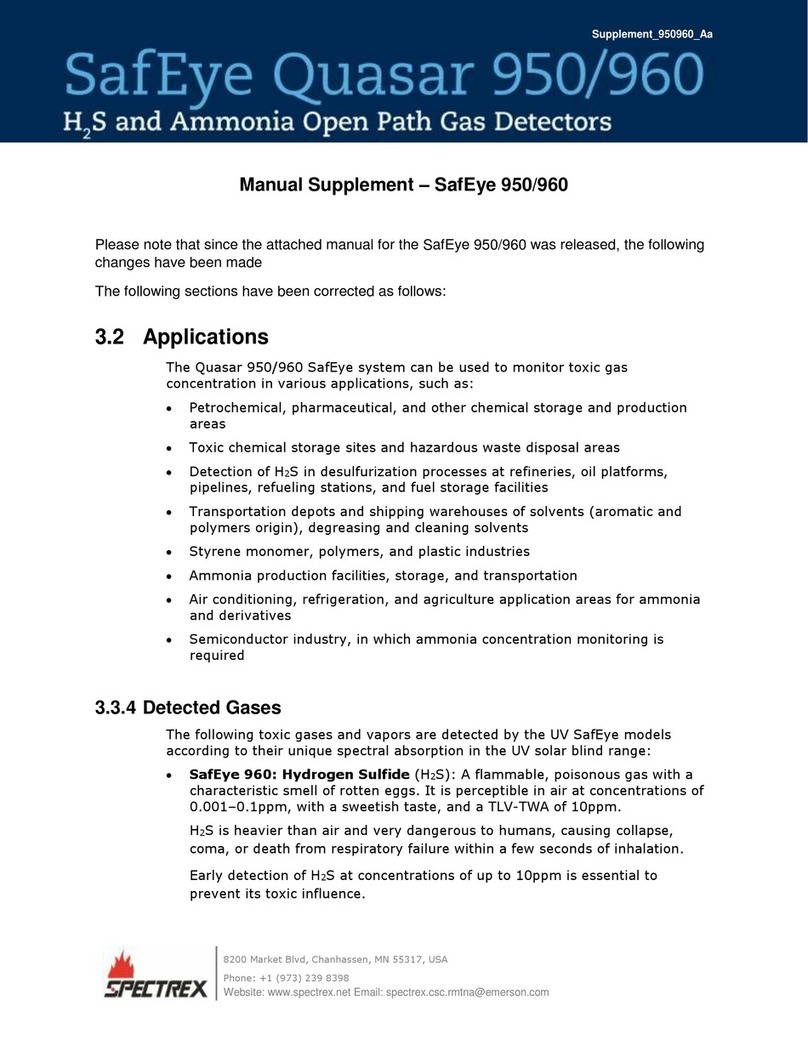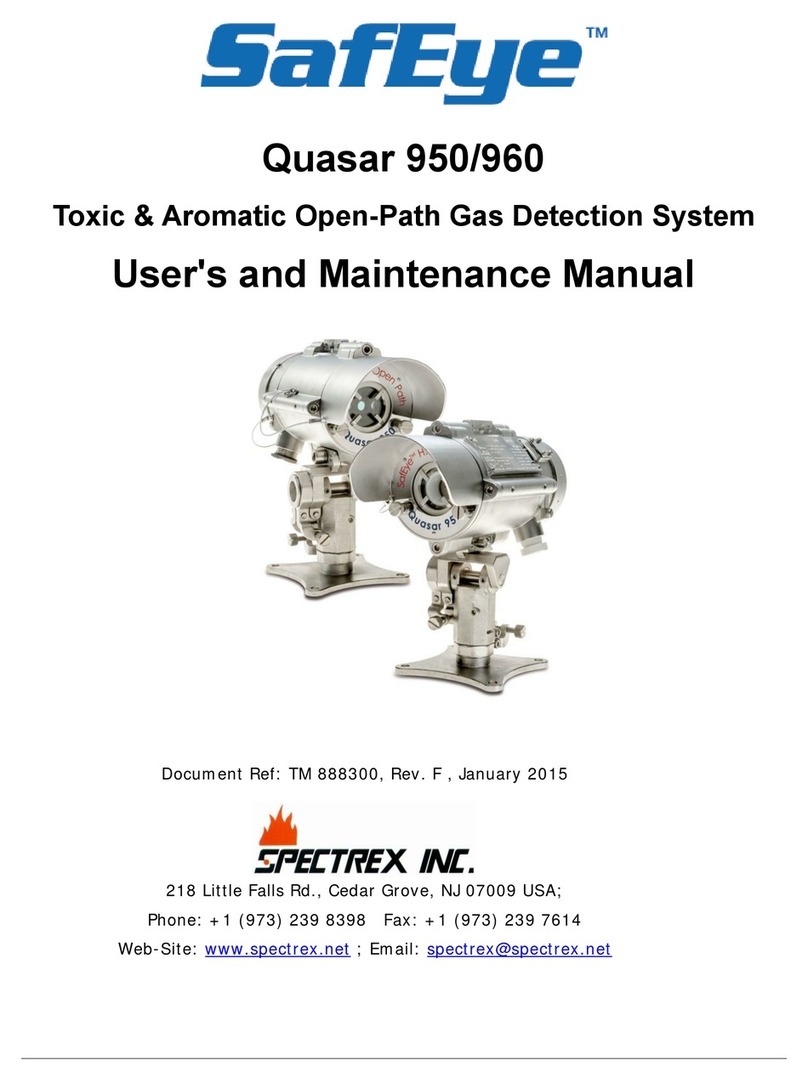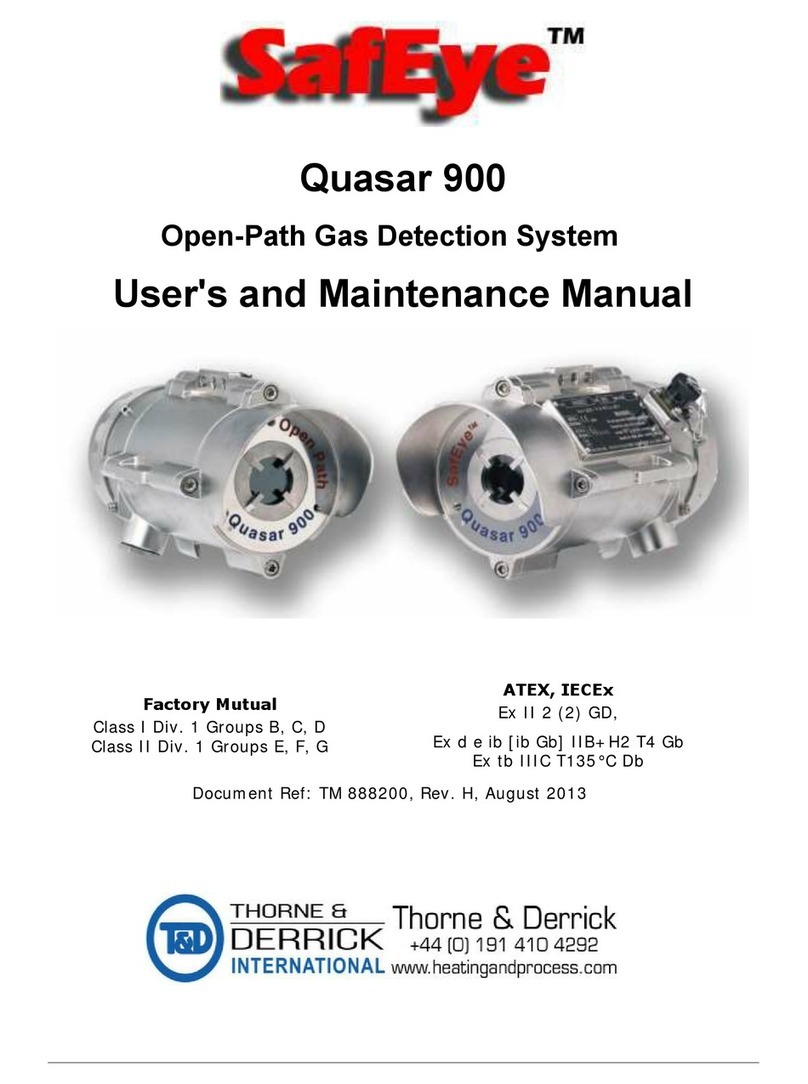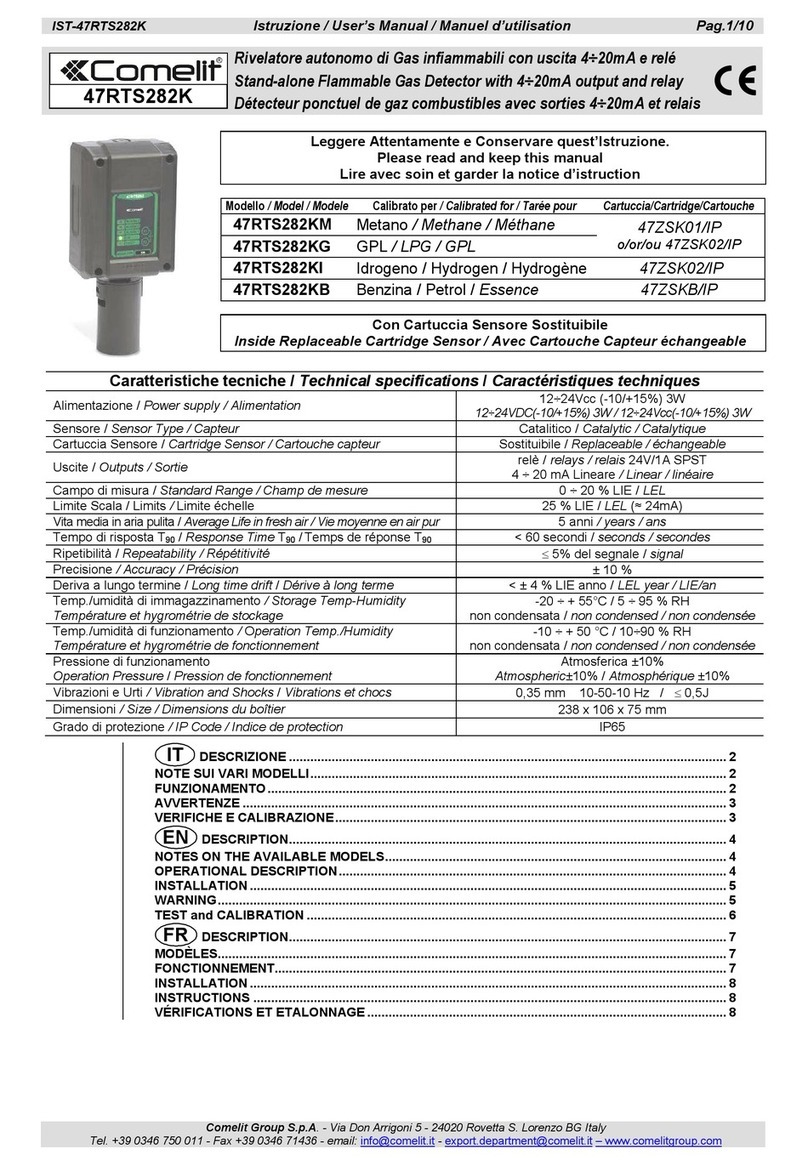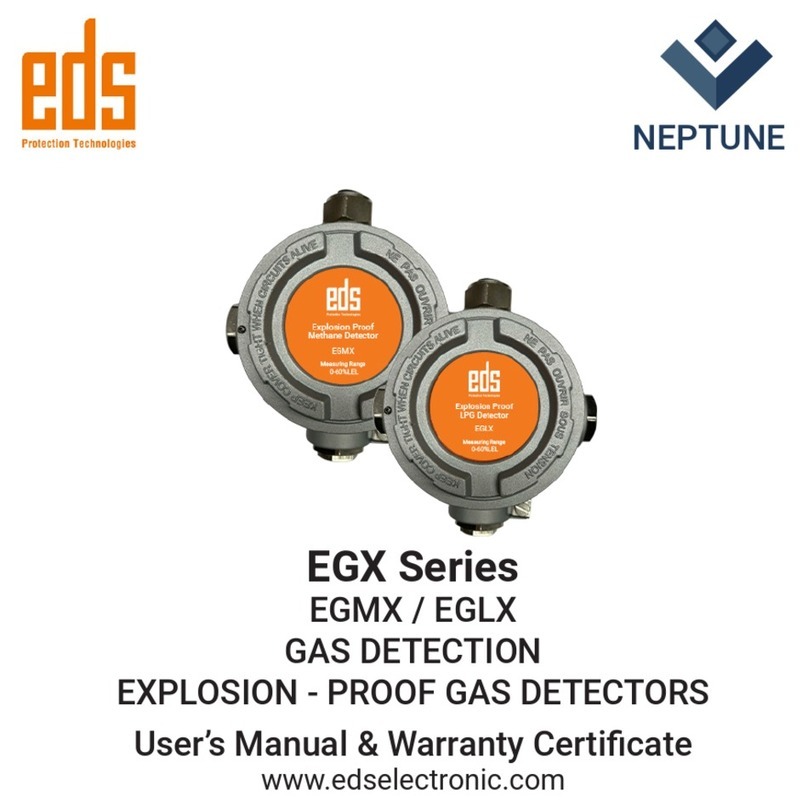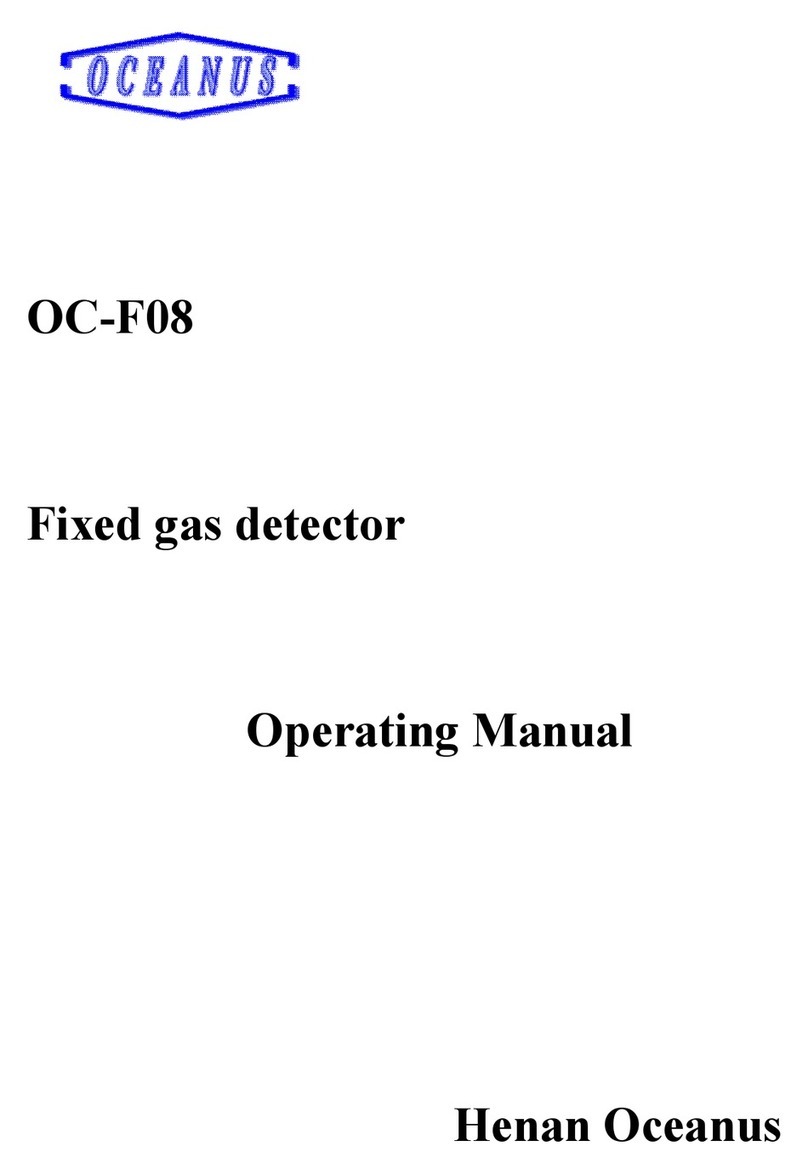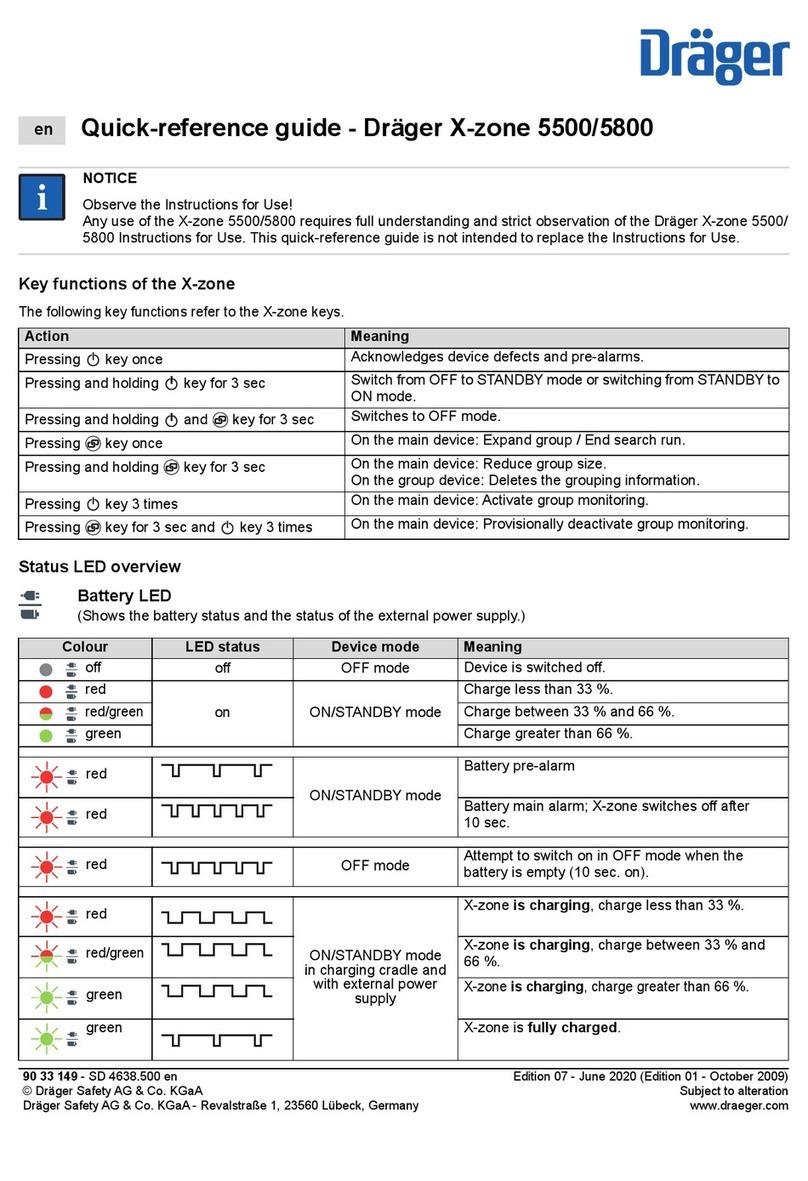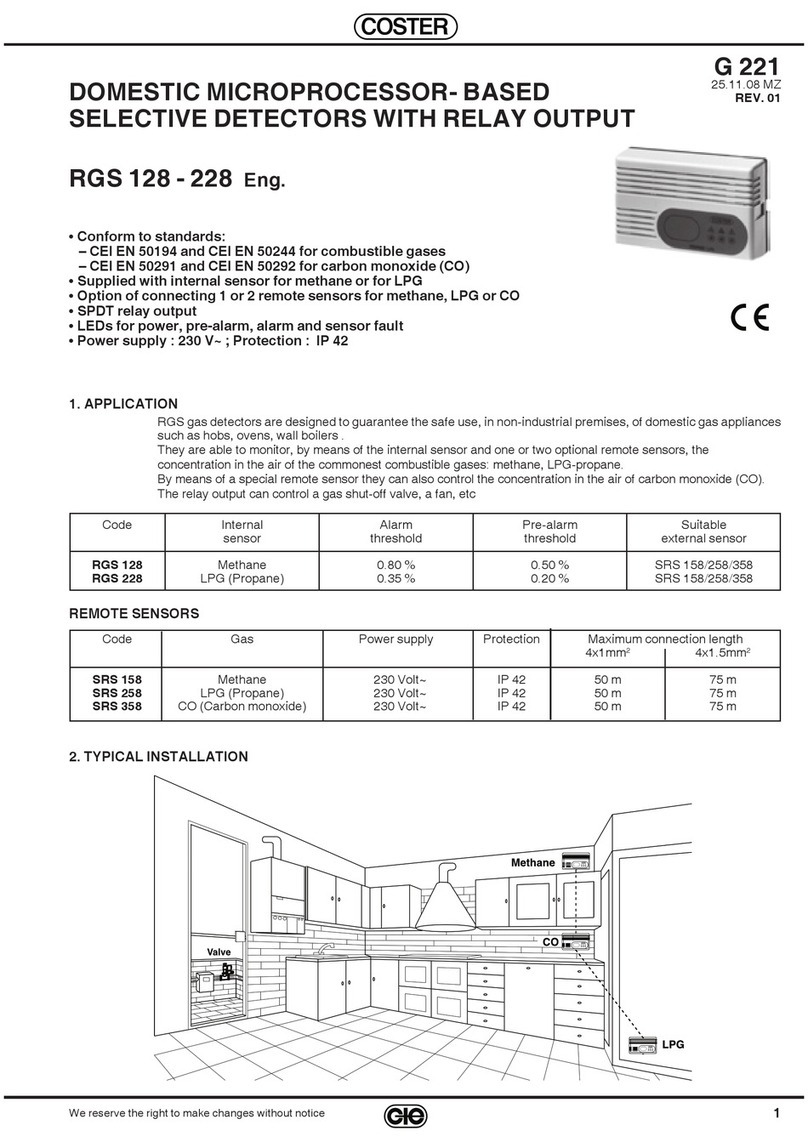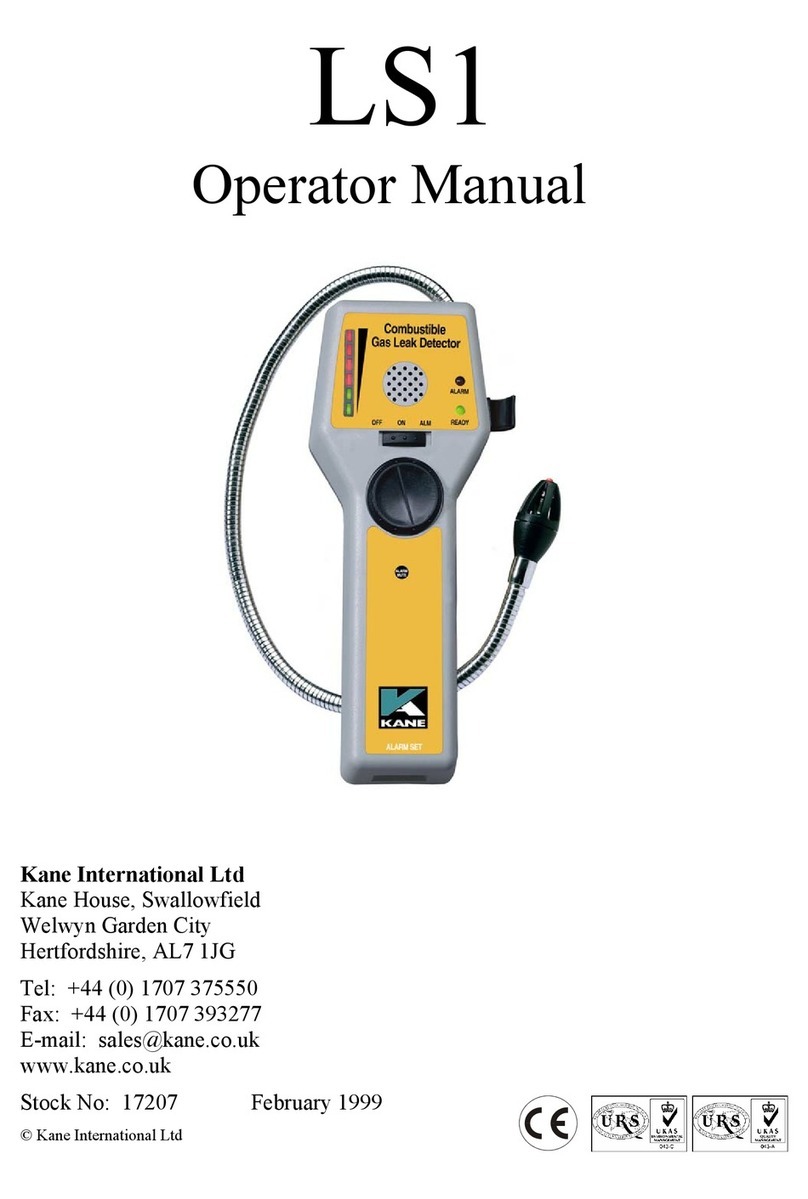TM888050 Rev. (Da), October 2017 v
Table of Contents
1About this Guide ........................................................................................ 7
1.1 Reference Document .............................................................................. 7
1.2 Release History...................................................................................... 7
1.3 Notifications .......................................................................................... 8
2Product Overview ...................................................................................... 9
2.1 Software Overview ................................................................................. 9
2.2 Minimal Requirements ............................................................................ 9
2.3 Standards ............................................................................................. 9
3Installing WinHost Software.................................................................... 11
4Getting Started ........................................................................................ 13
4.1 Connecting the Detector to the Computer ................................................13
4.2 Establishing the COM Port ......................................................................14
4.3 Running WinHost ..................................................................................15
5Operating WinHost .................................................................................. 17
5.1 Main Window ........................................................................................17
5.1.1 Display Area Components ................................................................18
5.1.2 Toolbar Buttons ..............................................................................19
5.1.3 Detector Status ..............................................................................20
5.1.4 Detector Channel Information...........................................................21
5.2 Setup Table Window..............................................................................21
5.2.1 Setup Table Parameters...................................................................22
5.3 Setting a New Address...........................................................................23
5.4 Viewing Micro Versions ..........................................................................24
5.5 Logging Detector Events ........................................................................25
5.6 Viewing the Log File ..............................................................................25
5.7 Reading Events from the Log ..................................................................27
5.7.1 Resetting Log Events .......................................................................28
5.8Reading Operation Time.........................................................................28
5.8.1 Resetting Detector Operating Time....................................................29
5.9 Viewing software version information ......................................................29
6Maintaining Your Detector ....................................................................... 31
Technical Support ......................................................................................... 34