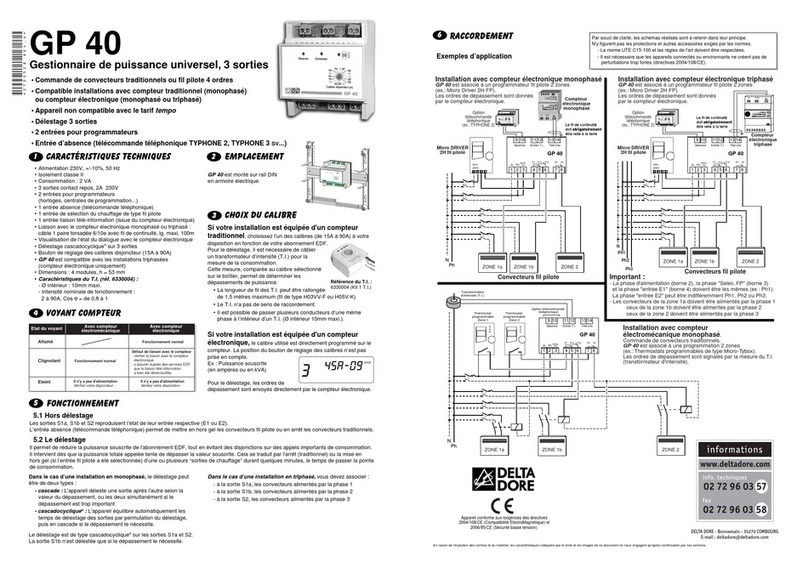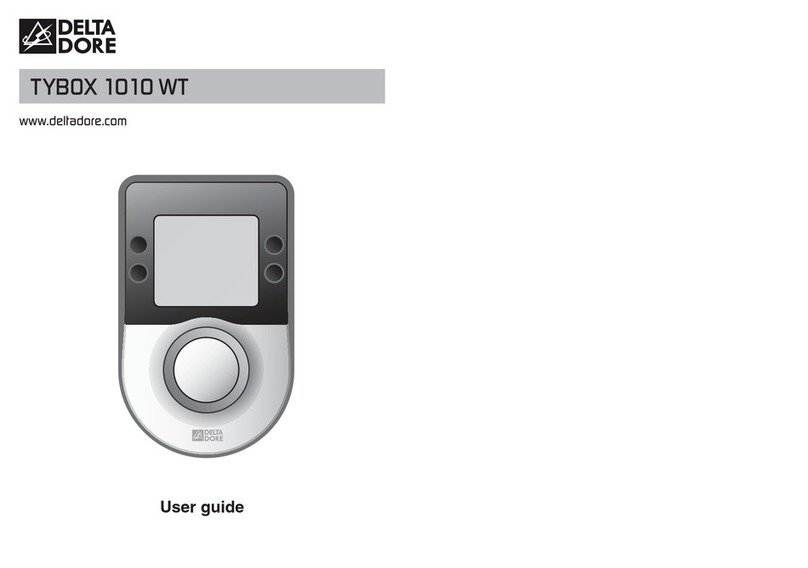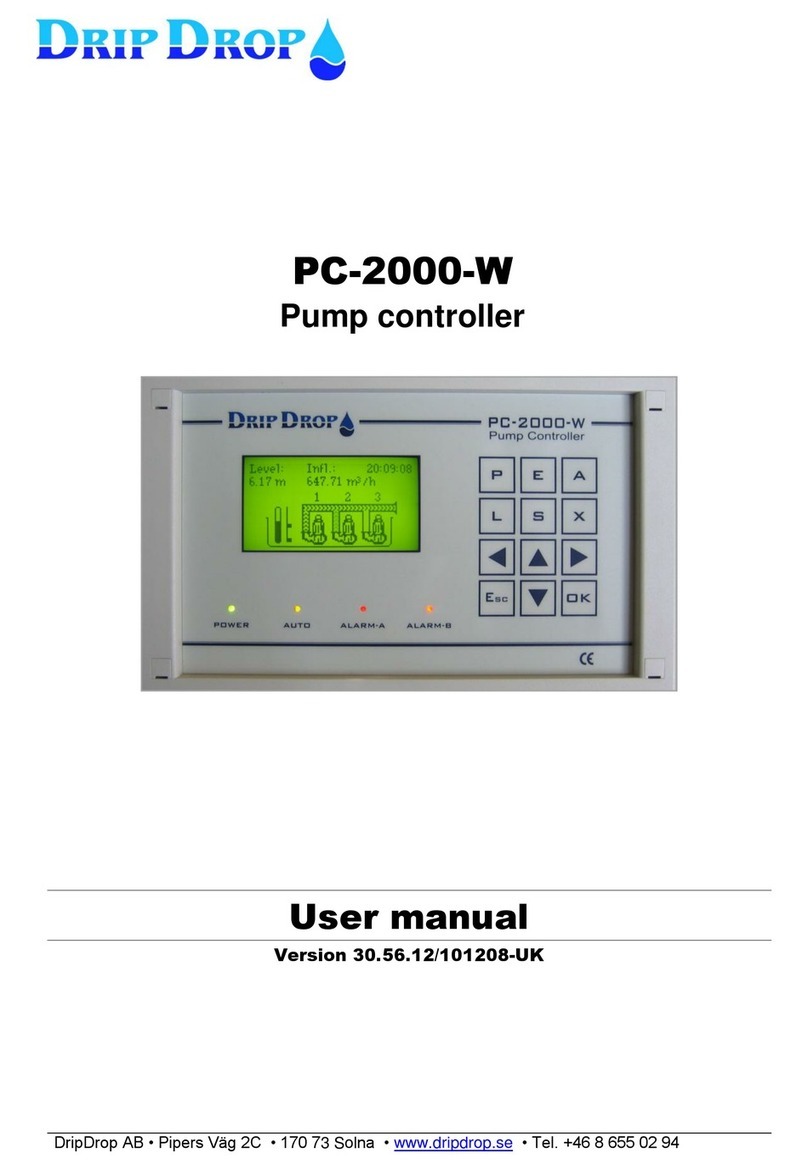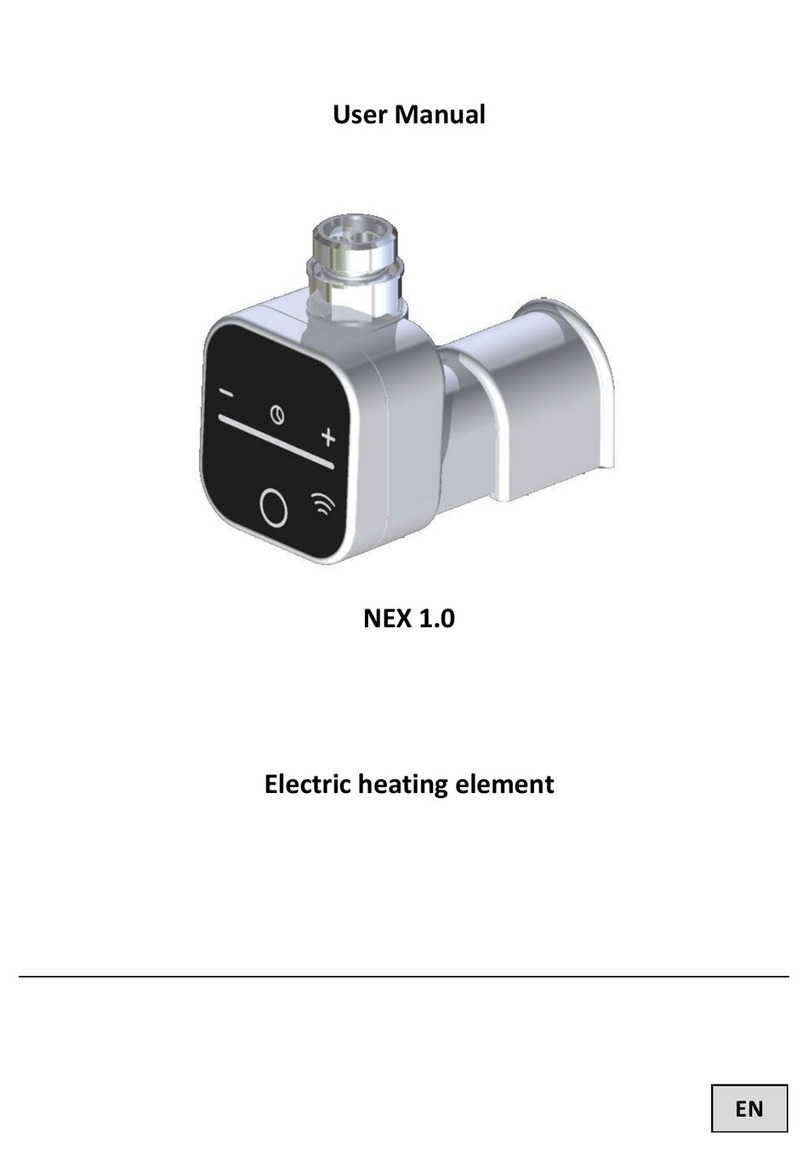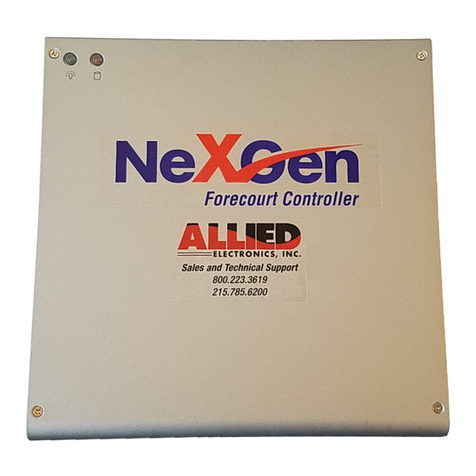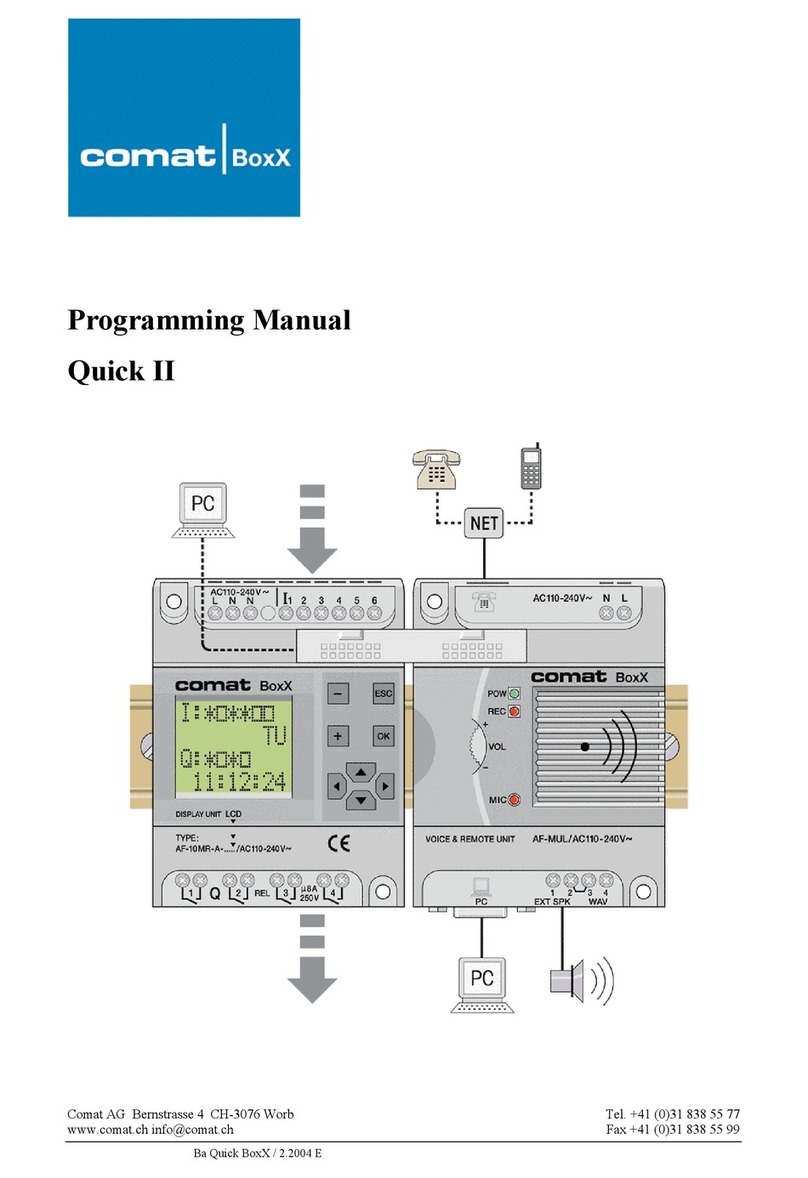DELTA DORE TYXIA 641 User manual

PACK TYXIA 641
Pack volets roulants et lampe d’appoint connectés
Noce d’installaon
Installaon instrucons
Installaonsanleitung
FR
EN
DE

28 29
EN
CONTENTSCONTENTSPACK COMPOSITION
- 5 X3D receivers for roller shuer 1 A max., TYXIA 5630
- 1 receiver switch to control auxiliary light, TYXIA 6610
- 1 transmier switch, TYXIA 2330
- 1 TYDOM 1.0 home automaon box and its connector
TYXIA 5630
TYDOM 1.0
TYXIA 6610
TYXIA 2330
1/ Installation 31
1.1 TYXIA 2330 transmitter switch 31
1.2 TYXIA 6610 transmitter switch 31
1.3 Receiver for TYXIA 5630 roller shutter 34
1.4 TYDOM 1.0 36
2/ Wireless association 38
2.1 Associate the TYXIA 2330 switch
with the TYXIA 5630 receivers 38
2.2 Associate the TYDOM application
with the TYXIA 5630 receivers 39
2.3 Associate the TYDOM application
with the TYXIA 6610 receiver switch 41
3/ Learning for the shutter travel time 43
4/ Installation conguration 44
4.1 Favourite position 45
5/ Troubleshooting 46
5.1 TYXIA 2330 transmitter switch 46
5.2 Signals and possible faults on the TYDOM 1.0 47
5.3 Summary of functions accessible using the button
of the TYXIA 5630 receiver 49

30 31
EN
1/ INSTALLATION
1.1 TYXIA 2330 TRANSMITTER SWITCH
This unit must not be placed on a metal surface.
1.2 TYXIA 6610 TRANSMITTER SWITCH
Create an extension for the light
1 2 3 4
Click
Click
CR 2430
T1 T2
230V~
ON
CONTENTS
6/ Technical characteristics 51
6.1 TYXIA 2330 transmitter switch 51
6.2 TYDOM 1.0 home automation box 52
6.3 TYXIA 6610 transmitter switch 53

32 33
EN
1/ INSTALLATION
Replace the light switch with the TYXIA 6610
❶ Check that the installa on is switched o .
❷ Remove the cable glands.
❸ Fit a H03VVH2-F 2*0,75 mm² cable.
Strip the wires using the strip gauge.
❹ Insert the wires in the cable glands.
Ensure the wires are correctly posi oned.
❺ Fit the wires for the light
and the mains supply.
❻ Place the wires in the cable ducts.
Insert the cable glands into their housing.
❼ Close the receiver unit and ghten the four screws.
❽ Fit the non-slip pads,
Reconnect the power supply.
2
1
230V~
OFF
3
9 mm
20 mm Max.
H03VVH2-F
4
1
5
2
L N
7
2
1
6
8
230V~
ON

34 35
EN
1.3 RECEIVER FOR TYXIA 5630 ROLLER SHUTTER
Recommenda ons
• IMPORTANT: the control wires are not insulated
from the mains power supply. All connected
equipment must be marked CE and meet the
requirements of the low voltage devices as well as
assembly recommenda ons. Local control wires can
be extended up to 10 m
(separate from the 230 V).
• The roller shu er high and low stops must be set before the receiver is installed.
You can install the receiver for roller shu er in a ush-
mounted box behind a switch or control push-bu on or in
a sealed box inside the roller shu er, a safe distance from
metal parts.
Connec on instruc ons for terminals 1 2 3 4
- Strip the wires while respec ng the strip length
speci ed on the product.
- Push the wire fully into the terminal.
• Solid wires • Stranded wires
0,75 - 1,5 mm
Ø
2
1/ INSTALLATION
Connec on instruc ons for IN1 - COM - IN2 terminals
Use the wires supplied.
Push the wire fully into the terminal.
Connec on
- Connect the motor control wires to terminals 3 and 4
(motor lowering control wire to terminal 3, raising control wire to terminal 4).
- Connect the switch to the IN1 - COM - IN2 terminals.
- Connect the 230 V power supply to terminals 1 and 2.
- Switch the installa on power back on to con nue with the associa on opera on.
Use an electrically
isolated tool to
perform the ac ons
on the receiver
con gura on
bu on.
TYXIA
Switch o the installa on
power supply
123 4
1
2
123 4
Do not strip the wires when they are
connected to the product as you could
damage the internal connector.
2
7mm 0,5 mm
KY31A02
123 4
230 V~
IN1
COM
IN2
1 2 3 4
TYXIA
1 2 3 4
IN1
COM
IN2
IN1
COM
IN2
IN1
COM
1
2
3
1
2
1
2
Hold switch
Double push-bu on
Push bu on
230V~
OFF
Removal recommendaons
Switch o the power supply.
Use a 2.5 mm screwdriver to press on the buon
before removing the wire.
123 4
1
2
Removal recommendaons
Turn the wire while pulling on it.
1
2
123 4

36 37
EN
1/ INSTALLATION
Connect your TYDOM 1.0 depending on your installa on.
TYDOM 1.0 must be installed near your ADSL box line.
❶ Connect TYDOM 1.0 box to the ADSL box with the Ethernet cable.
❷ Connect the TYDOM 1.0 box to the mains power supply.
❸ Download the TYDOM applica on
- Depending on your unit: Connect to Google Play or App Store
- Find and download the free 'TYDOM' applica on
❹ Confi gure the TYDOM applica on
- Note down the last 6 characters of the MAC address of your TYDOM 1.0.
- Open the TYDOM applica on ensuring that you are connected to the local network
via WIFI, then follow the on-screen instruc ons.
You are now connected.
1.4 TYDOM 1.0
A. Home automa on box for the TYDOM
smartphone and tablet applica on
B. Mains power supply
C. Ethernet cable
D. System status view
LED
E. Ethernet port
F. Not used
G. Mains adaptor socket
H. Con gura on/Informa on bu on
A
B
C
D
EFGH
❹
❸
❶
LIGHTING
4on
ON
SHUTTERS
6open
HEATING
19.5 °C open
GATE
ALARM
en surveillance activated
CAMERAS
TYDOM
Recepon Photos Prog. Scenario Rooms
100%9:41 AMCarrier
My homes
My devices
INSTALLATION
Rooms
Photos
Scenarios
PERSONALISATION
GENERAL
SETTINGS
Home page
Startup tab
About
SUPPORT
Aide
Groups
100%19:41
Heang
Lighng
Garage
Gate
Alarm
Consommaon
Cameras
Others
Shuers
SELECT A DEVICE
Add
100%9:41 AMCarrier
ON
Expert mode
Heang
Lighng
Garage
Electric
Hydraulic
Gate
Alarm
Consommaon
Cameras
Others
Shuers
SELECT A DEVICE
Add
100%9:41 AMCarrier
ON
Shuers kitchen
Shuers bedroom
Shuers living room
Add a device
SHUTTERS
Lighng kitchen
Lighng bedroom
Lighng living room
LIGHTING
My devices
100%9:41 AMCarrier
DELTA 80 0 0
Add
100%9:41 AMCarrier
Step 1
on 2
Press the RH buon on the receiver
for 3 seconds unl LED 2 flashes,
then release.
TO ASSOCIATE
Add
100%9:41 AMCarrier
TO ASSOCIATE
Add
100%9:41 AMCarrier
Step 2
on 2
Press the le buon briefly twice,
LED 2 should flash 3 mes.
Now press "Associate".
Shuers kitchen
Shuers bedroom
Shuers living room
Add a device
SHUTTERS
Lighng kitchen
Lighng bedroom
Lighng living room
LIGHTING
My devices
100%9:41 AMCarrier
OK
3 products found.
Finish
TYBOX 5000
Add
100%9:41 AMCarrier
TO ASSOCIATE
Add
100%9:41 AMCarrier
Step 1
on 3
Press 3 seconds simultaneously
On the "mode" and "+" keys.
TO ASSOCIATE
Add
100%9:41 AMCarrier
Step 2
on 3
Now press on " TO ASSOCIATE".
TO ASSOCIATE
Add
100%9:41 AMCarrier
Step 3
on 3
The equipement is associate.
Briefly press the MODE buon
and “+” to exit.
17,5°C
Room temperature
BATHROOM
LIVING ROOM
GROUPE TOTAL
19,5 °C
HEATING
100%9:41 AMCarrier
Recepon Photos Prog. Scenario Rooms
GROUPS TOTAL
Heat mode
LIVING ROOM
19.0 °C
KITCHEN
19.0 °C
BEDROOM
16.5 °C
HEATING
100%9:41 AMCarrier
Recepon Photos Prog. Scenario Rooms
LUN. TUE. WED.
02:00
03:00
04:00
05:00
06:00
07:00
08:00
09:00
10:00
11:00
12:00
13:00
14:00
15:00
16:00
Recepon Photos Prog. Scenario Rooms
PROGRAMMING
100%9:41 AMCarrier
LUN. TUE. WED.
02:00
03:00
04:00
05:00
06:00
07:00
08:00
09:00
10:00
11:00
12:00
13:00
14:00
15:00
16:00
Recepon Photos Prog. Scenario Rooms
PROGRAMMING
100%9:41 AMCarrier
Name New moment
Color
Astronomical clock
Recurrence
Time
TIME
11:00
Define acons
Select devices
EQUIPMENT
Lu, Tu, We, Je, Ve, Sa
New moment AddCancel
100%9:41 AMCarrier
Deacvated
Select the devices that you want to
acvate during this moment.
Heang bedroom
Kitchen
Heang living room
HEATING
Lighng bedroom
Lighng living room
ÉCLAIRAGES
List of devices
100%9:41 AMCarrier
Total
Groups
Total
SCENARIOS
Start
Groups
100%9:41 AMCarrier
NEW HOME
Mode démo
To start, tap New Home
To connect
To your TYDOM home automaon staon.
Idenfiant
Nom Nouveau domicile
008C1E
Nouveau domicile AjouterAnnuler
100%9:41 AMCarrier
Mot de passe
Localisaon
Remplissez les champs suivants, et appuyez sur Ajouter
pour terminer l’installaon de votre box TYDOM.
100%9:41 AMCarrier
CONNEXION
••••••••••
Mémoriser le mot de passe
Mode démo
LIMOGES
❷

38 39
EN
2/ WIRELESS ASSOCIATION
2.1 ASSOCIATE THE TYXIA 2330 SWITCH
WITH THE TYXIA 5630 RECEIVERS
❶On the receiver(s), press the bu on for 3 seconds un l the
LED starts ashing, then release.
❷On the switch, press the T1 bu on for 3 seconds un l the
red LED lights up, then release.
The search for the motor and receiver begins.
If at least one motor / receiver is detected, the green LED lights up.
❸ When the transmi er LED stops ashing, the products are associated.
Repeat stages ❶to ❸to associate new receivers
(TYXIA 5630).
Number of associated emi ers: 16 maximum
Beyond 16 transmi ers, see the no ce for TYXIA 2330, that is available
on the DELTA DORE website
2.2 ASSOCIATE THE TYDOM APPLICATION
WITH THE TYXIA 5630 RECEIVERS
1 2 3 4 1 2 3 4
... ... ...
> 3s
1 2 3 4
TYXIA TYXIA
> 3s
... ... ...
3
OK
T1
OK
OFF
LIGHTING
4on
ON
SHUTTERS
6open
HEATING
19.5 °C open
GATE
ALARM
en surveillance activated
CAMERAS
TYDOM
Recepon Photos Prog. Scenario Rooms
100%9:41 AMCarrier
My homes
My devices
INSTALLATION
Rooms
Photos
Scenarios
PERSONALISATION
GENERAL
SETTINGS
Home page
Startup tab
About
SUPPORT
Aide
Groups
100%19:41
Heang
Lighng
Garage
Gate
Alarm
Consommaon
Cameras
Others
Shuers
SELECT A DEVICE
Add
100%9:41 AMCarrier
ON
Expert mode
Heang
Lighng
Garage
Electric
Hydraulic
Gate
Alarm
Consommaon
Cameras
Others
Shuers
SELECT A DEVICE
Add
100%9:41 AMCarrier
ON
Shuers kitchen
Shuers bedroom
Shuers living room
Add a device
SHUTTERS
Lighng kitchen
Lighng bedroom
Lighng living room
LIGHTING
My devices
100%9:41 AMCarrier
DELTA 8000
Add
100%9:41 AMCarrier
Step 1
on 2
Press the RH buon on the receiver
for 3 seconds unl LED 2 flashes,
then release.
TO ASSOCIATE
Add
100%9:41 AMCarrier
TO ASSOCIATE
Add
100%9:41 AMCarrier
Step 2
on 2
Press the le buon briefly twice,
LED 2 should flash 3 mes.
Now press "Associate".
Shuers kitchen
Shuers bedroom
Shuers living room
Add a device
SHUTTERS
Lighng kitchen
Lighng bedroom
Lighng living room
LIGHTING
My devices
100%9:41 AMCarrier
OK
3 products found.
Finish
TYBOX 5000
Add
100%9:41 AMCarrier
TO ASSOCIATE
Add
100%9:41 AMCarrier
Step 1
on 3
Press 3 seconds simultaneously
On the "mode" and "+" keys.
TO ASSOCIATE
Add
100%9:41 AMCarrier
Step 2
on 3
Now press on " TO ASSOCIATE".
TO ASSOCIATE
Add
100%9:41 AMCarrier
Step 3
on 3
The equipement is associate.
Briefly press the MODE buon
and “+” to exit.
17,5°C
Room temperature
BATHROOM
LIVING ROOM
GROUPE TOTAL
19,5 °C
HEATING
100%9:41 AMCarrier
Recepon Photos Prog. Scenario Rooms
GROUPS TOTAL
Heat mode
LIVING ROOM
19.0 °C
KITCHEN
19.0 °C
BEDROOM
16.5 °C
HEATING
100%9:41 AMCarrier
Recepon Photos Prog. Scenario Rooms
LUN. TUE. WED.
02:00
03:00
04:00
05:00
06:00
07:00
08:00
09:00
10:00
11:00
12:00
13:00
14:00
15:00
16:00
Recepon Photos Prog. Scenario Rooms
PROGRAMMING
100%9:41 AMCarrier
LUN. TUE. WED.
02:00
03:00
04:00
05:00
06:00
07:00
08:00
09:00
10:00
11:00
12:00
13:00
14:00
15:00
16:00
Recepon Photos Prog. Scenario Rooms
PROGRAMMING
100%9:41 AMCarrier
Name New moment
Color
Astronomical clock
Recurrence
Time
TIME
11:00
Define acons
Select devices
EQUIPMENT
Lu, Tu, We, Je, Ve, Sa
New moment AddCancel
100%9:41 AMCarrier
Deacvated
Select the devices that you want to
acvate during this moment.
Heang bedroom
Kitchen
Heang living room
HEATING
Lighng bedroom
Lighng living room
ÉCLAIRAGES
List of devices
100%9:41 AMCarrier
Total
Groups
Total
SCENARIOS
Start
Groups
100%9:41 AMCarrier
NEW HOME
Mode démo
To start, tap New Home
To connect
To your TYDOM home automaon staon.
Idenfiant
Nom Nouveau domicile
008C1E
Nouveau domicile AjouterAnnuler
100%9:41 AMCarrier
Mot de passe
Localisaon
Remplissez les champs suivants, et appuyez sur Ajouter
pour terminer l’installaon de votre box TYDOM.
100%9:41 AMCarrier
CONNEXION
••••••••••
Mémoriser le mot de passe
Mode démo
LIMOGES
❶ From the homepage, press the
'Se ngs' bu on.
❷Select
'My devices'
❸ Select 'Add a device' ❹ Select 'Blinds'
LIGHTING
4on
ON
SHUTTERS
6open
HEATING
19.5 °C open
GATE
ALARM
en surveillance activated
CAMERAS
TYDOM
Recepon Photos Prog. Scenario Rooms
100%9:41 AMCarrier
My homes
My devices
INSTALLATION
Rooms
Photos
Scenarios
PERSONALISATION
GENERAL
SETTINGS
Home page
Startup tab
About
SUPPORT
Aide
Groups
100%19:41
Heang
Lighng
Garage
Gate
Alarm
Consommaon
Cameras
Others
Shuers
SELECT A DEVICE
Add
100%9:41 AMCarrier
ON
Expert mode
Heang
Lighng
Garage
Electric
Hydraulic
Gate
Alarm
Consommaon
Cameras
Others
Shuers
SELECT A DEVICE
Add
100%9:41 AMCarrier
ON
Shuers kitchen
Shuers bedroom
Shuers living room
Add a device
SHUTTERS
Lighng kitchen
Lighng bedroom
Lighng living room
LIGHTING
My devices
100%9:41 AMCarrier
DELTA 8000
Add
100%9:41 AMCarrier
Step 1
on 2
Press the RH buon on the receiver
for 3 seconds unl LED 2 flashes,
then release.
TO ASSOCIATE
Add
100%9:41 AMCarrier
TO ASSOCIATE
Add
100%9:41 AMCarrier
Step 2
on 2
Press the le buon briefly twice,
LED 2 should flash 3 mes.
Now press "Associate".
Shuers kitchen
Shuers bedroom
Shuers living room
Add a device
SHUTTERS
Lighng kitchen
Lighng bedroom
Lighng living room
LIGHTING
My devices
100%9:41 AMCarrier
OK
3 products found.
Finish
TYBOX 5000
Add
100%9:41 AMCarrier
TO ASSOCIATE
Add
100%9:41 AMCarrier
Step 1
on 3
Press 3 seconds simultaneously
On the "mode" and "+" keys.
TO ASSOCIATE
Add
100%9:41 AMCarrier
Step 2
on 3
Now press on " TO ASSOCIATE".
TO ASSOCIATE
Add
100%9:41 AMCarrier
Step 3
on 3
The equipement is associate.
Briefly press the MODE buon
and “+” to exit.
17,5°C
Room temperature
BATHROOM
LIVING ROOM
GROUPE TOTAL
19,5 °C
HEATING
100%9:41 AMCarrier
Recepon Photos Prog. Scenario Rooms
GROUPS TOTAL
Heat mode
LIVING ROOM
19.0 °C
KITCHEN
19.0 °C
BEDROOM
16.5 °C
HEATING
100%9:41 AMCarrier
Recepon Photos Prog. Scenario Rooms
LUN. TUE. WED.
02:00
03:00
04:00
05:00
06:00
07:00
08:00
09:00
10:00
11:00
12:00
13:00
14:00
15:00
16:00
Recepon Photos Prog. Scenario Rooms
PROGRAMMING
100%9:41 AMCarrier
LUN. TUE. WED.
02:00
03:00
04:00
05:00
06:00
07:00
08:00
09:00
10:00
11:00
12:00
13:00
14:00
15:00
16:00
Recepon Photos Prog. Scenario Rooms
PROGRAMMING
100%9:41 AMCarrier
Name New moment
Color
Astronomical clock
Recurrence
Time
TIME
11:00
Define acons
Select devices
EQUIPMENT
Lu, Tu, We, Je, Ve, Sa
New moment AddCancel
100%9:41 AMCarrier
Deacvated
Select the devices that you want to
acvate during this moment.
Heang bedroom
Kitchen
Heang living room
HEATING
Lighng bedroom
Lighng living room
ÉCLAIRAGES
List of devices
100%9:41 AMCarrier
Total
Groups
Total
SCENARIOS
Start
Groups
100%9:41 AMCarrier
NEW HOME
Mode démo
To start, tap New Home
To connect
To your TYDOM home automaon staon.
Idenfiant
Nom Nouveau domicile
008C1E
Nouveau domicile AjouterAnnuler
100%9:41 AMCarrier
Mot de passe
Localisaon
Remplissez les champs suivants, et appuyez sur Ajouter
pour terminer l’installaon de votre box TYDOM.
100%9:41 AMCarrier
CONNEXION
••••••••••
Mémoriser le mot de passe
Mode démo
LIMOGES
LIGHTING
4on
ON
SHUTTERS
6open
HEATING
19.5 °C open
GATE
ALARM
en surveillance activated
CAMERAS
TYDOM
Recepon Photos Prog. Scenario Rooms
100%9:41 AMCarrier
My homes
My devices
INSTALLATION
Rooms
Photos
Scenarios
PERSONALISATION
GENERAL
SETTINGS
Home page
Startup tab
About
SUPPORT
Aide
Groups
100%19:41
Heang
Lighng
Garage
Gate
Alarm
Consommaon
Cameras
Others
Shuers
SELECT A DEVICE
Add
100%9:41 AMCarrier
ON
Expert mode
Heang
Lighng
Garage
Electric
Hydraulic
Gate
Alarm
Consommaon
Cameras
Others
Shuers
SELECT A DEVICE
Add
100%9:41 AMCarrier
ON
Shuers kitchen
Shuers bedroom
Shuers living room
Add a device
SHUTTERS
Lighng kitchen
Lighng bedroom
Lighng living room
LIGHTING
My devices
100%9:41 AMCarrier
DELTA 8000
Add
100%9:41 AMCarrier
Step 1
on 2
Press the RH buon on the receiver
for 3 seconds unl LED 2 flashes,
then release.
TO ASSOCIATE
Add
100%9:41 AMCarrier
TO ASSOCIATE
Add
100%9:41 AMCarrier
Step 2
on 2
Press the le buon briefly twice,
LED 2 should flash 3 mes.
Now press "Associate".
Shuers kitchen
Shuers bedroom
Shuers living room
Add a device
SHUTTERS
Lighng kitchen
Lighng bedroom
Lighng living room
LIGHTING
My devices
100%9:41 AMCarrier
OK
3 products found.
Finish
TYBOX 5000
Add
100%9:41 AMCarrier
TO ASSOCIATE
Add
100%9:41 AMCarrier
Step 1
on 3
Press 3 seconds simultaneously
On the "mode" and "+" keys.
TO ASSOCIATE
Add
100%9:41 AMCarrier
Step 2
on 3
Now press on " TO ASSOCIATE".
TO ASSOCIATE
Add
100%9:41 AMCarrier
Step 3
on 3
The equipement is associate.
Briefly press the MODE buon
and “+” to exit.
17,5°C
Room temperature
BATHROOM
LIVING ROOM
GROUPE TOTAL
19,5 °C
HEATING
100%9:41 AMCarrier
Recepon Photos Prog. Scenario Rooms
GROUPS TOTAL
Heat mode
LIVING ROOM
19.0 °C
KITCHEN
19.0 °C
BEDROOM
16.5 °C
HEATING
100%9:41 AMCarrier
Recepon Photos Prog. Scenario Rooms
LUN. TUE. WED.
02:00
03:00
04:00
05:00
06:00
07:00
08:00
09:00
10:00
11:00
12:00
13:00
14:00
15:00
16:00
Recepon Photos Prog. Scenario Rooms
PROGRAMMING
100%9:41 AMCarrier
LUN. TUE. WED.
02:00
03:00
04:00
05:00
06:00
07:00
08:00
09:00
10:00
11:00
12:00
13:00
14:00
15:00
16:00
Recepon Photos Prog. Scenario Rooms
PROGRAMMING
100%9:41 AMCarrier
Name New moment
Color
Astronomical clock
Recurrence
Time
TIME
11:00
Define acons
Select devices
EQUIPMENT
Lu, Tu, We, Je, Ve, Sa
New moment AddCancel
100%9:41 AMCarrier
Deacvated
Select the devices that you want to
acvate during this moment.
Heang bedroom
Kitchen
Heang living room
HEATING
Lighng bedroom
Lighng living room
ÉCLAIRAGES
List of devices
100%9:41 AMCarrier
Total
Groups
Total
SCENARIOS
Start
Groups
100%9:41 AMCarrier
NEW HOME
Mode démo
To start, tap New Home
To connect
To your TYDOM home automaon staon.
Idenfiant
Nom Nouveau domicile
008C1E
Nouveau domicile AjouterAnnuler
100%9:41 AMCarrier
Mot de passe
Localisaon
Remplissez les champs suivants, et appuyez sur Ajouter
pour terminer l’installaon de votre box TYDOM.
100%9:41 AMCarrier
CONNEXION
••••••••••
Mémoriser le mot de passe
Mode démo
LIMOGES
LIGHTING
4on
ON
SHUTTERS
6open
HEATING
19.5 °C open
GATE
ALARM
en surveillance activated
CAMERAS
TYDOM
Recepon Photos Prog. Scenario Rooms
100%9:41 AMCarrier
My homes
My devices
INSTALLATION
Rooms
Photos
Scenarios
PERSONALISATION
GENERAL
SETTINGS
Home page
Startup tab
About
SUPPORT
Aide
Groups
100%19:41
Heang
Lighng
Garage
Gate
Alarm
Consommaon
Cameras
Others
Shuers
SELECT A DEVICE
Add
100%9:41 AMCarrier
ON
Expert mode
Heang
Lighng
Garage
Electric
Hydraulic
Gate
Alarm
Consommaon
Cameras
Others
Shuers
SELECT A DEVICE
Add
100%9:41 AMCarrier
ON
Shuers kitchen
Shuers bedroom
Shuers living room
Add a device
SHUTTERS
Lighng kitchen
Lighng bedroom
Lighng living room
LIGHTING
My devices
100%9:41 AMCarrier
DELTA 8000
Add
100%9:41 AMCarrier
Step 1
on 2
Press the RH buon on the receiver
for 3 seconds unl LED 2 flashes,
then release.
TO ASSOCIATE
Add
100%9:41 AMCarrier
TO ASSOCIATE
Add
100%9:41 AMCarrier
Step 2
on 2
Press the le buon briefly twice,
LED 2 should flash 3 mes.
Now press "Associate".
Shuers kitchen
Shuers bedroom
Shuers living room
Add a device
SHUTTERS
Lighng kitchen
Lighng bedroom
Lighng living room
LIGHTING
My devices
100%9:41 AMCarrier
OK
3 products found.
Finish
TYBOX 5000
Add
100%9:41 AMCarrier
TO ASSOCIATE
Add
100%9:41 AMCarrier
Step 1
on 3
Press 3 seconds simultaneously
On the "mode" and "+" keys.
TO ASSOCIATE
Add
100%9:41 AMCarrier
Step 2
on 3
Now press on " TO ASSOCIATE".
TO ASSOCIATE
Add
100%9:41 AMCarrier
Step 3
on 3
The equipement is associate.
Briefly press the MODE buon
and “+” to exit.
17,5°C
Room temperature
BATHROOM
LIVING ROOM
GROUPE TOTAL
19,5 °C
HEATING
100%9:41 AMCarrier
Recepon Photos Prog. Scenario Rooms
GROUPS TOTAL
Heat mode
LIVING ROOM
19.0 °C
KITCHEN
19.0 °C
BEDROOM
16.5 °C
HEATING
100%9:41 AMCarrier
Recepon Photos Prog. Scenario Rooms
LUN. TUE. WED.
02:00
03:00
04:00
05:00
06:00
07:00
08:00
09:00
10:00
11:00
12:00
13:00
14:00
15:00
16:00
Recepon Photos Prog. Scenario Rooms
PROGRAMMING
100%9:41 AMCarrier
LUN. TUE. WED.
02:00
03:00
04:00
05:00
06:00
07:00
08:00
09:00
10:00
11:00
12:00
13:00
14:00
15:00
16:00
Recepon Photos Prog. Scenario Rooms
PROGRAMMING
100%9:41 AMCarrier
Name New moment
Color
Astronomical clock
Recurrence
Time
TIME
11:00
Define acons
Select devices
EQUIPMENT
Lu, Tu, We, Je, Ve, Sa
New moment AddCancel
100%9:41 AMCarrier
Deacvated
Select the devices that you want to
acvate during this moment.
Heang bedroom
Kitchen
Heang living room
HEATING
Lighng bedroom
Lighng living room
ÉCLAIRAGES
List of devices
100%9:41 AMCarrier
Total
Groups
Total
SCENARIOS
Start
Groups
100%9:41 AMCarrier
NEW HOME
Mode démo
To start, tap New Home
To connect
To your TYDOM home automaon staon.
Idenfiant
Nom Nouveau domicile
008C1E
Nouveau domicile AjouterAnnuler
100%9:41 AMCarrier
Mot de passe
Localisaon
Remplissez les champs suivants, et appuyez sur Ajouter
pour terminer l’installaon de votre box TYDOM.
100%9:41 AMCarrier
CONNEXION
••••••••••
Mémoriser le mot de passe
Mode démo
LIMOGES

40 41
EN
2.3 ASSOCIATE THE TYDOM APPLICATION
WITH THE TYXIA 6610 RECEIVER SWITCH
LIGHTING
4on
ON
SHUTTERS
6open
HEATING
19.5 °C open
GATE
ALARM
en surveillance activated
CAMERAS
TYDOM
Recepon Photos Prog. Scenario Rooms
100%9:41 AMCarrier
My homes
My devices
INSTALLATION
Rooms
Photos
Scenarios
PERSONALISATION
GENERAL
SETTINGS
Home page
Startup tab
About
SUPPORT
Aide
Groups
100%19:41
Heang
Lighng
Garage
Gate
Alarm
Consommaon
Cameras
Others
Shuers
SELECT A DEVICE
Add
100%9:41 AMCarrier
ON
Expert mode
Heang
Lighng
Garage
Electric
Hydraulic
Gate
Alarm
Consommaon
Cameras
Others
Shuers
SELECT A DEVICE
Add
100%9:41 AMCarrier
ON
Shuers kitchen
Shuers bedroom
Shuers living room
Add a device
SHUTTERS
Lighng kitchen
Lighng bedroom
Lighng living room
LIGHTING
My devices
100%9:41 AMCarrier
DELTA 8000
Add
100%9:41 AMCarrier
Step 1
on 2
Press the RH buon on the receiver
for 3 seconds unl LED 2 flashes,
then release.
TO ASSOCIATE
Add
100%9:41 AMCarrier
TO ASSOCIATE
Add
100%9:41 AMCarrier
Step 2
on 2
Press the le buon briefly twice,
LED 2 should flash 3 mes.
Now press "Associate".
Shuers kitchen
Shuers bedroom
Shuers living room
Add a device
SHUTTERS
Lighng kitchen
Lighng bedroom
Lighng living room
LIGHTING
My devices
100%9:41 AMCarrier
OK
3 products found.
Finish
TYBOX 5000
Add
100%9:41 AMCarrier
TO ASSOCIATE
Add
100%9:41 AMCarrier
Step 1
on 3
Press 3 seconds simultaneously
On the "mode" and "+" keys.
TO ASSOCIATE
Add
100%9:41 AMCarrier
Step 2
on 3
Now press on " TO ASSOCIATE".
TO ASSOCIATE
Add
100%9:41 AMCarrier
Step 3
on 3
The equipement is associate.
Briefly press the MODE buon
and “+” to exit.
17,5°C
Room temperature
BATHROOM
LIVING ROOM
GROUPE TOTAL
19,5 °C
HEATING
100%9:41 AMCarrier
Recepon Photos Prog. Scenario Rooms
GROUPS TOTAL
Heat mode
LIVING ROOM
19.0 °C
KITCHEN
19.0 °C
BEDROOM
16.5 °C
HEATING
100%9:41 AMCarrier
Recepon Photos Prog. Scenario Rooms
LUN. TUE. WED.
02:00
03:00
04:00
05:00
06:00
07:00
08:00
09:00
10:00
11:00
12:00
13:00
14:00
15:00
16:00
Recepon Photos Prog. Scenario Rooms
PROGRAMMING
100%9:41 AMCarrier
LUN. TUE. WED.
02:00
03:00
04:00
05:00
06:00
07:00
08:00
09:00
10:00
11:00
12:00
13:00
14:00
15:00
16:00
Recepon Photos Prog. Scenario Rooms
PROGRAMMING
100%9:41 AMCarrier
Name New moment
Color
Astronomical clock
Recurrence
Time
TIME
11:00
Define acons
Select devices
EQUIPMENT
Lu, Tu, We, Je, Ve, Sa
New moment AddCancel
100%9:41 AMCarrier
Deacvated
Select the devices that you want to
acvate during this moment.
Heang bedroom
Kitchen
Heang living room
HEATING
Lighng bedroom
Lighng living room
ÉCLAIRAGES
List of devices
100%9:41 AMCarrier
Total
Groups
Total
SCENARIOS
Start
Groups
100%9:41 AMCarrier
NEW HOME
Mode démo
To start, tap New Home
To connect
To your TYDOM home automaon staon.
Idenfiant
Nom Nouveau domicile
008C1E
Nouveau domicile AjouterAnnuler
100%9:41 AMCarrier
Mot de passe
Localisaon
Remplissez les champs suivants, et appuyez sur Ajouter
pour terminer l’installaon de votre box TYDOM.
100%9:41 AMCarrier
CONNEXION
••••••••••
Mémoriser le mot de passe
Mode démo
LIMOGES
❶ From the homepage, press the
'Se ngs' bu on.
❷Select
'My devices'
❸ Select 'Add a device' ❹ Select 'Ligh ng'
LIGHTING
4on
ON
SHUTTERS
6open
HEATING
19.5 °C open
GATE
ALARM
en surveillance activated
CAMERAS
TYDOM
Recepon Photos Prog. Scenario Rooms
100%9:41 AMCarrier
My homes
My devices
INSTALLATION
Rooms
Photos
Scenarios
PERSONALISATION
GENERAL
SETTINGS
Home page
Startup tab
About
SUPPORT
Aide
Groups
100%
19:41
Heang
Lighng
Garage
Gate
Alarm
Consommaon
Cameras
Others
Shuers
SELECT A DEVICE
Add
100%9:41 AMCarrier
ON
Expert mode
Heang
Lighng
Garage
Electric
Hydraulic
Gate
Alarm
Consommaon
Cameras
Others
Shuers
SELECT A DEVICE
Add
100%9:41 AMCarrier
ON
Shuers kitchen
Shuers bedroom
Shuers living room
Add a device
SHUTTERS
Lighng kitchen
Lighng bedroom
Lighng living room
LIGHTING
My devices
100%9:41 AMCarrier
DELTA 8000
Add
100%9:41 AMCarrier
Step 1
on 2
Press the RH buon on the receiver
for 3 seconds unl LED 2 flashes,
then release.
TO ASSOCIATE
Add
100%9:41 AMCarrier
TO ASSOCIATE
Add
100%9:41 AMCarrier
Step 2
on 2
Press the le buon briefly twice,
LED 2 should flash 3 mes.
Now press "Associate".
Shuers kitchen
Shuers bedroom
Shuers living room
Add a device
SHUTTERS
Lighng kitchen
Lighng bedroom
Lighng living room
LIGHTING
My devices
100%9:41 AMCarrier
OK
3 products found.
Finish
TYBOX 5000
Add
100%9:41 AMCarrier
TO ASSOCIATE
Add
100%9:41 AMCarrier
Step 1
on 3
Press 3 seconds simultaneously
On the "mode" and "+" keys.
TO ASSOCIATE
Add
100%9:41 AMCarrier
Step 2
on 3
Now press on " TO ASSOCIATE".
TO ASSOCIATE
Add
100%9:41 AMCarrier
Step 3
on 3
The equipement is associate.
Briefly press the MODE buon
and “+” to exit.
17,5°C
Room temperature
BATHROOM
LIVING ROOM
GROUPE TOTAL
19,5 °C
HEATING
100%9:41 AMCarrier
Recepon Photos Prog. Scenario Rooms
GROUPS TOTAL
Heat mode
LIVING ROOM
19.0 °C
KITCHEN
19.0 °C
BEDROOM
16.5 °C
HEATING
100%9:41 AMCarrier
Recepon Photos Prog. Scenario Rooms
LUN. TUE. WED.
02:00
03:00
04:00
05:00
06:00
07:00
08:00
09:00
10:00
11:00
12:00
13:00
14:00
15:00
16:00
Recepon Photos Prog. Scenario Rooms
PROGRAMMING
100%9:41 AMCarrier
LUN. TUE. WED.
02:00
03:00
04:00
05:00
06:00
07:00
08:00
09:00
10:00
11:00
12:00
13:00
14:00
15:00
16:00
Recepon Photos Prog. Scenario Rooms
PROGRAMMING
100%9:41 AMCarrier
Name New moment
Color
Astronomical clock
Recurrence
Time
TIME
11:00
Define acons
Select devices
EQUIPMENT
Lu, Tu, We, Je, Ve, Sa
New moment AddCancel
100%9:41 AMCarrier
Deacvated
Select the devices that you want to
acvate during this moment.
Heang bedroom
Kitchen
Heang living room
HEATING
Lighng bedroom
Lighng living room
ÉCLAIRAGES
List of devices
100%9:41 AMCarrier
Total
Groups
Total
SCENARIOS
Start
Groups
100%9:41 AMCarrier
NEW HOME
Mode démo
To start, tap New Home
To connect
To your TYDOM home automaon staon.
Idenfiant
Nom Nouveau domicile
008C1E
Nouveau domicile AjouterAnnuler
100%9:41 AMCarrier
Mot de passe
Localisaon
Remplissez les champs suivants, et appuyez sur Ajouter
pour terminer l’installaon de votre box TYDOM.
100%9:41 AMCarrier
CONNEXION
••••••••••
Mémoriser le mot de passe
Mode démo
LIMOGES
LIGHTING
4on
ON
SHUTTERS
6open
HEATING
19.5 °C open
GATE
ALARM
en surveillance activated
CAMERAS
TYDOM
Recepon Photos Prog. Scenario Rooms
100%9:41 AMCarrier
My homes
My devices
INSTALLATION
Rooms
Photos
Scenarios
PERSONALISATION
GENERAL
SETTINGS
Home page
Startup tab
About
SUPPORT
Aide
Groups
100%19:41
Heang
Lighng
Garage
Gate
Alarm
Consommaon
Cameras
Others
Shuers
SELECT A DEVICE
Add
100%9:41 AMCarrier
ON
Expert mode
Heang
Lighng
Garage
Electric
Hydraulic
Gate
Alarm
Consommaon
Cameras
Others
Shuers
SELECT A DEVICE
Add
100%9:41 AMCarrier
ON
Shuers kitchen
Shuers bedroom
Shuers living room
Add a device
SHUTTERS
Lighng kitchen
Lighng bedroom
Lighng living room
LIGHTING
My devices
100%9:41 AMCarrier
DELTA 8000
Add
100%9:41 AMCarrier
Step 1
on 2
Press the RH buon on the receiver
for 3 seconds unl LED 2 flashes,
then release.
TO ASSOCIATE
Add
100%9:41 AMCarrier
TO ASSOCIATE
Add
100%9:41 AMCarrier
Step 2
on 2
Press the le buon briefly twice,
LED 2 should flash 3 mes.
Now press "Associate".
Shuers kitchen
Shuers bedroom
Shuers living room
Add a device
SHUTTERS
Lighng kitchen
Lighng bedroom
Lighng living room
LIGHTING
My devices
100%9:41 AMCarrier
OK
3 products found.
Finish
TYBOX 5000
Add
100%9:41 AMCarrier
TO ASSOCIATE
Add
100%9:41 AMCarrier
Step 1
on 3
Press 3 seconds simultaneously
On the "mode" and "+" keys.
TO ASSOCIATE
Add
100%9:41 AMCarrier
Step 2
on 3
Now press on " TO ASSOCIATE".
TO ASSOCIATE
Add
100%9:41 AMCarrier
Step 3
on 3
The equipement is associate.
Briefly press the MODE buon
and “+” to exit.
17,5°C
Room temperature
BATHROOM
LIVING ROOM
GROUPE TOTAL
19,5 °C
HEATING
100%9:41 AMCarrier
Recepon Photos Prog. Scenario Rooms
GROUPS TOTAL
Heat mode
LIVING ROOM
19.0 °C
KITCHEN
19.0 °C
BEDROOM
16.5 °C
HEATING
100%9:41 AMCarrier
Recepon Photos Prog. Scenario Rooms
LUN. TUE. WED.
02:00
03:00
04:00
05:00
06:00
07:00
08:00
09:00
10:00
11:00
12:00
13:00
14:00
15:00
16:00
Recepon Photos Prog. Scenario Rooms
PROGRAMMING
100%9:41 AMCarrier
LUN. TUE. WED.
02:00
03:00
04:00
05:00
06:00
07:00
08:00
09:00
10:00
11:00
12:00
13:00
14:00
15:00
16:00
Recepon Photos Prog. Scenario Rooms
PROGRAMMING
100%9:41 AMCarrier
Name New moment
Color
Astronomical clock
Recurrence
Time
TIME
11:00
Define acons
Select devices
EQUIPMENT
Lu, Tu, We, Je, Ve, Sa
New moment AddCancel
100%9:41 AMCarrier
Deacvated
Select the devices that you want to
acvate during this moment.
Heang bedroom
Kitchen
Heang living room
HEATING
Lighng bedroom
Lighng living room
ÉCLAIRAGES
List of devices
100%9:41 AMCarrier
Total
Groups
Total
SCENARIOS
Start
Groups
100%9:41 AMCarrier
NEW HOME
Mode démo
To start, tap New Home
To connect
To your TYDOM home automaon staon.
Idenfiant
Nom Nouveau domicile
008C1E
Nouveau domicile AjouterAnnuler
100%9:41 AMCarrier
Mot de passe
Localisaon
Remplissez les champs suivants, et appuyez sur Ajouter
pour terminer l’installaon de votre box TYDOM.
100%9:41 AMCarrier
CONNEXION
••••••••••
Mémoriser le mot de passe
Mode démo
LIMOGES
LIGHTING
4on
ON
SHUTTERS
6open
HEATING
19.5 °C open
GATE
ALARM
en surveillance activated
CAMERAS
TYDOM
Recepon Photos Prog. Scenario Rooms
100%9:41 AMCarrier
My homes
My devices
INSTALLATION
Rooms
Photos
Scenarios
PERSONALISATION
GENERAL
SETTINGS
Home page
Startup tab
About
SUPPORT
Aide
Groups
100%19:41
Heang
Lighng
Garage
Gate
Alarm
Consommaon
Cameras
Others
Shuers
SELECT A DEVICE
Add
100%9:41 AMCarrier
ON
Expert mode
Heang
Lighng
Garage
Electric
Hydraulic
Gate
Alarm
Consommaon
Cameras
Others
Shuers
SELECT A DEVICE
Add
100%9:41 AMCarrier
ON
Shuers kitchen
Shuers bedroom
Shuers living room
Add a device
SHUTTERS
Lighng kitchen
Lighng bedroom
Lighng living room
LIGHTING
My devices
100%9:41 AMCarrier
DELTA 8000
Add
100%9:41 AMCarrier
Step 1
on 2
Press the RH buon on the receiver
for 3 seconds unl LED 2 flashes,
then release.
TO ASSOCIATE
Add
100%9:41 AMCarrier
TO ASSOCIATE
Add
100%9:41 AMCarrier
Step 2
on 2
Press the le buon briefly twice,
LED 2 should flash 3 mes.
Now press "Associate".
Shuers kitchen
Shuers bedroom
Shuers living room
Add a device
SHUTTERS
Lighng kitchen
Lighng bedroom
Lighng living room
LIGHTING
My devices
100%9:41 AMCarrier
OK
3 products found.
Finish
TYBOX 5000
Add
100%9:41 AMCarrier
TO ASSOCIATE
Add
100%9:41 AMCarrier
Step 1
on 3
Press 3 seconds simultaneously
On the "mode" and "+" keys.
TO ASSOCIATE
Add
100%9:41 AMCarrier
Step 2
on 3
Now press on " TO ASSOCIATE".
TO ASSOCIATE
Add
100%9:41 AMCarrier
Step 3
on 3
The equipement is associate.
Briefly press the MODE buon
and “+” to exit.
17,5°C
Room temperature
BATHROOM
LIVING ROOM
GROUPE TOTAL
19,5 °C
HEATING
100%9:41 AMCarrier
Recepon Photos Prog. Scenario Rooms
GROUPS TOTAL
Heat mode
LIVING ROOM
19.0 °C
KITCHEN
19.0 °C
BEDROOM
16.5 °C
HEATING
100%9:41 AMCarrier
Recepon Photos Prog. Scenario Rooms
LUN. TUE. WED.
02:00
03:00
04:00
05:00
06:00
07:00
08:00
09:00
10:00
11:00
12:00
13:00
14:00
15:00
16:00
Recepon Photos Prog. Scenario Rooms
PROGRAMMING
100%9:41 AMCarrier
LUN. TUE. WED.
02:00
03:00
04:00
05:00
06:00
07:00
08:00
09:00
10:00
11:00
12:00
13:00
14:00
15:00
16:00
Recepon Photos Prog. Scenario Rooms
PROGRAMMING
100%9:41 AMCarrier
Name New moment
Color
Astronomical clock
Recurrence
Time
TIME
11:00
Define acons
Select devices
EQUIPMENT
Lu, Tu, We, Je, Ve, Sa
New moment AddCancel
100%9:41 AMCarrier
Deacvated
Select the devices that you want to
acvate during this moment.
Heang bedroom
Kitchen
Heang living room
HEATING
Lighng bedroom
Lighng living room
ÉCLAIRAGES
List of devices
100%9:41 AMCarrier
Total
Groups
Total
SCENARIOS
Start
Groups
100%9:41 AMCarrier
NEW HOME
Mode démo
To start, tap New Home
To connect
To your TYDOM home automaon staon.
Idenfiant
Nom Nouveau domicile
008C1E
Nouveau domicile AjouterAnnuler
100%9:41 AMCarrier
Mot de passe
Localisaon
Remplissez les champs suivants, et appuyez sur Ajouter
pour terminer l’installaon de votre box TYDOM.
100%9:41 AMCarrier
CONNEXION
••••••••••
Mémoriser le mot de passe
Mode démo
LIMOGES
2/ WIRELESS ASSOCIATION
❻ Next, follow the
instruc ons displayed on
the screen.
❺ Swipe your nger over
the screen to select
'TYXIA 5630'.
ÉCLAIRAGES
4allumés
ON
VOLETS
6ouverts
CHAUFFAGE
19.5 °C ouvert
PORTAIL
ALARME
en surveillance active
CAMÉRA
LIMOGES
Accueil Photos Prog. Scénario Pièces
100%9:41 AMCarrier
Mes domiciles
Mes équipements
INSTALLATION
Pièces
Photos
Scénarios
PERSONNALISATION
GÉNÉRAL
RÉGLAGES
Page d’accueil
Onglet de démarrage
Condions Générales d’Ulisaon
Mode démo
Polique de Confidenalité
À propos
SUPPORT
Site internet
Aide
Nous contacter
Trouver un installateur
Groupes
100%19:41
Chauffage
Éclairage
Garage
Portail
Alarme
Consommaon
Caméra
Autres
Volets
SÉLECTIONNEZ UN ÉQUIPEMENT
Ajouter
100%9:41 AMCarrier
ON
Mode expert
Chauffage
Éclairage
Garage
Électrique
Hydraulique
Portail
Alarme
Consommaon
Caméra
Autres
Volets
SÉLECTIONNEZ UN ÉQUIPEMENT
Ajouter
100%9:41 AMCarrier
ON
Volet cuisine
Volet chambre
Volet salon
Ajouter un équipement
VOLETS
Lumière cuisine
Lumière chambre
Lumière salon
ÉCLAIRAGES
Mes équipements
100%9:41 AMCarrier
17,5°C
Température ambiante
SALLE DE BAIN SÉJOUR
GROUPE TOTAL
19,5 °C
CHAUFFAGE
100%9:41 AMCarrier
Accueil Photos Prog. Scénario Pièces
GROUPE TOTAL
Mode chauffage
SALON
19.0 °C
CUISINE
19.0 °C
CHAMBRE
16.5 °C
CHAUFFAGE
100%9:41 AMCarrier
Accueil Photos Prog. Scénario Pièces
LUN. MAR. MER.
02:00
03:00
04:00
05:00
06:00
07:00
08:00
09:00
10:00
11:00
12:00
13:00
14:00
15:00
16:00
Accueil Photos Prog. Scénario Pièces
PROGRAMMATION
100%9:41 AMCarrier
LUN. MAR. MER.
02:00
03:00
04:00
05:00
06:00
07:00
08:00
09:00
10:00
11:00
12:00
13:00
14:00
15:00
16:00
Accueil Photos Prog. Scénario Pièces
PROGRAMMATION
100%9:41 AMCarrier
Nom Nouveau moment
Couleur
Horloge astronomique
Récurrence
Heure
HEURE
11:00
Définir les acons
Séleconner des équipements
ÉQUIPEMENTS
Lu, Ma, Me, Je, Ve, Sa
Nouveau moment AjouterAnnuler
100%9:41 AMCarrier
Désacvée
Séleconnez les équipements que
vous souhaitez acver lors de ce
moment.
Chauffage chambre
Cuisine
Radiateur salon
CHAUFFAGE
Lumière chambre
Lumière salon
ÉCLAIRAGES
Liste équipement
100%9:41 AMCarrier
Total
Groupe
Total
SCÉNARIOS
Départ
Groupe
Add
100%9:41 AMCarrier
TO ASSOCIATE
Add
100%9:41 AMCarrier
TO ASSOCIATE
Add
100%9:41 AMCarrier
The red LED flashes,
Now press "ASSOCIATE".
TYXIA 4630
TYXIA 4730
TYXIA 4731
TYXIA 5630
TYXIA 5730
TYXIA 5731
Press the receiver buon for 3 seconds.
Step 1
on 2
Step 2
on 2
Shuers kitchen
Shuers bedroom
Shuers living room
Add a device
SHUTTERS
Lighng kitchen
Lighng bedroom
Lighng living room
LIGHTING
My devices
100%9:41 AMCarrier
OK
3 products found.
Finish
Add
100%9:41 AMCarrier
TO ASSOCIATE
Add
100%9:41 AMCarrier
TO ASSOCIATE
Add
100%9:41 AMCarrier
The red LED flashes,
Now press "ASSOCIATE".
TYXIA 4630
TYXIA 4730
TYXIA 4731
TYXIA 5630
TYXIA 5730
TYXIA 5731
Press the receiver buon for 3 seconds.
Step 1
on 2
Step 2
on 2
Shuers kitchen
Shuers bedroom
Shuers living room
Add a device
SHUTTERS
Lighng kitchen
Lighng bedroom
Lighng living room
LIGHTING
My devices
100%9:41 AMCarrier
OK
3 products found.
Finish
ÉCLAIRAGES
4allumés
ON
VOLETS
6ouverts
CHAUFFAGE
19.5 °C ouvert
PORTAIL
ALARME
en surveillance active
CAMÉRA
LIMOGES
Accueil Photos Prog. Scénario Pièces
100%9:41 AMCarrier
Mes domiciles
Mes équipements
INSTALLATION
Pièces
Photos
Scénarios
PERSONNALISATION
GÉNÉRAL
RÉGLAGES
Page d’accueil
Onglet de démarrage
Condions Générales d’Ulisaon
Mode démo
Polique de Confidenalité
À propos
SUPPORT
Site internet
Aide
Nous contacter
Trouver un installateur
Groupes
100%19:41
Chauffage
Éclairage
Garage
Portail
Alarme
Consommaon
Caméra
Autres
Volets
SÉLECTIONNEZ UN ÉQUIPEMENT
Ajouter
100%9:41 AMCarrier
ON
Mode expert
Chauffage
Éclairage
Garage
Électrique
Hydraulique
Portail
Alarme
Consommaon
Caméra
Autres
Volets
SÉLECTIONNEZ UN ÉQUIPEMENT
Ajouter
100%9:41 AMCarrier
ON
Volet cuisine
Volet chambre
Volet salon
Ajouter un équipement
VOLETS
Lumière cuisine
Lumière chambre
Lumière salon
ÉCLAIRAGES
Mes équipements
100%9:41 AMCarrier
17,5°C
Température ambiante
SALLE DE BAIN SÉJOUR
GROUPE TOTAL
19,5 °C
CHAUFFAGE
100%9:41 AMCarrier
Accueil Photos Prog. Scénario Pièces
GROUPE TOTAL
Mode chauffage
SALON
19.0 °C
CUISINE
19.0 °C
CHAMBRE
16.5 °C
CHAUFFAGE
100%9:41 AMCarrier
Accueil Photos Prog. Scénario Pièces
LUN. MAR. MER.
02:00
03:00
04:00
05:00
06:00
07:00
08:00
09:00
10:00
11:00
12:00
13:00
14:00
15:00
16:00
Accueil Photos Prog. Scénario Pièces
PROGRAMMATION
100%9:41 AMCarrier
LUN. MAR. MER.
02:00
03:00
04:00
05:00
06:00
07:00
08:00
09:00
10:00
11:00
12:00
13:00
14:00
15:00
16:00
Accueil Photos Prog. Scénario Pièces
PROGRAMMATION
100%9:41 AMCarrier
Nom Nouveau moment
Couleur
Horloge astronomique
Récurrence
Heure
HEURE
11:00
Définir les acons
Séleconner des équipements
ÉQUIPEMENTS
Lu, Ma, Me, Je, Ve, Sa
Nouveau moment AjouterAnnuler
100%9:41 AMCarrier
Désacvée
Séleconnez les équipements que
vous souhaitez acver lors de ce
moment.
Chauffage chambre
Cuisine
Radiateur salon
CHAUFFAGE
Lumière chambre
Lumière salon
ÉCLAIRAGES
Liste équipement
100%9:41 AMCarrier
Total
Groupe
Total
SCÉNARIOS
Départ
Groupe
Add
100%9:41 AMCarrier
TO ASSOCIATE
Add
100%9:41 AMCarrier
TO ASSOCIATE
Add
100%9:41 AMCarrier
The red LED flashes,
Now press "ASSOCIATE".
TYXIA 4630
TYXIA 4730
TYXIA 4731
TYXIA 5630
TYXIA 5730
TYXIA 5731
Press the receiver buon for 3 seconds.
Step 1
on 2
Step 2
on 2
Shuers kitchen
Shuers bedroom
Shuers living room
Add a device
SHUTTERS
Lighng kitchen
Lighng bedroom
Lighng living room
LIGHTING
My devices
100%9:41 AMCarrier
OK
3 products found.
Finish
Add
100%9:41 AMCarrier
TO ASSOCIATE
Add
100%9:41 AMCarrier
TO ASSOCIATE
Add
100%9:41 AMCarrier
The red LED flashes,
Now press "ASSOCIATE".
TYXIA 4630
TYXIA 4730
TYXIA 4731
TYXIA 5630
TYXIA 5730
TYXIA 5731
Press the receiver buon for 3 seconds.
Step 1
on 2
Step 2
on 2
Shuers kitchen
Shuers bedroom
Shuers living room
Add a device
SHUTTERS
Lighng kitchen
Lighng bedroom
Lighng living room
LIGHTING
My devices
100%9:41 AMCarrier
OK
3 products found.
Finish
ÉCLAIRAGES
4allumés
ON
VOLETS
6ouverts
CHAUFFAGE
19.5 °C ouvert
PORTAIL
ALARME
en surveillance active
CAMÉRA
LIMOGES
Accueil Photos Prog. Scénario Pièces
100%9:41 AMCarrier
Mes domiciles
Mes équipements
INSTALLATION
Pièces
Photos
Scénarios
PERSONNALISATION
GÉNÉRAL
RÉGLAGES
Page d’accueil
Onglet de démarrage
Condions Générales d’Ulisaon
Mode démo
Polique de Confidenalité
À propos
SUPPORT
Site internet
Aide
Nous contacter
Trouver un installateur
Groupes
100%19:41
Chauffage
Éclairage
Garage
Portail
Alarme
Consommaon
Caméra
Autres
Volets
SÉLECTIONNEZ UN ÉQUIPEMENT
Ajouter
100%9:41 AMCarrier
ON
Mode expert
Chauffage
Éclairage
Garage
Électrique
Hydraulique
Portail
Alarme
Consommaon
Caméra
Autres
Volets
SÉLECTIONNEZ UN ÉQUIPEMENT
Ajouter
100%9:41 AMCarrier
ON
Volet cuisine
Volet chambre
Volet salon
Ajouter un équipement
VOLETS
Lumière cuisine
Lumière chambre
Lumière salon
ÉCLAIRAGES
Mes équipements
100%9:41 AMCarrier
17,5°C
Température ambiante
SALLE DE BAIN SÉJOUR
GROUPE TOTAL
19,5 °C
CHAUFFAGE
100%9:41 AMCarrier
Accueil Photos Prog. Scénario Pièces
GROUPE TOTAL
Mode chauffage
SALON
19.0 °C
CUISINE
19.0 °C
CHAMBRE
16.5 °C
CHAUFFAGE
100%9:41 AMCarrier
Accueil Photos Prog. Scénario Pièces
LUN. MAR. MER.
02:00
03:00
04:00
05:00
06:00
07:00
08:00
09:00
10:00
11:00
12:00
13:00
14:00
15:00
16:00
Accueil Photos Prog. Scénario Pièces
PROGRAMMATION
100%9:41 AMCarrier
LUN. MAR. MER.
02:00
03:00
04:00
05:00
06:00
07:00
08:00
09:00
10:00
11:00
12:00
13:00
14:00
15:00
16:00
Accueil Photos Prog. Scénario Pièces
PROGRAMMATION
100%9:41 AMCarrier
Nom Nouveau moment
Couleur
Horloge astronomique
Récurrence
Heure
HEURE
11:00
Définir les acons
Séleconner des équipements
ÉQUIPEMENTS
Lu, Ma, Me, Je, Ve, Sa
Nouveau moment AjouterAnnuler
100%9:41 AMCarrier
Désacvée
Séleconnez les équipements que
vous souhaitez acver lors de ce
moment.
Chauffage chambre
Cuisine
Radiateur salon
CHAUFFAGE
Lumière chambre
Lumière salon
ÉCLAIRAGES
Liste équipement
100%9:41 AMCarrier
Total
Groupe
Total
SCÉNARIOS
Départ
Groupe
Add
100%9:41 AMCarrier
TO ASSOCIATE
Add
100%9:41 AMCarrier
TO ASSOCIATE
Add
100%9:41 AMCarrier
The red LED flashes,
Now press "ASSOCIATE".
TYXIA 4630
TYXIA 4730
TYXIA 4731
TYXIA 5630
TYXIA 5730
TYXIA 5731 Press the receiver buon for 3 seconds.
Step 1
on 2
Step 2
on 2
Shuers kitchen
Shuers bedroom
Shuers living room
Add a device
SHUTTERS
Lighng kitchen
Lighng bedroom
Lighng living room
LIGHTING
My devices
100%9:41 AMCarrier
OK
3 products found.
Finish
Add
100%9:41 AMCarrier
TO ASSOCIATE
Add
100%9:41 AMCarrier
TO ASSOCIATE
Add
100%9:41 AMCarrier
The red LED flashes,
Now press "ASSOCIATE".
TYXIA 4630
TYXIA 4730
TYXIA 4731
TYXIA 5630
TYXIA 5730
TYXIA 5731 Press the receiver buon for 3 seconds.
Step 1
on 2
Step 2
on 2
Shuers kitchen
Shuers bedroom
Shuers living room
Add a device
SHUTTERS
Lighng kitchen
Lighng bedroom
Lighng living room
LIGHTING
My devices
100%9:41 AMCarrier
OK
3 products found.
Finish
ÉCLAIRAGES
4allumés
ON
VOLETS
6ouverts
CHAUFFAGE
19.5 °C ouvert
PORTAIL
ALARME
en surveillance active
CAMÉRA
LIMOGES
Accueil Photos Prog. Scénario Pièces
100%9:41 AMCarrier
Mes domiciles
Mes équipements
INSTALLATION
Pièces
Photos
Scénarios
PERSONNALISATION
GÉNÉRAL
RÉGLAGES
Page d’accueil
Onglet de démarrage
Condions Générales d’Ulisaon
Mode démo
Polique de Confidenalité
À propos
SUPPORT
Site internet
Aide
Nous contacter
Trouver un installateur
Groupes
100%19:41
Chauffage
Éclairage
Garage
Portail
Alarme
Consommaon
Caméra
Autres
Volets
SÉLECTIONNEZ UN ÉQUIPEMENT
Ajouter
100%9:41 AMCarrier
ON
Mode expert
Chauffage
Éclairage
Garage
Électrique
Hydraulique
Portail
Alarme
Consommaon
Caméra
Autres
Volets
SÉLECTIONNEZ UN ÉQUIPEMENT
Ajouter
100%9:41 AMCarrier
ON
Volet cuisine
Volet chambre
Volet salon
Ajouter un équipement
VOLETS
Lumière cuisine
Lumière chambre
Lumière salon
ÉCLAIRAGES
Mes équipements
100%9:41 AMCarrier
17,5°C
Température ambiante
SALLE DE BAIN SÉJOUR
GROUPE TOTAL
19,5 °C
CHAUFFAGE
100%9:41 AMCarrier
Accueil Photos Prog. Scénario Pièces
GROUPE TOTAL
Mode chauffage
SALON
19.0 °C
CUISINE
19.0 °C
CHAMBRE
16.5 °C
CHAUFFAGE
100%9:41 AMCarrier
Accueil Photos Prog. Scénario Pièces
LUN. MAR. MER.
02:00
03:00
04:00
05:00
06:00
07:00
08:00
09:00
10:00
11:00
12:00
13:00
14:00
15:00
16:00
Accueil Photos Prog. Scénario Pièces
PROGRAMMATION
100%9:41 AMCarrier
LUN. MAR. MER.
02:00
03:00
04:00
05:00
06:00
07:00
08:00
09:00
10:00
11:00
12:00
13:00
14:00
15:00
16:00
Accueil Photos Prog. Scénario Pièces
PROGRAMMATION
100%9:41 AMCarrier
Nom Nouveau moment
Couleur
Horloge astronomique
Récurrence
Heure
HEURE
11:00
Définir les acons
Séleconner des équipements
ÉQUIPEMENTS
Lu, Ma, Me, Je, Ve, Sa
Nouveau moment AjouterAnnuler
100%9:41 AMCarrier
Désacvée
Séleconnez les équipements que
vous souhaitez acver lors de ce
moment.
Chauffage chambre
Cuisine
Radiateur salon
CHAUFFAGE
Lumière chambre
Lumière salon
ÉCLAIRAGES
Liste équipement
100%9:41 AMCarrier
Total
Groupe
Total
SCÉNARIOS
Départ
Groupe
Add
100%9:41 AMCarrier
TO ASSOCIATE
Add
100%9:41 AMCarrier
TO ASSOCIATE
Add
100%9:41 AMCarrier
The red LED flashes,
Now press "ASSOCIATE".
TYXIA 4630
TYXIA 4730
TYXIA 4731
TYXIA 5630
TYXIA 5730
TYXIA 5731 Press the receiver buon for 3 seconds.
Step 1
on 2
Step 2
on 2
Shuers kitchen
Shuers bedroom
Shuers living room
Add a device
SHUTTERS
Lighng kitchen
Lighng bedroom
Lighng living room
LIGHTING
My devices
100%9:41 AMCarrier
OK
3 products found.
Finish
Add
100%9:41 AMCarrier
TO ASSOCIATE
Add
100%9:41 AMCarrier
TO ASSOCIATE
Add
100%9:41 AMCarrier
The red LED flashes,
Now press "ASSOCIATE".
TYXIA 4630
TYXIA 4730
TYXIA 4731
TYXIA 5630
TYXIA 5730
TYXIA 5731 Press the receiver buon for 3 seconds.
Step 1
on 2
Step 2
on 2
Shuers kitchen
Shuers bedroom
Shuers living room
Add a device
SHUTTERS
Lighng kitchen
Lighng bedroom
Lighng living room
LIGHTING
My devices
100%9:41 AMCarrier
Shuers living room
Add a device
SHUTTERS
Lighng kitchen
Lighng bedroom
Lighng living room
LIGHTING
My devices
100%
9:41 AM
Carrier
OK
3 products found.
Finish

42 43
EN
2/ WIRELESS ASSOCIATION
❻ Next, follow the
instruc ons displayed on
the screen.
❺ Swipe your nger over
the screen to select
'TYXIA 6610'.
ÉCLAIRAGES
4allumés
ON
VOLETS
6ouverts
CHAUFFAGE
19.5 °C ouvert
PORTAIL
ALARME
en surveillance active
CAMÉRA
LIMOGES
Accueil Photos Prog. Scénario Pièces
100%9:41 AMCarrier
Mes domiciles
Mes équipements
INSTALLATION
Pièces
Photos
Scénarios
PERSONNALISATION
GÉNÉRAL
RÉGLAGES
Page d’accueil
Onglet de démarrage
Condions Générales d’Ulisaon
Mode démo
Polique de Confidenalité
À propos
SUPPORT
Site internet
Aide
Nous contacter
Trouver un installateur
Groupes
100%19:41
Chauffage
Éclairage
Garage
Portail
Alarme
Consommaon
Caméra
Autres
Volets
SÉLECTIONNEZ UN ÉQUIPEMENT
Ajouter
100%9:41 AMCarrier
ON
Mode expert
Chauffage
Éclairage
Garage
Électrique
Hydraulique
Portail
Alarme
Consommaon
Caméra
Autres
Volets
SÉLECTIONNEZ UN ÉQUIPEMENT
Ajouter
100%9:41 AMCarrier
ON
Volet cuisine
Volet chambre
Volet salon
Ajouter un équipement
VOLETS
Lumière cuisine
Lumière chambre
Lumière salon
ÉCLAIRAGES
Mes équipements
100%9:41 AMCarrier
17,5°C
Température ambiante
SALLE DE BAIN SÉJOUR
GROUPE TOTAL
19,5 °C
CHAUFFAGE
100%9:41 AMCarrier
Accueil Photos Prog. Scénario Pièces
GROUPE TOTAL
Mode chauffage
SALON
19.0 °C
CUISINE
19.0 °C
CHAMBRE
16.5 °C
CHAUFFAGE
100%9:41 AMCarrier
Accueil Photos Prog. Scénario Pièces
LUN. MAR. MER.
02:00
03:00
04:00
05:00
06:00
07:00
08:00
09:00
10:00
11:00
12:00
13:00
14:00
15:00
16:00
Accueil Photos Prog. Scénario Pièces
PROGRAMMATION
100%9:41 AMCarrier
LUN. MAR. MER.
02:00
03:00
04:00
05:00
06:00
07:00
08:00
09:00
10:00
11:00
12:00
13:00
14:00
15:00
16:00
Accueil Photos Prog. Scénario Pièces
PROGRAMMATION
100%9:41 AMCarrier
Nom Nouveau moment
Couleur
Horloge astronomique
Récurrence
Heure
HEURE
11:00
Définir les acons
Séleconner des équipements
ÉQUIPEMENTS
Lu, Ma, Me, Je, Ve, Sa
Nouveau moment AjouterAnnuler
100%9:41 AMCarrier
Désacvée
Séleconnez les équipements que
vous souhaitez acver lors de ce
moment.
Chauffage chambre
Cuisine
Radiateur salon
CHAUFFAGE
Lumière chambre
Lumière salon
ÉCLAIRAGES
Liste équipement
100%9:41 AMCarrier
Total
Groupe
Total
SCÉNARIOS
Départ
Groupe
Shuers kitchen
Shuers bedroom
Shuers living room
Add a device
SHUTTERS
Lighng kitchen
Lighng bedroom
Lighng living room
LIGHTING
My devices
100%9:41 AMCarrier
OK
1 product found.
Finish
DELTA 8000
Ajouter
100%9:41 AMCarrier
Étape 1
sur 2
Appuyez 3 secondes sur la touche de droite de la
passerelle jusqu’à ce que la LED 2 clignote, puis
relâcher.
ASSOCIER
Ajouter
100%9:41 AMCarrier
ASSOCIER
Ajouter
100%9:41 AMCarrier
Étape 2
sur 2
Faites 2 appuis bref sur la touche de gauche,
la LED 2 doit faire 3 flashs.
Maintenant appuyez sur "ASSOCIER".
Add
100%9:41 AMCarrier
TO ASSOCIATE
Add
100%9:41 AMCarrier
TO ASSOCIATE
Add
100%9:41 AMCarrier
Step 1
on 2
Press and hold the buon for 3 seconds.
Step 2
on 2
The red LED flashes,
Now press "ASSOCIATE".
TYXIA 6610
ÉCLAIRAGES
4allumés
ON
VOLETS
6ouverts
CHAUFFAGE
19.5 °C ouvert
PORTAIL
ALARME
en surveillance active
CAMÉRA
LIMOGES
Accueil Photos Prog. Scénario Pièces
100%9:41 AMCarrier
Mes domiciles
Mes équipements
INSTALLATION
Pièces
Photos
Scénarios
PERSONNALISATION
GÉNÉRAL
RÉGLAGES
Page d’accueil
Onglet de démarrage
Condions Générales d’Ulisaon
Mode démo
Polique de Confidenalité
À propos
SUPPORT
Site internet
Aide
Nous contacter
Trouver un installateur
Groupes
100%19:41
Chauffage
Éclairage
Garage
Portail
Alarme
Consommaon
Caméra
Autres
Volets
SÉLECTIONNEZ UN ÉQUIPEMENT
Ajouter
100%9:41 AMCarrier
ON
Mode expert
Chauffage
Éclairage
Garage
Électrique
Hydraulique
Portail
Alarme
Consommaon
Caméra
Autres
Volets
SÉLECTIONNEZ UN ÉQUIPEMENT
Ajouter
100%9:41 AMCarrier
ON
Volet cuisine
Volet chambre
Volet salon
Ajouter un équipement
VOLETS
Lumière cuisine
Lumière chambre
Lumière salon
ÉCLAIRAGES
Mes équipements
100%9:41 AMCarrier
17,5°C
Température ambiante
SALLE DE BAIN SÉJOUR
GROUPE TOTAL
19,5 °C
CHAUFFAGE
100%9:41 AMCarrier
Accueil Photos Prog. Scénario Pièces
GROUPE TOTAL
Mode chauffage
SALON
19.0 °C
CUISINE
19.0 °C
CHAMBRE
16.5 °C
CHAUFFAGE
100%9:41 AMCarrier
Accueil Photos Prog. Scénario Pièces
LUN. MAR. MER.
02:00
03:00
04:00
05:00
06:00
07:00
08:00
09:00
10:00
11:00
12:00
13:00
14:00
15:00
16:00
Accueil Photos Prog. Scénario Pièces
PROGRAMMATION
100%9:41 AMCarrier
LUN. MAR. MER.
02:00
03:00
04:00
05:00
06:00
07:00
08:00
09:00
10:00
11:00
12:00
13:00
14:00
15:00
16:00
Accueil Photos Prog. Scénario Pièces
PROGRAMMATION
100%9:41 AMCarrier
Nom Nouveau moment
Couleur
Horloge astronomique
Récurrence
Heure
HEURE
11:00
Définir les acons
Séleconner des équipements
ÉQUIPEMENTS
Lu, Ma, Me, Je, Ve, Sa
Nouveau moment AjouterAnnuler
100%9:41 AMCarrier
Désacvée
Séleconnez les équipements que
vous souhaitez acver lors de ce
moment.
Chauffage chambre
Cuisine
Radiateur salon
CHAUFFAGE
Lumière chambre
Lumière salon
ÉCLAIRAGES
Liste équipement
100%9:41 AMCarrier
Total
Groupe
Total
SCÉNARIOS
Départ
Groupe
Shuers kitchen
Shuers bedroom
Shuers living room
Add a device
SHUTTERS
Lighng kitchen
Lighng bedroom
Lighng living room
LIGHTING
My devices
100%9:41 AMCarrier
OK
1 product found.
Finish
DELTA 8000
Ajouter
100%9:41 AMCarrier
Étape 1
sur 2
Appuyez 3 secondes sur la touche de droite de la
passerelle jusqu’à ce que la LED 2 clignote, puis
relâcher.
ASSOCIER
Ajouter
100%9:41 AMCarrier
ASSOCIER
Ajouter
100%9:41 AMCarrier
Étape 2
sur 2
Faites 2 appuis bref sur la touche de gauche,
la LED 2 doit faire 3 flashs.
Maintenant appuyez sur "ASSOCIER".
Add
100%9:41 AMCarrier
TO ASSOCIATE
Add
100%9:41 AMCarrier
TO ASSOCIATE
Add
100%9:41 AMCarrier
Step 1
on 2
Press and hold the buon for 3 seconds.
Step 2
on 2
The red LED flashes,
Now press "ASSOCIATE".
TYXIA 6610
ÉCLAIRAGES
4allumés
ON
VOLETS
6ouverts
CHAUFFAGE
19.5 °C ouvert
PORTAIL
ALARME
en surveillance active
CAMÉRA
LIMOGES
Accueil Photos Prog. Scénario Pièces
100%9:41 AMCarrier
Mes domiciles
Mes équipements
INSTALLATION
Pièces
Photos
Scénarios
PERSONNALISATION
GÉNÉRAL
RÉGLAGES
Page d’accueil
Onglet de démarrage
Condions Générales d’Ulisaon
Mode démo
Polique de Confidenalité
À propos
SUPPORT
Site internet
Aide
Nous contacter
Trouver un installateur
Groupes
100%19:41
Chauffage
Éclairage
Garage
Portail
Alarme
Consommaon
Caméra
Autres
Volets
SÉLECTIONNEZ UN ÉQUIPEMENT
Ajouter
100%9:41 AMCarrier
ON
Mode expert
Chauffage
Éclairage
Garage
Électrique
Hydraulique
Portail
Alarme
Consommaon
Caméra
Autres
Volets
SÉLECTIONNEZ UN ÉQUIPEMENT
Ajouter
100%9:41 AMCarrier
ON
Volet cuisine
Volet chambre
Volet salon
Ajouter un équipement
VOLETS
Lumière cuisine
Lumière chambre
Lumière salon
ÉCLAIRAGES
Mes équipements
100%9:41 AMCarrier
17,5°C
Température ambiante
SALLE DE BAIN SÉJOUR
GROUPE TOTAL
19,5 °C
CHAUFFAGE
100%9:41 AMCarrier
Accueil Photos Prog. Scénario Pièces
GROUPE TOTAL
Mode chauffage
SALON
19.0 °C
CUISINE
19.0 °C
CHAMBRE
16.5 °C
CHAUFFAGE
100%9:41 AMCarrier
Accueil Photos Prog. Scénario Pièces
LUN. MAR. MER.
02:00
03:00
04:00
05:00
06:00
07:00
08:00
09:00
10:00
11:00
12:00
13:00
14:00
15:00
16:00
Accueil Photos Prog. Scénario Pièces
PROGRAMMATION
100%9:41 AMCarrier
LUN. MAR. MER.
02:00
03:00
04:00
05:00
06:00
07:00
08:00
09:00
10:00
11:00
12:00
13:00
14:00
15:00
16:00
Accueil Photos Prog. Scénario Pièces
PROGRAMMATION
100%9:41 AMCarrier
Nom Nouveau moment
Couleur
Horloge astronomique
Récurrence
Heure
HEURE
11:00
Définir les acons
Séleconner des équipements
ÉQUIPEMENTS
Lu, Ma, Me, Je, Ve, Sa
Nouveau moment AjouterAnnuler
100%9:41 AMCarrier
Désacvée
Séleconnez les équipements que
vous souhaitez acver lors de ce
moment.
Chauffage chambre
Cuisine
Radiateur salon
CHAUFFAGE
Lumière chambre
Lumière salon
ÉCLAIRAGES
Liste équipement
100%9:41 AMCarrier
Total
Groupe
Total
SCÉNARIOS
Départ
Groupe
Shuers kitchen
Shuers bedroom
Shuers living room
Add a device
SHUTTERS
Lighng kitchen
Lighng bedroom
Lighng living room
LIGHTING
My devices
100%9:41 AMCarrier
OK
1 product found.
Finish
DELTA 8000
Ajouter
100%9:41 AMCarrier
Étape 1
sur 2
Appuyez 3 secondes sur la touche de droite de la
passerelle jusqu’à ce que la LED 2 clignote, puis
relâcher.
ASSOCIER
Ajouter
100%9:41 AMCarrier
ASSOCIER
Ajouter
100%9:41 AMCarrier
Étape 2
sur 2
Faites 2 appuis bref sur la touche de gauche,
la LED 2 doit faire 3 flashs.
Maintenant appuyez sur "ASSOCIER".
Add
100%9:41 AMCarrier
TO ASSOCIATE
Add
100%9:41 AMCarrier
TO ASSOCIATE
Add
100%9:41 AMCarrier
Step 1
on 2
Press and hold the buon for 3 seconds.
Step 2
on 2
The red LED flashes,
Now press "ASSOCIATE".
TYXIA 6610
ÉCLAIRAGES
4allumés
ON
VOLETS
6ouverts
CHAUFFAGE
19.5 °C ouvert
PORTAIL
ALARME
en surveillance active
CAMÉRA
LIMOGES
Accueil Photos Prog. Scénario Pièces
100%9:41 AMCarrier
Mes domiciles
Mes équipements
INSTALLATION
Pièces
Photos
Scénarios
PERSONNALISATION
GÉNÉRAL
RÉGLAGES
Page d’accueil
Onglet de démarrage
Condions Générales d’Ulisaon
Mode démo
Polique de Confidenalité
À propos
SUPPORT
Site internet
Aide
Nous contacter
Trouver un installateur
Groupes
100%19:41
Chauffage
Éclairage
Garage
Portail
Alarme
Consommaon
Caméra
Autres
Volets
SÉLECTIONNEZ UN ÉQUIPEMENT
Ajouter
100%9:41 AMCarrier
ON
Mode expert
Chauffage
Éclairage
Garage
Électrique
Hydraulique
Portail
Alarme
Consommaon
Caméra
Autres
Volets
SÉLECTIONNEZ UN ÉQUIPEMENT
Ajouter
100%9:41 AMCarrier
ON
Volet cuisine
Volet chambre
Volet salon
Ajouter un équipement
VOLETS
Lumière cuisine
Lumière chambre
Lumière salon
ÉCLAIRAGES
Mes équipements
100%9:41 AMCarrier
17,5°C
Température ambiante
SALLE DE BAIN SÉJOUR
GROUPE TOTAL
19,5 °C
CHAUFFAGE
100%9:41 AMCarrier
Accueil Photos Prog. Scénario Pièces
GROUPE TOTAL
Mode chauffage
SALON
19.0 °C
CUISINE
19.0 °C
CHAMBRE
16.5 °C
CHAUFFAGE
100%9:41 AMCarrier
Accueil Photos Prog. Scénario Pièces
LUN. MAR. MER.
02:00
03:00
04:00
05:00
06:00
07:00
08:00
09:00
10:00
11:00
12:00
13:00
14:00
15:00
16:00
Accueil Photos Prog. Scénario Pièces
PROGRAMMATION
100%9:41 AMCarrier
LUN. MAR. MER.
02:00
03:00
04:00
05:00
06:00
07:00
08:00
09:00
10:00
11:00
12:00
13:00
14:00
15:00
16:00
Accueil Photos Prog. Scénario Pièces
PROGRAMMATION
100%9:41 AMCarrier
Nom Nouveau moment
Couleur
Horloge astronomique
Récurrence
Heure
HEURE
11:00
Définir les acons
Séleconner des équipements
ÉQUIPEMENTS
Lu, Ma, Me, Je, Ve, Sa
Nouveau moment AjouterAnnuler
100%9:41 AMCarrier
Désacvée
Séleconnez les équipements que
vous souhaitez acver lors de ce
moment.
Chauffage chambre
Cuisine
Radiateur salon
CHAUFFAGE
Lumière chambre
Lumière salon
ÉCLAIRAGES
Liste équipement
100%9:41 AMCarrier
Total
Groupe
Total
SCÉNARIOS
Départ
Groupe
Shuers kitchen
Shuers bedroom
Shuers living room
Add a device
SHUTTERS
Lighng kitchen
Lighng bedroom
Lighng living room
LIGHTING
My devices
100%9:41 AMCarrier
Shuers living room
Add a device
SHUTTERS
Lighng kitchen
Lighng bedroom
Lighng living room
LIGHTING
My devices
100%
9:41 AM
Carrier
OK
1 product found.
Finish
DELTA 8000
Ajouter
100%9:41 AMCarrier
Étape 1
sur 2
Appuyez 3 secondes sur la touche de droite de la
passerelle jusqu’à ce que la LED 2 clignote, puis
relâcher.
ASSOCIER
Ajouter
100%9:41 AMCarrier
ASSOCIER
Ajouter
100%9:41 AMCarrier
Étape 2
sur 2
Faites 2 appuis bref sur la touche de gauche,
la LED 2 doit faire 3 flashs.
Maintenant appuyez sur "ASSOCIER".
Add
100%9:41 AMCarrier
TO ASSOCIATE
Add
100%9:41 AMCarrier
TO ASSOCIATE
Add
100%9:41 AMCarrier
Step 1
on 2
Press and hold the buon for 3 seconds.
Step 2
on 2
The red LED flashes,
Now press "ASSOCIATE".
TYXIA 6610
Perform a complete cycle from stop to stop:
1- Lower or raise the roller shu er completely to the stop.
2- Do the reverse ac on un l the opposite stop is reached.
Note:
The learning for the shu er travel me adjusts itself automa cally for each
complete cycle from stop to stop.
12
3/ LEARNING FOR THE SHUTTER TRAVEL TIME
Do not interrupt the roller shuer travel.

44 45
EN
4/ INSTALLATION CONFIGURATION
Confi gure the receiver according to the type of switch connected
Mode 1 (by default):
Hold switch
Raise/Stop/Lower
Mode 2:
Raise/Lower
double push-bu on
Mode 3:
Raise/Stop/Lower/Stop
push-bu on
To modify the receiver confi gura on
- Press the receiver's bu on for 6 seconds.
- The LED ashes, then becomes steady, release.
The number of ashes corresponds to the current mode.
- Brie y press the receiver bu on to select the mode.
- Con rm the selected mode by pressing the bu on
for 3 seconds un l the LED switches o .
1 2 3 4
> 6 s
TYXIA
1 2 3 4
TYXIA
1 2 3 4
TYXIA
1 2 3 4
TYXIA
IN1
COM
IN2
IN1
COM
IN2
IN1
COM
1
2
3
1
2
1
2
4.1 FAVOURITE POSITION
❶ Place the roller shu er in favourite posi on
❷ Press the and bu ons for 5 seconds
to save posi on 1, and on bu ons
and to save posi on 2.
❸ The motor is ac vated twice.
> 5s > 5s
2x
STOP
12
31
2
Mode 1 Mode 2 Mode 3

46 47
EN
5/ TROUBLESHOOTING
5.1 TYXIA 2330 TRANSMITTER SWITCH
Removing a motor or funconal receiver
❶ Press the T1 buon for 3 seconds,
then successively press the buon
to select the motor to remove.
❷ Press the buon:
The roller shuer starts up, the associaon is removed.
❸ Press the T1 buon.
Removing all motors or receivers that are out of service, missing from the site or
switched o
❶ Press and hold the T1 buon for 3 seconds.
❷ Press the and buons.
❸ Press the T1 buon.
Reset / Removal of all motors or receivers
❶ Press and hold the T1 buon for 3 seconds.
❷ Simultaneously press the and buons,
unl the LED ashes once (red then green).
❸ Press the T1 buon.
Baery replacement
3
2x
Green
2x
... ... ...
Green
4
> 3s
T1
T1
2
3
2x
Green
2x
... ... ...
Green
4
> 3s
T1
T1
2
3
2x
Green
2x
... ... ...
Green
4
> 3s
T1
T1
2
5.2 SIGNALS AND POSSIBLE FAULTS ON THE TYDOM 1.0
LED System status
Green and
ashing
System accessible locally and remotely, user logged in
Green on and
steady
System accessible locally and remotely
Orange and
ashing
System accessible locally, user logged in
Orange and
steady
System accessible locally
Red and steady No allocated IP address
Diagnosc funcon
Briey press the buon (viewing the LED for 10 seconds)
Yellow and ashing Fixed IP OK
Blue and ashing DHCP OK / Upnp OK
Blue and ashing (2x) DHCP OK / Upnp Error
Check that the Upnp is acvated on the BOX
Blue and ashing (3x) DHCP in progress
Check that the DHCP is acvated on the BOX
!
CR 2430
2s
The red LED ashes each me you press = Baery fault

48 49
EN
Advanced func ons
• Press and hold the bu on for x seconds
BFixed DHCP / IP
- Press the bu on for 3 seconds.
The magenta LED ashes slowly, release.
CDelete password
- Press the bu on for 15 seconds.
The magenta LED ashes quickly, release.
DReset
- Press the bu on for 30 seconds, the LED turns o , then release:
- Use of DHCP
- Delete password
- Clear associa ons
It is advised to use the TYDOM applica on to access this func on.
5/ TROUBLESHOOTING
5.3 SUMMARY OF FUNCTIONS ACCESSIBLE USING THE BUTTON
OF THE TYXIA 5630 RECEIVER
• Press the bu on briefl y
AChecking the receiver opera ng mode.
Brie y press the bu on. The LED ashes:
- 1 red ash: MODE 1 Hold switch (Raise/Stop/Lower).
- 2 red ashes: MODE 2 Double push-bu on (Raise/Lower).
- 3 red ashes: MODE 3 Single push-bu on (Raise/Stop/Lower/Stop).
• Press and hold the bu on for x seconds
BWireless associa on (refer to §3)
- Press the receiver bu on for 3 seconds un l the LED ashes, then release.
CConfi gura on (refer to §5)
- Press the receiver's bu on for 6 seconds.
The LED ashes, then becomes steady, release.
3’’
B
A
>6’’ >10’’ >20’’ >30’’
C D EF
>
Associaon Removing an
associaon
Remove
all associaons
Conguraon Factory
reset
3’’
B
A
>15’’ >30’’
D
>
C
Fixed DHCP / IP Delete password
Factory

50 51
EN
DRemove an associaon (the removal method varies according to the
transmier associated, refer to the transmier's user guide)
Example of removing a remote control associaon.
On the receiver:
- Press the receiver buon for 10 seconds unl the LED ashes rapidly, release.
On the remote control:
- Press the and buons for 3 seconds.
- Make sure that the receiver LED has stopped ashing. The products are no longer
associated.
ERemove all associaons
- Press the receiver's buon for 20 seconds.
- Press and hold unl the LED switches o aer the rapid ashing phase.
- Release. The receiver has no wireless connecon.
FFactory reset
- Press the receiver buon for 30 seconds, the LED ashes then switches o,
The receiver has no wireless connecon and the conguraon is reset (mode 1 by
default).
5/ TROUBLESHOOTING 6/ TECHNICAL CHARACTERISTICS
6.1 TYXIA 2330 TRANSMITTER SWITCH
• Baery life of 10 years CR 2430
• Radio frequency 868,7 MHz to 869,2 MHz
• Maximum wireless power < 10 mW
• Category 2 receiver
• Wireless range: 100 to 300 metres outside, variable depending on the associated
equipment (the range can vary depending on the installaon condions and the
electromagnec environment)
• Class III insulaon
• Dimensions: 80 x 80 x 11 mm
• Degree of protecon: IP 40, IK 04
• Operang temperature: -10 °C/+40 °C
• Storage temperature: -10 °C/+70 °C
• Installaon in an environment with normal polluon levels

52 53
EN
6.2 TYDOM 1.0 HOME AUTOMATION BOX
• Main power supply 230 V~/240 V~, +/-10%, 50/60 Hz,
• Radio frequency 868.7 MHz to 869.2 MHz
• Maximum wireless power < 10 mW
• Category 2 receiver
• Wireless range: 100 to 300 metres outside, variable depending on the associated
equipment (the range can vary depending on the installaon condions and the
electromagnec environment)
• Class III insulaon
• Dimensions: 100 x 100 x 30 mm
• Degree of protecon: IP 30
• Operang temperature: -10 to +40°C
• Storage temperature: -20 to +70°C
• Installaon in an environment with normal polluon levels
The connecon quality of your product may be aected due to changes on the
IP architecture on which it operates. These changes may involve (the list is not
exhausve) a change in hardware, a soware update or conguraon operaons,
and work on your operator's equipment or any other mulmedia devices such as
tablets, smartphones, etc.' Android™ and Google play are Google Inc trademarks.
IOS™ is a Cisco Systems Inc trademark. WiFi is a Wireless Ethernet Compability
Alliance trademark. Because of changes in standards and equipment, the
characteriscs given in the text and the illustraons in this document are not
binding unless conrmed.
6/ TECHNICAL CHARACTERISTICS
6.3 TYXIA 6610 TRANSMITTER SWITCH
• Main power supply 230 V~/240 V~, +/-10%, 50/60 Hz, 2 VA
• Radio frequency 868.7 MHz to 869.2 MHz
• Maximum wireless power < 10 mW
• Category 2 receiver
• Wireless range: 100 to 300 metres outside, variable depending on the associated
equipment (the range can vary depending on the installaon condions and the
electromagnec environment)
• Dimensions: 77 x 37 x 27 mm
• Degree of protecon: IP 40, IK 04
• Operang temperature: 0 °C/+40 °C
• Storage temperature: -10 °C/+70 °C
• Polluon level: 2
• Rated impulse withstand voltage: 2.5 kV
• Operaon type: S1 connuous duty service S1
• Switch type: 1 single pole
• Number of operang cycles: 100,000
• Circuit cut-o: Brownout µ
• Number of receivers: 16 maximum

www.deltadore.com
Other manuals for TYXIA 641
1
This manual suits for next models
4
Table of contents
Other DELTA DORE Controllers manuals