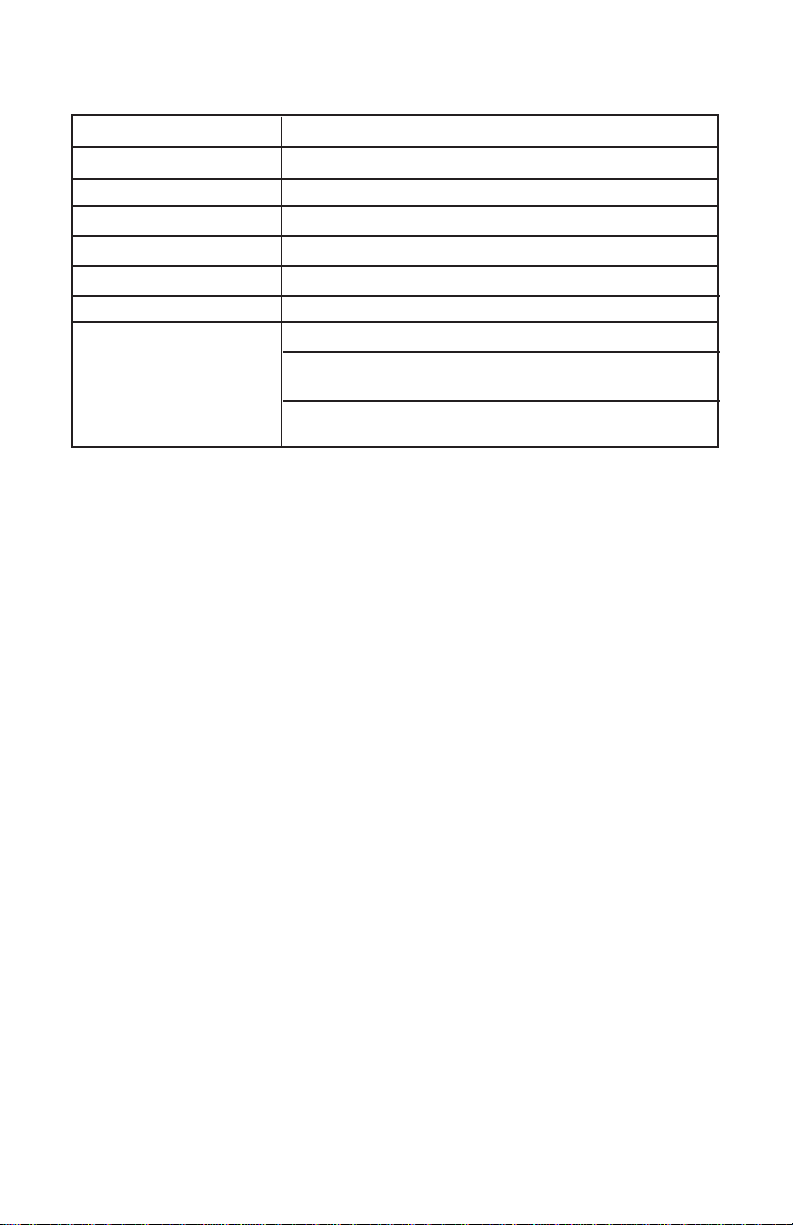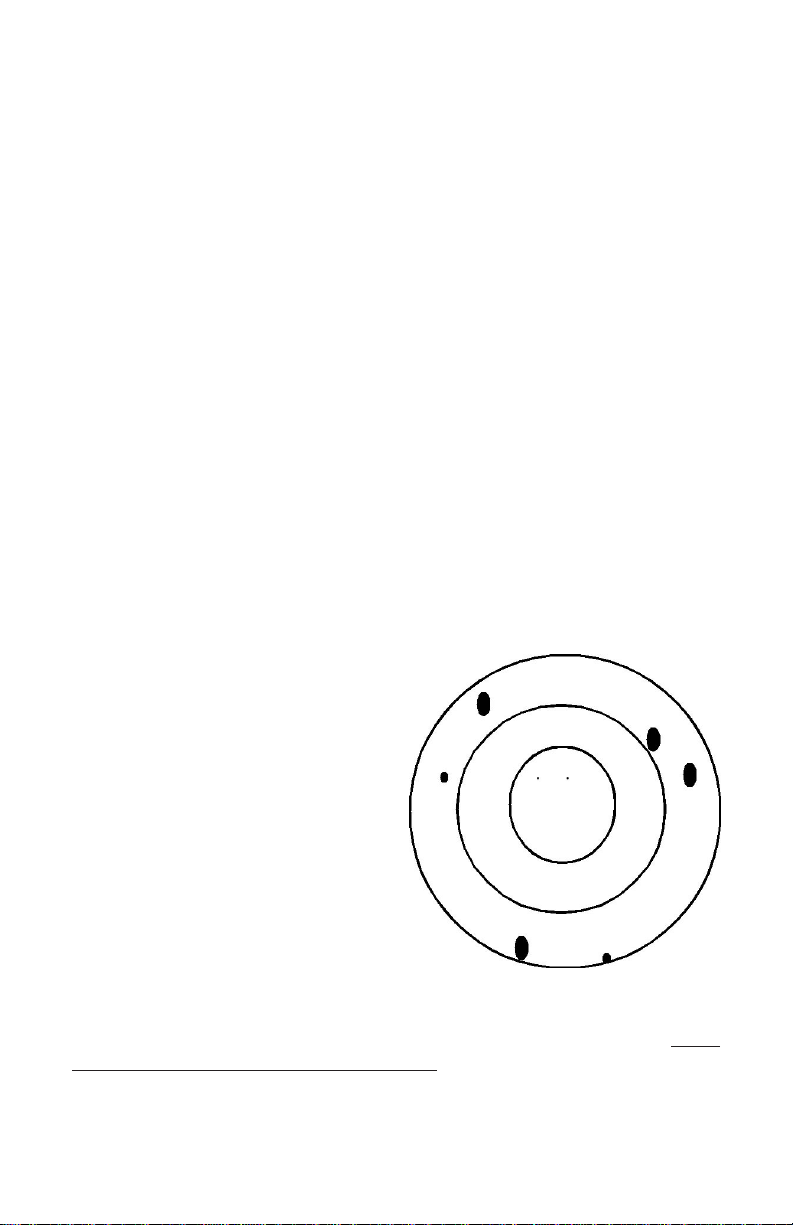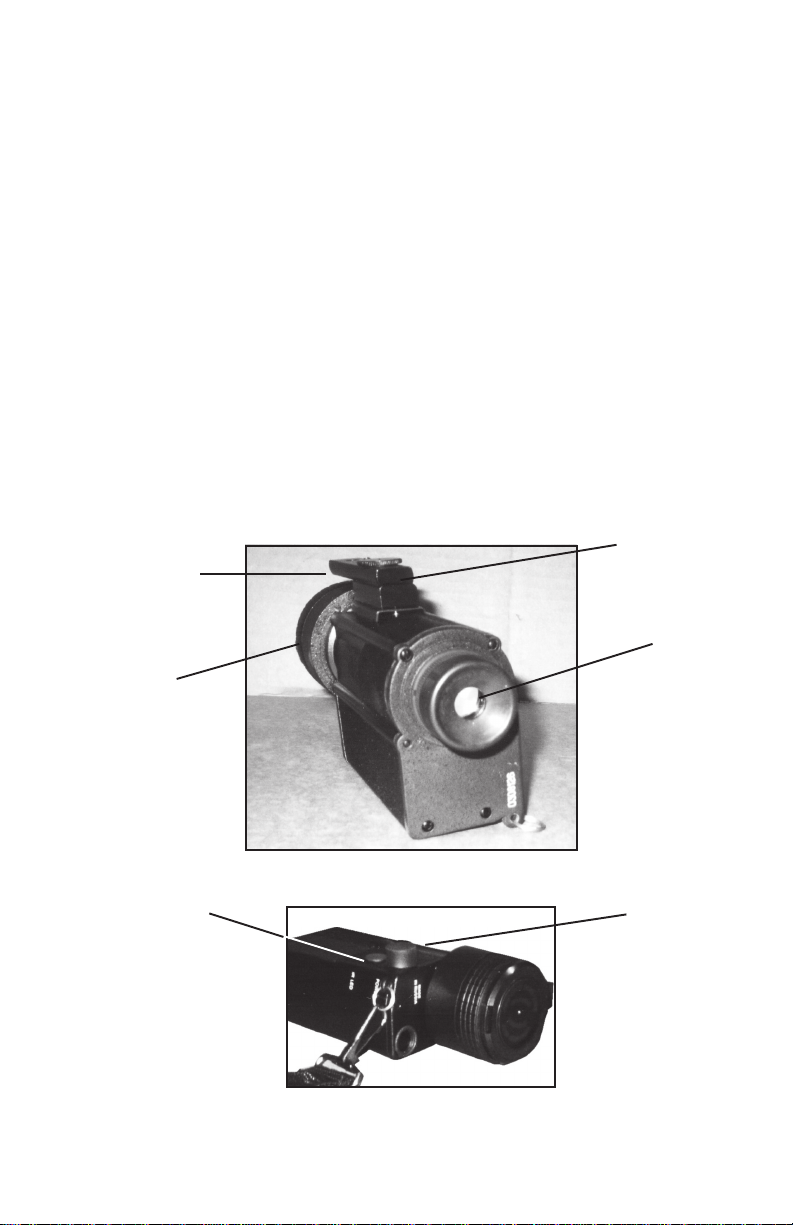SKU92578 For technical questions, call 1-800-444-3353 Page 3
5. Protect the unit from moisture, dust, and sunlight. When not in
use, this product should be stored in a dry location to inhibit rust. If
this unit is used in a cold environment and then brought into a warm
area or if condensation is visible on the unit, wait five hours before
using it again, to prevent damage to internal components.
6. Avoid storing the scope where sudden changes of temperature
occur. Keep it away from air conditioning or heating vents.
7. Maintain products with care. Keep products clean for better and
safer performance. Follow instructions for changing accessories.
8. Keep children away. Donot let them handle orplay with this product.
9. Replacement parts and accessories. When servicing, use only
identical replacement parts. Use of any other parts will void the
warranty. Only use accessories intended for use with this product.
Approved accessories are available from Harbor Freight Tools.
10. Donotsetuptheproductif under the influenceof alcohol or drugs.
Read warning labels if taking prescription medicine to determine if
your judgment or reflexes are impaired while taking drugs. If there is
any doubt, do not setup or use the product.
11. Check for damaged parts. Before using any product, any part that
appears damaged should be carefully checked to determine that it will
operate properly and perform its intended function. Check for any
broken parts or mounting fixtures; and any other condition that may
affect proper operation. Any part that is damaged should be properly
repaired or replaced by a qualified technician.
12. Do not expose the Scope to any light, such as headlights, for an
extended period of time. This Scope is equipped with a flash
protectionsystem,butlong-termexposurecan still damage the Scope.
IFYOU ARE NOT IN A DARK AREA, DO NOT REMOVETHE LENS
CAP (9).
13. Avoid dropping or jarring the unit. This device has sensitive
precision instruments inside, sudden shocks can damage them.
14. Clean the lenses only with professional lens cleaning products.
See Maintenance section for proper cleaning instructions.
15. Dispose of used batteries properly. Never burn a used battery.