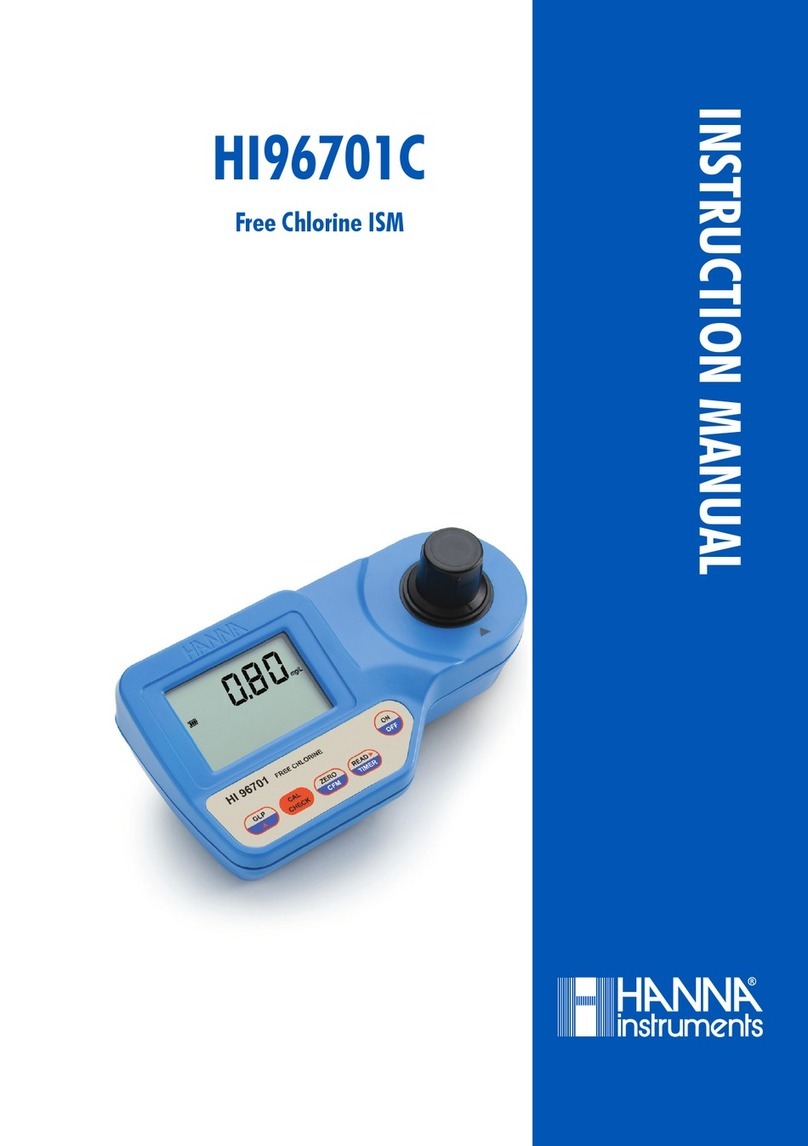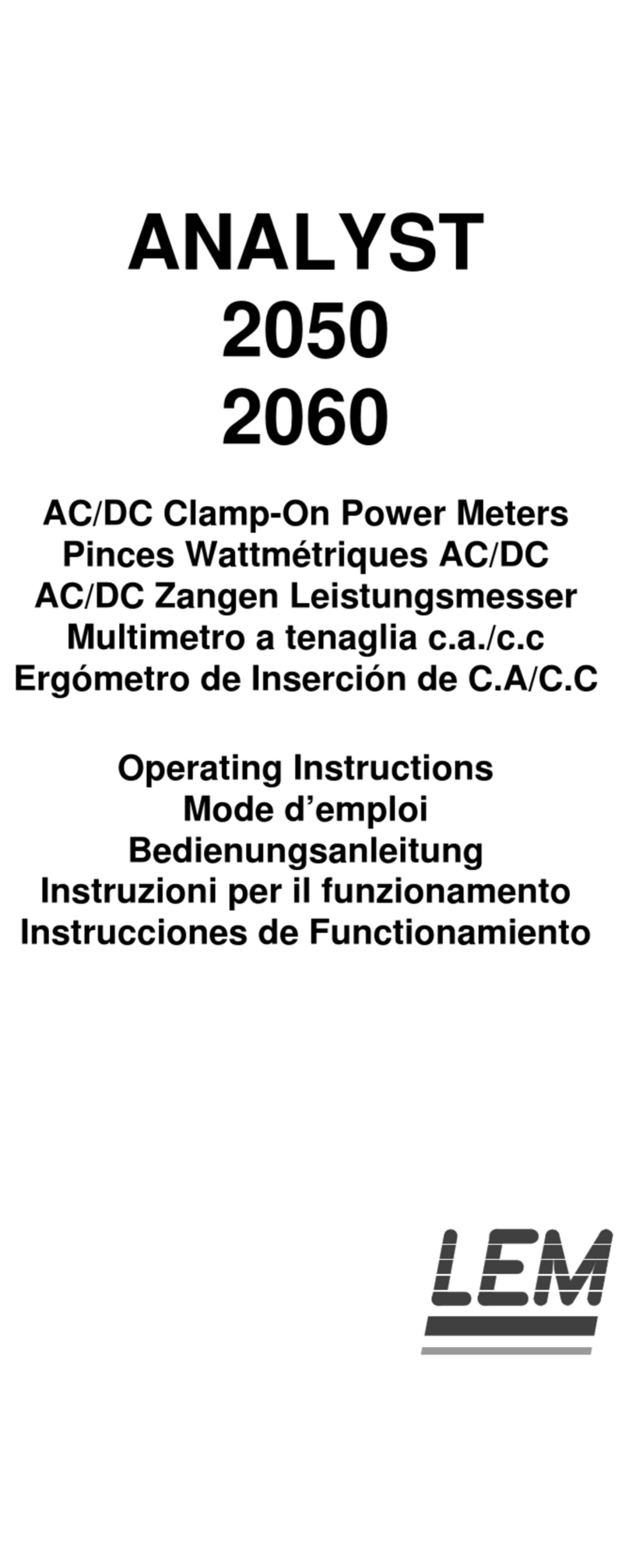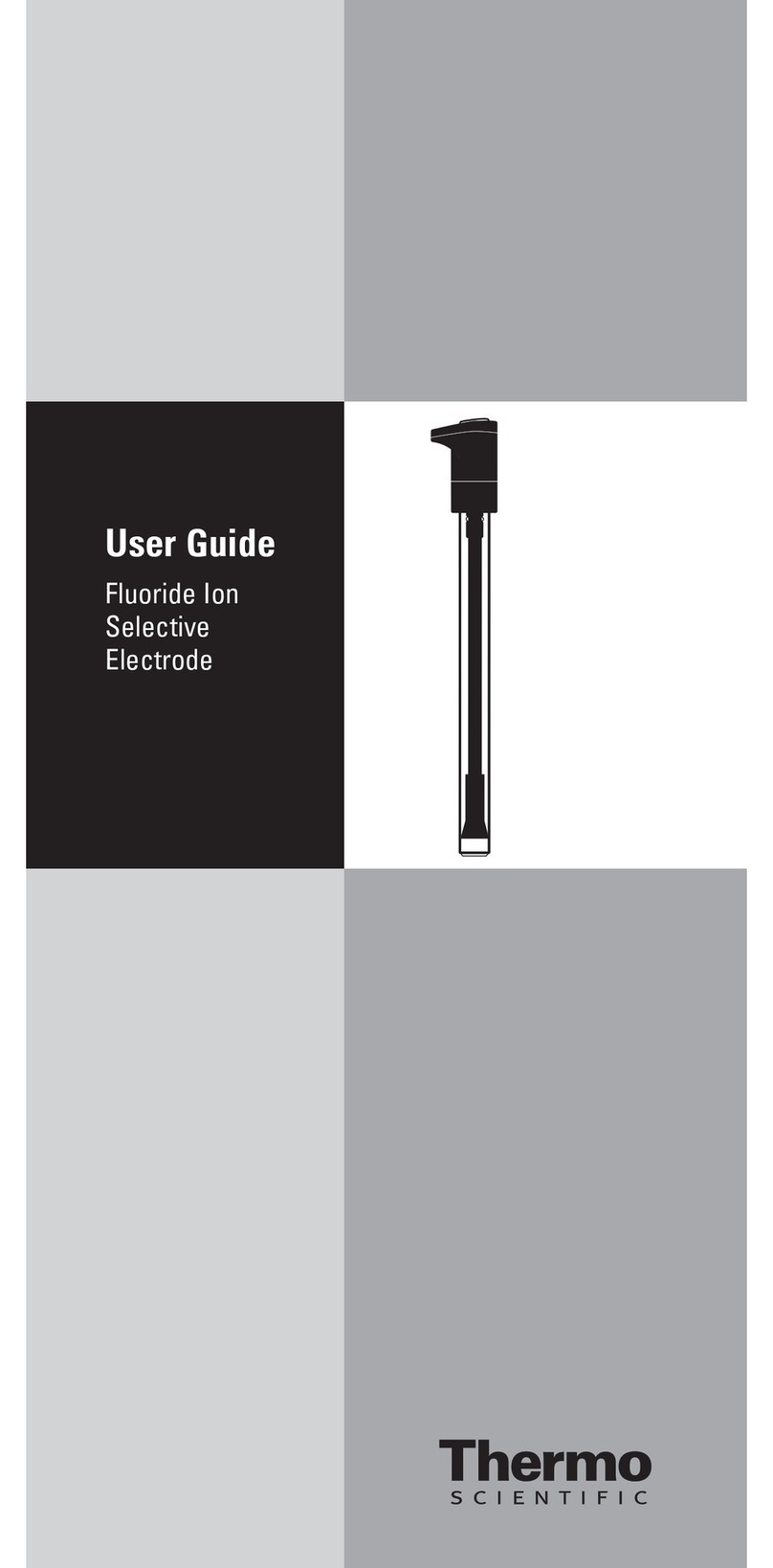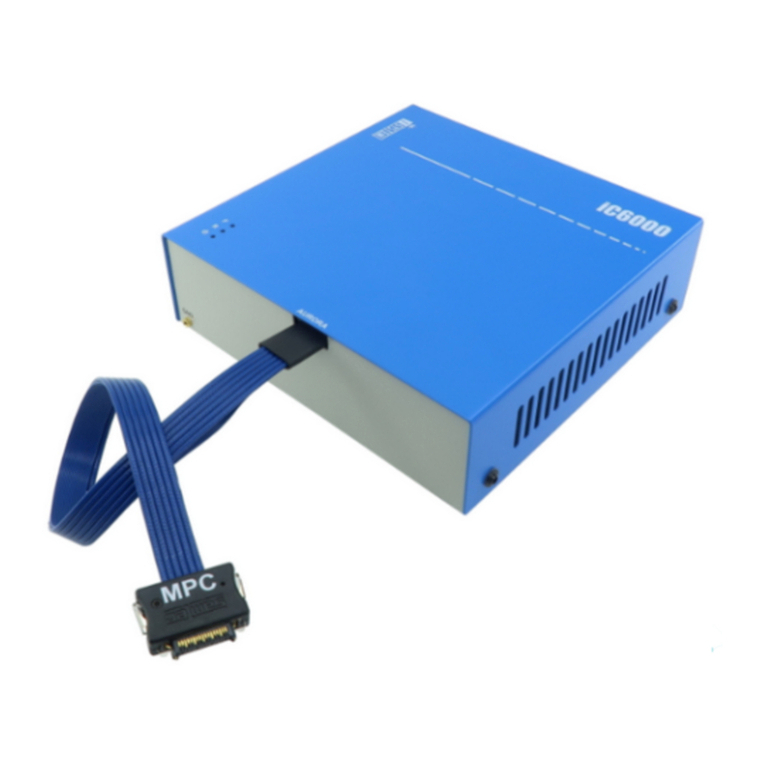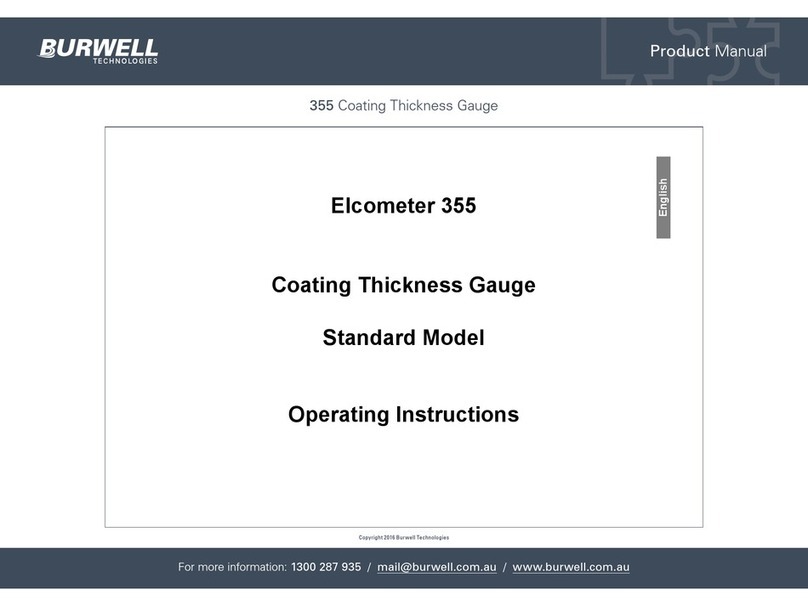Harkwood Services Sync-One2 User manual

Issue18.08 Firmwarev2.0.0
Sync-One2
®
v2
UserManual
Sync‐One2isaneasytousehandheldtoolsuitableforprofessionalandamateuruserstoquicklyand
easilyanalyseaudio/visualsynchronisationproblems.
ThismanualisforFirmwarereleasev2.0.0
!IMPORTANT!
Toobtainthebestresultstheuseofsuppliedtestfilesisrecommended.Thesefilesconsistof
verybriefflashesoflightandsoundbeeps.Astheseflashesarebriefandintensetheymaybe
perceivedasstroboscopiclights.Accordingly,personswithphotosensitiveepilepsyorsimilar
conditionthatcanbetriggeredbyflashingimagesshouldtakesuitableprecautionswhenusing
thesetestfilesanddosoattheirownrisk.

Page2
Overview
WithinthedigitalAudioVisual(AV)worldtheaudioandvideosignalsareoftenprocessedbydifferent
piecesofequipment,which whencombined withthe processing delayintroducedby digitaldisplay
devicescanleadtoproblemswithaudiovideosynchronisation–orlipsyncproblems.Withintherealm
ofdigitalvideoediting,errorscanalsooccuriftracksarenotalignedcorrectlyorframesaredropped
during processing. These problems can occur in areas such as a home cinema, professional AV
installations such as a Lecture Theatre, post‐production editing, Digital Cinema, TV broadcasts, and
manymore.
Sync‐One2isasmallhandhelddevicedesignedtoaidwithcorrectsetupofAVsystemsandtoverify
theoutputissynchronised.Bymeasuringthetimedifferencebetweenapulseoflightandsound,it
becomeseasytogettheoptimalconfigurationforalmostanyapplication,ortojustcheckthatthings
areastheyshouldbe.
The measurement results are available in various formats, depending on the user requirement and
combinedwithstatisticalanalysisofreadingshelpgivearealindicationastowhatisgoingoninany
audio‐visualsystem.AnAPIinterfaceisalsoavailabletoenableSync‐One2toberemotelycontrolled.
AseparatemanualcoverstheAPIcommands.
Sensors
Thesystemsensorsarelocatedatthetopoftheunit,sowhenholding Sync‐One2 the sensors are
naturallypointedtowardthescreen.
Themicrophoneisontheleft,withthelightsensorontheright.

Page3
Externalinterfaces
Therearetwoexternalinterfaces,a3.5mmstereoaudiojackandamini‐USBport.
TheaudiojackpermitsSync‐One2tobeconnectedtoaheadphoneorline‐outaudioport,switchover
tousetheexternalaudiosourceisautomaticduringcalibration,butmaybeoverriddeninthemenus.
TheUSBMini‐Bportoffersdataloggingofreadingsinrealtime,anAPIinterfaceforremotecontrol,
firmwareupgrades,andwillalsosupplypower.
Power
Sync‐One2uses2AAbatteries(includingrechargeable),alowbatteryindication isshownwhen
newbatteriesarerequired.Shouldthebatteriesgettoolow,awarningisdisplayedandSync‐One2will
switchitselfofftoavoidincorrectoperation.Powermayalsobesuppliedviathemini‐USBport.
Orientationofthebatteriesinthebatterycompartment
Buttons
Pressandholdtoturnon,pressagaintoturnoff.
IsusedtomovebetweenMeasurementmodeandMenumode(with
additionalfunctionalityavailableinsomespecificmenusasgivenbelow)
UsedtonavigateupanddowntheMainMenu,andtoaltervalueswithin
menus
UsedtoenteraspecificmenuitemandreturntotheMainmenu
AA
+
-
AA
-
+
On
Off
Menu
↑ ↓
OK
!IMPORTANT!
Donotcoverthesensors,ifcoveredreadingsmaynotbetakenorwillbeinaccurate
Donotinsertanythingintothesensorapertures,doingsomaydamageSync‐One2andprevent
correctoperation.Takecarenottopermitliquidtoentertheapertures.
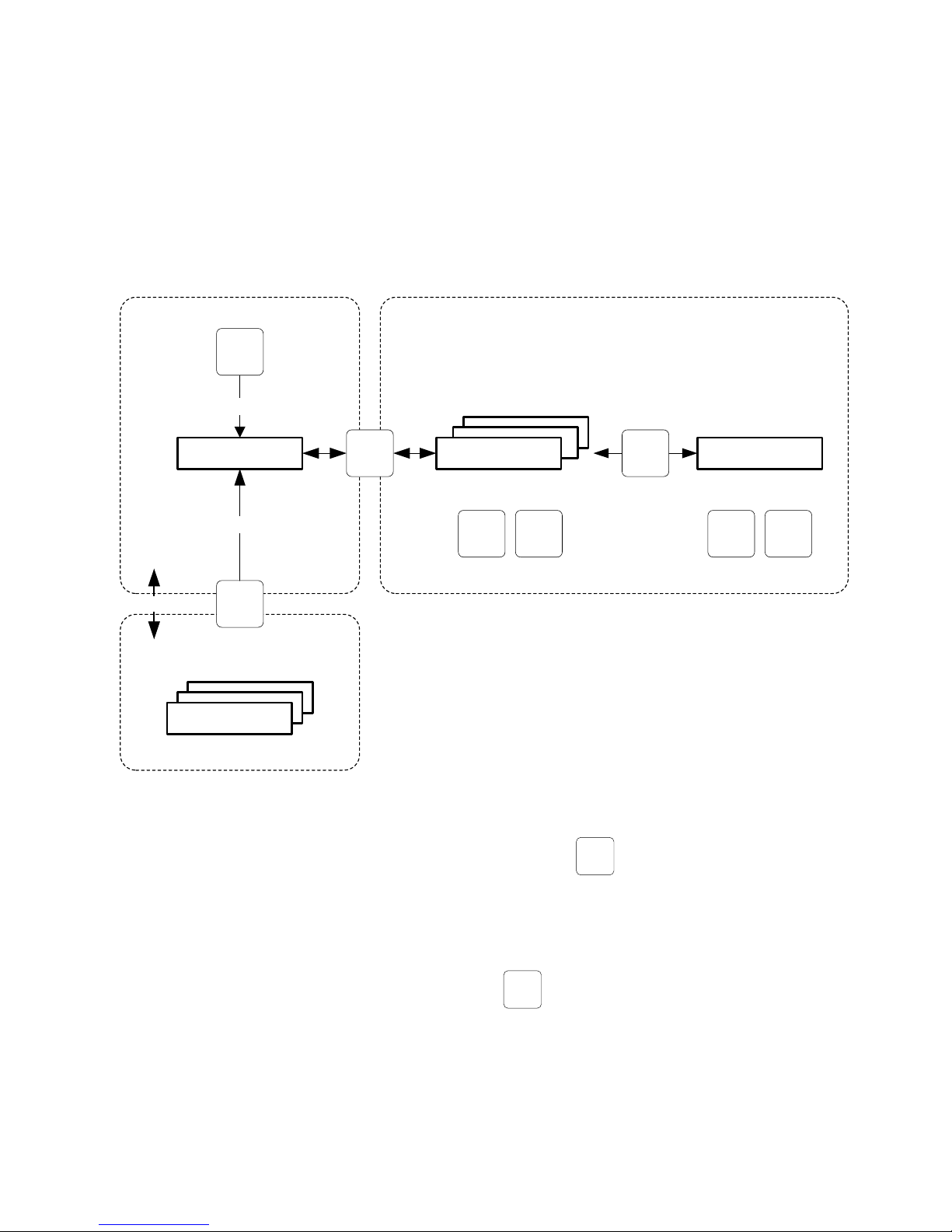
Page4
OperatingModes
Sync‐One2runsinthreedistinctmodes;
Measurementmode,wheretheactualreadingsaretakenanddisplayedinrealtime
Menumode,todisplaystatisticsandsetvarioussystemoptions
APImode,whereSync‐One2comesunderremotecontrol
MovingbetweenMeasurementmodeandMenumodeisviathe button.
APImodeisactivatedonceacommandisreceivedandthedisplaywillshowAPI Control
ToexitAPImode,issuetheexitcommandorpressthe button
API
Measurement Menu
Readings
Calibrating
Menu ItemShow Stats
Select Item
On
Off
Menu
↓
OK
↑
Menu
API Commands
Alter Value
↓↑
Calibrating
Command
Menu
Menu

Page5
Whatdoallthenumbersmean?
Allmeasurementsaretakenandpresentedwithreferencetothelightpulse,soiftheaudioisaheadof
thelightthereadingsarepositive.Shouldtheaudiobebehindthevideothenthereadingsarenegative.
Readingsaregiveninmilliseconds( ms ),andframes( F )ifaframeratehasbeenentered.
Forexample,inahomecinemaenvironment,ifthesynchronisationerrorweredetectedas+100ms
thenintroducingthatdelaywithintheAVReceiver/Pre‐Amplifierwouldbringthingsbackintosync.
Theresultsvaryalot,what’sgoingon?
Thisis,surprisingly,normal.Withallthedigitalprocessingthatgoesoninmodernequipmentitisrare
togetasetofreadingsthatallexactlymatchoneanother.ThatiswhySync‐One2calculatesvarious
statisticstohelpwiththeanalysis,detailsonthesearegivenlaterwithintheguide.
WhatisallthisCalibrationbusiness?
WheneverSync‐One2goesintoMeasurementmodeitwillcalibrateitself.Itismeasuringthecurrent
ambientlevelsoflightandbackgroundnoise,andthenautomaticallyadjustingtobeabletofilterthese
outformoreaccuratereadingsandfewerfalsereadings.
Ideally,alwayshaveSync‐One2inthemeasuringposition(i.e.pointedatthelight/soundsources)when
turningon,orgoingbacktotheMeasurementmode,toobtainoptimalresults.
Duringcalibrationflagsindicatingifanexternalaudiosourceisinuse,orareminderthataMaskLength
(theminimumtimebetweenmeasurements,seeMask Lengthcommand)abovethestandard
hasbeenset.
Externalaudiosourceisbeingusedformeasurements
AMaskTimeotherthanthedefaulthasbeenset
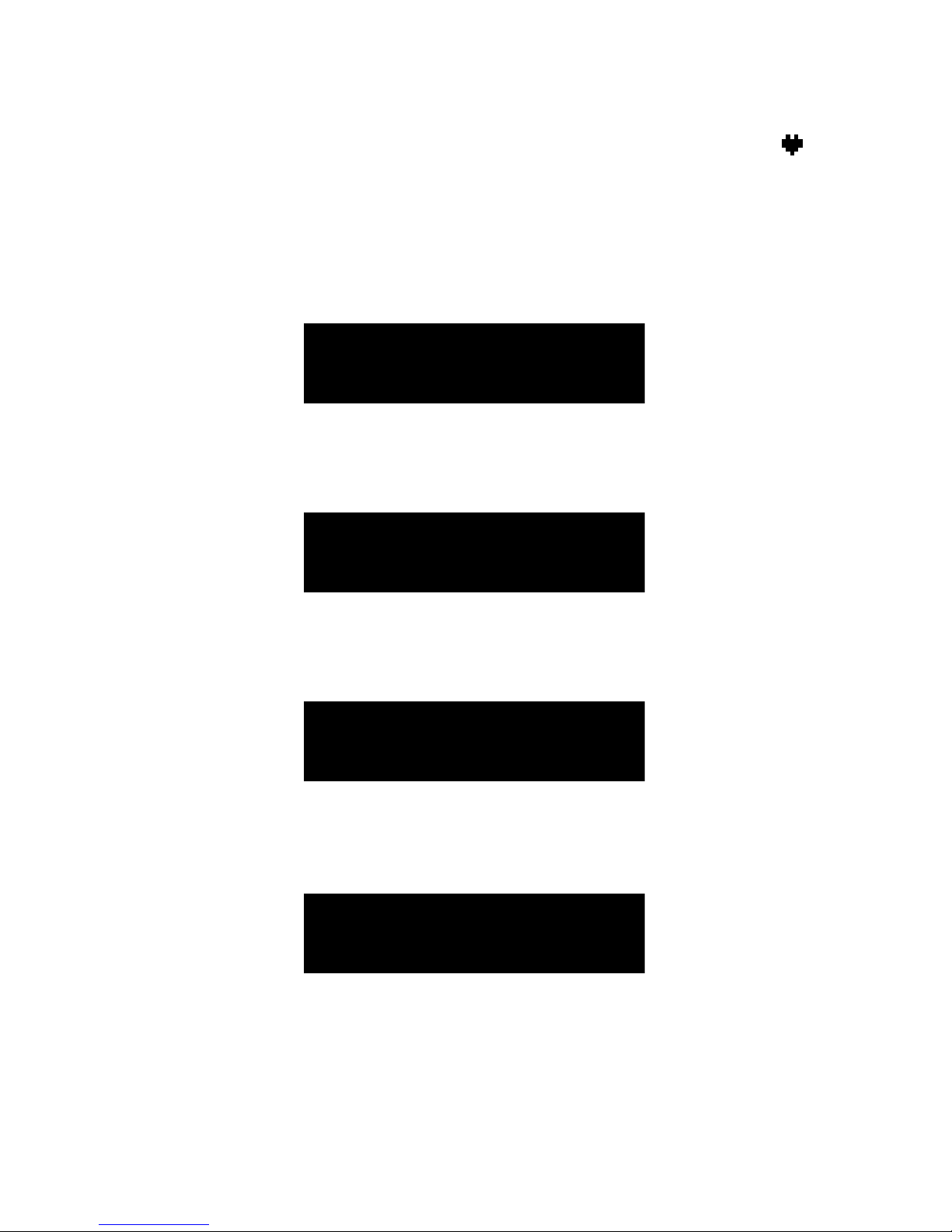
Page6
MeasurementModeBasics
Thedisplayonlyupdatesonceasuccessfulreadinghasbeentaken,whichisindicatedwitha
ThesymbolremainsduringtheMaskTime,soonlywhenthesymboldisappearswillSync‐One2beready
totakethenextreading.
Thedisplaygivesthelatestdetectedreadinginmilliseconds,inthisexampletheaudiowasdetectedas
being33msaheadofthevideoasthereadingispositive.Ifitwereanegativenumberthiswouldmean
theaudiolagsbehindthevideo.
Ifaframeratehasbeenset,thereadingisalsogiveninframes.Usingthesameexample,withaframe
rateof25framestheaudioisaheadby00.84frames.
The running average of the current measurement session can also be displayed in milliseconds or
frames.Thisaverageiscalculatedonthecurrentmeasuringsessionandisnotstored.
Iftheaveragehasbeensettoshowinframesratherthanmilliseconds,andthereisaframerateset,
thentheaverageisshowninframes.The F nexttotheAshowsthis.
ms
+033
25F ms
00.84 +033
25F ms A
00.84 +033 +032
25F ms AF
00.84 +033 +0.80

Page7
Threeflagscouldalsobeshown,whichindicatewhenexternalaudioisselected,orvariousfeatures
thatimpactreadingshavebeenset.
Externalaudiosourceisbeingusedformeasurements
Aspeakerdistancehasbeensetandthedisplayed
readingincorporatestheadjustment
Amanualoffsethasbeensetandthedisplayedreading
incorporatestheadjustment
MoredetailsonthesesettingsaregivenintheAdvancedOperationsection.
MemorybufferandStatistics
Whilst measurements are being taken, the most recent 60 readings are stored in memory and are
availabletoviewviathe View Stats menuoption.
Whenthememorybecomesfull,theoldestreadingsarediscardedsoitalwayscontainsthemostrecent
60readings.ThismemoryisretainedbetweensetsofmeasurementsandonlyerasedwhenSync‐One2
isturnedofforclearedmanuallyviathe Clear All Stats menuoption.
Whenthestatisticsaredisplayedthespanandaverageofallthereadingsinthebufferiscalculatedto
betterindicatetheperformanceofthesystemundertest.
Thespanisthedifferencebetweenthetwomostextremereadingsinthebuffer.Forexample,ifthe
extremereadingsinthebufferwere‐50msand+100msthespanwouldbe150ms.Alowspanmeans
thesystemisstableinitsoperation,aspanof10msorlowerisideal.
Theaverage,calculatedfromallthereadingsinthebuffer,givesanindicationastothetruedelayof
thesystem.Naturallyanaverageof0ms/0.00frameswouldbeperfectbutintherealworldanything
under10mswillbehardforanyonetodetect.
FulldetailsofthestatisticsprovidedaregivenintheAdvancedOperationsection.
DataLogging
RealtimedataloggingofreadingstakeninMeasurementmodeisavailableviatheUSBMini‐Bport.
Detailsofthedatalogged,format,andconnectiondetailsareavailableintheAPImanual.

Page8
Basicoperation
Whenpoweredon,Sync‐One2willstart upanddisplay itsserialnumberandany configuredsplash
screenthengointoMeasurementmode,followingabriefself‐calibration.Forbestresults,holdthe
unitinthemeasuringpositioninrelationtothedisplayequipmentduringthecalibrationsequence,as
thiswillgivethebestresults.
Themeasurementpositionisthewhentheunitisheldfairlyclosetothedisplay,withthelightsensor
pointingatthedisplay,orifaprojectorisinusewithinthelightbeamoftheprojector.Typically,asin
thepicturebelow:
Abasicuse,forexample,istocheckorhelptoset‐upahomecinema environment. The typical
workflowtoachievethisisasbelow:

Page9
ThisusestwomodesofSync‐One2,MeasurementmodeandMenumode.Measurementmodetakes
thereadingsandstores themostrecentinamemory buffer.Alwaystakeanumberofreadingsto
determinetheerror,tosmoothoutthevariancesinsignalprocessing.
Onceseveralreadingshavebeentaken,enterMenumodeandchoosethe Show Stats option.
Thisdisplaystheaverageandspanofthereadingsandgivesthebestindicationofthesituationinany
givensystem.
Forexample,ifafteraseriesofmeasurements,theShowStatsmenugivesthefollowingscreen.The
lowspanindicatesthesystemisstablebutsuffersfromavideodelayofabout32ms.Ifthiswerea
homecinema,addinganaudiodelayof32msandre‐testingshouldresultinasynchronisedsolution.
Shouldthespanreadingbehigh,sayover25msthismaysuggesttherecouldbeinaccurate/anomalous
resultswithinthememorybuffer.Detailsofhowtogothroughthememorybufferandremoveany
suspectreadingsisgiveninthe Show Stats menuitemsectionoftheguide.
Ifanyadjustmentshavebeenmadetothesystemundertest,thenalwaysrunthetestagaintoconfirm
theadjustmentshavebroughtthingsbackintosynchronisation.(Note,remembertoclearthememory
bufferviathe Clear All Stats menuitemortheresultscouldbeconfusing).
Dependingonthevariouspossibleinputpaths,e.g.Blu‐Rayplayers,networkstreamers,games
consolesetc.itmightberequiredtoconfigureadelayforeachoftheinputdevicesiftheaudio
processorsupportsmultiplevalues.Ifitisnotpossibletoconfiguretheindividualinputchannels,pick
themostcommonlyusedinput,whichisabletoplaysuitabletestfile.
A +032 M01
S 0002 ms +033

Page10
AdvancedOperation
Withinpostproductionorvideoediting,workflowisbasedaroundvideoframes,ratherthantimein
milliseconds.WithinSync‐One2youcansetaframeratebetween1and99frames/sec.Whilstsome
frameratesarefractional,forexample29.97,Sync‐One2useswholeframes,whichisaccurateenough.
Simplypicktheclosestwholeframeratetotheactualoneofthesystemsyouareworkingwith.
Withaframerateselected,theMeasurementmodedisplaysthereadingsinmillisecondsandinframes,
atthechosenframerate.However,moreimportantly,whenperforminganalysiswithinthe Show
Stats menuitemthereadingsforaverageandspanarealsogiveninframes,asiseachofthe
individualmemorybuffers.
UsingthesamereadingstakenintheBasicOperationexampleabove,withaframeratesetthestats
displaywillalternatebetweenthereadinginmillisecondsandframes.So,inthiscasetheframerate
setis25frames/sec,thespanis00.1frameswiththeaveragereadingof+0.80frames.
Thevaluebelowthememorypositionindicatesifthereadingsdisplayedareinmillisecondsorframes,
andtheframetherateentered.Thedisplaywillstarttoalternateacoupleofsecondsafteragiven
memorypositionisshown.Whenmovingbetweenthememorypositions,thereadingsareshownin
millisecondsbutwillstarttoalternateonceagivenmemorypositionhasbeenshownforacoupleof
seconds.
Forpost‐productionworkhavingthereadinginframesmakesitmucheasiertocorrecttheissuethan
justmilliseconds.Whentheframereadingisbelow10framestheresolutionisto1/100thofaframe,
above10framesresolutionisto1/10thofaframe.
Manuallyoffsettingreadings
Therearesituationswherebeingabletoenteraknownoffsetcanalsohelpunderstandreadingswhere
equipmentdelaysareknowninadvance.Forexample,shouldadisplayhaveaknownprocessingdelay
of45milliseconds,whenthereadingsaretakenthewiththesignalsleavingthecomputerexactlyin
sync, the best obtainable result would be the audio leading the video by 45 milliseconds (+45ms)
becauseofthedelayinthedisplay.Tocorrectforthis,youcouldenterauseroffsetof‐45,thenthe
processingdelayofthescreenhasbeenaccountedfor.
Theuseroffsetisinputinmilliseconds(viatheUser ms OffsetMenuItem)howeverifaframe
rateisalsosetthedelaycalculatedinframeswillbedisplayedtoo.
A +032 M01
S 0002 ms +033
A+0.80 M01
S 00.1 25F +0.84
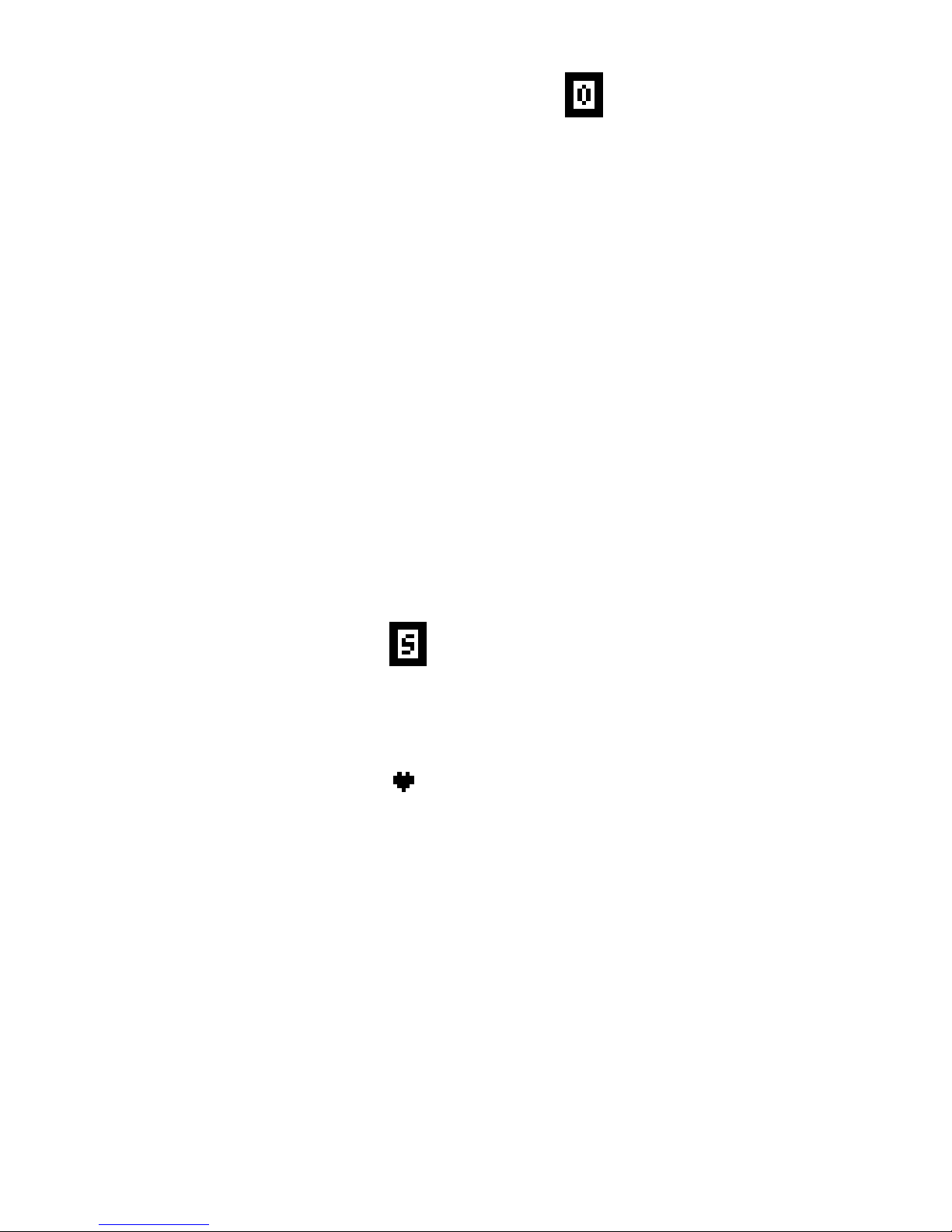
Page11
Measurementstakenwithanoffsetappliedaretaggedwitha symboltoindicatethesettingis
active.
Useinlargerspaces
AnotherexampleforProfessionaluseiswithinlargespaces,suchasLectureTheatresorCinemas.Given
soundtravelsmuchslowerthanlight,inlargerspacessettingthesynchronisationdelayatthescreen
couldmeanitisoutforthoseinsomeareasofthespace.Theoptimalwouldbetotakereadingswhen
sittinginacentrallisteningposition.Dependingontheambientenvironmentdoingthismaynotresult
inaccuratereadings.Combinetakingaccuratereadingswiththeproblemthatacentralpositionisalso
unlikelytohaveaspeakercloseby,thingsgettrickytodeterminetheoptimaladjustmentsneeded.
Togetaroundthisproblem,aspeakerdistancecanbeinputwhichwouldresultinthereadingstaken
being adjusted for the time it would take the sound to travel the distance input (well, for sound
travellingat21ocatsealevel).
Forexample,inalecturetheatrethecentralseatingpositionis5mfromthenearestspeakerandit’s
mucheasiertotakemeasurementsatthefrontofhouseclosetooneofthemainspeakers.When
measurementsaretakenanadjustmentwouldberequiredtocaterforthetimeittakesthesoundto
travelthe5mtothecentralseatingposition.However,bysettingaspeakerdistanceof5mthe
measurementstakenandstatisticscalculatedareautomaticallyadjustedtotakeaccountofthetime
forsoundtotravelthe5mtotheseatingposition.
Whenadistanceisinput(viathe Speaker Dist MenuItem),allmeasurementstakenwitha
speakerdistancesetaretaggedwitha toindicatethesettingisactive.
Largerspacesmayalsohavelongerreverberationtimes,thiscanleadtofalsedetectionswhenthebeep
fromatestfiledecaysslowerthanSync‐One2takestore‐armforthenextreading.Thistimeiscalled
theMaskTimeanddefaultsto150ms,howeveryoucanincreasethisinstepsupto900ms.
Tohelpspotifthismaythecase,the shownwhenasuccessfulmeasurementistakenwillonly
clearoncetheMaskTimeexpires.
OtherAdjustments
ThedefaultsettingistohavetheAudioandVisualsensorsrunningattheirmaximumsensitivity,which
should be fine in most environments as the unit self‐calibratestoaccountforambientconditions.
However,shouldfalsereadingscontinuetobetaken,thenalowertriggerlevelsisprobablyrequired.
Fivelevelsareavailable,independentlysetfortheaudioandvisualsensor.

Page12
MenuMode
Menumodegivesaccesstothememoryofstoredreadingsandgivesaccesstovariousoptionsand
settings;
Show Stats Givesaccesstothelast60readingsandvariousstatistics
Clear all Stats Clearsallthestoredreadings/statistics
Display Size ChangestheMeasurementmodedisplaysizefromnormaltolarge
Display Average EnablestherunningaverageduringMeasurementmode
Frame Rate Setsaframeratetobeusedforcalculationanddisplay
User ms Offset Manuallysetamillisecondoffset
Speaker Dist Setaspeakerdistance,anallowanceismadeforthedistanceofthe
speakerinthereadings
Mask Length AdjusttheMastTime
Detection Test Usedtocheckthedetectorsarepickingupaudioandvideosignals
Audio Trig Lvl Toadjustthesensitivityoftheaudiosensor
Video Trig Lvl Toadjustthesensitivityofthevideosensor
Audio In Select Changestheaudioinputselection
Auto Switchoff Changes,ordisables,theauto‐offperiod
Reset Settings Resetsallsettingstodefault
System Info Givestheserialnumberandanycustomsplashdisplay
Firmware Upgrade Usedtoactivatethefirmwareupgrademode
Thestate/valueoftheseoptionsisstoredinflashmemory,soareretainedifSync‐One2isswitched
off.
Within some menu options user input will be required, such as choosing between two options or
inputtingvalues.Whereuserinputisrequired,thisisshownbydisplayingaflashingcursorneartothe
requestedaction.
OptionssuchasYes/No,On/Off,orLarge/Small,usethe keystotoggletheinputand
toselecttheinput.
Ifvaluesarerequiredtobeinput,usethe keystoincrease/decreasethevalue,and
toconfirmthevalue.Forsomemenuitems,holdingthearrowkeywillstepupordowninmultiple
units.
↑ ↓
OK
↑ ↓
OK

Page13
Show Stats
Thisallowsyoutoviewthememoryofthelatest60readings,withreading01themostrecentand60
theoldest.Atypicaldisplayisshownbelow:
A istheaverageofallthereadingsinmemory
S isthespan,orthedifferencebetweenthelargestandsmallestreadingsinthememory
M isthereadingcurrentlyonthescreen,with01beingthemostrecent
+033isthedelaymeasuredforthereadingbeingdisplayed
Youcanmovethroughthereadingsusingthe keys,ifyouthinkofthememoryasbeinga
verticalstack,with01atthetop,thedownarrowmovesdownthroughthestacktoolderreadingsand
theuparrowmovesupthoughthestacktonewerreadings.Themostrecentreadingwillalwaysbe01.
Ifareadinginthememoryisconsideredinaccurate,pressing willenablethereadingtobeerased
fromthememoryandallthestatisticsre‐calculated.Peoplespeakingduringameasurementsession,
forexample,cancausesucherrors.
DetailsofwhythesestatsaregatheredaregivenintheStatsAnalysissectionlaterintheguide,which
givesthedetailsforhowtobestunderstandthereadings.
Ifnoframeratehasbeenset,thedisplaysimplygivesallthereadingsandstatisticsinmilliseconds.If
aframeratehasbeenselected,thenallthereadingsalternatebetweenmillisecondsandframes,based
ontheselectedframerateaftermemorypositionhasbeendisplayedforacoupleofseconds.
Forthememorypositionshownabovewithaframerateof25frames/secset,thesameinformationis
displayedbutshowingthereadingscalculatedinframesattheselectedrateratherthanmilliseconds.
Threeflags( , and ) may also be shown, if the specific readingwastakenfromthe
Externalaudioport,aSpeakerdistancewasset,oranOffsetwereset.
↑ ↓
Menu
A +032 M01
S 0002 ms +033
A+0.80 M01
S 00.1 25F +0.84

Page14
Clear all Stats
Usedtowipetheentirememoryofreadingstaken,withouttheneedtodeletethemindividuallyorto
turnSync‐One2onandoff.Confirmationisrequired.
Display Size
WheninMeasurementmodealargenumberdisplaycanbeactivatedforeasierreading.Thissimply
givesthereadinginmillisecondswithouttheadditionaldata.However,allthenormalstatisticsand
readingsarestillstored,it’sjustanalternatedisplaymodeshoulditberequired.
Display Average
InMeasurementmode,whilstreadingsarebeingstoredforfutureanalysisarunningaverageofthe
currentmeasurementsessioncanbedisplayed.Thereisachoicebetweentheaveragebeingdisplayed
inmilliseconds( M/Sec )orframes( Frames ).Ifframesarechosenbutnoframerateisset,
thedisplaywillshowtheaverageinmilliseconds.Thisishandytoseeifthisrunningaverageisstarting
toheadupordown,whichcanindicateasmalldelayerrorgettingworseovertime.Theaveragecan
becalculatedoverhugenumbersofconsecutivereadings,althoughany‘false’readingswillbeincluded
withintheaverage.MillisecondandframeaveragesareindicatedbyanAorAFrespectively.
Frame Rate
Avideoframeratepersecondcanbeenteredusingthe keys,whichisusedtocalculate
themilliseconddelaymeasuredintoframes.Anyframeratefrom1to99canbeentered.
Holdinganarrowkeywillstepup/downin10’sandpressingthe keywillquicklyresetthevalue
tozero.
Inthescreenbelow,aframerateof30Frames/Sechasbeeninput.
User ms Offset
Amanual offsetcan beinput, whenan offsetis setthereadingsaretaggedwitha symbol to
indicatethesettingisactive.Theoffsetenteredisprocessedduringreadingsandstatisticscalculations.
Holdinganarrowkeywillstepup/downin10’sandpressingthe keywillquicklyresetthevalue
tozero.
Inthescreenbelow,anoffsetof45millisecondshasbeeninput,withaframerateof25frames/sec
havingpreviouslyalreadybeenset.
↑ ↓
Menu
Menu
Frame Rate
30 F/Sec

Page15
Speaker Dist
Aspeakerdistancecanbeinput,whensetallreadingsaretaggedwitha toindicatethesettingis
active. The time it takes sound to travel from the speaker to the “target” point is automatically
calculatedbySync‐One2basedonthedistancevalueentered.Thisdelayisprocessedduringreadings
andstatisticscalculations.Distancesbetween0mand20mcanbeinput,in0.5mincrements.
Thedelaycanquicklyberesetbacktozerobypressingthe key.
Inthescreenbelow,aspeakerdistanceof5mhasbeeninput,thedistancesarealsogiveninfeetand
inches.
Mask Length
TheMaskTimecanbeadjustedtohelpwithmeasurementsinspaceswithlongreverberationtimes.
TheMaskTimeisthetimeSync‐One2willwaitaftertakingameasurementbeforere‐armingtotake
thenextmeasurement.AspacewithalongreverberationtimecancauseSync‐One2todetectthestill
fadingbeepofthepreviousmeasurement,soalongerMaskTimecanbeusedtopreventthat.
If anything, other than the default 150ms is set then an is displayed during calibration as a
reminder.
Detection Test
Ifthereissomedoubtabouttheabilityofreadingsbeingtakeninanygivenenvironment,adetection
testwillsimplydisplayAudioand/orVideowhenthesoundorlightlevelissufficienttotrigger
thesensorsbasedonthelastcalibrationperformed.
Theflashing istoshowthesystemisrunninglookingforsignals,thedetectiontestwillrunfor1
minuteorunlessstoppedearlybypressing .
Audio Trigger Level/ Video Trigger Level
Menu
OK
User ms Offset
+45ms 1.12 @ 25F
Speaker Dist
5.00m 16’ 5”
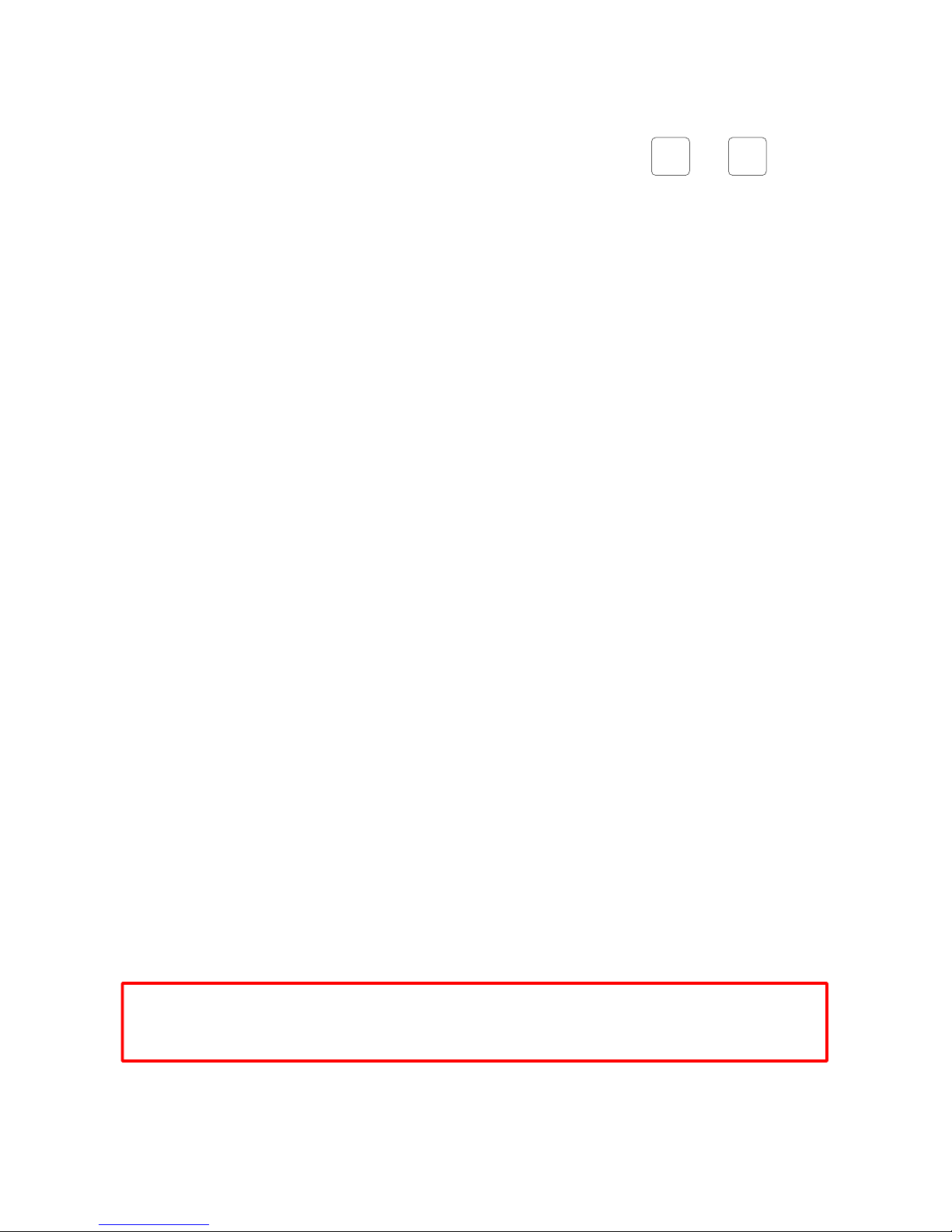
Page16
Thesensitivityoftheaudioandvideosensorscanbeadjusted,bydefaulttheyaresettotheirhighest
settingtoobtainthemostaccuratereadings.Ifrequired,thiscanbereducedwhichhastheeffectof
loudersoundorbrighterlightbeingrequiredtobeabletotakereadings.
Therearefivelevelsofadjustmentavailable,movebetweenthemwiththe and keys.
Audio In Select
This option enables the ability to override the automatic detection of which audio input to use for
measurements.Thedefaultistoautodetectduringcalibration,ifacableisconnectedtothe3.5mm
audioinputthenitbecomestheaudiosource.
Youcanchoosefrom Auto,Internal,or Externaldependingonyourrequirement.
Auto Off
Bydefault,ifnobuttonsarepushedfor15minutes,theunitwillswitchitselfofftosavethebattery.
Thiscanbeadjustedintherangefromdisablingitcompletelyto switching off after 60 minutes.
Regardlessofsetting,ifthebatterygetstoolowSync‐One2willgiveyouawarningthenswitchitself
offanyway.Thishelpspreventrechargeablebatteriesfrombeingrundowntoolow.
Reset Settings
Afterconfirmingtheaction,Sync‐One2willberestoredbacktothefactorydefaultsforallthesettings
&optionswiththeexceptionofanyconfiguredsplashmessage.
System Info
Displaystheunitserialnumberandfirmwarerevisionplusanycustomisedsplashscreentext.Acustom
splashmessagecanbesetviatheAPIinterfaceifdesired,butonlyifapermanentsplashmessagewas
notspecifiedatthetimeoforder.
Firmware Upgrade
EnablesSync‐One2firmwareupgrademode.WhenconnectedtoaPCSync‐One2willappearasaserial
port,havethePCbasedsoftwarereadyandthecorrectportselectedtouploadnewfirmwarewhen
prompted.
Sync‐One2willthendisplay Waiting for PC.Oncetheupdateisinprogressthedisplaywill
show FW Uploading,oncecompleteSync‐One2willreboot.
↑↓
!IMPORTANT!
DonotdisconnectSync‐One2whilstafirmwareupgradeisinprogress.
Doingsowillpreventoperationuntilafirmwareupdatecompletessuccessfully.
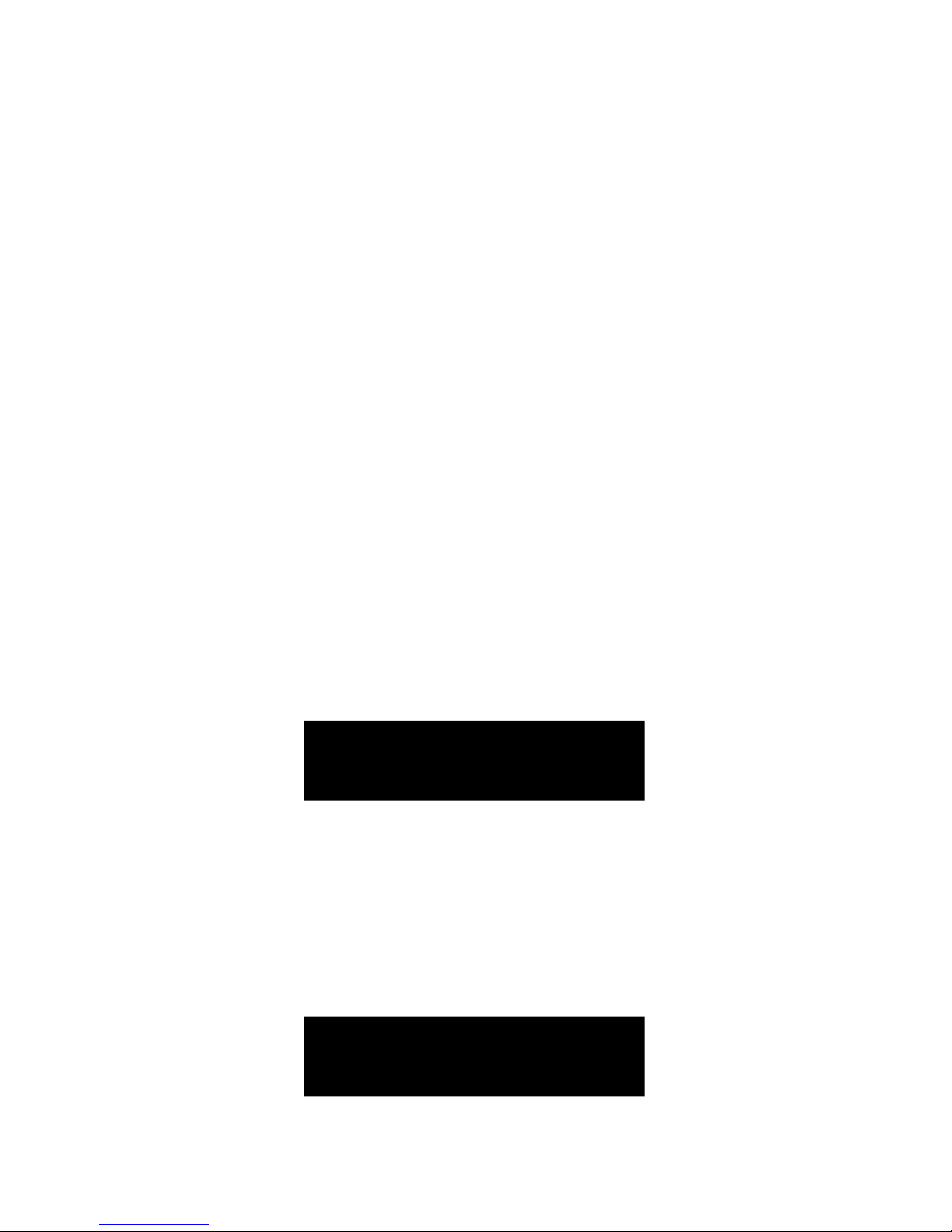
Page17
UsingSync‐One2effectively
Therearesomebasictipswhichwhencombinedwithanunderstandingofthestatisticsgatheredwill
enableeffectivemeasuringofsynchronisationerrors.
Thelighttriggerisbasedondetectingthechangefromdarktolightandisverysensitive.Whentesting
involvesprojectorshowever,itmayberequiredtoputSync‐One2intotheprojectorbeam(facingthe
projector,naturally)ratherthanrelyonthereflectedlightfromascreen.Audiodetectionisessentially
lookingforthestartofanoise,itdoesn’tmatteristheaudioisinoroutofphase.Ideallyperformtests
inadarkenedroomwithlowambientnoise,doingsomakesthedistinctionofthelightflashandsound
easiertodetectandsomeasurementswillbemoreaccurateandreliable.
When turning the unit on or going back into Measurement mode Sync‐One2 will calibrate to take
accountforambientlightandnoise.Itisbesttoholdtheunitinthemeasuringpositionwhenturning
onorgoingbackintoMeasurementmodesuchthatthecalibrationcanbeoptimallysetforthecurrent
measurementconditionsandunitposition.
Inanygiveninstallationtherewillbeavariancebetweenallthereadingstaken.Thisisbecausewhen
digitalprocessingisinvolvedtherewillbeslightdifferencesinhowthesignalsareprocessed,thisis
wheretheuseofstatisticsisthemostusefultodetermineanygivenerror.
Alwaystakeanumberofreadingstodetermineanerror,tohelpsmoothoutthevariances.Thenthe
averageandspanofasetofreadingsgivethebestindicationofthesituationinanygivensystem.A
lowspanofreadingsmeansthesystemisstableinitsoperation,ideallyaspanof10msor0.5frames
orlowerisideal.Theaveragewillgivethedelayinthesystem,naturallyanaverageof 0ms/0.00
frameswouldbeperfectbutintherealworldanythingunder10msor0.5frameswouldbehardfor
anyonetodetect.
Forexample,ifafteraseriesofmeasurements,theShowStatsmenugivesthefollowingscreen…
…thelowspanof2millisecondsindicatesthesystemisstablebutsuffersfromavideodelayofabout
46ms.Ifthiswereahomecinema,addinganaudiodelayof46msandre‐testingshouldresultina
synchronisedsolution.
If the same readings were obtained with a frame rate set, for example in a post‐production
environment,thescreenwouldalternatebetweenthestatsinmillisecondsandframes.Withthesame
measurementswithaframerateof48frames/secondsetthereisaspanof00.1frames,whichisgood.
Theaverageerroristheaudioleadsthevideoby2.19frames,soadjustmentsneedtobemade.
A +046 M01
S 0002 ms +047
A+2.19 M01
S 00.1 25F +2.23

Page18
Notewhenthelowbatterysymbolcomeson,itreallydoesmeanit’stimetochangethebatteries.The
systemwillcontinuetooperateuntiltheygettoolowtoeffectivelysupportoperations,thentheunit
willdisplayamessageandswitchitselfoff.
Troubleshooting
Unitdoesnotpoweron?
Youmustholddownthe
On
Off
buttonformorethanasecondtoturn
theuniton.
Checkthebatteriesareinstalledtherightwayaroundandthattheyare
notdischarged(i.e.flat).IfSync‐One2comesonwhenusingUSBpower
thantheproblemwillbethebatteries.
Idon’tseemtobeableto
detectanything?
Often just turning up the brightness or volume is enough to restore
thingstonormal.
UsetheDetection Testoptiontoindicatewhenaudioand/or
videotriggersaredetectedbasedonthepreviouscalibration.Should
there still be no detection, check the trigger levels have not been
loweredorsimplyresetthesettingsandtryagain.
Theaudioseemstotrigger
allthetime?
IftheenvironmentisveryquietthenSync‐One2maydetectsoundsof
someone holding the unit, to counter this create some low‐level
ambientnoise during calibration.Gently humming hasproventobe
effective...
IturnSync‐One2onandall
Igetis
Waiting for PC
Afirmware upgradedidnotcompletesuccessfullyso trytheprocess
again.
Ifthismessageappearswithoutafirmwareupdatebeingattempted,
try to upload new firmware. If the message remains the unit will
requireservicing.

Page19
Specifications
ThespecificationsofSync‐One2arebelow:
2xAA(LR6)batteries,rechargeableAAbatteriesarefinetoo
Powerconsumptionislow,soastandardsetofAAbatteriesshouldlastforaround50hoursof
continuoususe.Whilstoff,Sync‐One2doesdrawatinyamountofbatterypower(lessthan
0.1A),howeverifnotbeingusedforsometime,itisalwaysbesttoremovethebatteries.
Dimensions(HxWxD)144mmx90mmx30mm(5.6"x3.5"x1.2”)
165g(5.8oz)excludingbatteries
16x2OLEDdisplayforeasyviewingandlowpowerconsumption
Reversebatteryprotection
Lowbatteryindicationandautoshutdownwhenbatteriestoolowtosustainoperation
ExternalpowerviaUSBMini‐Bport
Externalaudioconnectionvia3.5mmaudiojack,maximumsignallevelof3vRMS(9vpeakto
peak).Stereoormonoinputsareacceptedanddownmixedtomonointernally.
Measurementofaudiovisualdelayupto±750milliseconds
AdjustableMaskTimelength,forspaceswithlongreverberationtimes
Internalminimumdelaymeasurementaccuracyof0.05milliseconds,displayroundedtothe
nearestmillisecond
Detectionunaffectedbyphaseoftheaudiosignal
Bestdetectioniswithacleanaudiosignalbetween1KHzand3KHz
Self‐calibrationadjustsforambientnoiseandlight(includingfluorescentlightflicker),with
automaticmicrophonegainadjustment
DataloggingofreadingsviaUSBMini‐bport
presentsasSerialoverUSB.Portsettingsare115,2008,n,1
APIforremotecontrolovertheUSBMini‐Bport
Upgradeablefirmwarefornewfeatures
TherearenoelementswithinSync‐One2whichrequireinternalenduseradjustment.
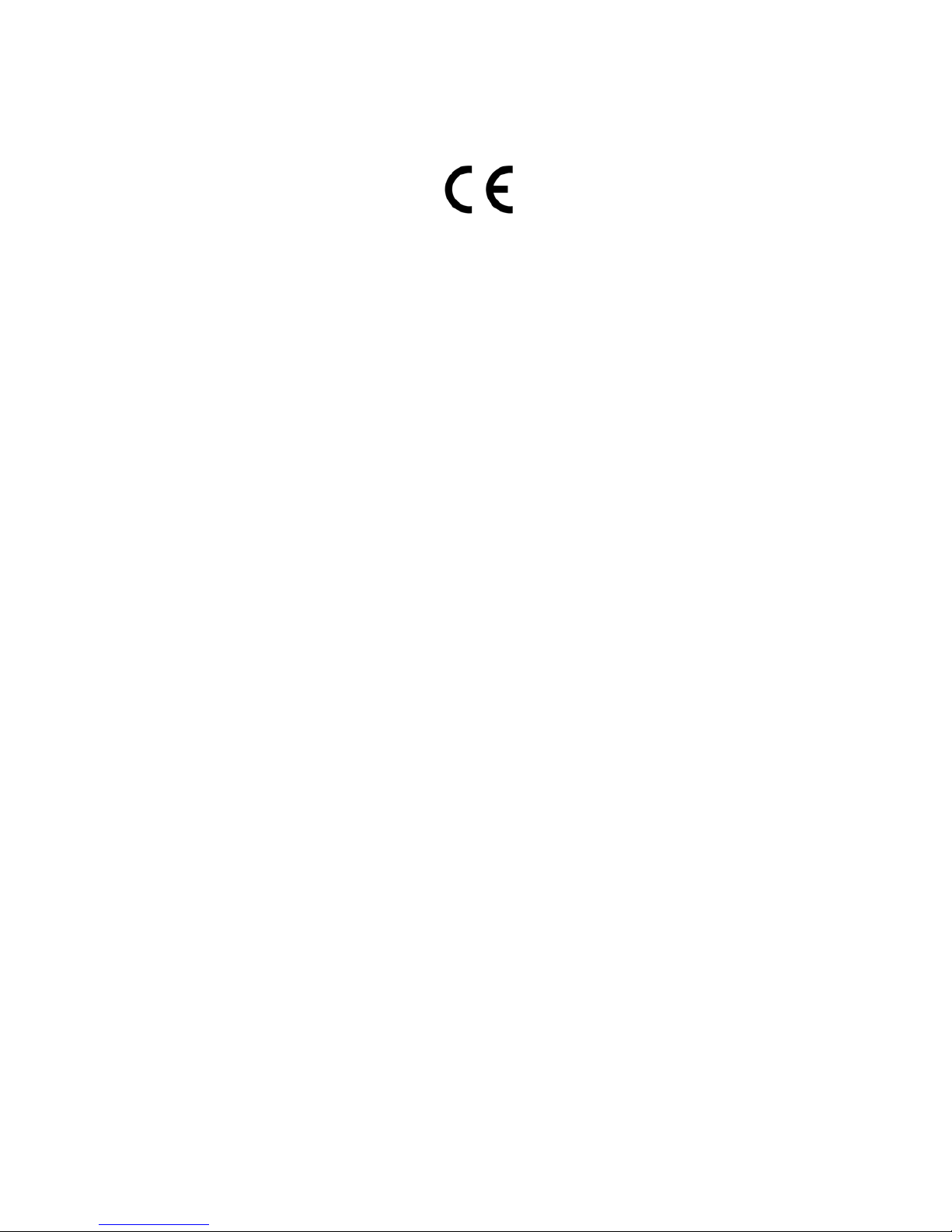
Page20
Standardscompliance
EN55103‐1Part1(EMCEmissions)
EN55103‐2Part2(EMCImmunity)
EN55103‐2(MagneticImmunity)
IEC61000‐4‐2(ESD)
Sync‐One2isRoHScompliantandleadfree
Foradditionalsupportorinformationpleasevisitthewebsite,ore‐mailsync‐[email protected]
sync‐one2.harkwood.co.uk
Sync‐One2isaregisteredtrademarkofHarkwoodServicesLtd
Sync‐One2isdesignedandmanufacturedinCambridge,UK,byHarkwoodServicesLtd.
©HarkwoodServicesLtd
Other manuals for Sync-One2
1
Table of contents