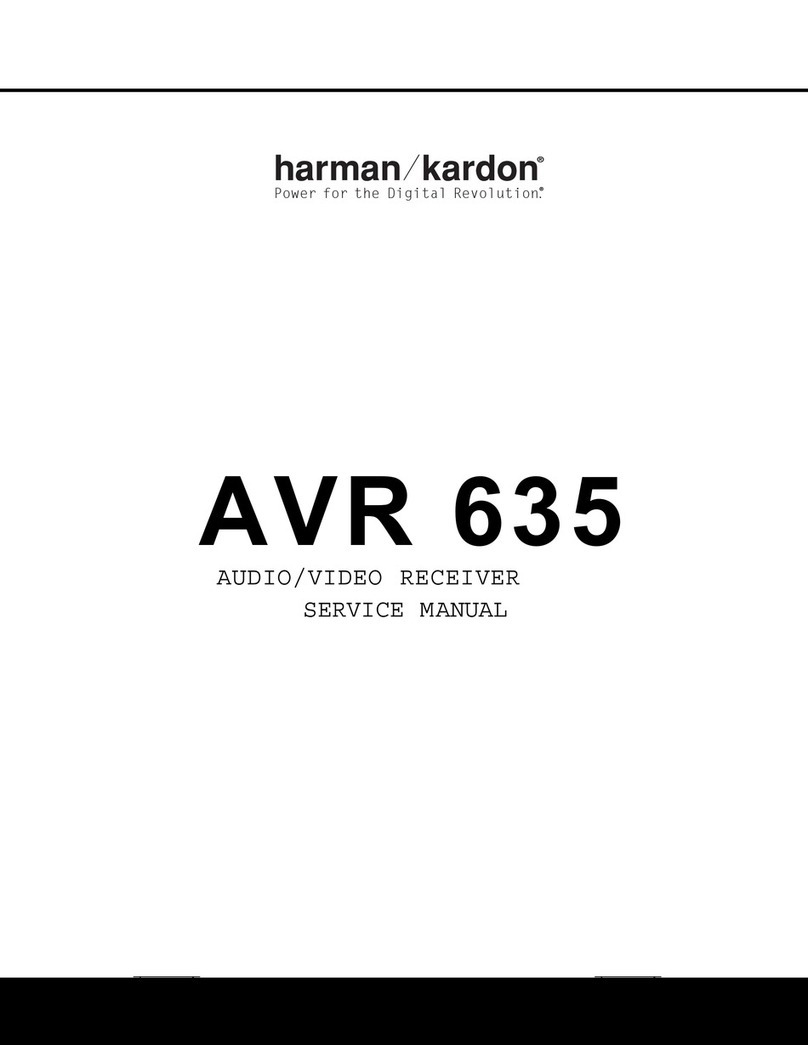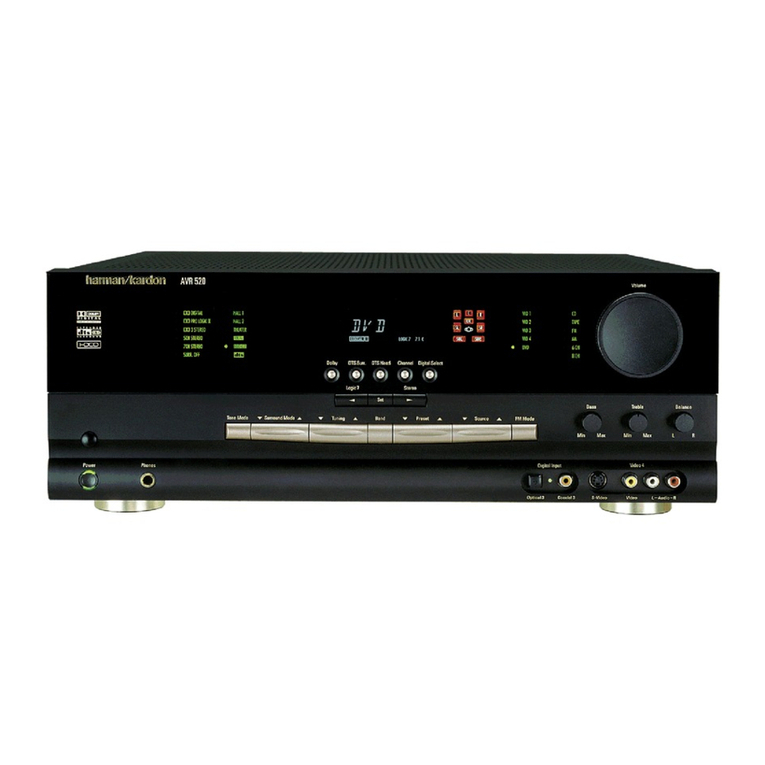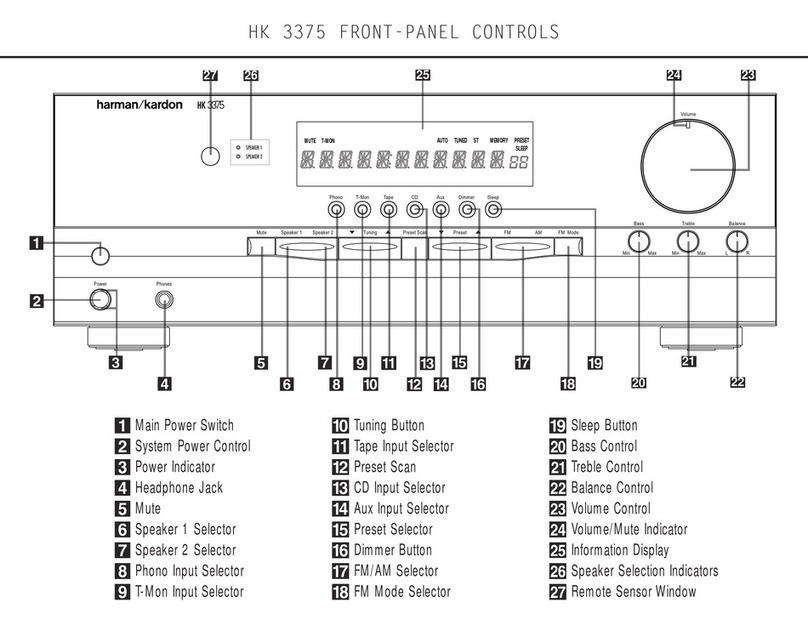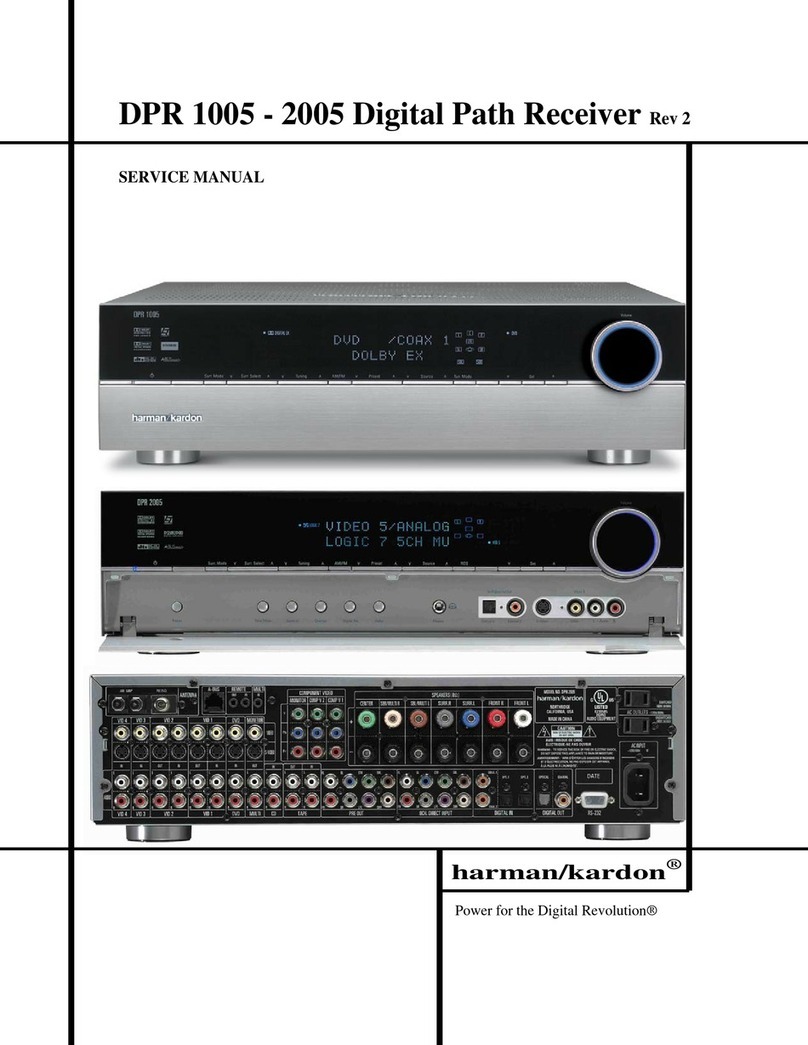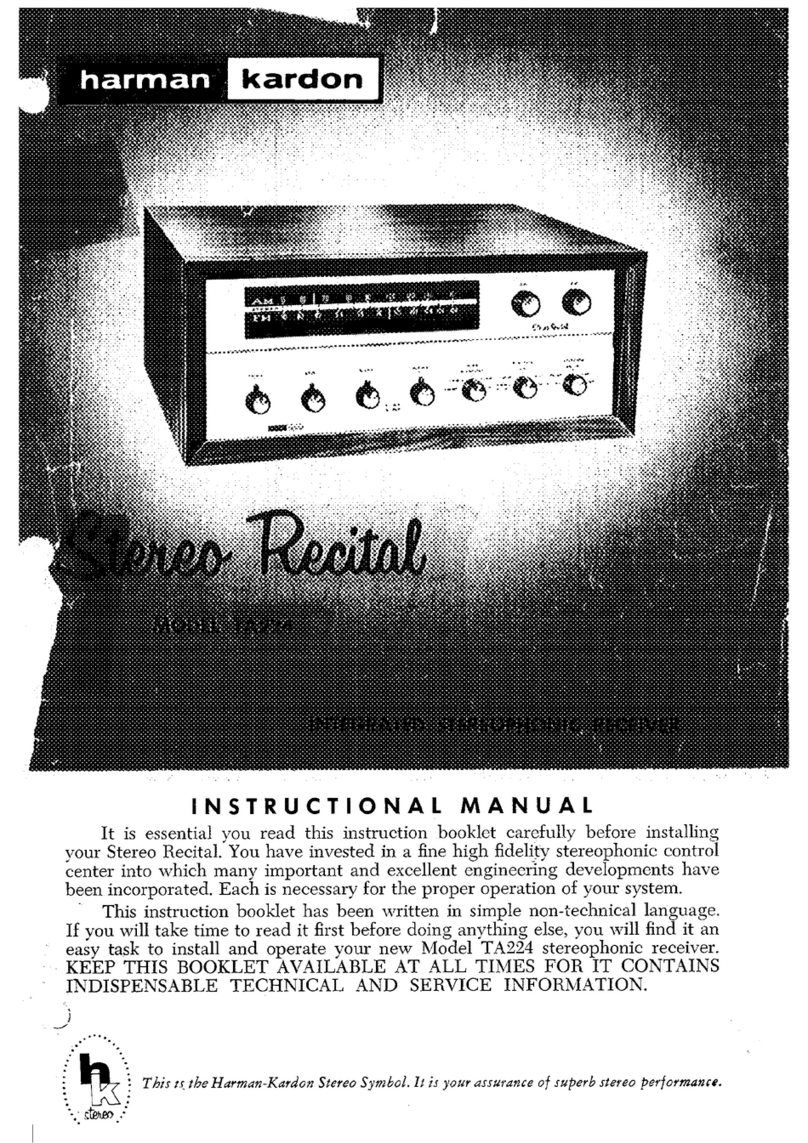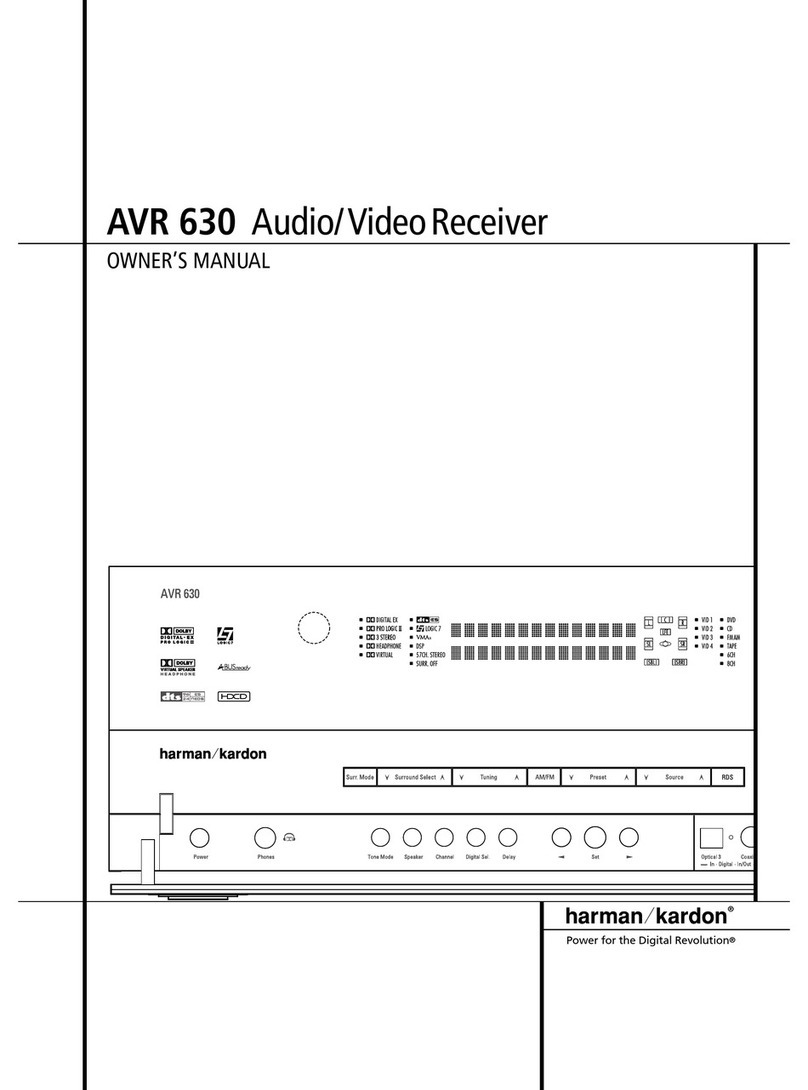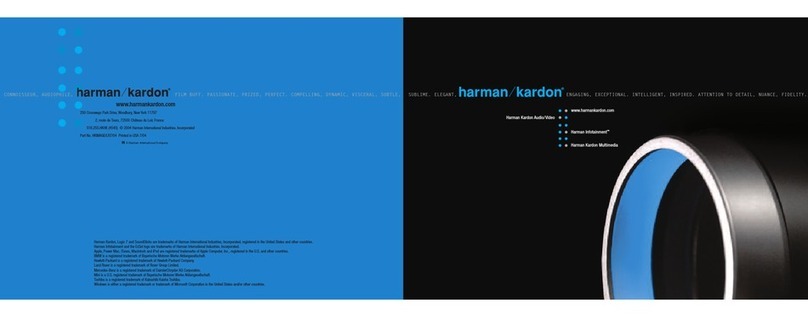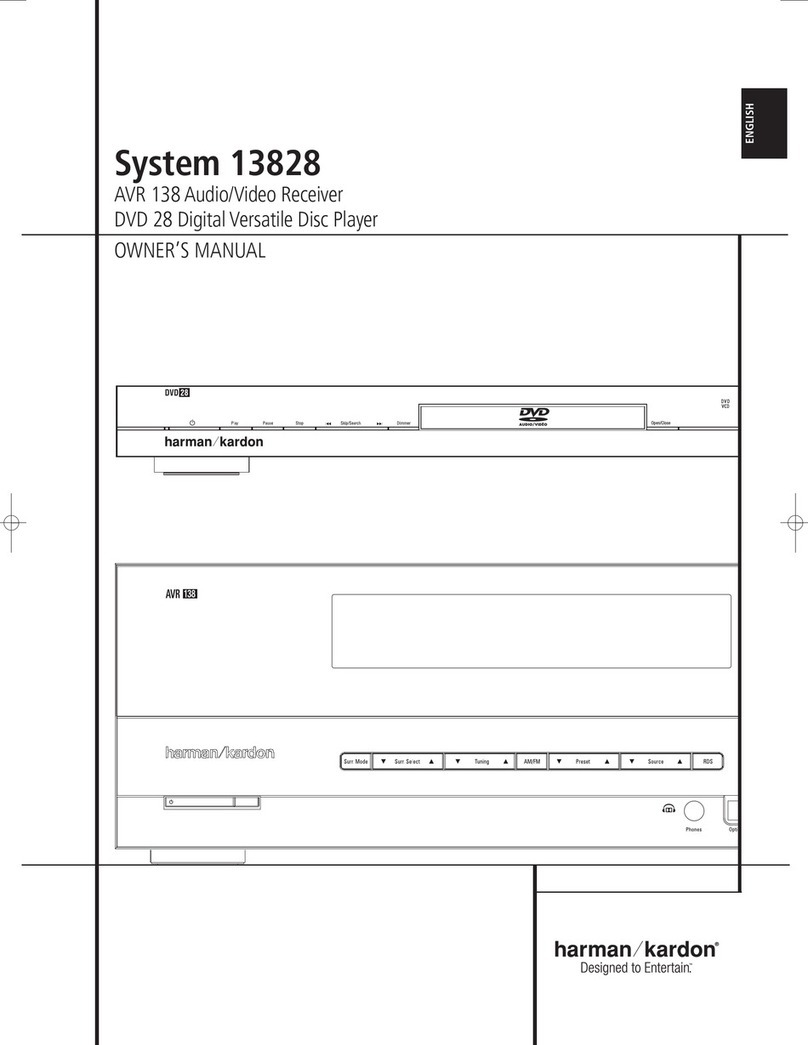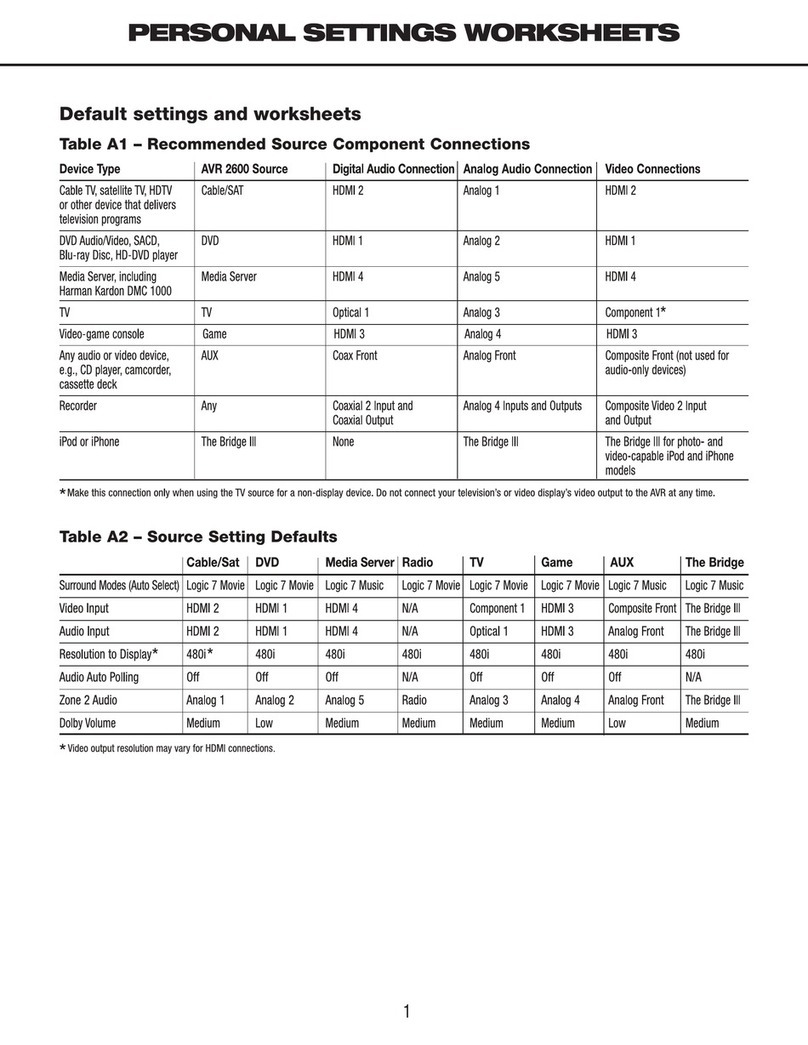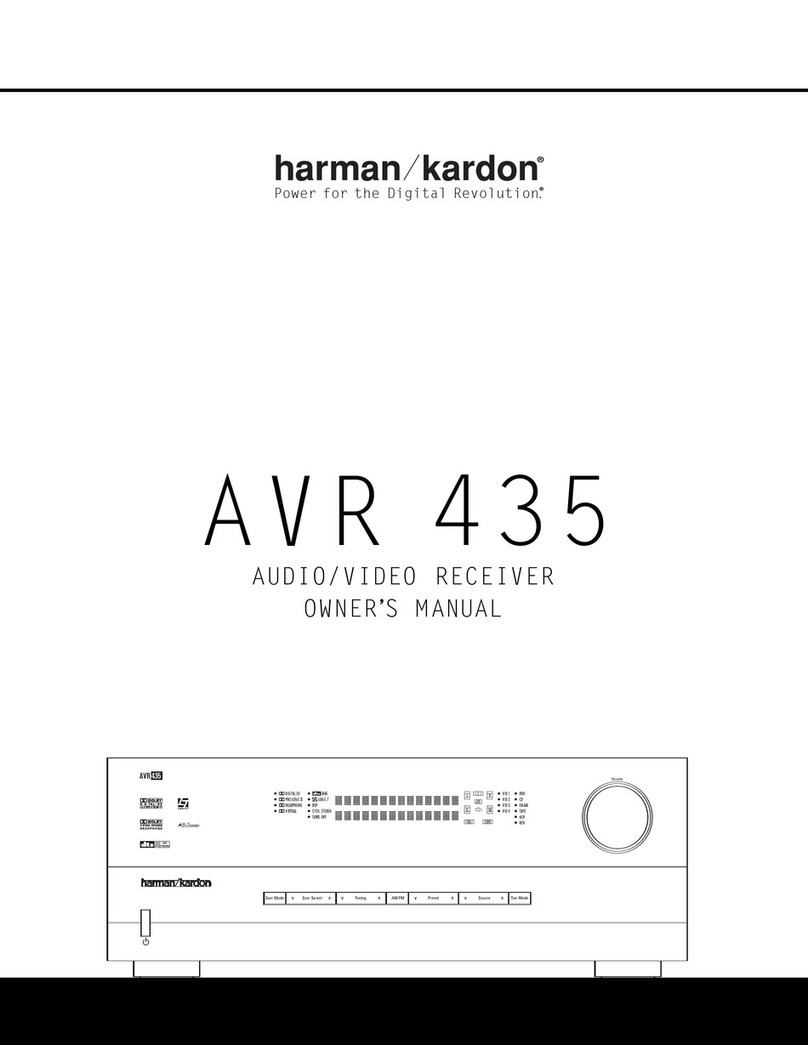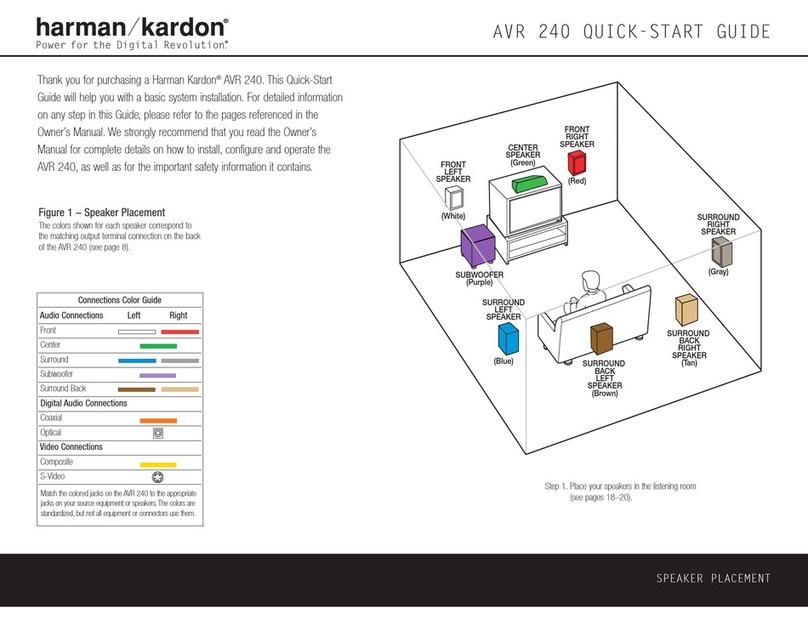Safety Information
Important Safety Information
Verify LineVoltage Before Use
YourAVR110 hasbeendesignedfor usewith
120-vottAC current.Connectionto aline volt-
ageotherthanthat for which it isintended
cancreatea safetyand fire hazardand may
damagethe unit.
Ifyouhaveanyquestionsaboutthevoltage
requirementsforyourspecificmodel,orabout
the linevottagein yourarea,contactyourselling
dealerbeforepluggingtheunit intoawaltouttet.
Do Not UseExtension Cords
Toavoidsafetyhazards,useonlythe power
cordattachedto your unit.We do not recom-
mendthat extensioncordsbeusedwith this
product.Aswith all electricaldevices,do not
runpowercordsunderrugsor carpetsor place
heavyobjectsonthem. Damagedpowercords
shouldbe replacedimmediatelybyan author-
izedsewicedepotwith acordmeetingfactory
specifications.
Handle the ACPower Cord Gently
Whendisconnectingthe powercordfrom an
ACouttet,alwaysputtthe plug- neverpull the
cord.If youdo not intendto usethe unit for
anyconsiderablelengthof time,disconnectthe
plug fromthe ACoutlet.
Do Not Open the Cabinet
Thereareno user-sewiceablecomponents
insidethis product.Openingthecabinetmay
presentashockhazard,and anymodification
to the productwill voidyourguarantee,if water
or anymetalobjectsuchasa paperclip,wire
or a stapleaccidentallyfalls insidethe unit, dis-
connectit fromthe ACpowersourceimmedi-
ately,andconsultanauthorizedservicestation.
CAW or Antenna Grounding
Ifanoutsideantennaorcablesystemiscon-
nectedto thisproduct,becertainthat it is
groundedsoasto providesomeprotection
againstvoltagesurgesandstaticcharges.
Section810 ofthe NationalElectricalCode,
ANSI/NFPANo.70-1984,providesinformation
with respectto propergroundingofthe mast
and supportingstructure,groundingof the lead-
in wireto an antennadischargeunit, sizeof
groundingconductors,locationofantennadis-
chargeunit,connectionto groundingelectrodes
andrequirementsof thegroundingelectrode.
NOTETOCAW SYSTEMINSTALLER:This
reminderisprovidedto callthe CATV(Cable
TV)systeminstaller'sattentionto article820-
40 of the NECthat providesguidelinesfor
propergroundingand,in particular,specifies
that thecablegroundshallbeconnectedto the
groundingsystemofthe building,ascloseto
the point of cableentryaspossible.
Installation Location
• Toensureproperoperationand to avoidthe
potentialfor safetyhazards,placethe unit
on afirm andlevelsurface.Whenplacingthe
uniton a shelf,becertainthat the shelfand
anymountinghardwarecansupportthe
weight of the product.
• Makecertainthat properspaceisprovided
bothaboveand belowthe unit for ventila-
tion. If this productwill beinstalledin a
cabinetor other enclosedarea,makecertain
that thereissufficientair movementwithin
the cabinet.Undersomecircumstances,a
fan mayberequired.
• Donot placethe unit directlyon acarpeted
surface.
• Avoid installationin extremelyhot orcold
locations,or in anareathat isexposedto
directsunlightor heatingequipment.
• Avoid moistor humidlocations.
• Donot obstructthe ventilationslotson the
top of the unit, or placeobjectsdirectly
overthem.
Cleaning
Whenthe unitgetsdirty,wipeit with a clean,
soft,drycloth.If necessa_/,wipe it with a soft
clothdampenedwith mildsoapywater,then a
freshclothwith cleanwater.Wipedryimmedi-
atelywith a do/cloth. NEVERusebenzene,
aerosolcleaners,thinne_,alcoholor anyother
volatilecleaningagent.Donot useabrasive
deanels,astheymaydamagethe finishof metal
parts.Avoidsprayinginsecticidenearthe unit.
Moving the Unit
Beforemovingthe unit, becertainto discon-
nectanyinterconnectioncordswith othercom-
ponents,and makecertainthat youdisconnect
the unit flora theACoutlet.
Important Information for the User
Thisequipmenthasbeentestedand foundto
complywith the limits for a Class-Bdigital
device,pursuantto Part15 of theFCCRules.
Thelimits are designedto providereasonable
protectionagainstharmfulinterferencein a
residentialinstallation.Thisequipmentgener-
ares,usesandcanradiateradio-frequencyenergy
and,if not installedand usedin accordance
with the instructions,maycauseharmfulinter-
ferenceto radiocommunication.However,there
is noguaranteethat harmfulinterferencewilt
not occurin aparticularinstallation.Ifthis
equipmentdoescauseharmfulinterferenceto
radioor televisionreception(whichcanbe
determinedbyturning the equipmentoff and
on),the userisencouragedto tly to correctthe
interferenceby oneor moreofthe following
measures:
• Reorientor relocatethe receivingantenna.
• Increasethe separationbetweenthe equip-
mentand receivec
•Connectthe equipmentinto anoutlet ona
circuitdifferentfromthat to which the
receiverisconnected.
•Consultthe dealeror an experienced
radio/TVtechnicianfor help.
Thisdevicecomplieswith Part15 of the FCC
Rules.Operationis subjectto the following two
conditions:(1)thisdevicemaynot causeharm-
ful interference,and(2)this devicemustaccept
interferencereceived,includinginterference
that maycauseundesiredoperation.
NOTE:Changesor modificationsmaycause
thisunit to fait to complywith Part15of the
FCCRulesandmayvoidthe user'sauthorityto
operatethe equipment.
Unpacking
Thecartonand shippingmaterialsusedto pro-
tect yournewreceiverduring shipmentwere
speciallydesignedto cushionit fromshockand
vibration.Wesuggestthat yousavethe carton
and packingmaterialsfor usein shippingif you
move,or shouldthe unit everneedrepaiL
Tominimizethe sizeof the cartonin storage,
youmaywishto flatten it. Thisisdoneby cam-
fully slittingthe tape seamson the bottomand
collapsingthe carton.Othercardboardinserts
maybe storedinthe samemanner.Packing
materialsthat cannotbecollapsedshouldbe
savedalong with the cartonin a plasticbag.
Ifyoudo not wishto savethe packagingmate-
rials,pleasenotethat the cartonand other sec-
tions ofthe shippingprotectionarerecydabte.
Pleaserespectthe environmentand discard
thosematerialsata localrecyclingcenter.
4SAFETYINFORMATION I