Harman JBL Under Armour Sport Wireless Heart Rate User manual
Other Harman Headphones manuals

Harman
Harman JBL DUET BT User manual
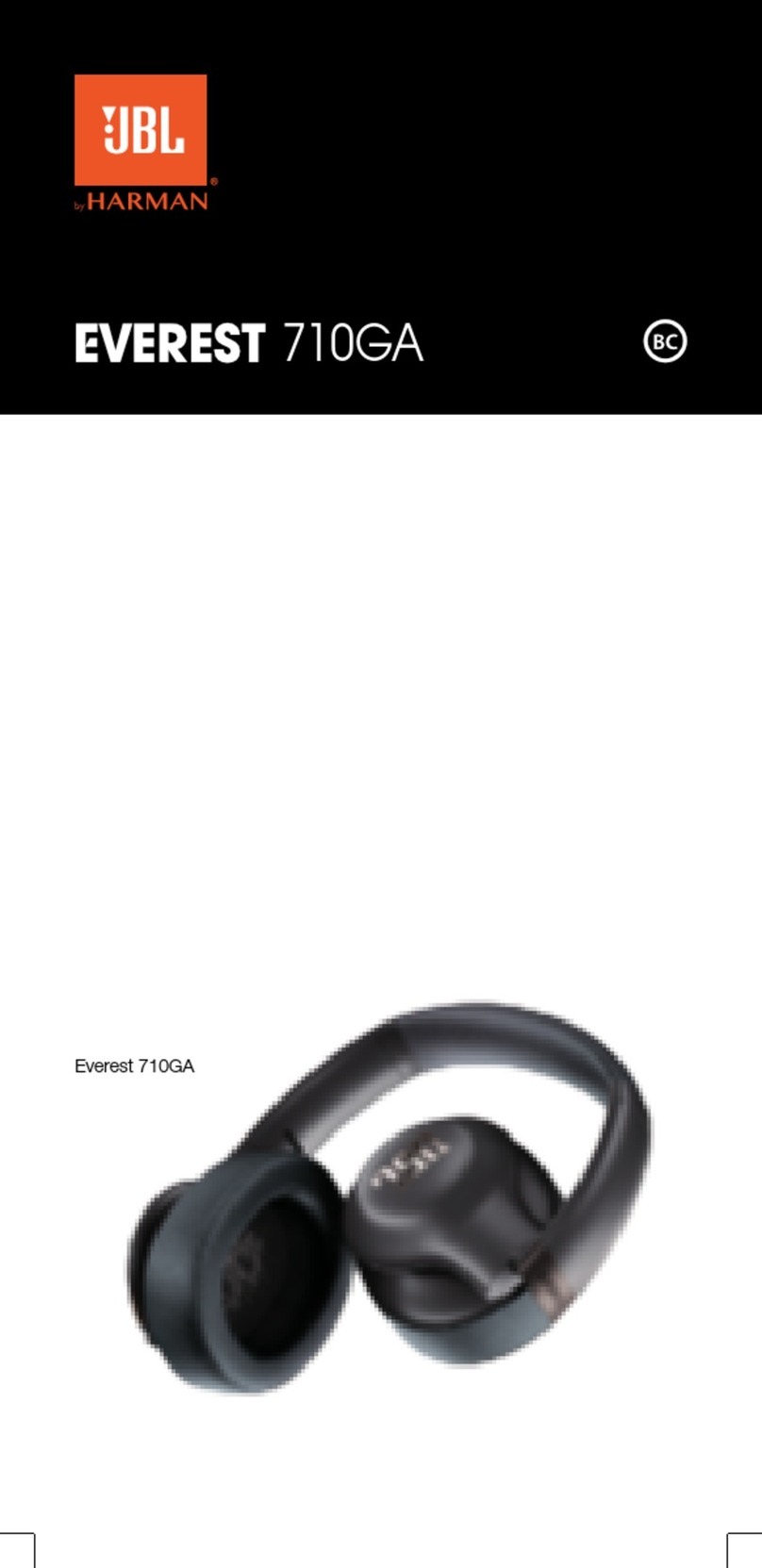
Harman
Harman JBL EVEREST 710GA User manual

Harman
Harman JBL WAVE100TWS User manual

Harman
Harman JBL WAVE200TWS User manual
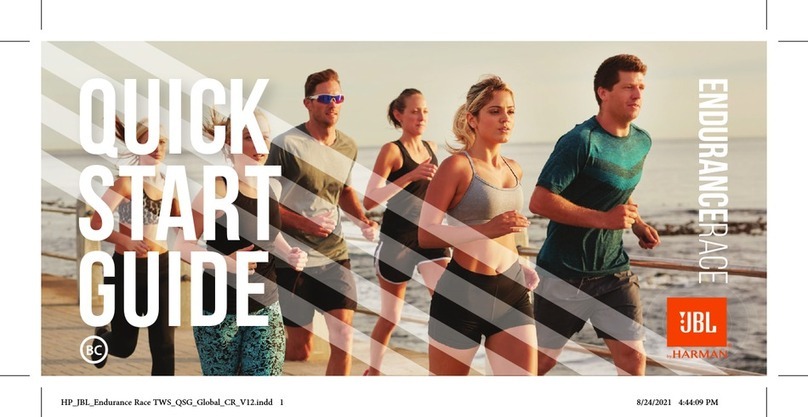
Harman
Harman JBL ENDURANCERACE User manual

Harman
Harman AKG earebel E050-0006 User manual

Harman
Harman JBL QUANTUM 600 User manual

Harman
Harman JBL TUNE760NC User manual

Harman
Harman JBL LIVEFREE NC+ TWS User manual

Harman
Harman JBL E45BT User manual

Harman
Harman JBL Quantum 300 User manual

Harman
Harman JBL CLUB 950NC User manual

Harman
Harman JBL TUNE 760 NC User manual

Harman
Harman JBL TUNE 750BT NC User manual

Harman
Harman JBL LIVE PRO+ TWS User manual

Harman
Harman JBL Tune 560BT User manual

Harman
Harman JBL TUNE 225TWS User manual

Harman
Harman JBL QUANTUM TWS User manual

Harman
Harman JBL VIBE200 User manual

Harman
Harman JBL E40BT User manual

























