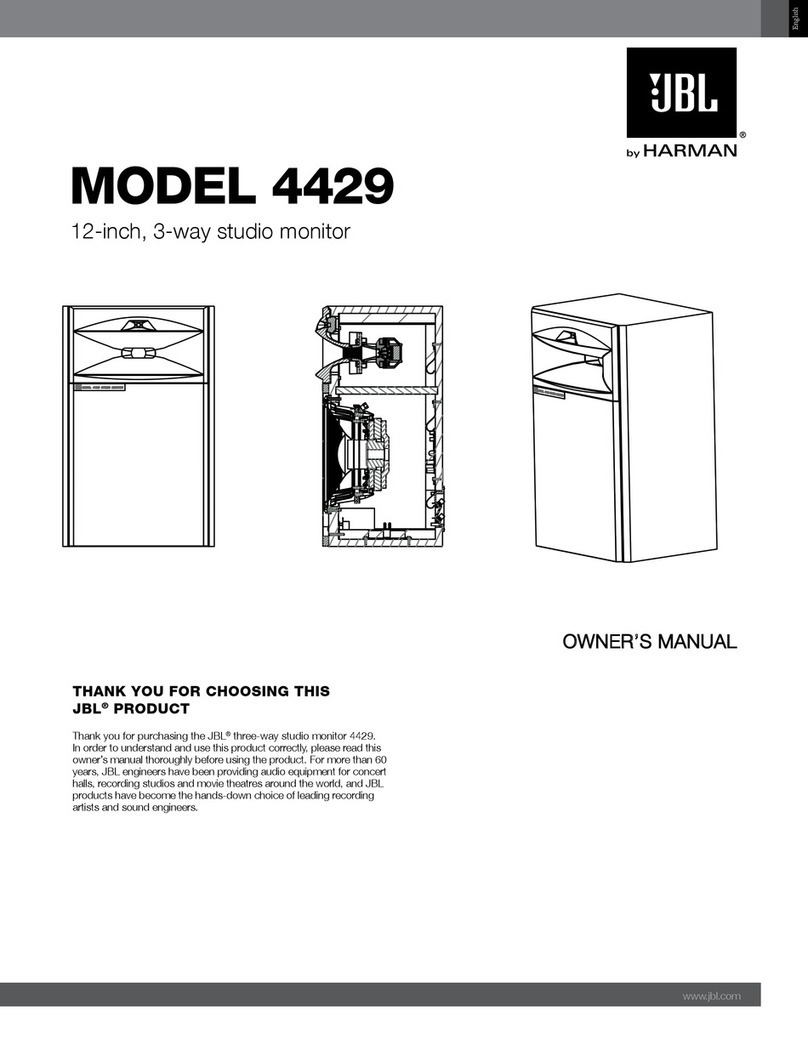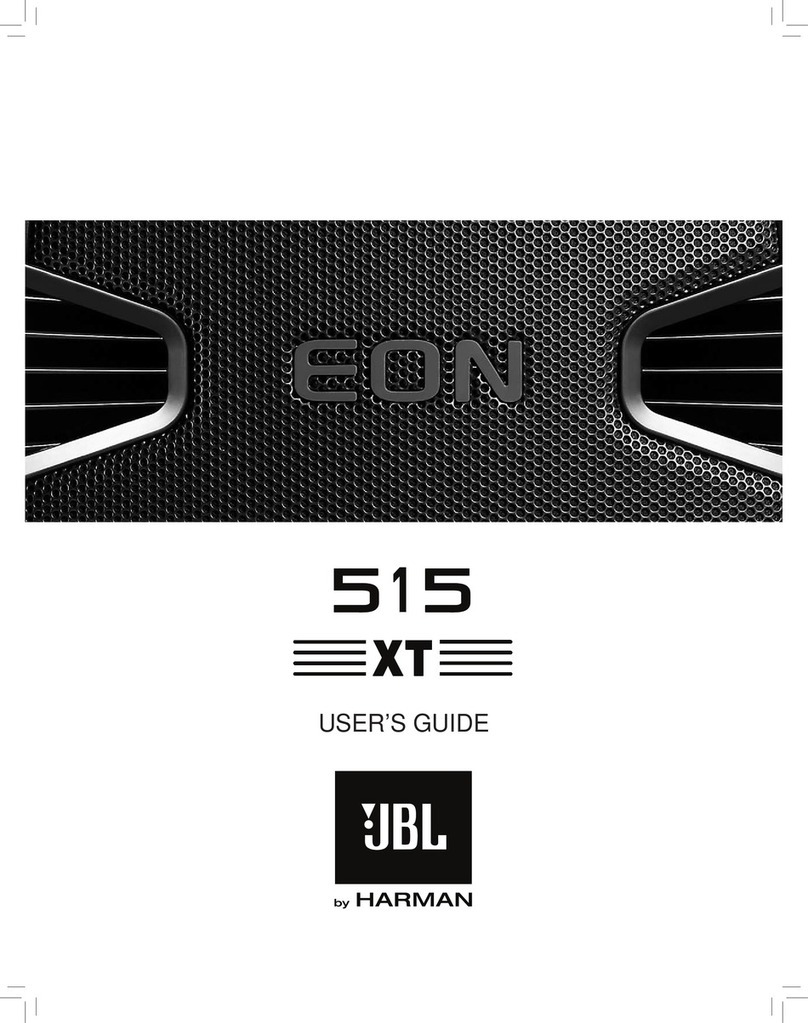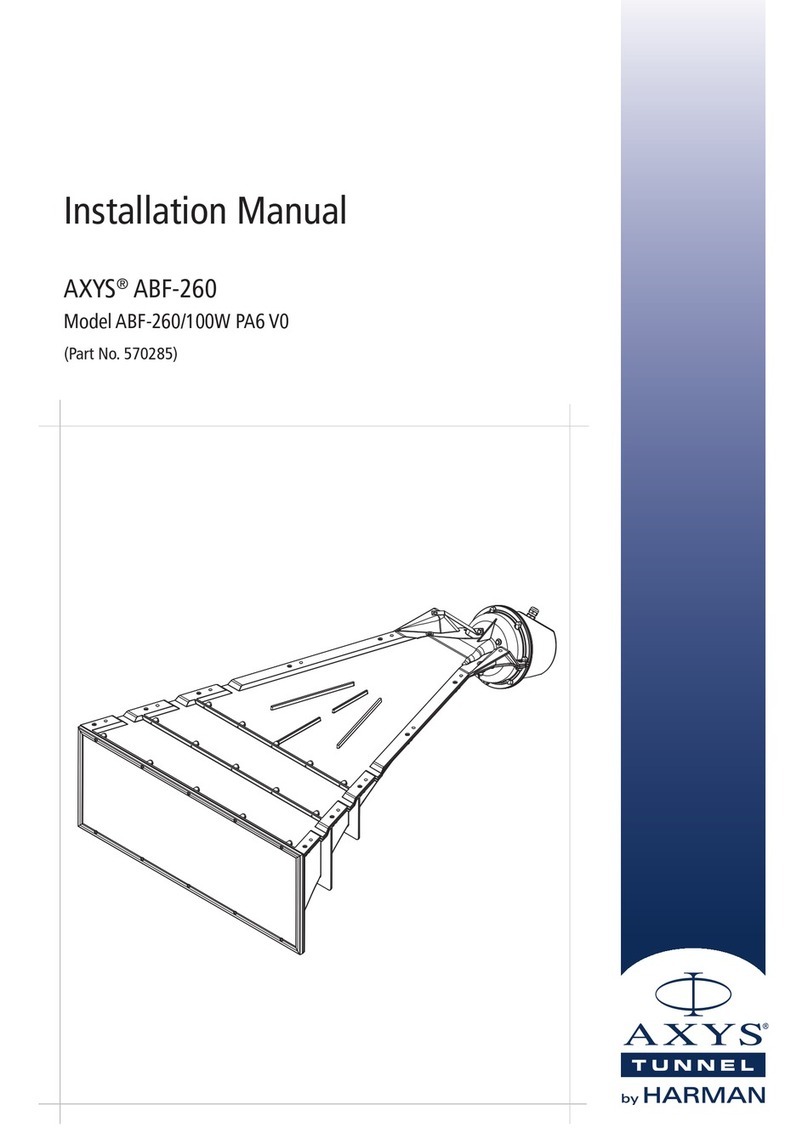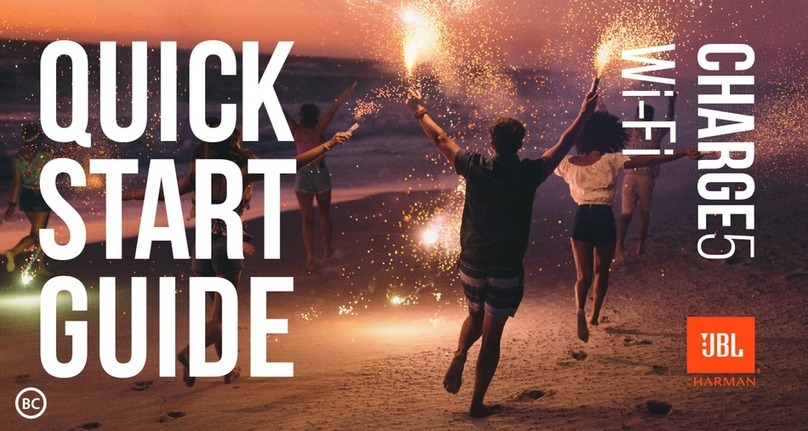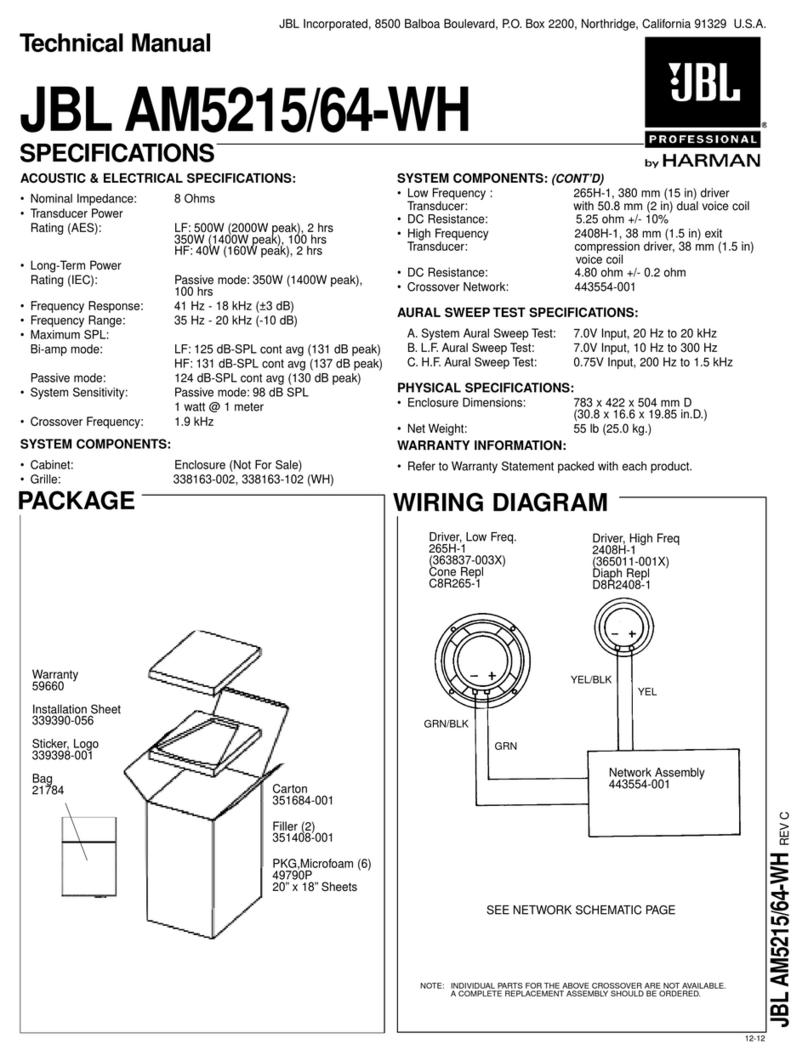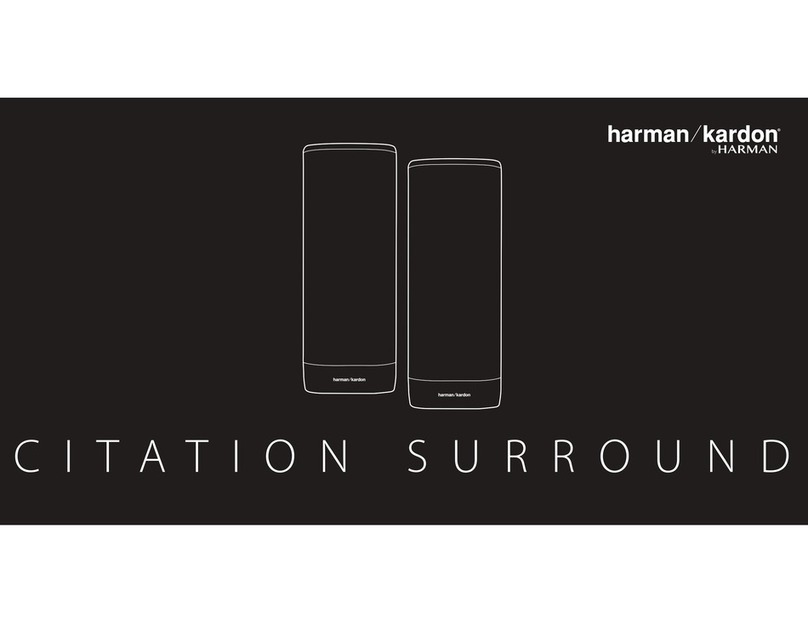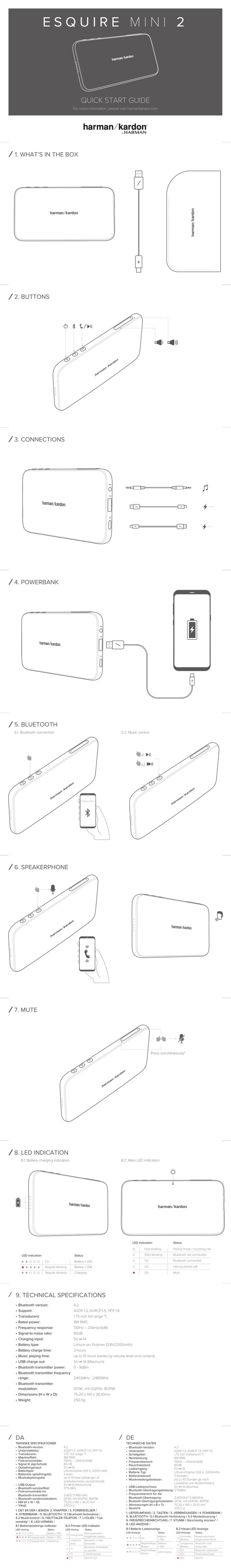INSTALLING DSP INTO DCiN DEVICES
DCiN amplifiers utilize ‘Speaker Tuning’ Libraries. This allows for superior flexibility in programming the
DCiN amplifier with regard to channel assignments. Each preset represents a single DSP channel and can
be loaded onto any DCiN amplifier channel.
t is recommended that DCiN series amplifiers are set to 28dB amplifier gain. This can be set via the
following steps:
1) Wait for Audio Architect to discover the devices (as indicated in Venue Explorer to the left of the
venue):
a. f auto-populate is enabled, wait for the venue to populate with the discovered devices
b. f auto-populate is not enabled, drag and drop the discovered devices into the venue
from the Venue Explorer
2) Double-click the DCiN power amplifier to be programmed
3) Double-click CH1 nput block
4) Double-click ‘ nput Configuration’
5) Under ‘Analog nputs’ and ‘Gain Mode’ select 28dB
To load DSP data into DCiN amplifier channels:
6) With the main amplifier panel open, on the top menu bar select: File / Open / Speaker Tuning
7) Select the Speaker Tuning library suitable for your application
8) On the main amplifier panel, double-click the ‘SPKR’ panel
9) Select ‘Recall’
10) Under ‘Preset’ highlight and select the desired preset for the selected amplifier channel and
select ‘OK’. The selected DSP is now loaded onto that amplifier channel. Repeat this for all
amplifier channels as needed.
11) f not already online, go online by selecting ‘Go Online’ on the top ribbon under ‘Offline Design’.
12) Select ‘S’ (send) to send DSP setting to the device. (Note: presets can be loaded in both ‘Online’
and ‘Offline’ mode)
PRESET STORE AND RECALL INSTRUCTIONS
Once each channel has been programmed with the correct ‘Speaker Tuning Preset’, all the channels can
be stored as an overall amplifier preset. These presets can be saved as a ‘Device File’ which contain up
to 20 discrete presets.
1) To store an amplifier preset, select ‘Store’ to the right of the preset name from the main
amplifier page.
2) Type in the preset name and select ‘Store’ to store the preset.
3) To Recall a previously stored amplifier preset: Double-click the desired DCiN amplifier
4) Select ‘Recall’ on the top of the amplifier panel
5) Select the desired preset for your application and press ‘OK’
6) The desired preset will load within a few seconds
Please refer to the appropriate PD6000 preset summary sheet to determine the correct preset to use
for your configuration.