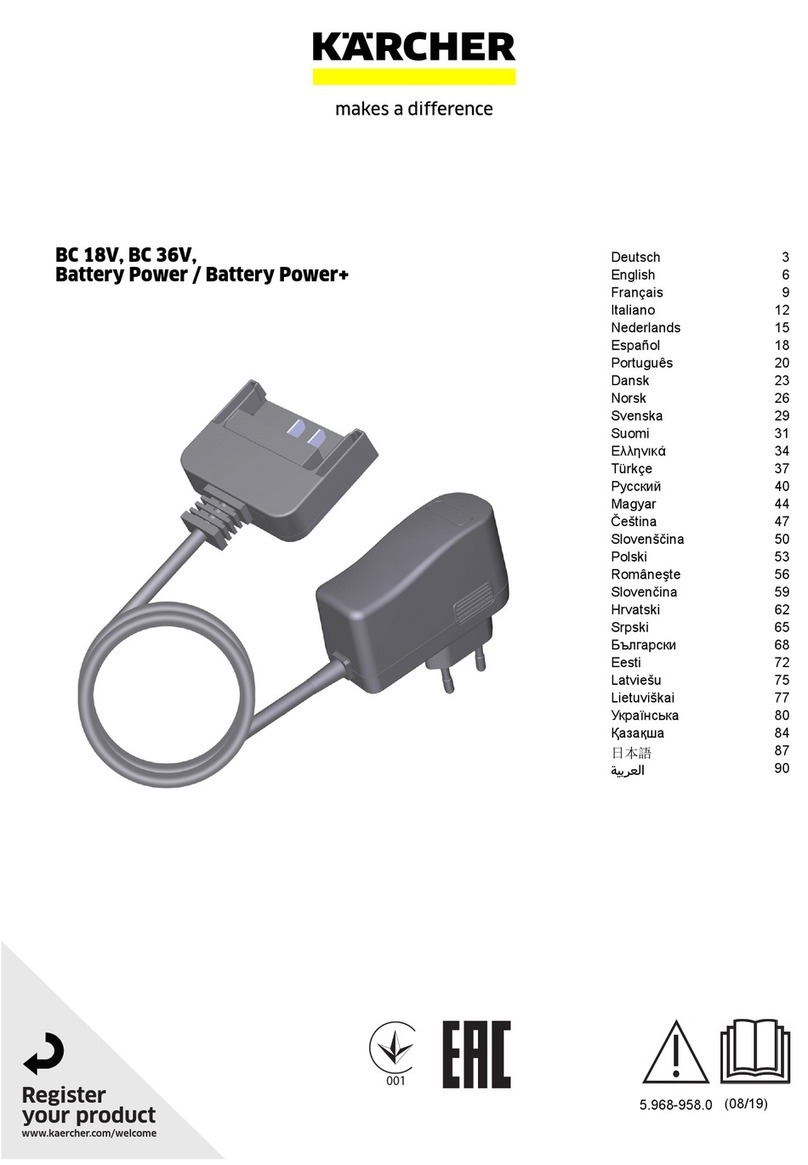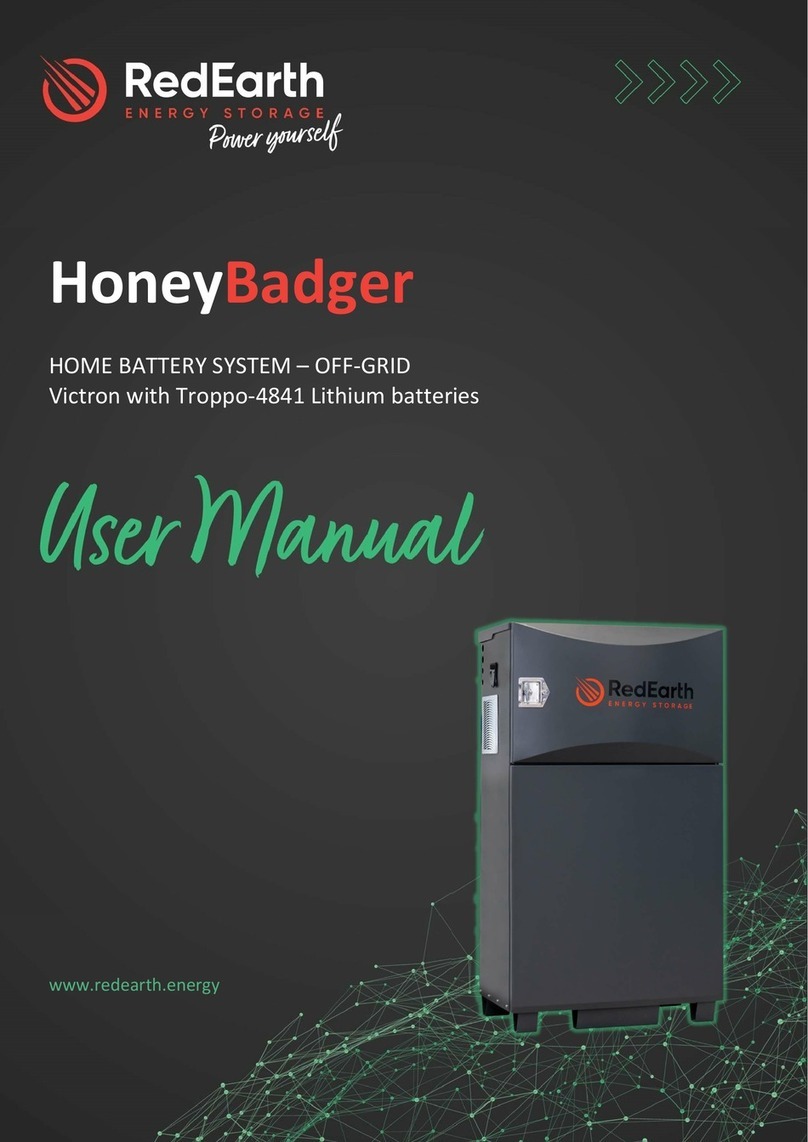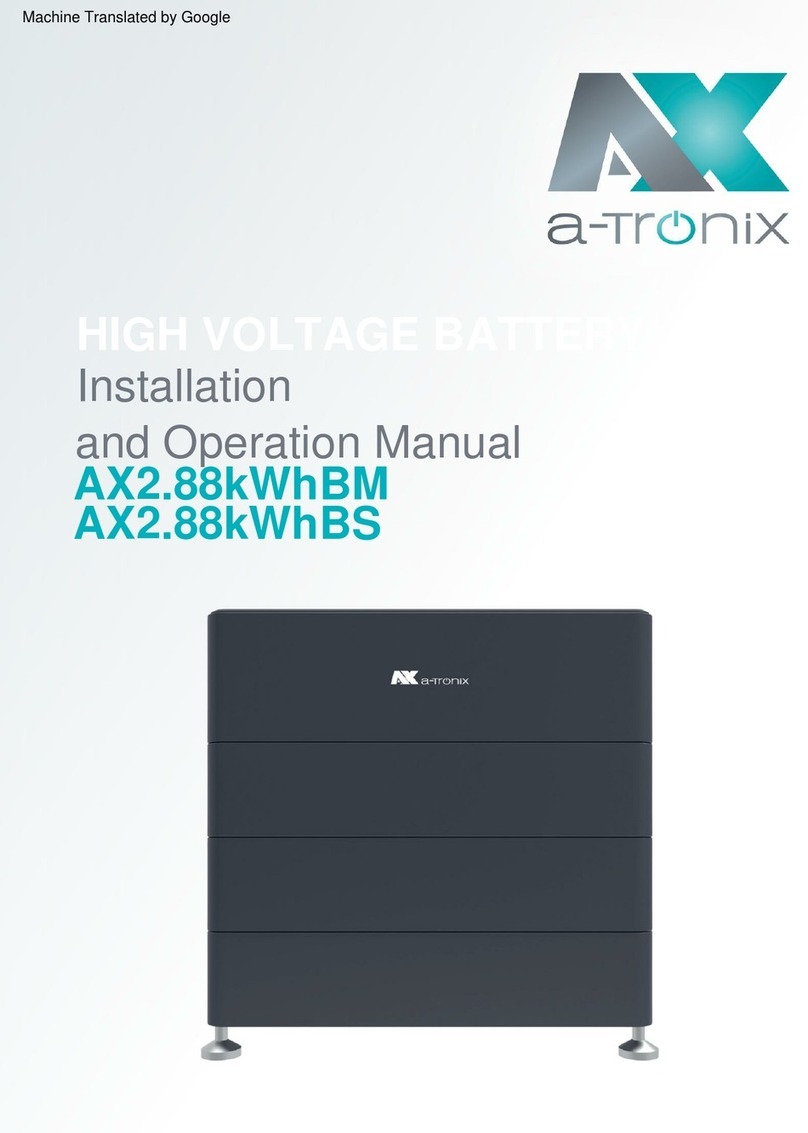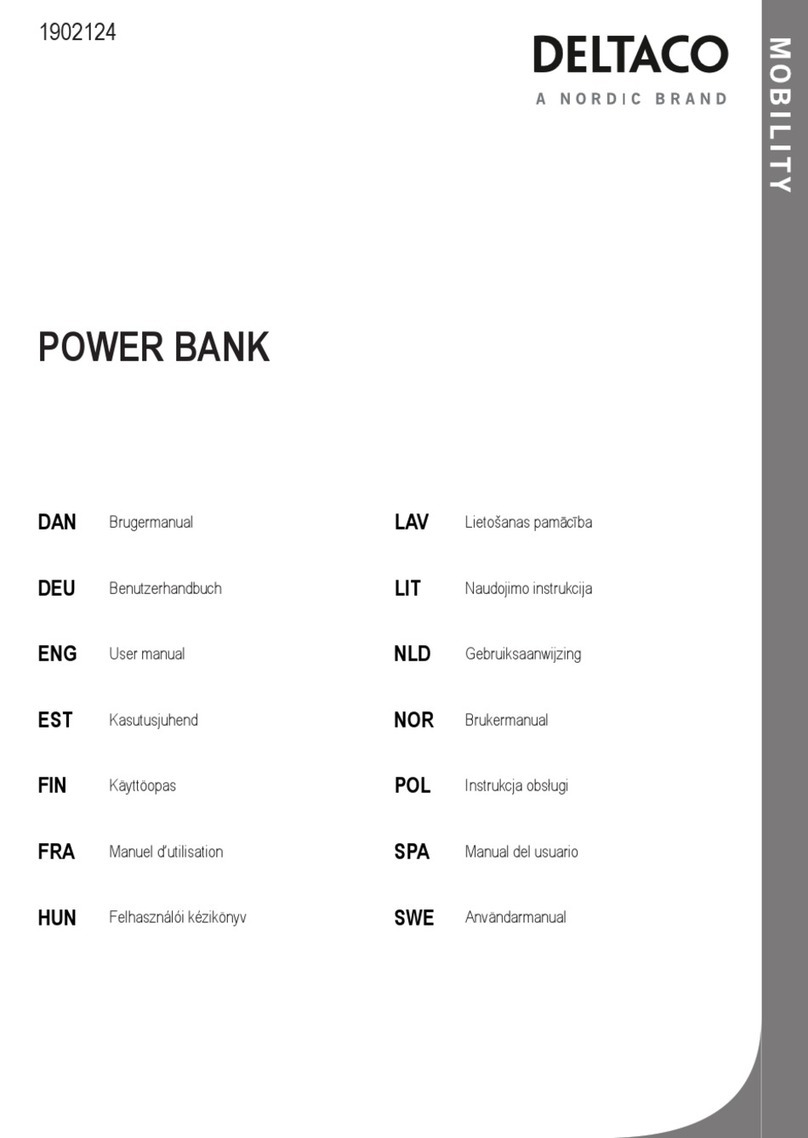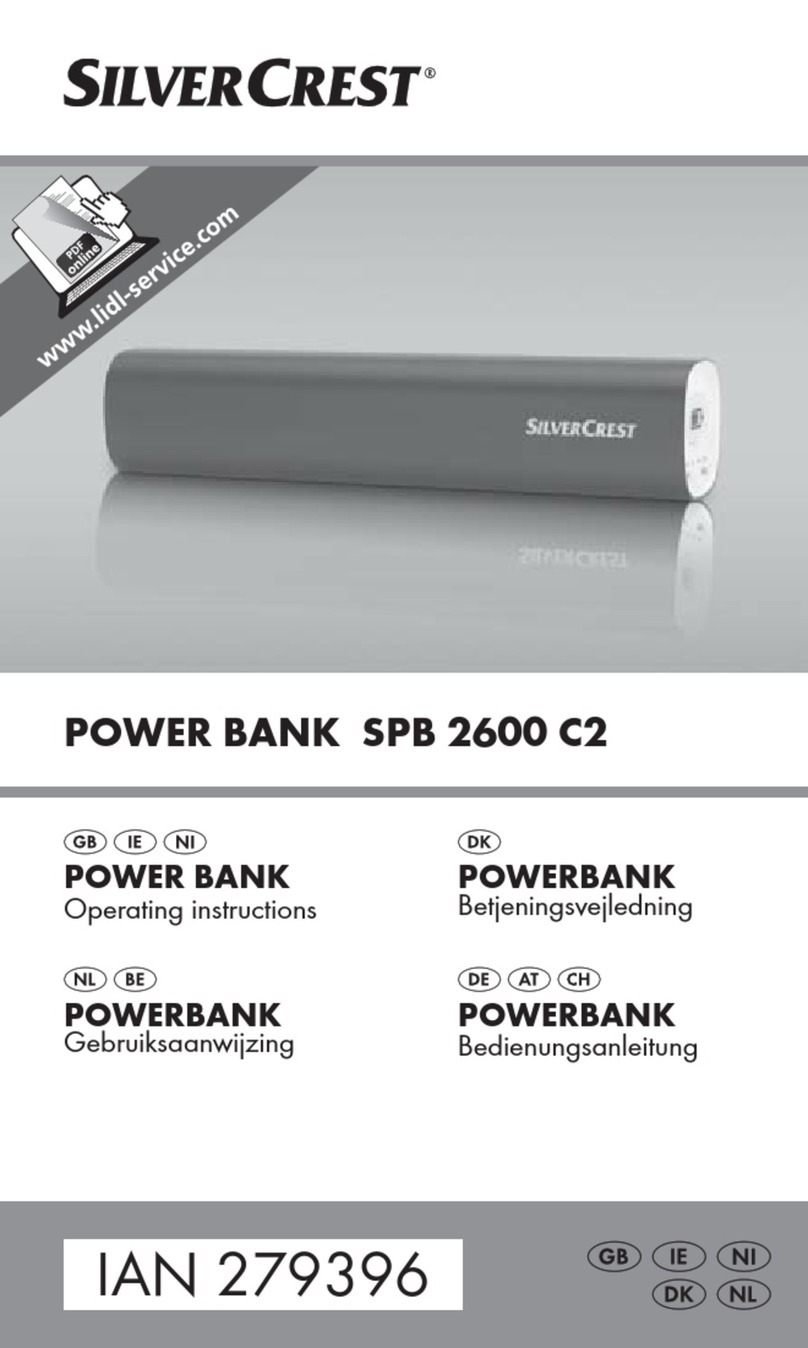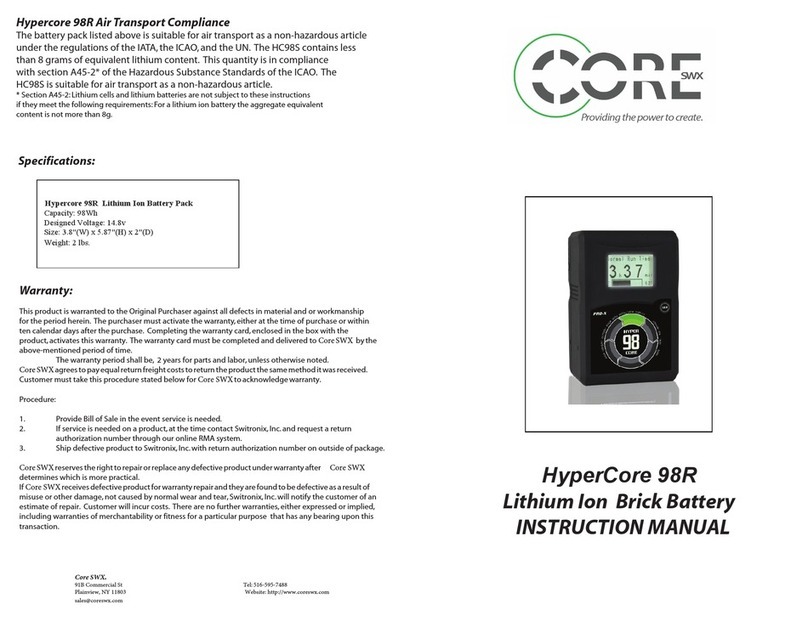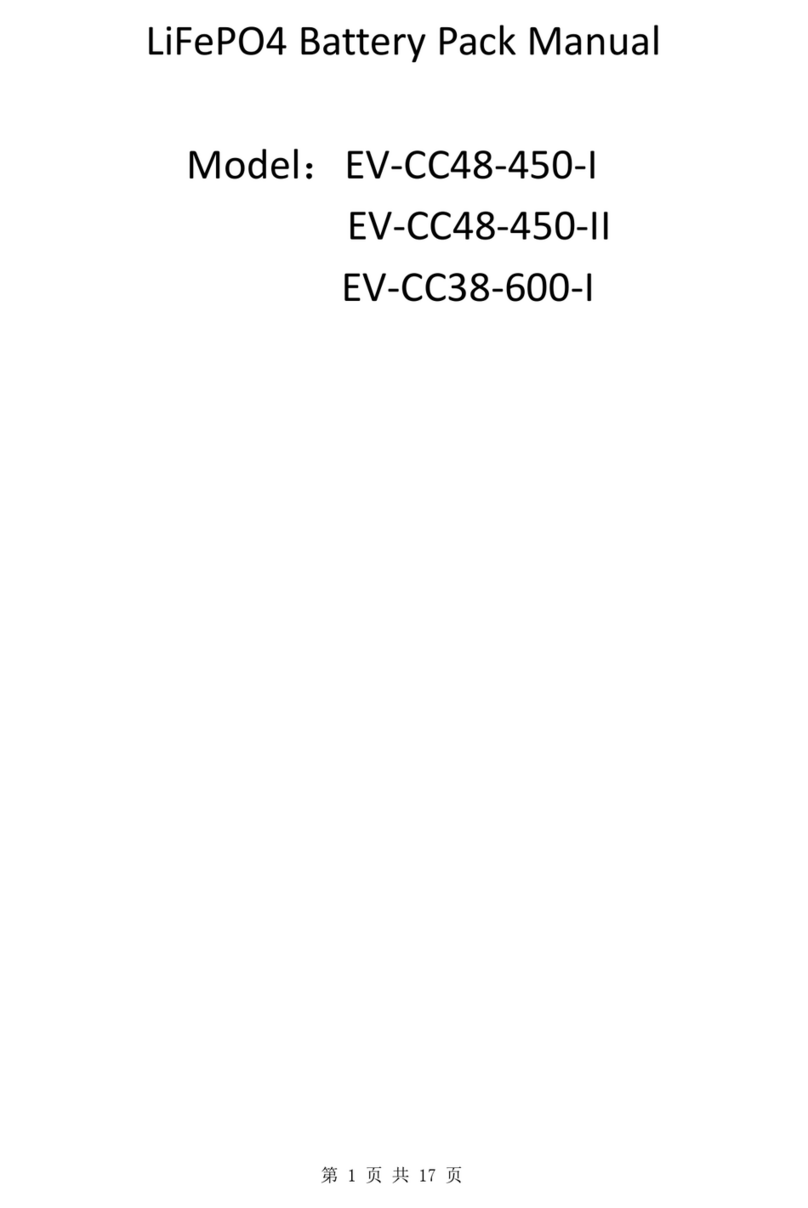Harris Battery TRACTION PACK User manual

Install Charger:
A. On-board charger instructions:
■Remove existing on board charger from unit.
■ Install new charger with plug-in connectors or direct wire from unit to
charger.
■Reattach cables to batteries (if direct wired).
B. instructions:
■Remove existing charger from charge location.
■Install new charger, ensuring charger connections are same size and
color code as old unit.
■New charger is ready for use.
Install Batteries:
■Install new batteries (see wiring diagrams).
Install Battery Cables:
■Install new battery cabling on batteries using the correct diagram for
your unit’s voltage.
■Battery nuts should be torqued to recommended specifications on
the batteries.
Install Powerpulse Unit:
■Connect Powerpulse to the batteries by connecting the positive wire
to the positive terminal on the first battery, and the negative wire
to the negative terminal on the last battery.
■When properly installed the LED will blink when the wires are attached
to the battery terminals and the unit is activated.
■Once the unit is installed, if the LED does not light it may be due to one
of the following reasons:
1. The Powerpulse has been installed incorrectly (reversed polarity).
2. There is a bad connection.
3. The battery voltage is too low to operate the Powerpulse.
Finish Installation & Confirm Charging:
■Confirm that all connections are tight.
■ Confirm charger is functioning properly
■ Confirm Powerpulse LED lights are blinking.
INSTALLATION INSTRUCTIONS
Caution:
CONFIGURATION & OPERATING INSTRUCTIONS
WIRING CONFIGURATIONS
APPLICATIONS
+
_+
_
#1 #4
+
_+
_
#2 #3
+
_+
#1 #3
#2
12V
+
_12V
12V
_
+
_+
_
#1 #6
+
_+
_
#2 #5
+
_+
_
#3 #4
+
_+
_
#1 #8
+
_+
_
#2 #7
6V
6V 6V
6V
_++
_
#3 #6
6V 6V
++
_
#4 #5
6V 6V
_
_
These installation instructions are for use by qualified personnel only.
To reduce the risk of electric shock installations and service must be performed
by qualified service personnel. Read all instructions. Keep these instructions.
Heed all warnings.
TRACTION PACK is a battery and charger pack utilizing deep-cycle-traction
battery technology for demanding industrial vehicle applications including
Floor Machine, Aerial Work Platforms, Electric Vehicles and Materials Handling.
+
_+
_
#1 #2
12V 12V
UNIT UNIT
+_+_
#3 #4
6V 6V
UNIT
+_+_
#1 #2
6V 6V
UNIT
UNIT
24 VOLT
2 X 12V
24 VOLT
4 X 6V
48 VOLT
4 X 12V
&
36 VOLT
3 X 12V
36 VOLT
6 X 6V
48 VOLT
6 X 8V
&
48 VOLT
8 X 6V
24 VOLT
IND CASE
4 X 6V
2 X 12V
&
© Harris Battery Company Inc. All rights reserved. DOC. Publish Date: 12/07/2016
1-800-367-7670
WWW.HARRISBATTERY.COM
_
UNIT
#1
+
_
+
#2
12V
12V
_

OPERATING INSTRUCTIONS
1.800.367.7670
CORPORATE HEADQUARTERS
10708 Industrial Parkway NW, Bolivar, OHIO 44612
POWERFUL ANSWERS®
WWW.HARRISBATTERY.COM
OPERATION OF TRACTION PACK
HARRIS BATTERY COMMISSIONING OF TRACTION PACK
1. Confirm that charger is correctly installed.
Check to ensure that the charger has been installed at the correct
height, and the two screws are in place and hand tight.
2. Confirm that Batteries are wired correctly.
Check that all the series connections have been installed correctly,
starting with the top batteries and finishing with the bottom batteries.
3. Confirm the Torque of the connections.
Check the torque of each nut on the stud terminals, beginning with the
positive terminal of the top right battery working clockwise to the top
left batteries negative terminal. The torque should be no more/or less
than 8 foot pounds at each connection.
4. Confirm charger operation and complete full charge cycle.
The charger will be checked for proper operation by plugging the
charger into AC power and charging the discharged TRACTION PACK.
Cycle Service Life in Relation to Depth of Discharge
CAUTION
REVIEW AND ADHERE TO ALL SAFETY GUIDELINES
Batteries with this
symbol can be recycled.
Do not mix battery
disposal with
other industrial or
household waste.
Shield eyes. Explosive gasses
can cause blindness or injury.
Do not expose batteries to flames or sparks as it may
cause an explosion. No Sparks, Flames, Smoking when
working around batteries.
Sulfuric acid can
cause blindness or
severe burns.
Keep away
from children.
Read instructions. Assign battery and charger care to
properly trained personnel.
Maintenance-free Sealed technology - Do not attempt
to remove cover from batteries, or add water.
• Turn Machine off.
• The charger in your TRACTION PACK is fully automatic. Simply plug the
charger into a standard 110 volt power outlet and connect the battery
plug into the charger. Ensure charger indicator lights are on.
• When machine is not in use, always plug in charger to utilize
Opportunity Charging capability of the TRACTION PACK.
• To stop the charger anytime during the charging process, unplug
charger.
• Ensure a completed charge cycle occurs at least once every 24 hours.
• Batteries should not be discharged to more than 80% DOD.
SERVICE & SUPPORT
Contact your local representative for further assistance.
For more information contact Harris Battery at 1-800-367-7670.
Legal Disclaimer: Technical specifications and appearances are subject to change without notice and accuracy is not guaranteed. Harris Battery Company Inc. accepts
no liability for any loss which may be suered by any person who relies wholly or in part upon any description, photograph or statement contained herein.
Specifications may vary from actual product.