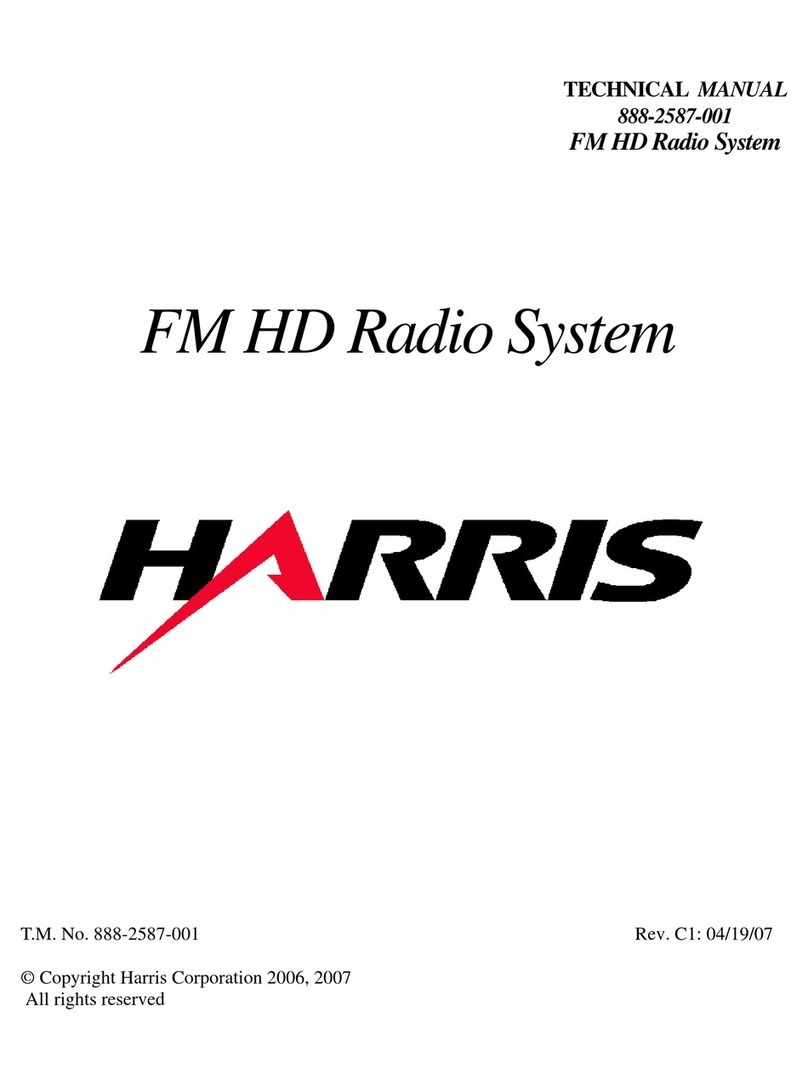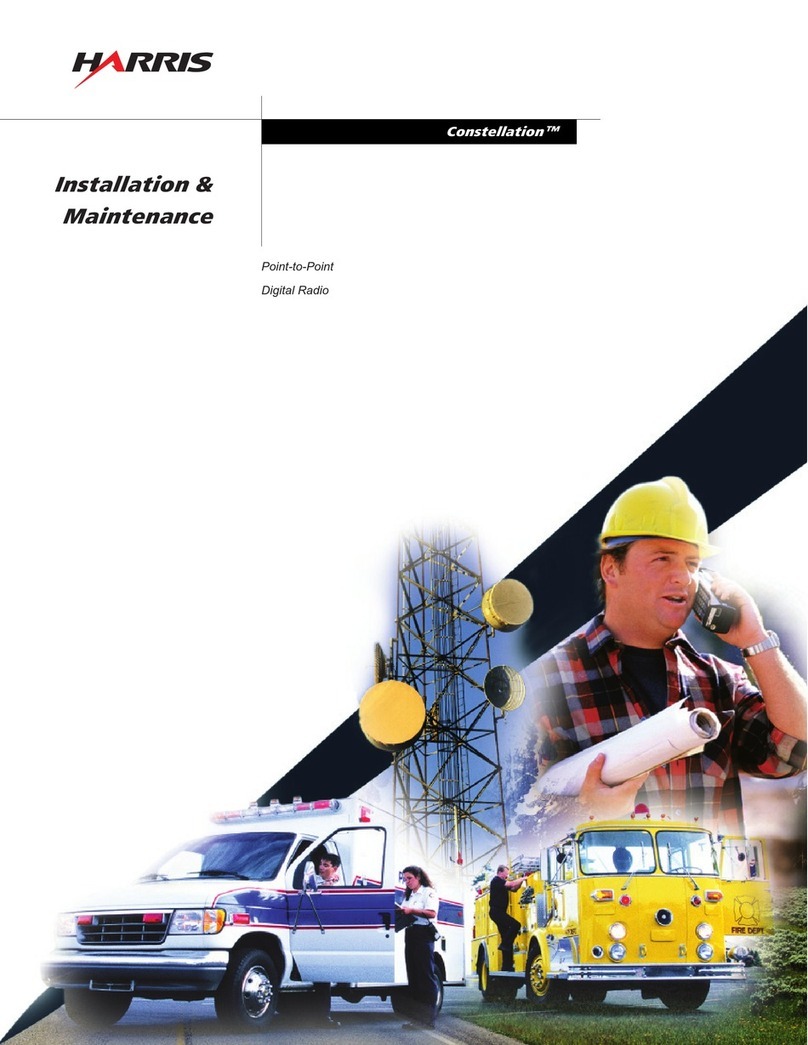Prepare the radio for a rack-mounting installation.
1Rack-mounting brackets may be installed for
flush-mount, 3-inch, or 5-inch position.
Rack-mounting
bracket shown in
a 3-inch position.
Set up and install the recommended antenna
according to manufacturer’s instructions.
Connect the antenna to the radio.
(The antenna weighs 11 lb (5 kg) and can be
installed by one person.)
2
For a rack installation
For a desktop installation Connect cable
from antenna.
NOTE: For a rack installation, one rack mounting
space above and one below the radio is required.
Secure cable to the
cable brackets.
Leave some slack here.
Min. bending radius:
3.75 in. (95 mm)
Connect cable to
N-type connector
at back of radio.
Bring cable in
from antenna.
Connect the power to the radio.
Connect the radio to an office AC outlet or DC
power as shown below.
3AC power connection
Connect to
AC outlet.
DC power connection
FUSE
!
Ground wire
Connect to site ground.
DO NOT connect to
electric utility ground.
Battery
21 TO 60 Vdc
positive or
negative ground
Battery wiring diagram
Fuse:
48V = 2A
24V = 4A
BATT
−+
Copper wire only:
Minimum: 20 AWG (0.813 mm)
Maximum: 14 AWG (1.63 mm)
Install a circuit
breaker or fuse.
!Use a DVM before
connecting to
confirm polarity.
BERT
Tx Rx Loopback connector
(Part Number 042-112859-001)
60 dB pad
Tx Rx BNC-to-BNC cable
(Part Number 087-116146-006
60 dB pad
BERT
Unbalanced interface
Balanced interface
1) Loop back the T1 (or E1) data at the far end
by using the connector or cable supplied.
2) Using a T1 (or E1) test set, send data to the
far end, and monitor the BER of the return
data. There should be no errors over a
15-minute period. (See figure in box 4.)
3) For 2T1/2E1, repeat step 2 for channel 2.
WARNING! Do not connect back to
back without a 60 dB RF attenuation.
Failure to observe this RF loopback
caution will result in a damage to the
receiver front end and will invalidate
the equipment warranty.
NOTES:
•This test is for T1 and E1 only.
•This test is not applicable for 10Base-T
applications.
•For 2T1 or 2E1 with 10Base-T, use
channel 2 only.
Bench Test