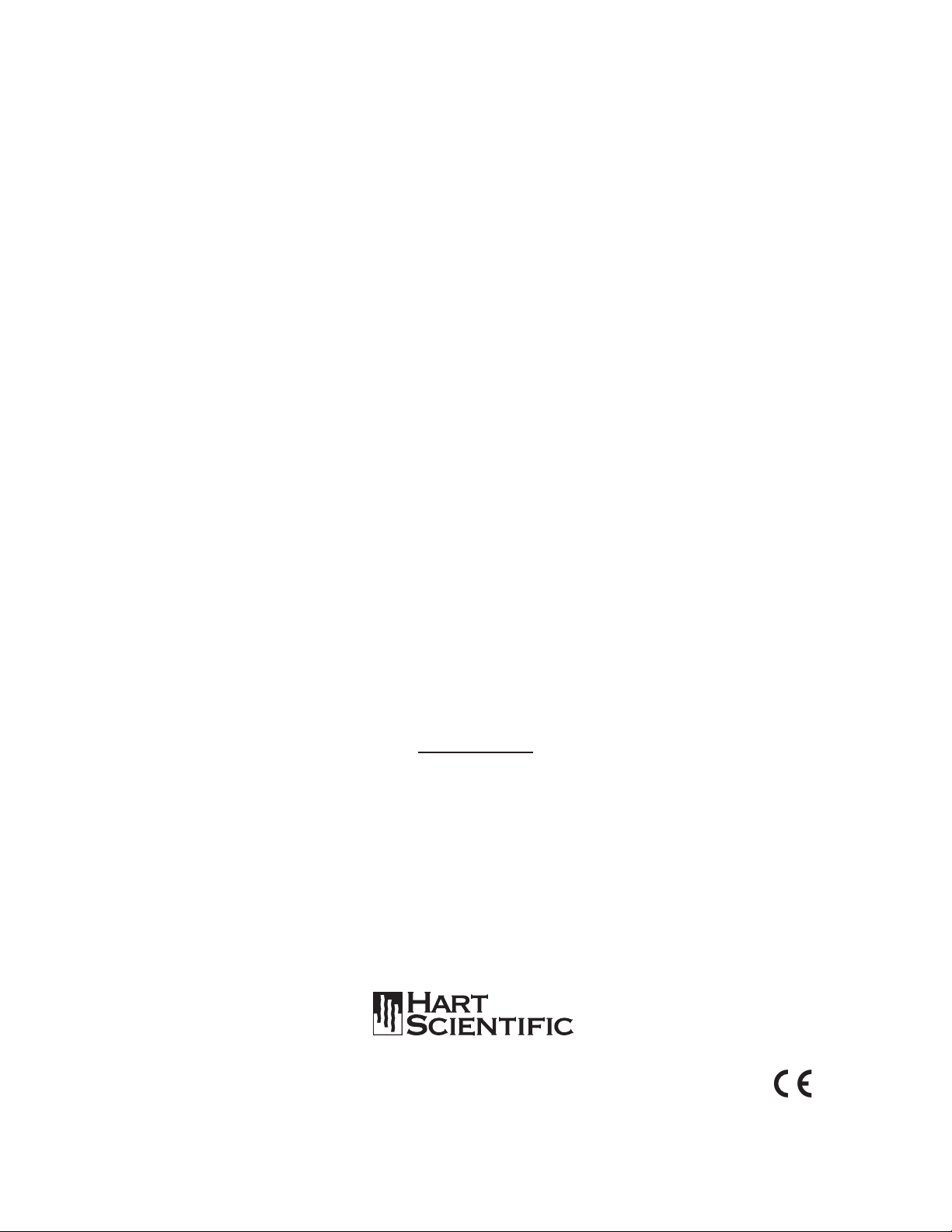Table of Contents
1 Introduction. . . . . . . . . . . . . . . . . . . . . . 1
2 Specifications and Environmental Conditions. . . 3
2.1 Specifications. . . . . . . . . . . . . . . . . . . . . . . 3
2.2 Environmental Conditions . . . . . . . . . . . . . . . . 3
2.3 Warranty . . . . . . . . . . . . . . . . . . . . . . . . . 4
3 Safety Guidelines . . . . . . . . . . . . . . . . . . 5
4 Quick Start . . . . . . . . . . . . . . . . . . . . . . 7
4.1 Unpacking . . . . . . . . . . . . . . . . . . . . . . . . 7
4.2 Set-up. . . . . . . . . . . . . . . . . . . . . . . . . . . 7
4.3 Power. . . . . . . . . . . . . . . . . . . . . . . . . . . 7
5 Parts and Controls . . . . . . . . . . . . . . . . . . 9
5.1 Rear Panel . . . . . . . . . . . . . . . . . . . . . . . . 9
5.2 Prop View . . . . . . . . . . . . . . . . . . . . . . . . 10
5.3 Front Panel . . . . . . . . . . . . . . . . . . . . . . . 11
6 General Operation . . . . . . . . . . . . . . . . . 13
6.1 Set-up . . . . . . . . . . . . . . . . . . . . . . . . . . 13
6.2 Setting the Temperature. . . . . . . . . . . . . . . . . 13
7 Controller Operation . . . . . . . . . . . . . . . . 15
7.1 Programming . . . . . . . . . . . . . . . . . . . . . . 15
7.2 Locking/Unlocking the Controller . . . . . . . . . . . . 15
7.3 Switching display units . . . . . . . . . . . . . . . . . 15
8 Test Probe Calibration . . . . . . . . . . . . . . . 19
8.1 Calibration Methods . . . . . . . . . . . . . . . . . . . 19
8.1.1 Direct Calibration . . . . . . . . . . . . . . . . . . . . . . . . 19
8.1.2 Comparison Calibration. . . . . . . . . . . . . . . . . . . . . 19
8.1.3 Calibration of Multiple Probes. . . . . . . . . . . . . . . . . . 20
8.2 Dry-Well Characteristics. . . . . . . . . . . . . . . . . 20
8.2.1 Vertical Gradient . . . . . . . . . . . . . . . . . . . . . . . . 20
8.2.2 Stabilization and Accuracy . . . . . . . . . . . . . . . . . . . 20
9 Calibration Procedure . . . . . . . . . . . . . . . 23
9.1 Pre-Calibration . . . . . . . . . . . . . . . . . . . . . 23
9.2 Calibration. . . . . . . . . . . . . . . . . . . . . . . . 23
9.2.1 Span Adjust. . . . . . . . . . . . . . . . . . . . . . . . . . . 23
9.2.2 Zero Adjust . . . . . . . . . . . . . . . . . . . . . . . . . . . 23
9.2.3 Accuracy Check . . . . . . . . . . . . . . . . . . . . . . . . 24
v