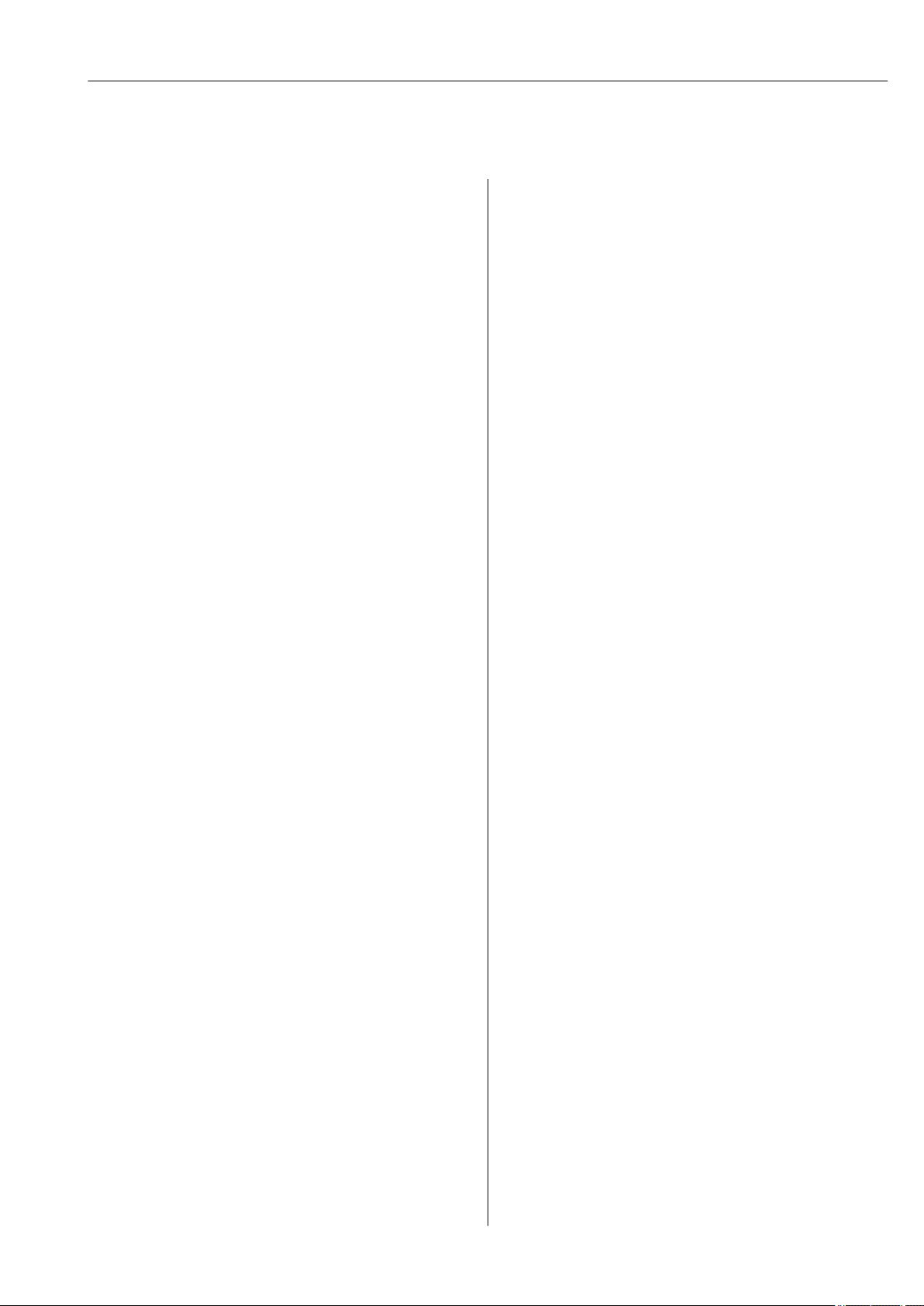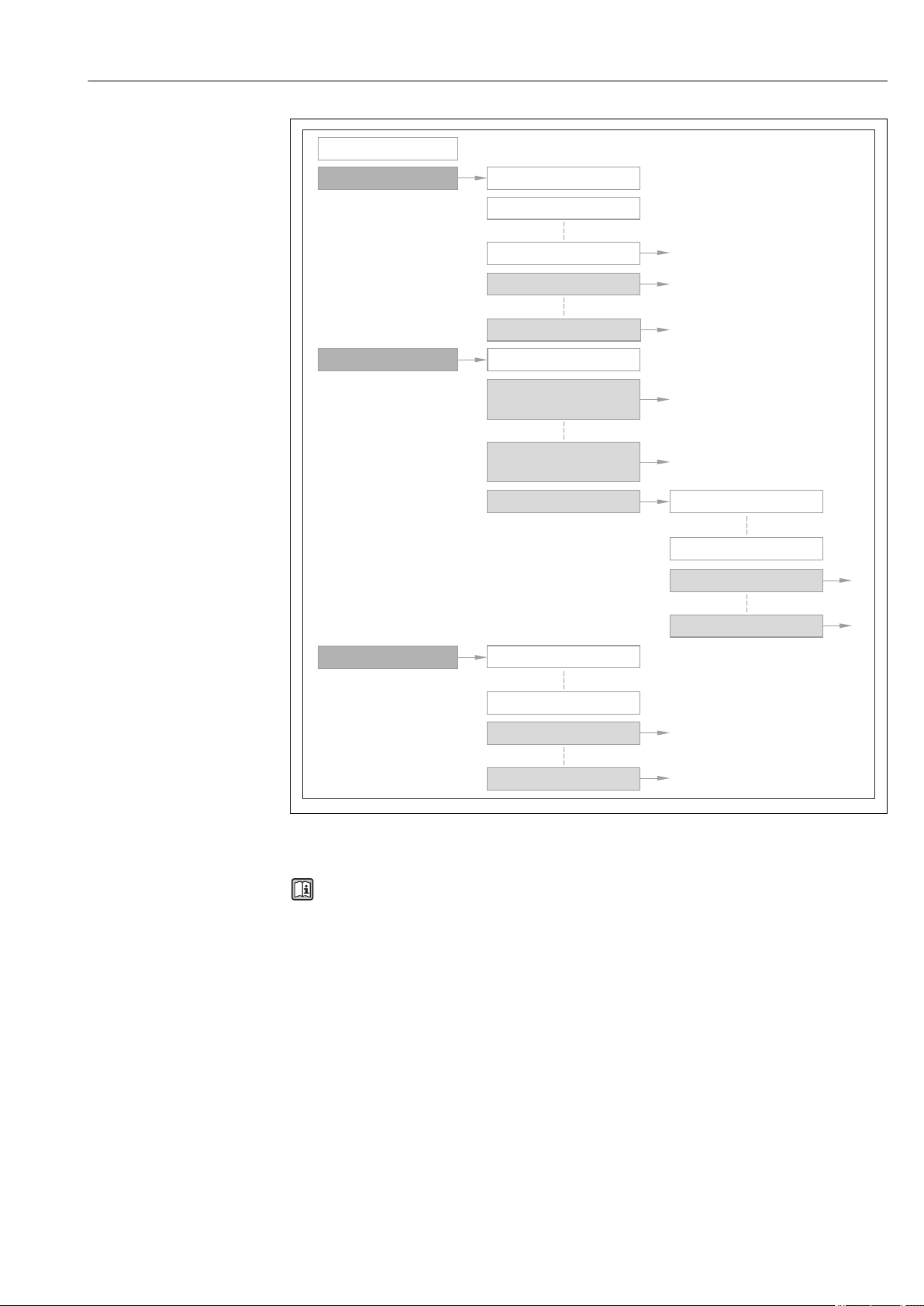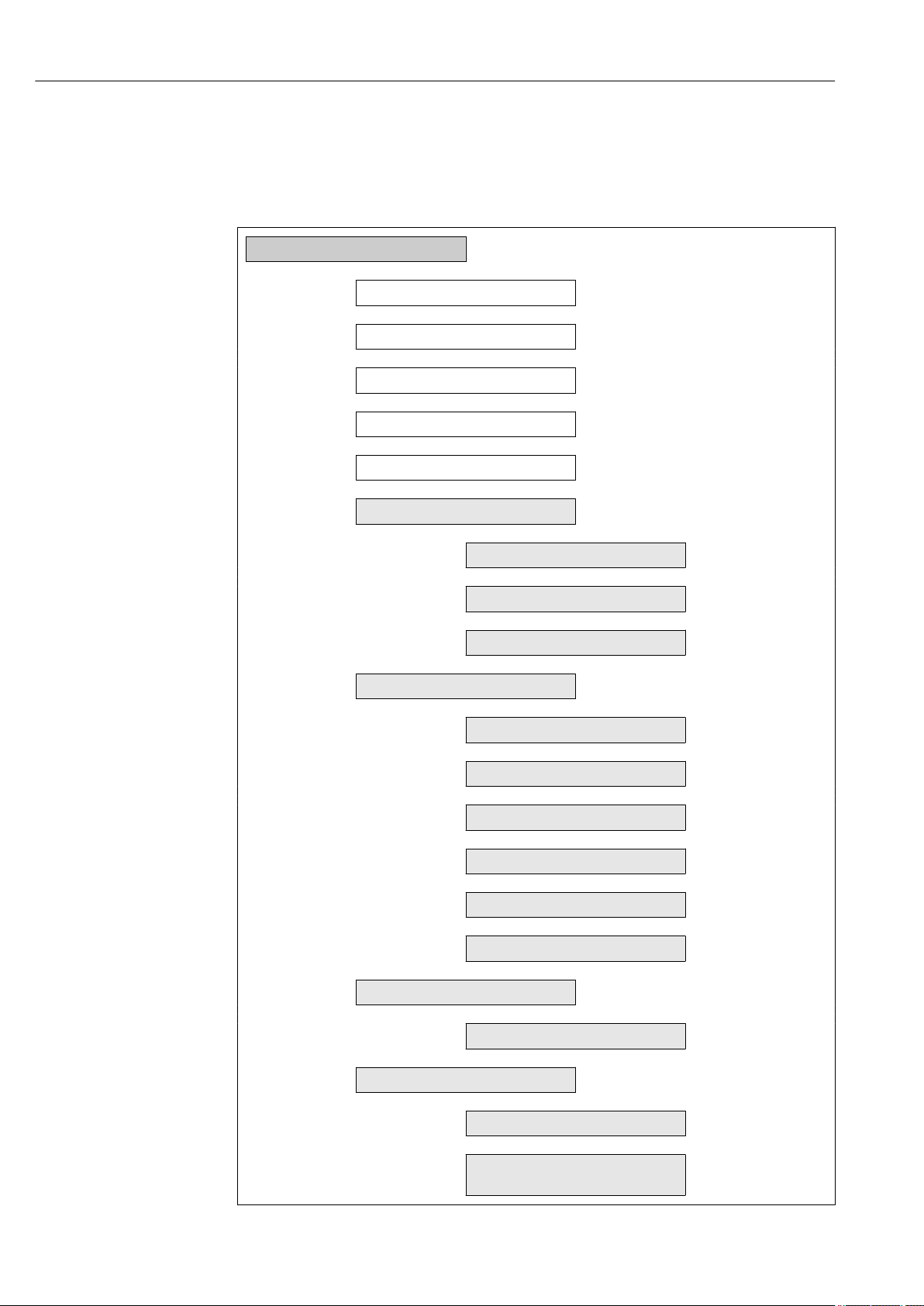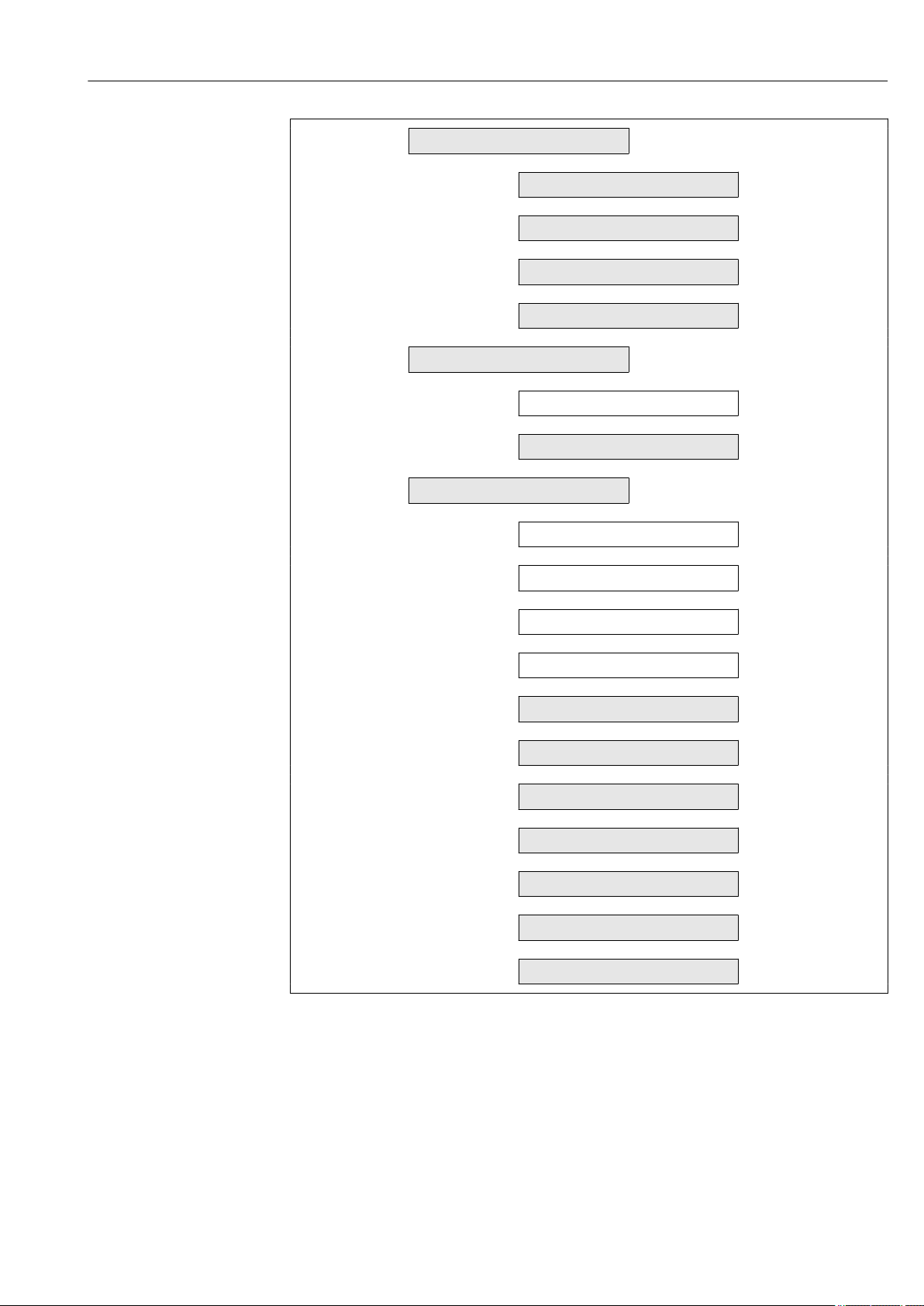Proline Promag 400 HART Table of contents
Endress+Hauser 3
Table of contents
1 Document information .............. 4
1.1 Document function ..................... 4
1.2 Target group .......................... 4
1.3 Using this document .................... 4
1.3.1 Information on the document
structure ....................... 4
1.3.2 Structure of a parameter
description ..................... 6
1.4 Symbols used .......................... 6
1.4.1 Symbols for certain types of
information .................... 6
1.4.2 Symbols in graphics ............... 7
2 Overview of the Expert operating
menu .............................. 8
3 Description of device parameters ... 10
3.1 "System" submenu ..................... 13
3.1.1 "Display" submenu ............... 13
3.1.2 "Diagnostic handling" submenu ...... 27
3.1.3 "Administration" submenu ......... 32
3.2 "Sensor" submenu ...................... 36
3.2.1 "Measured values" submenu ........ 37
3.2.2 "System units" submenu ........... 43
3.2.3 "Process parameters" submenu ...... 52
3.2.4 "External compensation" submenu ... 63
3.2.5 "Sensor adjustment" submenu ....... 65
3.2.6 "Calibration" submenu ............ 68
3.3 "Input" submenu ....................... 70
3.3.1 "Status input" submenu ............ 70
3.4 "Output" submenu ...................... 72
3.4.1 "Current output 1" submenu ........ 72
3.4.2 "Pulse/frequency/switch output 1 to
2" submenu .................... 84
3.5 "Communication" submenu .............. 103
3.5.1 "HART input" submenu ........... 103
3.5.2 "HART output" submenu .......... 108
3.5.3 "Web server" submenu ........... 123
3.5.4 "Diagnostic configuration" submenu .126
3.6 "Application" submenu ................. 130
3.6.1 "Totalizer 1 to 3" submenu ........ 131
3.7 "Diagnostics" submenu ................. 135
3.7.1 "Diagnostic list" submenu ......... 138
3.7.2 "Event logbook" submenu ......... 142
3.7.3 "Device information" submenu ..... 144
3.7.4 "Data logging" submenu .......... 149
3.7.5 "Min/max values" submenu ....... 155
3.7.6 "Heartbeat" submenu ............ 156
3.7.7 "Simulation" submenu ........... 156
4 Country-specific factory settings .. 164
4.1 SI units ............................ 164
4.1.1 System units .................. 164
4.1.2 Full scale values ............... 164
4.1.3 Output current span ............ 165
4.1.4 Pulse value ................... 165
4.1.5 On value low flow cut off ......... 166
4.2 US units ........................... 167
4.2.1 System units .................. 167
4.2.2 Full scale values ............... 167
4.2.3 Output current span ............ 168
4.2.4 Pulse value ................... 168
4.2.5 On value low flow cut off ........ 169
5 Explanation of abbreviated units .. 170
5.1 SI units ............................ 170
5.2 US units ........................... 170
5.3 Imperial units ....................... 171
Index ................................. 172