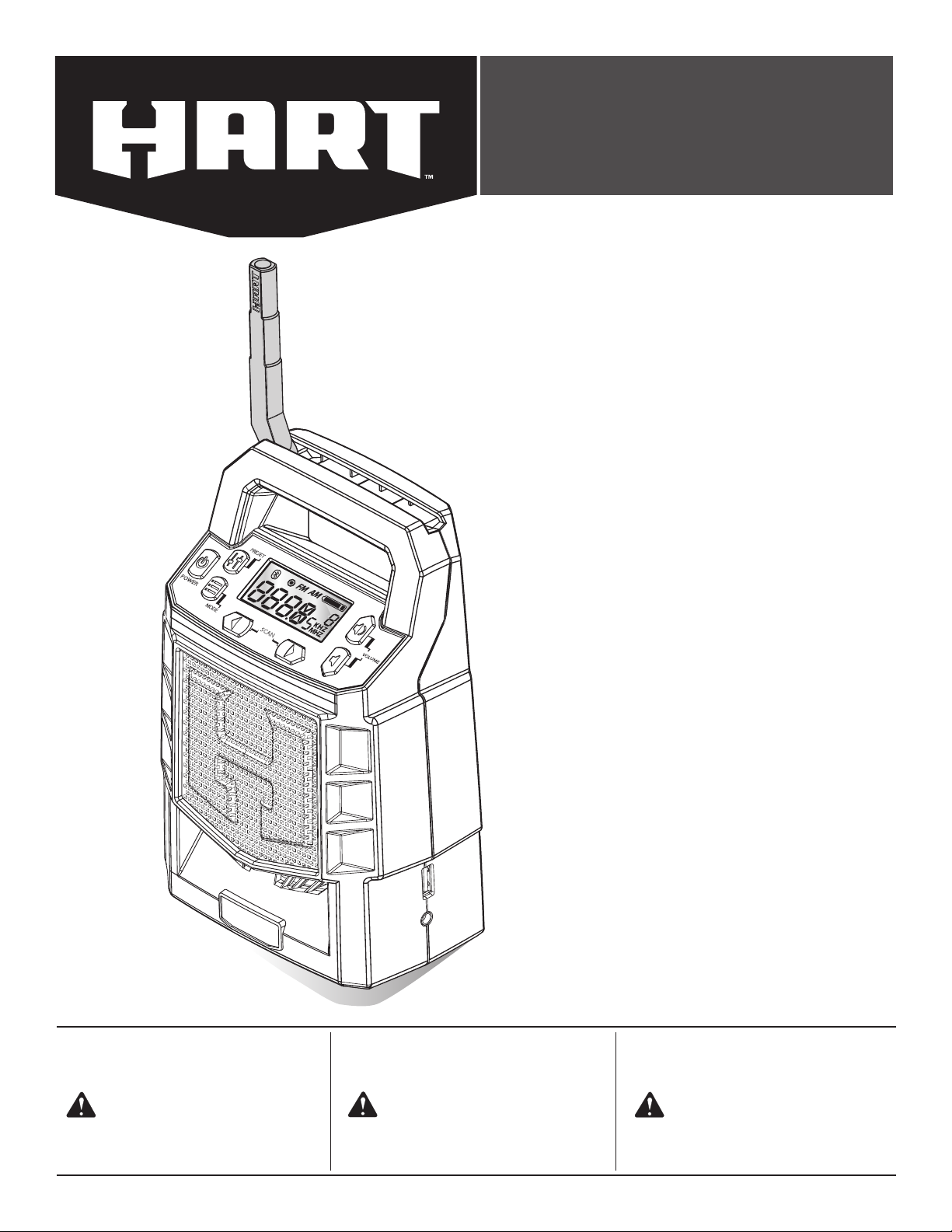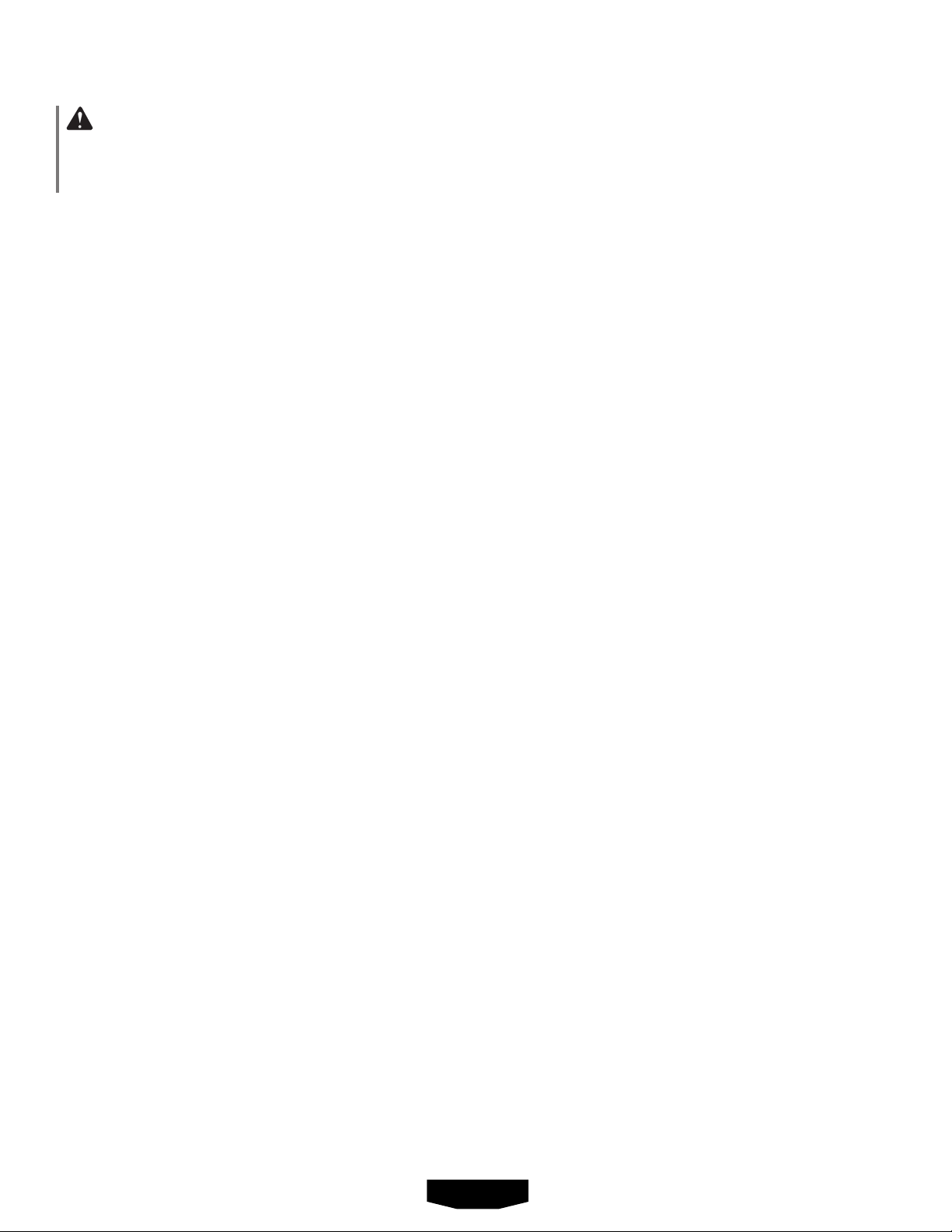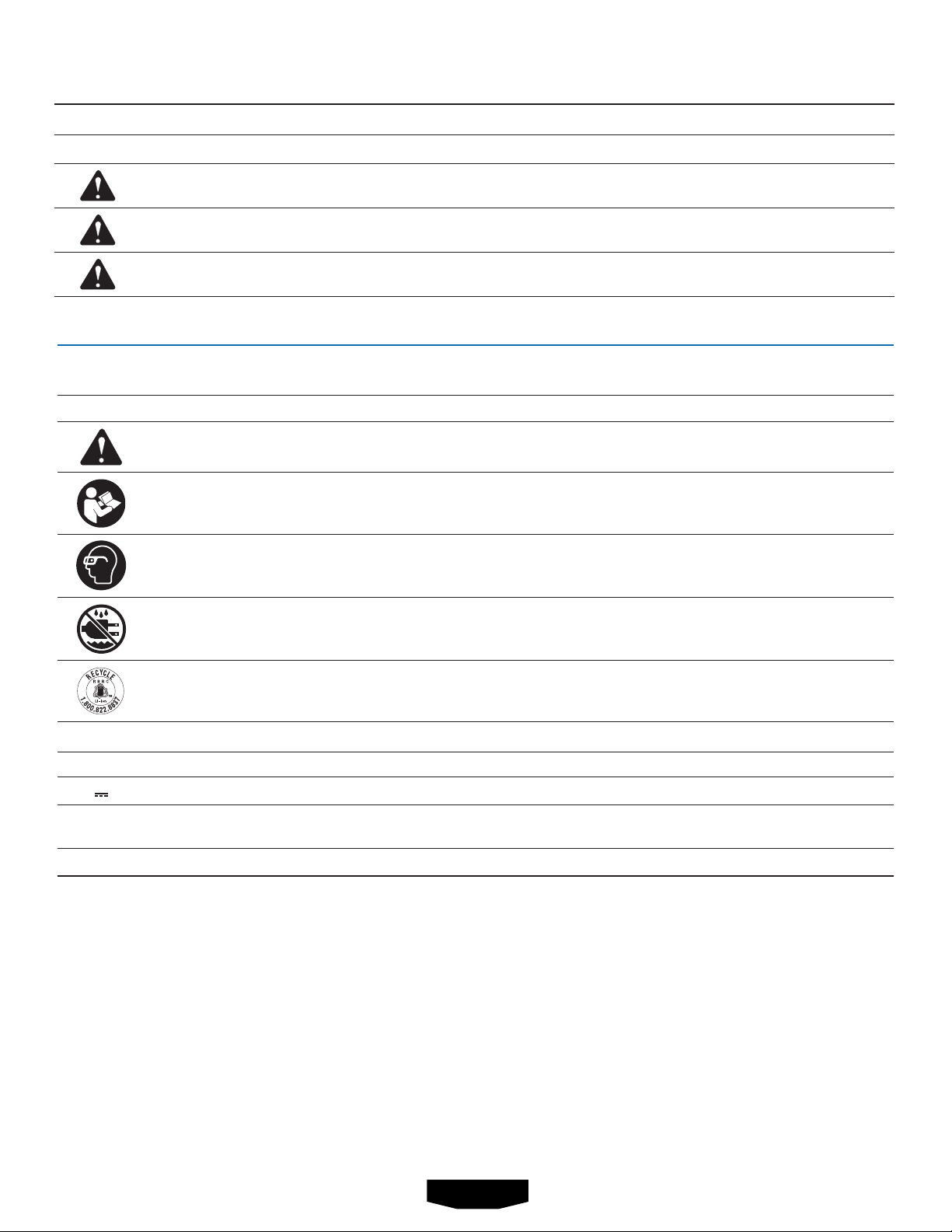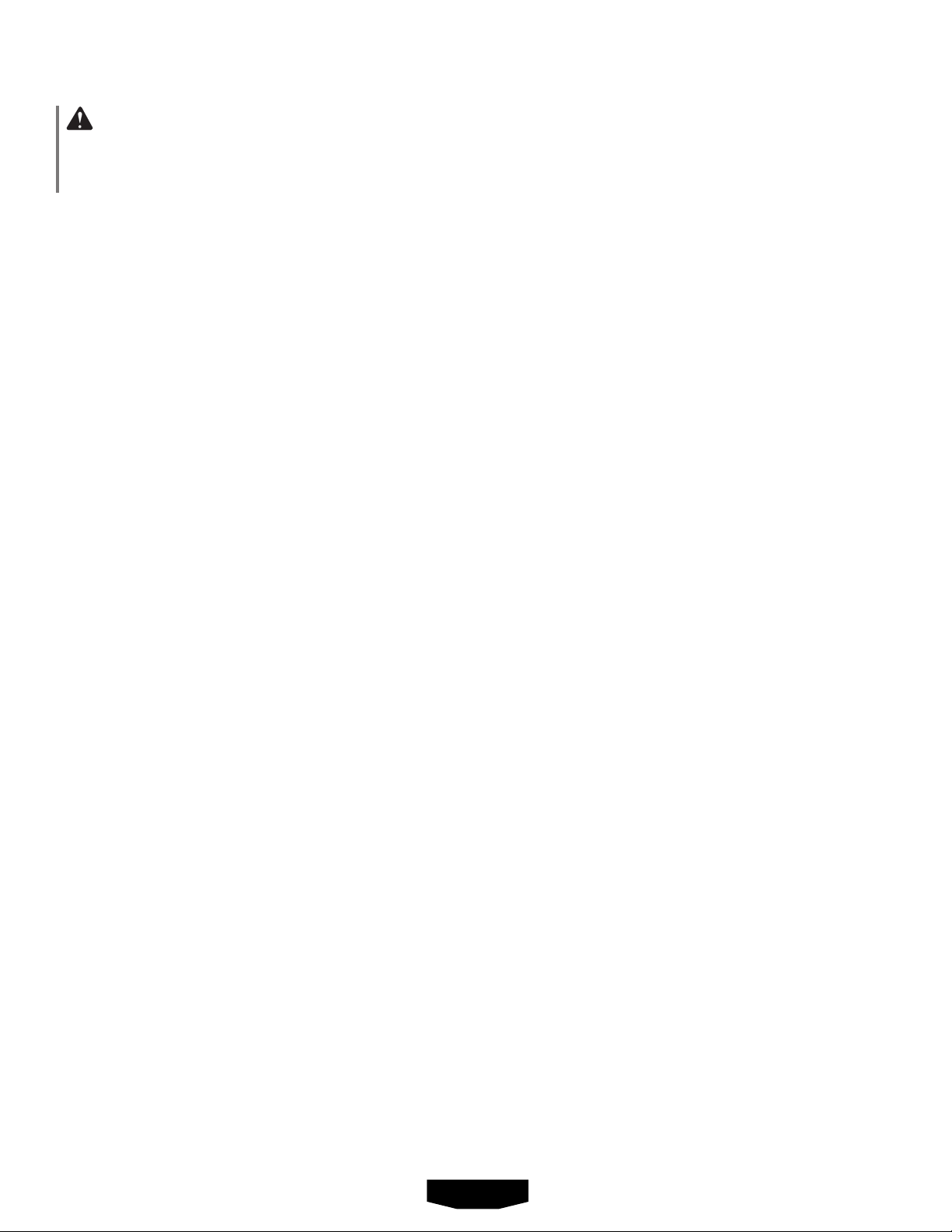
2 – English
WARNING!
Read THESE instructions. Failure to follow all
instructionslistedbelow, may resultinelectricshock,
fireand/orseriouspersonalinjury.
KEEP THESE INSTRUCTIONS
HEED ALL WARNINGS
FOLLOW ALL INSTRUCTIONS
Do not use this apparatus near water.
Clean only with dry cloth.
Do not block any ventilation openings. Install in
accordancewiththemanufacturer’sinstructions.
Do not install near any heat sources such as radiators,
heat registers, stoves, or other apparatus (including
amplifiers) that produce heat.
Only use attachments/accessories specified by the
manufacturer.
Refer all servicing to qualified service personnel.
Servicing is required when the apparatus has been
damagedinanyway,liquidhasbeenspilledorobjects
havefallenintotheapparatus,theapparatushasbeen
exposedtorainormoisture,doesnotoperatenormally,
orhasbeendropped.
When servicing a product, use only identical
replacement parts. Follow instructions in the
Maintenance section of this manual. Use of
unauthorized parts or failure to follow Maintenance
instructionsmaycreateariskofshockorinjury.
Know your product. Read operator’s manual carefully.
Learn its applications and limitations, as well as the
specific potential hazards related to this product.
Followingthisrulewillreducetheriskofelectricshock,
fire,orseriousinjury.
Do not operate products in explosive atmospheres,
such as in the presence of flammable liquids, gases,
or dust.Productscreatesparkswhichmayignite the
dustorfumes.
ELECTRICAL SAFETY
A battery operated product with integral batteries
or a separate battery pack must be recharged only
with the specified charger for the battery. Acharger
thatmaybesuitableforonetypeofbatterymaycreate
ariskoffirewhenusedwithanotherbattery.
Use battery operated product only with specifically
designated battery pack. Use of any other batteries
may create a risk of fire.
Use this product only with batteries and chargers
listed in tool/appliance/battery pack/charger
correlation supplement 987000-432.
PERSONAL SAFETY
Do not use on a ladder or unstable support. Stable
footingonasolidsurfaceenablesbettercontrolofthe
productinunexpectedsituations.
Do not use the radio to listen to music or other audio
programs while operating machinery. Doing so may
causedistractionsthatcouldresultinseriouspersonal
injury.
This radio is capable of producing sound levels that
can be dangerous to long-term hearing. Listening to
musicathighvolumeforanyperiodoftimemaycause
noise-inducedhearingloss.Thehigherthevolume,the
lesstimerequiredbeforeyourhearingmaybeaffected.
PRODUCT USE AND CARE
When battery pack is not in use, keep it away from
other metal objects like: paper clips, coins, keys,
nails, screws, or other small metal objects that can
make a connection from one terminal to another.
Shorting the battery terminals together may cause
sparks,burns,orafire.
Keep the radio and its handle dry, clean and free
from oil and grease. Alwaysuse a clean clothwhen
cleaning.Neverusebrakefluids,gasoline,petroleum-
basedproducts,oranystrongsolventstocleantheradio.
Followingthisrulewillreducetheriskoflossofcontrol
anddeteriorationoftheenclosureplastic.
Battery products do not have to be plugged into
an electrical outlet; therefore, they are always in
operating condition. Be aware of possible hazards
when not using your battery product or when
changing accessories. Followingthisrulewillreduce
theriskofelectricshock,fire,orseriouspersonalinjury.
Do not place battery products or their batteries near
fire or heat. Thiswillreducetheriskofexplosionand
possiblyinjury.
Do not crush, drop or damage battery pack. Do not
use a battery pack or charger that has been dropped
or received a sharp blow. Adamagedbatteryissubject
toexplosion.Properlydisposeofadroppedordamaged
batteryimmediately.
Batteries can explode in the presence of a source
of ignition, such as a pilot light. Toreducetheriskof
seriouspersonalinjury,neveruseanycordlessproduct
inthepresenceofopenflame.Anexplodedbatterycan
propeldebrisandchemicals.Ifexposed,flushwithwater
immediately.
Do not charge battery product in a damp or wet
location. Followingthisrulewillreducetheriskofelectric
shock.
For best results, your battery product should be
charged in a location where the temperature is more
than 50°F but less than 100°F. To reduce the risk of
seriouspersonalinjury,donotstoreoutsideorinvehicles.
GENERAL POWER TOOL SAFETY WARNINGS