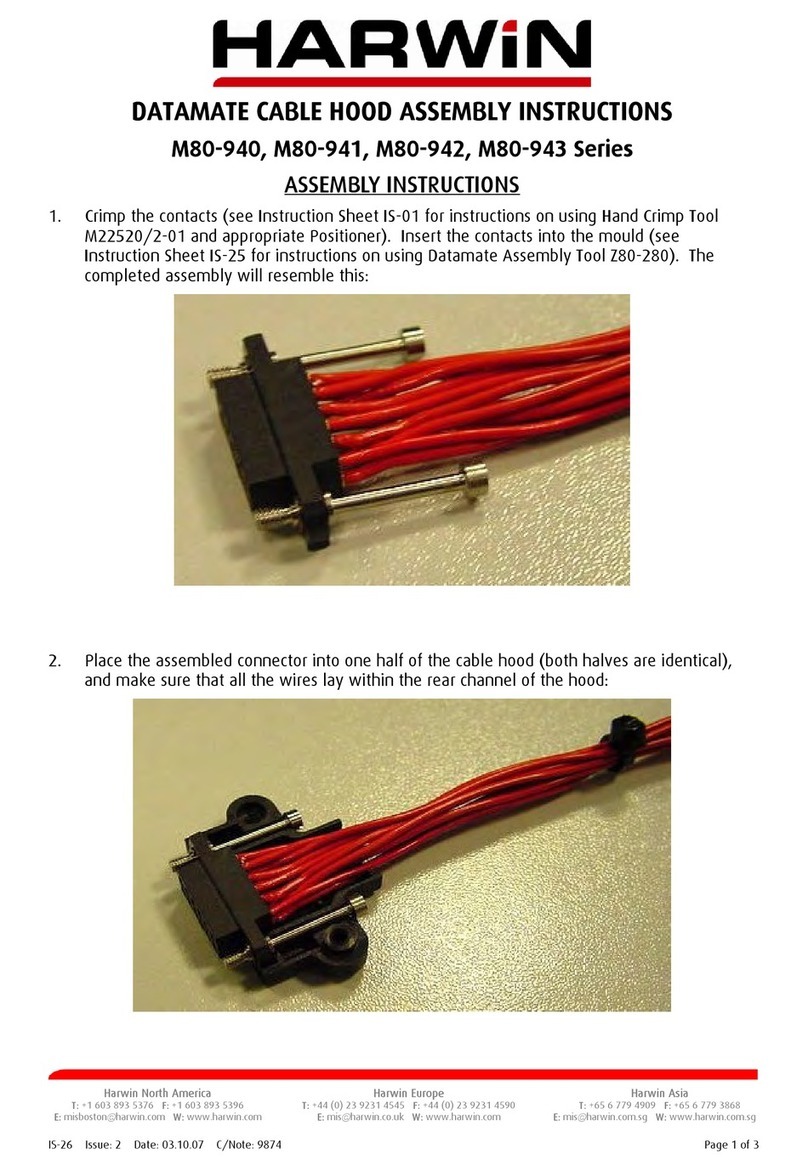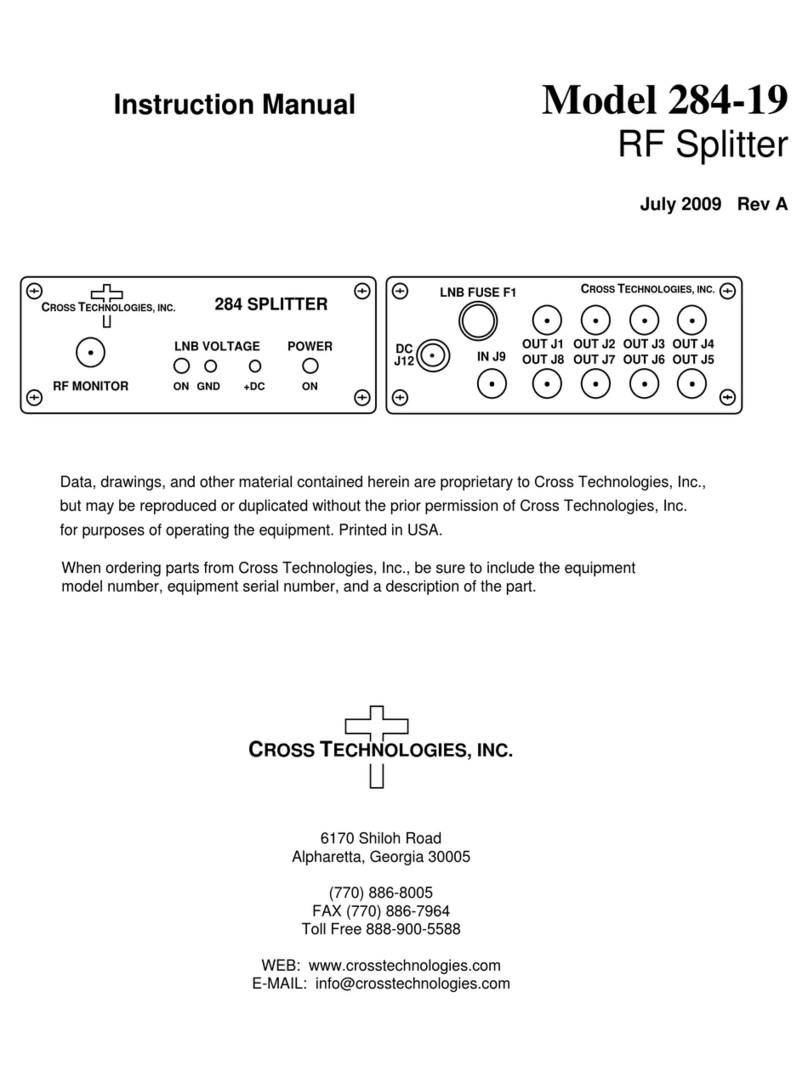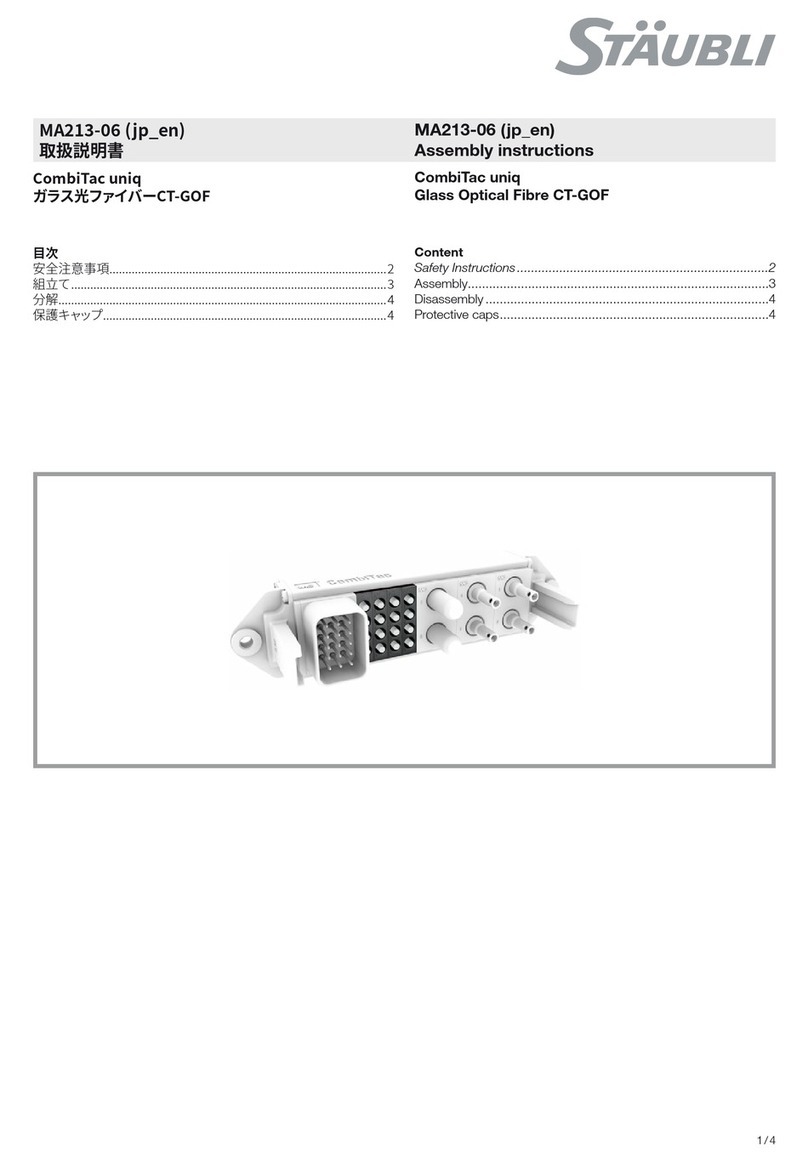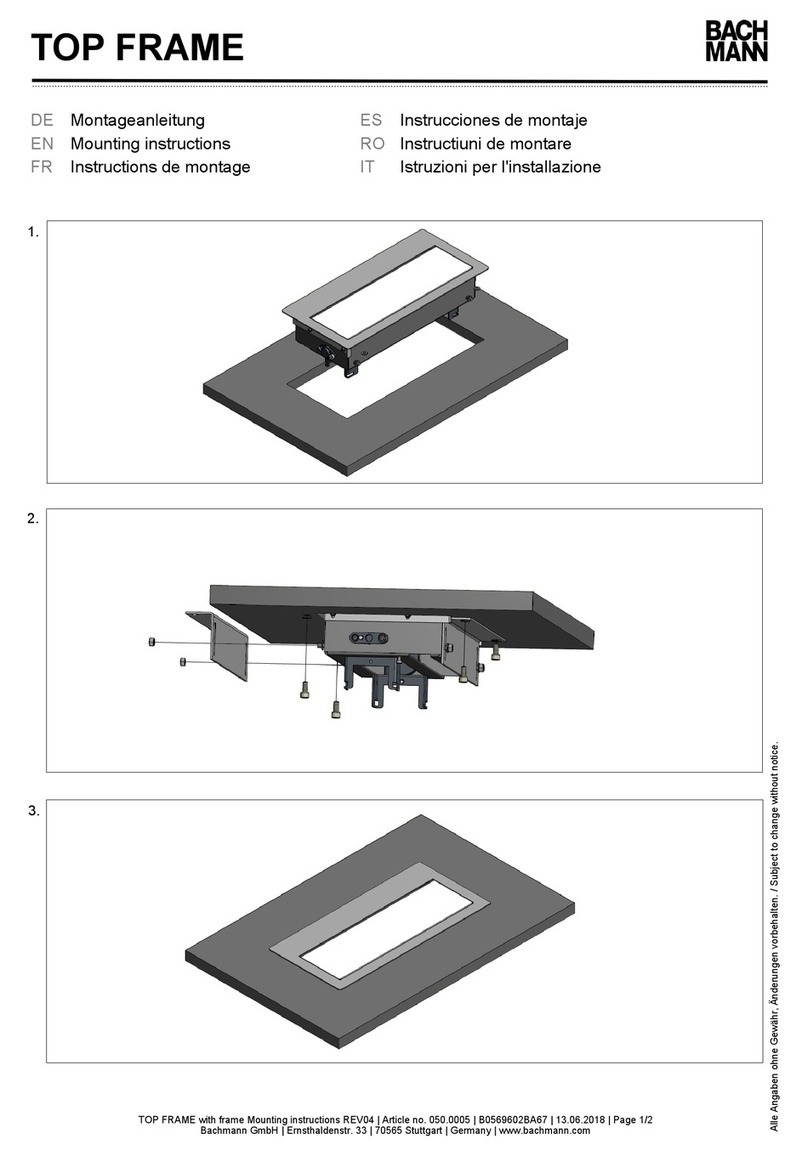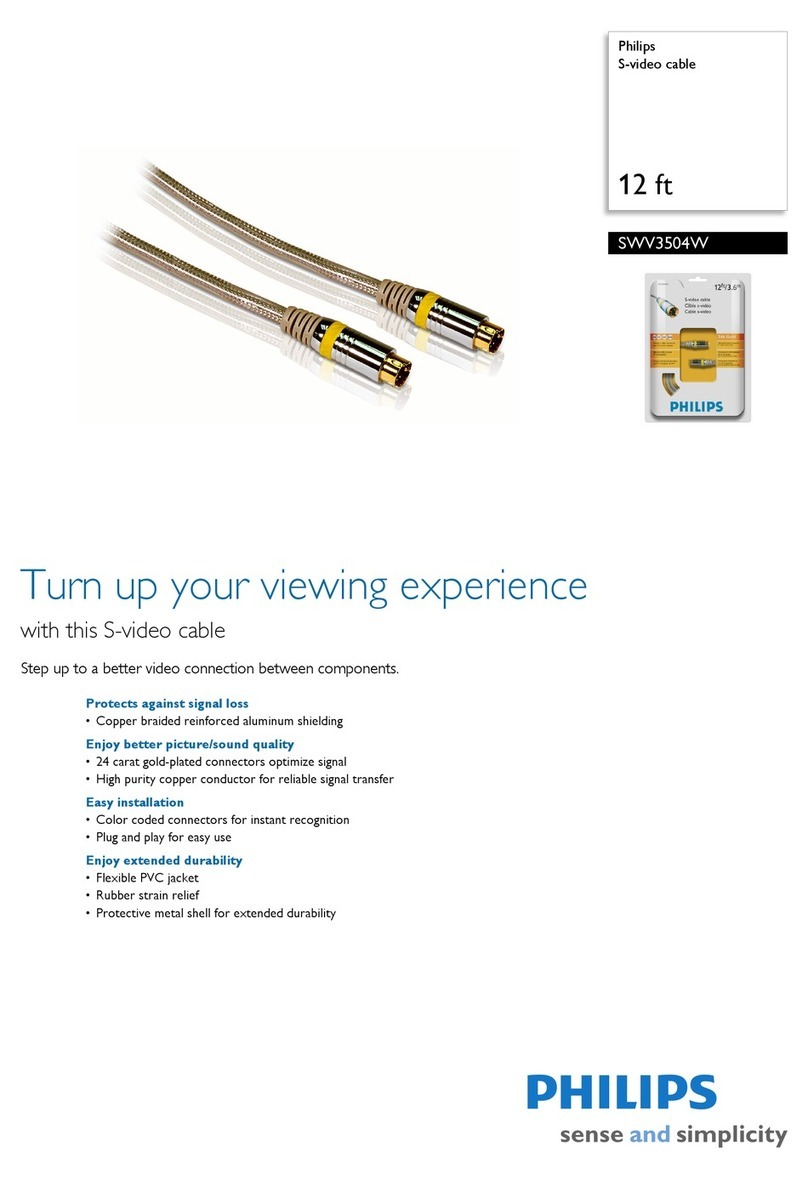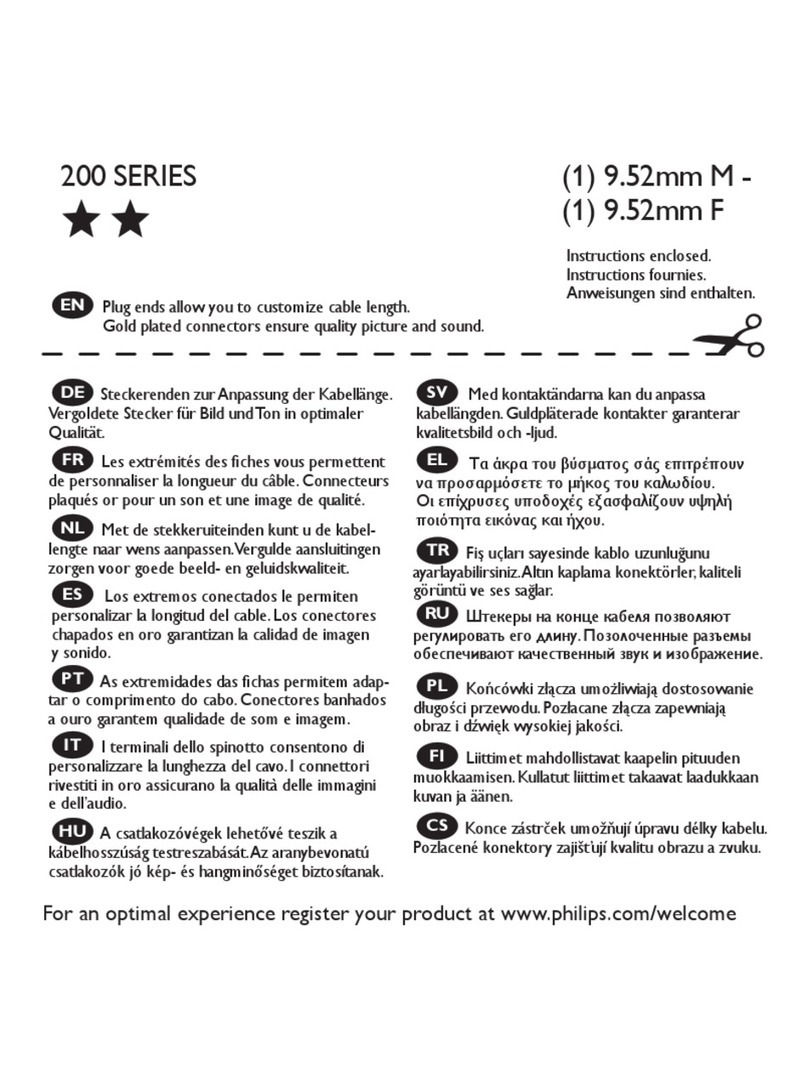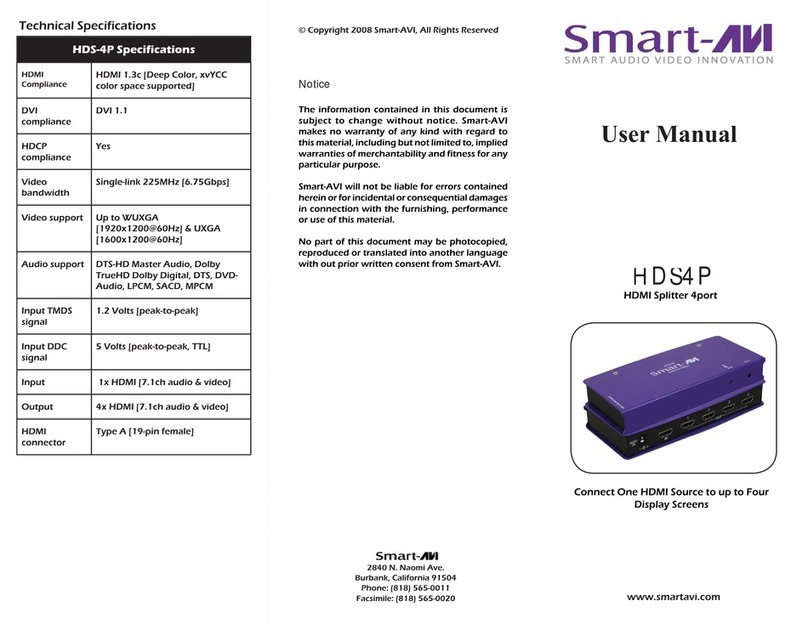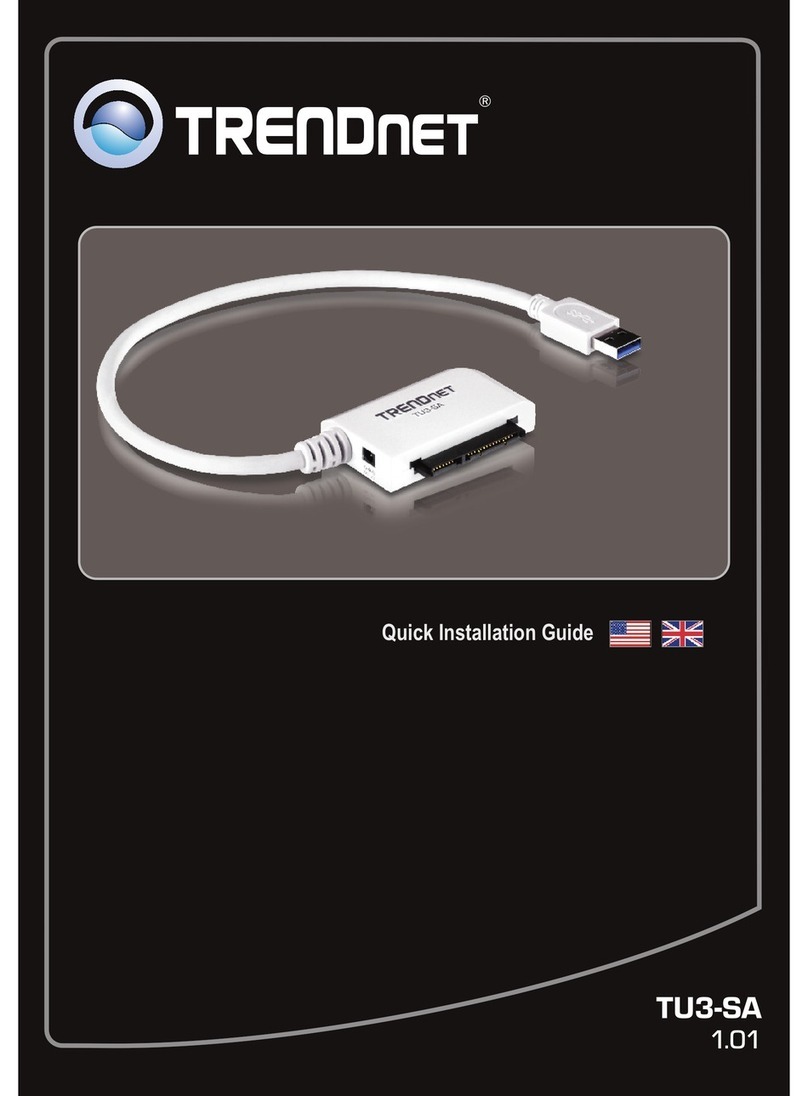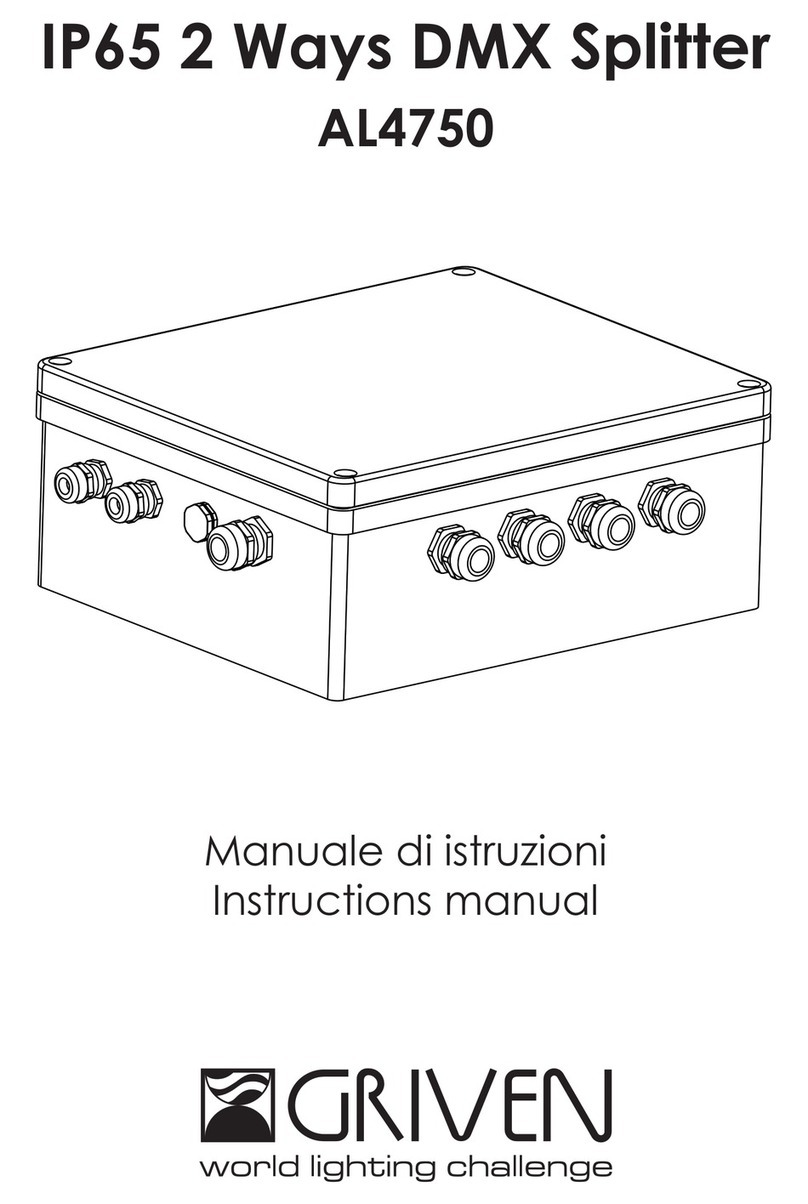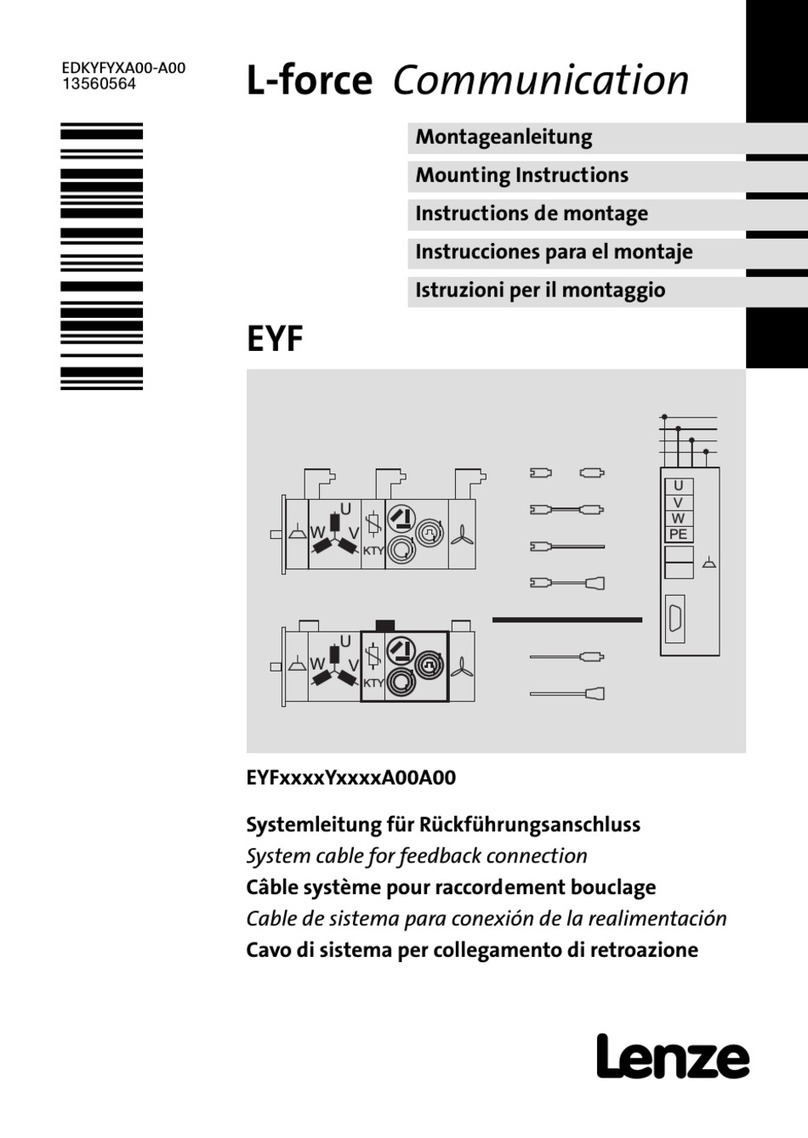Harwin KONA IS-49 User manual

// HARWIN.COM
Instruction Sheet
IS-49
Kona Contact Assembly and Removal

2
Issue: 6 Date: 31/01/2024 C/Order: 33001
IS-49
Instruction Sheet for Kona Contact Assembly and Removal
INTRODUCTION
These instructions cover the following stages of assembly for Kona cable connectors:
▪Solder contact assembly to cable
▪Crimp contact assembly to cable
▪Insertion and removal of contacts within housings
See Component Specification C049XX for recommended wire specification.
If you are using the Crimp contacts, you will need the following Harwin tools:
▪ZA1-920 - Kona Crimp Tool
▪ZA1-921 - Kona Crimp Contact Positioner
Note: Equivalent pneumatic or battery powered crimp tools can be purchased via Daniels
Manufacturing Corp. using part numbers WA27-300BT0EP or ME300BTC respectively. ZA1-921
contact positioner will still be required.
CABLE PREPARATION
1. Ensure that the wire to be crimped is within the specified size for the contact. Failure to use
the specified wire size will result in a poor-quality solder joint.
Contact
Wire Gauge
(AWG)
Max Conductor
Diameter
Max Insulation
Diameter
Crimp Tool
Setting
Crimp
Strength
KA1-0400005
8
4.25mm
7.5mm
n/a (Solder)
n/a (Solder)
KA1-0450005
8
100N
KA1-1410005
n/a (Solder)
n/a (Solder)
2. Cut the end of the cable to be terminated so that there is a clean-cut end (Figure A). Strip
the cable to the correct length (Figure B) using a wire stripper, preferably with an adjustable
rotating cutter. This should result in all the strands lying together neatly. If the lay of the
strands is disturbed, it may be re-imposed with a slight twist.
Clean cut
Ø7.5mm max, 8 AWG
RIGHT
WRONG
7.0±0.2mm
Figure A: Wire cut Figure B: Wire strip

3
Issue: 6 Date: 31/01/2024 C/Order: 33001
IS-49
Instruction Sheet for Kona Contact Assembly and Removal
CABLE ASSEMBLY TO SOLDER CONTACT
1. Coat the stripped portion of the wire and solder cup area in flux and apply a small amount
of solder to pre-tin the wire. Ensure that the pre-tinned wire does not exceed a diameter of
Ø4.50mm.
2. Secure the contact at a 45° angle and insert the wire into the solder cup ensuring the
conductor is bottomed out at the base of the solder cup.
Figure C: Contact and wire assembly
3. Using a soldering iron, heat the wire and solder cup and feed solder into the open areas,
allow the solder to flow into the cup until it is filled, but not overfilled.
Figure D: Properly filled solder cup
4. Clean the soldered contacts with a suitable alcohol and water wash to remove solder and
flux residue.
Solder cup filled but not overfilled.
No solder on the outside edges of the
contact.

4
Issue: 6 Date: 31/01/2024 C/Order: 33001
IS-49
Instruction Sheet for Kona Contact Assembly and Removal
CABLE ASSEMBLY TO CRIMP CONTACT
1. Using the Hex key provided with the tool, assemble the ZA1-921 contact positioner to the
ZA1-920 crimp tool. A polarization pin prevents incorrect assembly.
Figure E: Positioner assembled to crimp tool
2. Confirm that the tool is in the open position and free from obstruction. Place the contact in
the crimp tool as shown, ensuring the contact is resting against the bottom of the hole in
the positioner.
Figure F: Location of contact inside crimp tool

5
Issue: 6 Date: 31/01/2024 C/Order: 33001
IS-49
Instruction Sheet for Kona Contact Assembly and Removal
3. Gently place the stripped wire into the rear of the contact and push it to depth. Squeeze the
handles of the crimp tool together fully, until the ratchet releases.
Figure G: Crimping operation
4. Once the handles have returned to the open position, the contact with the assembled wire
can be removed from the tool. Crimp joints should be checked for the following:
▪Correct combination of cable, tool setting and crimp termination
▪Correct form of indents and location of crimp
▪Freedom from fracture, rough edges, or flash
▪Adequate insertion of all conductor strands in the crimp barrel
▪Absence of damage to the conductor or the insulation
CARE OF TOOL
There is virtually no maintenance required for the ZA1-920 tool. However, it is good practice to
keep the indenter tips free of residual color band deposits and other debris. A small wire brush
may be used for this purpose.
We strongly recommend that you:
1. DO NOT immerse tools in any cleaning solution.
2. DO NOT spray oil into tool to lubricate.
3. DO NOT attempt to disassemble tool or make repairs.
This is a precision crimp tool and should be handled as such.

6
Issue: 6 Date: 31/01/2024 C/Order: 33001
IS-49
Instruction Sheet for Kona Contact Assembly and Removal
CONTACT ASSEMBLY INTO HOUSING
1. Take the wire and contact assembly and insert into the back end of the housing, ensuring
that the contact square is lined up with the housing. The contact should move freely into the
housing until the back of the solder cup is 0-1mm from the back of the housing, where
resistance will be felt this is the ‘insertion’ point.
If there is resistance prior to this, withdraw the contact, and ensure the contact and collar
assembly is clean and free of debris before inserting again. It is critical that excessive force
is not applied to the contact before the contact is at the ‘insertion’ point.
Hand assembly ONLY, mechanical assembly will damage the contact collar assembly.
Figure H: Contact prior to proper assembly
2. Gently push on the wire until you can feel / hear that the contact collar has engaged within
the housing. The back of the solder cup should sit flush with the lower inner walls of the
housing once fully inserted. Contact insertion force should be below 10N.
Figure I: Contact fully assembled into housing (wire hidden for clarity)
Solder cup level
with back end of
housing
0-1mm

7
Issue: 6 Date: 31/01/2024 C/Order: 33001
IS-49
Instruction Sheet for Kona Contact Assembly and Removal
CONTACT REMOVAL FROM HOUSING
1. Insert ZA1-9040000 contact removal tool into the mating end of the cable housing, making
sure the end of the tool goes over the female contact without pushing on the front edge.
Push slightly on the rear of the contact while inserting the tool (this helps properly engage
over the retention tabs internally).
2. Keep going until the score mark on the tool is in line with the front edge of the housing. At
this point, you have disengaged the inner retention tabs, and the tool should not be pushed
in any further.
3. Gently pull back on the contact –allow the tool to move slightly if required, to center itself
within the housing as the contact is removed.
4. Completely remove the contact and wire from the assembly.
Figure J: Female Contact Removal
Figure K: Male Contact Removal
First score line on tool
will be in line with
female housing when
tool is fully inserted
Take care to ensure
tool is fully inserted
before trying to
remove contact
Second score line on
tool will be in line with
male housing when
tool is fully inserted
Take care to ensure tool
is fully inserted before
trying to remove contact
Table of contents
Other Harwin Cables And Connectors manuals