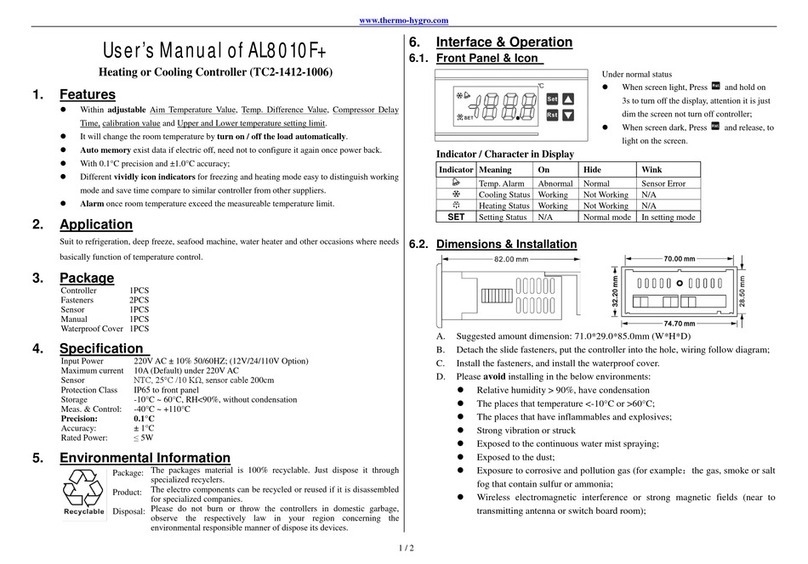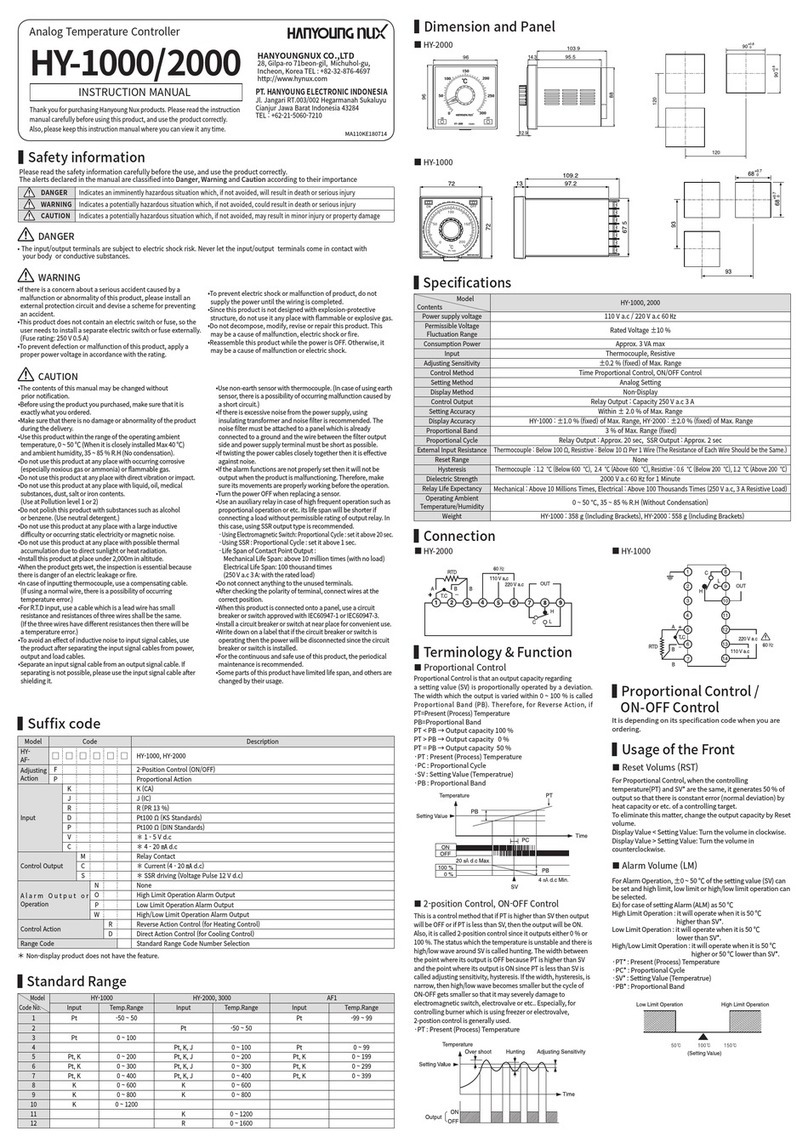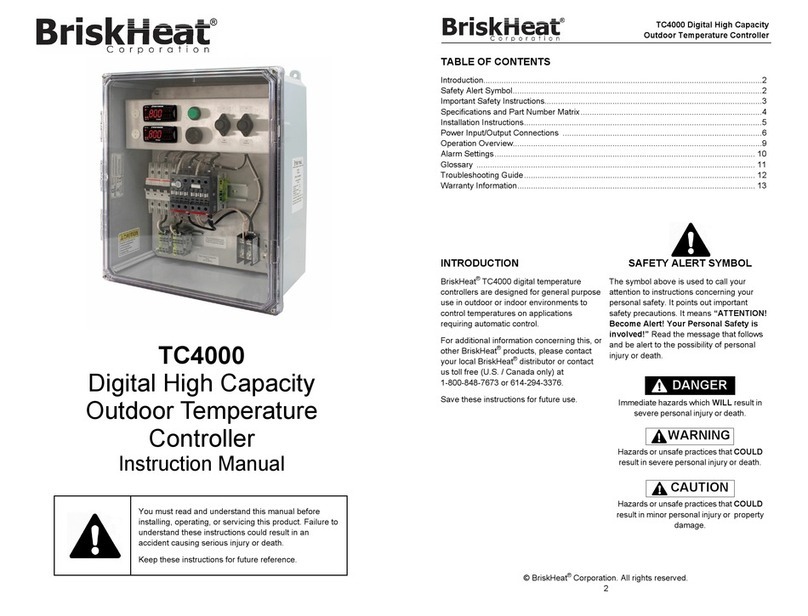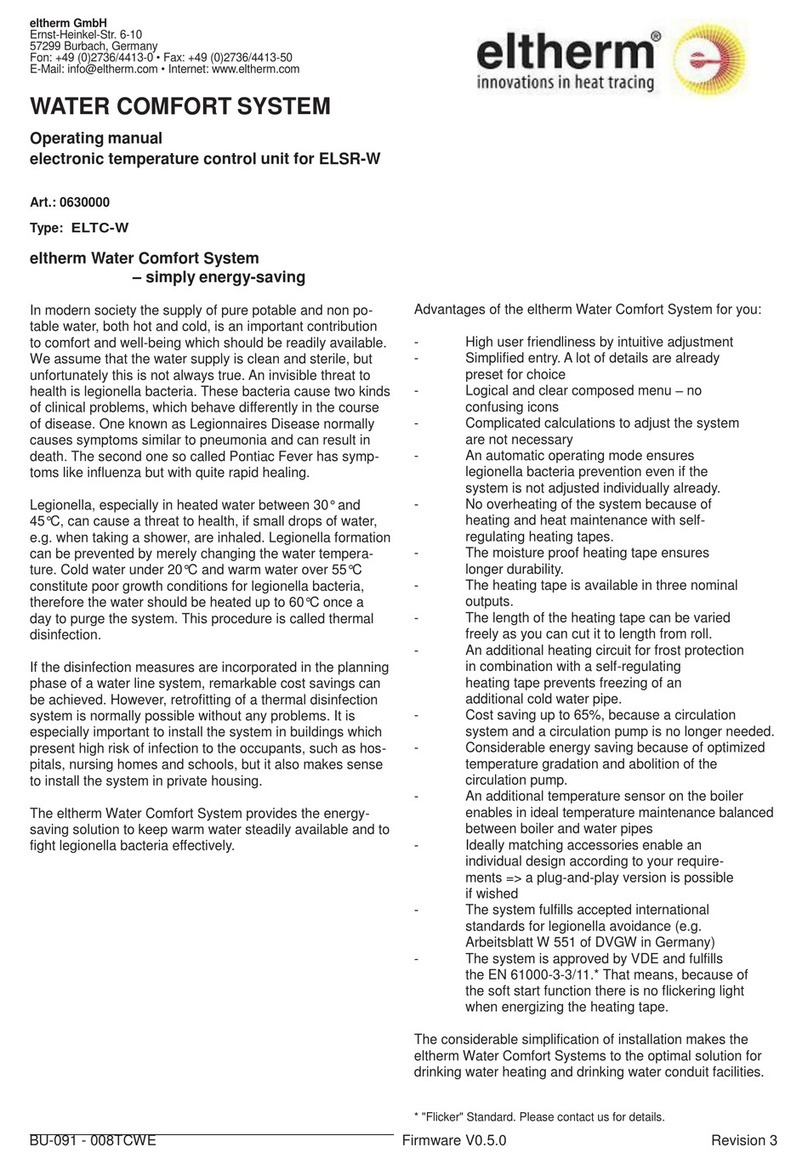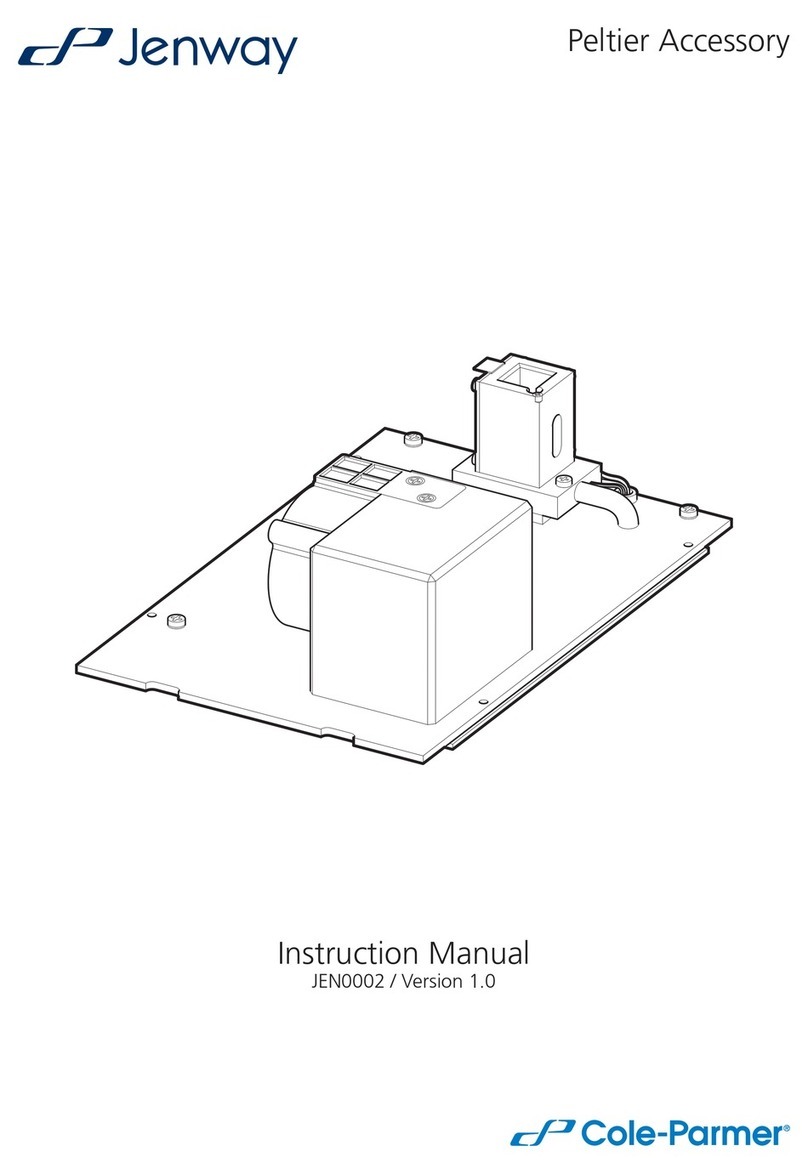Haswill AL8010F User manual

www.thermo-hygro.com
User’sManualofAL8010F
Heating or Cooling Controller (TC1-1412-1006)
1. Features
Within adjustable Aim Temperature Value, Temp. Difference Value, Compressor Delay
Time and calibration value; Higher and Lower temperature limit exceed which range will
trigger alarms.
It will change the room temperature by turn on / off the load automatically.
Auto memory exist data if electric off, need not to configure it again once power back.
With 0.1°C precision and ±1.0°C accuracy;
The voltage of input electric for the load need not to same as the voltage of this controller
and it is also working if they are same.
The output relay for load max bear 30A current under 220V, allow 6600W load.
2. Application
Suit to place where need constant temperature, like beer fermentation chamber / pool, brewing
hardware, boiler, fridge, freezer, Incubators, Aquariums, Hatchers, terrariums etc.
3. Package
Controller
1PCS
Fasteners
2PCS
Sensor
1PCS
Manual
1PCS
Waterproof Cover
1PCS
4. Specification
Input Power
220VAC ± 10% 50/60HZ; (12V/24/110V Option)
Maximum current
10A (Default) under 220V AC
Sensor
NTC, 25°C /10 KΩ, sensor cable 200cm
Protection Class
IP65 to front panel
Storage
-10°C ~ 60°C, RH<90%, without condensation
Meas. & Control:
-50°C ~ +120°C
Precision:
0.1°C
Accuracy:
± 1°C
Rated Power:
≤ 3W
5. Environmental Information
Package:
The packages material is 100% recyclable; Just dispose it through
specialized recyclers.
Product:
The electro components can be recycled or reused if it is disassembled
for specialized companies.
Disposal:
Please do not burn or throw the controllers in domestic garbage, observe
the respectively law in your region concerning the environmental
responsible manner of dispose its devices.
6. Interface & Operation
6.1. Front Panel & Icon
Under normal status
When screen light, Press and hold on
3s to turn off the display, attention it is turn
off controller not just dim the screen;
When screen dark, Press and release, to
light on the screen.
Indicator / Character in Display
Indicator
Meaning On Hide Wink
Working status of load
Load Working
Stop
Delay
Setting status
On Set
Non-setting
N/A
6.2. Dimensions & Installation
A. Suggested amount dimension: 71.0*29.0*85.0mm (W*H*D)
B. Detach the slide fasteners, put the controller into the hole, wiring follow diagram;
C. Install the fasteners, and the waterproof cover.
D. Please avoid installing in the below environments:
Relative humidity > 90%, have condensation
The places that temperature <-10°C or >60°C;
The places that have inflammables and explosives;
Strong vibration or struck
Exposed to the continuous water mist spraying;
Exposed to the dust;
Exposure to corrosive and pollution gas (for example: The gas, smoke or salt
fog that contain sulfur or ammonia;
Wireless electromagnetic interference or strong magnetic fields (near to
transmitting antenna or switch board room);
1 / 2

www.thermo-hygro.com
6.3. Wiring Diagram
A. 10K NTC sensor, Need not to distinguish + or - when wiring it.
B. The input voltage must within the voltage value marked in diagram ±10% value.
C. Load Power ≤Voltage of load ∗Max current of Relay
Factor
The factor for Inductive Load like compressor, heating pump, usually be 5~8;
The factor for Resistive Load like Electric heating rod, Electric blanket
usually is 1.5~2;
The factor for Incandescent lamp usually is 15.
7. Configurations
7.1. Code and Function Menu
Code
Function Min Max Default
Step
HC Heating or Cooling C H C
D Return Difference (°C) 1 15 5 1
LS Lowest set Limit (°C) -50 ATV
-50 1
HS Highest Limit (°C) ATV 120 120 1
CA
Temperature Calibration (°C)
-5
+5
0
1
PT
Delay Time (Min)
0
10
1
1
7.2. What is ATV and how to set it?
ATV means Aim Temperature Value which is the ideal temperature you wish to reach,
once exceed this value (if difference value = 0) the status of load will be changed,
Details of setting as follow
Step1
Assure power on, Press and release key once times you will find display
blink a data which is changeable.
Step2
Now press the or keys to get you aim value;
press and hold on the or is fast forward function;
the steps length is 0.1°C;
The editable range between lower (LS) and higher (HS) limit.
The buzzer will scream once Room Temperature < LS
, or Room
Temperature > HS, Press any key to stop screaming if you want to.
Step3
Waiting for 10s the device will save data automatically or press to save it.
7.3. When will the load working?
Firstly of all, the instant time passed the delay time (PT), and then matches one of the following
A. In heating mode (
HC
=
C
), the relay will turn on heater when
Measured Temperature Value ≤ATV - Temp. Differential (D)
B. In cooling mode (
HC
=
H
), the relay will turn on cooler
Measured Temperature Value ≥ATV +Temp. Differential (D)
7.4. How to correct measured temperature if found it not right?
Exist gap/distance between the measured temperature and the real temperature is normal
especially the first time launch this controller; the gaps could be corrected by setting the value in
CA, and please follows the formula: CA= Real Temperature-Measured Temperature.
7.5. How to set other parameters?
Step1
Press and hold on until appears the code HC (nearly 3s).
Step2
Now press the or keys to select the code you want to update;
Step3
Press and release to see exist value; then press the or to get your aim value;
Step4
Press key to memorize the configured value and return to the menu.
Repeat operation from Step 2 / 3 / 4 to adjust other parameters;
Step5
P
ress to save data and quit from setting mode back to normal monitor status. r let it
alone, the modified value will be saved automatically if without operation in 10s
7.6. How to get Factory Reset?
In normal status, press and keys in same time, do not release them until screen shows
YS which means success, nearly 3s.
8. Error & Alarm
When alarm occur, if the readout flash ---and buzzer sounds,
A. Press any key to stop buzz scream;
B. Check the room temperature and then change the compressor / heater working
status manually if necessary,
C. fix or replace the sensor; after that screen will back to normal state
D. And other code please, reference below content to fix problem.
Code Reason Troubleshooting
HHH Measured temperature >
HS
Check the room temperature and then change the
compressor / heater working status manually if
necessary.
LLL Measured temperature <
LS
XUZHOU HASWILL ELECTRONICS CO., LTD.
www.thermo-hygro.com ; tech@thermo-hygro.com
Copyright 2016 Haswill-Haswell All Rights Reserved
2 / 2
Other Haswill Temperature Controllers manuals
Popular Temperature Controllers manuals by other brands

elsner elektronik
elsner elektronik KNX T-AP Installation and adjustment
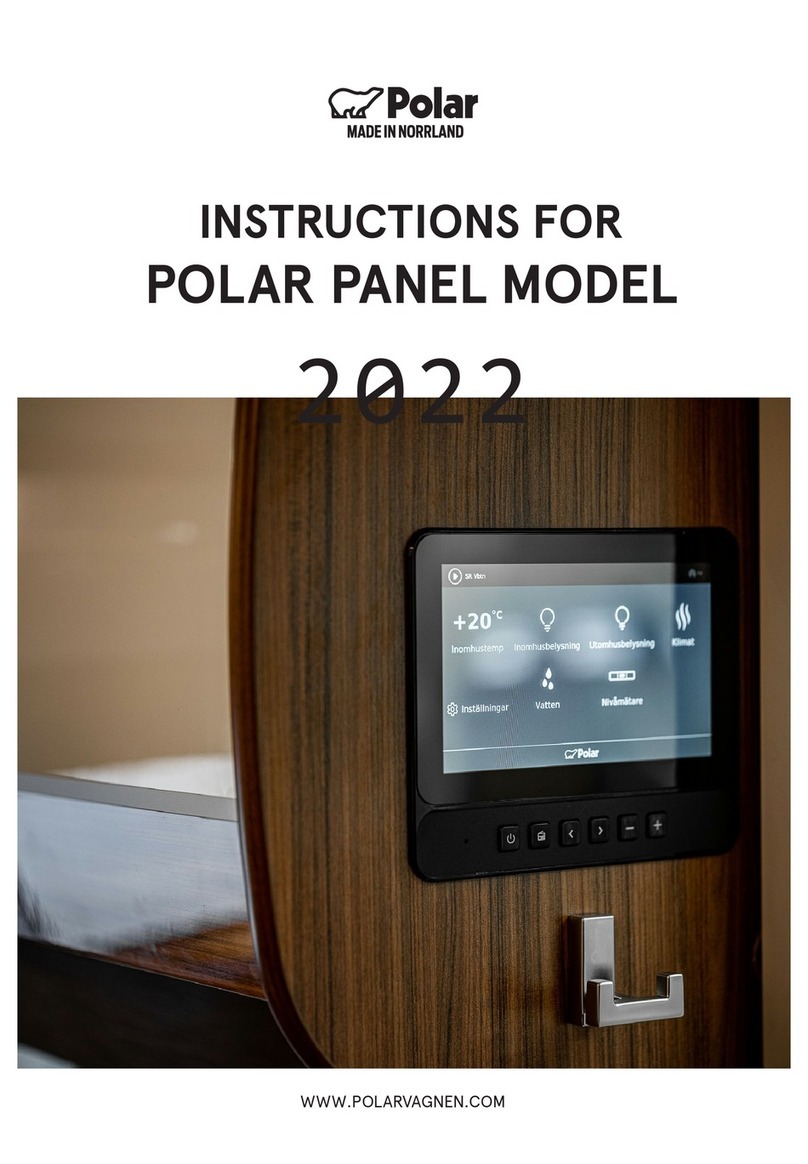
Polar Electro
Polar Electro 2020 instructions
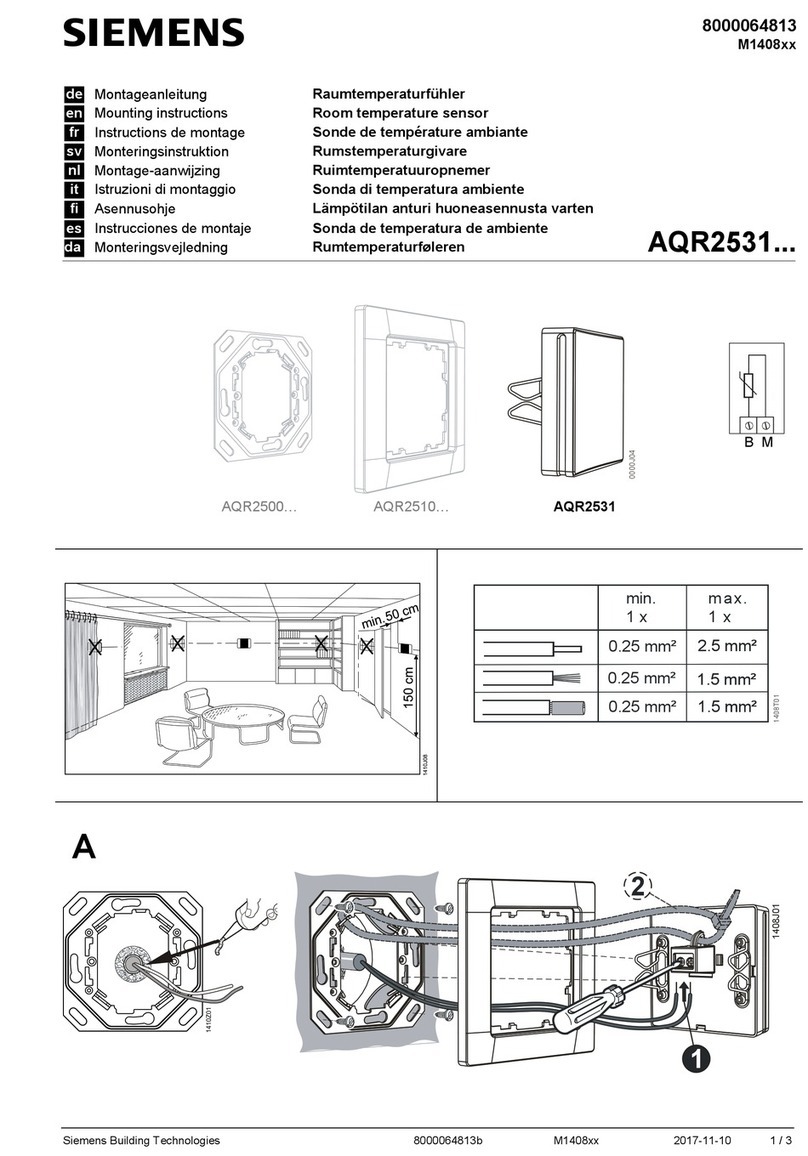
Siemens
Siemens AQR2531 Series Mounting instructions

Altecnic
Altecnic DeltaSol BS user manual
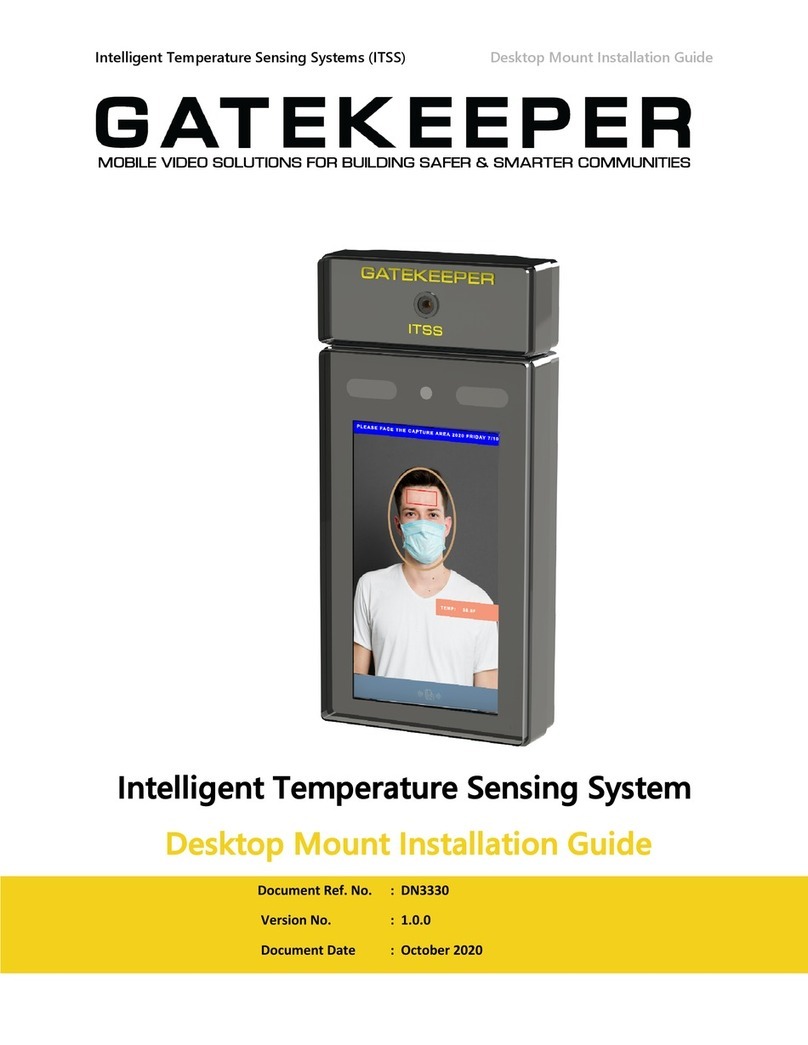
Gatekeeper Systems
Gatekeeper Systems ITSS Desktop Mount Installation Guide
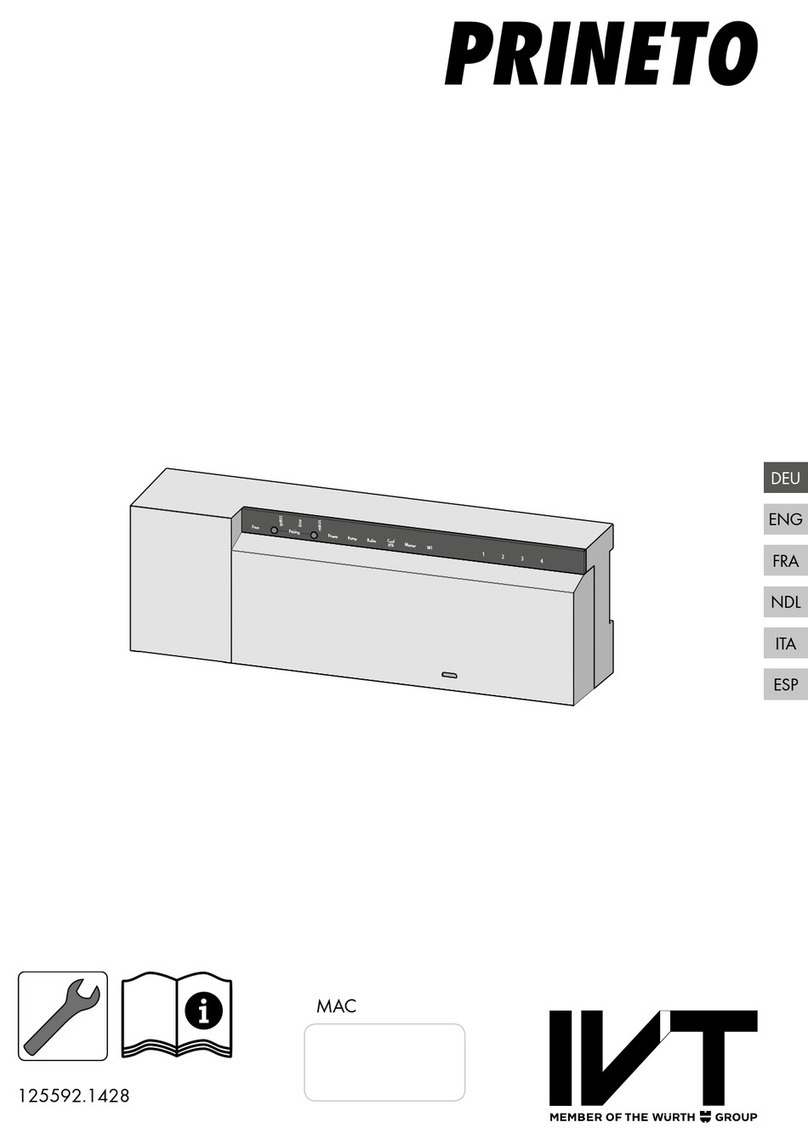
Würth
Würth IVT PRINETO manual

Viessmann
Viessmann VITOTROL 100 Installation and service instructions
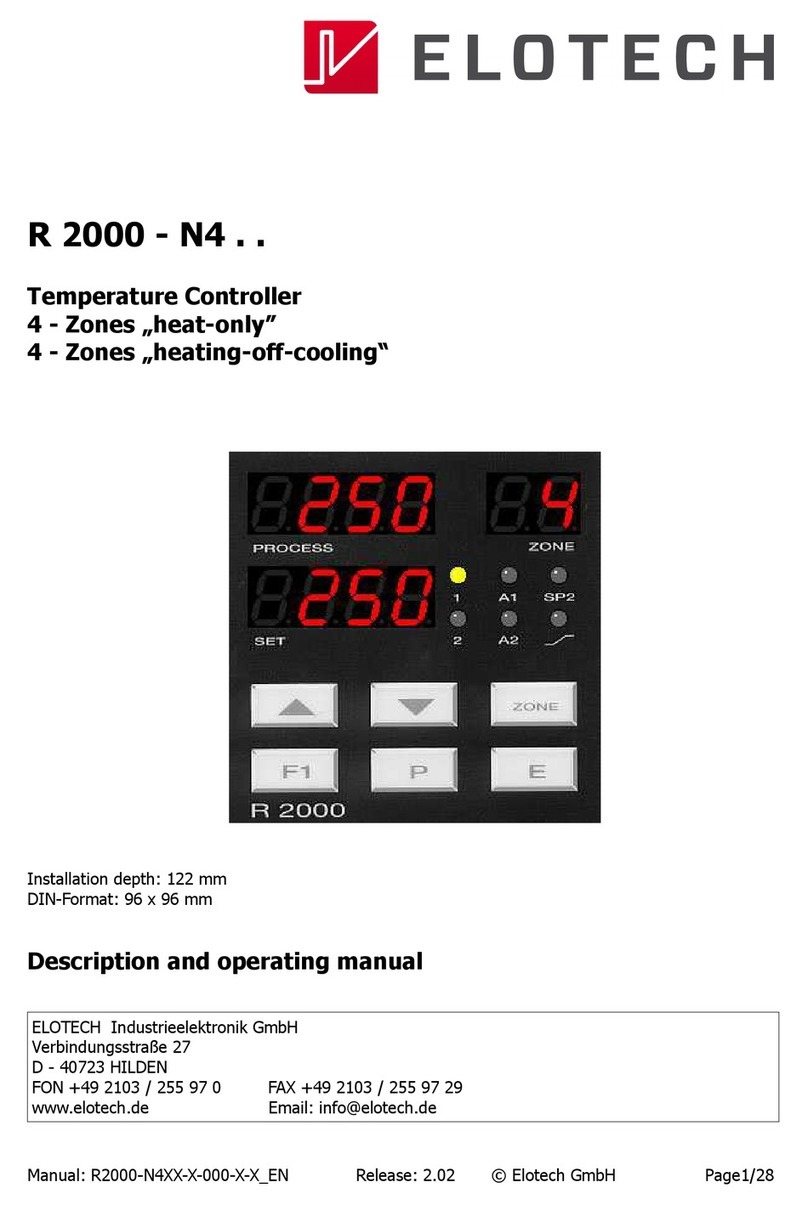
Elotech
Elotech R2000-N4 Series Description and operating manual

Pan-Globe
Pan-Globe MG900 Series instruction manual

alre
alre RTERU-010.715# Series Operating and installation instructions
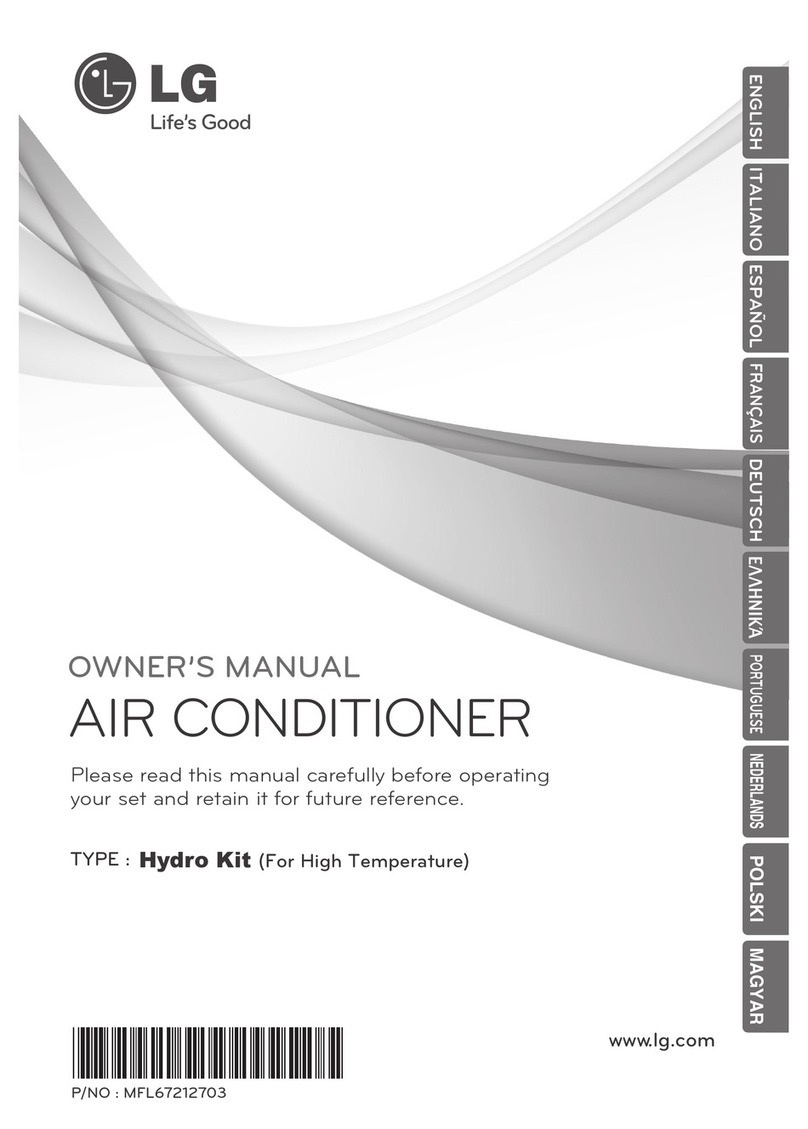
LG
LG ARNH08GK3A2 owner's manual
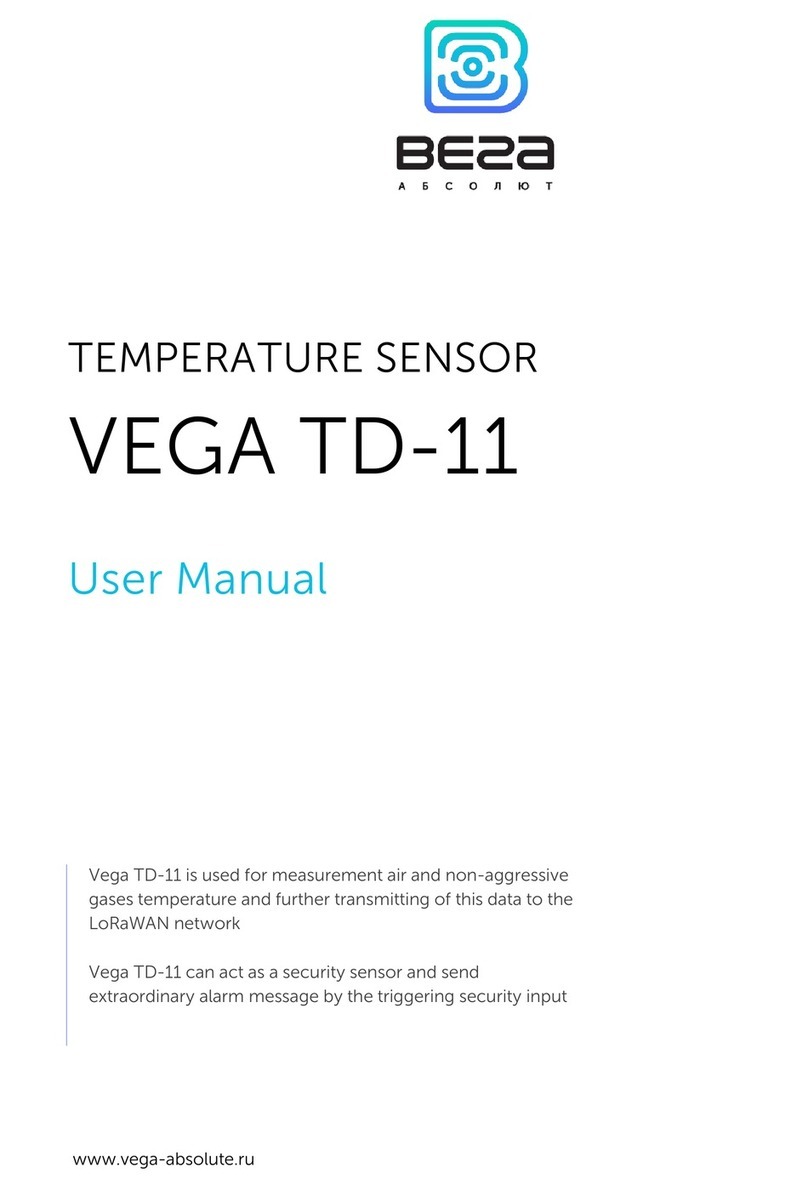
Vega
Vega TD-11 user manual