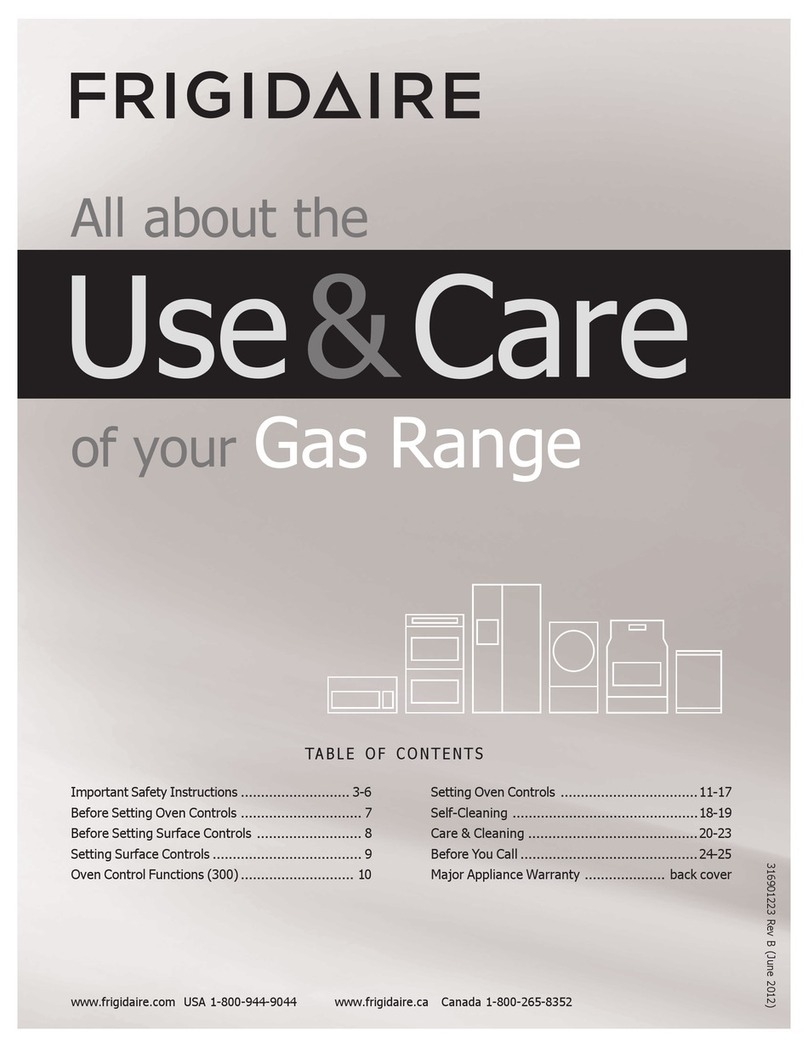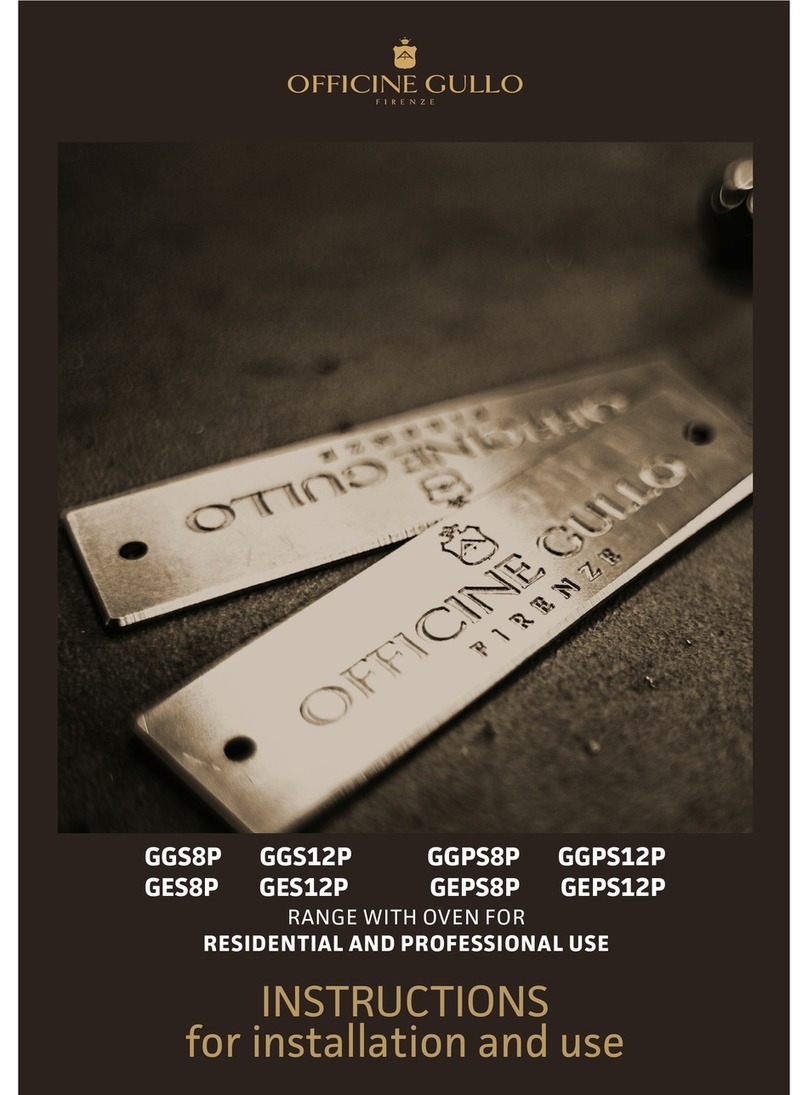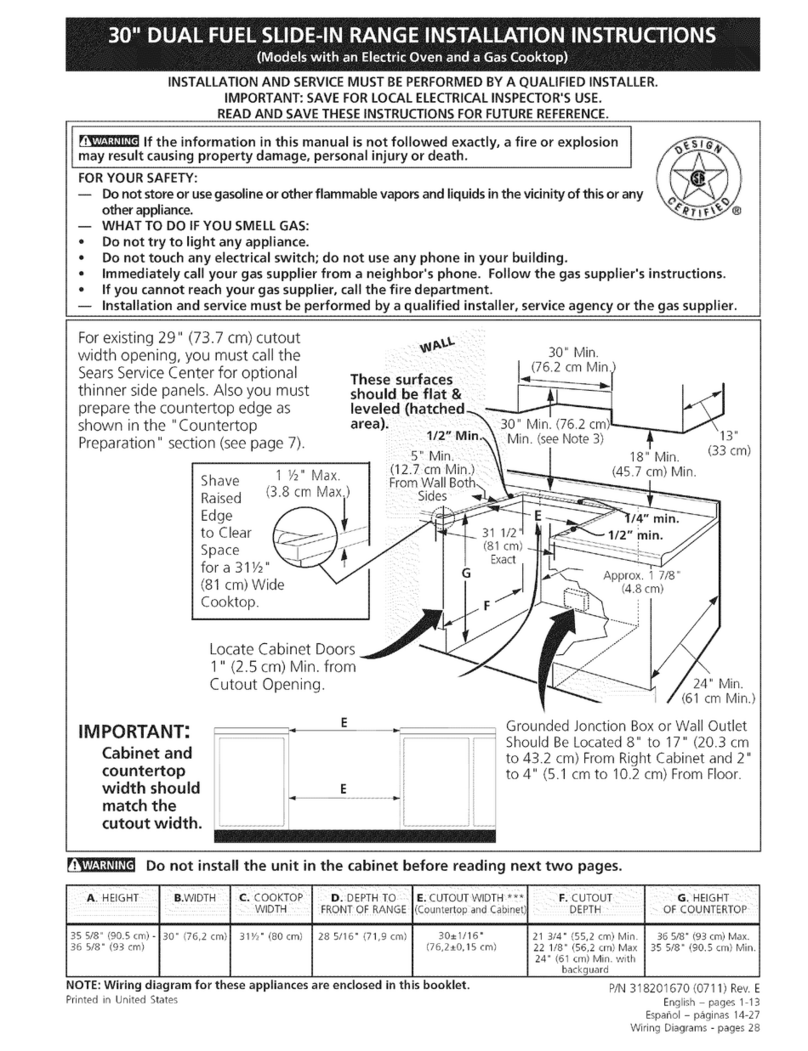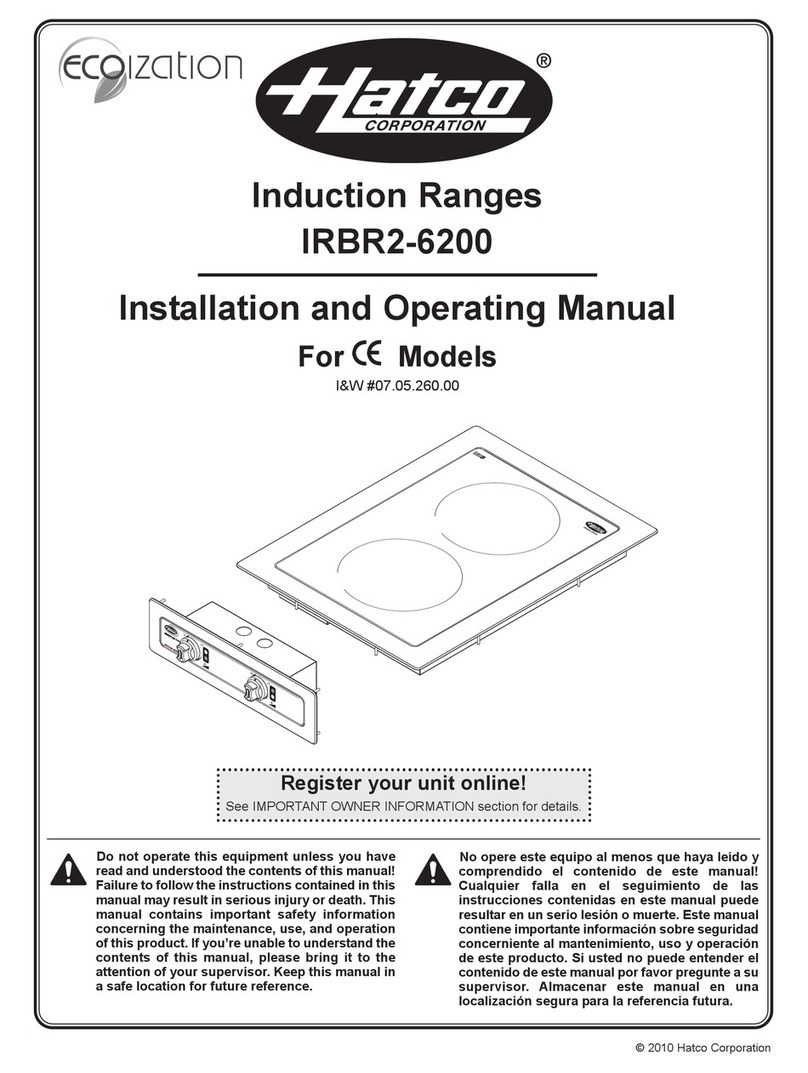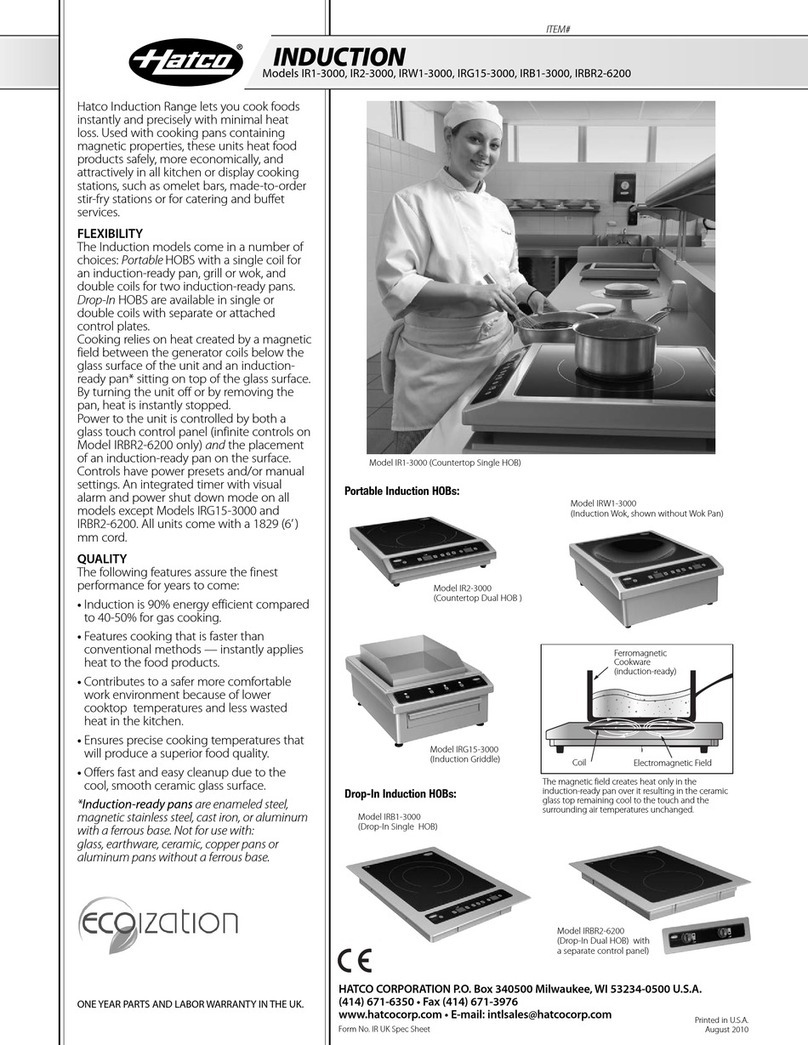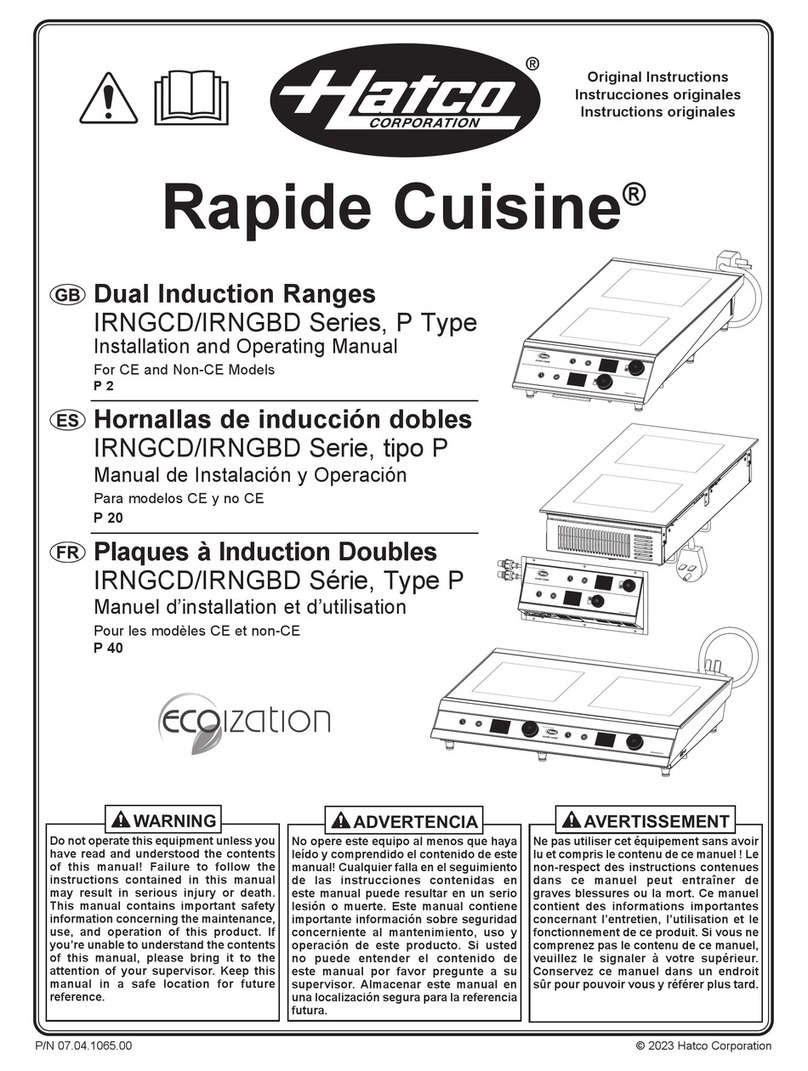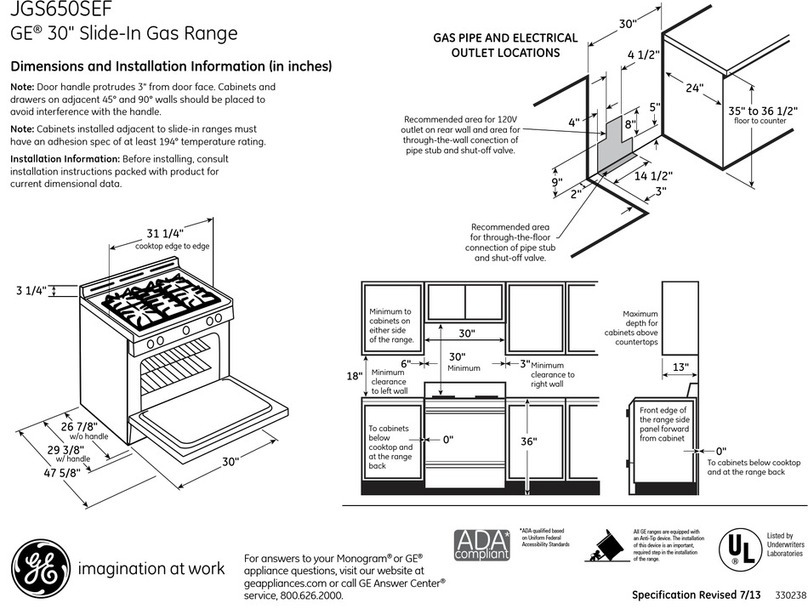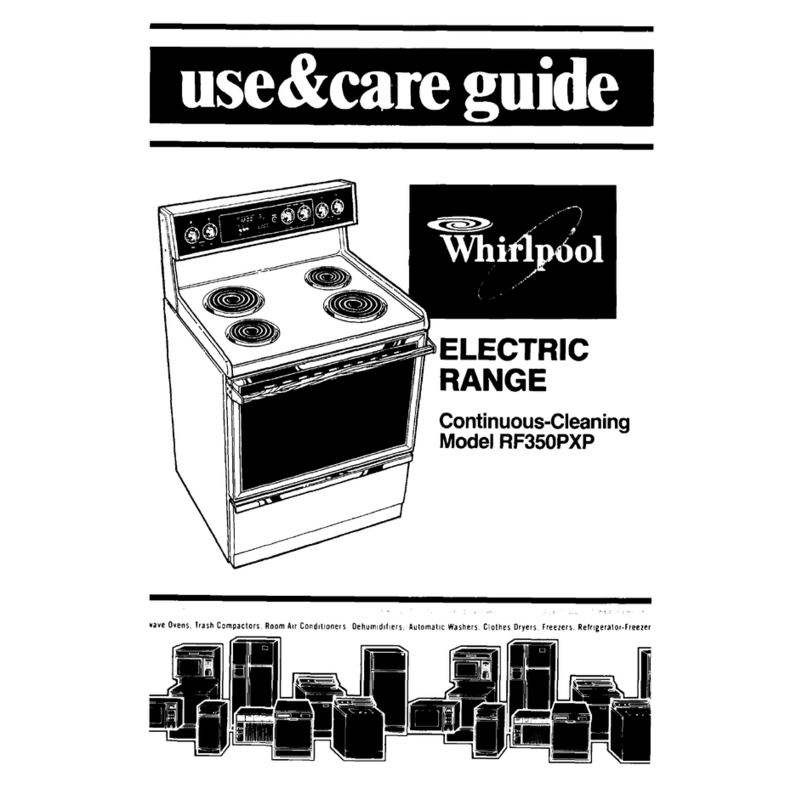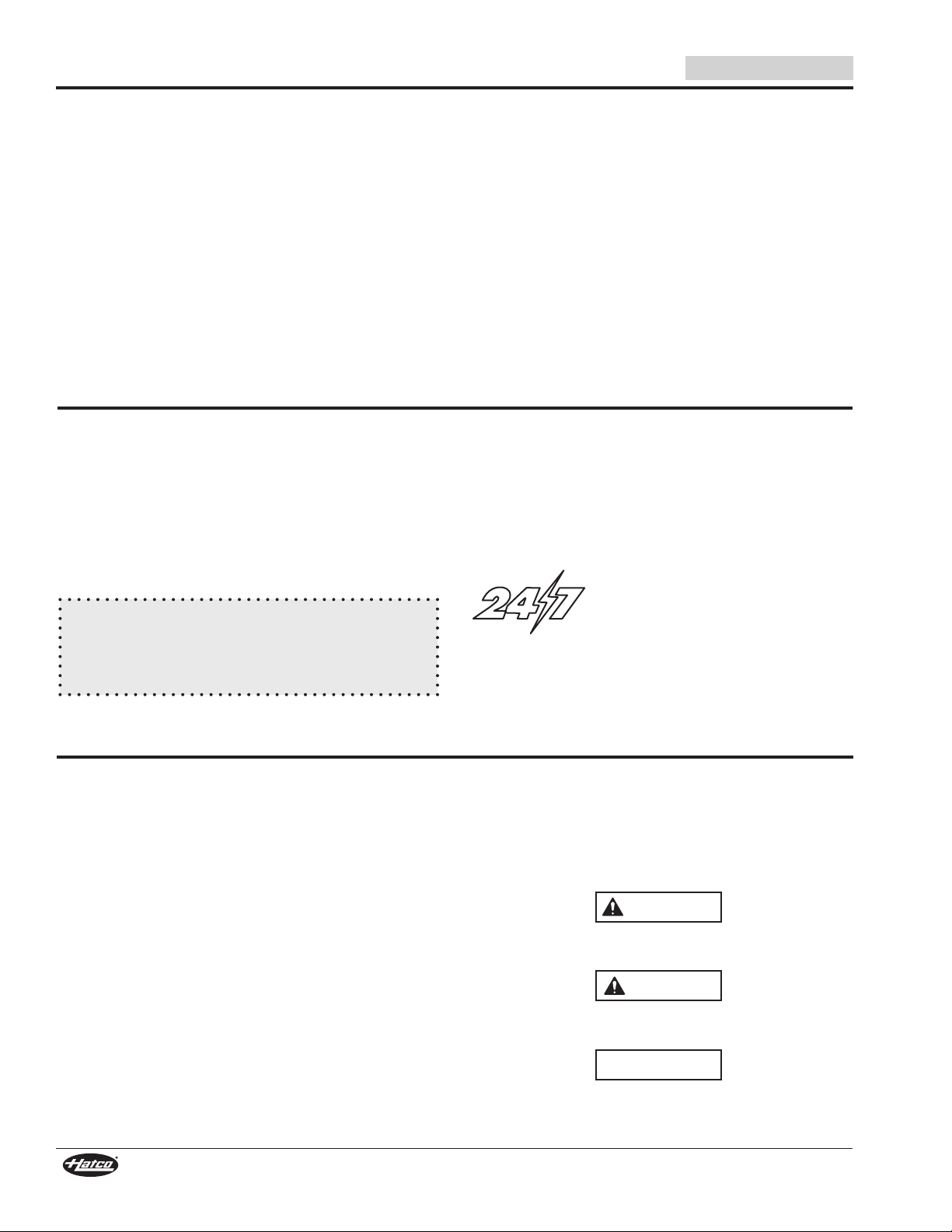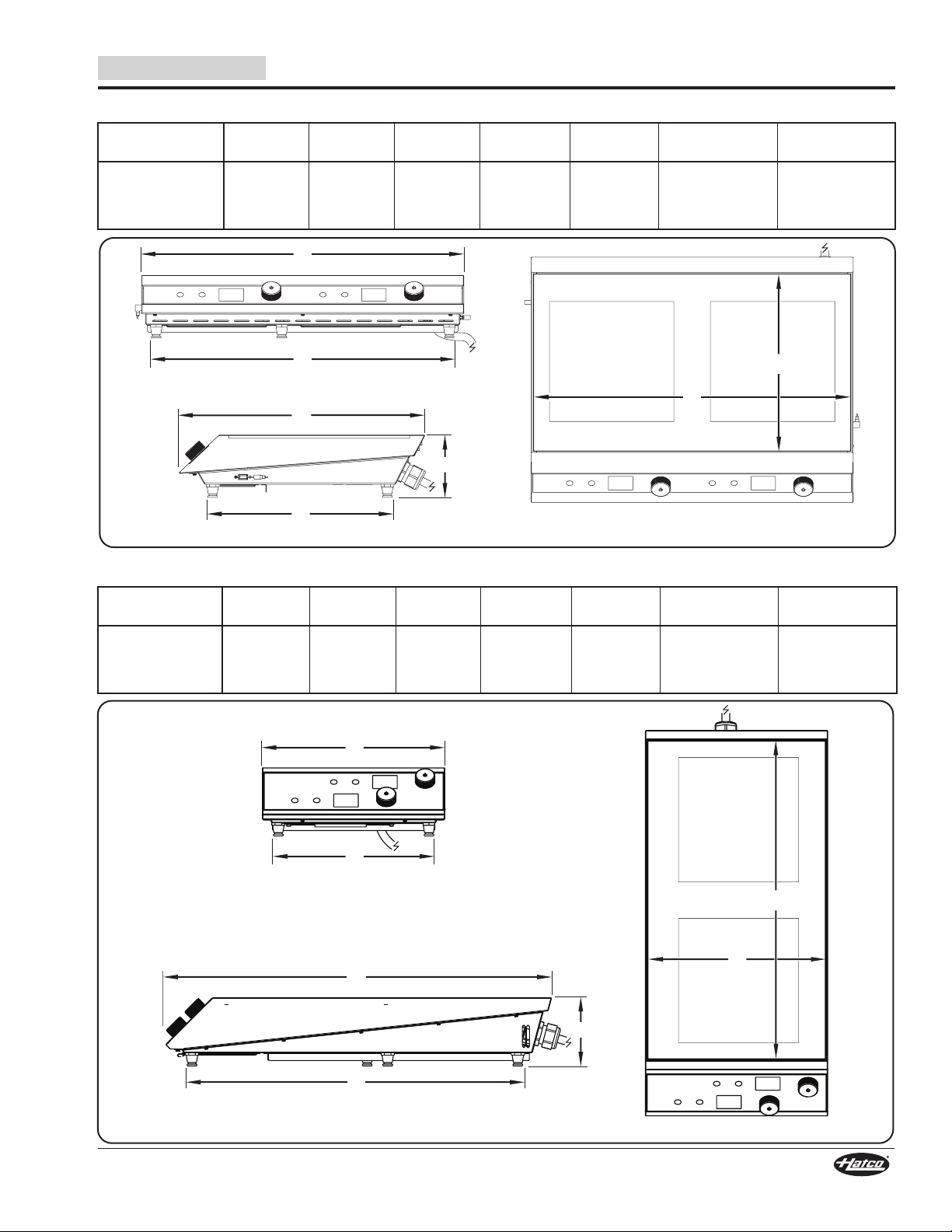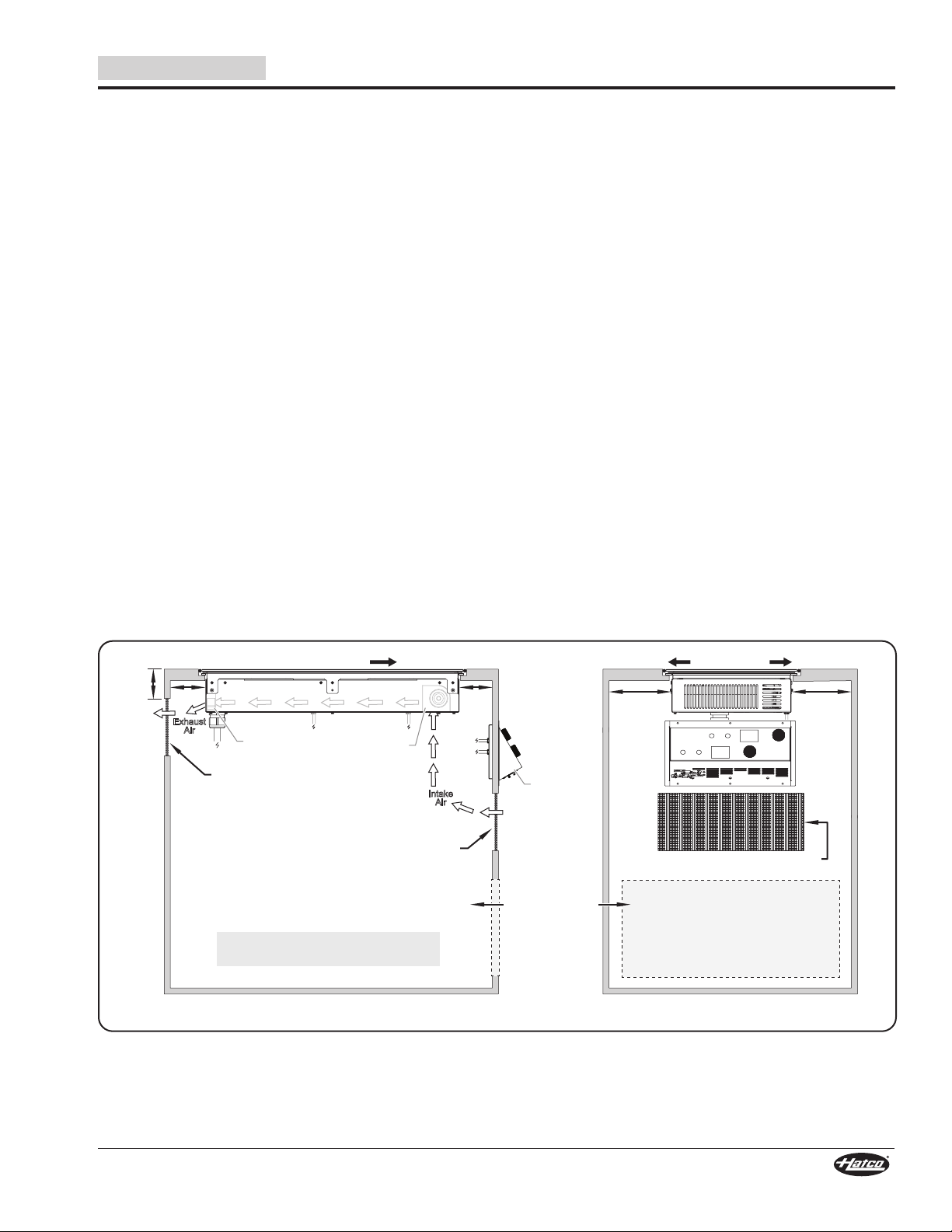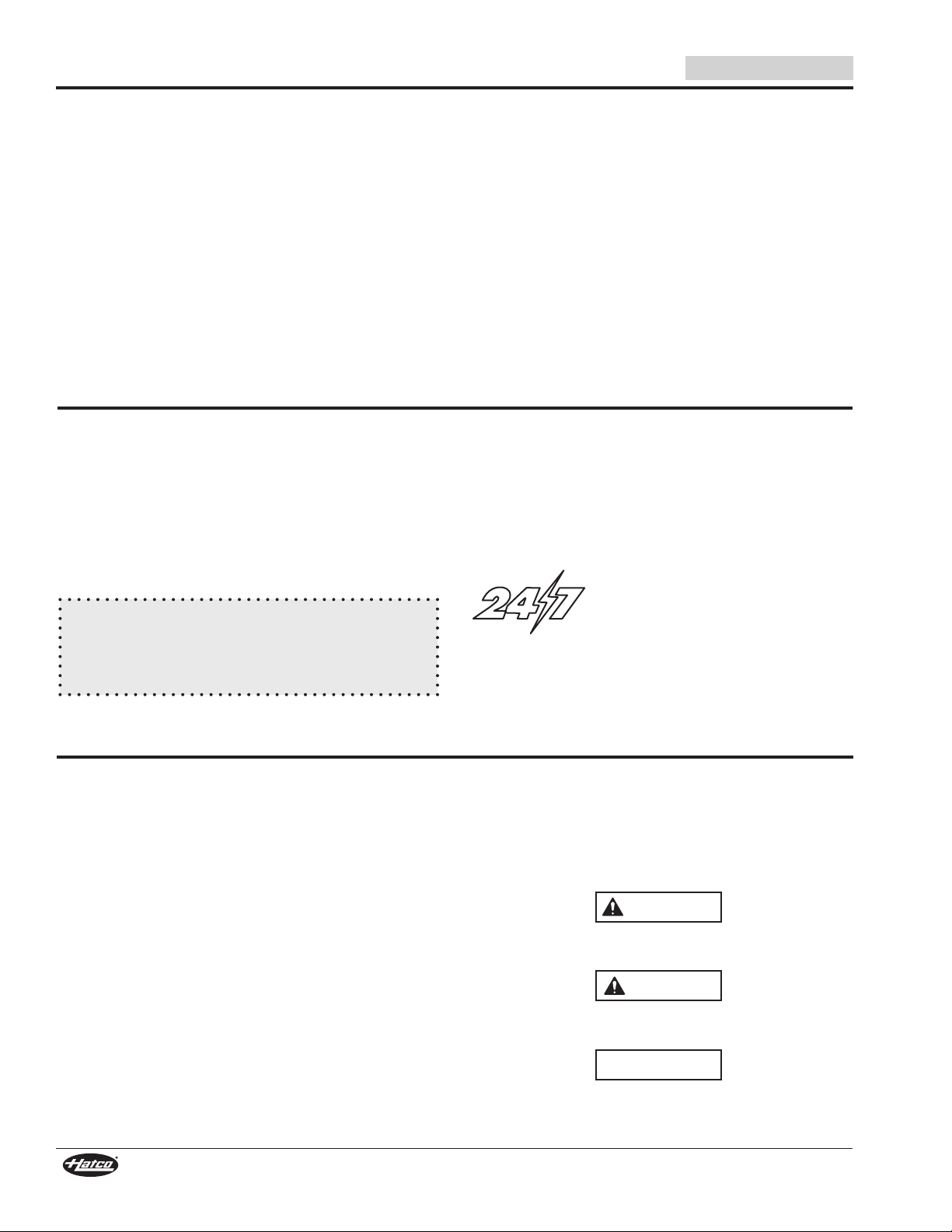
English
IRNGCDM-0522
2
CONTENTS
This manual provides the installation, safety, and operating
instructions for Hatco Dual Induction Ranges. Hatco
recommends all installation, operating, and safety instructions
appearing in this manual be read prior to installation or operation
of a unit.
Safety information that appears in this manual is identified by
the following signal word panels:
WARNING
WARNING indicates a hazardous situation which, if not
avoided, could result in death or serious injury.
CAUTION indicates a hazardous situation which, if not
avoided, could result in minor or moderate injury.
NOTICE
NOTICE is used to address practices not related to personal
injury.
INTRODUCTION
Hatco Dual Induction Ranges offer a safe, quick, efficient,
and attractive way to prepare foods in commercial kitchens as
well as display cooking locations (omelet bars, buffets, etc...).
The high efficiency, accuracy, and speed of induction cooking
make Hatco Induction Ranges the perfect choice for quality
foodservice organizations.
Induction cooking relies on the creation of a magnetic field
between the induction coils below the glass surface of the
unit and an “induction-ready” pan sitting on top of the glass
surface. This magnetic field generates induction currents in
the base of the pan, which heat the pan instantly. That heat
then is transferred to the pan contents. Since the magnetic field
exists only between the induction coils and a magnetic material
(ferrous material), the glass surface between the two does not
become heated, eliminating heat loss and increasing efficiency.
When the magnetic field is “broken” by turning off the unit or
removing the pan, heat generation stops instantly.
Hatco Dual Induction Ranges are products of extensive
research and field testing. The materials used were selected
for maximum durability, attractive appearance, and optimum
performance. Every unit is inspected and tested thoroughly
prior to shipment.
Important Owner Information..............................................2
Introduction...........................................................................2
Important Safety Information ..............................................3
Model Designation ...............................................................4
Model Description ................................................................5
Specifications .......................................................................6
Plug Configurations .............................................................6
Electrical Rating Charts.......................................................6
Dimensions .........................................................................7
Installation.............................................................................8
General................................................................................8
Installing Built-In Models .....................................................9
Installing the Control Panel ............................................... 11
Operation.............................................................................12
General..............................................................................12
Changing Cooking Control Method ...................................13
Using the Timer .................................................................14
Cooking with Menu Items..................................................14
Programming Menu Items .................................................15
Changing Operation Mode ................................................15
Changing Between Fahrenheit and Celsius......................16
Resetting the Software ......................................................16
Updating Firmware ............................................................16
Maintenance........................................................................17
General..............................................................................17
Daily Cleaning ...................................................................17
Troubleshooting Guide ......................................................18
Service Information............................................................18
Limited Warranty ................................................................19
Authorized Parts Distributors ...........................Back Cover
IMPORTANT OWNER INFORMATION
Record the model number, serial number, voltage, and purchase
date of your strip heater in the spaces below (specification
label located on the underside of the unit). Please have this
information available when calling Hatco for service assistance.
Model No. ________________________________________
Serial No._________________________________________
Voltage___________________________________________
Date of Purchase___________________________________
Register your unit!
Completing online warranty registration will prevent delay in
obtaining warranty coverage. Access the Hatco website at
www.hatcocorp.com, select the Support pull-down menu,
and click on “Warranty”.
Business
Hours: 7:00 to 5:00 Monday–Friday,
Central Time (CT)
(Summer Hours — June to September:
7:00 to 5:00 Monday–Thursday
7:00 to 4:00 Friday)
Telephone: 800-558-0607; 414-671-6350
24 Hour 7 Day Parts and Service
Assistance available in the United States
and Canada by calling 800-558-0607.
Additional information can be found by visiting our web site at
www.hatcocorp.com.
This device complies with Part 18 of the FCC Rules.