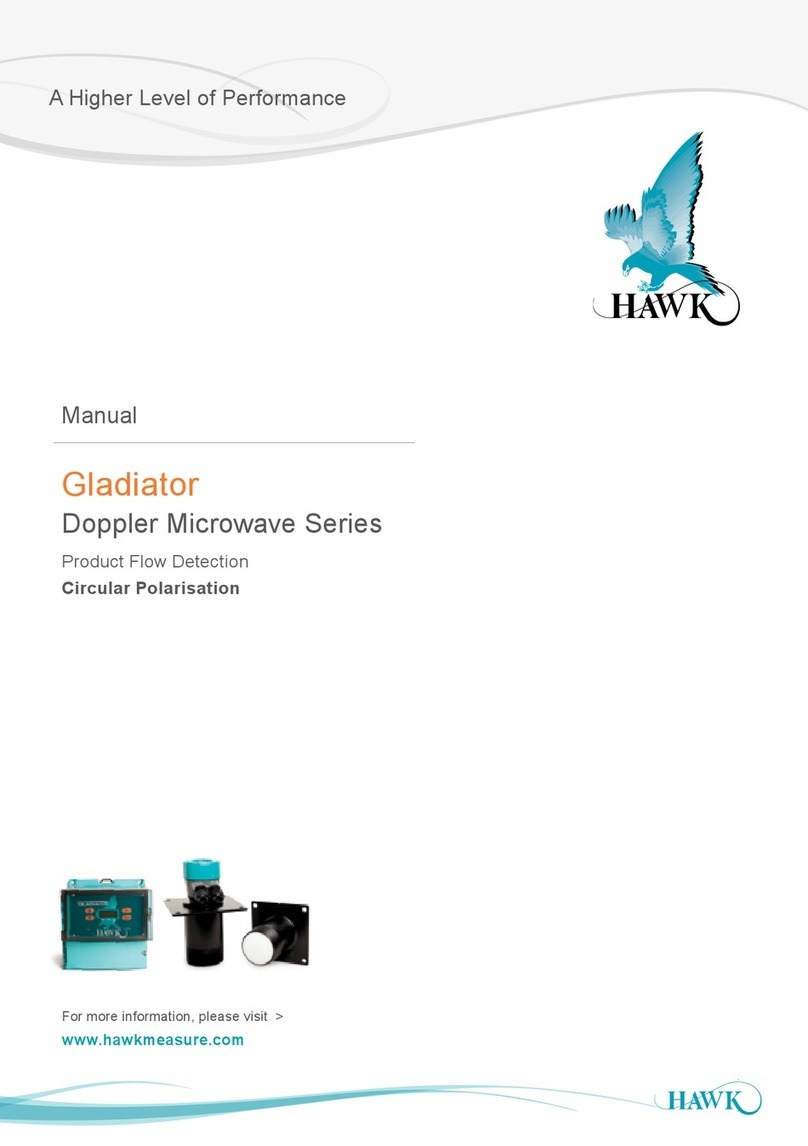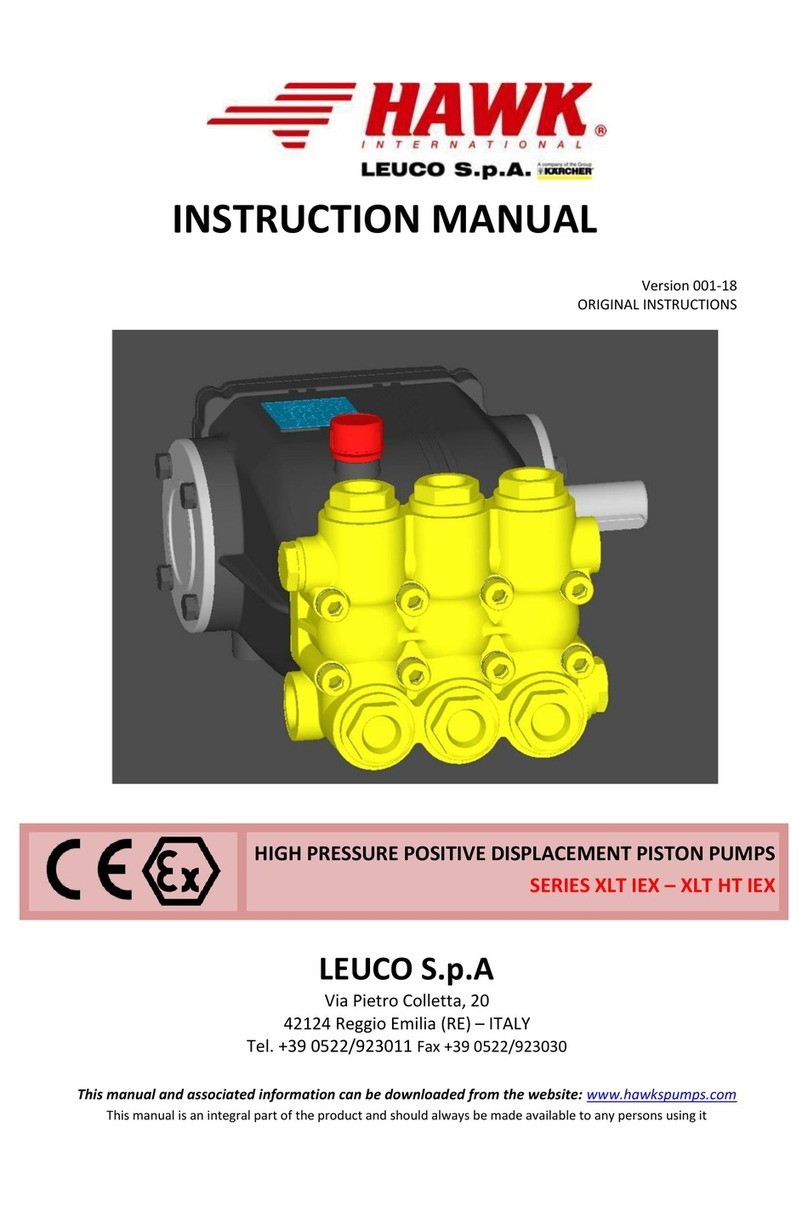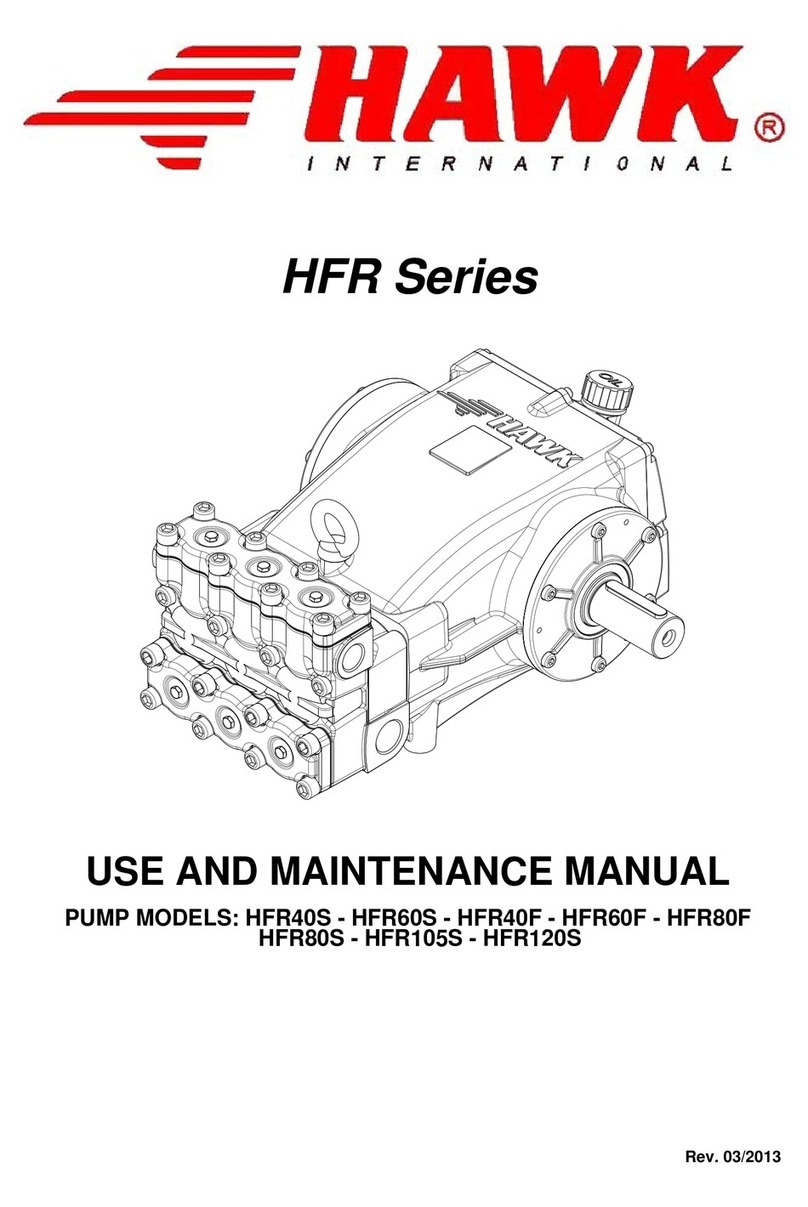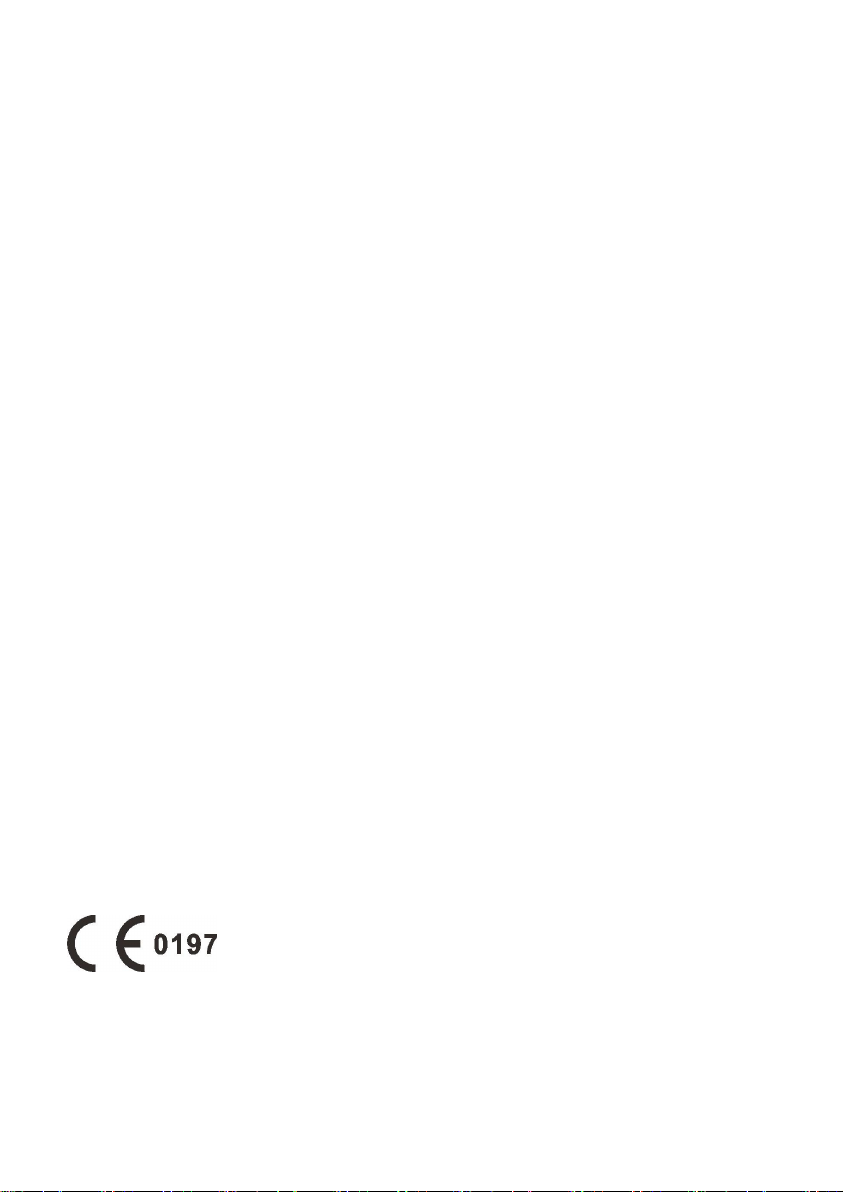high frequency wave of electric cautery equipment. If the syringe pump has to be used with electric
cautery equipment, please take proper measures as follows:
(1) Avoid using the Syringe Pump along with old-fashioned electric cautery apparatus (open
vacuumtube).
(2) The distance between Syringe Pump and the body of electric cautery apparatus or its power source
should be more than 25cm.
(3) The Syringe Pump shall not use the same electric cabinet as that of electric cautery apparatus, and
having reliable ground connection.
D) Do not use mobile phone, wireless device or cardiac defibrillator (within 1 meter )near the Syringe
Pump. Otherwise the high frequency noise/signal may cause wrong performance of the Syringe Pump.
Make sure the Syringe Pump has ground connection and do not use the same power socket with that
for the above-mentioned devices.
E) The Syringe Pump cannot use in area with radiotherapy equipment or magnetic resonance (MR)
equipment or hyperbaric oxygen therapy.
F) Do not use pointed object like pen-tip or finger nail etc) to press on keys of the Syringe Pump.
Otherwise, the keys or the mask may suffer premature damage.
G) Keep the infusion set and the Syringe Pump a certain distance from the AC power source and DC
socket to prevent the medical liquid from splashing or dropping onto the socket to incur shortage of
circuit. In addition, make sure the power plug and socket are dry before connecting to power source.
H) Try to use the medical liquid when it reaches or near room temperature.
I) In normal conditions, try to use AC or DC power source to extend battery service life. When use AC
power source, making sure it is well connected to ground and please use the power cord that is
standard configuration with the Syringe Pump. Just use battery when there is difficulty in ground
connection or without AC power (such as AC power failure or mobile infusion).
J) Pay more attention to occlusion when infusion at low rate. The lower the rate, the more time needed for
detecting occlusion, thus there may be a long interval of infusion interruption.
K) When using computer port, it may suffer interference from devices such as electric cautery apparatus,
mobile phone, wireless device or cardiac defibrillator etc. Please try to keep away from the
above-mentioned devices.
L) If the Syringe Pump falling off or suffering collision, stop using it immediately and contact the distributor
or the manufacturer. Even there is no damage on appearance or no malfunction alarm, the internal