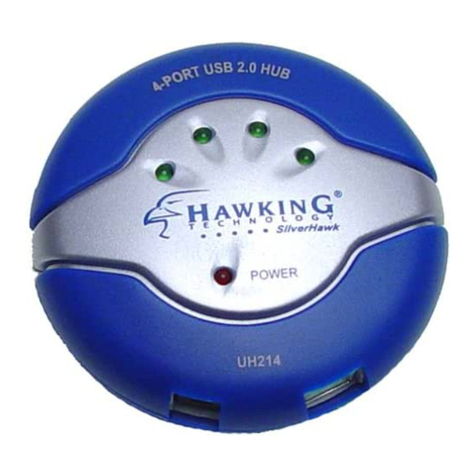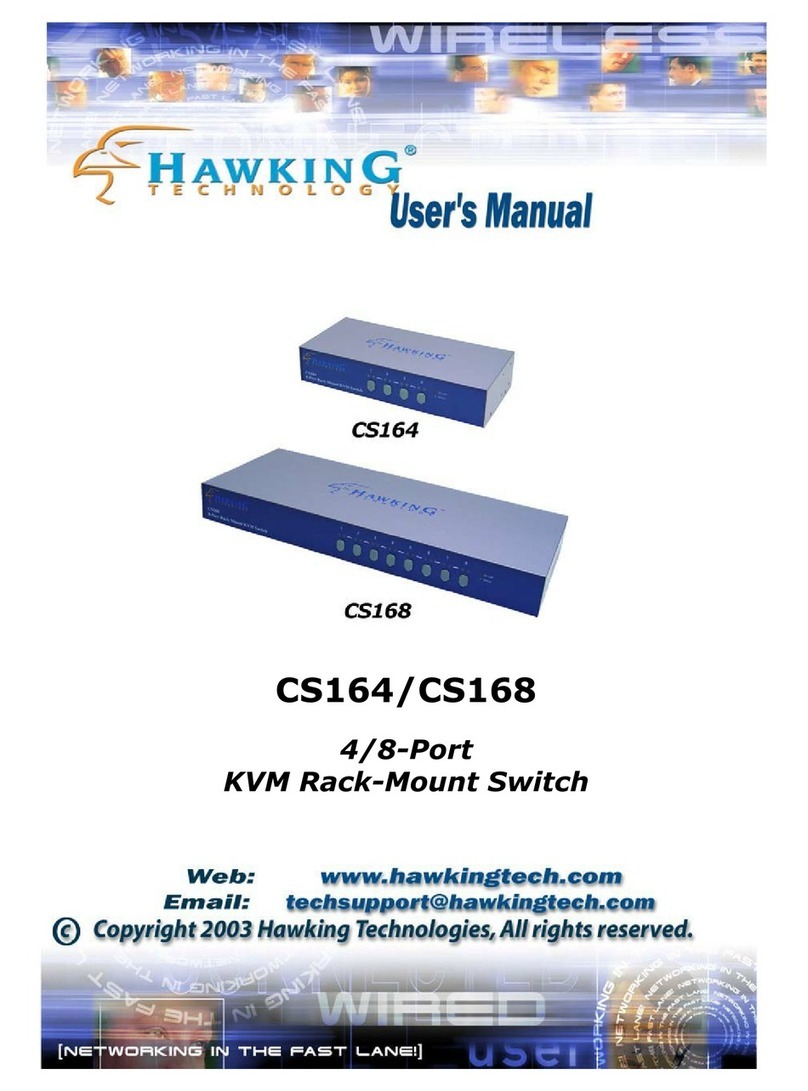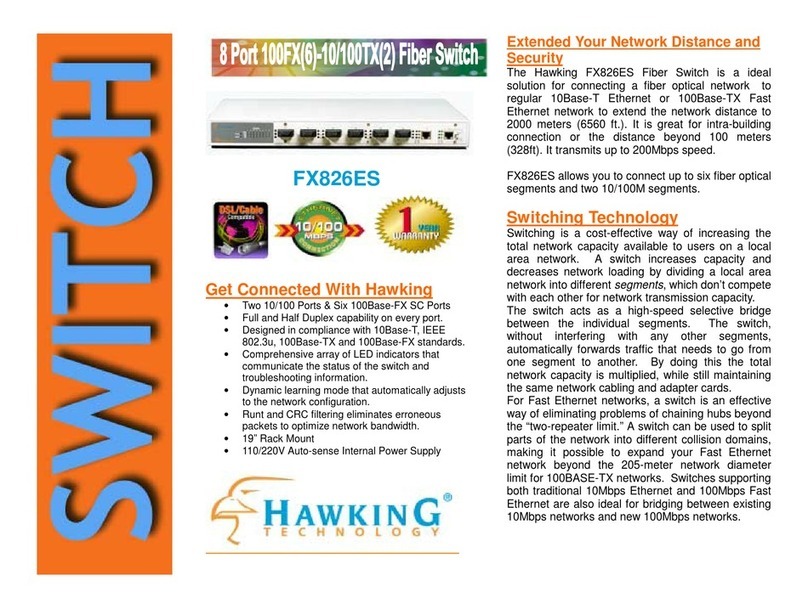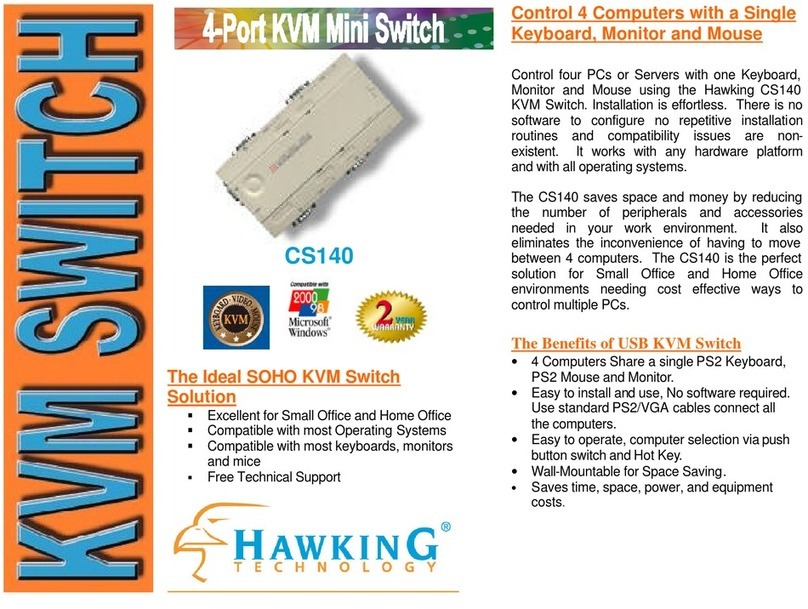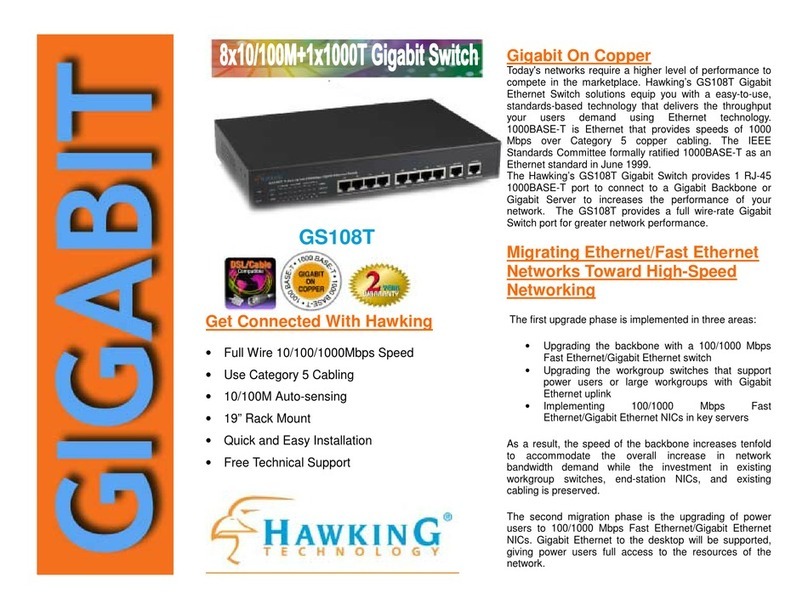UH104
USB Plug and Play
Mac and PC compatible
Compact & Light Weight
SPECIFICATIONS:
Ports
· Four
Standards:
· USB Specification V.1.1 compatible
Data Speed
· Low:1.5Mbps, High:12Mbps
Media Supported:
· Category - 3, 4, 5 for 10Base-T, Category 5 for
100Base-TX
LED indicator
· Power
Upstream Port
· One Type-A Plug
Downstream Port
· Four Type-A Receptacle
Output Voltage
· Per port DC +5V
Output Current
· Total for 4 ports: 500mA
Weight
· 2 oz or 56.7g
Dimensions:
· 2.1 x 2.7 x 1.1 in or 53 x 68.2 x 28 mm
Temperature
· Storage: -10°C ~ 85°C
· Operation: 0°C ~ 40°C
Humidity (non-condensing)
· Storage: 10% ~ 90%
· Operation: 10% ~70%
Power Consumption
· 2.5 Watts (maximum)
EMI Conformance:
· FCC Class B and CE Mark Class B
RELATED PRODUCTS
HCR8U2 8-in-1 USB 2.0 Card Reader
MD128U2 128M USB 2.0 Memory Storage
MD512U2 512M USB 2.0 Memory Storage
UH214 4-Port USB 2.0 Hub
HCF686TX CompactFlash 10/100M Network Adapter w/PCMCIA Adapter
INSTALLATION DIAGRAM:
FEATURES
Compliant with the Standard Specification of USB 1.1
Supports self-powered mode and bus-powered mode indicated by the power LED
All downstream port support full-speed and low-speed operations
Supports Plug & Play specification
Individual power switch on each port
Soft start for slow turn-on feature to prevent high inrush currents from the initial
powered capacitive loads
Reset by upstream attachment or programmable reconfiguration
Bus fault detection and recovery
Provides four (4) downstream port and one (1) upstream port
READY, NETWORK & GO!
It's easy to install, it's easy to use! Everyone can do it.
Step 1 - Connect the HUF11
Plug in the HUF11 to a notebook or desktop PC. Plug the RJ-45 to connect to
10Mbps or 100Mbps network.
Step 2 - Install the Driver
Windows will prompt you for the device driver. for device driver. Insert the Driver CD
and Windows will automatically install and configure itself.
Step 3 - Get Connected
Now, the Ethernet Adapter is connected and ready to share with a LAN!
CAREFREE NETWORKING
CONNECT WHEREVER YOU WANT•WHENEVER YOU WANT
HAWKING TECHNOLOGIES, INC
USA: Irvine, California Europe: Rotterdam, The Netherlands
Website: www.hawkingtech.com Website: www.hawkingeurope.com
Email: sales@hawkingtech.com Email: sales@hawkingeurope.com
Tel: 888.662.8828, 949.580.0888 Tel: 31.10.245.1600
Fax: 949.580.0880 Fax: 31.10.245.1616
Copyright © Hawking Technologies, Inc. 2003. All rights reserved. All trademarks herein are the property of their respective
owners. Product specification subjects to change without notice.
4-Port USB Mini Hub