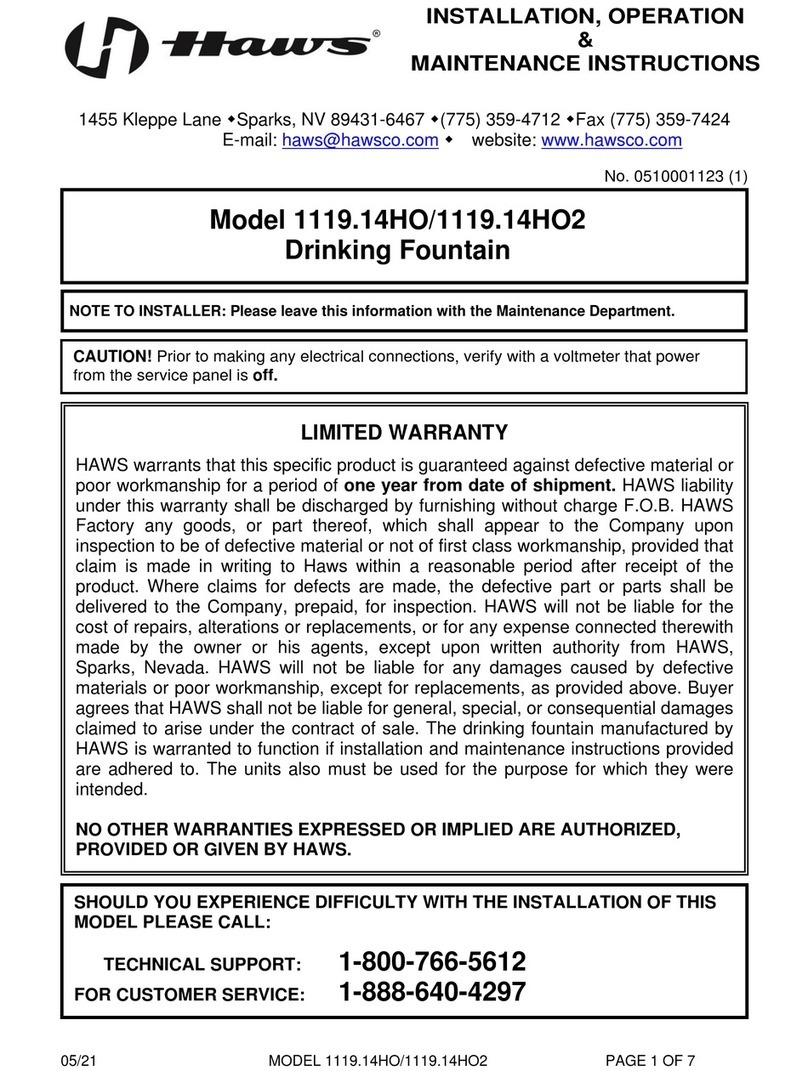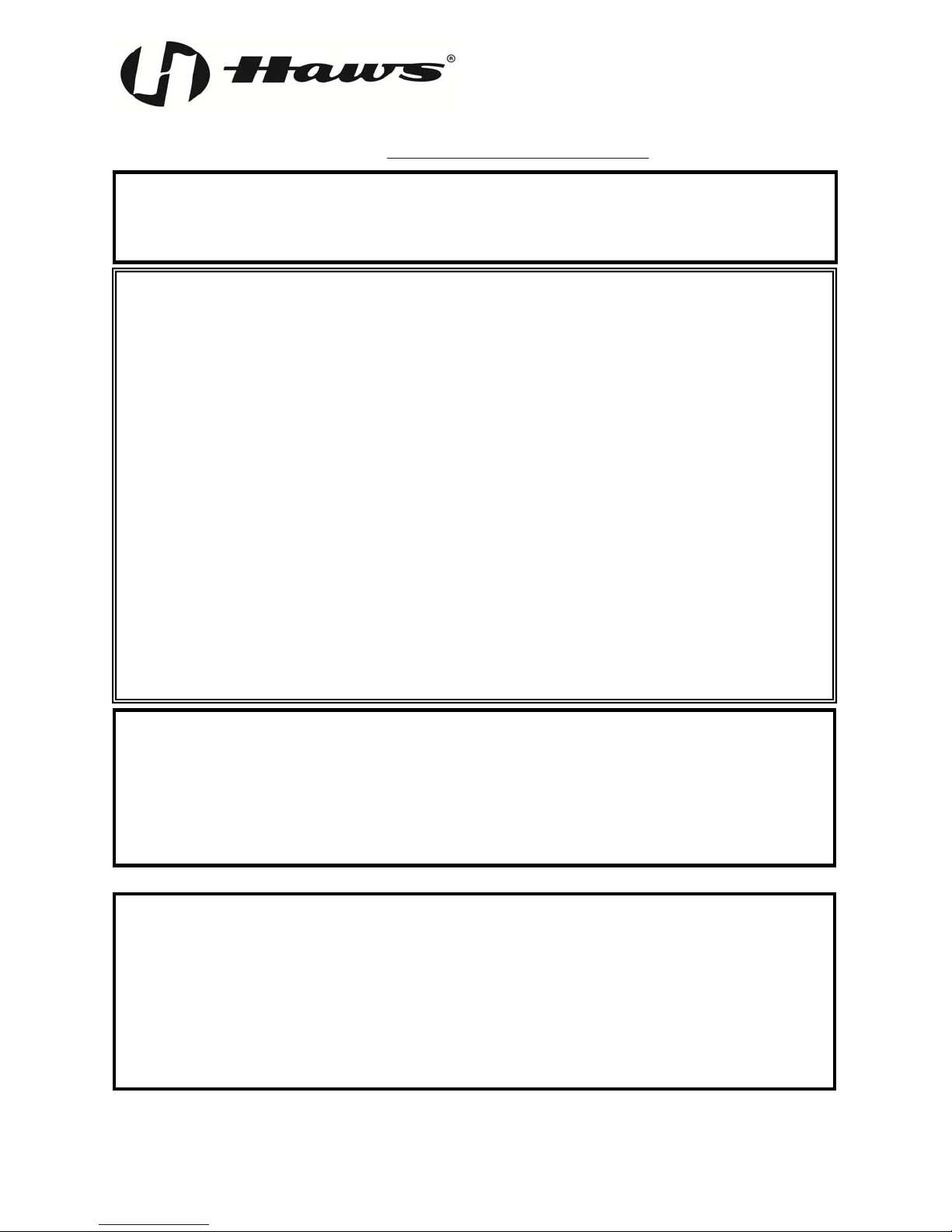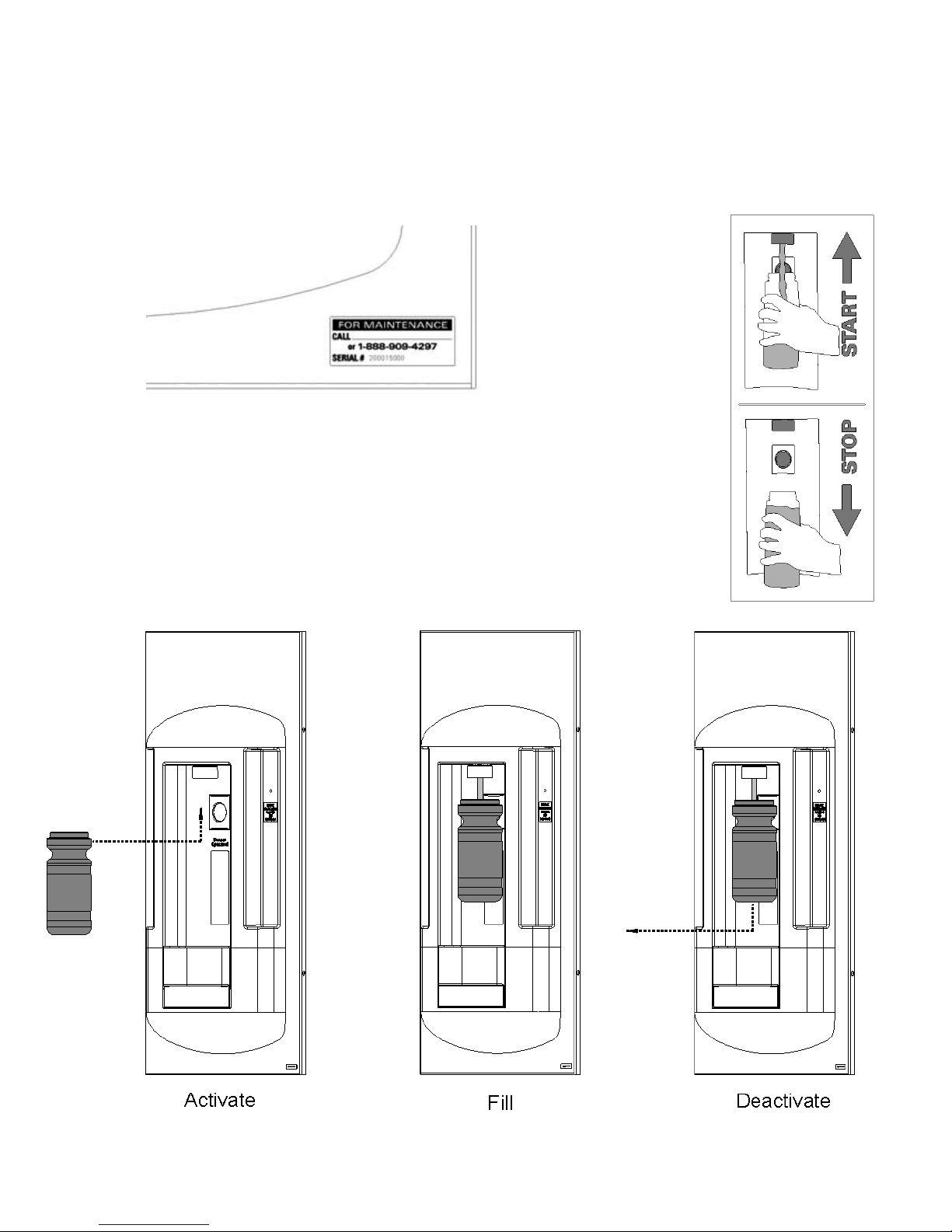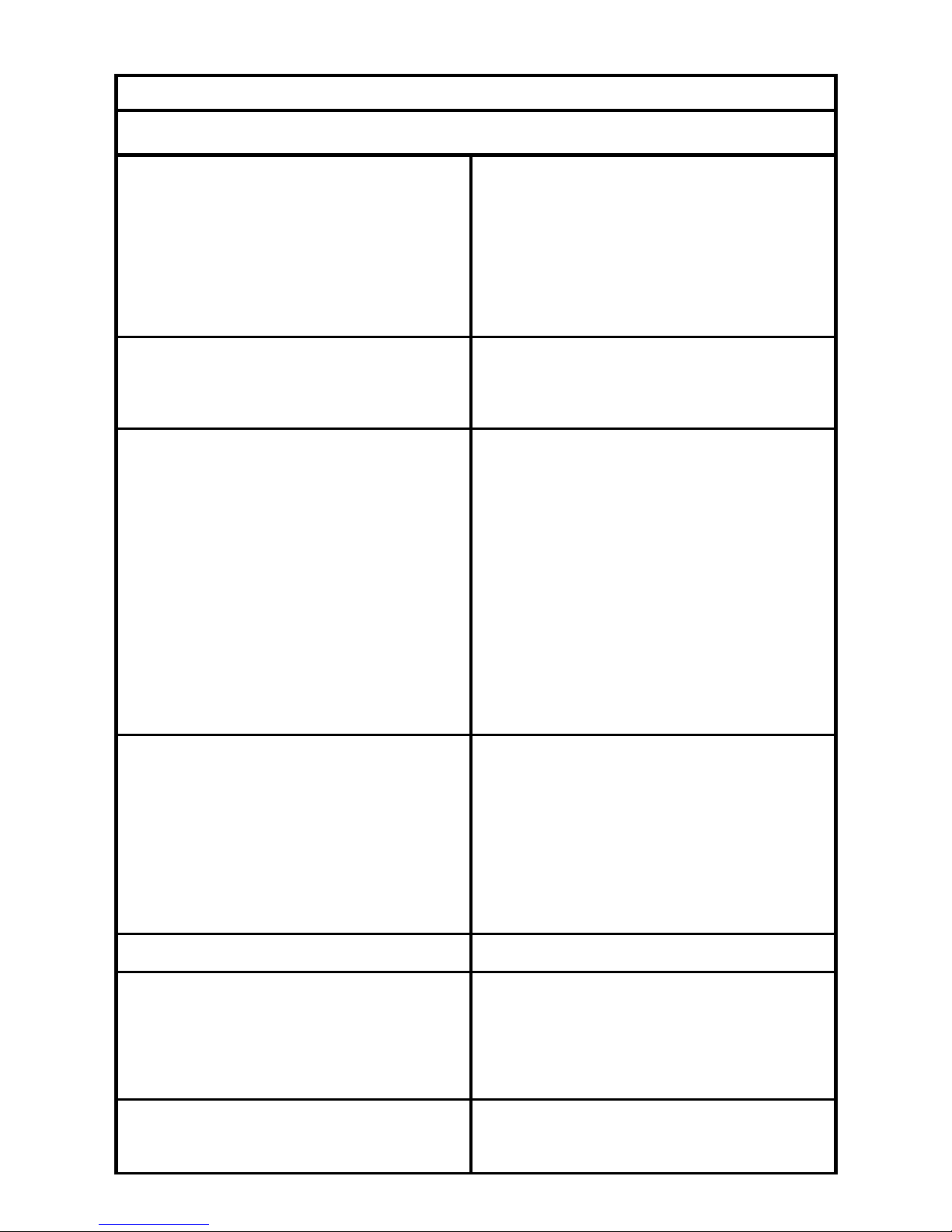3/14 Model 2000S Page 7 of 8
BRITA®HYDRATION STATION®TROUBLESHOOTING
PROBLEM REPAIR CHECKLIST
1. Low water flow. a.
b.
c.
Change filter cartridge.
Verify minimum 30 psi supply pressure.
Check that the inlet screwdriver stop valve
(not supplied) is in the wide-open position.
d. Check that pressure regulator is open (in
picture at bottom of page 6; marked with
asterisk – pull knob out and rotate
counterclockwise from front of unit).
e. Contact Haws Technical Support @ 1-800-
766-5612.
2. Unit activates by itself.
a.
b.
Unit self-purges every 24 hours if not used.
Check the filling area for (and remove) any
debris, etc.
c. Contact Haws Technical Support @ 1-800-
766-5612.
3. Water will not flow; blue nozzle LEDs
activate.
a.
b.
c.
If the filter indicator LED is blinking red,
either the filter has expired and must be
replaced, or its wiring is not connected.
If a new filter was just installed, cycle power
off and on (e.g. open/close hinged panel).
If the nozzle LEDs have activated by
themselves, the sensor is detecting
something and has timed out. Check the
filling area for (and remove) any debris, etc.
d.
e.
f.
Verify inlet water pressure; check that any
inlet screwdriver stop valve is wide open.
Trigger the sensor and listen for a click or a
hum to indicate that the solenoid is
functioning. If nothing is heard, the solenoid
may be malfunctioning.
Contact Haws Technical Support @ 1-800-
766-5612.
4. Water will not flow; blue nozzle LEDs do
not activate.
a.
b.
c.
Keep your hand closer to the top of the
bottle, etc. while attempting to fill it.
Make sure the unit has power (look up at
the nozzle – the LEDs should be flashing).
Check to see if fuse has blown (fuse holder
is located on stainless panel behind hinged
plastic panel). Replace only with Bussmann
MDL-1/4” 0.25A time-delay fuses.
d. Check the circuit breaker for this unit.
e. Contact Haws Technical Support @ 1-800-
766-5612.
5. Water is observed anywhere other than
the outlet nozzle.
a. Shut off water supply and contact Haws
Technical Support @ 1-800-766-5612.
6. Water excessively splatters in drain. a. Turn down the pressure regulator (in picture
at bottom of page 6; marked with asterisk –
pull the knob out and rotate it clockwise
from the front of the unit).
b. Check nozzle for debris (if necessary, the
nozzle may be unbolted from the inside by
removing the 2 Phillips screws).
7. Filter status LED is blinking yellow or red
when unit is used.
a.
b.
Replace filter cartridge; ensure wiring is
connected properly.
If a new filter was just installed, cycle power
off and on (e.g. open/close hinged panel).