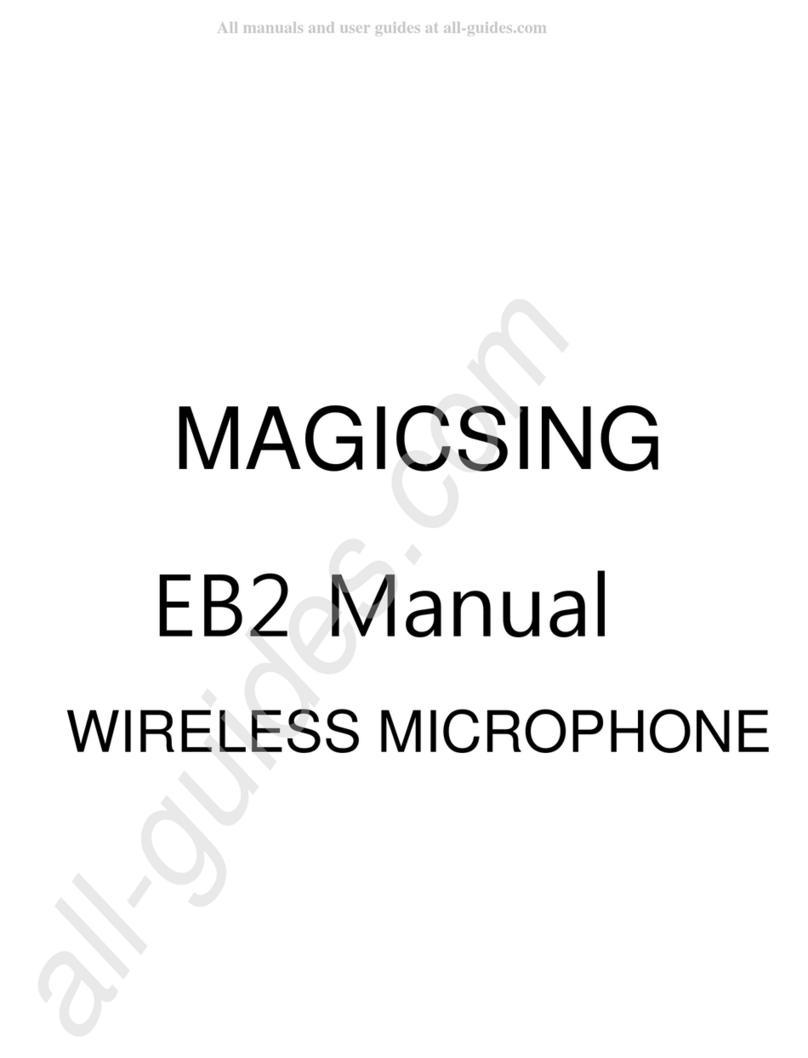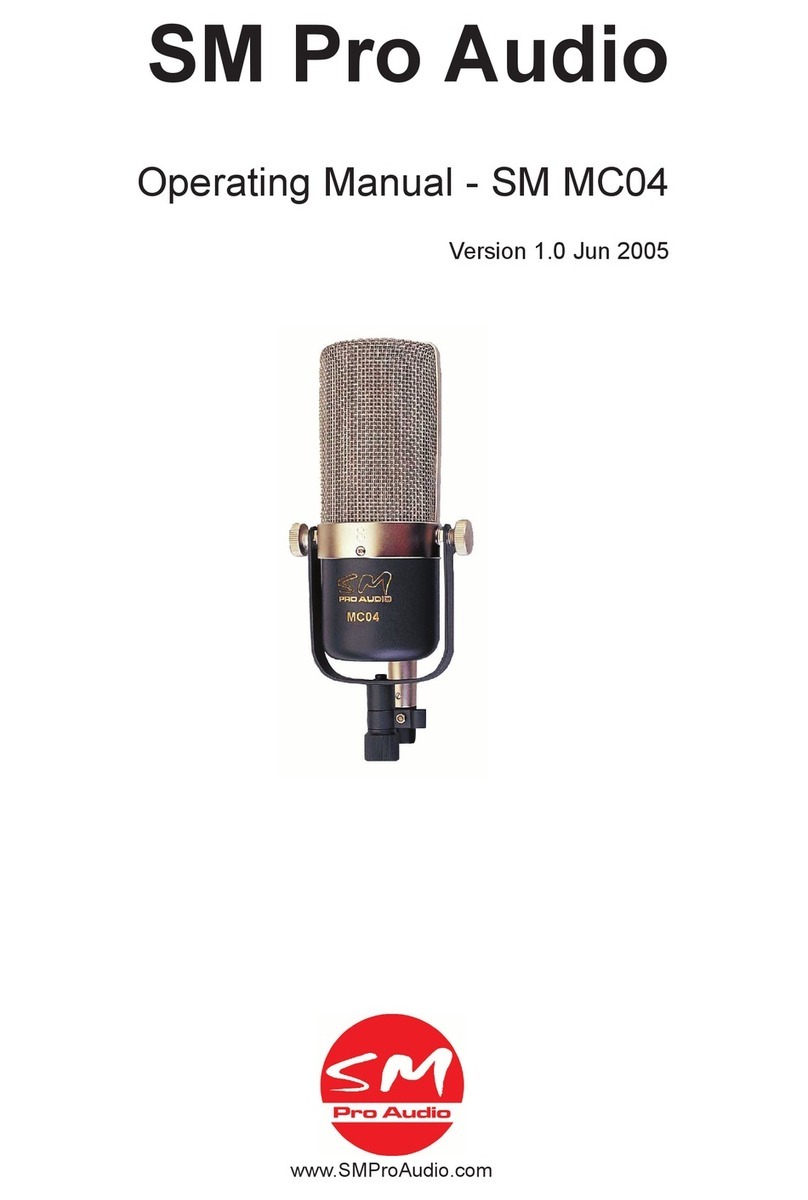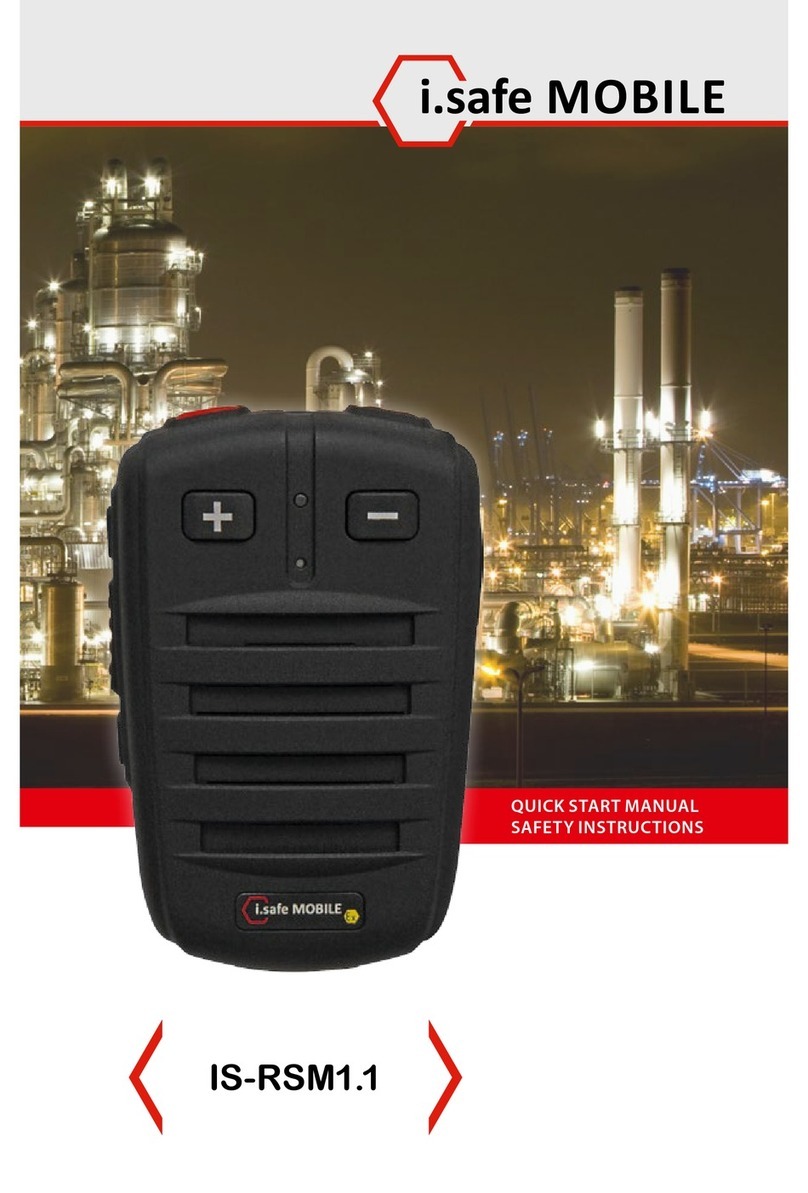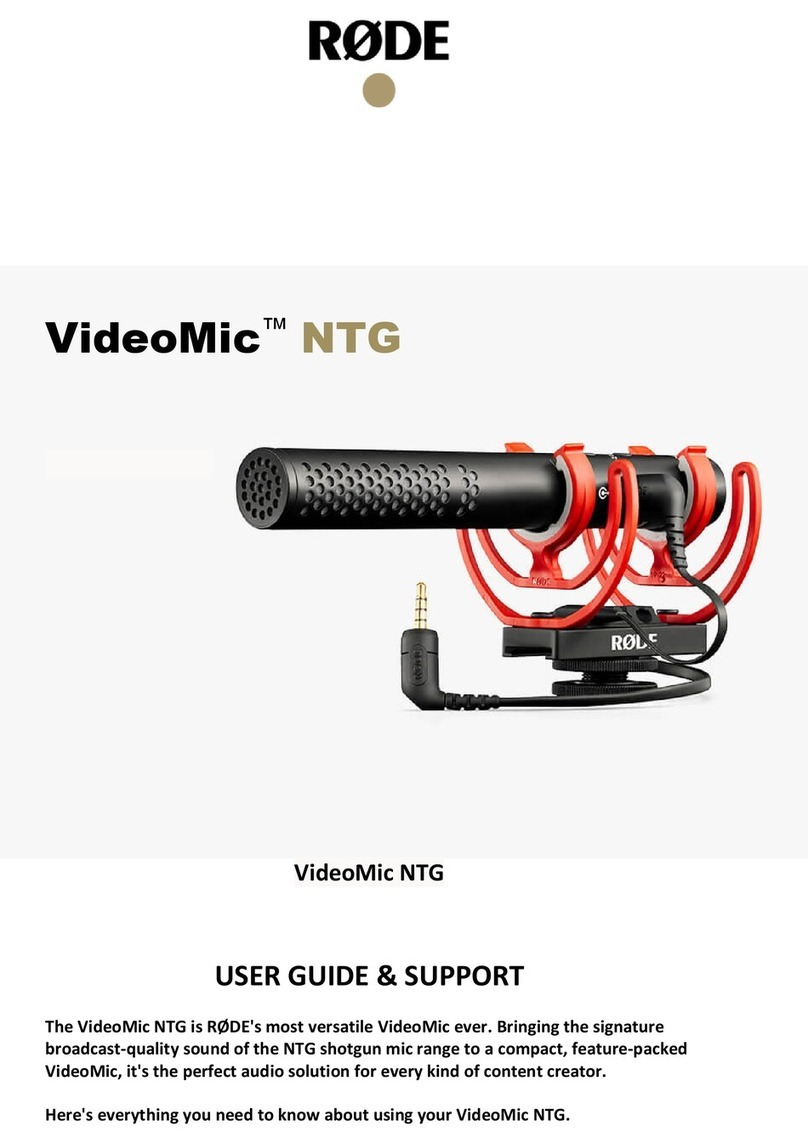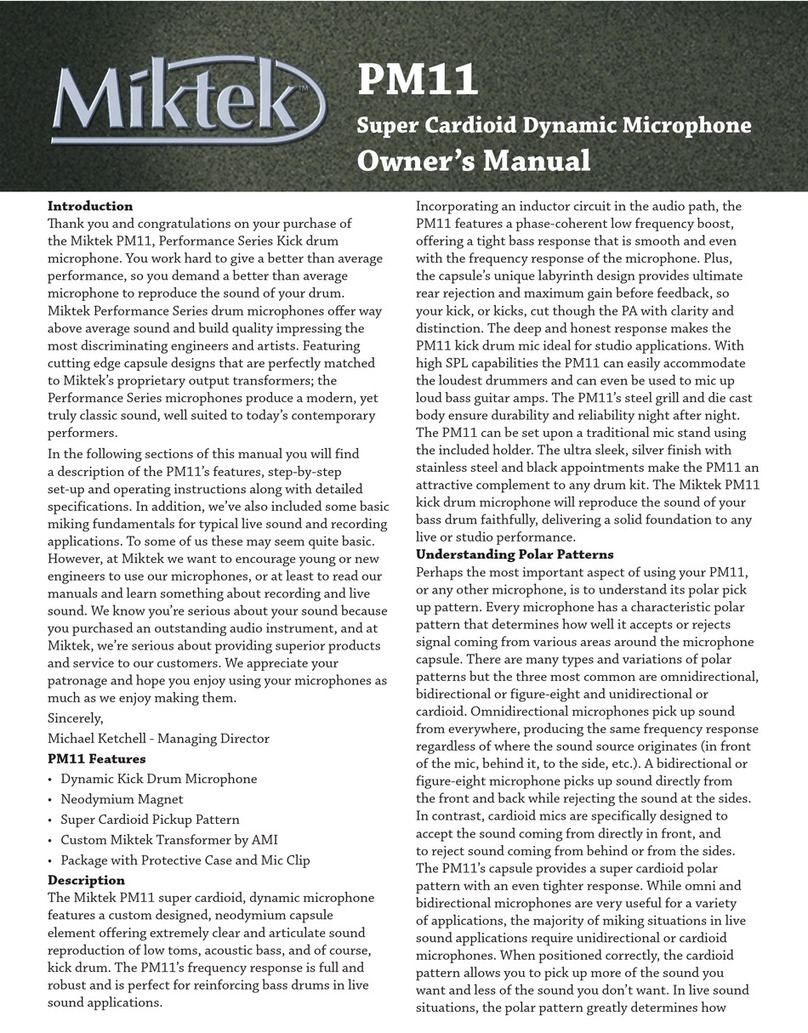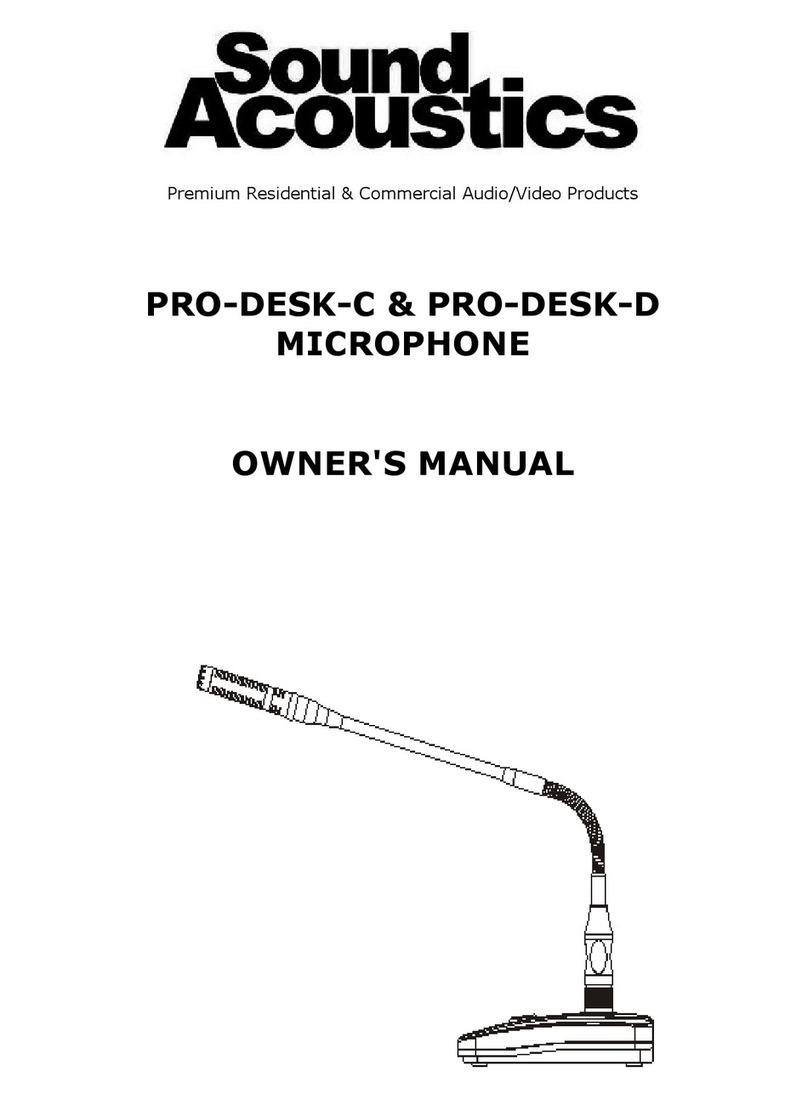Hayner-Seek J10 Operating instructions

Specifications and operating instructions of Bluetooth wireless microphone J10 / j11
蓝牙版无线麦克风 J10/J11 规格及操作说明
Specification parameters 规格参数
传输协议 transport protocol
蓝牙协议 Bluetooth protocol
传输距离 transmission distance
≥10 米≥10m
一拖二 One drag two
支持(一拖二暂时不配电池仓)
Support (one for two, without battery compartment
temporarily)
耳机监听 Earphone monitoring
支持(适配 TYPE-C 接口耳机)
Support (suitable for type-C connector headphones)
降噪 noise reduction
支持三级降噪 Support three-level noise reduction
混响 reverberation
支持 support
声音延时 Sound delay
≤25ms
麦克风 Microphone
-38dB±3dB 全指向电容咪
-38dB ± 3dB omnidirectional capacitance
频率响应 frequency response
20Hz-20KHz
采样率 sampling rate
44.1KHz
信噪比 Signal to noise ratio
≥70dB
工作电流 Working current
≤12mA
关机电流 ShutDown Current
≤20uA
续航时间 Endurance time
6H
充电仓电池 Charging bin battery
300mA/H
充电仓输入电压 Charging bin input
voltage
5V-20V(支持快充高耐压输入) 5v-20v (support fast
charging and high withstand voltage input)
充电仓电池过温保护 Battery over
temperature protection of charging bin
支持 NTC 功能(充电 0℃~45℃;放电-10℃~60℃)
Support NTC function (charge 0 ℃~ 45 ℃; discharge -
10 ℃~ 60 ℃)
适配器 Adapter
5V/1A
工作温度 working temperature
-10℃-50℃
发射器 Launcher

按键 Key
LED 状态 LED status
备注 remarks
开机
Power on
按键 3S 开机
Press 3S to start
红绿交替闪烁
Flashing red and green
关机
Shut down
按键 3S 关机
Press button 3S to shut down
所有灯灭
All lights off
未连接
Not connected
红绿交替闪烁
Flashing red and green
已连接
Connected
绿常亮,红灯灭
The green light is always on and the
red light is off
切换降噪等级
Switch noise
reduction level
单击按键循环切换,最大 3级,
依次循环。 Click the key to
cycle, up to 3 levels, and
cycle in turn.
1级:绿灯闪烁 1次2 级:绿灯闪烁 2
次3 级:绿灯闪烁 3次
Level 1: green light flashes once
Level 2: green light flashes twice
Level 3: green light flashes three
times
带记忆功能,开机会
记忆上次关机之前的
降噪等级
Memory level before
last power on, with
noise reduction
function
混响
reverberation
三击按键切换混响,默认不
开,需手动打开,再次三击后
退出混响 hree click key to
switch reverberation. It is
not on by default and needs
to be turned on manually.
After three clicks again,
it will exit reverberation
绿灯灭,红灯闪一次,然后绿灯常亮
The green light goes out, the red
light flashes once, and then the
green light is always on
静音 Mute
双击可将 MIC 静音,再次双击
可恢复。 Double click to
mute mic, and double click
again to restore mic.
绿灯闪烁,红灯灭
The green light flashes and the red
light goes out
充电 charge
红灯常亮,绿灯灭
The red light is always on and the
green light is off
充满电
Fully charged
所有灯灭 All lights off
低电
Low electricity
红灯 10S 闪一次,绿灯灭
The red light flashes once in 10s
and the green light goes out
低于 3.4V 进入低电
模式
低于 3.2V 关机
低于 3.2V 无法开机
Lower than 3.4V to
enter low power
mode
Shutdown below 3.2V

It cannot be
started when the
voltage is lower
than 3.2V
接收器 receiver
无按键 No key
LED 状态 LED status
备注 remarks
开机
Power on
插入手机端口上电开机
Plug in the mobile phone
port and power on
红灯闪烁 Red light flashing
关机
Shut down
拔出手机端口断电关机
Unplug the mobile phone
port and turn it off
未连接 Not
connected
红灯闪烁 Red light flashing
已连接
Connected
红灯常亮 The red light is always
on
特别说明:发射端电池用不带保护板的锂电池,充电仓电池一定要自带保护板!!
Special note: the lithium battery without protective plate is used for the battery at the
transmitting end, and the battery in the charging bin must have its own protective plate!!

FCC Statement
This device complies with part 15 of the FCC rules. Operation is subject to the following two
conditions: (1) this device may not cause harmful interference, and (2) this device must accept
any interference received, including interference that may cause undesired operation.
Changes or modifications not expressly approved by the party responsible for compliance could
void the user's authority to operate the equipment.
NOTE: This equipment has been tested and found to comply with the limits for a Class B digital
device, pursuant to part 15 of the FCC Rules. These limits are designed to provide reasonable
protection against harmful interference in a residential installation. This equipment generates
uses and can radiate radio frequency energy and, if not installed and used in accordance with the
instructions, may cause harmful interference to radio communications. However, there is no
guarantee that interference will not occur in a particular installation. If this equipment does
cause harmful interference to radio or television reception, which can be determined by
turning the equipment off and on, the user is encouraged to try to correct the interference by
one or more of the following measures:
•Reorient or relocate the receiving antenna.
•Increase the separation between the equipment and receiver.
•Connect the equipment into an outlet on a circuit different from that to which the receiver is
connected.
•Consult the dealer or an experienced radio/TV technician for help.
The device has been evaluated to meet general RF exposure requirement. The device can be used
in portable exposure condition without restriction.
This manual suits for next models
1