HB Products HBSC2-SSR User manual
Other HB Products Switch manuals

HB Products
HB Products HBSR User manual

HB Products
HB Products HBOC/C User manual

HB Products
HB Products HBSC2 User manual

HB Products
HB Products HBSC2 User manual
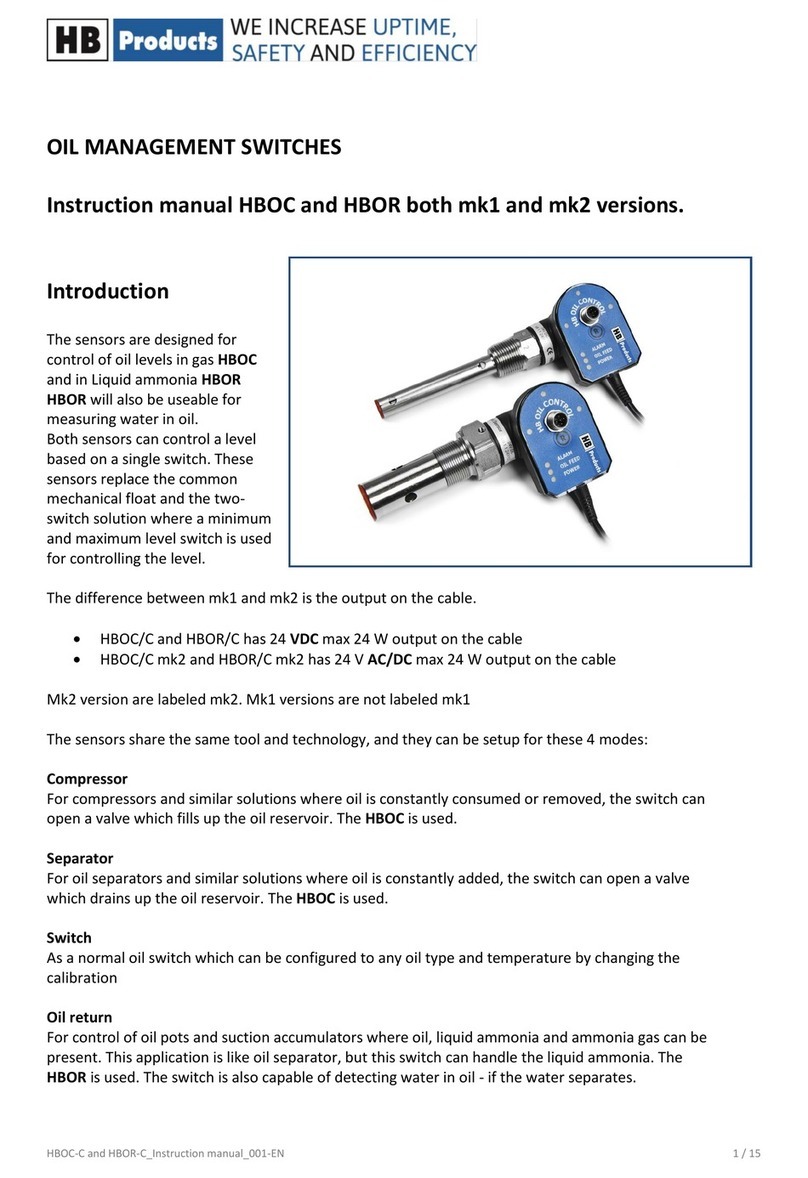
HB Products
HB Products HBOC User manual

HB Products
HB Products HBSC2-SSR User manual
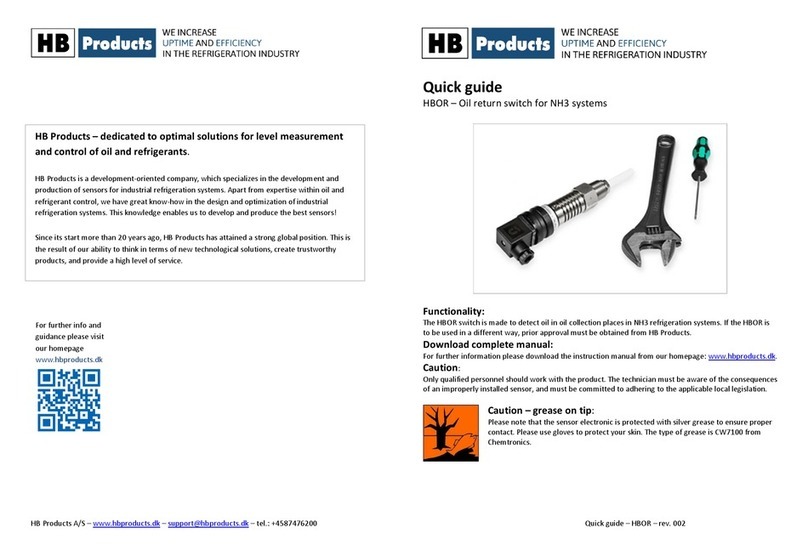
HB Products
HB Products HBOR User manual

HB Products
HB Products HBSC2 User manual
Popular Switch manuals by other brands

Wise
Wise P940 Series instruction manual

Heath Zenith
Heath Zenith Motion Sensor Wall Switch SL-6105 owner's manual

LIC
LIC HVC-XXXX/QCW-USB instruction manual

Avocent
Avocent DSR Series DSR2035 Quick installation guide
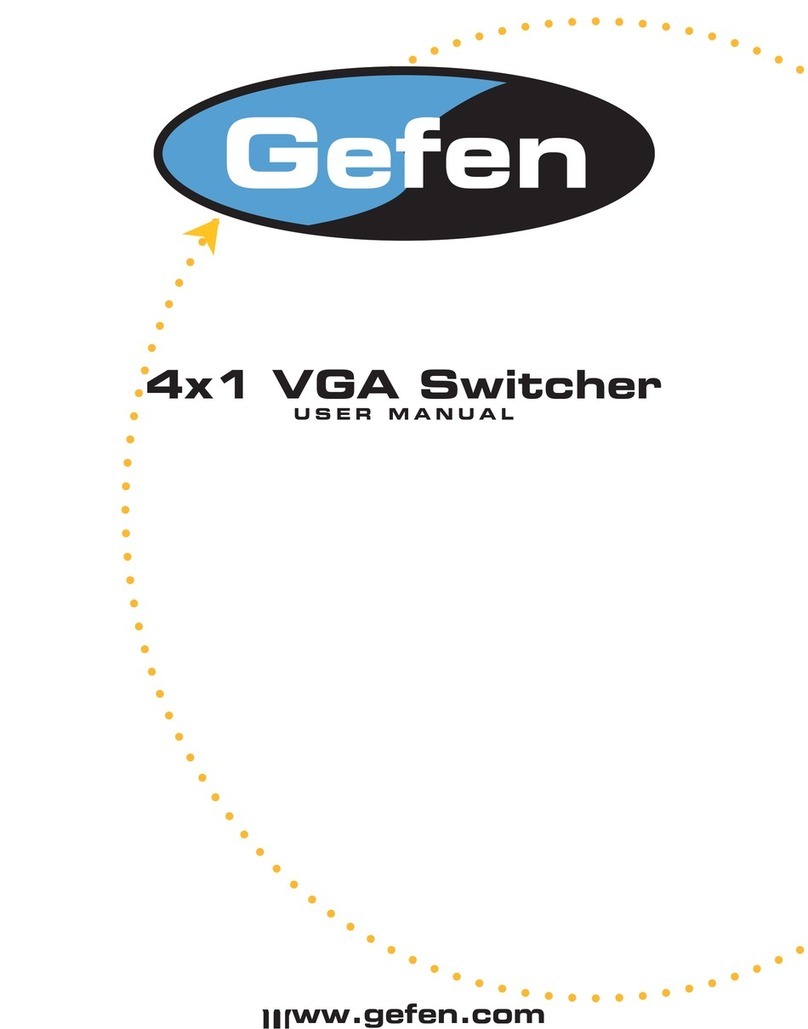
Gefen
Gefen VGA-4X1 user manual
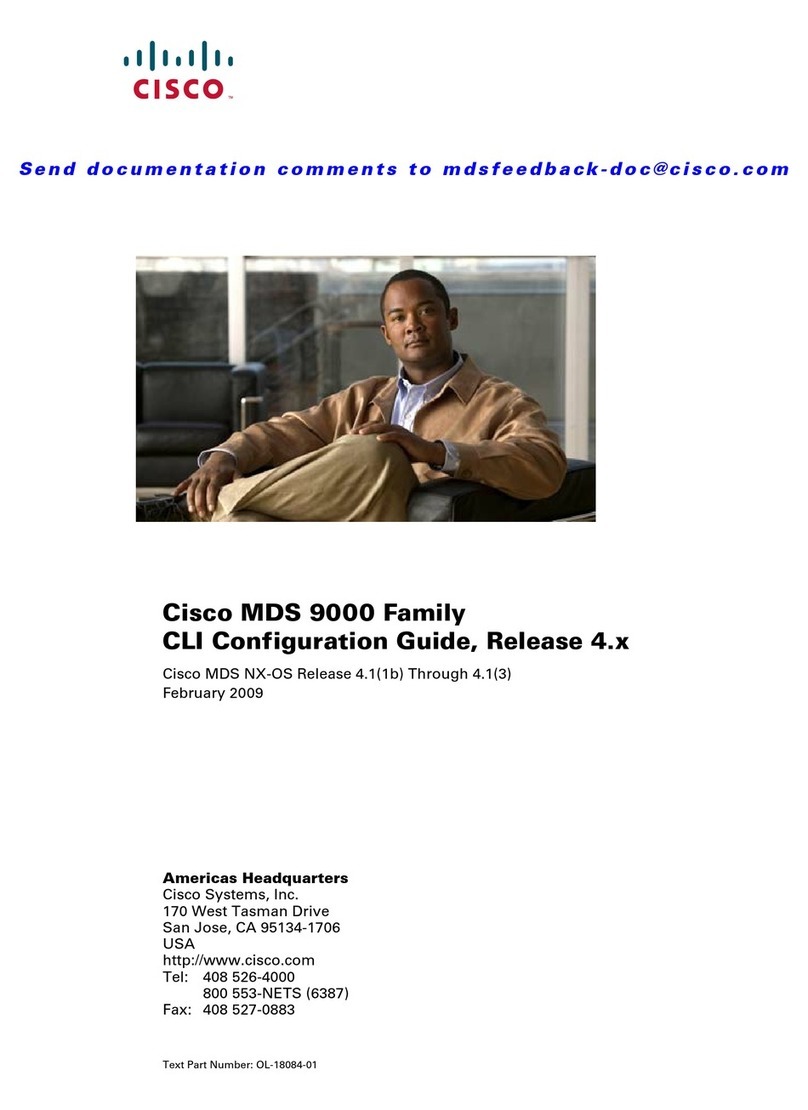
Cisco
Cisco AP776A - Nexus Converged Network Switch 5020 Configuration guide

Moxa Technologies
Moxa Technologies ICS-G7828A-T Series Quick installation guide
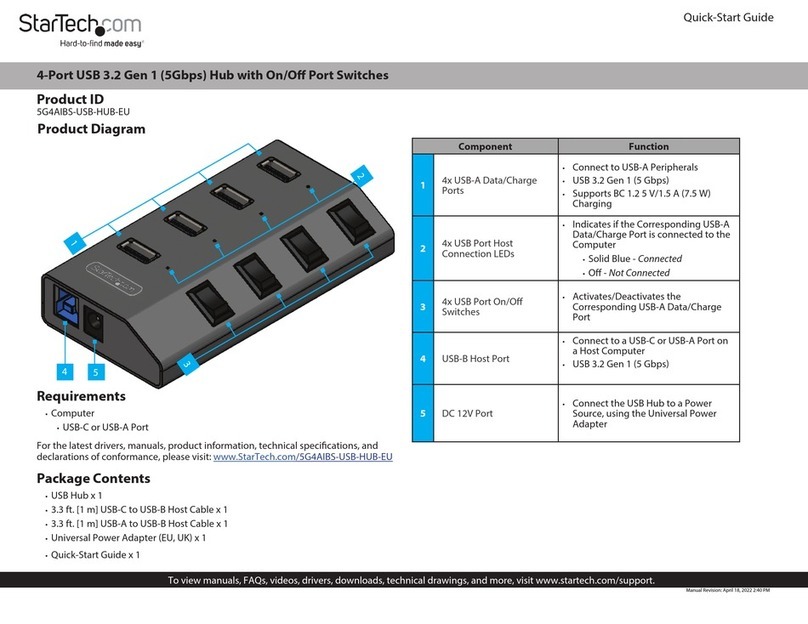
StarTech.com
StarTech.com 5G4AIBS-USB-HUB-EU quick start guide

ORiNG
ORiNG IGPS-1080-24V Quick installation guide

ZyXEL Communications
ZyXEL Communications GS-1124A user guide

schmersal
schmersal AZM300Z-ST-1P2P-DU Instructions for operation

steute
steute Ex ZS 73 Mounting and wiring instructions

D-Link
D-Link DUB-H7 - Hub - USB Quick installation guide

Alcatel-Lucent
Alcatel-Lucent OmniSwitch 9900 Series Network configuration guide

Network Technologies
Network Technologies NTI UNIMUX UNIMUX-USBV-4 Installation and user guide

Endress+Hauser
Endress+Hauser Liquipoint FTW 31 manual

Jensen
Jensen RAINSWITCH Upgrade instructions

iDevices
iDevices IDEV0004 user manual

