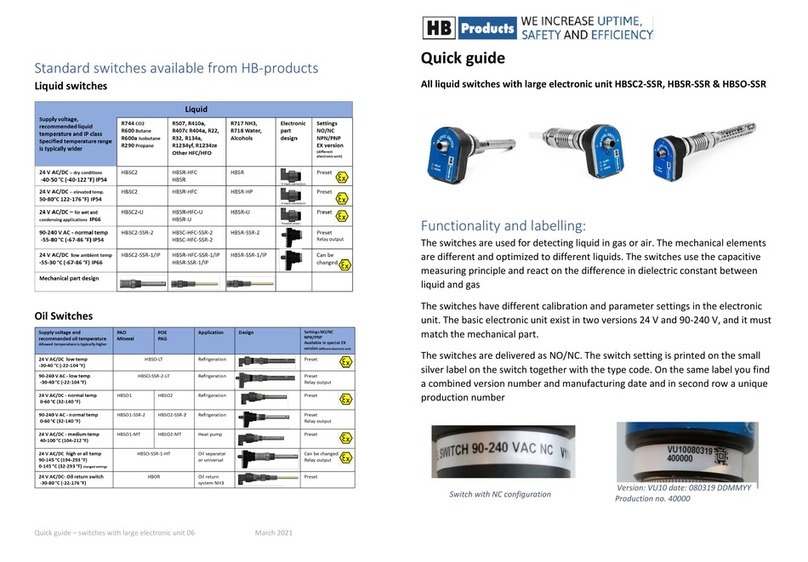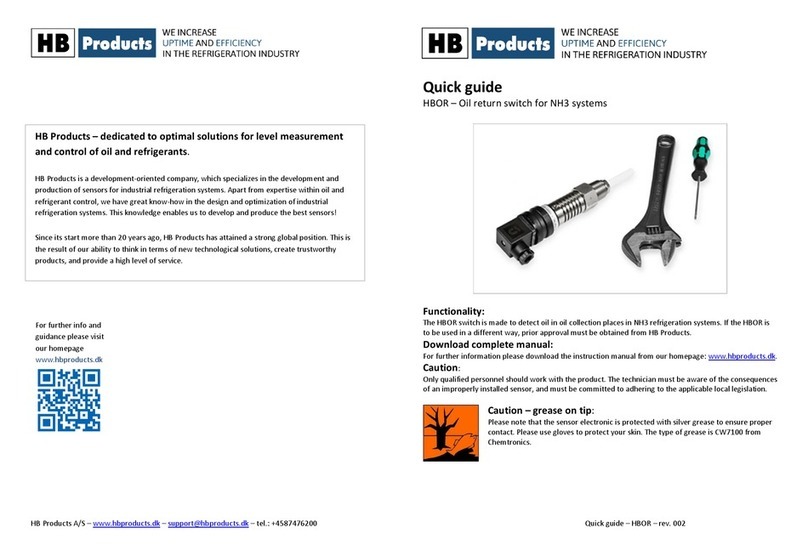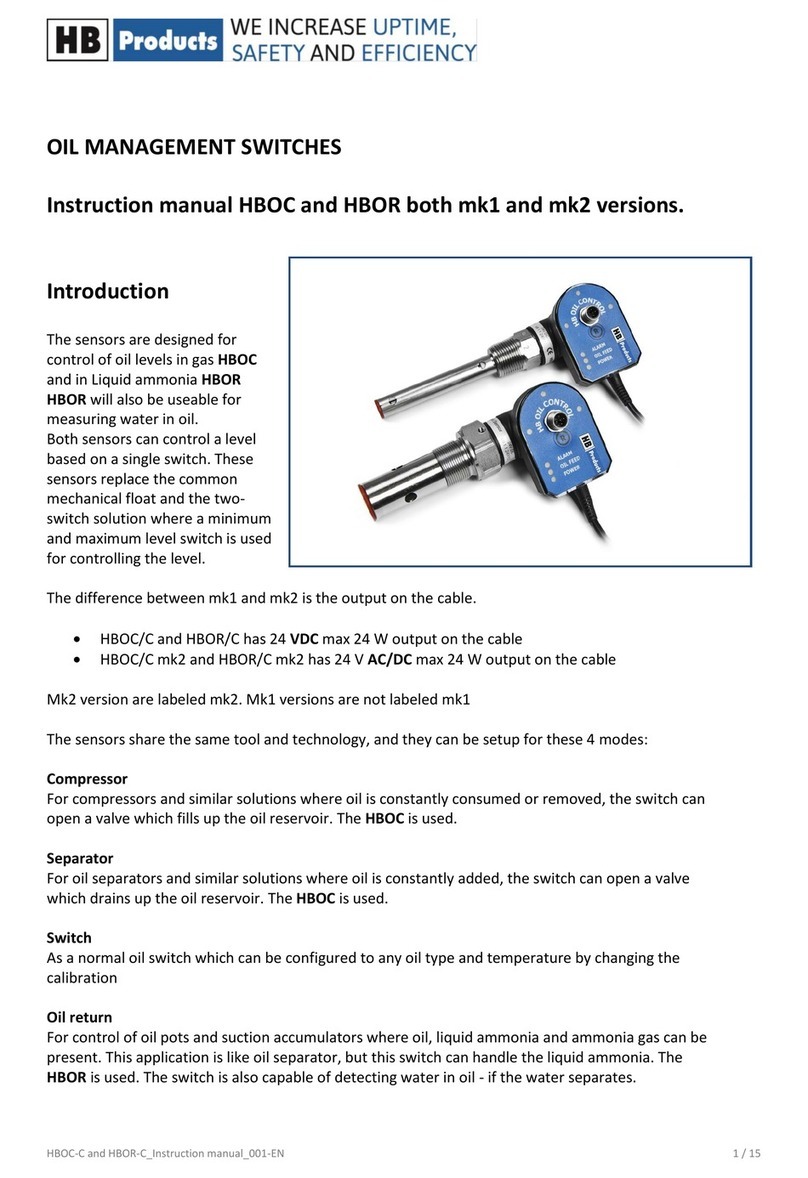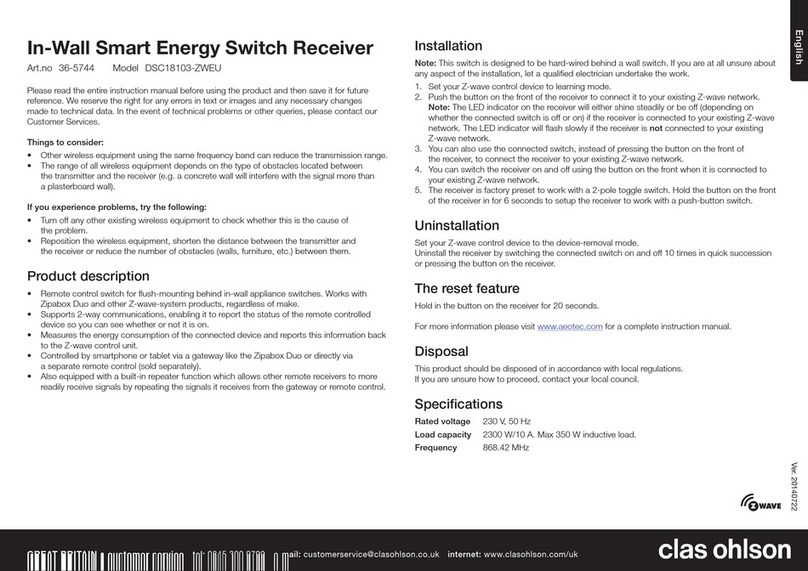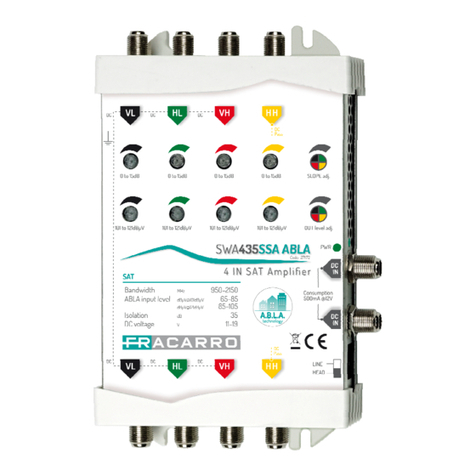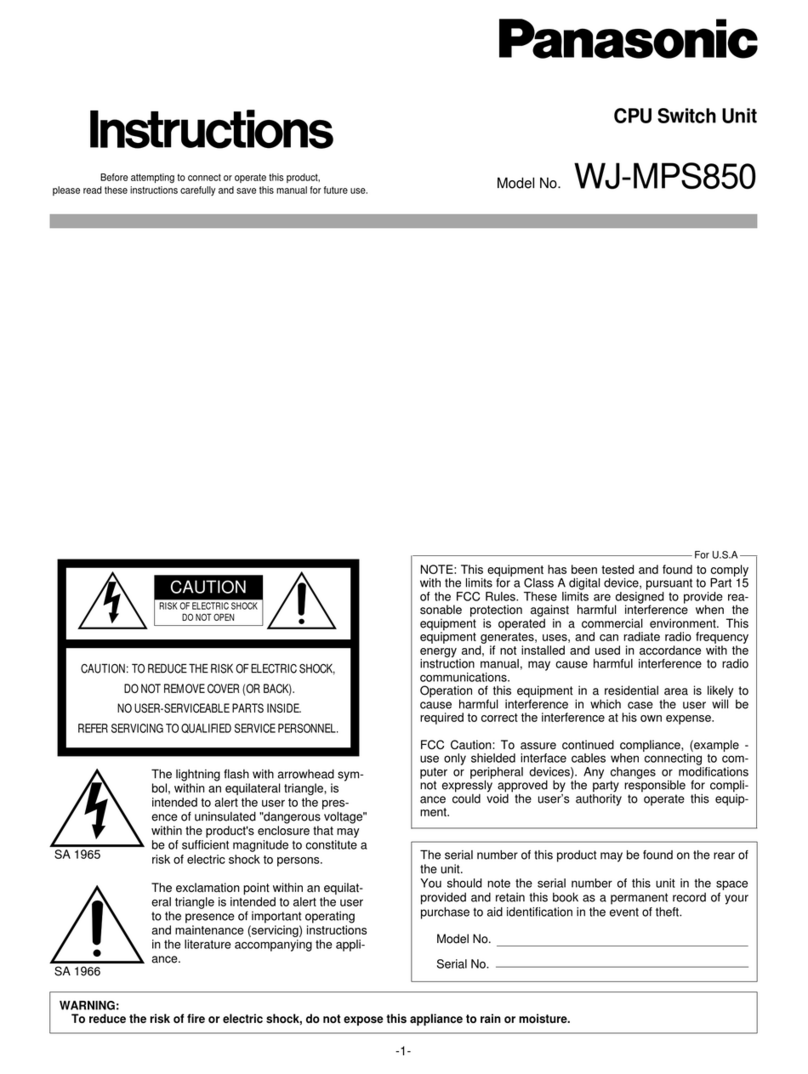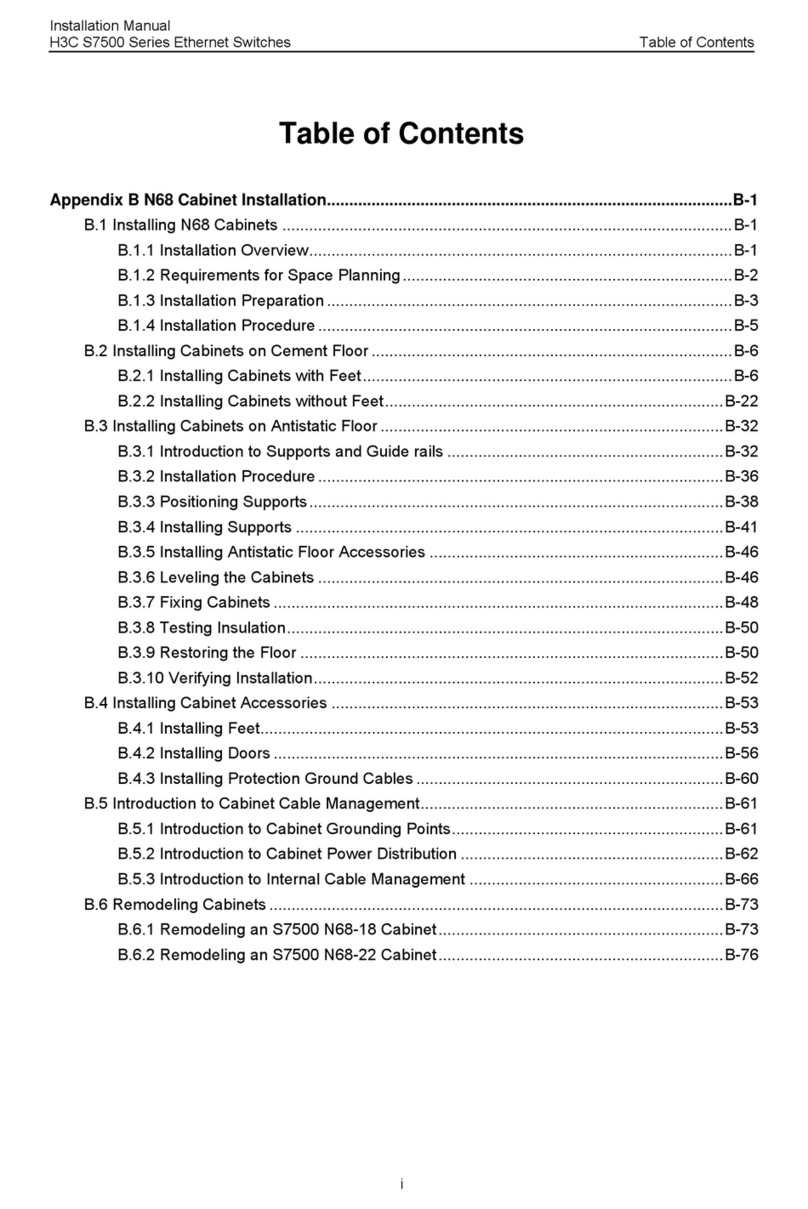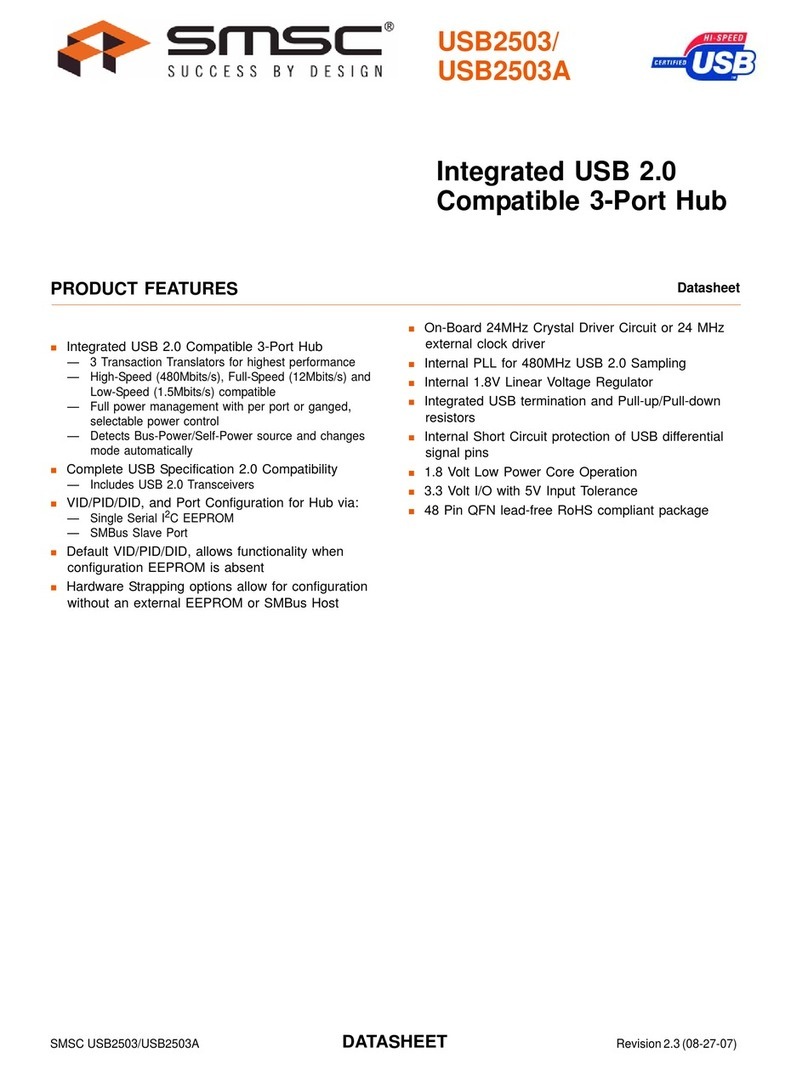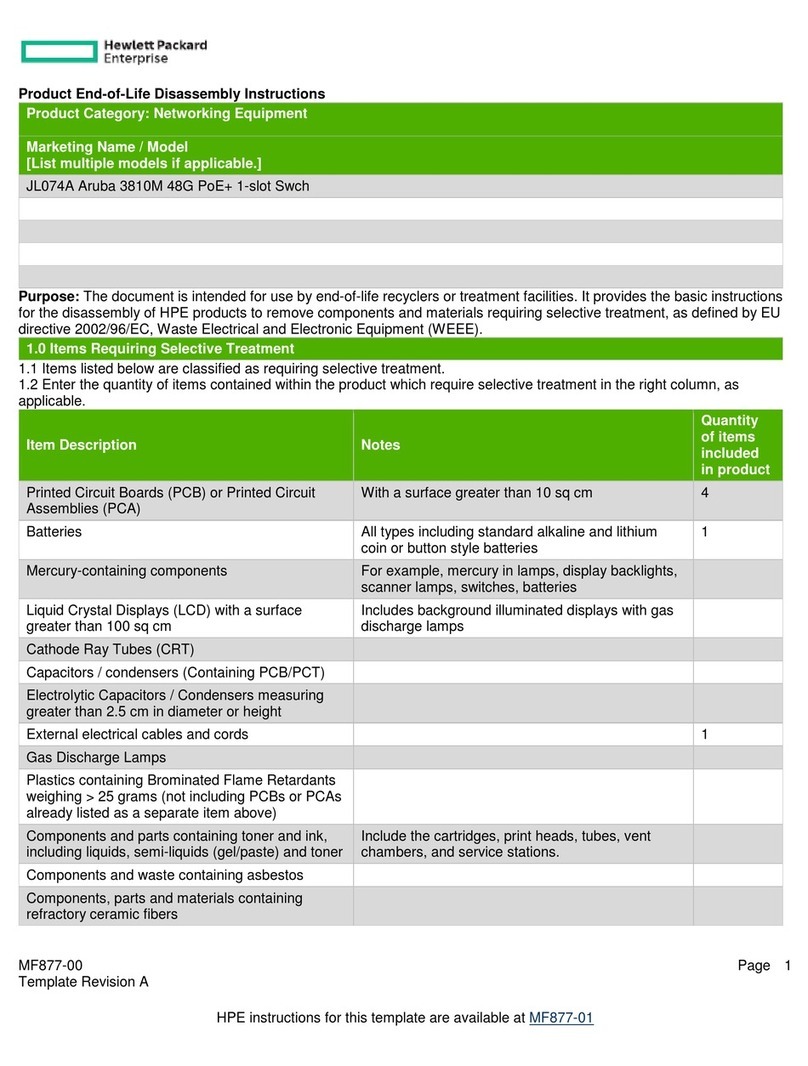HBOC/C and HBOR/C quick guide 001 EN December 2021
Electrical connections
HBOC/C and HBOR/C can supply a magnetic valve, or it can be connected to the central control via the
sensor's control/alarm output. See the diagrams below for the two
HBOC/C and HBOR/C - mk1 (DC version –DC supply and DC output on cable)
DC version
HBOC/C and HBOR/C –mk2 (AC version –AC/DC supply and AC/DC output on cable)
AC version
The sensor controls the valve independent of other parts of the system. The function starts to work when
the supply is connected. The control function can be activated/deactivated via an external run signal with
"Run in" (pin 5) or work continuously
Quick guide for OIL MANAGEMENT SWITCHES
Covers HBOC and HBOR both mk1 and mk2 versions.
Setup information is available in the manual which is available under download on www.hbproduct.dk
Introduction
The sensors are designed for control of oil levels in
gas HBOC and in Liquid ammonia HBOR
HBOR will also be useable for measuring water in
oil.
Both sensors can control a level based on a single
switch. These sensors replace the common
mechanical float and the two-switch solution
where a minimum and maximum level switch is
used for controlling the level.
The difference between mk1 and mk2 is the
output on the cable.
•HBOC/C and HBOR/C has 24 VDC max 24 W output on the cable
•HBOC/C mk2 and HBOR/C mk2 has 24 V AC/DC max 24 W output on the cable
Mk2 version are labeled mk2. Mk1 versions are not labeled mk1
Installation
The sensor is mounted either on a compressor or an oil separator. On a compressor, an adapter flange can
be provided as an accessory. The sensor is sealed with Teflon tape or liquid gasket before installation.
Dependent upon the thread type, the gasket consists of:
•NPT thread = Teflon tape or liquid gasket
•BSPP & UNEF = Aluminum washer/gasket