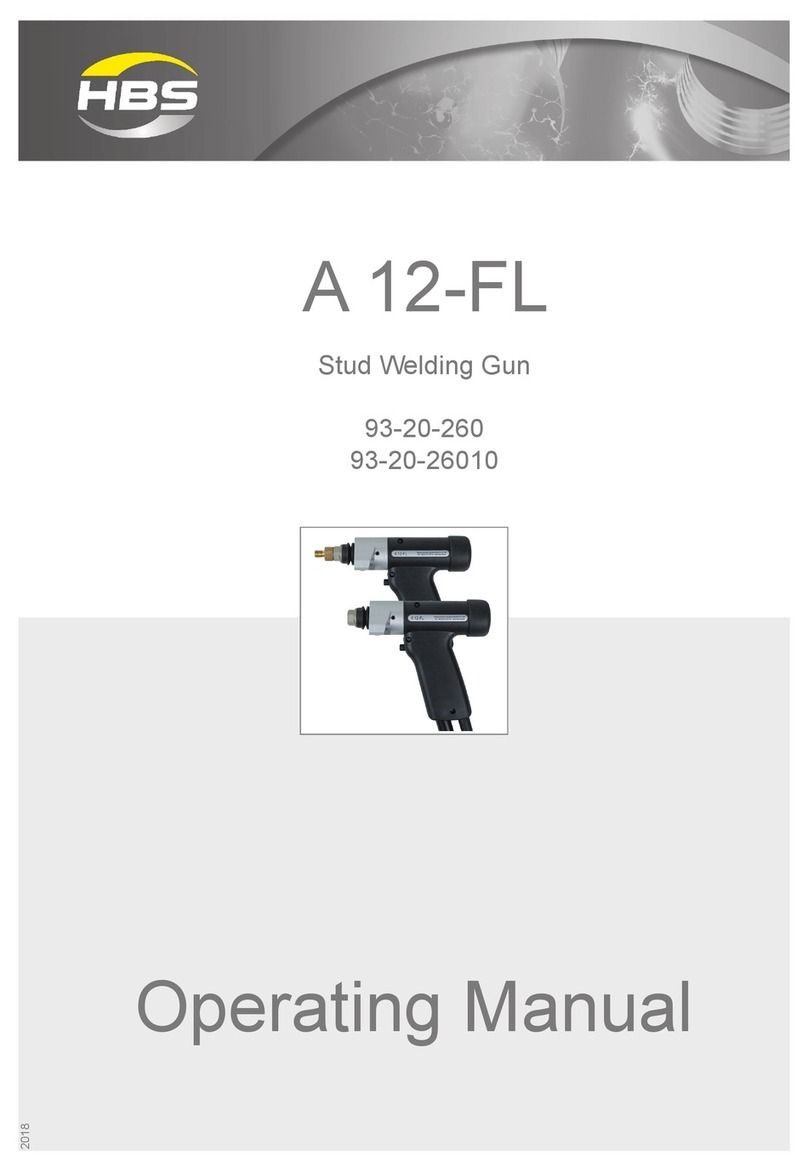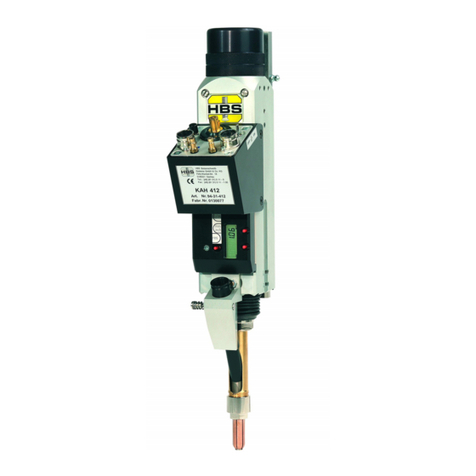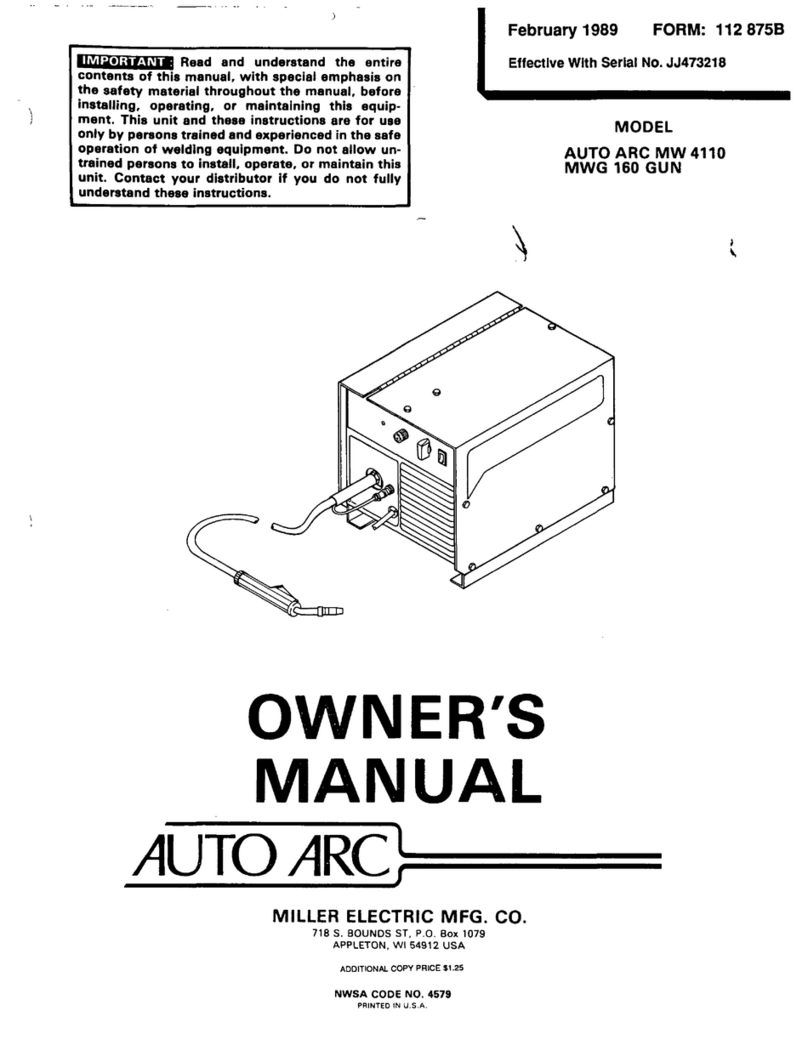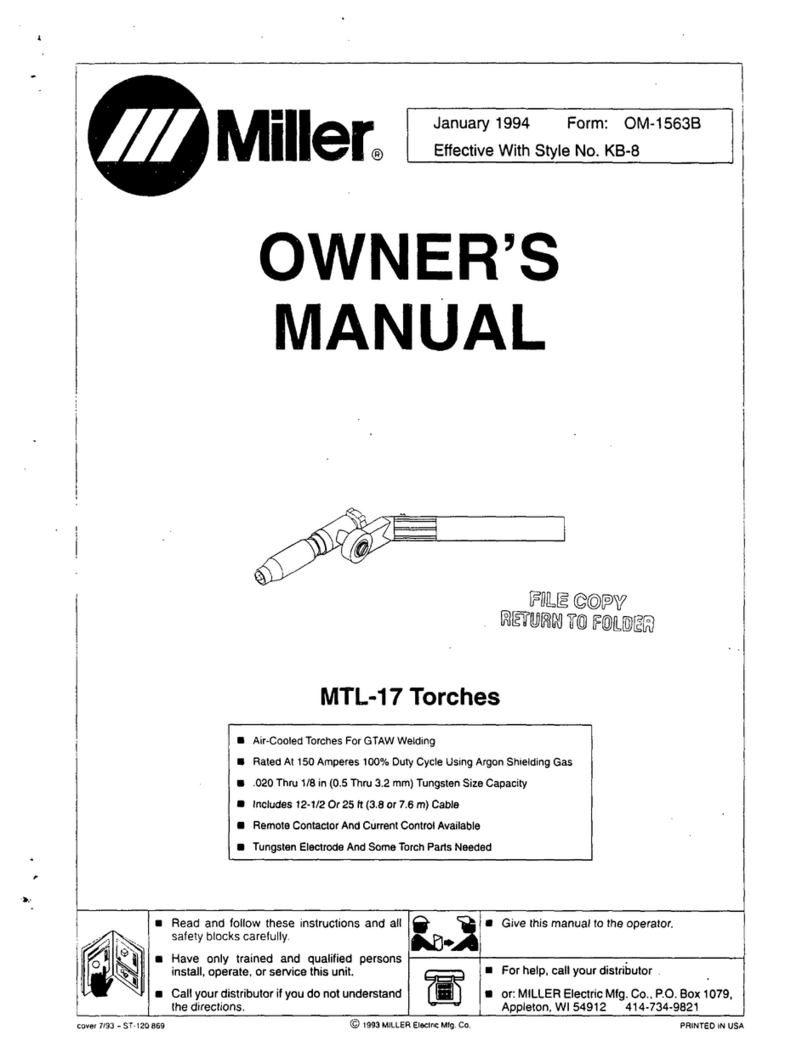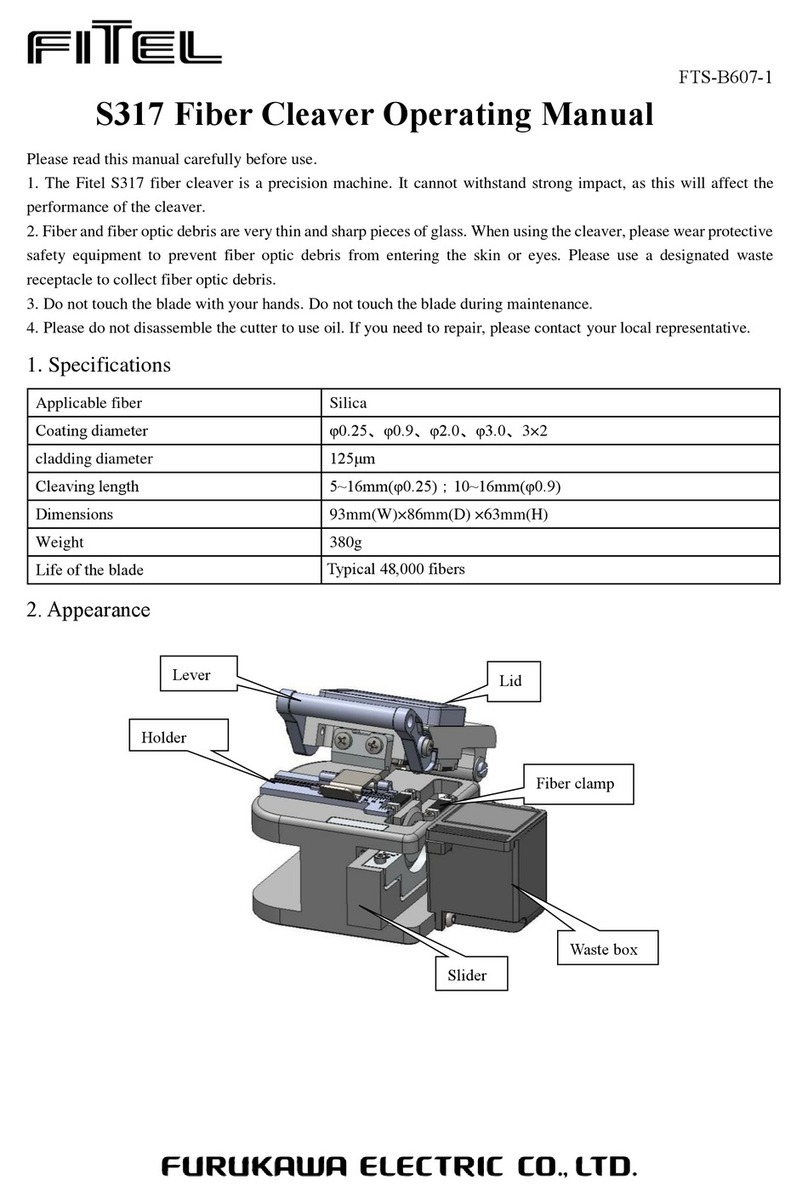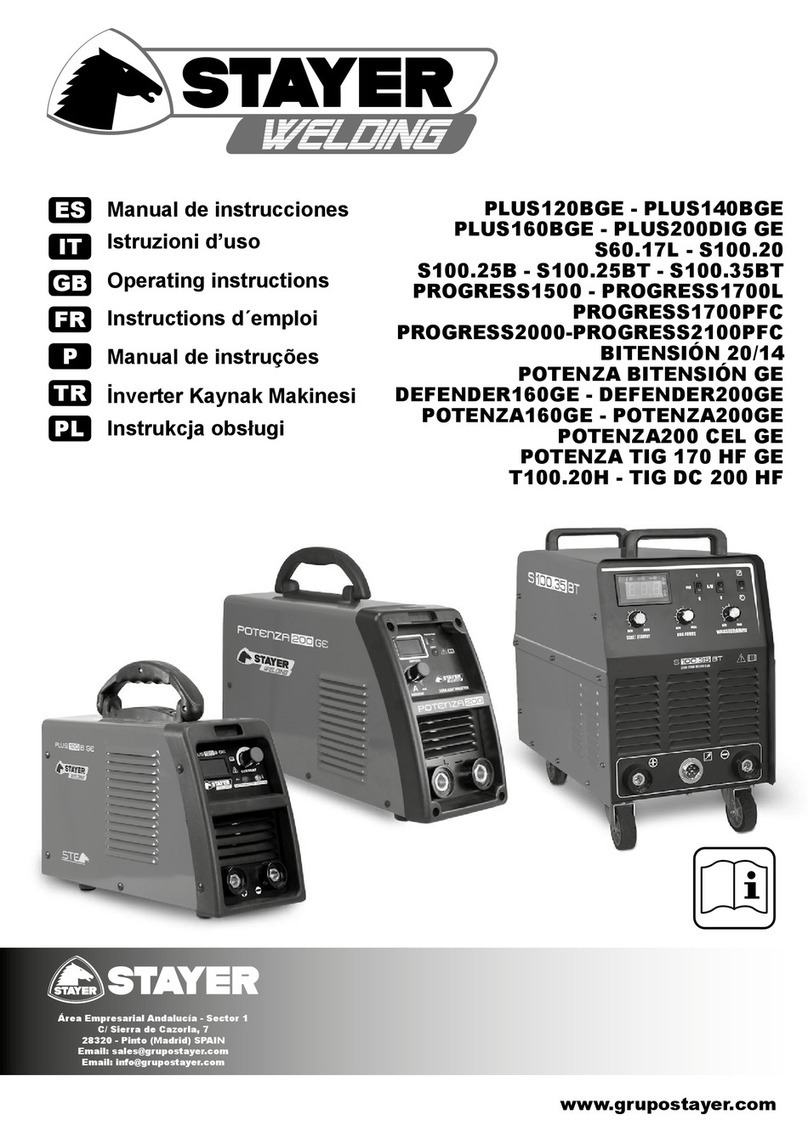HBS CPW 0604 User manual

CPW 0604
CNC Production Welder
Operating Manual
2013
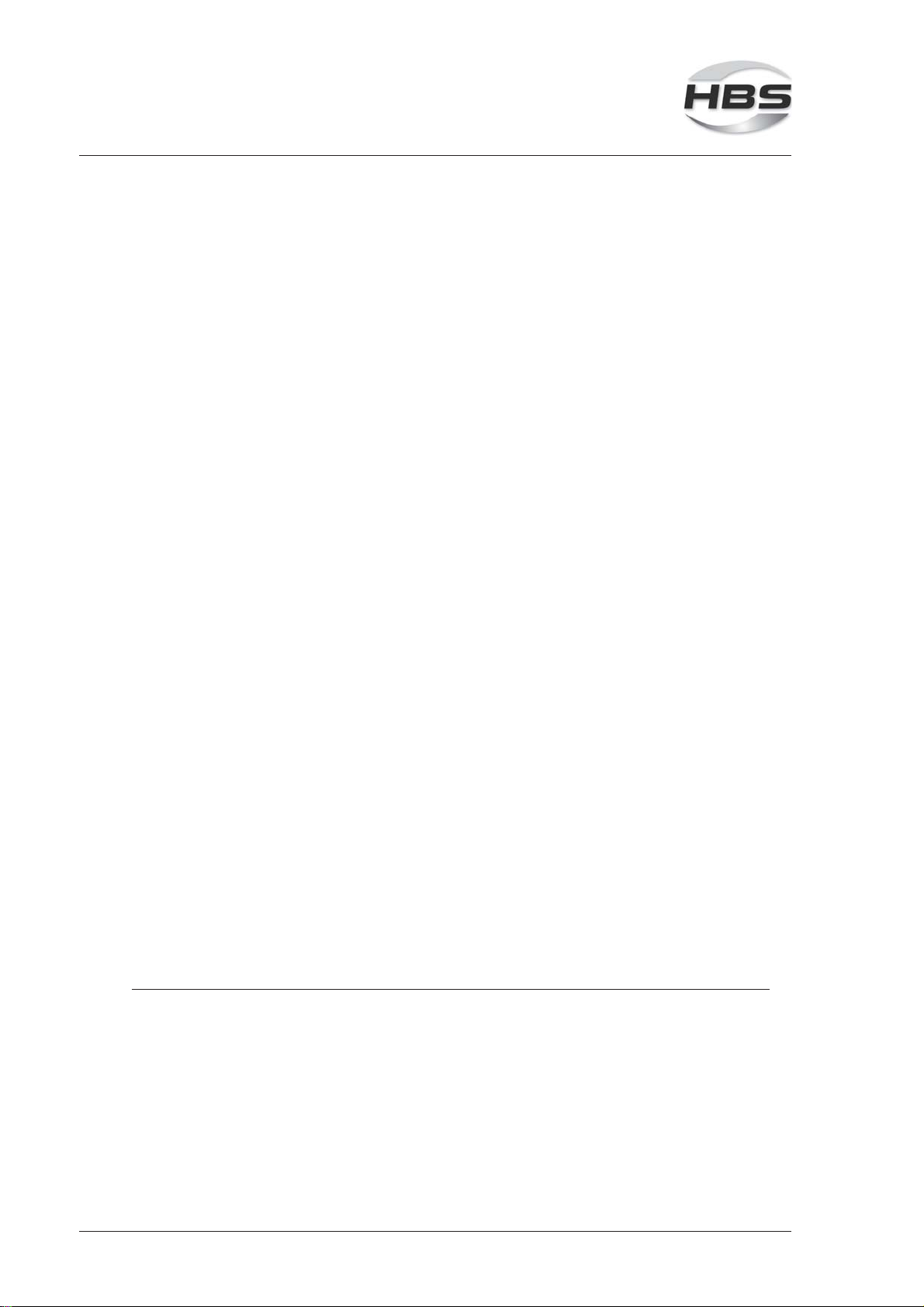
ii
ii CPW 0604 BA CPW 0604 Issue 10.09.13 (From Software-Release 0.0.1.31)
CPW 0604 Operating Manual Issue 09/2013 Order No. BA CPW 0604
Translation of the Operating Manual
Customer Service in Germany:
HBS Bolzenschweiss-Systeme GmbH & Co. KG
Felix-Wankel-Strasse 18
85221 Dachau / Germany
Phone +49 8131 511-0
Fax +49 8131 511-100
E-mail [email protected]
Web www.hbs-info.com
Copyright:
The information contained herein may not be copied, reproduced, adapted,
merged, translated or used without the prior written consent of the copyright
owner.
Adaptations, errors and technical modifications reserved without prior notice.
©HBS Bolzenschweiss-Systeme GmbH & Co. KG

iii
CPW 0604 BA CPW 0604 Issue 10.09.13 (From Software-Release 0.0.1.31) iii
Dearcustomer,
ThankyouverymuchforpurchasingaCNCProductionWelderfromHBSBolzen-
schweiss-Systeme.
We from HBS wish you always successful working with this stud welding unit.
We ask you to observe the following points:
– Store the operating manual in a way that it can always be accessed by the
operator.
– Letthe operatorsign beforestarting upthat hehas readand completelyunder-
stoodtheoperatingmanual.
– This operating manual applies only to this stud welding unit.
– Protectthe studwelding unit from unauthorized use.
– Thestud welding unit must only be operatedby trainedpersonnel.
– Let an electrician check whether the wall sockets where you want to connect the
relatedstudweldingunit,areproperlyfusedandgrounded.
– Informourcustomerserviceincaseofmalfunction.
– In case of accident, inform a physician and the responsible official body.
THREATTOLIFE!
Persons fitted with a pace maker must not operate the stud
welding machine.
MAGNETICFIELDS!
During stud welding, strong electro-magnetic fields are
generated. Do not weld in the vicinity of the electrical
equipment which could be affected.
Safety instructions are a delicate subject. Anybody who handles a stud welding
unit, whether it is the welding gun or the power unit, should be familiar with them,
becauseimproper use of stud welding units canbe dangerous to life.
For your own sake you should know the safety instructions for operating your HBS
stud welding units inside out.
In addition to the protection of your health and the capital value of the enterprise, the
safety instructions are intended to clarify any responsibilities, which arise from
ownershipandoperationoftheequipment.
Thischapteroftheoperatingmanualoffersyouclearandeasytounderstandinformation
forthe safeoperation ofyour HBS stud welding unit.

iv
iv CPW 0604 BA CPW 0604 Issue 10.09.13 (From Software-Release 0.0.1.31)
Your CNC Production Welder may differ in some details from the captions in this
manual.This has noeffecton the operationof the weldingmachine.
Shouldyouhavequestionsaboutthismanualorincaseyouwanttoordersomemore
copies,please provide the order numberlisted inthe foot line.
Importantreminder:
Dataandinformationhereinwerecollectedwithgreatestcare.Althoughwedidourvery
besttocorrectlyupdateanyinformationuptothetimeofdelivery,thereisnoguarantee
inrespectoferrors.
If you should detect errors or mistakes right in this manual, please contact us:
HBS Bolzenschweiss-Systeme GmbH & Co. KG
Felix-Wankel-Strasse18
85221Dachau/Germany
Afeedback blank is provided in the appendix.

CPW 0604 BA CPW 0604 Issue 10.09.13 (From Software-Release 0.0.1.31) v
Table of ContentsTable of Contents
Table of ContentsTable of Contents
Table of Contents
Table of Contents
Important Data .................................................................................9
Data Delivery Condition ................................................................................ 9
1 General ........................................................................................... 11
1.1 Guide to this Operating Manual .................................................................. 12
1.2 Safety Symbols .......................................................................................... 13
1.3 General Safety Instructions ........................................................................ 14
1.4 IntendedUse .............................................................................................. 14
1.5 Transportation, Packaging, Storage ........................................................... 15
1.6 Accompanying Documents ........................................................................ 15
1.7 Markings ..................................................................................................... 16
2 Delivery........................................................................................... 18
3 Starting-up .....................................................................................19
3.1 Requirements of Workplace ...................................................................... 19
3.2 Requirements of Operating Personnel....................................................... 20
3.3 Requirements and Installation Instruction with HBS Base Frame .............. 21
3.4 Connecting the Welding Machine to the Primary Power Supply ................ 22
3.5 Connecting the Power Units to the CNC Production Welder ..................... 23
3.6 Connect Pneumatic Stud Switch(es) (PBW) to the Stud Welding Machine27
3.7 Pneumatic Diagram ................................................................................... 28
3.8 Change Working Place .............................................................................. 29
4 Function .........................................................................................30
4.1 Operating Elements ................................................................................... 30
4.1.1 Touch-PanelwithControl........................................................................................ 30
4.1.2 OperatingElements, Overview................................................................................ 30
4.2 MenuINITIALIZE ......................................................................................... 32
4.3 MenuSTARTMENU .................................................................................... 33
4.4 MenuAUTOMATIC...................................................................................... 34
4.4.1 DescriptionofOperating Elements ......................................................................... 35
4.4.2 AutomaticOptions ................................................................................................. 42
4.5 MenuMANUAL/CONTACT........................................................................ 43
4.5.1 Setting of the Contact Position............................................................................... 45

vi CPW 0604 BA CPW 0604 Issue 10.09.13 (From Software-Release 0.0.1.31)
Table of ContentsTable of Contents
Table of ContentsTable of Contents
Table of Contents
4.5.2 Positioning ofAxes in Manual Mode....................................................................... 47
4.5.3 Calibrationof contact signal ................................................................................... 49
4.5.4 Calibrationof Contact PositionZ ............................................................................ 50
4.5.5 CheckandDetermination of WeldingParameters .................................................. 51
4.5.6 FurtherFunctions................................................................................................... 56
4.6 MenuEQUIPMENT..................................................................................... 58
4.7 Menu SETUP CNC..................................................................................... 60
4.8 Menus PROGRAM EDIT / PROGRAM SELECT ....................................... 62
4.8.1 MenuPROGRAMSELECT .................................................................................... 63
4.8.2 Edita Program....................................................................................................... 69
4.8.3 Descriptionof the FunctionsinPROGRAM EDITOR .............................................. 75
4.9 MenuPROGRAM GRAPH........................................................................ 101
4.10 MenuPARAMETER CNC ......................................................................... 103
4.10.1 DescriptionofParameters.................................................................................... 105
4.10.2 Overview-ParametersXAxis............................................................................... 107
4.10.3 Overview-ParametersYAxis .............................................................................. 109
4.10.4 Overview-ParametersZU1Axis ...........................................................................111
4.11 Menu I/O Test ........................................................................................... 113
4.11.1 Overview................................................................................................................113
4.11.2 Functions..............................................................................................................114
4.12 MenuCONFIGURATION .......................................................................... 115
4.12.1 Setting the System Time ......................................................................................116
4.12.2 Setting the System Date.......................................................................................117
4.13 MenuSTANDARD VALUES...................................................................... 118
4.14 Menu SPARE PARTS............................................................................... 120
4.15 MenuSYSTEM ......................................................................................... 123
4.16 MenuCANSTATUS.................................................................................. 124
4.17 MenuSYSTEM-ADDRESS ...................................................................... 126
4.18 MenuSYSTEM-SETTING......................................................................... 128
4.19 MenuALERTMESSAGE .......................................................................... 130
4.20 MenuRS232............................................................................................. 139
4.21 Menu COUNTER...................................................................................... 140
4.22 Menu SAFETY DOOR.............................................................................. 141
4.23 Special Functions ..................................................................................... 143
5 Stud Welding Procedure.............................................................144
5.1 Safety Instructions.................................................................................... 144
5.2 Functional Principle of Stud Welding........................................................ 146
6 FTP Server ...................................................................................147
6.1 Structure of the Drive................................................................................ 147

CPW 0604 BA CPW 0604 Issue 10.09.13 (From Software-Release 0.0.1.31) vii
Table of ContentsTable of Contents
Table of ContentsTable of Contents
Table of Contents
6.2 Installing a Boot Project via FTP/USB ...................................................... 149
6.2.1 Installing a boot project from a USB memory stick............................................... 149
6.2.2 Procedure ............................................................................................................ 149
6.2.3 Installinga boot projectvia FTP ........................................................................... 153
7 Password .....................................................................................154
7.1 Defined Password Level .......................................................................... 154
8 Software .......................................................................................155
9 Switching off the CNC Production Welder ................................156
9.1 Temporary Switching off........................................................................... 156
9.2 Disposal ................................................................................................... 156
10 Care and Maintenance ................................................................157
10.1 Safety Instructions.................................................................................... 157
10.2 Maintenance Recommendations.............................................................. 157
10.3 Replacement of support battery of control system (all 12 months).......... 160
11 Appendix ......................................................................................161
11.1 Technical Data.......................................................................................... 161
11.2 EnvironmentallyAdmissible Disposal....................................................... 163
Glossary .......................................................................................164
Regulations and Standards ........................................................165
Further Instructions - Arc Stud Welding ....................................167
Further Instructions - Tip Ignition............................................... 168
Guarantee Clauses ......................................................................169
EC Declaration of Conformity.....................................................170
Confirmation ................................................................................171
Feedback......................................................................................172
Service & Support .......................................................................173
Index .............................................................................................174

viii CPW 0604 BA CPW 0604 Issue 10.09.13 (From Software-Release 0.0.1.31)
Table of ContentsTable of Contents
Table of ContentsTable of Contents
Table of Contents
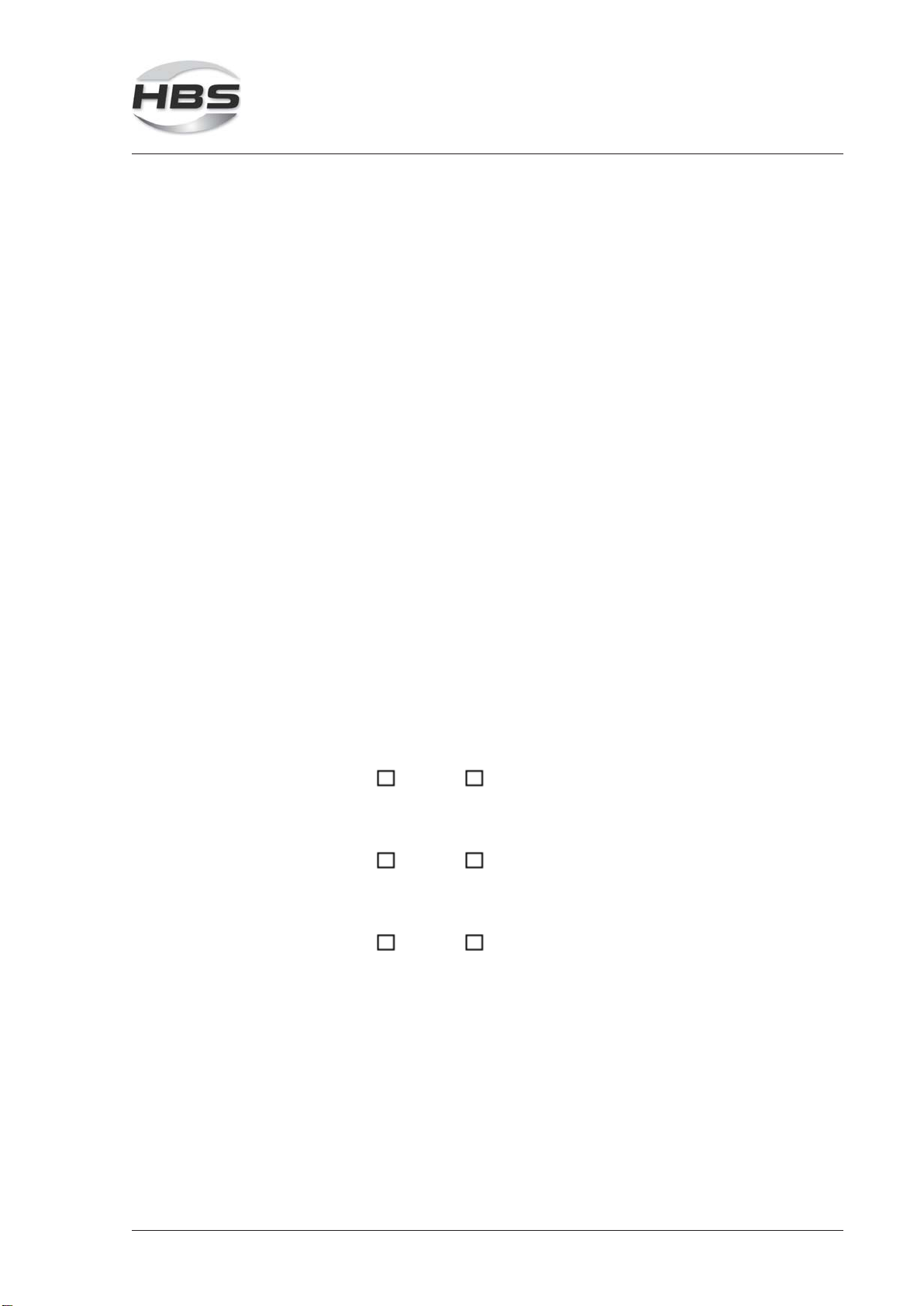
CPW 0604 BA CPW 0604 Issue 10.09.13 (From Software-Release 0.0.1.31) 9
Important Data
Data Delivery Condition
Project-No: __________________________
Serial Number: __________________________
Controlsystem:
Type: __________________________
SerialNo: __________________________
Runtime system: __________________________
Software: __________________________
Welding Head: __________________________
OrderNo: __________________________
SerialNo: __________________________
-equippedfor: __________________________
Stud length 1: VBZ PBZ Dia ________________
OrderNo:__________________ SerialNo: ________________
Stud length 2: VBZ PBZ Dia ________________
OrderNo:__________________ SerialNo: ________________
Stud length 3: VBZ PBZ Dia ________________
OrderNo:__________________ SerialNo: ________________
Power Unit: __________________________
OrderNo: __________________________
SerialNo: __________________________
Important Data
DataDeliveryCondition

10 CPW 0604 BA CPW 0604 Issue 10.09.13 (From Software-Release 0.0.1.31)
1 General

CPW 0604 BA CPW 0604 Issue 10.09.13 (From Software-Release 0.0.1.31) 11
1 General
Persons addressed by this operating manual
Thisoperatingmanual is written foroperators,personneloftheenduser,and authorized
servicetechnicians.Itprovides you withallnecessaryinformation to operate thepower
unit.
Required user qualification
Thepower unitmust onlybe operatedby qualifiedpersonnel.
Letthe CNCProduction Welder only be operated by persons who
– arequalifiedthroughasuitabletrainingaccordingtothecurrentstandards(see
appendix),
– areproperlyinstructed,
– are physically and intellectually suitable,
– can be expected to reliably fulfill the requested job.
What else must the owner observe?
Make sure that this operating manual is always in reach of the stud welding unit.
ReadtheentiremanualbeforeoperatingtheCNCProductionWelder.
Strictly observe the safety instructions.
Before starting up the power unit, let the operator sign the confirmation that he/
shehasreadandfullyunderstoodtheoperatingmanual(seeappendix).
Donotcommence stud weldinguntilyouhaveunderstoodalloperating
processes.
Contactus if thereare anydoubts on certainoperating procedures.
Protectthe power unitagainst unauthorized use.
Informourserviceincaseofmalfunction.
Basedonthisoperatingmanual,acompanyspecificworkorder,aswellasacompany
specificmaintenanceinstructionmustbedrawnup.Thecompanyspecificworkorder
must consider the special user conditions in your company.
Makesurethatoperatorsofthewelderareprovidedwithandwearpersonalprotective
equipment,e.g.protective goggles, gloves,shoes,ear protection etc.
Owners and operators make sure that the CNC Production Welder is only used as
directed.
Duringanyactivitysuch as transportation, set-up,(re-)assembly,production,
maintenanceetc.observetheinformationgiveninthisoperatingmanual.
1 General
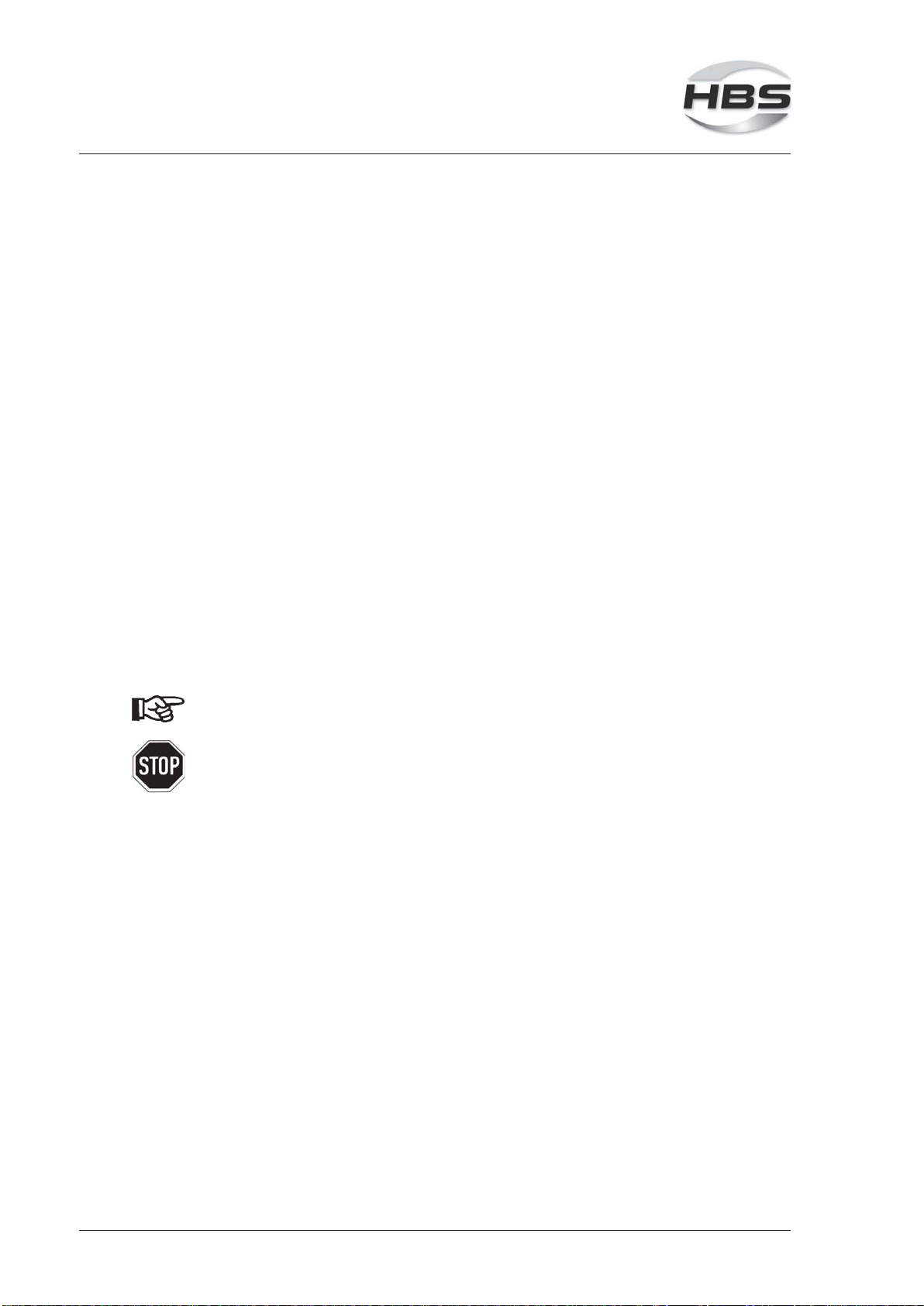
12 CPW 0604 BA CPW 0604 Issue 10.09.13 (From Software-Release 0.0.1.31)
1.1 Guide to this Operating Manual
Thisoperatingmanualprovidesyouwiththefollowinginformation
"Delivery" in Chapter 2
"Starting-up" inChapter3
"FunctionalPrinciple" inChapter4
"Stud Welding Process" inChapter5
"FTPServer" inChapter 6
"Password" inChapter7
"Software" in Chapter8
"Switchingoff the PowerUnit" inChapter9
"CareandMaintenance" inChapter10
TechnicalDataandmuchmore inAppendix
THREAT TO LIFE and risk of serious health and material damage in
case of improper use of the power unit. Observe all notes in this
operating manual.
Note for qualified operators (see chapter 1).
All instructions contained in this manual must also be observed
by qualified operators.
The welding process and the sequence of procedures to carry
out a weld are described in chapter 5.
1 General
1.1Guide tothis Operating Manual

CPW 0604 BA CPW 0604 Issue 10.09.13 (From Software-Release 0.0.1.31) 13
1.2 Safety Symbols
Symbols and markings used in this operating manual mean:
Threat to life or risk of personal injury
Risk of material damage
Ban for persons fitted with a pace maker
Warning of dangerous electrical voltage
Warning of electromagnetic fields
Warning of hot surfaces
Warning of hand injury
Warning of danger of crushing
Wear protective clothes
Wear protective goggles
Wear ear protection
Observe operating manual
Additional tips for operation and service safety
Prompt
– List
1 General
1.2 Safety Symbols
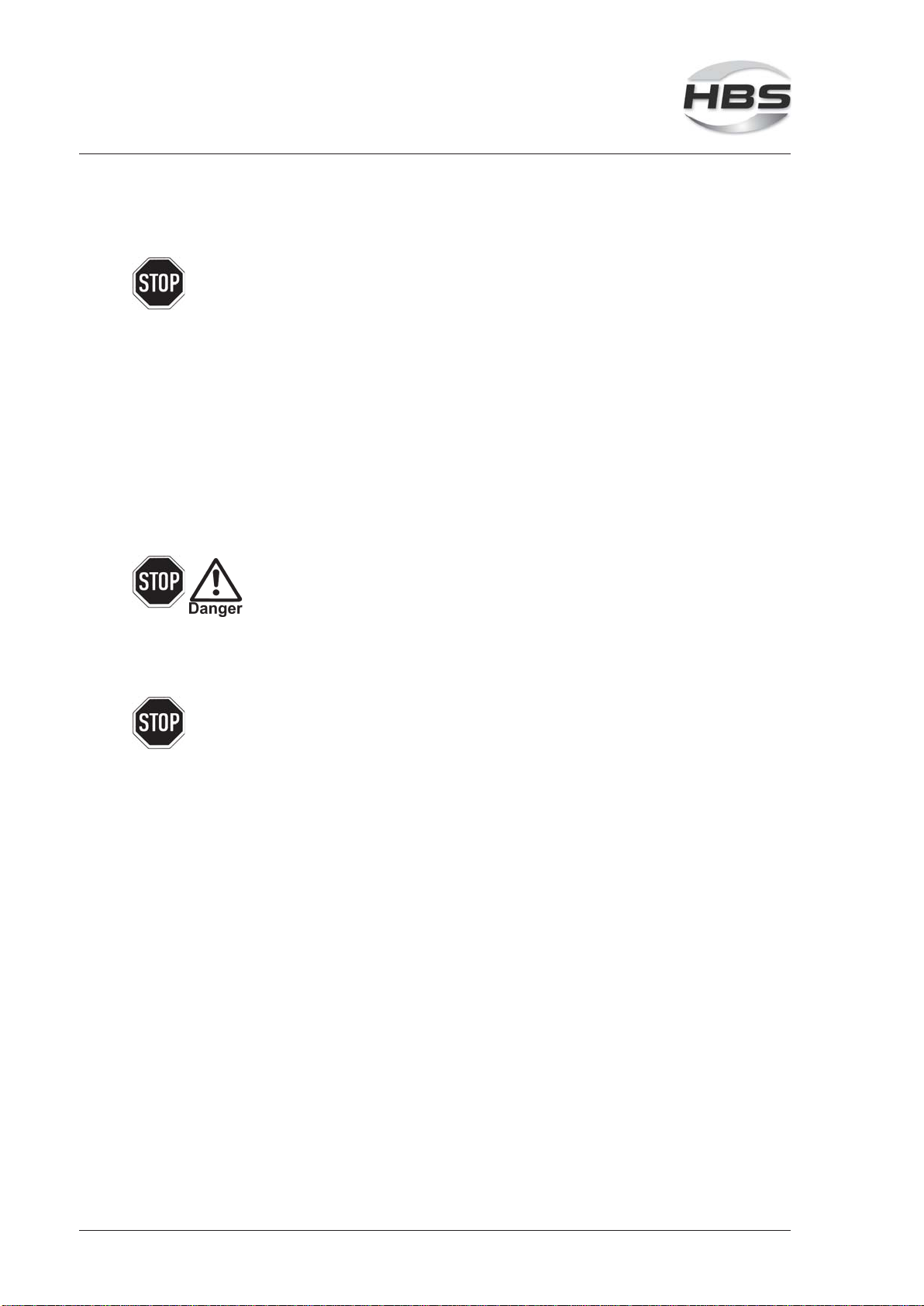
14 CPW 0604 BA CPW 0604 Issue 10.09.13 (From Software-Release 0.0.1.31)
1.3 General Safety Instructions
Improper operation of the CNC Production Welder is
LIFE-THREATENING!
Threat to life
– by electric shock and arc
– by toxic vapors and airborne particles
– by red-hot metal spatters (fire risk)
– by blow-up of explosive gases and materials
– by strong magnetic fields for persons fitted with a pace maker
In addition, through improper use damage to the stud welding unit
and to material can be caused. For details, see chapters 1, 3 and 5.
1.4 Intended Use
Warning: Unauthorized interference with the stud welding unit
as well as unauthorized alteration of the stud welding unit are
prohibited and result in complete cancellation of any guarantee
and liability claims against HBS.
Operation of the CNC Production Welder is only allowed with
HBS components and accessories, this clause is also part of
”use as directed”.
TheCNCProductionWelderisintendedtoweldweldingelementsaccordingtocurrent
standards (see chapter 5 and appendix). Any other use is regarded as not used as
directed.Themanufacturerisnotliablefordamagesresultingfromthestudweldingunit
not used as directed. Any risk is carried by the user.
TheCNCProductionWelderisdesignedaccordingtospecificstandardsandaccident
prevention regulations. Basics are European Union guidelines and in Germany valid
standards.Pleasenotethatinyourcountryadditionalstandardsandsafetyconditions
(especiallyrulesforaccidentprevention)maydifferfromthestandardsmentionedinthis
operating manual. The CNC Production Welder was manufactured to the latest
developmentsintechnologyandisregardedassafetooperate(placeofoperationsee
section 11.1).
Observing the operating manual of the used components is also part of the ”use as
directed”.
1 General
1.3GeneralSafetyInstructions

CPW 0604 BA CPW 0604 Issue 10.09.13 (From Software-Release 0.0.1.31) 15
1.5 Transportation, Packaging, Storage
HBSdelivers productsin aspecific transportpackage.
Savethe undamaged packing. Ship andtransport thedevice only inits original
packing.
Right before delivery, the CNC Production Welder is once again checked for proper
functioning and a control mark is attached. When receiving the delivery, check
everythingfordamagesandcompleteness.Ifdamagesoccurredduringtransportation
or components are missing, inform the manufacturer or the haulier immediately (see
page ii).
ProperfunctioningoftheCNCProductionWeldercanonlybecheckedbeforestarting-
upbyvisualinspection(visibledamage).
Thefollowing itemsare to be observed if the power unit is not tobe putinto operation
immediatelyafterdelivery.
– The CNC Production Welder must be stored in a secure place.
– TheCNCProductionWeldermustbeprotectedagainsthumidity,dust,metallicdirt.
– Storagetemperature: -5 °C to +50 °C
– Relativehumidity: 0% to 50% at +40 °C
0% to 90% at +20 °C
Ifyou resellthe CNCProduction Welder, please provide us with the name and
postal address of the new owner so that we can advise them of any changes to
theoperatingmanual.
1.6 Accompanying Documents
In addition to this operating manual, you must observe the operating manual of the
components like welding head, power unit(s), stud feeding units etc., as well as
applicableaccidentpreventionandsafetyinstructions.
1 General
1.5Transportation,Packaging,Storage

16 CPW 0604 BA CPW 0604 Issue 10.09.13 (From Software-Release 0.0.1.31)
1.7 Markings
There are various markings and safety symbols attached to your CNC Production
Welder(see section 1.2and 11.1).
Make sure that all markings remain clearly visible.
Type plate
Safetysymbols
Replace illegible or damaged markings
Before opening machine disconnect mains
Observe operating manual
Warning of dangerous electrical voltage
Secure the following safety symbols in the area of welding place:
1 General
1.7Markings

CPW 0604 BA CPW 0604 Issue 10.09.13 (From Software-Release 0.0.1.31) 17
Markings
1 General
1.7Markings
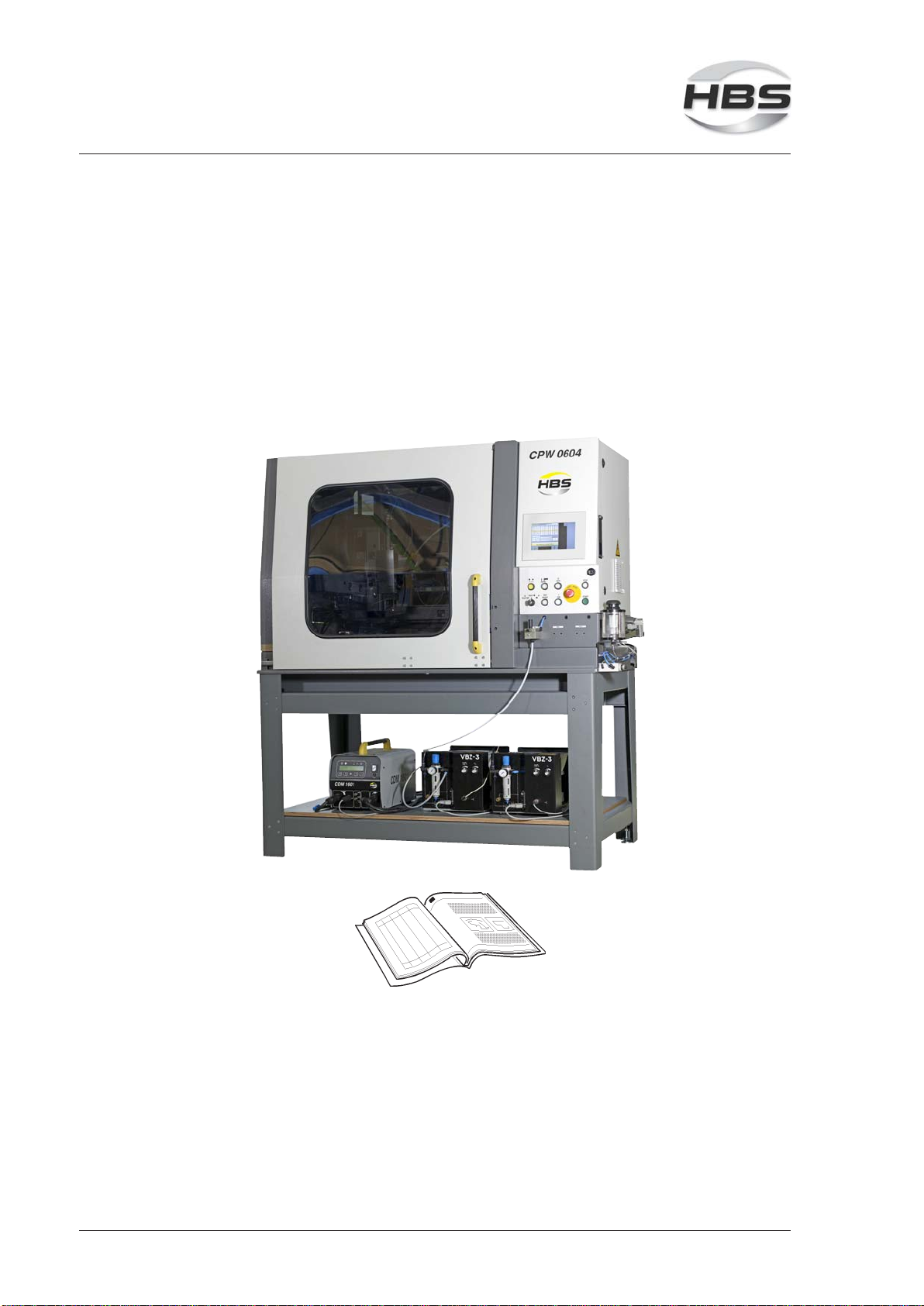
18 CPW 0604 BA CPW 0604 Issue 10.09.13 (From Software-Release 0.0.1.31)
2 Delivery
Thebasicequipmentofyourpowerunit contains the following components:
No. of pieces Part Type OrderNo.
1 Weldingmachine CPW0604 Project-depending
1 Projectdirectory CPW0604 BA CPW 0604
(Operatingmanualanddocumentation)
Note:Yourmachinemaydifferfrom thepicture,dependingontheequipmentcompo-
nents.
2 Delivery

CPW 0604 BA CPW 0604 Issue 10.09.13 (From Software-Release 0.0.1.31) 19
3 Starting-up
Inthischapteryoulearnwhattoobserveduringsetting-upandstarting-upoftheCNC
ProductionWelder.
3.1 Requirements of Workplace
Vapors and airborne particles may occur during stud welding
operations. Especially with surface treated materials, toxic
vapors may be produced.
Ensure that a fume extraction is available and that the room is adequately
ventilatedaccordingtoaccidentpreventionregulations.
If possible, do not weld in rooms which are lower than 3 meters.
Specialregulationsapplyforconfinedrooms,accordingtoaccidentprevention
regulationsoftheofficialbodies(seeappendix).
Weld only in adequate distance from combustible articles or liquids.
Before you start welding, remove any combustible articles or liquids in vicinity of
theworkplace.
Make sure that a fire extinguisher is within reach.
Never weld in rooms exposed to risk of explosion.
Do not set-up the product in the vicinity of any apparatus or equipment which is
sensitivetoweldingspatters.
Do not set-up the product in the vicinity of any apparatus or equipment which is
sensitiveto magnetic fields.
Set-uptheCNCProductionWelder:
– ona stable, clean, and levelsurface
– so that no-one is influenced or injured by welding spatters
– so that all cables and primary lines are protected from being damaged
– so that nobody will trip or fall over the cables or connection lines.
Ensure that air is able to circulate freely through the housing.
If heat is built-up inside the housing caused by bad air circulati-
on, the stud welding unit will be seriously damaged.
3 Starting-up
3.1RequirementsofWorkplace

20 CPW 0604 BA CPW 0604 Issue 10.09.13 (From Software-Release 0.0.1.31)
Secure the following safety symbols in the area of welding place:
THREAT TO LIFE for persons fitted with a pace maker
Strong electro-magnetic fields occur in the vicinity of the stud welding
unit during welding. Such fields may affect the proper function of a
pace maker. Thus persons equipped with a pace maker must not
operate the stud welding unit and must not stay in its vicinity during
welding.
During the actual welding process, you must expect red-hot welding
spatters, possibly liquid spatters, a flash, and a loud bang > 90 dB (A).
Alert any colleagues who are occupied in the vicinity of the welder.
Wear your personal protective equipment according to current
standards (see appendix).
3.2 Requirements of Operating Personnel
At first read the general instructions in chapter 1 before you start working.
Instructanyconcernedpersonsbeforeeachoperation.
Thestudweldingunit must onlybeoperatedby qualified personnel.
Let the stud welding unit only be operated by persons,
– whoaretrainedaccordingtoapplicable standardsforstudwelding,
– whoareproperlyinstructed,
– whoare suitable fromintellectual and physicalpoint of view,
– who can be expected to carry out the delegated jobs reliably.
Wear suitable protective clothing , e.g. protective glasses, safety shoes, protecti-
vegloves,earprotection.
THREAT TO LIFE by electrical shock and electric arc
When operating the stud welding unit, you must not wear any
metallic jewellery on your body, especially on hands, also wrist
watches etc. are concerned. Any electrically conductive and
electro-magnetically sensitive parts must be removed from your
body before the work starts to avoid any danger or possible
damages caused by electrical voltage or electromagnetic fields.
3 Starting-up
3.2RequirementsofOperatingPersonnel
Table of contents
Other HBS Welding System manuals