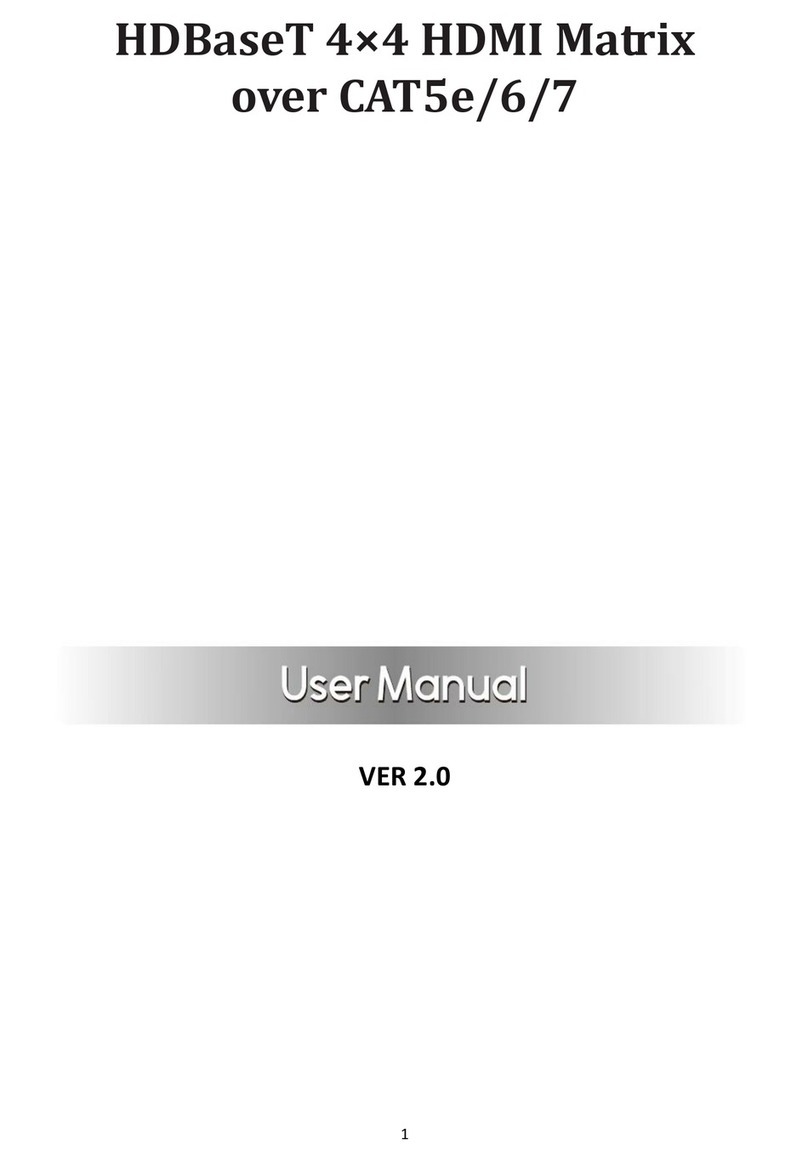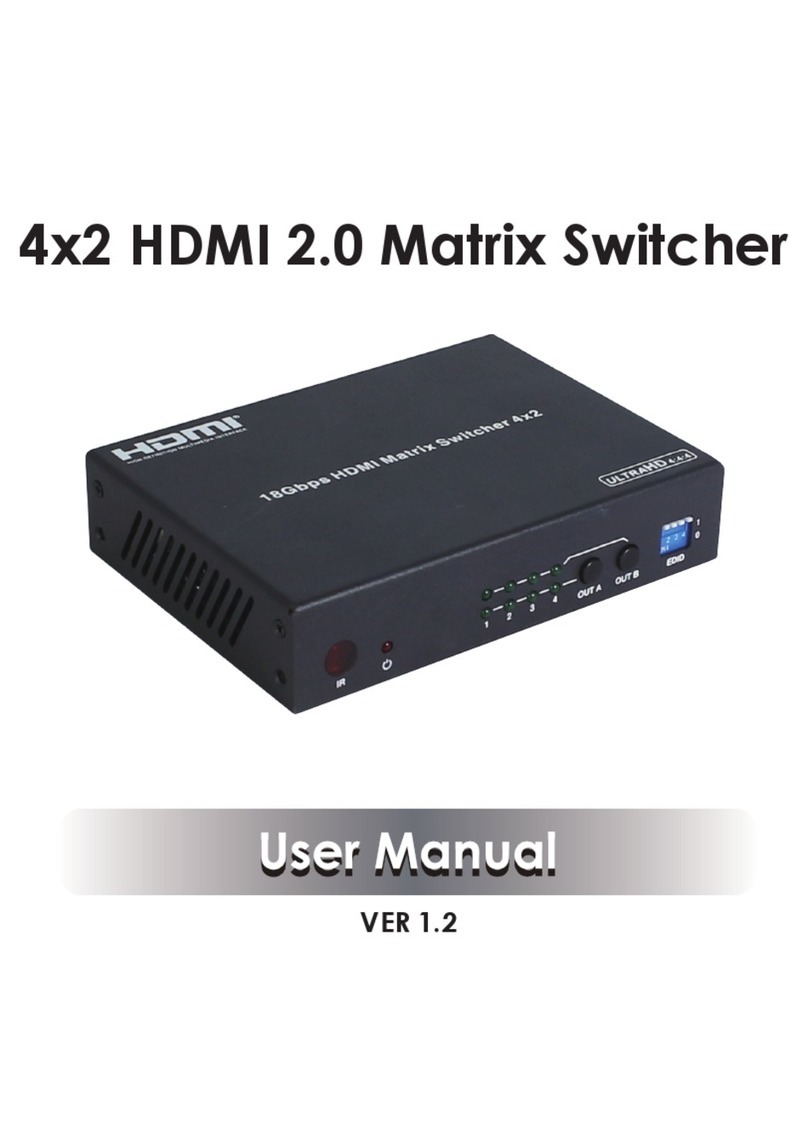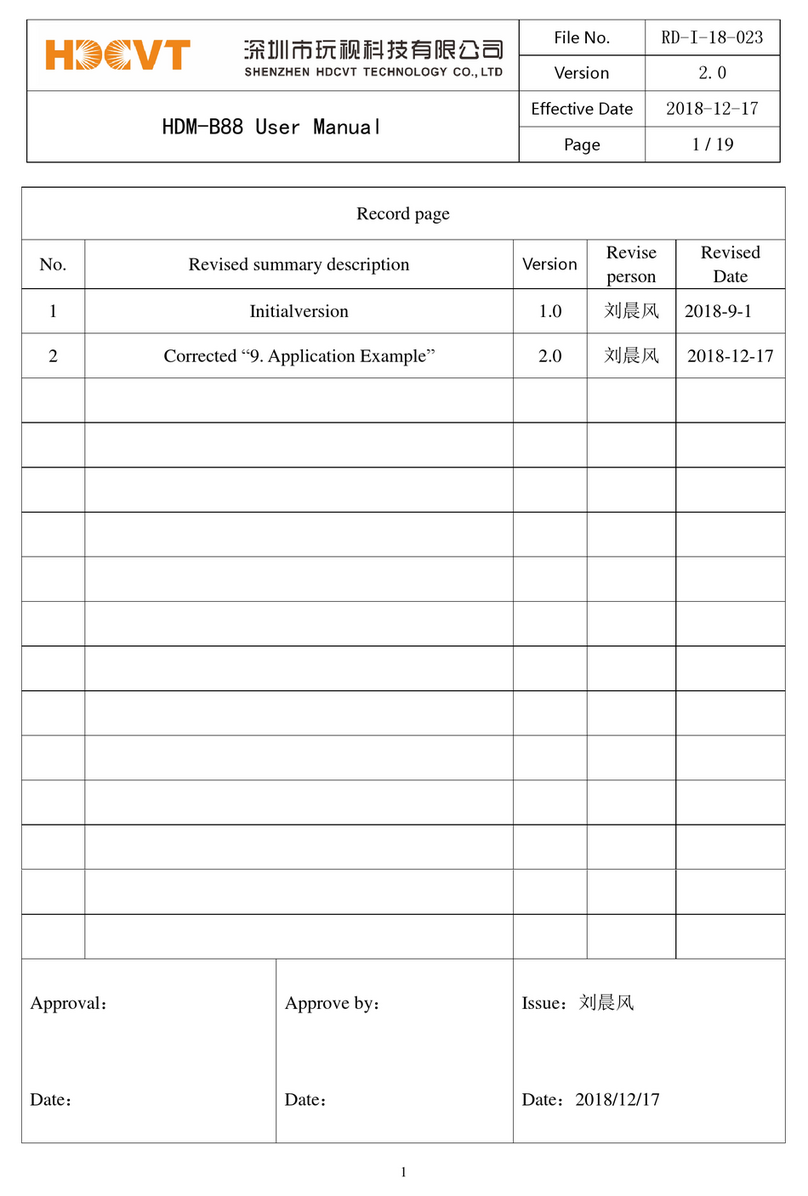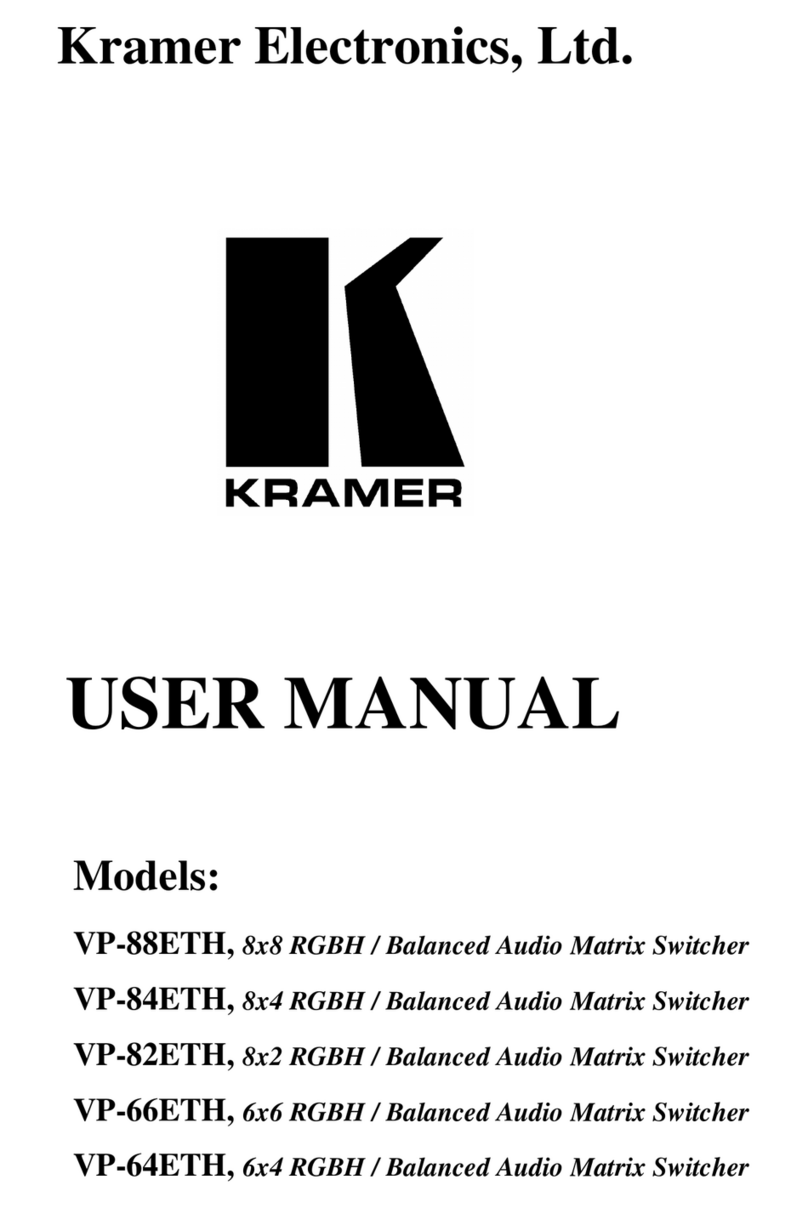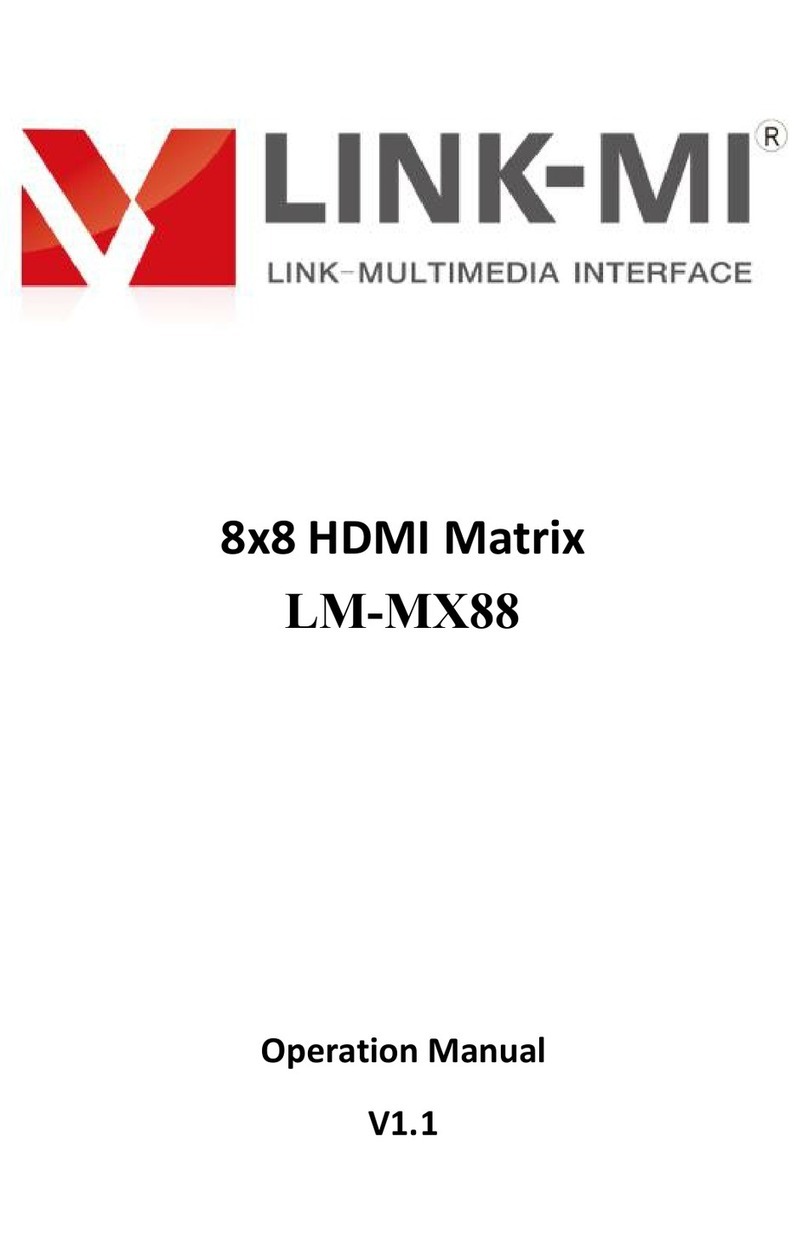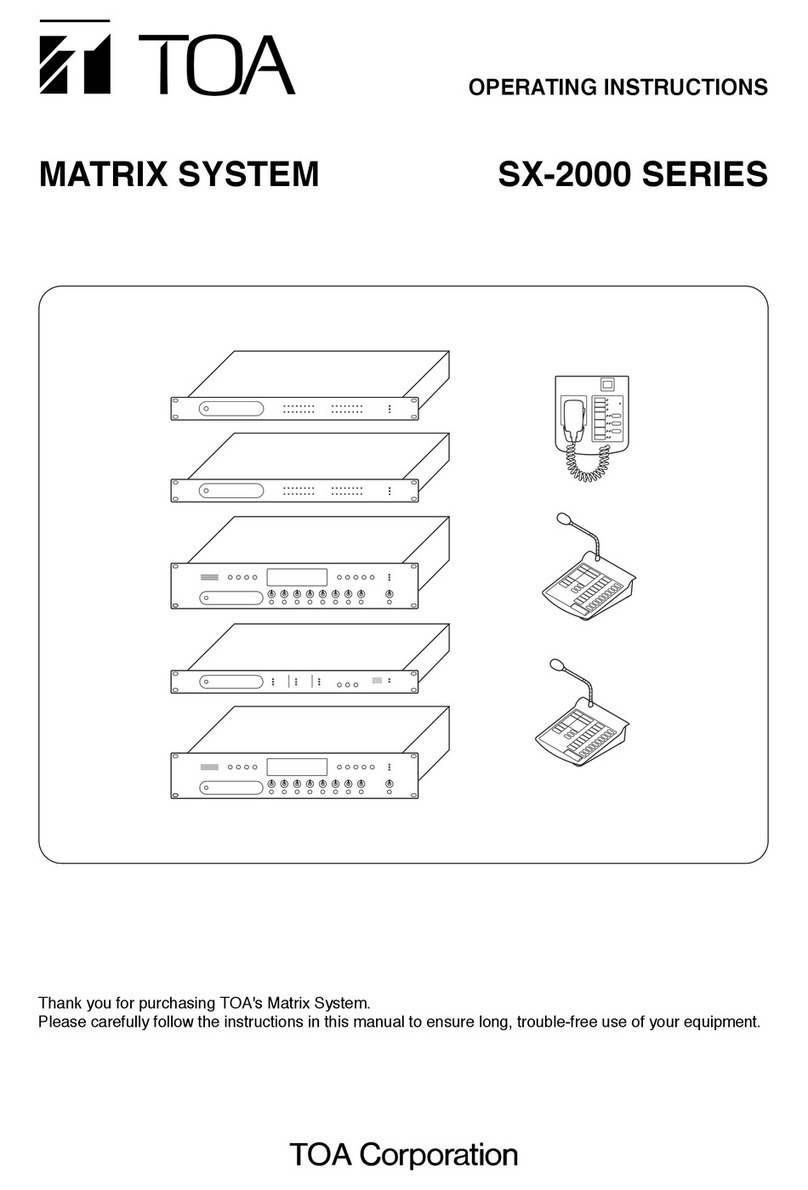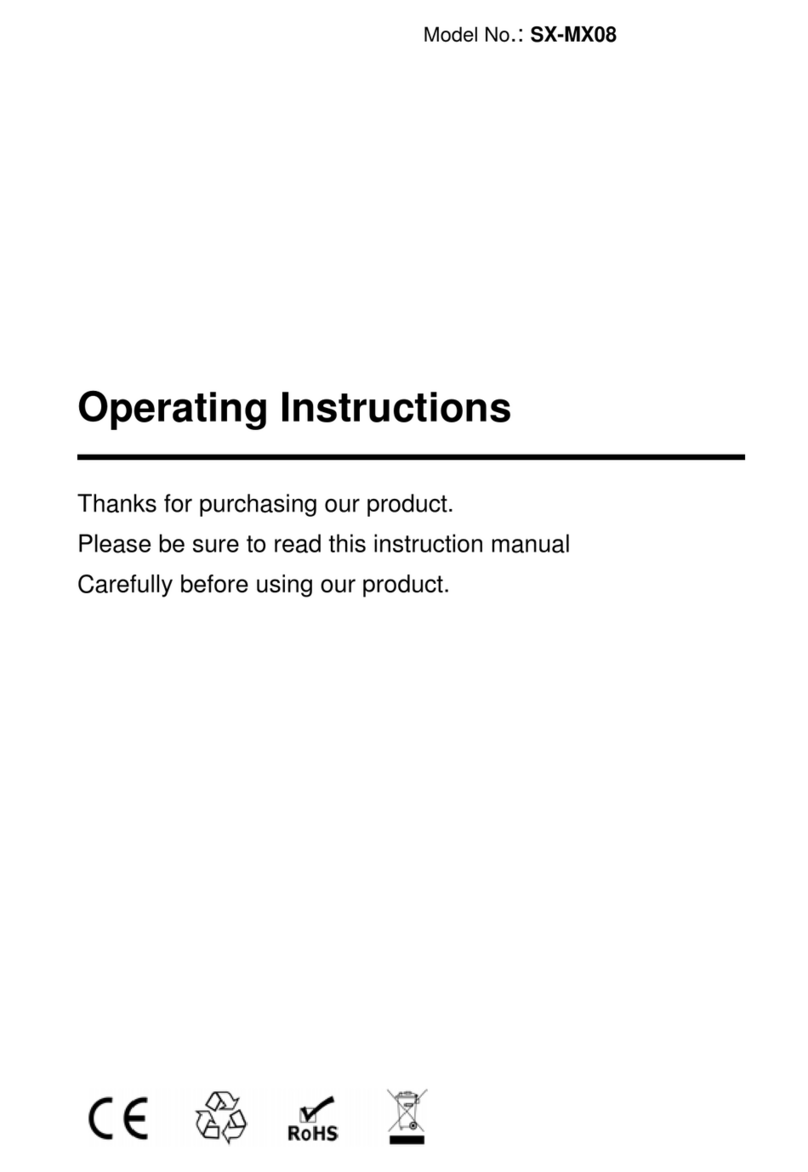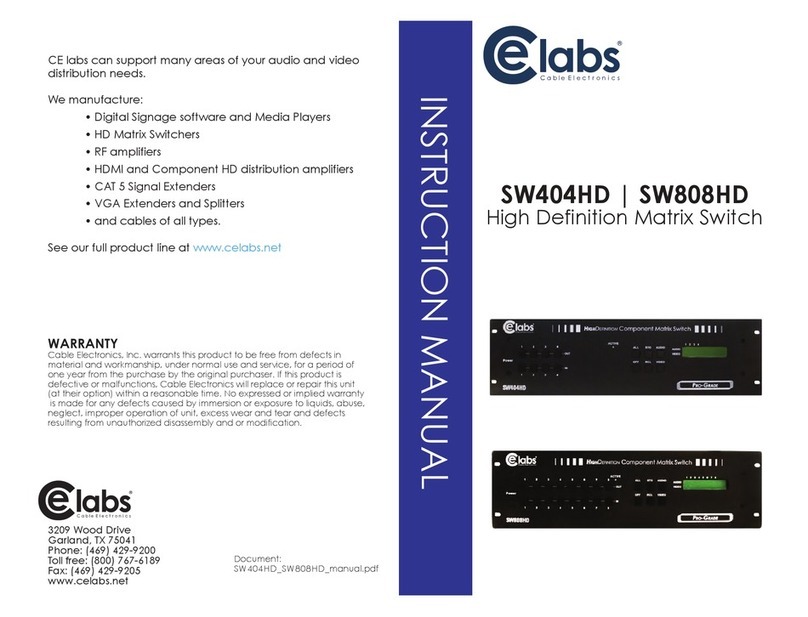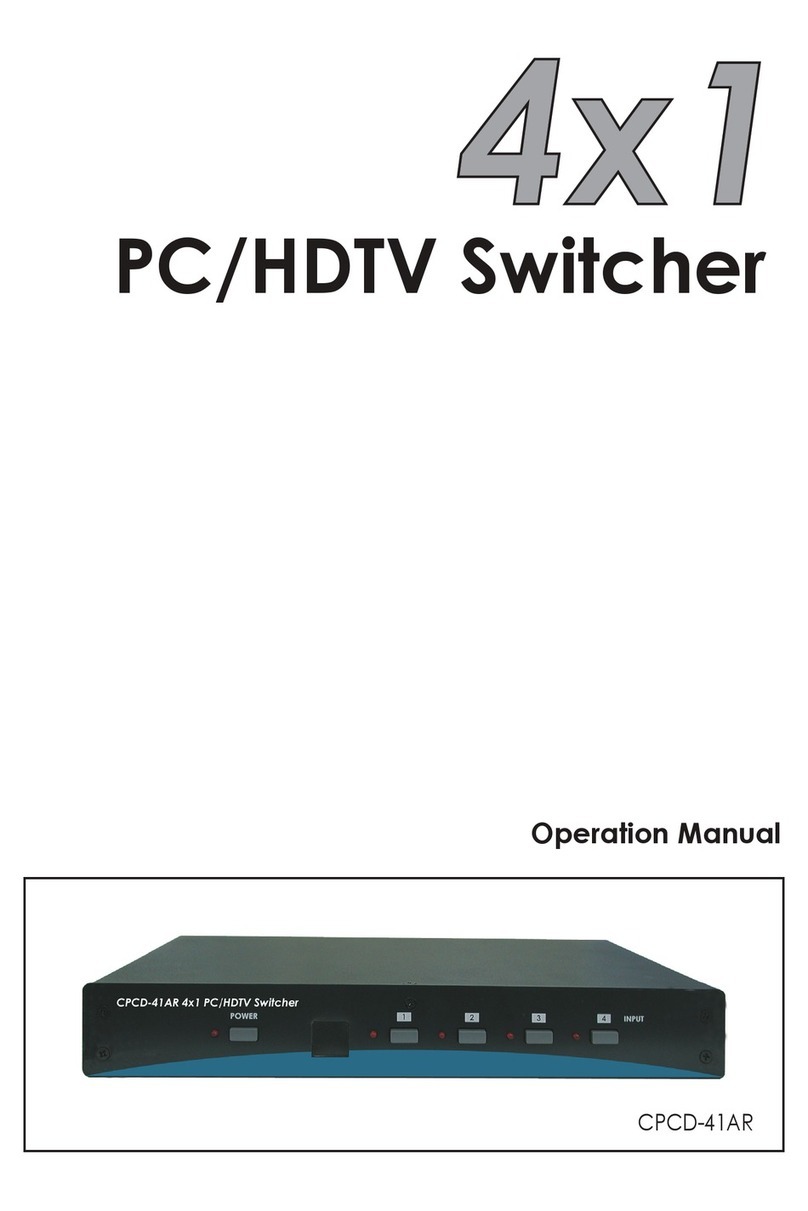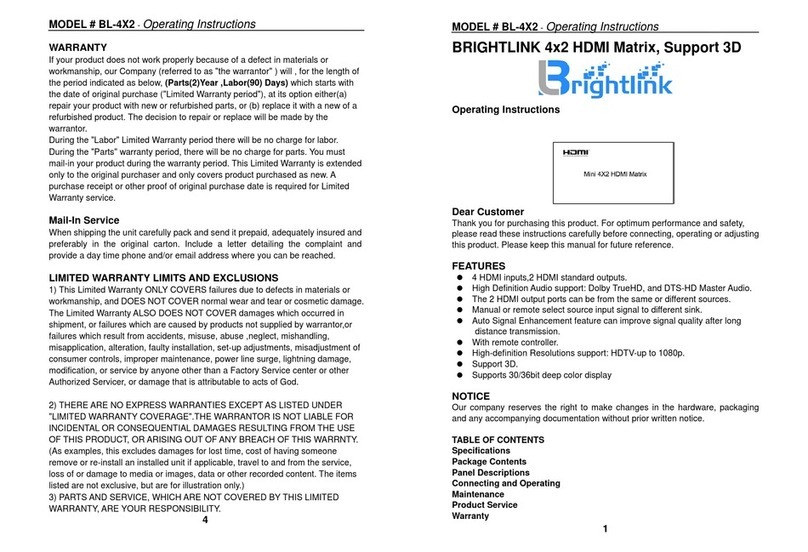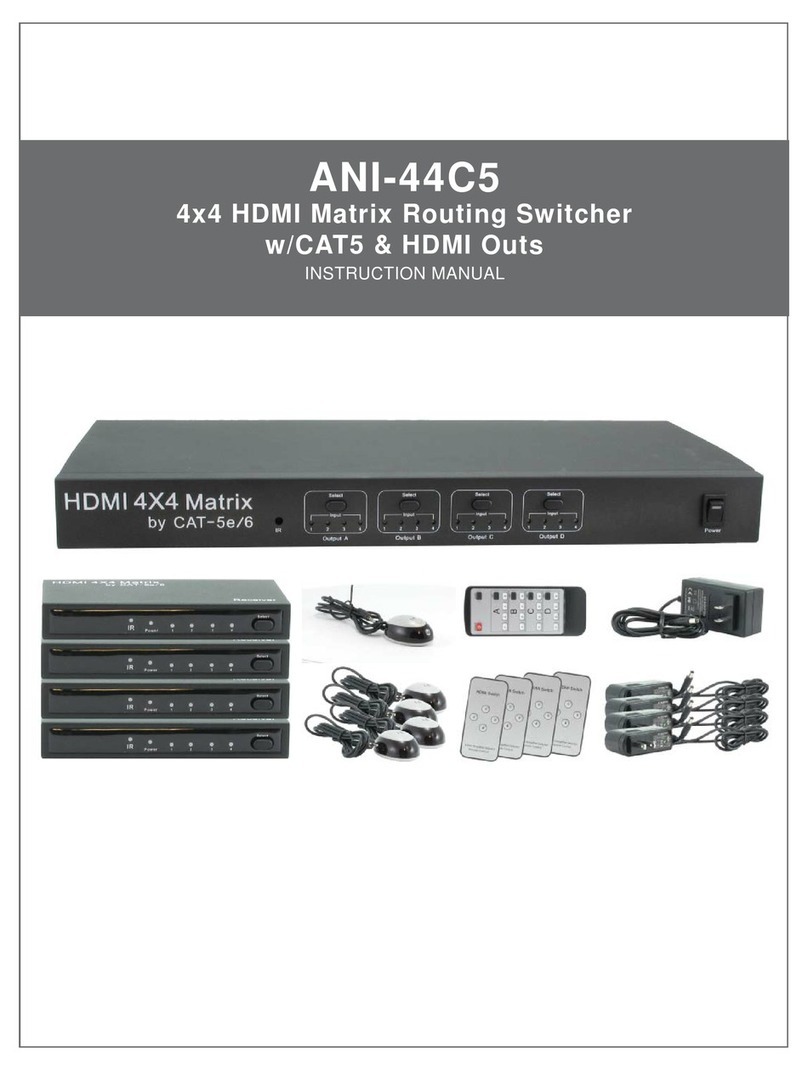HDCVT TECHNOLOGY HDP-MXB42AP User manual

File No.
RD-I-19-021
Version
1.0
HDP-MXB42AP User Manual
Effective Date
2019-9-12
Page
2 / 34
2
4×2 HDMI 2.0 18Gbps Matrix Switcher
VER 1.0

File No.
RD-I-19-021
Version
1.0
HDP-MXB42AP User Manual
Effective Date
2019-9-12
Page
3 / 34
3
Thank ou for purchasing this product
For optimum performance and safety, please read these instructions carefully
before connecting, operating or adjusting this product. Please keep this
manual for future reference.
Surge protection device recommended
This product contains sensitive electrical components that may be damaged
by electrical spikes, surges, electric shock, lighting strikes, etc. Use of surge
protection systems is highly recommended in order to protect andextend the
life of your equipment.
Table of Contents
1. Introduction ....................................................................................................... 4
2. Features ............................................................................................................. 4
3. Package Contents ............................................................................................... 5
4. Specifications ..................................................................................................... 5
5. Operation Controls and Functions ...................................................................... 8
5.1 Front Panel ................................................................................................ 8
5.2 Rear Panel .................................................................................................. 9
5.3 Connecting to the Matrix ......................................................................... 10
5.4 Using the Matrix ...................................................................................... 10
5.5 IR Pin Definition ....................................................................................... 12
6. IR Remote ........................................................................................................ 13
7. Using the Built-In Web Interface ....................................................................... 14
8. ASCII control command .................................................................................... 26
9. Connection diagram ......................................................................................... 34

File No.
RD-I-19-021
Version
1.0
HDP-MXB42AP User Manual
Effective Date
2019-9-12
Page
4 / 34
4
1. Introduction
This product is an 8G HDMI video switcher with 4 HDMI inputs and 2 scaling
HDMI outputs. Each input and output supports up to 4K60 444 HDMI 8G
video. The outputs can be individually scaled for 080p or HDBaseT
compatibility. De-embedded audio as analogue L+R and optical TosLink is
available for both outputs. The Matrix Switcher can automatically control the
display device using RS232, CEC or IR when the last input signal is lost, or
when the first video input is detected. This switcher can be controlled from
the front panel, RS232, IR, or LAN.
2. Features
☆ HDMI 2.0, HDCP 2.2 / HDCP .4 and DVI .0 compliant
☆ Four 8G HDMI 2.0 video inputs supporting up to 4K60 444 resolution
☆ Two 8G HDMI 2.0 video outputs supporting up to 4K60 444 resolution
☆ Both outputs can be individually scaled for 4K→080p or HDBaseT mode
☆ Automatic RS232, CEC and IR control of the display device power state
☆ Two sets of de-embedded audio analogue and TosLink outputs, for both
outputs
☆ ARC decoding to the TosLink audio outputs only
☆ Test Pattern mode for testing output signal integrity to the display

File No.
RD-I-19-021
Version
1.0
HDP-MXB42AP User Manual
Effective Date
2019-9-12
Page
5 / 34
5
☆ Built-in Web GUI for LAN control
☆ Four methods of control: Front panel, RS232, IR and LAN
3. Package Contents
Qt Item
4×2 HDMI 2.0 8Gbps Matrix Switcher
2V/ A Locking Power Adapter
IR Remote
2 Mounting Ears
2 IR Blaster Cables ( .5 meters)
20~60KHz IR Receiver Cable ( .5 meters)
5 3-pin Phoenix Connectors
User Manual
4. Specifications
Technical
HDMI Compliance HDMI 2.0
HDCP Compliance HDCP 2.2 and HDCP .4
Video Bandwidth 8 Gbps
Video Resolution 4K2K 50/60Hz 4:4:4
4K2K 50/60Hz 4:2:0
4K2K 30Hz 4:4:4
080p, 080i, 720p, 720i, 480p, 480i
All HDMI 3D TV formats
All PC resolutions including 920 x 200

File No.
RD-I-19-021
Version
1.0
HDP-MXB42AP User Manual
Effective Date
2019-9-12
Page
6 / 34
6
3D Support Yes
Output Scaling 4K to 080p
4K to HDBaseT (Down-scale to no more than 0.2Gbps)
Color Space RGB, YCbCr4:4:4, YCbCr4:2:2, YCbCr 4:2:0
Color Depth 8-bit, 0-bit, 2-bit [ 080P, 4K30Hz, 4K60Hz (YCbCr 4:2:0)]
8-bit [4K60Hz (YCbCr4:4:4)]
HDMI Audio Formats PCM2.0/5. /7. CH, Dolby Digital/Plus/EX, Dolby True HD,
DTS, DTS-EX,DTS-96/24, DTS High Res, DTS-HD Master
Audio, DSD
HDR formats HDR 0, HDR 0+, Dolby Vision, HLG
L/R Audio Formats PCM2.0CH
(Note: If ARC function is turned on, the audio port will mute.)
Optical Audio Formats PCM2.0, Dolby Digital / Plus, DTS
Audio Frequency
Response
20Hz to 20kHz, ±3dB
RS232 Control 57600, No parity, 8 data bits, stop bit, No handshaking
RS232-A and
RS232-B
Configurable from 4800 to 5200 baud; 7 or 8 bits; none,
odd or even parity and or 2 stop bits.
ESD Protection Human-body Model:±8kV (Air-gap discharge) ,
±4kV (Contact discharge)
Connections
Input Ports 4×HDMI Type A [ 9-pin female]
Output Ports 2×HDMI Type A [ 9-pin female]
2×L/R audio out [3-pin phoenix connector]
2×OPTICAL audio out [S/PDIF]
2×RS232 A/B [3-pin phoenix connector]
Control port ×LAN [RJ45]
3×RS232 [3-pin phoenix connector]

File No.
RD-I-19-021
Version
1.0
HDP-MXB42AP User Manual
Effective Date
2019-9-12
Page
7 / 34
7
×IR IN [3.5mm Stereo Mini-jack]
2×IR OUT A/B [3.5mm Stereo Mini-jack]
Mechanical
Housing Metal Enclosure
Color Black
Dimensions 2 8mm(W)×40mm(D)×43mm(H)
Weight 050g
Power Supply Input: AC 00~240V 50/60Hz
Output: DC 2V/ A (Locking connector)
Power Consumption 4.3W (max)
Operating
Temperature
0°C ~ 40°C / 32°F ~ 04°F
Storage Temperature -20°C ~ 60°C / -4°F ~ 40°F
Relative Humidity 20~90% RH (non-condensing)
Resolution / Cable
length
4K60 -
Feet / Meters
4K30 -
Feet / Meters
1080P60 -
Feet / Meters
HDMI IN / OUT 6ft / 5M 32ft / 0M 50ft / 5M
The use of “Premium High Speed HDMI” cable is highly recommended.

File No.
RD-I-19-021
Version
1.0
HDP-MXB42AP User Manual
Effective Date
2019-9-12
Page
8 / 34
8
5. Operation Controls and Functions
5.1 Front Panel
Number Name Function description
Power LED Blue LED indicates that the unit is powered.
Red LED indicates that the unit is in standby mode.
2 IR Sensor IR input for remote control of the switcher
3 Out A / Out B LED and button for each output
■ LED to LED 4: Blue LED Indicates when the input is
selected for the respective output.
■ Auto LED: Green when Auto detection mode is enabled.
▪ Press to select the desired input.
▪ Press and hold for 3 seconds to toggle the Auto
detection mode.

File No.
RD-I-19-021
Version
1.0
HDP-MXB42AP User Manual
Effective Date
2019-9-12
Page
9 / 34
9
5.2 Rear Panel
Number Name Function description
SOURCE HDMI Source inputs to 4
2 DISPLAY HDMI outputs for displays A and B.
3 2V Plug DC 2V/ A power supply into the unit and connect
the adapter to an AC outlet.
4 CONTROL LAN (RJ45): Control port for LAN control or accessing
the built-in Web GUI.
RS232: 3-pin pluggable connector for RS232 control of
the Matrix.
IR IN: IR Eye input for IR control of the Matrix.
5 RS232-A / RS232-B 3-pin pluggable connectors for RS232 of the display devices.
IR OUT A / IR OUT B IR eye output for IR control of the display devices.
6 AUDIO OUT A TosLink connector for optical audio from HDMI Output A
3-pin pluggable connector for stereo audio from HDMI
Output A
7 AUDIO OUT B TosLink connector for optical audio from HDMI Output B.
3-pin pluggable connector for stereo audio from HDMI
Output B.
8 Earthing Point Screw terminal for earthing the Matrix.

File No.
RD-I-19-021
Version
1.0
HDP-MXB42AP User Manual
Effective Date
2019-9-12
Page
10 / 34
10
5.3 Connecting to the Matrix
. Connect the desired HDMI input sources.
2. Connect the desired HDMI display devices.
3. Connect any CONTROL inputs that may be required: LAN, RS232, or IR IN.
4. Connect any Display control port: RS232-A, RS232-B, IR OUT A or IR OUT B.
5. Connect any audio devices to either the Optical or L+R outputs.
6. Connect the 2V DC PSU.
5.4 Using the Matrix
5.4. Power LED and Standby Mode
The Power LED provides the following indications:
Colour Description
Blue The Matrix is active and fully controllable
Red The Matrix is in standby mode, this state can be
changed by using RS232 or LAN commands, or from
the Web GUI interface.
5.4.2 Auto LED and Button
The green AUTO LED for both outputs A and B is lit when that channel has
its Auto Detection mode active. Auto Detection mode will detect any new
HDMI signals and immediate switch to the input. If the currently selected

File No.
RD-I-19-021
Version
1.0
HDP-MXB42AP User Manual
Effective Date
2019-9-12
Page
11 / 34
11
input is removed then the switcher will switch to the next available input, or
remain on the current input if there are no active HDMI input signals.
The change the Auto Detection mode, press and hold the button for that
channel for 3 seconds until the Auto LED changes state.
5.4.3 Selecting Inputs
Manual Selection of the inputs is done by briefly pressing the push button
repeatedly for that channel until the desired input is selected. Manual
selection is always possible, irrespective of the Auto LED state. Selected
inputs that have no signal will be indicated by a flashing LED.

File No.
RD-I-19-021
Version
1.0
HDP-MXB42AP User Manual
Effective Date
2019-9-12
Page
12 / 34
12
5.5 IR Pin Definition
IR Receiver and Blaster pin’s definition as below:

File No.
RD-I-19-021
Version
1.0
HDP-MXB42AP User Manual
Effective Date
2019-9-12
Page
13 / 34
13
6. IR Remote
Power on the product or set it to standby mode.
Output A / B
1/2/3/4 Select input source signal to Out A / B port output,
corresponding Out A / B LED on the front panel
illuminates in blue.
Select the last or next input source signal to OUT A / B port
output, corresponding Out A / B LED on the front panel
illuminates in blue.
AUTO Turn on / off AUTO function.
4K/HD Select Out A / B 4k→080P downscale output. For example, if
source is 4K but TV only supports 080P, the input resolution
with 4K will downscale to 080P to TV output.

File No.
RD-I-19-021
Version
1.0
HDP-MXB42AP User Manual
Effective Date
2019-9-12
Page
14 / 34
14
7. Using the Built-In Web Interface
The Matrix has a built-in web interface to provide a means of controlling or
configuring various settings. There are seven pages available, each of which
will be outlined in detail in the following sections.
The seven pages are:
1. Status – Displays information about the firmware and IP settings
2. Switch – Control the video routing and enabling the test pattern mode
3. Input – Displays information about the input signals and EDID settings
4. Output – Displays information about the output signals and scaler options
5. Network – Allows basic network setting management and login options
6. S stem – Serial baudrate, test pattern setting and firmware update
7. Control – Auto Power Control Settings and Commands
Note these seven pages are only accessible in Admin mode, when User mode is used
only the Status and Switch pages are available.
To access the web interface, enter the IP address of the Matrix into
the address bar of any web browser. If the IP address is not known, use the
RS232 commands given in the Network Settings section “r ip addr!” to
discover the IP address of the Matrix or set the product to factory default

File No.
RD-I-19-021
Version
1.0
HDP-MXB42AP User Manual
Effective Date
2019-9-12
Page
15 / 34
15
status and IP address reset to default 92. 68. . 00. After entering the IP
address the following log in screen will appear:
Select the Username from the list and enter the password. The default
passwords are:
UsernameUser Admin
Passworduser admin
After entering the log in details, click the LOGIN button and the following
Status page will appear.

File No.
RD-I-19-021
Version
1.0
HDP-MXB42AP User Manual
Effective Date
2019-9-12
Page
16 / 34
16
■ Status Page
The Status page provides basic information about the product Model name,
the installed firmware versions and the network settings. This page is visible
in both User and Admin modes.
The buttons at the top right of the web interface are always available and
provide the following functions:
● The Log out button will disconnect the current user from the session
and display the log in screen.
● The Power On button changes the power status of the Matrix between
On and Stand-by mode.

File No.
RD-I-19-021
Version
1.0
HDP-MXB42AP User Manual
Effective Date
2019-9-12
Page
17 / 34
17
■ Switch page
The Switch page allows selection of the inputs sources, set the Auto Switch
mode and to enable the test pattern mode.
■ Input page
The Input page provide information about which inputs are connected and
have a signal present. The inputs can be giving more meaningful names, if
desired. The EDID column provides a list of EDID options for each individual
input.

File No.
RD-I-19-021
Version
1.0
HDP-MXB42AP User Manual
Effective Date
2019-9-12
Page
18 / 34
18
The following EDID options are available in any of the EDID drop-down lists:
080P, Stereo Audio 2.0
080P, Dolby/DTS 5.
080P, HD Audio 7.
080I, Stereo Audio 2.0
080I, Dolby/DTS 5.
080I, HD Audio 7.
3D, Stereo Audio 2.0
3D, Dolby/DTS 5.
3D, HD Audio 7.
4K2K30_444, Stereo Audio 2.0
4K2K 30Hz_444 Dolby/DTS 5.
4K2K 30Hz_444 HD Audio 7.

File No.
RD-I-19-021
Version
1.0
HDP-MXB42AP User Manual
Effective Date
2019-9-12
Page
19 / 34
19
4K2K 60Hz_420 Stereo Audio 2.0
4K2K 60Hz_420 Dolby/DTS 5.
4K2K 60Hz_420 HD Audio 7.
4K2K 60Hz_444 Stereo Audio 2.0
4K2K 60Hz_444 Dolby/DTS 5.
4K2K 60Hz_444 HD Audio 7.
4K2K60_444,Stereo Audio 2.0 HDR
4K2K60_444,Dolby/DTS 5. HDR
4K2K60_444,HD Audio 2.0 HDR
USER
USER2
Copy from OUT
Copy from OUT 2
Note that the User 1 and User 2 are global EDID memories only. Any inputs
that is set to one of these memories will always use the same EDID data from
User 1 or User 2 respectively.
This page also provides a means of sending a binary EDID image file to
either User 1 or User 2 EDID memories:

File No.
RD-I-19-021
Version
1.0
HDP-MXB42AP User Manual
Effective Date
2019-9-12
Page
20 / 34
20
. Select the binary EDID image file on your PC by click on the Browse button.
2. Select either User 1 or User 2 from the drop-down list.
3. Click the Upload button.
The EDID data from any input or from the User 1 and User 2 locations can
be read and stored on your PC.
■ Output page
The Output page provides information about the signal status of the outputs.
The outputs can also be assigned meaningful names, is desired.
The scaler mode menu provides the following options:
Off No scaling.
4K→1080P Downscale to 080p, if needed.
HDBT Mode Downscale to no more than 0.2Gbps for HDBaseT
compliance.
Auto Scale to match the display requirements.

File No.
RD-I-19-021
Version
1.0
HDP-MXB42AP User Manual
Effective Date
2019-9-12
Page
21 / 34
21
The ARC buttons enable or disable the ARC decoding to the analogue
audio outputs.
The Stream buttons enable or disable the output signal for the respective
output.
The HDCP buttons enable or disable HDCP at the respective HDMI output.
■ Network page
The Network page allows the configuration of the network settings. Note that
the IP address boxes are only accessible when the Mode button is set to
Static.
The log in passwords can be changed s on this page.
Note that any changes to this page will require the new details into the web
browser and/or the log in screen.
Table of contents
Other HDCVT TECHNOLOGY Matrix Switcher manuals