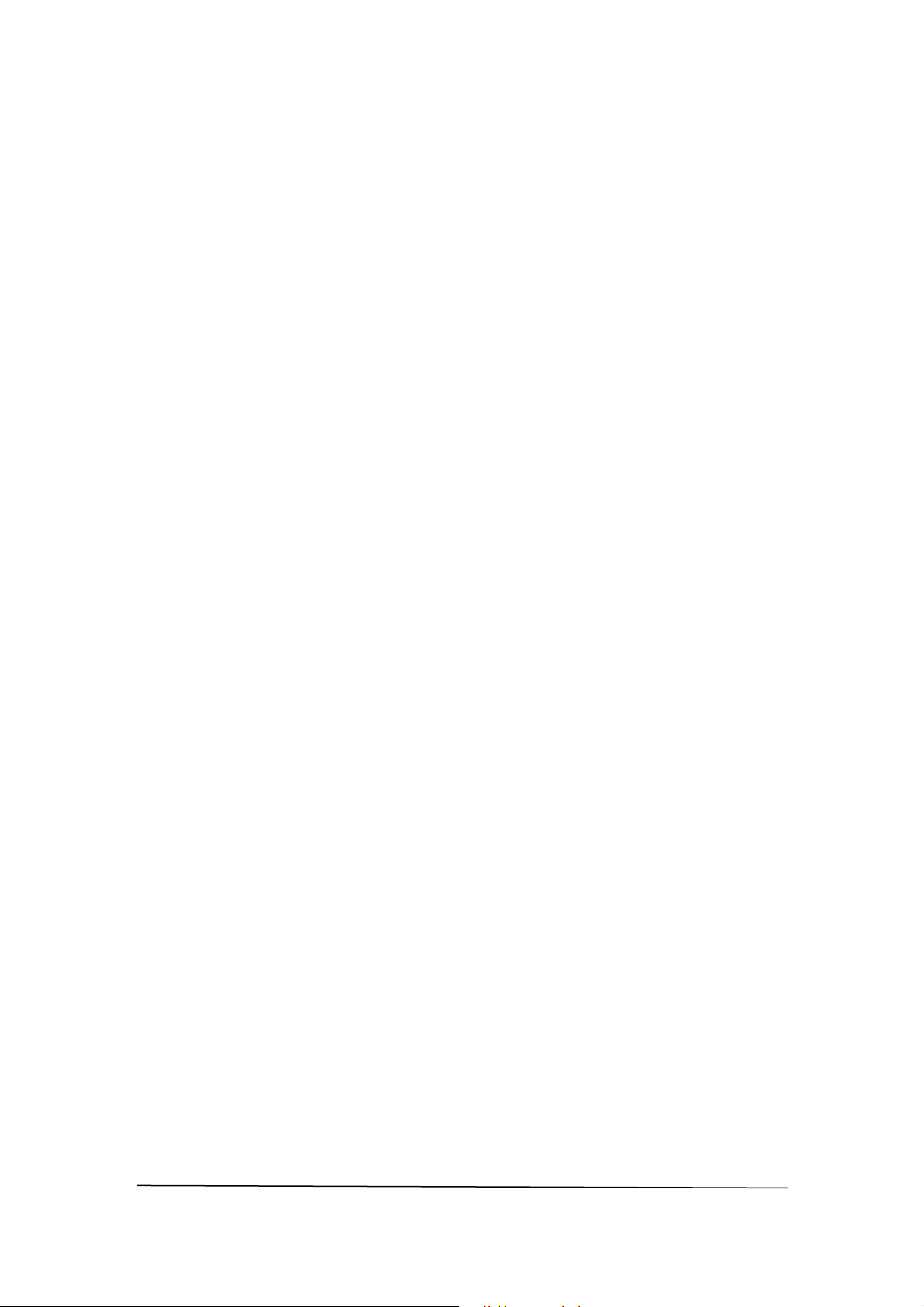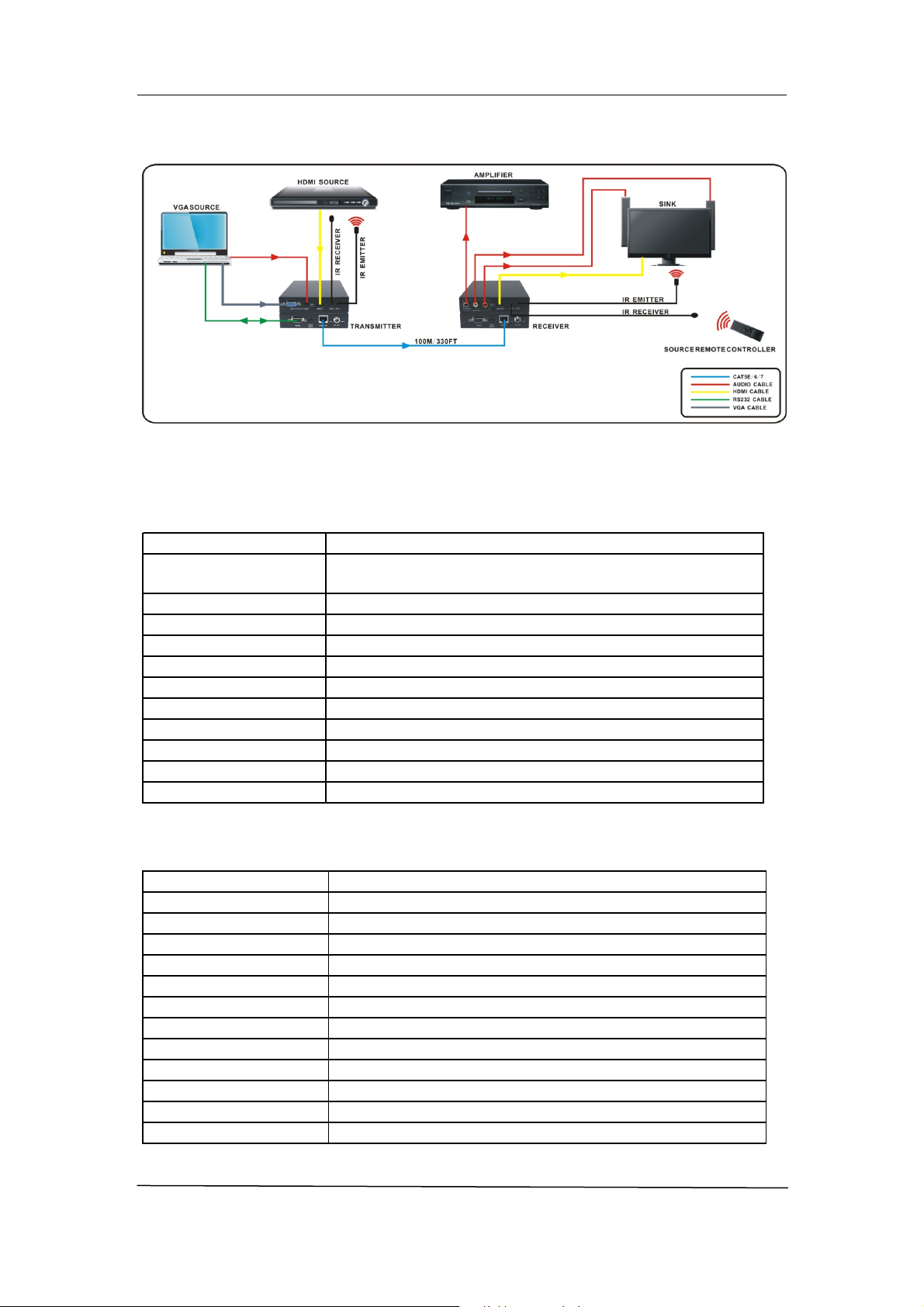HDTVET0201VF1VF2UserManual
Introduction
HDTV Supply's HDTVET0201VF1 (Transmitter) VF2 (Receiver) is a Dual HDMI and VGA/Audio
to HDBaseT Switcher Extender. It switches between HDMI and VGA/audio inputs, digitizes,
and transmits via HDBaseT. Both the transmitter and receiver offer manual and RS232
switching between HDMI and VGA inputs. By using F1 and VF2, the transmission
distance for 1080P reaches 100 meters (330ft), and 4K x2K reaches 70 meters (230ft).
HDTVET0201VF1VF2 have the ability of equalization and amplification to ensure signal’s
transmission through long cable with POH (power over HDBaseT) without quality loss.
HDTVET0201VF1VF2 was designed for simple low-cost systems in schools and
businesses.
Features
Switching between HDMI and VGA with 3.5mm audio input, HDMI output with L/R Analog
audio and Coax Digital audio outputs.
HDMI v1.4 and HDCP compliant, support 1080p@60Hz, 3D and 4Kx2K.
Support 1080P@60Hz or VESA: 1920x1200@60Hz up to 100m (330ft).
Transmission distance for 4Kx2K@30Hz up to 70m (230ft).
Support all popular VGA resolution inputs:
640x480@60/75Hz, 720x400@70Hz, 800x600@60/75Hz, 1024x768@60/75Hz,
1152x864@75Hz, 1280x720@60Hz, 1280x768@60/75Hz, 1280x800@60/75Hz,
1280x960@60Hz, 1280x1024@60/75Hz, 1360x768@60Hz, 1366x768@60Hz,
1400x1050@60Hz, 1440x900@60Hz, 1600x1200@60Hz, 1680x1050@60Hz,
1920x1080@60Hz, 1920x1200@60Hz
Support Bi-Directional POH and Bi-Directional IR.
Support EDID learning mode
RS232 supports 4 modes: bypass through HDBaseT link(Default), control the switching
between VGA and HDMI inputs, update Valens FW and update MCU FW
With ESD Protection.
Note:
The POH function is designed for powering compatible transmitter or receiver
units of Tonlyware only.