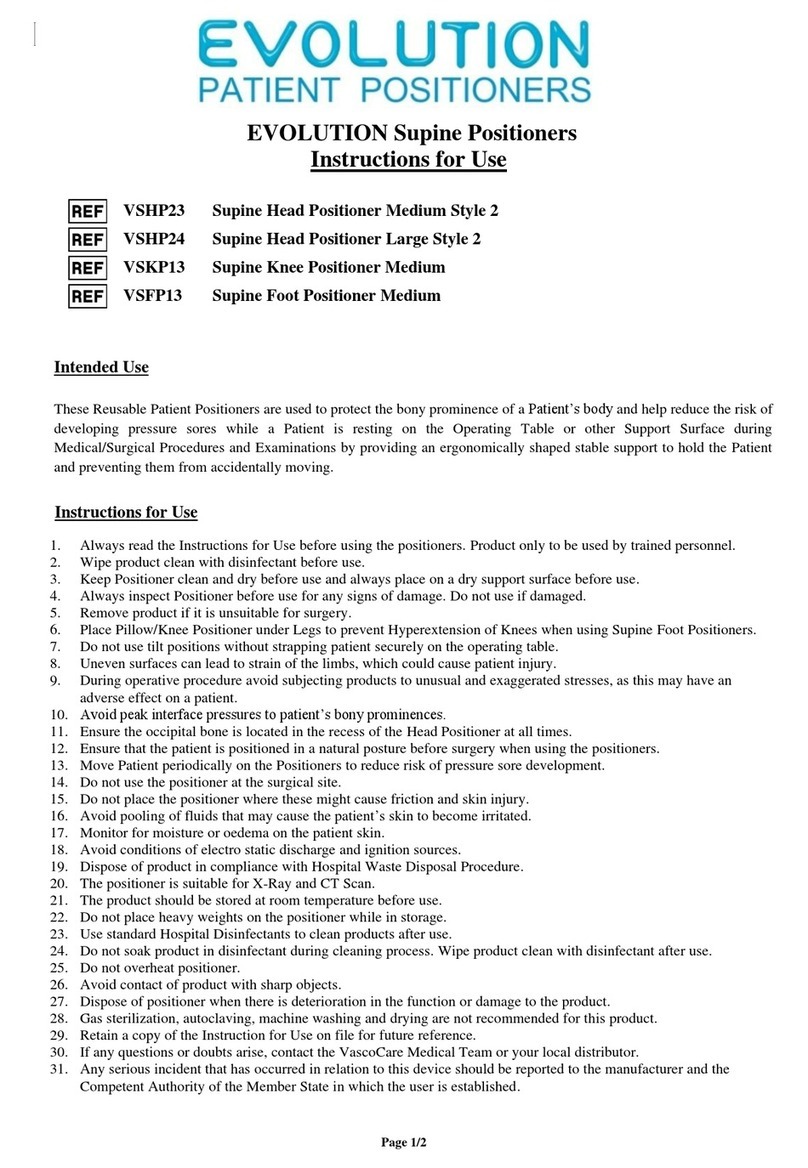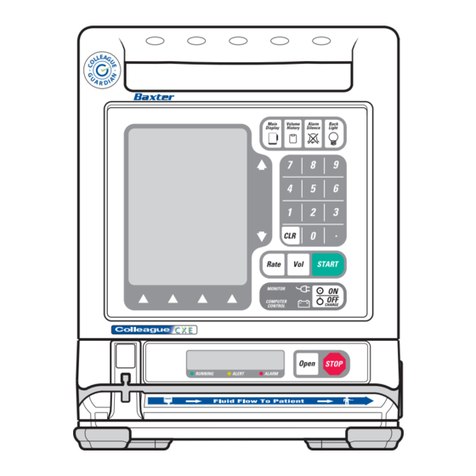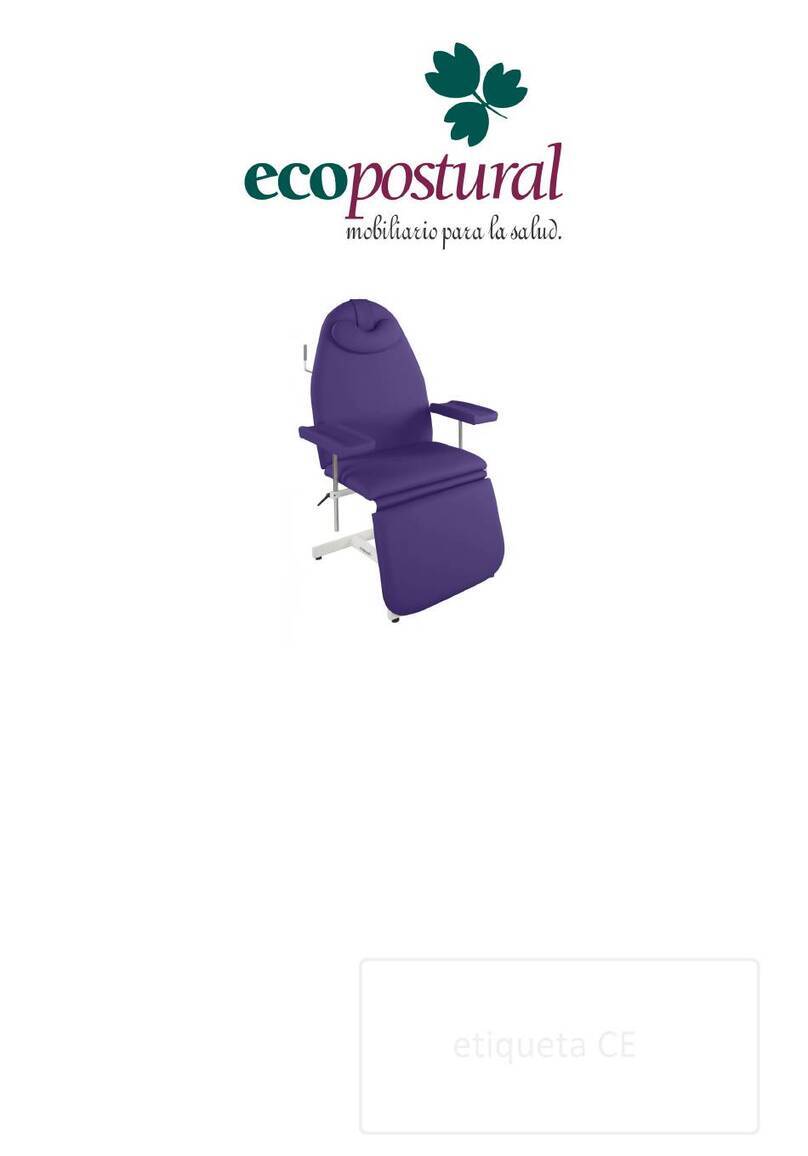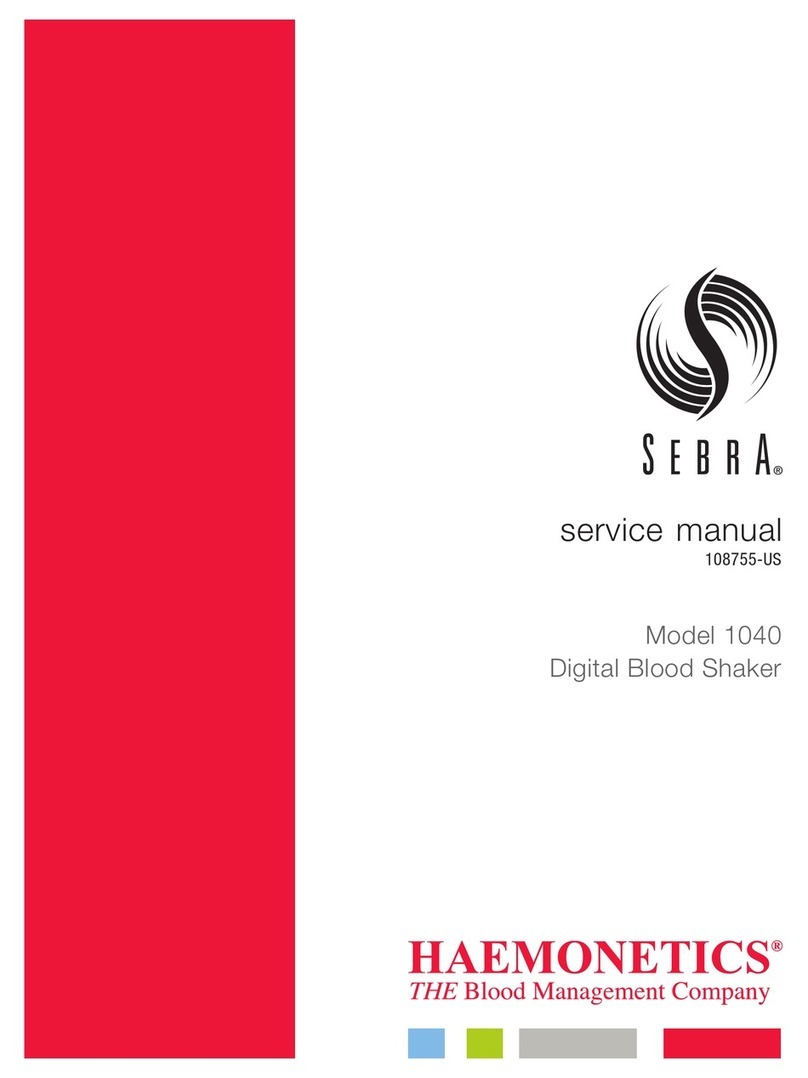Heal Force Prince-100D User manual

User Manual
Fingertip Oximeter


I
Instructions to User
Dear Customers,
Thank you very much for purchasing our product. Please read
the manual very carefully before using this device. Failure to
follow these instructions can cause measuring abnormality or
damage to the oximeter.
The manual is published in English and we have the ultimate
right to explain the Manual. No part of this manual may be
photocopied, reproduced or translated into another language
without the prior written consent. We reserve the right to
improve and amend it at any time without prior notice.
Version of the Manual: Ver 1.5
Date: April 1, 2020
All rights reserved.
3502-3290062

II
Warnings
Check the device before using to make sure that there is no
visible damage which may affect user's safety or its
performance with regard to sensors and clips. It is
recommended that the device should be inspected minimally
once a week. When there is any obvious damage, stop using
the device.
Special attention should be paid while the oximeter is used
constantly under the ambient temperature over 37℃, burning
hurt may occur because of over-heating of the sensor at this
situation.
An uncomfortable or painful feeling may appear if the
oximeter is used continuously on the same place for a long
time, especially for poor microcirculation patients.
It's recommended that the oximeter should not be applied to
the same location for longer than 2 hours. If any abnormal

III
condition is found, please change the placing site of oximeter.
Avoid placing the device on the same limb which is wrapped
with a cuff for blood pressure measurement or during venous
infusion.
Do NOT clip this device on edema or tender tissue.
The light (the infrared light is invisible) emitting from the
device is harmful to the eyes, so service technician or testee
should not stare at the light.
The oximeter is not a treatment device.
When disposal of the device and its accessories, the local low
should be followed.

IV
Instruction for Operation
1. The finger should be put in properly and correctly.
2. Do NOT shake the finger. Keep at ease during measurement.
3. Do NOT let anything block the emitting light from the
device.
4. Do NOT put wet finger directly into sensor.
5. Ensure that there is artery vessel within measuring site where
the light transmits through.
6. Vigorous exercise and the interference from the
electrosurgical device may affect the measuring accuracy.
7. Nail polish may affect the measuring accuracy, and too long
fingernail may cause failure of measurement or inaccurate
result.
8. Keep the oximeter away from dust, vibration, corrosive
substances, explosive materials, high temperature and

V
moisture.
9. Existence of high intensive light sources, such as
fluorescence light, ruby lamb, infrared heater or strong
sunshine, etc. may cause inaccuracy of measurement result.
Please put an opaque cover on the sensor or change the
measuring site if necessary.

1
1 Overview
1.1 Appearance
1.1 Appearance
Figure 1 Front View
Rubber Cushions
Display Key
Display Screen

2
Figure 2 Rear View
Note: the appearance is subject to the Oximeter
1.2 Product Name and Model
Name: Fingertip Oximeter
Nameplate
Lanyard Hole
Battery Cover
Model: Prince-100D/Prince-100B/Prince-100B1/Prince-100A/POD-3
Model with Bluetooth: PC-60B5/POD-1W/PC-60NW/Prince-100NW

3
1.3 Conformation
The Fingertip Oximeter consists of the main unit, sensor and/or
SpO2probe.
1.4 Features
The Fingertip Oximeter can be used to measure pulse oxygen
saturation (SpO2) value and pulse rate (PR); Simply put your
finger into sensor, SpO2value and pulse rate value will be
displayed on screen.
It's light, small in size and easy to take;
Accurately measure SpO2value and pulse rate value;
Low battery indication
1.5 Intended Use
It's intended for hospital or home application to measure SpO2
and pulse rate.

4
2 Battery Installation
1. Refer to figure 3, insert two AAA size batteries into the
battery compartment properly.
2. Replace the cover
Please make sure that the batteries are correctly
installed, or incorrect installation may cause the device
not to work.

5
Figure 3 Battery Installation
3 Operation
1. Open the clip and put finger into the rubber cushions of the
clip (make sure the finger is in correct position), and then clip
the finger, as shown in figure 4.

6
Figure 4 Put finger into the Oximeter
2. Press the display key to start the measurement.
Next enter into data display screen.
User can read the values from display screen.
Note: Figures on page 9 and page 10 are display interfaces of some models.
Pictures for reference only specific please in kind prevail.

7

8
3. Change display direction
Short press Display key to change display direction.
Long press to switch between PR and PI.

9
4.Alarm
When measuring, if SpO2 value or pulse rate value exceeds the
preset limit, the device will alert automatically and the value
which exceeds limit will flash on the screen.
Wireless icon“ ”:
The color of “ ”
Definition
“ ” flashes blue
The device is being to establish a wireless
connection with the surrounding host.
“ ” long lights
blue
Successful wireless connection between
the device and a host is established.

10
No
display“ ”icon
1."Wireless" function is disabled;
2. The device fails to setup a wireless
connection with the surrounding host
within 3 minutes;
3.Hardware failure of wireless
transmission function while the
“Wireless” function is enabled.
4Technical Specifications
1. Display type: LCD/OLED display
2. SpO2measurement
SpO2measuring range: 35%~100%
SpO2measuring accuracy: 75%~100%:±2%;
50%~74%:±3%;

11
3. Pulse rate measurement
PR measuring range:30bpm~240bpm
PR measuring accuracy±2% or ±2bpm (which is greater)
4. Perfusion Index (PI) display range: 0.2%~20%
5. Preset over-limit: SpO2low limit: 90%
Pulse rate: high limit: 120bpm; low limit: 50bpm
6. Power supply requirement
2xLR03(AAA) alkaline batteries; Operating current: ≤50mA
7. Environment requirement
Operating Temperature: 5℃~40℃
Operating humidity: 30%~80%
Atmospheric pressure: 70kPa~106kPa
8. The performance under low perfusion condition:
The accuracy of SpO2and PR measurement still meet the
precision described above when the modulation amplitude is
as low as 0.6%.

12
9. Resistance to interference of surrounding light:
The difference between the SpO2value measured in the
condition of indoor natural light and that of darkroom is less
than ± 1%.
10. Dimensions: 60mm(L)×33mm(W)×30mm(H)
Net weight: 60g (including batteries)
5 Classification
The type of protection against electric shock:
Internally powered equipment.
The degree of protection against electric shock:
Type BF applied parts.
Electro-Magnetic Compatibility:Group I, Class B

13
6Repair and Maintenance
6.1 Maintenance
The life of this device is 5 years. In order to ensure its long
service life, please pay attention to the maintenance.
Please change the batteries when the low-voltage indicator
lightens.
Please clean the surface of the device before using. Wipe
the device with alcohol first, and then let it air dry or wipe
it dry.
Please take out the batteries if the oximeter will not be
used for a long time.
The recommended storage environment of the device:
Ambient temperature: -20ºC ~60ºC; Relative humidity
10%~95%; Atmospheric pressure: 50kPa~107.4kPa.
The oximeter is calibrated in the factory before sale, there
is no need to calibrate it during its life cycle. However, if it
This manual suits for next models
4
Table of contents
Other Heal Force Medical Equipment manuals