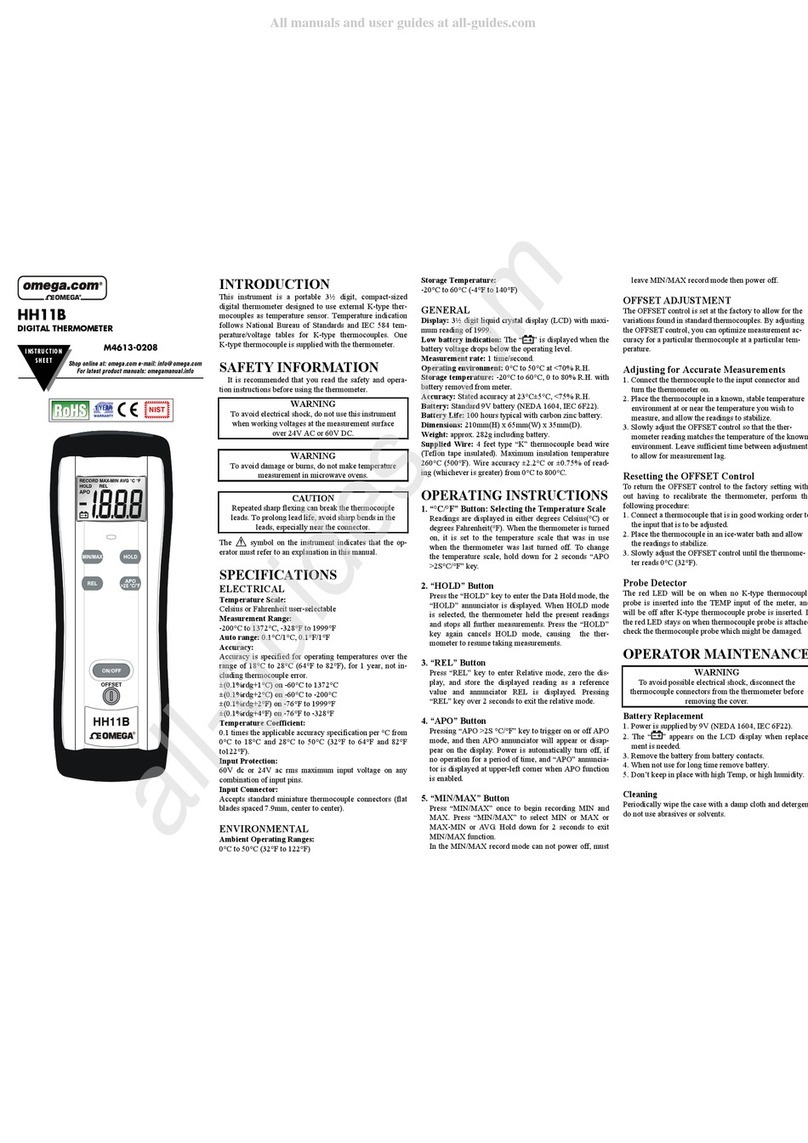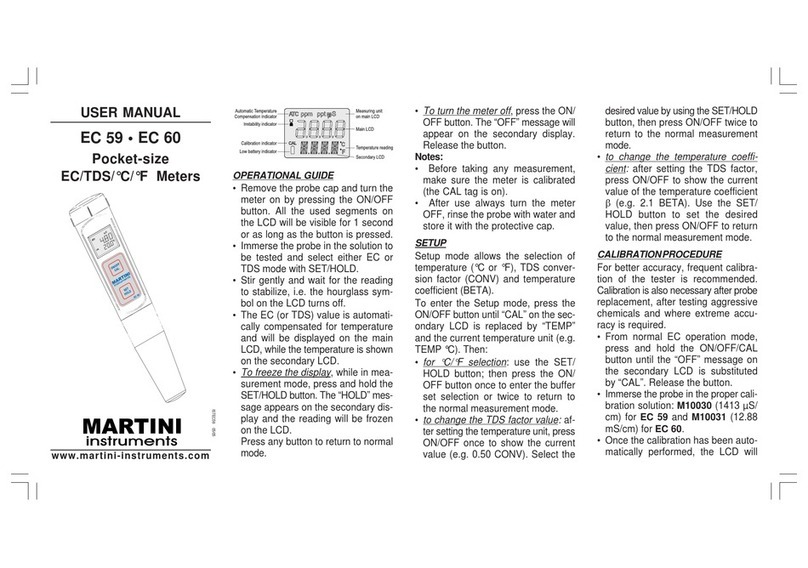HealthSmart 18-545-000 User manual

Instruction Manual
Non-Contact
Infrared Thermometer
Item #18-545-000
Please read this guidebook
completely before operating this unit.
Includes: 1 Thermometer, 1 User’s Manual, 2 AAA Batteries

2
• Thank you for purchasing the Non-Contact Infrared Thermometer.
• Remove safety tab from battery. Open battery case and gently pull out the
plastic safety tab from underneath the battery. Thermometer will not activate
until this has been performed.
• For safe and proper use of this product, be sure to read and fully understand
Safety Precautions contained in this instruction manual.
• Keep this Manual with you for a convenient reference.
• The reference body site is core and mode of operation is adjusted mode.
• The user can measure and change the battery under normal circumstances
and maintain the device and its accessories according to the user manual.
Index
Introduction ............................... 2
Intended for Use ............................. 3
Safety Precautions ........................... 3-4
Recommendations ............................ 5
Body Temperature Chart ......................... 5
Product Overview / LCD Display ...................... 6
Temperature Taking Hints ......................... 7
Before Use................................ 7
Changing Measurement Modes (Forehead & Object) ............. 8
Switching Between Fahrenheit and Celsius ................. 8
How To Take A Reading - Forehead..................... 9
How To Take A Reading - Object ...................... 10
Memory Recall .............................. 11
Replacing The Battery........................... 12
FCC Statement and EMC Compatibility ................ 12-13
Maintenance, Storage and Calibration .................. 13
Troubleshooting ........................... 14 - 15
Product Specifications .......................... 16
Normalized Symbols ......................... 16-17
Important Information Regarding Electromagnetic
Compatibility (EMC) ......................... 17 - 23
Warranty ................................ 23
Introduction

3
Intended for Use
The device is intended for the intermittent measurement and monitoring of
human body temperature by way of contact-free measurements (at a distance of
approximately 0”~2”or 0-5 cm) on the forehead and object by consumers in the
home. This device is intended for use on people of all ages.
Safety Precautions
Proper technique is critical to obtaining accurate temperatures. Therefore, in
order to obtain an accurate measurement, please read this manual carefully
before using.
• Use of this thermometer is not intended as a substitution for consultation
with your physician. Measurement results are for reference only. Contact your
physician if you have or suspect any health concerns.
• The infrared sensor must be kept clean, dry and undamaged at all times to
ensure accurate measurements.
• Oils or lotions on the forehead may cause an inaccurate measurement, so
make sure the forehead measurement site is clean.
• Do not touch or blow on the infrared sensor. A dirty sensor may cause
inaccuracy.
• If the temperature of the storage area diers greatly from that of the
measurement area, please wait for the thermometer temperature to equalize
to the room temperature for about 30 minutes before use.
• Keep the device out of the reach of children and pets to avoid inhalation or
swallowing of small parts. Do not allow children to take their own tempera-
tures unattended. Children may not be able to use the device according to
the instructions in this user manual. This is not a toy.
• Do not discard the battery into a re. The battery is likely to explode.
• Do not store the thermometer in extreme temperatures below -4°F (-20°C) or
over 131°F (55°C) or in humidity below 15% RH or over 90% RH. Failing to do
so may cause inaccuracy.

4
• Do not use the thermometer if the main body is damaged (for example the
infrared sensor is broken) The continuous use of a damaged unit may result
in false readings or injury.
• Do not take the thermometer apart, repair or change any parts on the unit
at any time.
• Do not use a mobile phone nearby when the thermometer is working.
• If your thermometer will not be used for a long time, it is advised to remove
the battery to prevent possible damage due to chemical leakage. If the
battery does leak, remove them carefully. Do not allow bare skin to touch
the leaking uid.
• This product needs special precautions regarding EMC and needs to be in-
stalled and put into service according to the EMC information provided. This
unit can be aected by portable and mobile RF communications equipment.
• The materials (e.g. ABS) of expect contact with patient had passed the ISO
10993-5 and ISO 10993-10 standards test, no toxicity, allergy and irritations
reaction. However, based on current science and technology, other potential
allergic reactions are unknown. If you have allergic reaction to the materials,
please stop using immediately and consult your physician.
• Store the thermometer in a dry, clean place. Do not leave the thermom-
eter exposed to any chemical solvent, lint, dust direct sunshine or high
temperatures.
• When using, do not touch the battery and the patient simultaneously.
• Do not maintain or service the device while the device is in use.
IP22
CAUTION: This device should not be used adjacent to or stacked with
other equipment and that if adjacent or stacked use is necessary,
this machine should be observed to verify normal operation in the
conguration in which it will be used.

5
Recommendations
– Don’t use the product for other purposes than what it is intended to be
used.
– It is not a waterproof device. Clean it with a soft, wet cloth or cotton swab.
– Do not leave the product exposed to any chemical solvent, direct sunshine or
high temperature.
– Don’t drop or impose any vibration or impact on the product.
– Don’t use a mobile phone nearby when the thermometer is working.
– Please act according to the native law in handling and disposing
of the batteries.
– Take out the batteries if you are not going to use the unit for a long
period of time.
Body Temperature Chart
A person’s normal temperature will vary and trends to decrease with age. The
following table shows normal temperature ranges by age:
Normal temperature ranges by age:
The range of normal temperature varies from person to person and can be
inuenced by many factors such as time of day, measure from dierent sites,
level of activity, medications, emotion, etc. We recommend that you practice
with the thermometer when you or family members are healthy, so you are
familiar with the readings when they are ill.
Age Temperature (°F) Temperature (°C)
0 - 2 years 97.5 - 100.4 °F 36.4 - 38.0 °C
3 - 10 years 97.0 - 100.0 °F 36.1 - 37.8 °C
11 - 65 years 96.6 - 99.7°F 35.9 - 37.6 °C
> 65 years 96.4 - 99.5°F 35.8 - 37.5 °C

6
Product Overview
1. LCD Screen
2. SCAN Button
3. M (Memory) Button
4. Distance Sensor
5. Infrared Sensor
6. Battery Compartment
5
4
1
2
3
LCD Display
1. Forehead Mode Temperature Symbol
2. Object Mode Temperature Symbol
3. Temperature Display
4. Standby Mode -Ambient Mode
Temperature Symbol
5. Low Battery Symbol
6. Memory Symbol
This package contains: (1) Thermometer, (2) 1.5v AAA Batteries, (1) User Manual
6
1
2
3
4
56

7
Temperature Taking Hints
1. External factors may inuence forehead temperature, particularly when an
individual has:
• been exposed to very hot or very cold temperatures
• recently been swimming or bathing
• had their forehead covered
In any of these cases listed above, remove the person from the situation or
uncover their head and wait 30 minutes prior to taking a temperature.
2. With the object measurement, only the surface temperature of the object is
measured. It can be dierent from its internal temperature, especially if the
surface is exposed to direct sunlight or dryness.
Before Use
1. To achieve an accurate measurement, it is important to check the infrared
sensor and ensure it is clean before use. To clean the sensor, gently wipe its
surface with a cotton swab slightly moistened with alcohol and immediately
wipe dry with a clean cotton swab. After cleaning, allow at least 20 minutes
drying time before taking temperatures.
2. Oils or lotion on the forehead may cause an inaccurate measurement, so
make sure the forehead is clean. If you clean the forehead, wait 5~10 minutes
before measuring.
3. If the temperature of the storage area diers greatly from that of the
measuring area, please wait 30 minutes for the thermometer and room
temperature to equalize before measuring.
4. Open the battery cover and remove the insulating plastic from the battery
compartment. The thermometer should turn on automatically.

8
Changing Measurement Modes
NOTE: The Forehead measurement is the thermometer’s default measuring
mode.
To Measure in Forehead Mode:
1. Press the SCAN button to turn the thermometer ON. It will now be in Standby
mode measuring ambient temperature.
2. Because the Forehead Mode is thermometer’s default measuring mode, the
thermometer is ready to take a forehead temperature measurement.
3. See “How To Take A Reading - Forehead” for more information.
To Measure in Object Mode:
1. Press the SCAN button to turn the thermometer ON. It will now be in Standby
mode measuring ambient temperature.
2. Press the SCAN button and M (Memory) button together to switch from
Standby mode to Object mode.
3. See “How To Take A Reading - Object” for more information.
4.Press the M (Memory) button again to return to Standby mode.
Switching Between Fahrenheit and Celsius
This thermometer is set to measure in Fahrenheit, but can be switched to
measure in Celsius.
To switch from Fahrenheit to Celsius
1. Press the SCAN button to turn the thermometer ON. It will now be in Standby
mode measuring ambient temperature.
2. Press and hold the M (Memory) button for 2 seconds until the screen
changes from °F to °C. Once the thermometer beeps, the unit is ready for
measurement.
NOTE: To switch the mode again, wait until the unit beeps and then press and
hold the M (Memory) button again until the mode switches.

9
How To Take A Reading - Forehead
NOTE: Make sure the measurement sensor is clean before taking a reading.
Be sure the thermometer is set to measure the temperature of a person.
Attempting to take a measurement anywhere else on the body may result in an
inaccurate reading.
1. If the thermometer is OFF, press any button to turn it ON.
The screen should display the ambient temperature, Fig 1.
2. Aim the front of the thermometer at the middle of the
person’s forehead, Fig. 2. Hold the thermometer
approximately 0”~ 2” (0~5 cm) away from the forehead.
3. Press and hold the SCAN button. The screen should appear
like Fig. 3 and is ready to begin taking a measurement.
4. While continuing to hold the SCAN button, slowly move
the thermometer toward or away from the person’s
forehead. You will hear a ‘beeping’sound until the
thermometer is at the correct distance. Once the beeping
stops, hold the thermometer still as it is taking the
measurement.
5. The thermometer will make a nal‘beep’, indicating the
measurement is complete and display the result on the
backlit LCD screen.
6. After the test is complete, press the M (Memory) button or
wait 1 minute for the display to return to standby mode and
display the ambient temperature. After 1 minute in standby
mode, the thermometer will automatically shut OFF.
NOTE: The LED light around the SCAN button will illuminate according to the
temperature reading.
• GREEN = 93.2°F ~ 100.3°F (34.0°C ~ 37.9°C)
• RED = 100.4°F ~ 109.3°F (38.0°C ~ 42.9°C)
• LO = < 89.6°F (32.0°C)
• HI = > 109.3°F (42.9°C)
FIG. 2
FIG. 3
FIG. 1
0”~2”
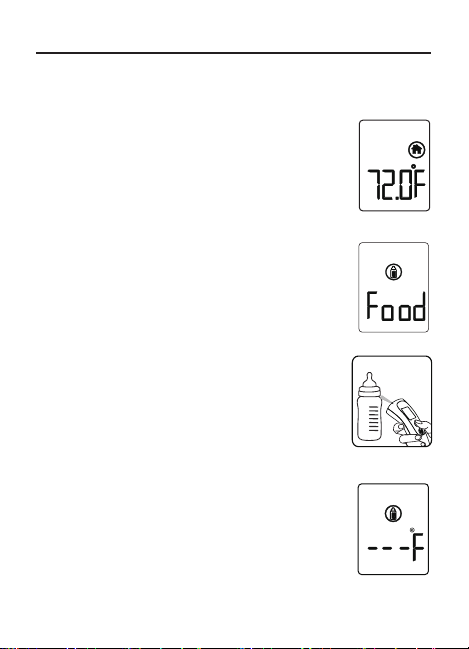
10
How To Take A Reading - Object
NOTE: Make sure the measurement sensor is clean before taking a reading. Be
sure the thermometer is set to measure the temperature of an object.
1. If the thermometer is o, press any button to turn it ON. The
screen should display the ambient temperature, Fig 1.
2. Press the SCAN button and M (Memory) button together
to switch between Object and Forehead mode. The screen
should appear like Fig. 2 when in Object mode.
3. Aim the front of the thermometer at the object you want to
measure, Fig. 3. Hold the thermometer approximately 0”~ 2”
(0~5 cm) away from the object.
4. Press and hold the SCAN button. The screen should appear
like Fig. 4 and begin taking the measurement.
NOTE: Holding the measurement button down will give a
continuos reading until the button is released.
5. After the test is complete, press the M (Memory) button or
wait 1 minute for the display to return to standby mode and
display the ambient temperature. After 1 minute in standby
mode, the thermometer will automatically shut OFF.
NOTE: The LED light will NOT illuminate as it does in the
Forehead measurement mode.
FIG. 2
FIG. 1
FIG. 4
FIG. 3
0”~2”

11
Memory Recall
There are a total of 9 memory readings.
NOTE: Only Forehead measurements are recorded. Object and Ambient
temperature measurements are NOT stored in the memory.
The current measurement is always stored in the last
position (number 9).
To recall measurements in memory:
1. If the thermometer is OFF, press any button to turn it ON.
2. Press the M (Memory) button. It will show the position of
the most current measurement Fig 1. Followed by the
actual temperature measurement Fig 2.
NOTE: All subsequent measurements taken will ll the
memory spaces until they reach the number 1 spot. Once
all of the spaces are lled, the oldest measurement will
automatically be deleted from memory.
3. Continue to press the M (Memory) button to scroll the
stored measurements.
4. Press the SCAN button and M (Memory) button at the same
time to return to the Standby mode.
FIG. 2
FIG. 1
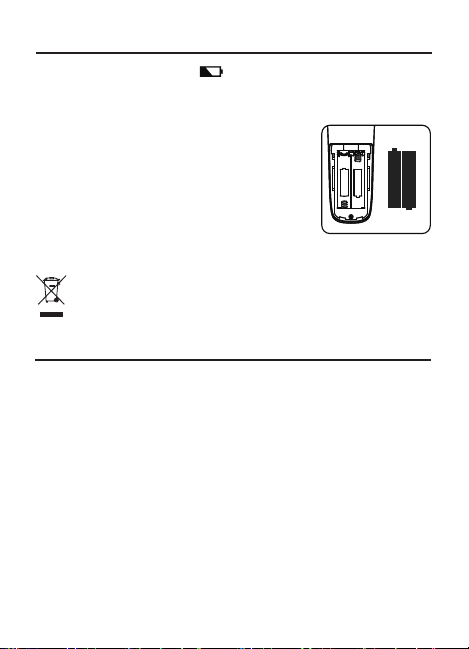
12
Replacing the Battery
When the low battery indicator“ “ appears on the screen, or the
thermometer does not turn ON, it is time to replace the batteries.
To Replace the batteries:
1. Gently slide the battery cover back.
2. Carefully remove the old batteries and properly
discard.
3. Insert 2 new AAA 1.5v batteries. Ensure they are
inserted correctly according to the proper polarity,
Fig 1.
4. Slide the battery cover back on until it snaps into place.
To protect the environment, please dispose of exhausted batteries
according to current federal, state and local regulations. Keep batteries
out of the reach of children.
+
+
-
-
FIG. 1
IP22
FCC Statement and EMC Compatibility
This equipment has been tested and found to comply with the limits for a
Class B digital device, pursuant to part 15 of the FCC Rules. These limits
are designed to provide reasonable protection against harmful interference
in a residential installation. This equipment generates, uses, and can radiate
radio frequency energy and, if not installed and used in accordance with
the instructions, may cause harmful interference to radio communications.
However, there is no guarantee that interference will not occur in a particular
installation. If this equipment does cause harmful interference to radio or
television reception, which can be determined by turning the equipment off and
on, the user is encouraged to try to correct the interference by one or more of
the following measures:
• Reorient or relocate the receiving antenna.
• Increase the separation between the equipment and receiver.
• Connect the equipment into an outlet on a circuit different from that to
which the receiver is connected.
• Consult the dealer or an experienced radio/TV technician for help.

13
Maintenance, Storage and Calibration
Maintenance:
1. To ensure accurate measurements, keep the infrared
sensor and distance sensor tip clean and free of scratches.
Finger prints or dirt will aect the accuracy of the
thermometer.
2. To clean the infrared sensor and distance sensor: gently
wipe the sensors with a cotton swab slightly moistened
with alcohol and immediately wipe dry with a clean
cotton swab (Fig 1). The thermometer can be used after
the alcohol dries.
3. Use a soft dry cloth to clean the body of the thermometer
(Fig 2).
4. Never clean the thermometer with an abrasive cleanser,
thinner, benzene or submerge the thermometer into water or other liquids.
Storage:
1. After each use clean the thermometer.
2. Store in a clean dry place at room temperature. NEVER leave the
thermometer exposed to direct sun, high temperatures, humidity, re,
ames, shocks or hits.
3. If you do not use the thermometer for a long time, take out the batteries.
Calibration:
1. The thermometer is factory-calibrated. If the thermometer is used according
to the user manual, periodic calibration is not required. Do not try to modify
or reassemble the thermometer.
FIG. 1
FIG. 2
FCC Statement and EMC Compatibility
15 of the FCC Rules. Operation is subject to the following two conditions:
(1) This device may not cause harmful interference, and (2) this device must
accept any interference received, including interference that may cause
undesired operation.

14
Troubleshooting
Problem Check lists Action
No response/
Automatic reset when
the plastic battery
insulator tab is pulled
out
Battery used up? Change new battery
Battery in wrong
polarity? Take out battery,
reinsert battery
correctly
Poor battery contact
The measured
temperatures is lower
than 89.6°F (32.0°C) or
higher than 109.3°F
(42.9°C). Check the
method of operation
Follow the instructions
for use.
Indicates a hardware
problem
Contact your
distributor
Operating
temperatures is out
of range
Use the thermometer
within the range of
operating
temperatures
The measurement is
not accurate or if there
is any doubt on the
measured result
Please check if the
infrared sensor is clean
Clean the infrared
sensor with a cotton
swab according to the
instructions.
Please check if the
measurement method
is correct and in the
correct mode
Ensure you have fully
read the user
instructions and know
how to properly use
the thermometer.

15
Problem Check lists Action
The measurement is
not accurate or if there
is any doubt on the
measured result
Please check if you
have let the
thermometer and
patient temperature
get stabilized
in the room for at least
30 minutes
Please keep the
thermometer and
patient in the
measuring room at
least 30 minutes
before using
Are you using the
thermometer indoor?
Please take the
measurement indoor
Please check if you
held the thermometer
in your hand too long
and aect the accuracy
Put the thermometer
on the table in the
room where the
measurement is taking
place and let it cool
down rst
Please check if there
is low battery symbol
on LCD
Change new battery
Troubleshooting

16
Normalized Symbols
Applied part of type BF
Disposal in accordance with Directive
2012/19/EU (WEEE)
The name and the address of the manufacturer.
Caution
Refer to Instruction Manual.
IP22
Specications
• Product Name: Non-Contact Infrared Thermometer
• Power supply: DC 3V (2 x AAA battery)
• Forehead Measuring Range: 89.6°F –109.3°F (32.0°C – 42.9°C)
Forehead Measuring Accuracy: ± 0.4°F (or ± 0.2°C)
from 95°F –107.6°F (or 35°C – 42.0°C) ± 0.5°F ( ± 0.3°C) for other temperature
range
• Object Measuring Range: -7.6°F –176.0°F (-22°C – 80°C)
• Object Measuring Accuracy: ± 4°F (± 2°C)
• Ambient Temperature Range: 41.0°F –139.8°F (5.0°C – 59.9°C)
• Ambient Temperature Accuracy: ± 2°F (± 1°C)
• Measurement Time: 1 Second
• Measurement Interval: 1 Second
• Dimension: 5.12 (L) x 1.77 (W) x 1.98(D) in. [130.1(L) x 45(W) x 50.3(D) mm]
• Weight: 72g (without batteries)
• Operation Temperature: 59.0°F – 104.0°F (15°C – 40°C)
• Operation Relative Humidity: 15% RH – 85%
• Storage & Transportation Temperature: -4°F – 131°F (-20°C – 55°C)
• Storage & Transportation Relative Humidity: 15% RH – 90% RH
• Service Life: 2 years
• Battery Life: Approximately 6 months with 5 tests per day

17
Important Information Regarding Electromagnetic
Compatibility (EMC)
With the increased number of electronic devices such as PC’s and mobile
(cellular) telephones, medical devices in use may be susceptible to
electromagnetic interference from other devices. Electromagnetic interference
may result in incorrect operation of the medical device and create a potentially
unsafe situation. Medical devices should also not interfere with other devices.
In order to regulate the requirements for EMC (Electro Magnetic Compat-
ibility) with the aim to prevent unsafe product situations, the EN60601-1-2
standard has been implemented. This standard denes the levels of immunity
to electromagnetic interferences as well as maximum levels of electromagnetic
emissions for medical devices. Medical devices manufactured by HealthSmart
International conform to this EN60601-1-2:2007 standard for both immunity
and emissions.
Nevertheless, special precautions need to be observed: The use of accessories
and cables other than those specied by manufacturer, with the exception of
cables sold by manufacturer as replacement parts for internal components,
may result in increased emission or decreased immunity of the device.
• The medical devices should not be used adjacent to or stacked with other
equipment. In case adjacent or stacked use is necessary, the medical device
should be observed to verify normal operation in the conguration in which
it will be used.
• Refer to further guidance below regarding the EMC environment in which
the device should be used.
Normalized Symbols
The rst number 2: Protected against solid foreign objects of
12,5 mm Ф and greater. The second number: Protected against
vertically falling water drops when enclosure titled up to 15º.
Vertically falling drops shall have no harmful eects when the
enclosure is titled at any angle up to 15º on either side of the
vertical.
IP22

18
Guidance and Manufacturer’s Declaration
Not applicable
Voltage
fluctuations/
flicker emissions
IEC61000-3-3
(Table 1)
Guidance and manufacturer’s declaration
– electromagnetic emissions
The thermometer are intended for use in the eIectromagnetic enviroment
specified below. The customer or the user of these thermometer should
assure that it is used in such environment.
Emissions test Compliance Electromagnetic environment
- guidance
RF emissions
CISPR 11 Group 1
The thermometer use RF energy only
for its internal function. Therefore, its
RF emissions are very low and are not
likely to cause any interference in
nearby electronic equipment.
RF emissions
CISPR 11 Class B
Harmonic
emissions
IEC 61000-3-2
The thermometer are suitable for use
in all establishments, including
domestic establishments and those
directly connected to the public low-vo
ltage power supply network that
supplies buildings used for domestic
purposes.
Not applicable

19
(Table 2)
Guidance and manufacturer’s declaration
– electromagnetic immunity
The thermometer are intended for use in the eIectromagnetic enviroment
specified below. The customer or the user of these thermometer should
assure that it is used in such environment.
Immunity test IEC 60601
Test level
Compliance
level
Electrostatic
discharge
(ESD)
IEC 61000-4-2
±6 kV
contact ±8
kV air
Electromagnetic
environment – guidance
±6 kV
contact ±8
kV air
Floor should be wood,
concrete, or ceramic tile. If
floors are covered with
synthetic material, the
relative humidity should be
at least 30 %.
Electrical fast
transient/burst
IEC 61000-4-4
Not
applicable
Not
applicable Not applicable
Surge
IEC 61000-4-5
Not
applicable
Not
applicable Not applicable
Power
frequency (50/
60 Hz)
magnetic field
IEC 61000-4-8
3A/m
Power frequency magnetic
fields should be at levels
characteristic of a typical
location in a typical
commercial or hospital
environment.
Voltage dips,
short
interruptions
and voltage
variations on
power supply
IEC 61000-4-11
Not
applicable
Not
applicable Not applicable
3A/m

20
The thermometer are intended for use in the electromagnetic
environment specified below. The customers or the users of these
thermometer should assure that it is used in such environment.
(Table 4)
Guidance and manufacturer’s declaration
– electromagnetic immunity
Immunity
test
IEC 60601
Test level
Compliance
level
Electromagnetic
environment – guidance
Conducted
RF
IEC 61000
-4-6
Not
applicable
Radiated
RF IEC
61000-4-3
3 V/m
80 MHz to
2.5 GHz
Portable and mobile RF
communications equipment
should be used no closer to any
part of the thermometer including
cables, than the recommended
separation distance calculated
from the equation appropriate to
the frequency of the
transmitter.
Recommend separation distance
d = 1.2 √P
d = 1.2 √P 80 MHz to 800 MHz
d = 2.3 √P 800 MHz to 2.5 GHz
where P is the maximum output
power rating of the transmitter in
watts (W) according to he
transmitter manufacturer and d is
the recommended separation
distance in meters (m).
Field strengths from fixed RF
transmitters as determined by an
electromagnetic site survey,
3 V/m
Table of contents
Languages:
Other HealthSmart Thermometer manuals

HealthSmart
HealthSmart 18-935-000 User manual

HealthSmart
HealthSmart 15-990-000 User manual

HealthSmart
HealthSmart 15-901-000 User manual

HealthSmart
HealthSmart 15-930-000 User manual

HealthSmart
HealthSmart 18-220-000 User manual

HealthSmart
HealthSmart 18-210-000 User manual

HealthSmart
HealthSmart kids 15-801-000 User manual
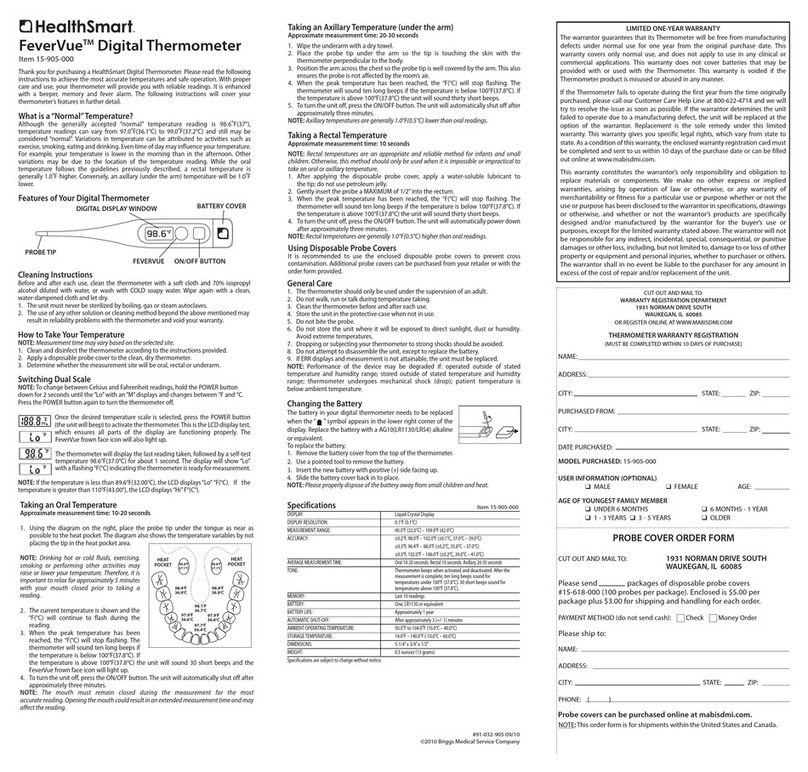
HealthSmart
HealthSmart FeverVue 15-905-000 User manual
Popular Thermometer manuals by other brands

geo-FENNEL
geo-FENNEL FIRT 1600 Data user manual

THERM PRO
THERM PRO TP-16 quick start guide

Digoo
Digoo DG-TH1100 Indoor Thermometer Pair quick start guide
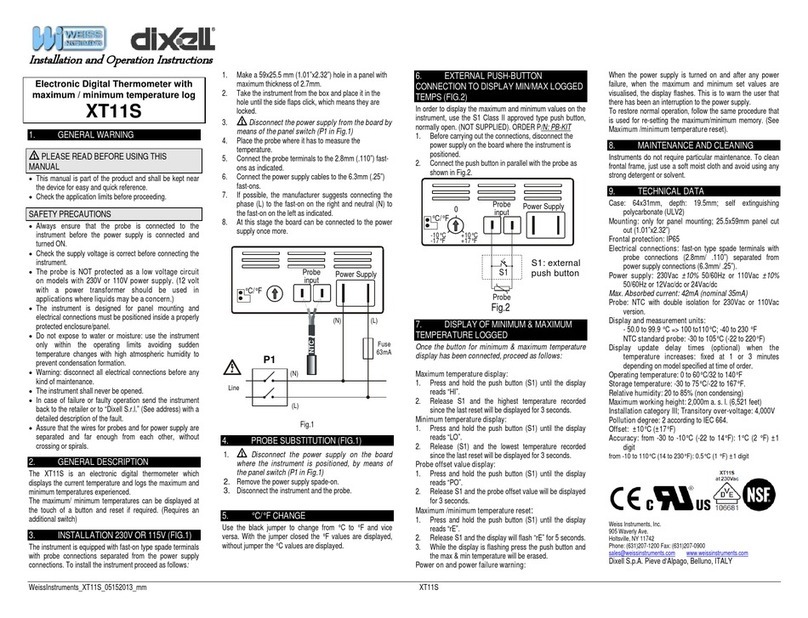
dixell
dixell XT11S Installation and operation instructions

promesstec
promesstec WTR 290 Series user manual

PCE Instruments
PCE Instruments PCE-889 operating manual