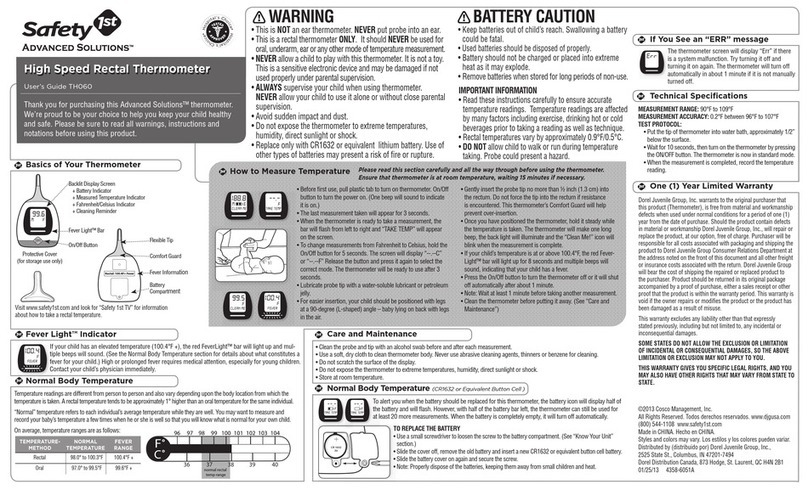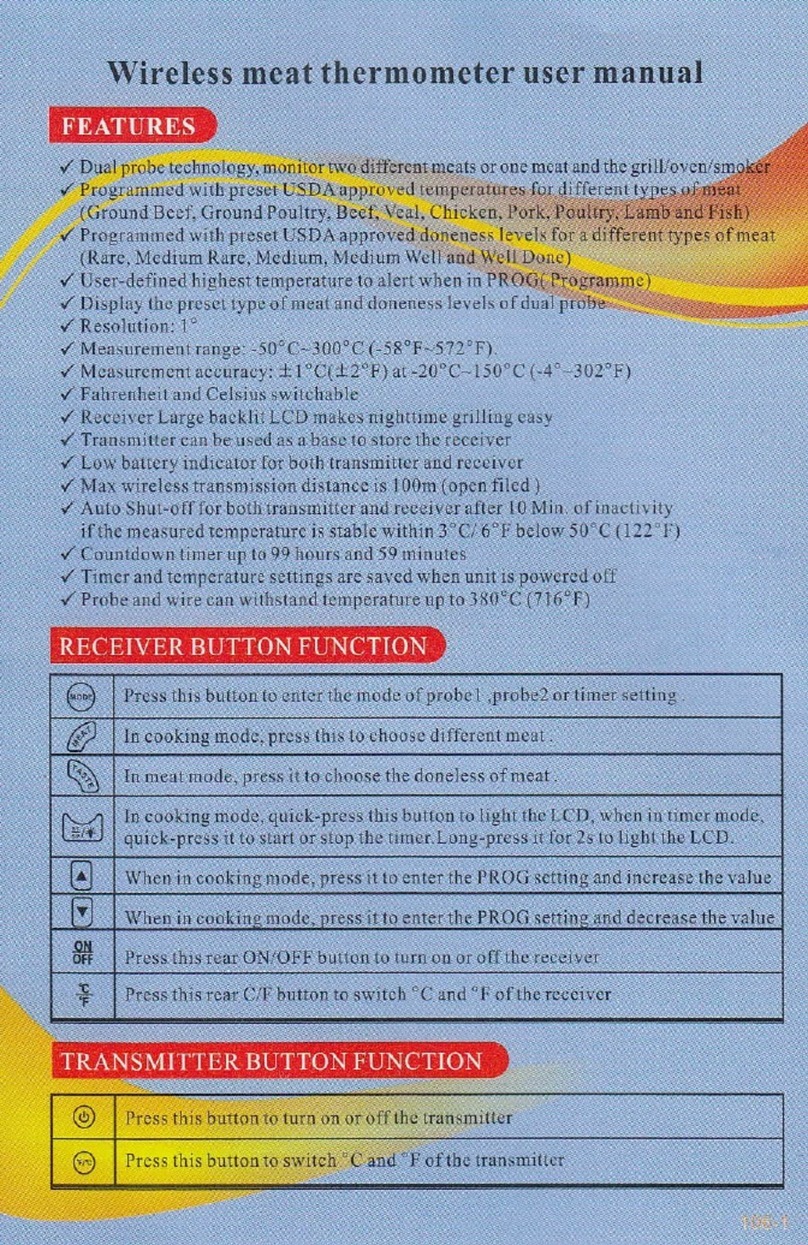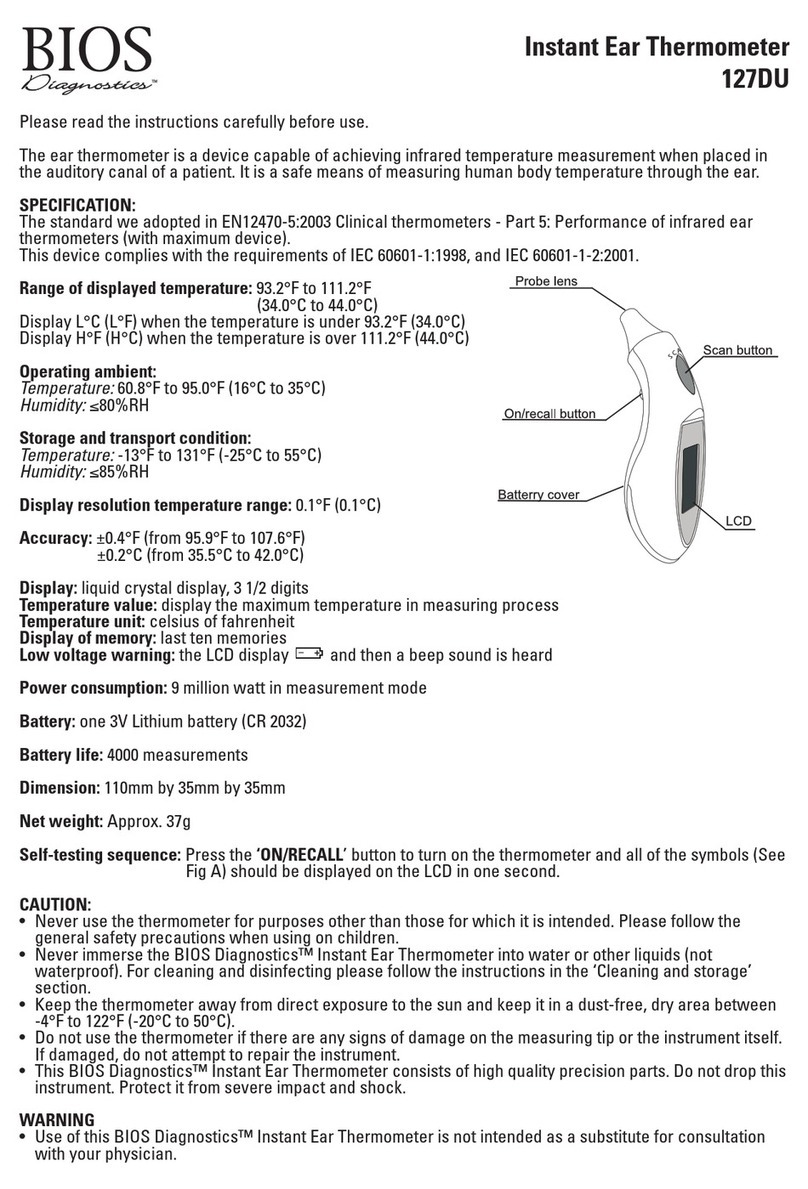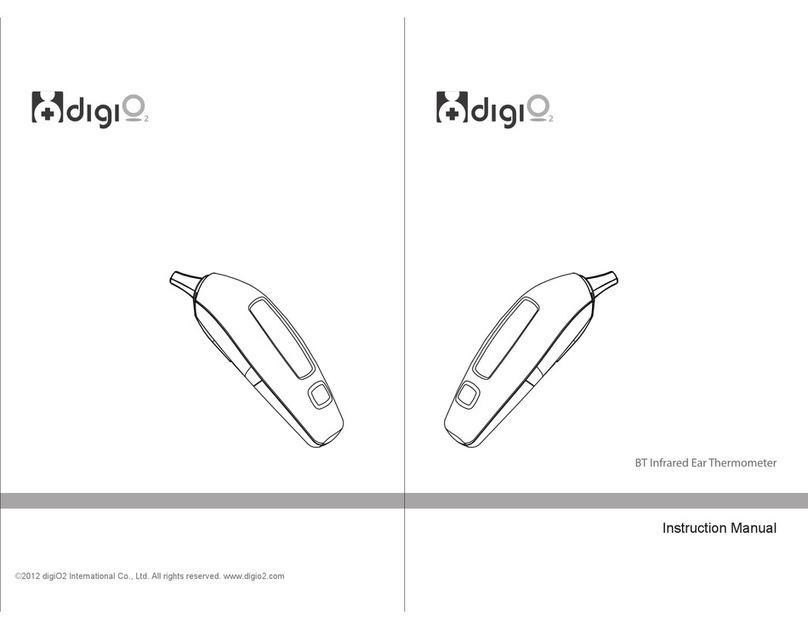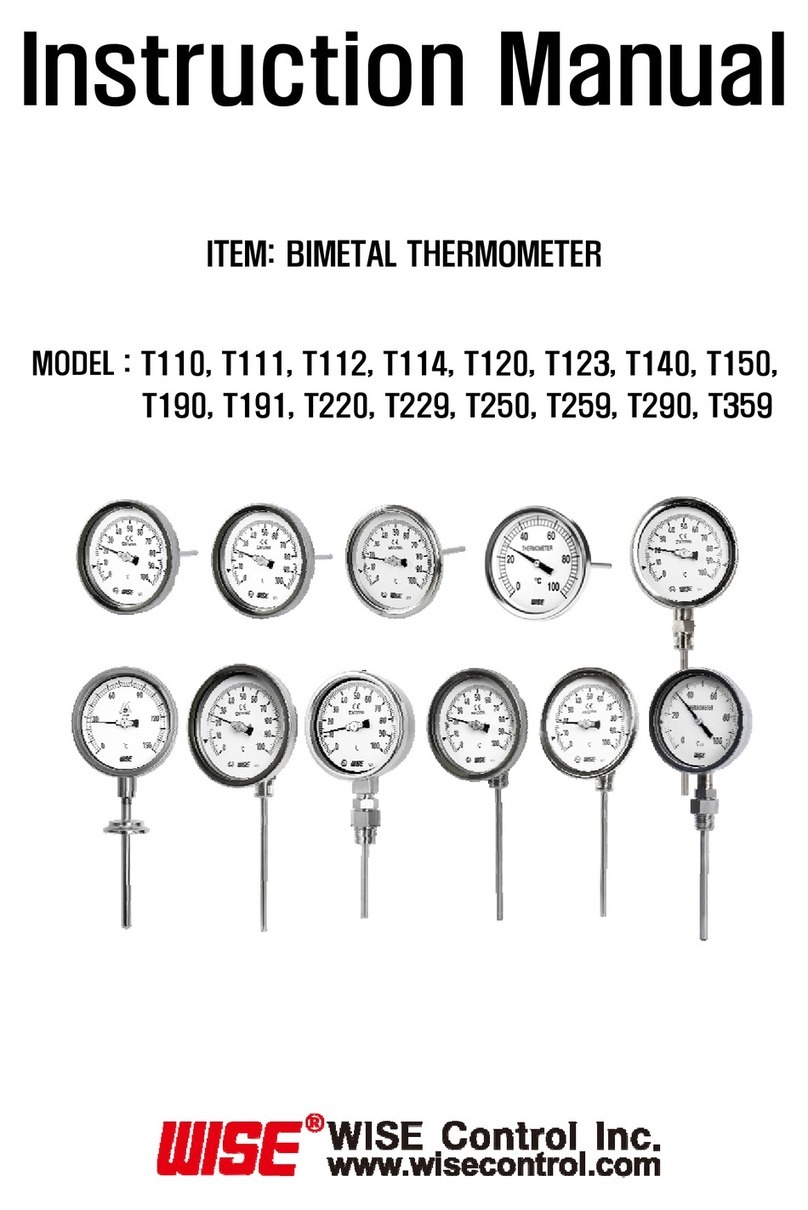HealthSmart 18-935-000 User manual

2
• ThankyouforpurchasingtheDigiScanInfraredMulti-FunctionThermometer.
• Removesafetytabfrombattery.Openbatterycaseandgentlypulloutthe
plasticsafetytabfromunderneaththebattery.Thermometerwillnotactivate
until this has been performed.
• Forsafeandproperuseofthisproduct,besuretoreadandfuIlyunderstand
SafetyPrecautionscontainedinthisinstructionmanual.
• KeepthisManualwithyouforaconvenientreference.
Marks or Symbols
Intended for Use
Thedeviceisintendedfortheintermittentmeasurementandmonitoringof
human body temperature from ear canal or forehead by consumers in the home.
PROHIBITION
Means Forbidden with detailed items expressed in words or gures
within or beside the mark. Left one means General Forbidden.
MUST OBSERVE
MeansObligatorywithdetaileditemsexpressedinwordsor
gures within or beside the mark. Left one means General
compulsory.
IMPLICATION OF SYMBOL
Means Applied part of type BF.
Safety Precautions
• Warningmarksandsymbolsarecontainedforyoursafeandproperuseof
thisproductandpreventionofanyinjurytoyouandothers.
• Seetablebelowfordescriptionofwarningmarksandsymbols:
WARNING
Meansapossibilityofpersonalinjuryincaseofimproperuse.
NOTICE
Meansapossibilityofpersonalinjuryorpropertydamageincaseof
improper use.
*Property damage covers any damage to house, family property, domestic animal and pet.

3
Warning
Itisdangerousforpatientstoperformaself-evaluationandself-treatment
based on the measuring results. Be sure to follow doctors’ instruction.
*A self-evaluation may cause deterioration of diseases.
Don’ttouchorblowinfraredsensor.
*A dirty infrared sensor may cause inaccuracy.
Clean a dirty infrared sensor with a soft, wet cloth in a gentle manner, or
with a cotton swab slightly moistened with alcohol.
*Do not clean with a toilet tissue or paper towel because scratching of the
infrared sensor could occur, causing inaccuracy.
Keepthethermometeroutofchildren’sreach
*A self-measurement forced by children may cause ear damage.
For accidental swallowing of battery, please consult the doctor at once.
Measurement shall be suspended until ear is warmed up after any
outdooractivities
*Using a water-lled pillow or bag, or any immediate measurement
after an outdoor activity in winter may cause a lower result.
For temperature dierence between storage area and measurement site,
condition the thermometer for about 30 minutes in room temperature
(measurement site).
*Failing to do so may cause inaccuracy.
If the user’s body temperature exceeds 100.4°F/38°C and / or feel
uncomfortable, the user must contact medical practitioner.
Stopusingtheproductinoccurrenceofanypain.
*It is likely to damage the ear canal.
It is not recommended to use the product by users suering from ear disease
including otitis external and tympanitis.
*These conditions may worsen.
Don’tusetheproductinawetearresultingfromswimmingorbathing.
*It is possible to damage the ear or infrared sensor.
Don’tthrowbatteriesintore.
*Battery is likely to explode in re.

4
Recommendations
– Don’tusetheproductforotherpurposes.
– Itisnotawaterproofdevice.Cleanitwithasoft,wetclothorcottonswab.
– ltisforbiddentoleavetheproductexposedtoanychemicaIsolvent,
direct sunshine or high temperature.
– Don’tdroporimposeanyvibrationorimpactontheproduct.
– Don’tuseamobilephonenearbywhenthethermometerisworking.
– Pleaseactaccordingtothenativelawinhandlinganddisposing
of the batteries.
– Take out the batteries if you are not going to use the unit for a long
period of time.
Product Structure
1. Forehead probe – used to measure temperature on the forehead
2. MEM key – press and hold for 2 seconds to display the setting mode.
3.Measurekey–LEDfeveralarmindicator.Presstostartmeasuring.
Willlightredwhenfeverisdetected.
4.TALKkey–Presstoactivatetalkingmoderesult,pressholdfor2seconds
toselecttalkinglanguageornovoice.
5.LCDdisplay
6. Battery compartment (AAA x 2)

5
LCD Display
1.Daysignintimemode
2. A.M. and P.M. sign in time mode
3. Memory sign means the memory mode
4. Indicator of the series of records in memory mode
5. Year in time mode or the series of records in memory mode
6. Year sign
7. Month and day in time mode or memory mode
8. Month sign
9. Night sign in time mode
10.Sleepsign
11. Low battery indicator
12. Temperature in measuring mode or time in time mode
13.Stateofmeasurementsign;itdisplayswhilemeasuringtemperature
14.Signoftemperaturemeasuredinear
15.Signoftemperaturemeasuredonforehead
16. Measuring temperature sign
17.SETsignmeansthesettingmode
18.Speakersign
19.Daysign

6
Temperature Taking Hints
1. The right ear reading may dier from the reading taken at the left ear.
Therefore, always take the temperature in the same ear.
2. The ear must be free from obstructions or excess earwax buiId-up to
take an accurate reading
3. External factors may inuence ear temperatures, including when an
individualhas:
• Beenlyingononeearortheother
• Hadhis/herearscovered
• Beenexposedtoveryhotorverycoldtemperatures
• Beenrecentlyswimmingorbathing
Inthesecases,removetheindividualfromthesituation
and wait 20 minutes prior to taking a temperature
4.Usetheuntreatedearifprescriptioneardropsorotherearmedicationshave
been pIaced in the ear canaI
Preparations
1.Replaceanylowbatterytoensurefullpowersupply.
2. For proper measurement, condition the thermometer for 30 minutes in
measurement site.
3. An unexpected uctuation of temperature measurement is likely to occur
when reading is taken in front of an air conditioner or heater.
4. Be sure to keep ear or forehead clean for an accurate reading.
5.Toachieveaccuratemeasurements,itisveryimportanttocheckthatthe
infrared sensor is clean before using.
6. Measurement shall be done at a rest time to ensure an accurate result.
Temperature is likely to increase immediately after exercise or bathing.
7. Fahrenheit/Celsius switch: Press [TALK] and measuring key at the
same time to change between Fahrenheit and Celsius.

7
How To Take Measurement
1. To measure temperature in the EAR:
TakeotheFOREHEADCOVERfromthethermometer,carefullyplacethe
measuring probe along the ear canal into the ear, and then press the
Measure key to start the measurement. You’ll hear 1 beep and continue to
hold. After the completion of measurement you’ll hear two short beeps.
Now you can read the result on the display or hear it through a speaker,
iftheTALKfunctionison.Youcanmeasureagainafter“000”disappears.
2. To measure temperature on the FOREHEAD:
PuttheFOREHEADCOVERonthethermometer,placeitgentlyinthemiddle
of the forehead, between eyebrows and hair line. Press the Measure key to
start the measurement. You’ll hear 1 beep and continue to hold. After the
completion of measurement you’ll hear two short beeps. Now you can read
theresultonthedisplayorhearitthroughaspeaker,iftheTALKfunction
is on.
3.Whenbodytemperatureisover99.6°F(37.6°C),themeasurekeywilllightin
aredcolorindicatingafever.
4. The result will be stored into memory automatically. If 30 sets of memory are
storedalready,therstsetofdatawillberemoved,andthecurrent
measurement will be stored as the last record.
5.Measure3timesmaximuminaconsecutiveway.Itispossiblethataproper
bodytemperaturemeasureisobstructeddespiteofanormalrecovery.For
continuousmeasurementupto4timesorabove,atleastwaitfor10minutes
before new measurement.
6.Displayingtheresultofmeasurement:
A.Displayingthetruevalueoftheresultformeasurementsbetween
89.6°F–109.3°F(32.0°Cand42.9°C);
B.“HI”displayediftheresultsarehigherthan109.3°F/42.9°C;
C.“LO”displayediftheresultsarelowerthan89.6°F/32.0°C.

8
7. After the measurement is completed, after 30 seconds, the thermometer
automatically returns to the time mode.
8. The display will turn o automatically after 1 minute if there are no buttons
pressed.(Whenthesleepmodeisactivated).
Advanced Operation(1)
Clock/RoomTemperaturemode:
1.Displaytimeinasequenceofyear,month,date,hour,minutewitha
ickering“:”standsforsecond.TheLCDdisplayscurrenttimeandroom
temperature in alternate 5 seconds.
2. Press [TALK] button to report the room temperature and current time.
3. Press and hold [TALK] button for 2 seconds to toggle the language which
you want or non talking function.
4.WhentheTALKfunctionison,aspeakersymbolison.Ifitisturnedo,
the speaker symbol will not appear on the display. The default language in
theTALKfunctionisEnglish.

9
5 Press [MEM]buttontoretrievetherecordedtemperatureorpress
hold [MEM] button for 2 seconds to enter into set up mode.
6.Sleepmode:
Systementersintosleepmodeafterlastkeyispressedfor1minute.
(If the sleep mode is on)
Advanced Operation(2)
Setupmode:
Press hold [MEM] button for 2 seconds to enter into setup mode
1. Press [TALK]toshiftbetweenasettingofHOUR,MINUTE,YEAR,
MONTH,DAYandSLEEPenable/disable.
2. Press [MEM] button to increase data or press hold [MEM] button to increase
the data rapidly. Unit returns to clock mode automatically 30 seconds after
last key is pressed.
ForSleepmode:
3.Thedefaultsettingison.Systementersintosleepmodeafterlastkeyis
pressed for 1 minute. Notice: If sleep mode is set to o, the thermometer
willstayonandreadytouseuntilbatteriesaredrained.Forsavingpower,
we recommend setting sleep mode on.
4.Toclearmemoryandallsettings,removebatteriesfor1minute
and re-install to begin set up.

10
Memory mode
1. Press [MEM]buttoninclockmodetoenterintomemorymode;
2.“-”willbedisplayedifnodataisstored;
3.Maximumstorageis30setsofdatawithdateandmemorynumbershown;
4. Unit returns to clock mode automatically 5 seconds after last key pressed.
Note: Press any key to stop the speech during it is announcing.
Recommendations
1. For new users, it is recommended to measure the same ear 3 times for the
rst time. The maximum reading shall be recorded in case of dierent results
since any thermometer suering a continuous operation is deemed to see a
slight error of (± 0.5°F, ± 0.3°C).
2.Waitabout30secondsbeforemeasuringthesamepatientagaintoavoid
excessivecoolingoftheskin.
3. For users in sound health, both ears are almost the same in terms of body
temperature.Pleaseselecttheearthatshowsastableandrelatively
higher temperature.
4. Please clean the ear before measurement.

11
Battery Replacement
Removethebatterycover.Useonlynewalkalinebatteries(2xAAA).
Putthebatterycoverbacktightly.
Maintenance, Storage and Calibration
Maintenance:
1.Removeallstainsfromthedevicewithasoftdrycloth.
2. Clean the end of the probe as follows: wipe its surface gently with a swab of
cotton wool or soft cloth moistened with alcohol. The thermometer can be
used after the alcohol dries.
3.Donotwashthethermometerwithwater,abrasivedetergentordetergent
containing benzene.
Storage:
1. After each use clean the thermometer.
2.Donotleavethethermometerexposedtodirectsun,hightemperatures,
humidity, re, ames, shocks or hits.
3. If you do not use the thermometer for a long time, take out the batteries.
Calibration:
1. The thermometer is factory-calibrated. If the thermometer is used according
totheusermanual,periodiccalibrationisnotrequired.Donottrytomodify
or reassemble the thermometer.

12
Troubleshooting
Problem Check lists Action
No response/
Automatic
reset when pull
out insulator
Battery used up? Change new battery
Battery in wrong
polarity? Take out battery,
reinsert battery
correctly
Poor battery contact
Battery symbol
onLCD Low Battery Change new battery
“Lo”onscreen
(result below
89.6°F or 32.0°C)
Thermometer correctly
pointed at the
eardrum / forehead?
Follow user’s manual
to point at the
eardrum / forehead.
“Hi”onscreen
(resultover/exceed
109.3°F or 42.9°C)
Please check the
operation method
Follow user’s manual
for proper
measurement.

13
Specications
• ProductName:DigiScanInfraredMulti-FunctionThermometer
• Powersupply:DC3V(2xAAAbattery)
• Powerconsumption:<50mA(forvoiceprompt)
• TemperaturesensingPart:IRsensor
• Measuringrange:89.6°F–109.3°F(32.0°C–42.9°C)
RoomTemperature:41.0°F–139.8°F(5.0°C–59.9°C)
• Measuringaccuracy:±0.4°F(or±0.2°C)
from 95.9°F –107.6°F (or 35.5°C – 42.0°C) ± 0.5°F ( ± 0.3°C)
from 89.6°F – 95.8°F (or 32.0°C – 35.4°C)
from 107.7°F – 109.3°F (or 42.1°C – 42.9°C)
RoomTemperature:±2°F(±1°C)
• Outerdimension:120(L)x40(W)x65(D)mm
• Weight:60g(withoutbatteries)
• Workingenvironment:50.0°F–104.0°F(10°C–40°C)ForEar
59.0°F – 104.0°F (15°C – 40°C) For Forehead
• Relativehumidity:20%RH–85%RH
• Storageenvironment:14°F–131°F(-10°C–55°C)
Normalized Symbols
Refertoinstructionmanual
Applied part of type BF
Electricaldevicesarerecyclablematerialandshouldnotbe
disposedofwithhouseholdwasteaftertheirusefullife!Help
ustoprotecttheenvironmentandsaveresourcesandtakethis
devicetotheappropriatecollectionpoints.Pleasecontactthe
organization which is responsible for waste disposal in your
areaifyouhaveanyquestions.

14
Guidance and Manufacturer’s Declaration
Guidance and manufacturer’s declaration – electromagnetic emissions
The device is intended for use in the electromagnetic environment
specied below. The customer or the user assures that it is used in such
an environment.
EmissionstestComplianceElectromagneticenvironment-guidance
RFemissions
CISPR11 Group2
Thedevicemustemitelectromagnetic
energy in order to perform its intended
function.Nearbyelectronicequipment
may be aected.
RFemissions
CISPR11 Class B
Thedeviceissuitableforuseinall
establishments other than domestic
and those directly connected to the
publiclow-voltagepowersupply
network that supplies buildings used
for domestic purposes
Harmonic
emissions
lEC 61000-3-2
Not applicable
Voltage
uctuations /
icker
emissions
lEC 61000-3-3
Not applicable
RFemissions
CISPR14-1 Complies Thedeviceisnotsuitablefor
interconnectionwithotherequipment.
RFemissions
CISPR15 Complies Thedeviceisnotsuitablefor
interconnectionwithotherequipment.

15
Guidance and manufacturer’s declaration – electromagnetic immunity
The device is intended for use in the electromagnetic environment
specied below. The customer or the user should assure that it is used in
such an environment.
Immunity test IEC 60601
testlevel
Compliance
level
Electromagnetic
environment-guidance
Electrostatic
discharge(ESD)
lEC 61000-4-2
±6kVcontact
±8kVair
±6kVcontact
±8kVair
Floors should be wood,
concrete or ceramic tile.
Ifoorsarecoveredwith
synthetic material, the
relativehumidityshould
beatleast30%.
Electrical fast
transient/burst
IEC 61000-4-4
±2kVforpower
supply lines
±1kVforinput/
output lines
Not
applicable
Mainspowerquality
should be that of a typical
commercial or hospital
environment.
Surge
IEC 61000-4-5
±1kV
dierential
mode
±2kV
common mode
Not
applicable
Mainspowerquality
should be that of a typical
commercial or hospital
environment.
Voltagedips,
short
interruptions
andvoltage
variationson
power supply
input lines
IEC 61000-4-11
<5%UT
(>95%dipinUT)
for 0.5 cycle
40%UT
(60%dipinUT)
for 5 Cycles
70%UT
(30%dipinUT)
for 25 Cycles
<5%UT
(>95%dipinUT)
for 5 sec
Not
applicable
Mainspowerquality
should be that of a
typical commercial or
hospitalenvironment.
Iftheuserofthedevice
requirescontinued
operation during power
mains interruptions, it is
recommended that the
deviceispoweredfrom
an uninterruptible power
supply or a battery.
Powerfrequency
(50/60Hz)
magnetic eld
IEC 61000-4-8
3 A/m 3 A/m
Powerfrequency
magnetic elds should
beatlevelscharacteristic
of a typical location in
a typical commercial or
hospitalenvironment.
NOTE:UTisthea.c.mainsvoltagepriortoapplicationofthetestlevel.

16
Guidance and manufacturer’s declaration – electromagnetic immunity
The device is intended for use in the electromagnetic environment
specied below. The customer or the user should assure that it is used in
such an environment.
PortableandmobileRF
Communicationsequipmentshould
be used no closer to any part of the
device,includingcables,thanthe
recommended separation distance
calculatedfromtheequation
applicabletothefrequencyof
thetransmitter.Recommended
separation distance.
ConductedR
F lEC 61000-4-6
3Vrms
150kHzto
80MHz
3V d=[ 3.5 ] p
V1
RadiatedRFlEC
61000-4-3
3V/m
80MHzto
2.5GHz
3V/m
d=[ 3.5 ] p
E1 80MHzto800MHz
d=[ 7 ] p
E1 800MHzto2.5GHz
WherePisthemaximumoutputpower
ratingofthetransmitterInwatts(W)
according to the. Transmitter manu-
facturer and d is the recommended
separation distance in meters (m). Field
strengthsfromxedRFtransmitters,
as determined by an electromagnetic
sitesurvey,ashouldbelessthanthe
compliancelevelineachfrequency
range.b Interference may
occurInthevicinityof
equipmentmarkedwith
the following symbol:
NOTEI:At80MHzends800MHz.thehigherfrequencyrangeapplies.
NOTE2:Theseguidelinesmaynotapplyinallsituations.Electromagnetic
propagationisaectedbyabsorptionandreectionfromstructures,objects
and people.
a) Field strengths from xed transmitters, such as base stations for radio (cellular/
cordless) telephones and land mobile radios, amateur radio, AM and FM radio
broadcastandTVbroadcastcannotbepredictedtheoreticallywithaccuracy.To

17
assesstheelectromagneticenvironmentduetoxedRFtransmitters,an
electromagneticsitesurveyshouldbeconsidered.Ifthemeasuredeld
strengthinthelocationinwhichthedeviceisusedexceedstheapplicable
RFcompliancelevelabove,shouldbeobservedtoverifynormaloperation.
Ifabnormalperformanceisobserved,additionalmeasuresmaybe
necessary,suchasreorientingorrelocatingthedevice.
b)Overthefrequencyrange150kHzto80MHz,eldstrengthsshould
belessthan[Vi]V/m.
Recommended separation distances between portable and mobile RF
communications equipment and the device
The device is intended for use in an electromagnetic environment in which
radiated RF disturbances are controlled.The customer or the user of the
device can help prevent electromagnetic interference by maintaining a
minimum distance between portable and mobile RF communications
equipment (transmitters) and the as recommended below, according to
the maximum output power of the communications equipment.
Rated
maximum
transmitter
output power
ofW
Separationdistanceaccordingtofrequencyoftransmitter
150kHzto80MHz
d=[ 3.5 ] p
V1
150kHzto80MHz
d=[ 3.5 ] p
E1
150kHzto80MHz
d=[ 7 ] p
E1
0,01 0.12 0.12 0.23
0,1 0.38 0.38 0.73
1 1.2 1.2 2.3
10 3.8 3.8 7.3
100 12 12 23
Fortransmittersratedatamaximumoutputpowernotlistedabove,the
recommended separation distance d in meters (m) can be estimated using
theequationapplicabletothefrequencyofthetransmitter,wherePisthe
maximumoutputpowerratingofthetransmitterinwatts(W)accordableto
the transmitter manufacturer.
NOTE1:At80MHzand800MHz.theseparationdistanceforthehigher
frequencyrangeapplies.

18
NOTE2:Theseguidelinesmaynotapplyinallsituations.Electromagnetic
propagation is aected by absorption and reection from structures,
objectsandpeople.
Fortransmittersratedatamaximumoutputpowernotlistedabove,the
recommended separation distance d in meters (m) can be estimated using
theequationapplicabletothefrequencyofthetransmitter,wherePisthe
maximumoutputpowerratingofthetransmitterinwatts(W)accordableto
the transmitter manufacturer.
NOTEI:At80MHzand800MHz.theseparationdistanceforthehigher
frequencyrangeapplies.
NOTE2:Theseguidelinesmaynotapplyinallsituations.Electromagnetic
propagation is aected by absorption and reection from structures,
objectsandpeople.
Warranty
One-yearwarrantyisavailablefrompurchasingdate,excludinguser-caused
failures listed below:
(1) Failure resulted in unauthorized disassembly and modication
(2) Failure resulted in unexpected drop during application or transportation
(3) Failure resulted in operation away from proper instruction in user’s manual
Declaration of Conformity
IEC60601-1,IEC60601-1-2,IEC60601-1-4,ASTME1965-2009revised,
ISO10993-5,ISO10993-10,ISO10993-1,ISO14971,EN12470-5.

19

20
NOTES:
1)Undertheenvironmentwithelectrostaticdischarge,theunitmay
malfunctionandmayrequireusertoresettheunit.
2)Disposewithcare,pleaseconsulttheretailerfordetails.
Manufactured for:
BriggsHealthcare
1931NormanDrive
Waukegan,IL60085
#91-935-000 08/13
©2013BriggsHealthcare
Artículo n. º 18-935-000
Incluye:1Termómetro,1Sondaparalafrente,
1Instructivoparausuario,2BateríasAAA
Table of contents
Languages:
Other HealthSmart Thermometer manuals

HealthSmart
HealthSmart 18-210-000 User manual

HealthSmart
HealthSmart 15-930-000 User manual

HealthSmart
HealthSmart 15-990-000 User manual

HealthSmart
HealthSmart 15-901-000 User manual
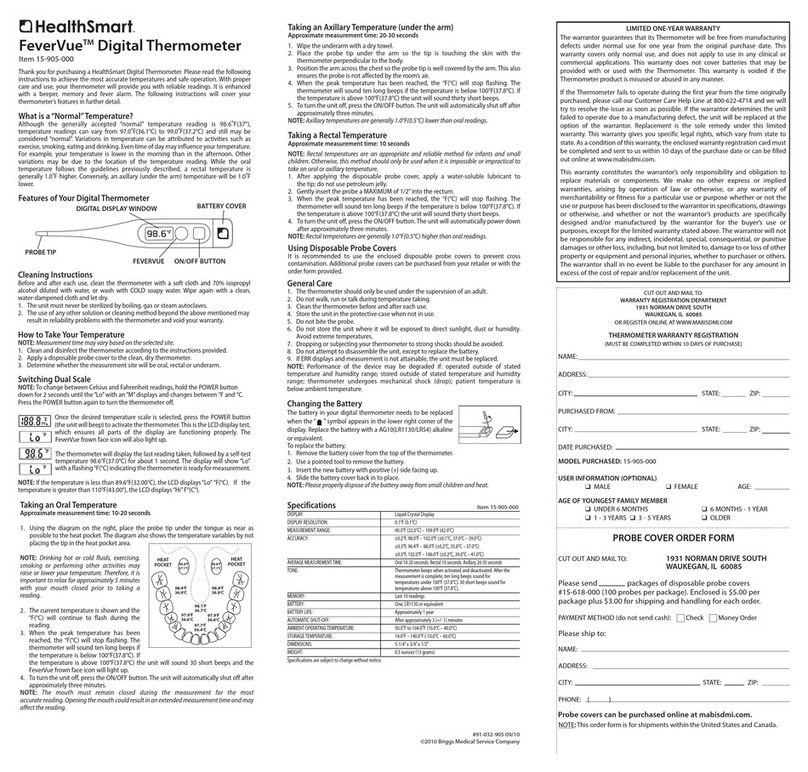
HealthSmart
HealthSmart FeverVue 15-905-000 User manual

HealthSmart
HealthSmart 18-220-000 User manual

HealthSmart
HealthSmart 18-545-000 User manual

HealthSmart
HealthSmart kids 15-801-000 User manual